Having more than one image optimization plugin or service active on your website can lead to conflicts and errors. Below is a list of plugins and services that we’ve found to cause conflicts with the Image Optimizer:
- Imagify
- Image optimization service by Optimole
- EWWW Image Optimizer
- Kraken Image Optimizer
- ShortPixel Image Optimizer
- Smush
- TinyPNG – JPEG, PNG & WebP image compression
While we have seen issues with the specific plugins above, In general, we recommend deactivating all other image optimization plugins or services when using the Image Optimizer by Elementor.
To deactivate a WordPress plugin:
- In WP Admin, navigate to Plugins>Installed Plugins.
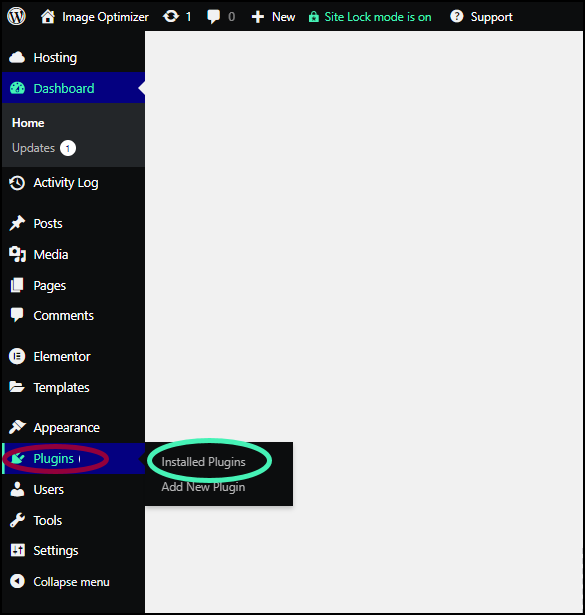
A list of your site’s plugins appears.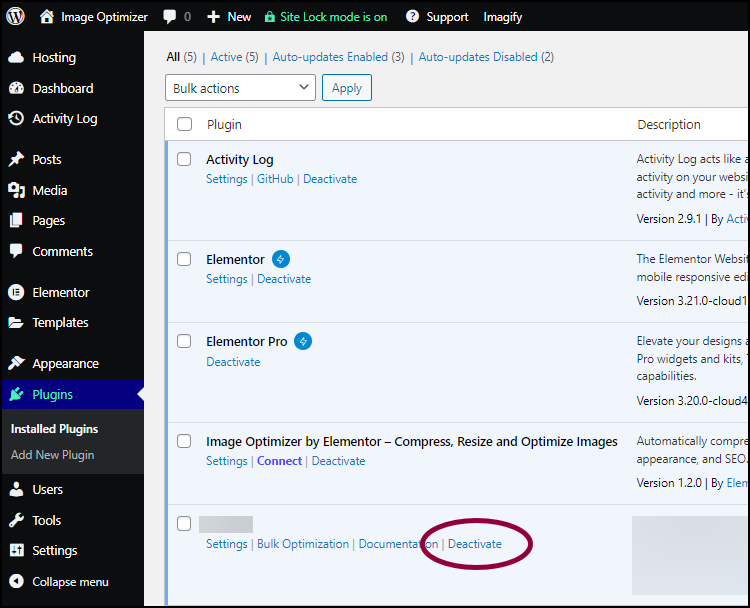
- In the right pane, under the plugin’s name, click Deactivate.
The plugin is deactivated.