In rare cases, the WooCommerce default pages are not generated upon installation. If this happens, you can create these pages yourself from WP Admin.
Note
You must have WooCommerce installed in order to use its features, including products and WooCommerce widgets.
In order to install the WooCommerce default pages:
- From WP Admin, go to WooCommerce>Status
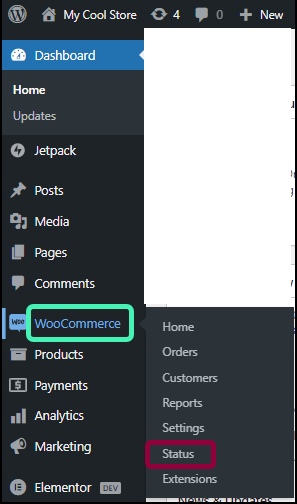
The WooCommerce status window appears in the right pane.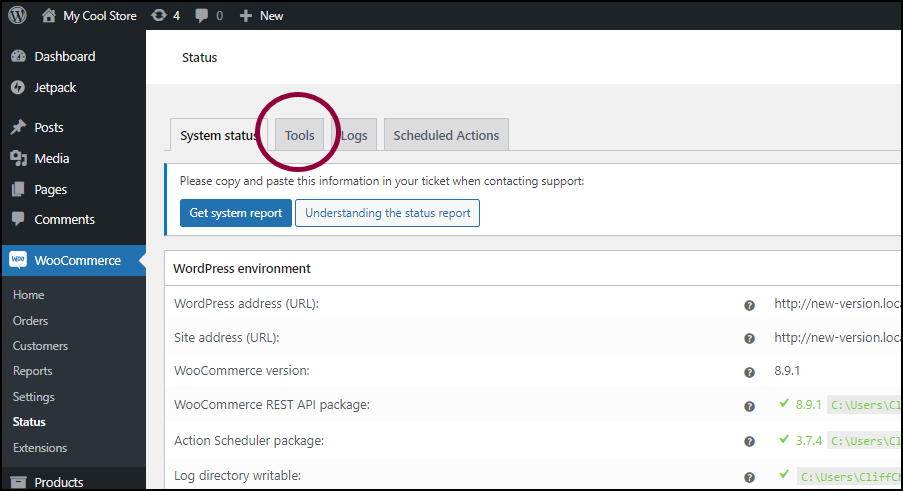
- In the right pane, click the Tools tab.
- Scroll down until you see the Create default WooCommerce pages field.
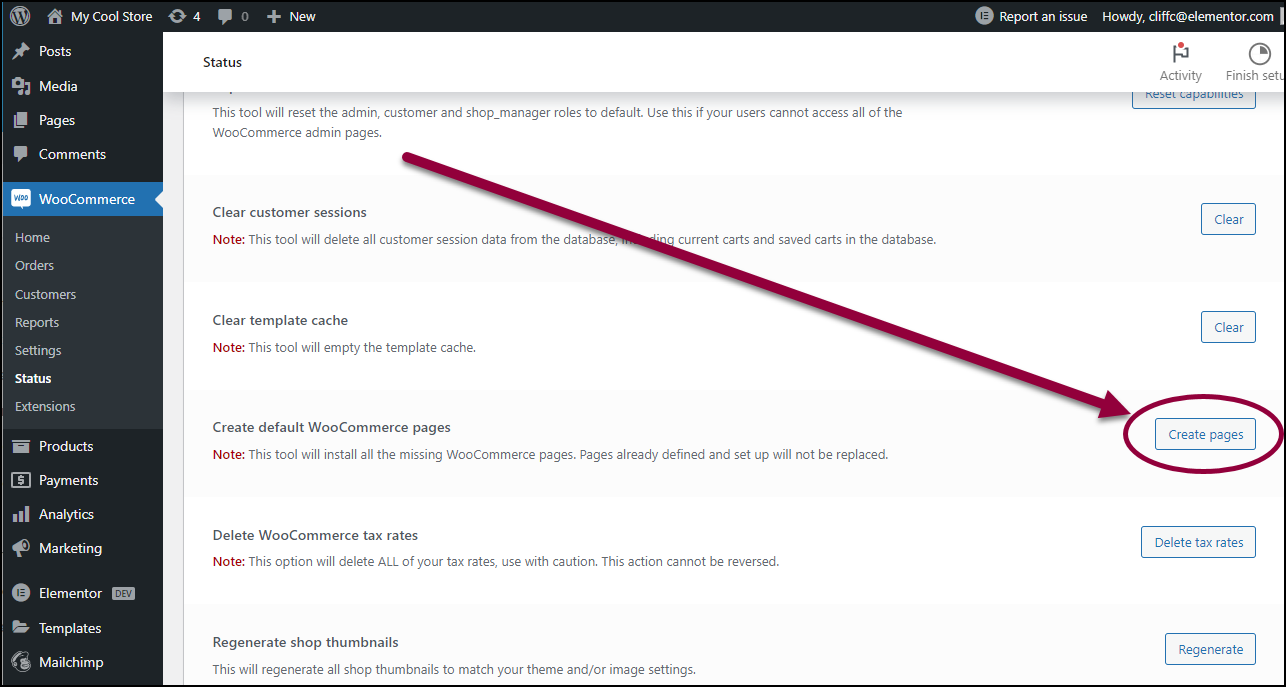
- Click Create pages.
WooCommerce will generate the default pages.