Plugins are PHP scripts that extend the functionality of WordPress.
For example, PHP scripts can enable you to perform plagiarism checks, optimize SEO, and format text.
Elementor is a WordPress plugin.
Install plugin from directory
You can browse and install plugins from the official WordPress plugin directory.
Follow these steps:
- Login to WP Admin.
- Go to Plugins.
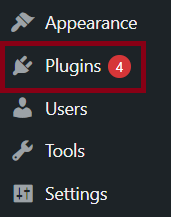
- Click Add New Plugin. The Add Plugins page shows.
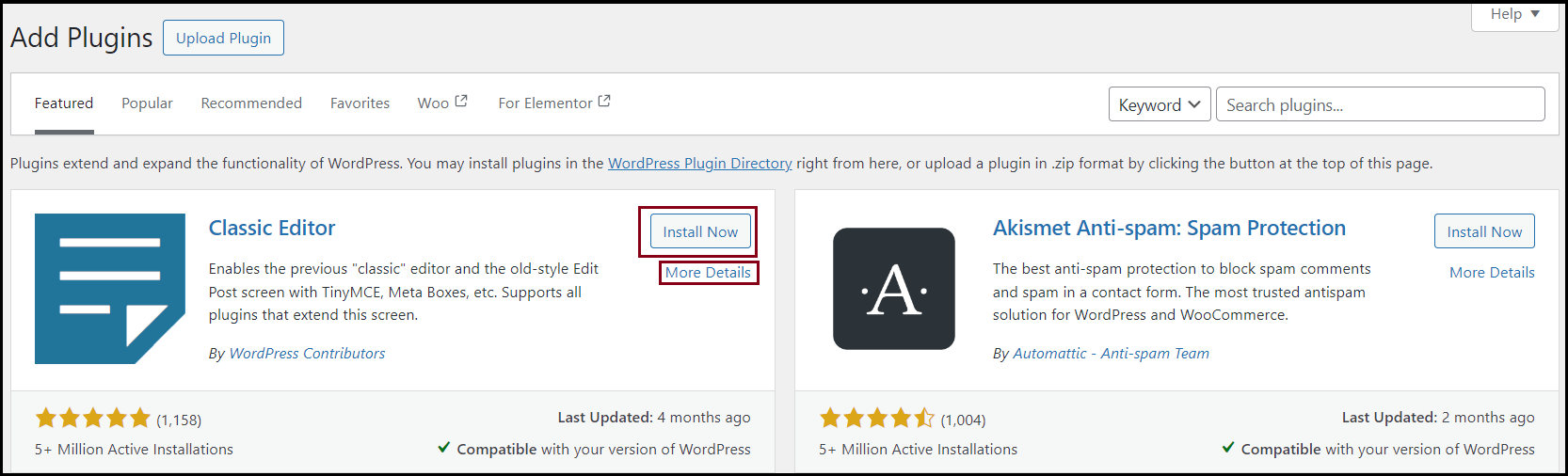
- Browse plugins or search for the desired plugins.NoteTo learn about the plugins, click More Details.
- When you find the desired plugin, click Install Now. The plugin downloads and installs.
Install plugin from PC
Some plugins are not available from the WP-Admin dashboard. To install these plugins, you need to download them to your PC and install them from there.
Follow these steps:
- Login to WP Admin.
- Go to Plugins.
- Click Add New Plugin. The Add Plugins page shows.
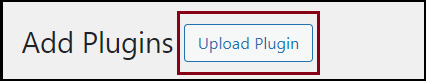
- Click Upload Plugin. The page shows an interface to upload files.
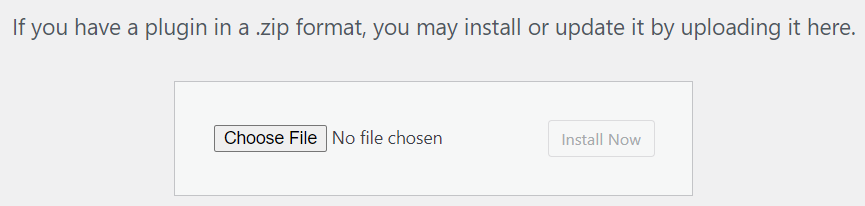
- Upload your plugin from your computer.