Introduction
Before visual builders like Elementor, the theme was the primary way to design a WordPress website. Each WordPress theme is built with templates. There is a template for the header, the footer, and other site parts. These are written in PHP and all inside the themes file folders.
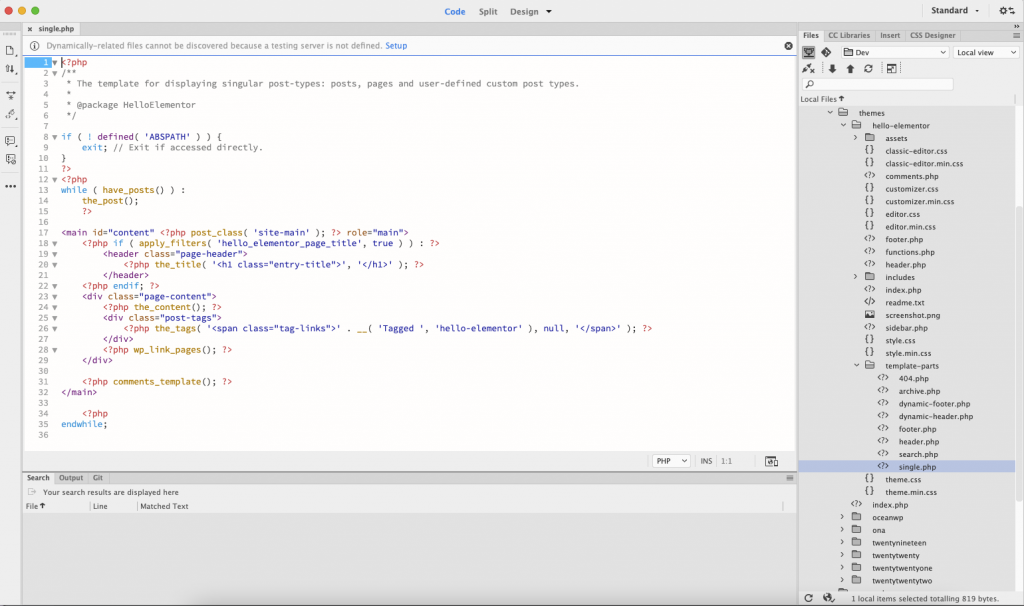
Most themes will have a template called single.php or singular.php. This file controls the main content layout. The above image shows the single.php used by the Hello theme. Without knowing much code, you may be able to see that it calls the post title, post content, page tags, and comments if used. When you create an Elementor Single Page Template in the Theme Builder, it is over-riding your theme’s php file with the one you design.
Why is it important
When needing to create many web pages on your site that retain a common design, the Single Page Template will save you time and let you focus on the content itself. You may choose to write in the WordPress editor or edit your pages with Elementor.
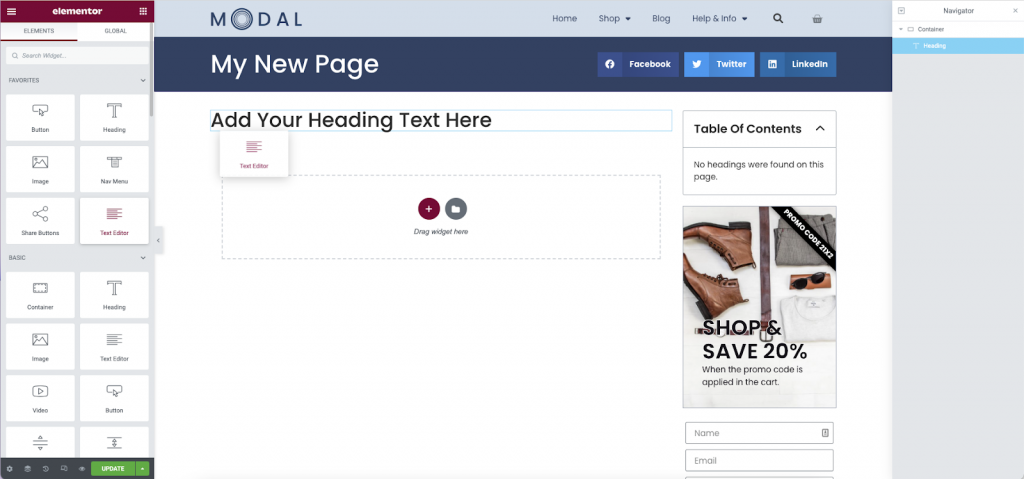
Any new page you edit in Elementor will use this template as the new “Default” layout. Widgets will only be able to be dragged to the Post Content widget region without affecting the rest of the layout.
Note: Setting a page or post to Elementor Full Width, or Elementor Canvas will override this template. Pages and Posts must be set to use the Default template setting in order to have this template applied.
Using templates for clients/staff
Some designers/companies prefer to let their clients/staff only edit content using the WordPress Editor or by using Custom Fields. By creating a Single Page template, the page(s) layout can be retained when the content is being edited by others.
“The Content” cannot be found. Help!
When creating or editing a Single Page Template, the Post Content Widget must be used in your template. This is one of the common reasons you may see this error message when attempting to create or edit pages in Elementor. Other design elements may be placed “around” this widget. This widget connects to the database and retrieves all the content that is created when you create a new page in WordPress.

