The SoundCloud widget embeds audio clips from SoundCloud.
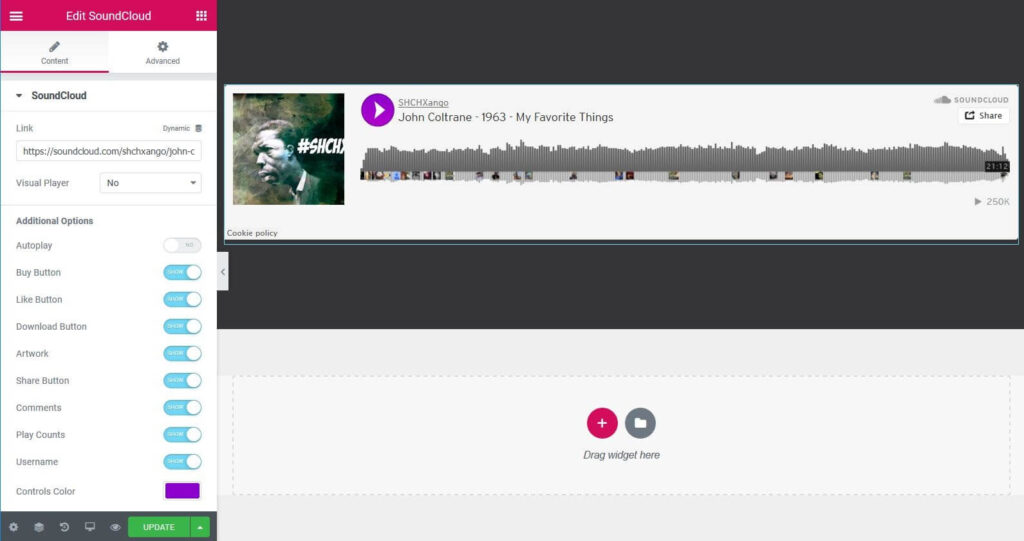
Content
SoundCloud
- Link – Enter the SoundCloud URL you wish to add to the page.
- Visual player – Choose whether the visual player is displayed, or just the audio player.
- Autoplay – Choose if the audio is automatically played when the user loads the page.
- Buy button – Show or hide the button to buy the track.
- Like button – Show or hide the like button.
- Download button – Show or hide the download button.
- Share button – Show or hide the share button.
- Comments – Show or hide comments.
- Play counts – Show or hide the number of play counts.
- Username – Show or hide the username that uploaded the track.
- Controls color – Customize the color of the controls.
Note: Autoplay is affected by Google’s Autoplay policy on Chrome browsers.
Advanced
Set the Advanced options that are applicable to this widget.