Introduction
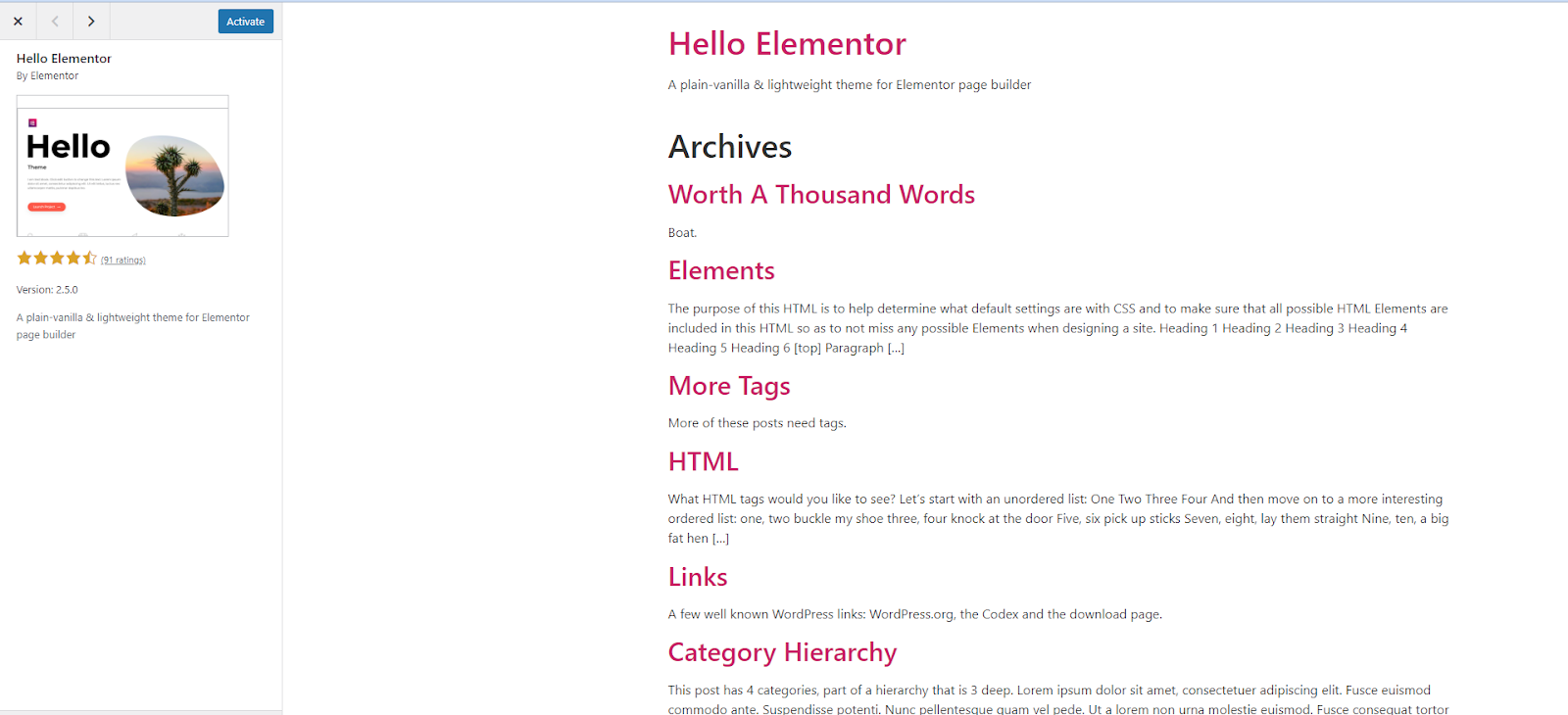
As mentioned in the article, “What is a WordPress Theme?” the Hello theme was developed by Elementor in order to provide users with a lightweight, minimal design optimized to give users the greatest flexibility when building their sites. The Hello theme allows all Elementor websites to start out as a blank canvas because the theme includes only basic browser compatibility styling.
Why should you use the Elementor Hello theme?
The Elementor Hello theme is a great option for both beginners and advanced users. On one hand, it works well with Elementor’s website templates, while on the other, its versatility allows creators to experiment and show off their artistic side.
Minimal styling
Less is definitely more with the Hello theme. Hello is a great starter theme because it doesn’t have a lot of styling and gives you a wide range of design freedom. With so much room to run, you can use this theme to create virtually any type of website.
Made for Elementor
The Hello theme was designed by Elementor, so you’ll never have compatibility issues with the Elementor Editor or Theme Builder. Hello is a quick-loading theme that works with most popular WordPress plugins.
Fast and lightweight
The Elementor Hello theme only uses 6KB of resources–far less than most other themes. The server only needs to make two requests before a visitor can see the website, making it a great choice for your landing pages.
SEO-friendly
Hello’s lightning-fast load speeds can directly and indirectly improve your site’s search engine rankings. The theme is also responsive by default and you can customize it for each device.
Free
Bonus: you don’t have to pay for the theme! Instead, you can work on creating your websites.
Where can I get the Elementor Hello theme?
Note to Elementor hosted website owners: The Hello theme is automatically activated on your site as part of the setup process.
Follow the steps below to start creating your website with the Elementor Hello theme–You have 2 options.
Option 1: Download the Elementor Hello theme onto your WordPress website.
- Login to your WordPress website
- Hover over Appearance and click Themes
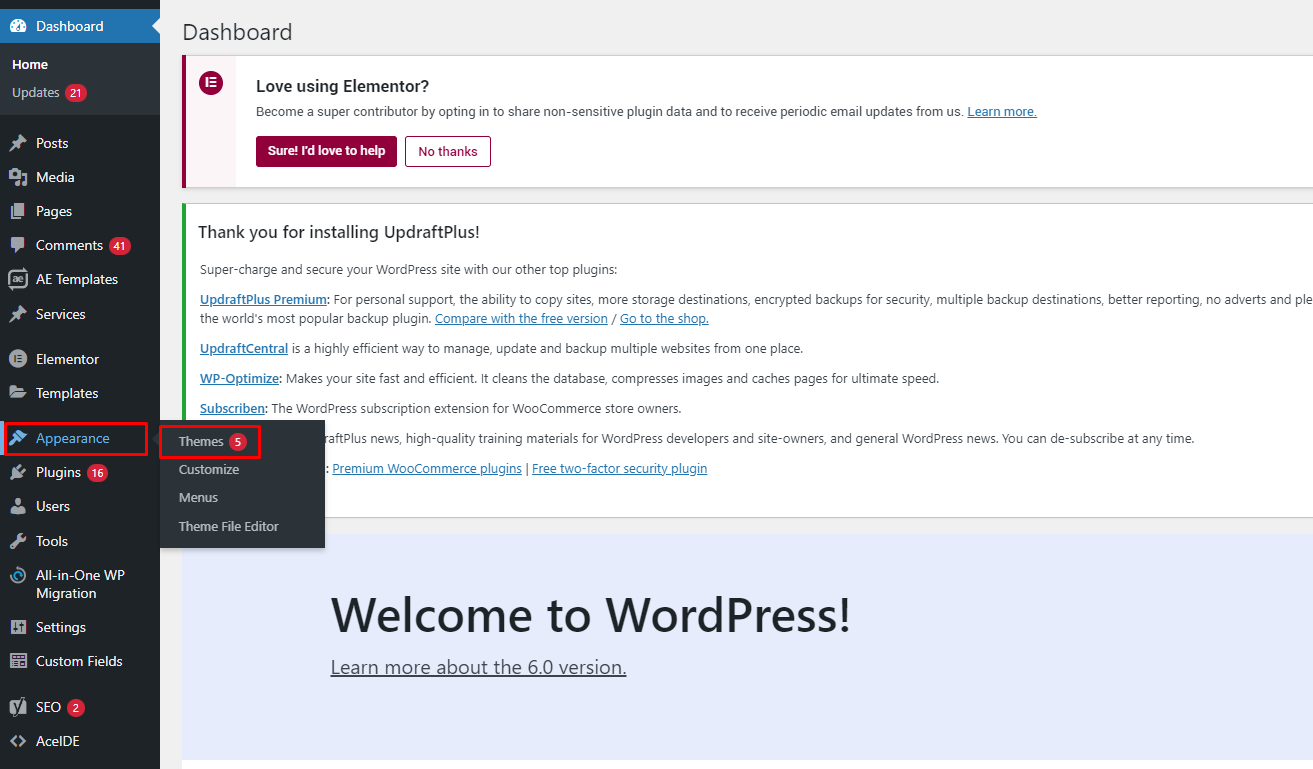
Now it’s time to locate the Hello theme! - Click Add New
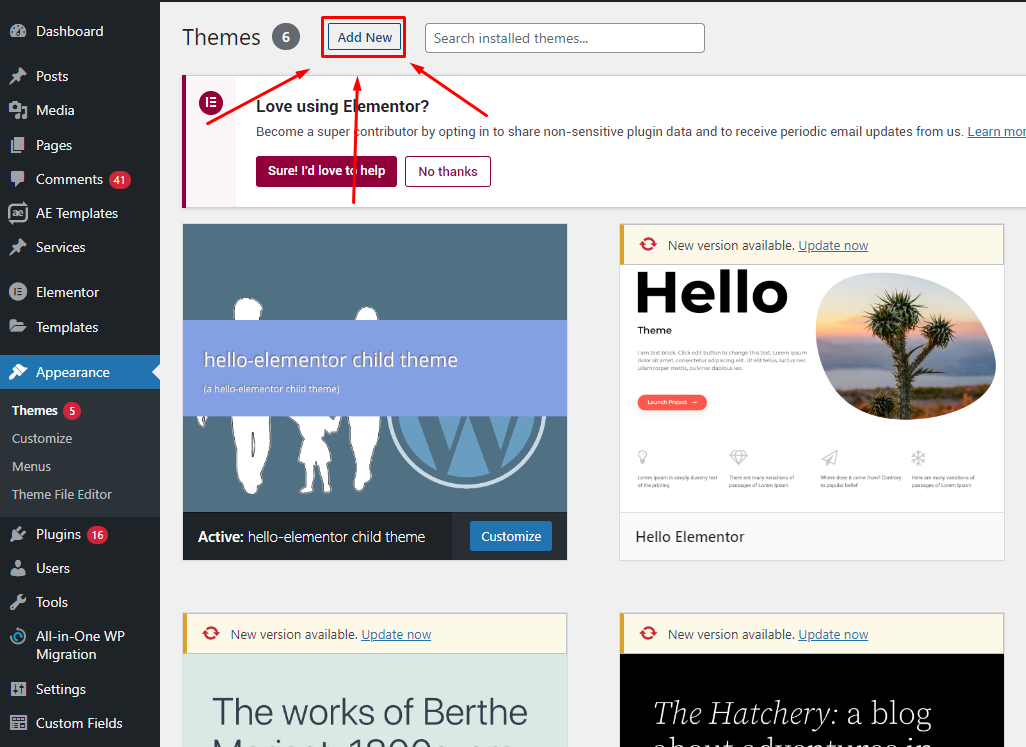
Don’t forget to hit the “Add New” button! - Search for Hello Elementor in the search bar
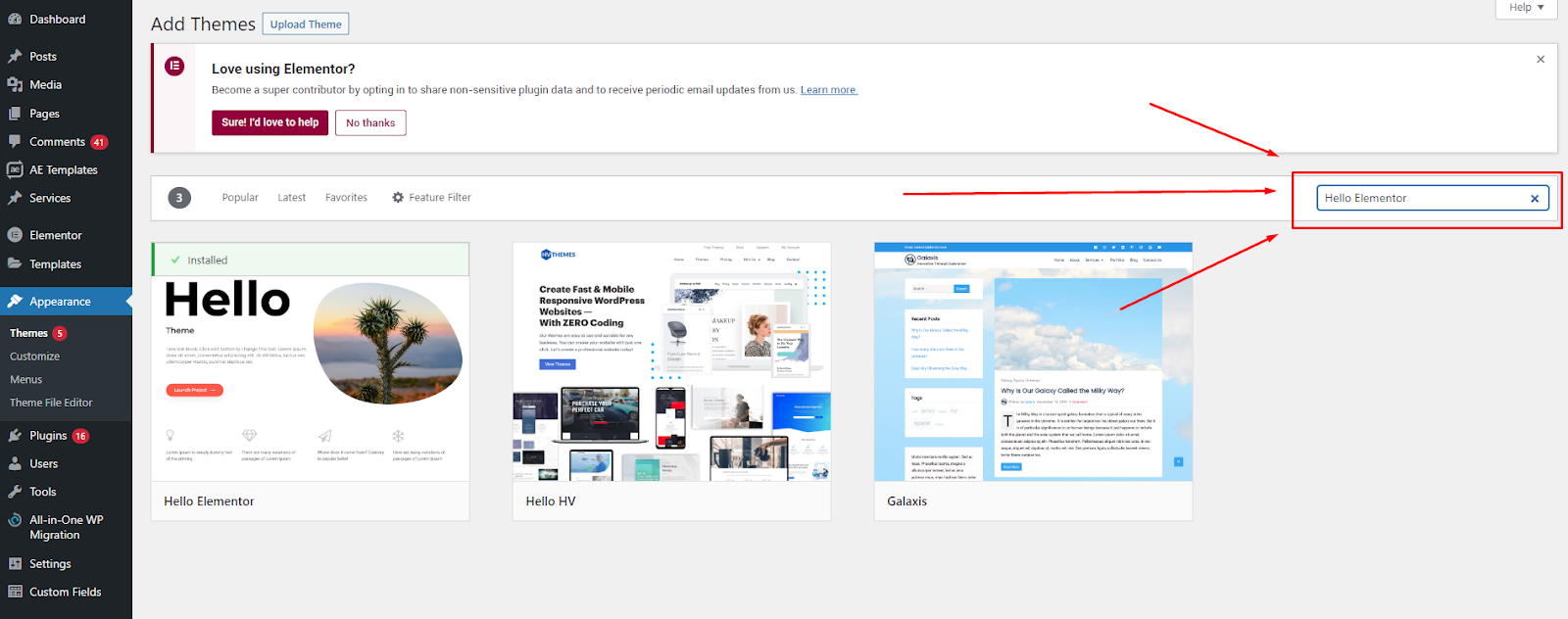
It only takes a quick search to locate the Hello theme. - Click Install, then Activate
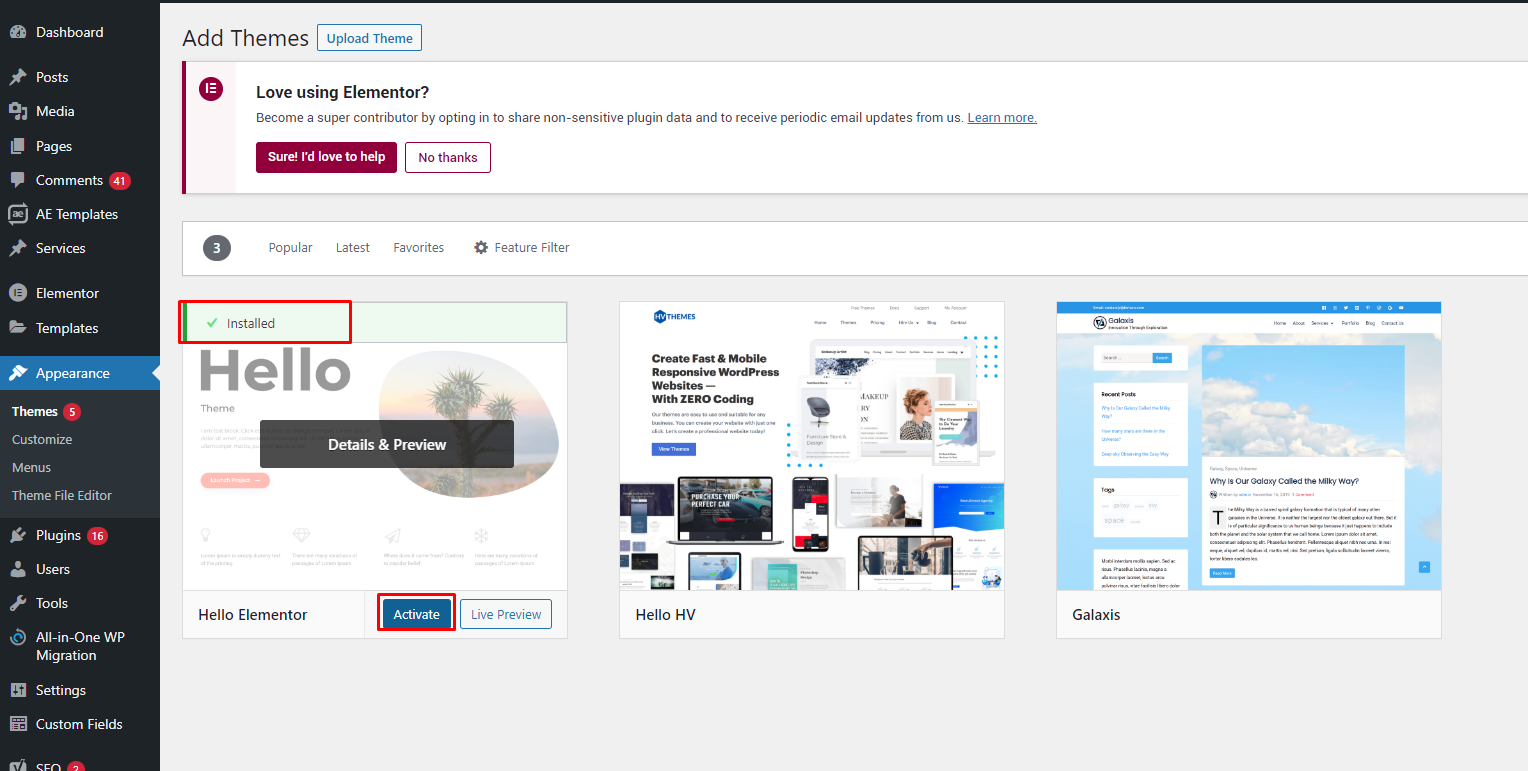
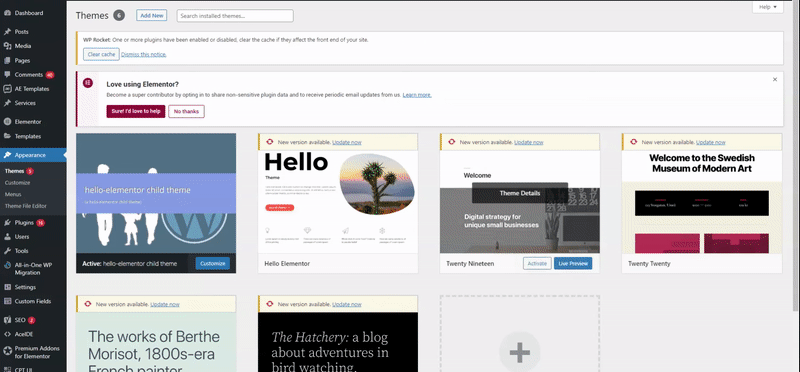
Option 2: Download the Elementor Hello theme from WordPress.org.
- Go to WordPress.org themes: https://wordpress.org/themes/hello-elementor/ and search for Hello Elementor
- Click Download
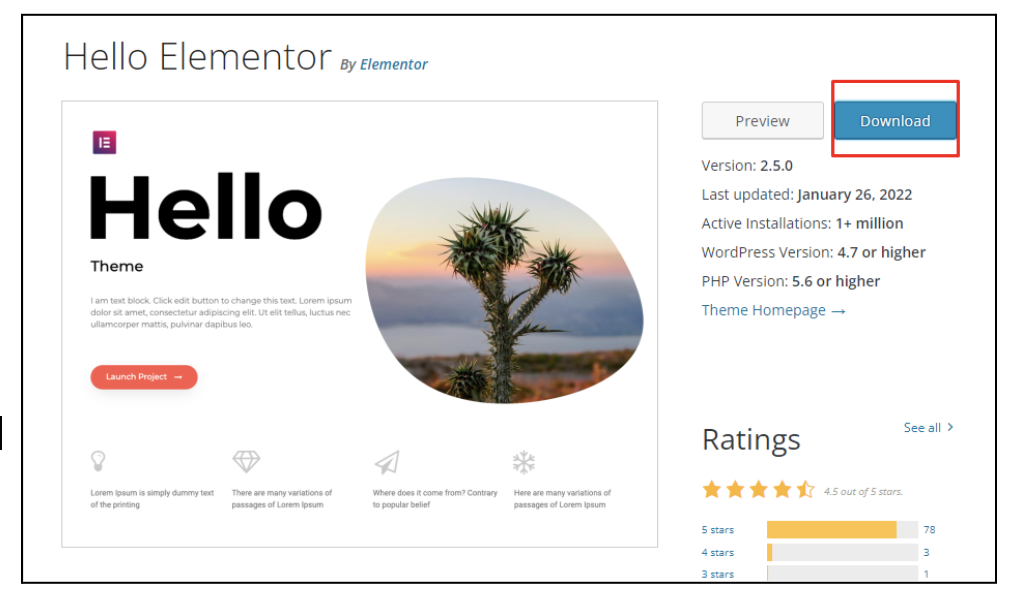
Just click “Download!” - Login to your WordPress website
- Hover over Appearance and click Themes
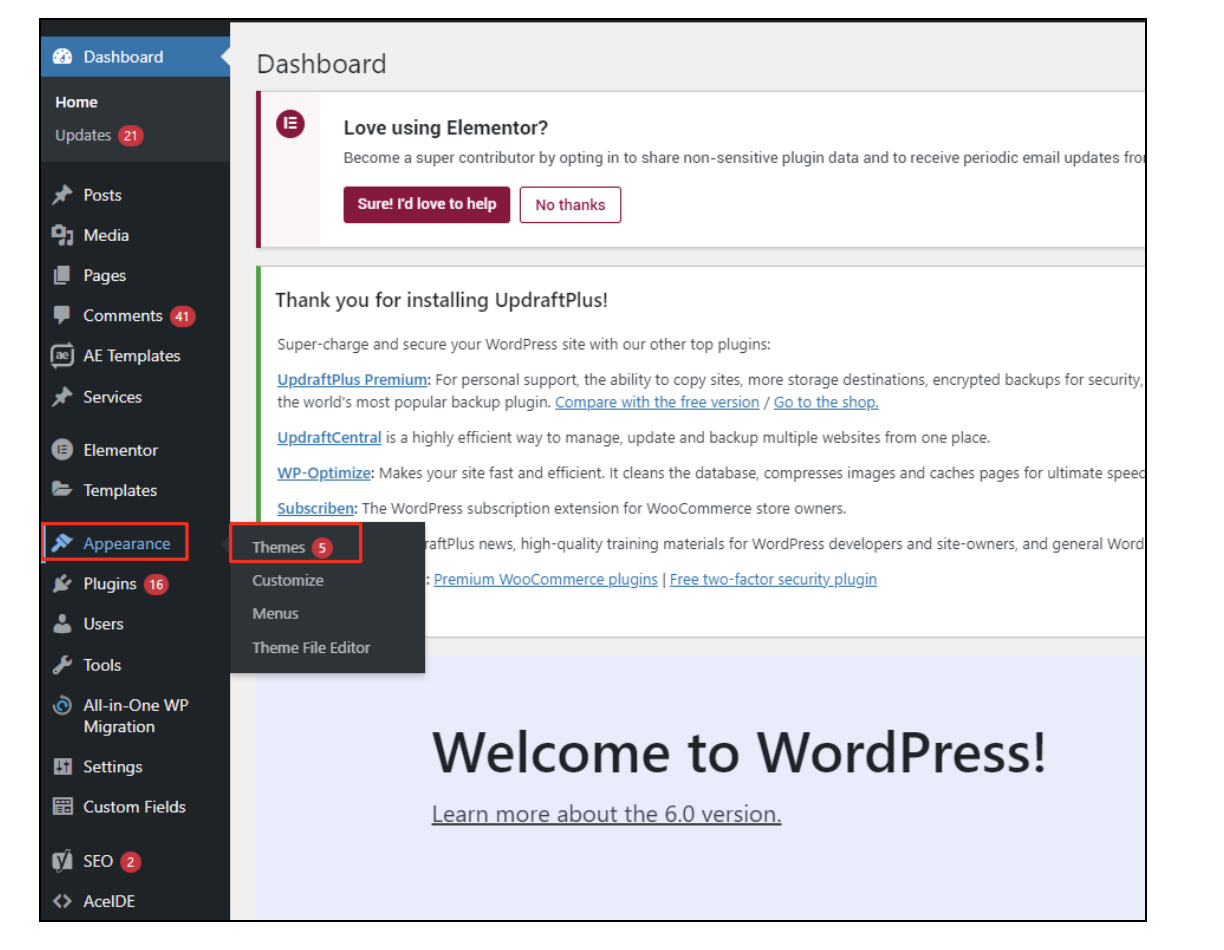
- Click Add New
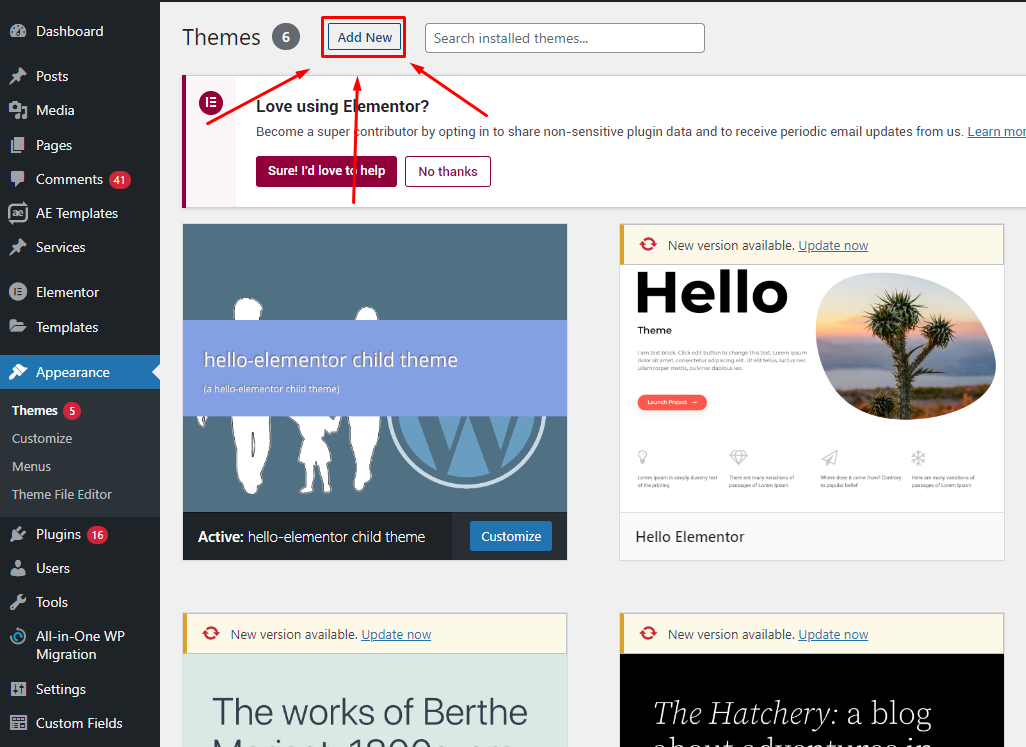
- Click Upload Theme
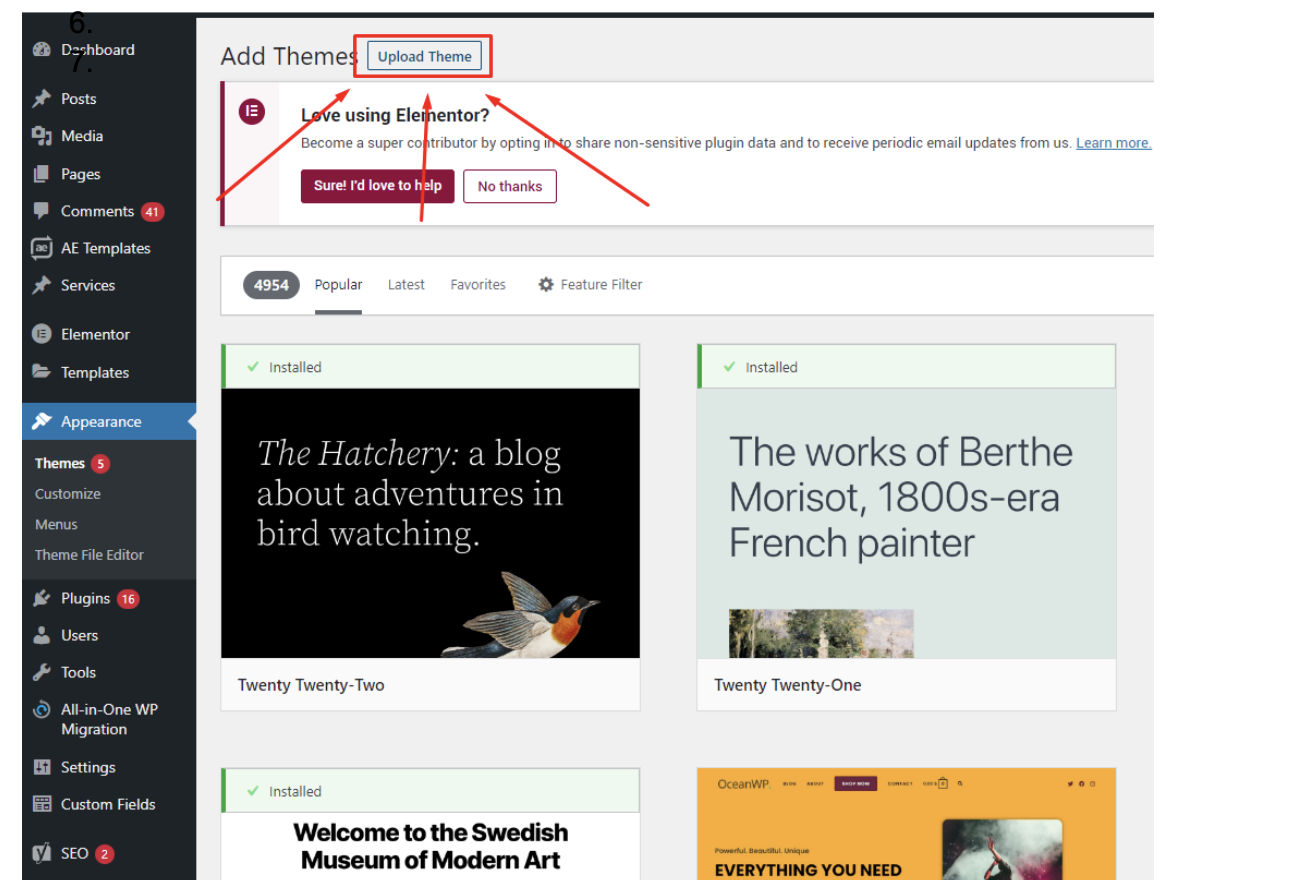
- Click Choose File, then upload the Elementor Hello theme zip file.
That’s it! You can now start customizing your website with the Elementor Hello Theme.
If you want to learn more about editing the options provided by the Hello Theme, check out, Edit the Hello Theme settings.
Final Words
Now you know why the Elementor Hello theme is the best to get you started on your web building journey, you may want to take a tour of the Elementor Editor. To get the most out of Elementor, check out the Elementor Academy for helpful learning resources. If you come across any issues or need help, please contact our Support Center.
.