Issue
When editing a page with Elementor you get a 502 error.
As per IETF, 502 status code, indicates the following:
- Proxies: If you get a bad gateway note, you’re working with a gateway or proxy server.
- Connection: The proxy tried to work with the origin server.
- Mistake: The proxy got some kind of invalid response from the server.
For more information on 502 error, refer Bad Gateway Errors: Why They Happen and 5 Solutions | Okta
Possible cause
When a server gets an invalid response from another server, the system gives 502 bad gateway messages.
Solution
To solve the 502 error, follow the below steps:
- Login to WP Admin.
- Go to Elementor > Settings > Advanced.
- Enable Switch Editor Loader Method. This changes the Elementor editor loader method.
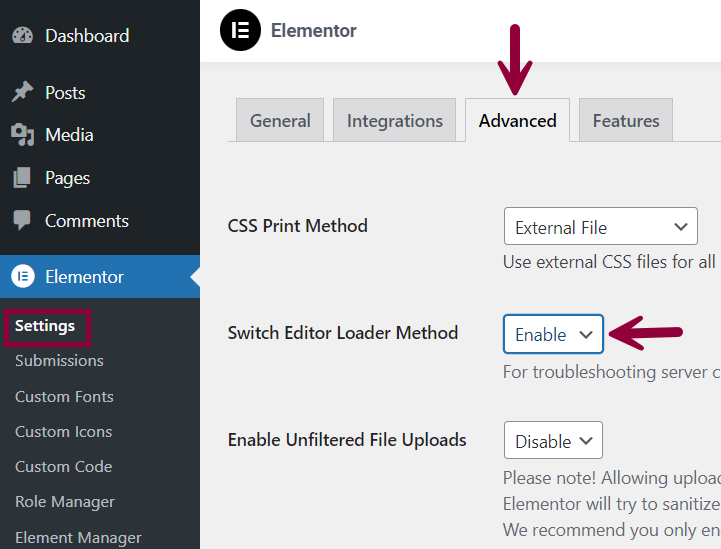
If you are using the Elementor plugin, then you may need to increase a particular Apache service limit. Add the following lines inside the website’s .htaccess file:
<IfModule mod_substitute.c>
SubstituteMaxLineLength 10M
</IfModule>
You can edit that file using any of the following:
- SSH
- FTP
- File Manager tool in cPanel
Contact your website hosting provider for further support with the 502 error.