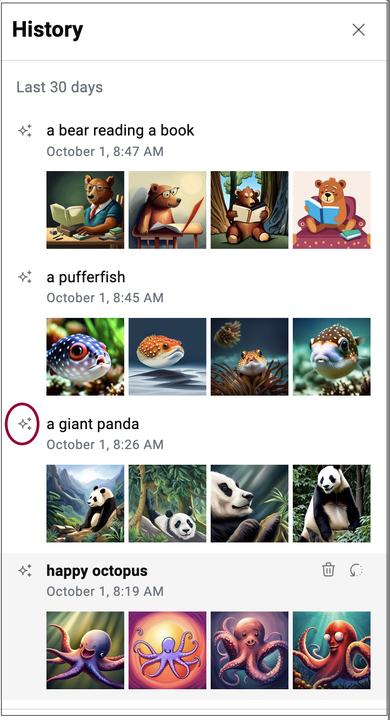Reuse the content you generated in previous prompts. Using AI History, you can access images or text you’ve previously generated with AI.
Use this tool to:
- Continue editing your previously generated content with AI.
- Add generated content to your site.
- Permanently delete generated content from AI History.
You can view and restore prompts that were generated between 30 and 90 days ago, depending on the plan you have:
- AI Starter plan: view and restore up to 30 days
- AI Power plan: view and restore up to 90 days
info
Note
You can’t access previously generated code from your history since code is generated for specific widgets. However, you can still access and re-use those prompts to generate new code.
Access your AI History
- In any text or image widget where you have previously used AI, click the History icon. Your prompt history appears.
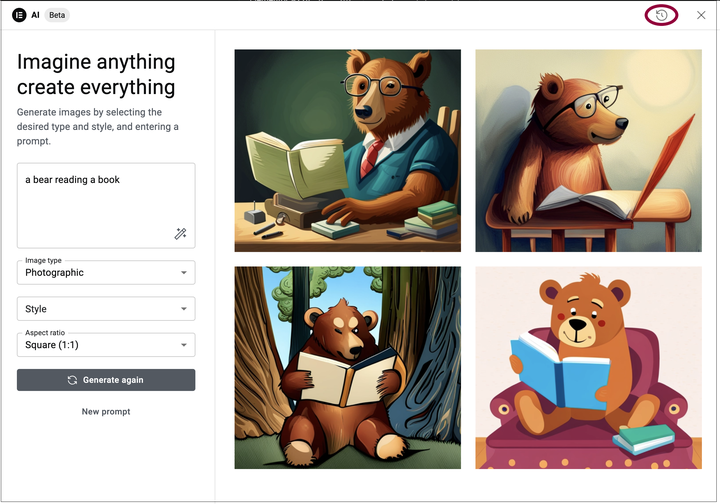
- Click the AI icon
 next to the image or text prompt to continue editing it. In the example below, we selected a giant panda. For more details, see Guidelines for creating better AI image prompts.
next to the image or text prompt to continue editing it. In the example below, we selected a giant panda. For more details, see Guidelines for creating better AI image prompts.