Add Facebook Comments to the end of your posts to allow your readers to easily comment using their Facebook account.
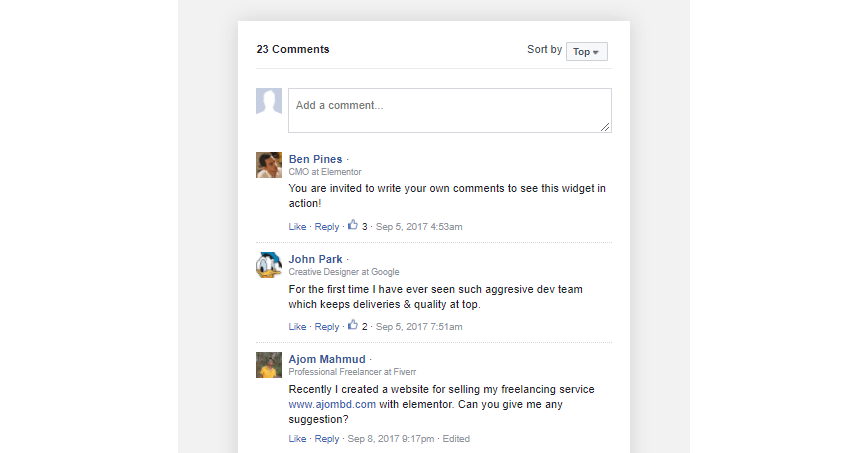
Content
Comments Box
- Comment Count: Set the number of comments displayed in the page. You may enter a numeric value or use Dynamic Tags in the field
- Order By: Sort the comments order according to the Facebook Social factor, Time or Reverse Time
- Target URL: Get the Comments of the Current Page, or for a Custom URL
- URL Format: Select Plain Permalink or Pretty Permalink
Advanced
Set the Advanced options that are applicable to this widget
Note: Set your Facebook App ID in the Elementor Settings > Integrations tab.
Read the full release post about the Facebook Comments widget.
Note: If you are developing for European based sites, users must accept cookies, and be currently logged in to Facebook before the like, share, or comment buttons are displayed on the front end.