Warning
This feature only applies to Elementor Host sites. If you are using a third-party hosting service, refer to the article, Making a template from an existing page.
To help maintain consistency and work more quickly, you may want to duplicate a page. You do have an option of duplicating a page using the template library. However, if you’re using an Elementor hosted website, there is a faster way of doing this through the WordPress dashboard.
Duplicating the page
To duplicate a page through the WordPress dashboard:
- Go to the Pages tab on your WordPress dashboard.
- Hover over a page and click More Options.
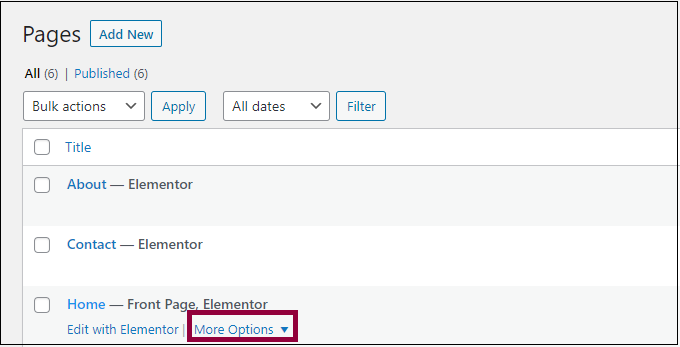
- Select Duplicate Page.
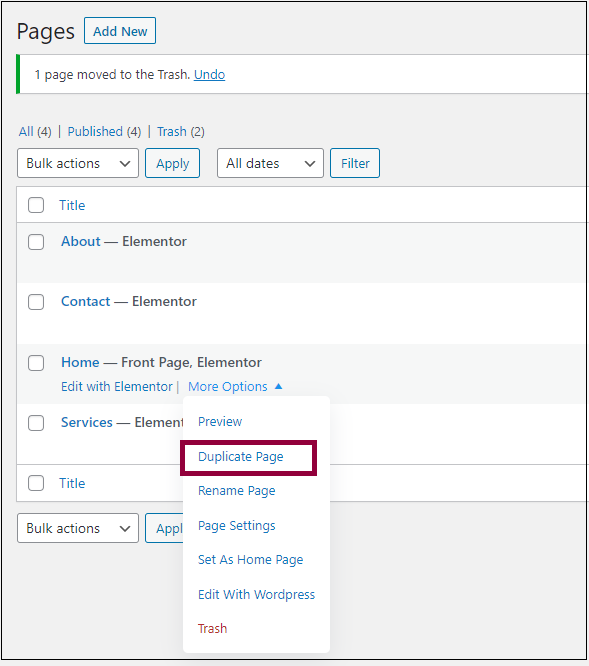
- Click Done
- The new page will appear on your list of pages.
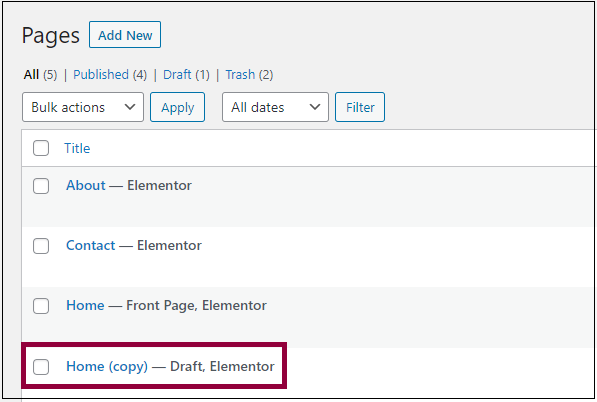
Next Steps
Now that you know how to duplicate a page using the WordPress dashboard, check out how to duplicate a page using the template library, or learn more about the template library.