Optimized Gutenberg Loading is an experimental feature designed to improve performance by decreasing the time it takes for a page to load.
Enabling and disabling the feature
To enable or disable Optimized Gutenberg Loading:
- From WP Admin, navigate to Elementor>Settings.
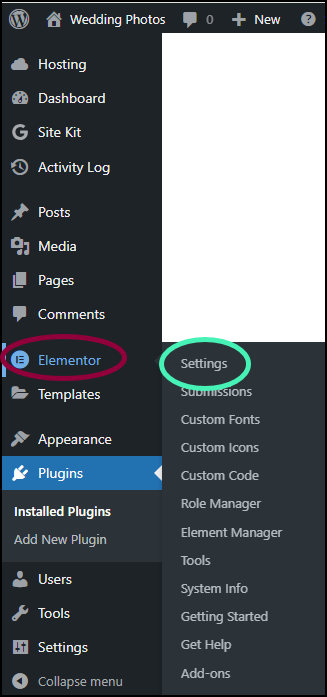
The Settings screen appears in the right pane.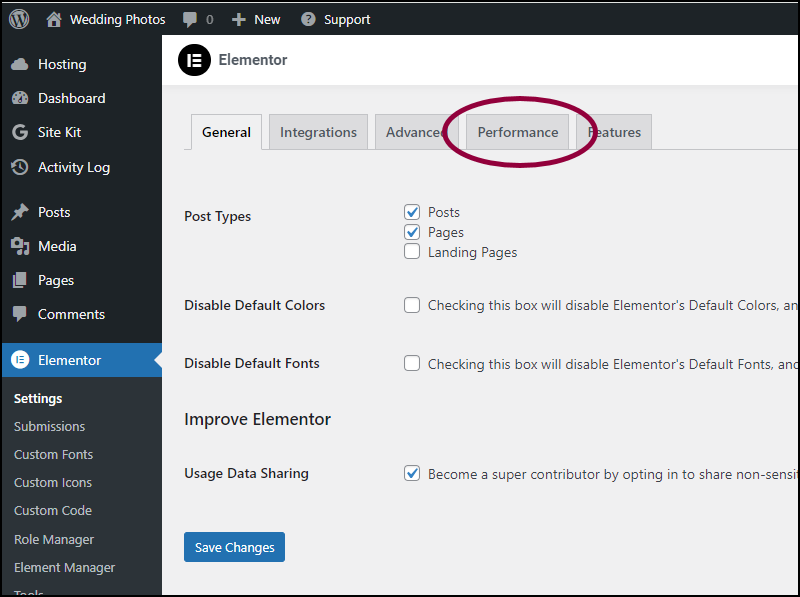
- Click the Performance tab.
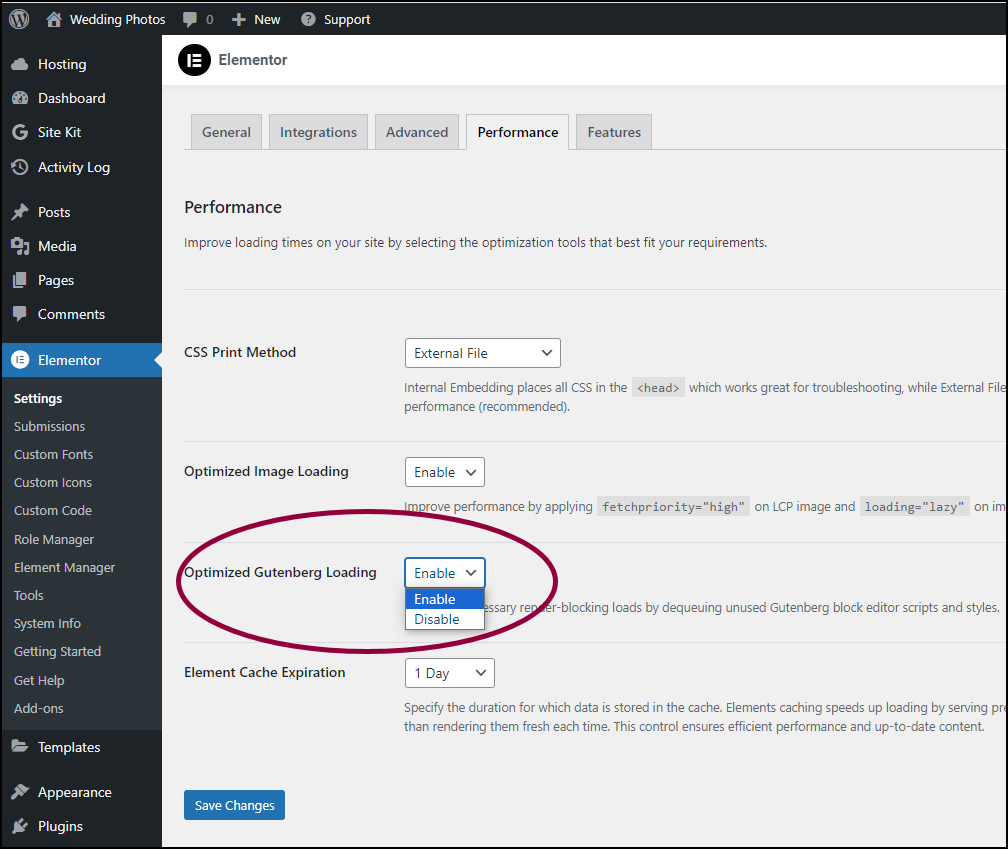
- Use the Optimized Gutenberg Loading dropdown menu to select either Enable or Disable.
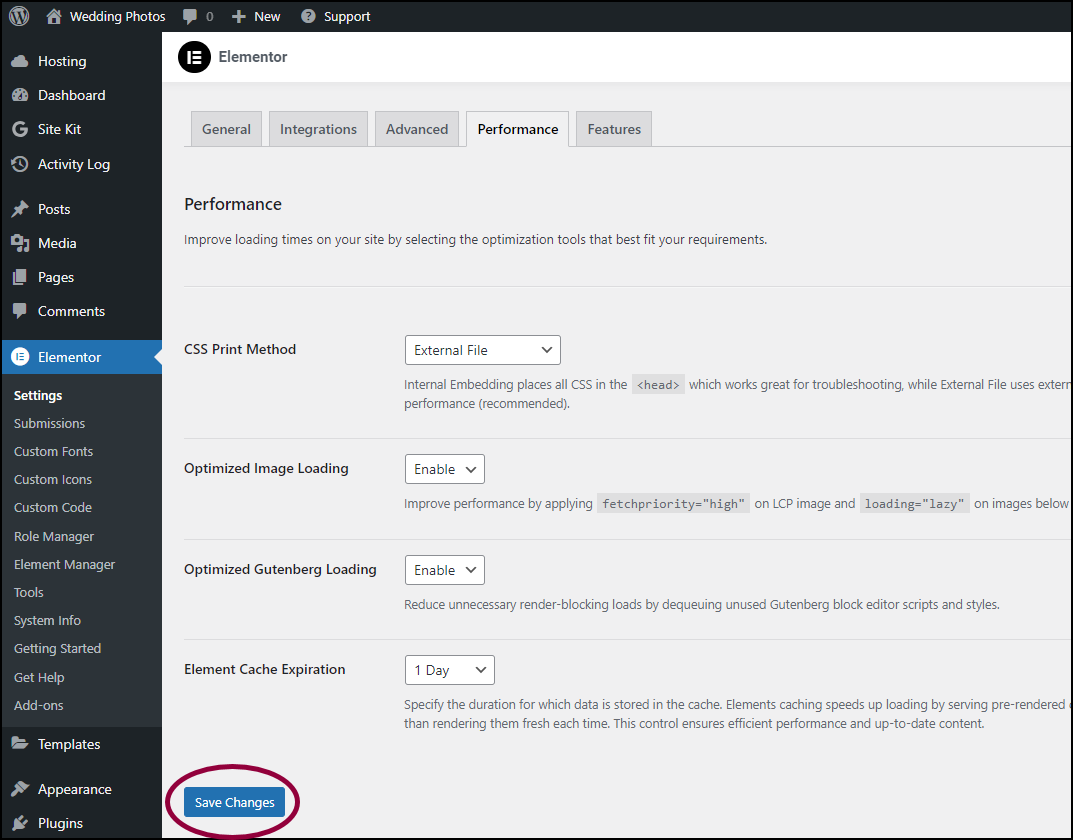
- Click Save Changes.
What does it do?
Gutenberg is the default editor of WordPress and is compatible with Elementor. When users create their sites using both Elementor and Gutenberg, the Gutenberg scripts and styles need to load every time the site renders a page. This slows down the page loading time.
Optimized Gutenberg Loading intelligently decides when these scripts and styles need to be loaded and which ones need to load. This should significantly speed up site loading.