Overview
You can configure your annual account renewal to auto-renew, continuing uninterrupted access to your premium features.
By default, your Elementor Pro license or Elementor Hosting site gets automatically renewed annually.
Activate or deactivate subscription auto-renewal
To turn on or off the auto-renewal feature on your account:
- Navigate to your My Elementor Dashboard.
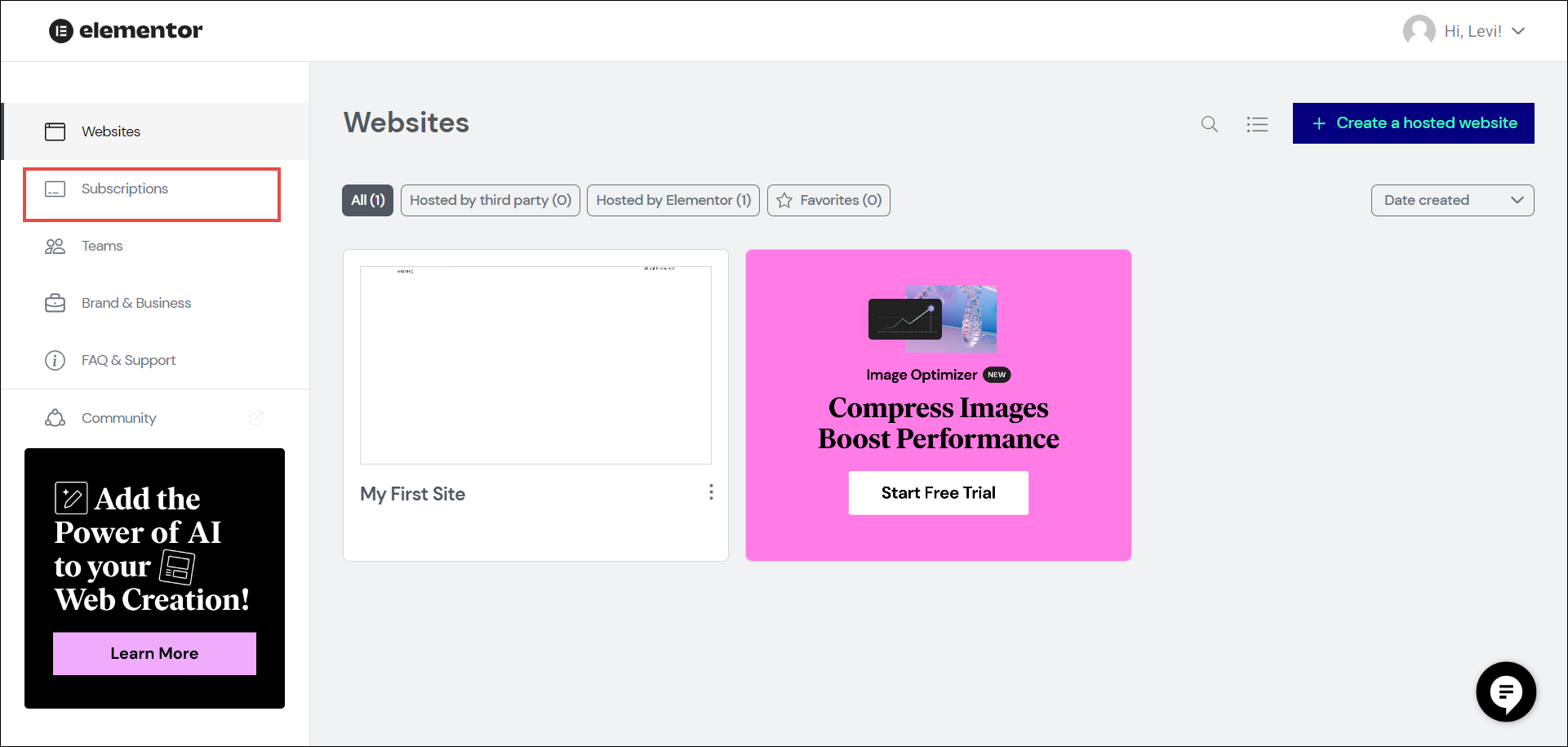
- On the left navigation menu, click Subscriptions.
The Subscriptions page appears with the subscription for your website in a list (if there is more than one subscription associated).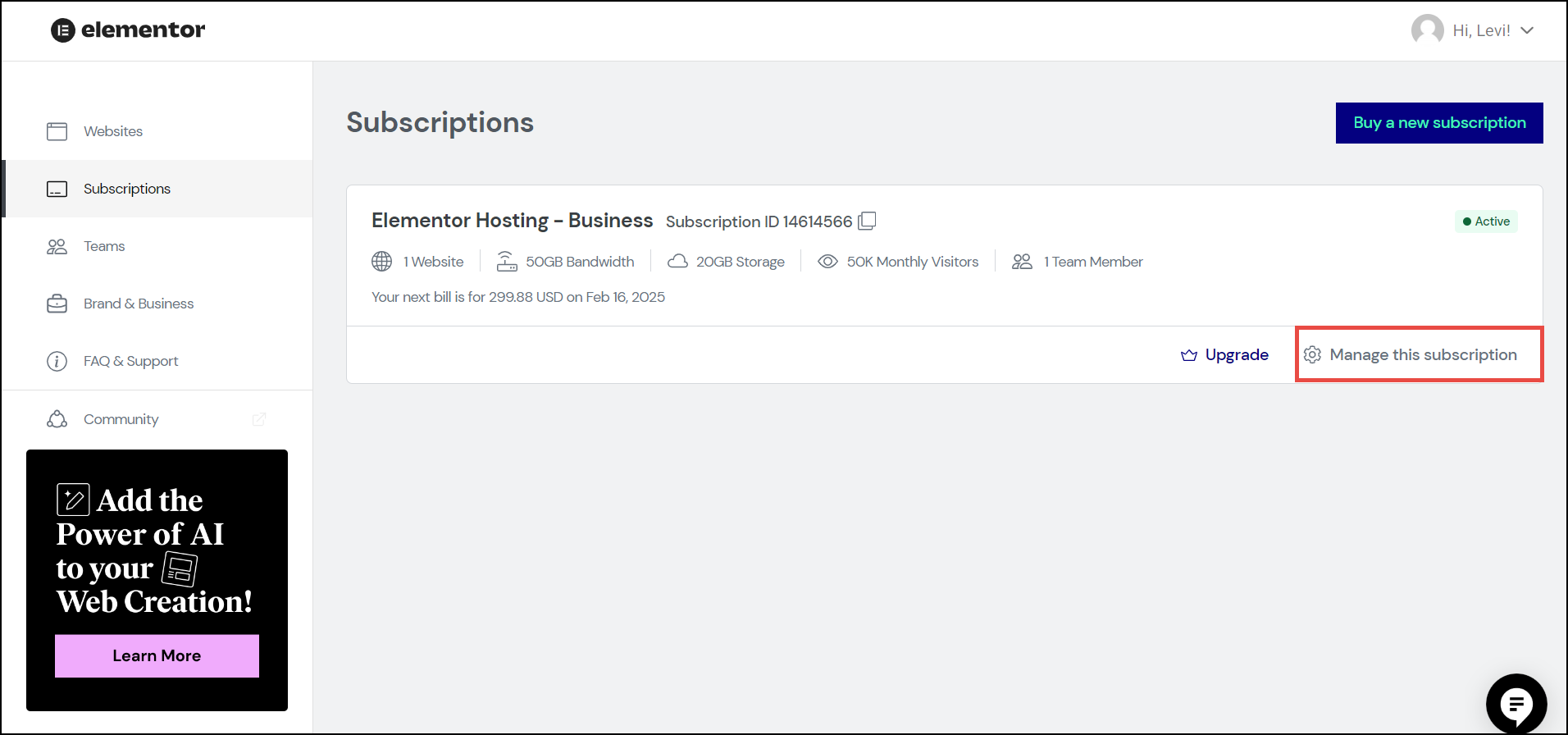
- On the desired subscription details, click Manage this subscription.
The details for the selected subscription appear.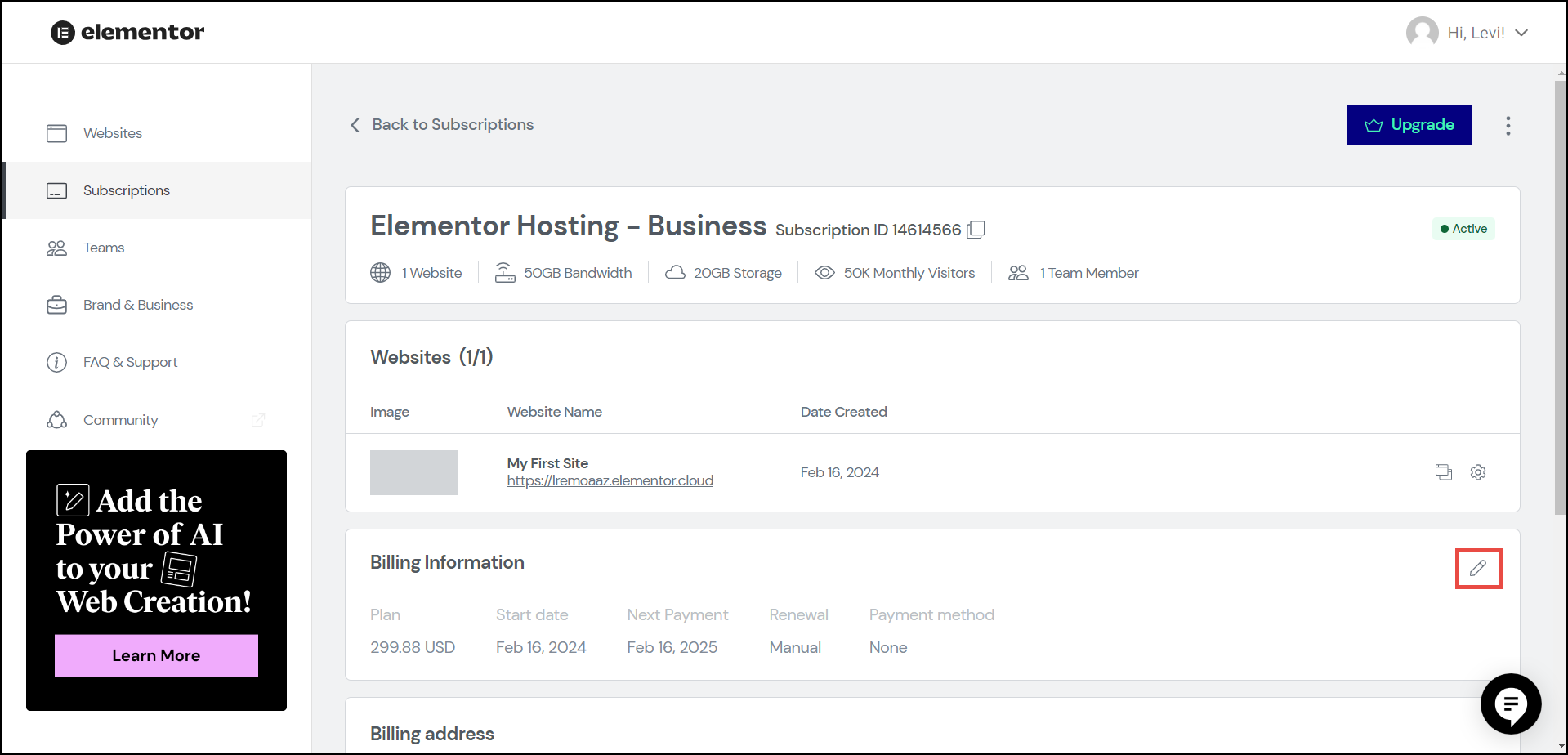
- Navigate to the Billing Information section and click the Edit icon.
The Edit dropdown list appears.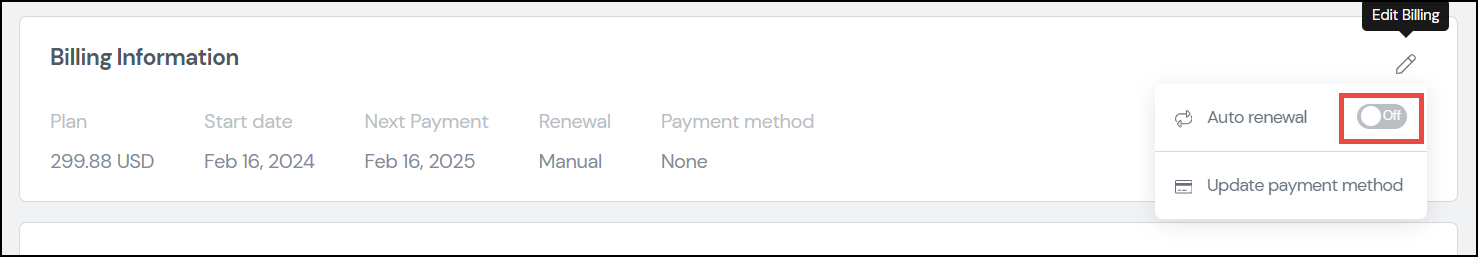
- Toggle the Auto renewal button.
The Auto renewal button turns on/off.
By enabling the Auto renewal button, you are activating the auto-renewal process for the annual subscription of your account, and one of the following will occur:- If you have payment information added to the record, you get a prompt to confirm the use of this record or submit an alternative form of payment.
- If you do not have payment information added to the record, the Add a payment method dialog will appear for you to add the payment information.
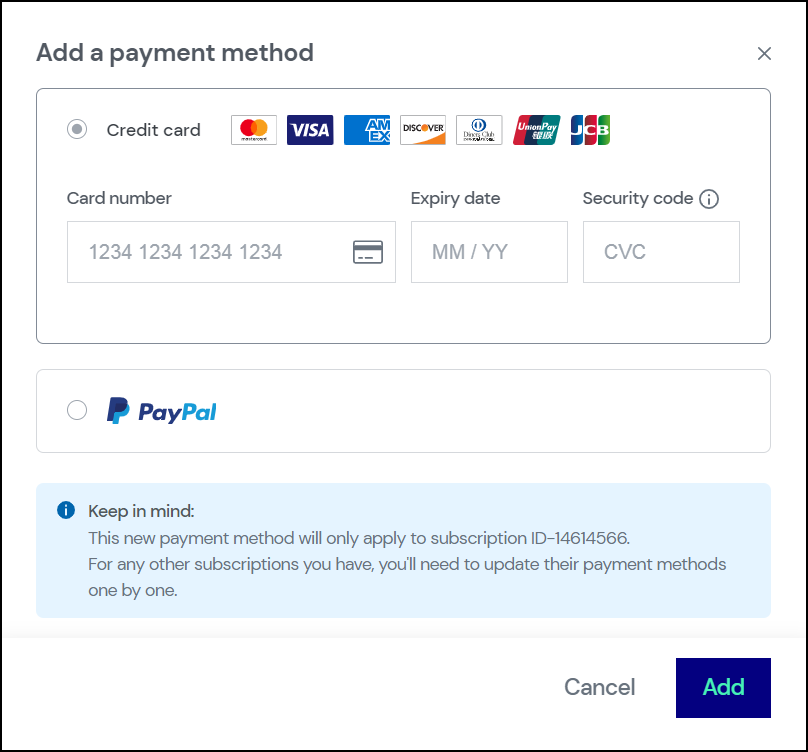
Turn off the Auto renewal button
By disabling the Auto renewal button, you are deactivating the auto-renewal process for the subscription, allowing you to renew the subscription manually. We will notify you via WP Admin and email that your license is about to expire. For more details, see Renew your subscription.
Find out more about what happens to your site if you do not renew Elementor Pro.
Note
If you choose to cancel your subscription, you will not get a refund. It only means you have canceled your auto-renewal. If you wish to get a refund, please contact our support team.