To optimize archive page presentation, particularly as your content library grows, you can adjust the number of displayed posts or products.
This setting is configurable from the WordPress dashboard.
Follow these steps:
- Login to WP Admin.
- Go to Appearance > Customize.
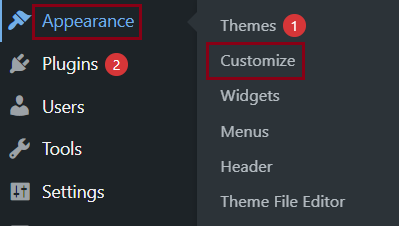
- Scroll down and expand WooCommerce.

- Click Archives.

- Set the following:
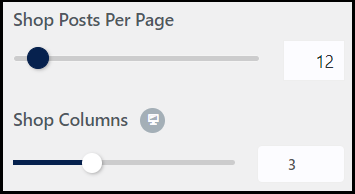
- Shop Posts Per Page – Set how many products to show per page.
- Shop Columns – Set how many columns of products to show per page.
- Click Publish.
Related articles
Create Or Modify Archive Templates
Create Or Modify A Products Archive

