After creating your staging site, you’ll need to edit it and start using it as a test site.
Follow these steps to access your staging site and edit it:
- Go to your My Elementor.
- Hover over the website card that you want to copy to create staging site.
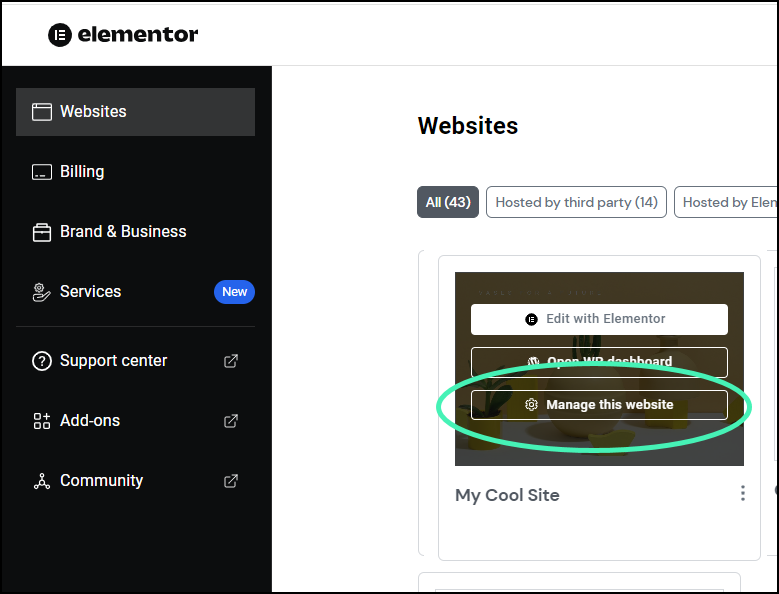
- Click Manage this website. The website overview page is displayed.
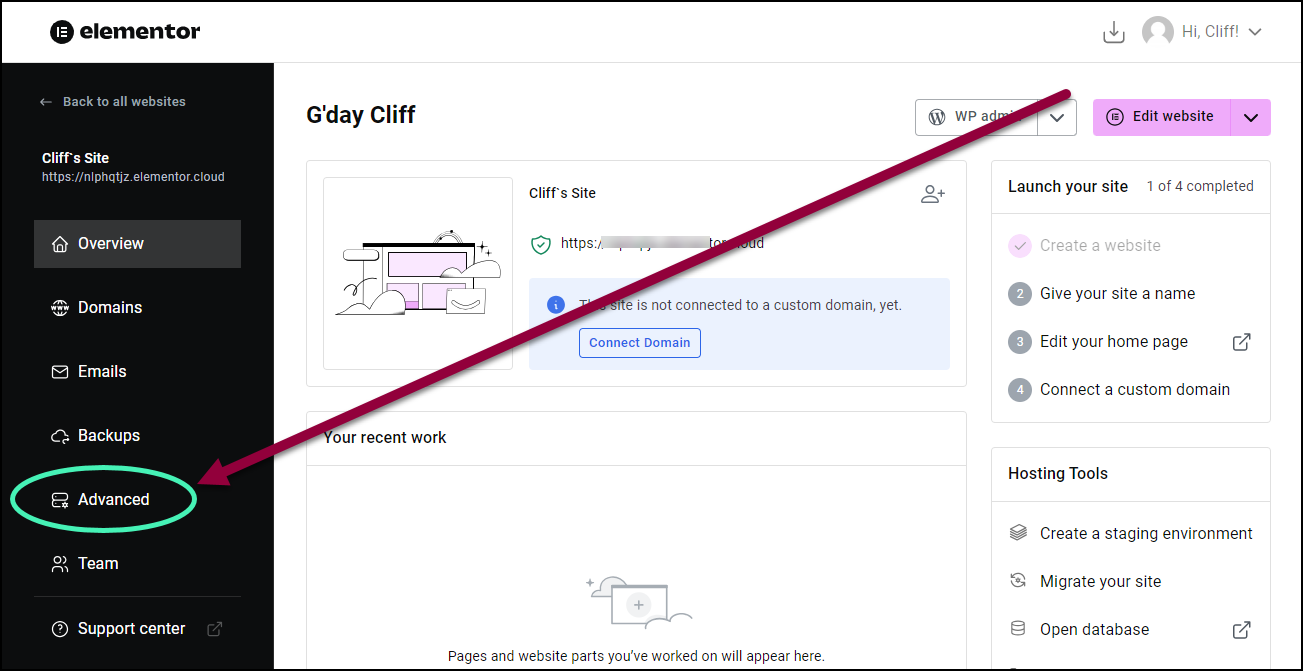
- Click Advanced. The Advanced page shows.
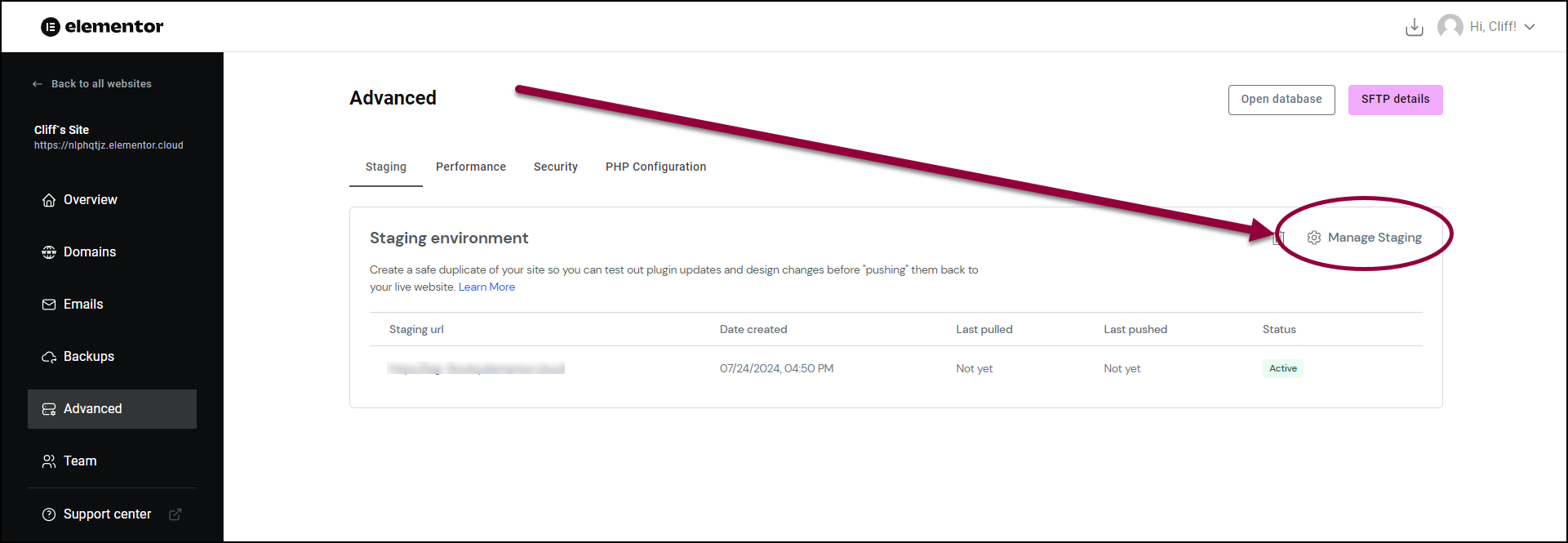
- Click Manage Staging from the Staging environment section. A yellow banner displays with the message that you are accessing staging site.
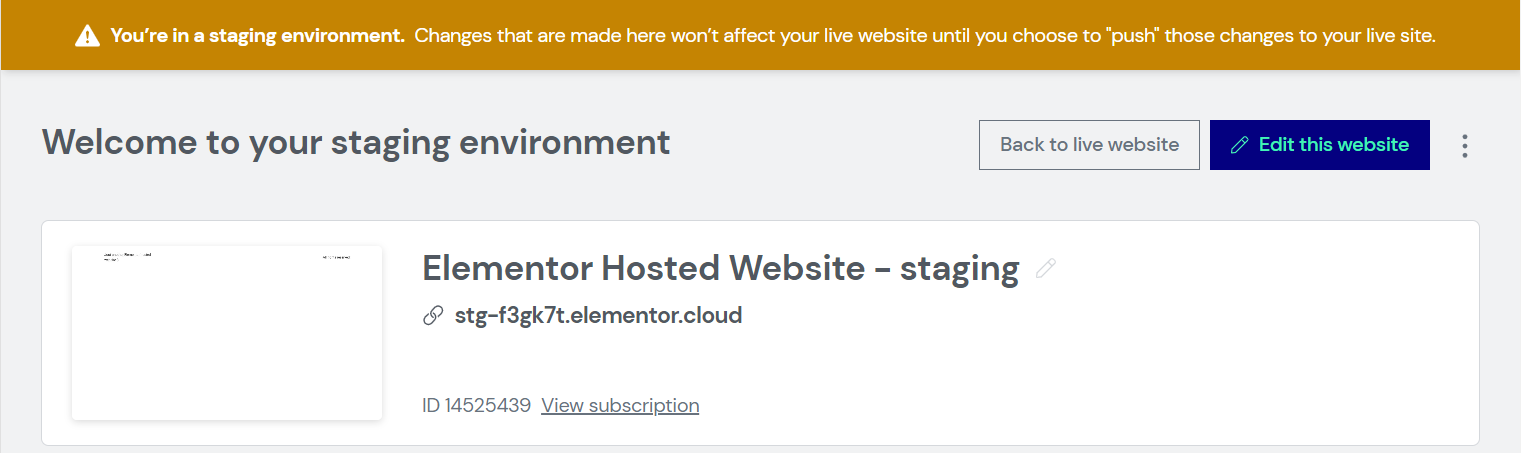
- Click Edit this website. The staging site opens in Elementor.
The URL starts with “stg” indicating that it is a staging site.
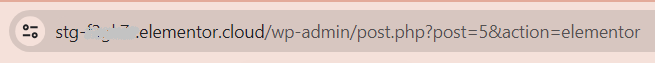
Related article
Create A Staging Site
Move A Staging Site To A Live Site
Delete A Staging Site » Elementor