Issue
When completing a form on your website, the following error message(s) may appear:
- an error occurred
- there is something wrong the form is invalid
Possible cause
One of these may be the cause for the form invalid error:
- Empty fields
- Two fields have the same ID
- Integration is not working correctly
- To confirm, you can remove the integration with your email marketing service.
- The field mapping for integration is not done properly
Solution
Follow the below steps to solve this issue:
- Login to WP Admin.
- Click the edit icon on the required form. The Edit Form panel appears on the left panel.
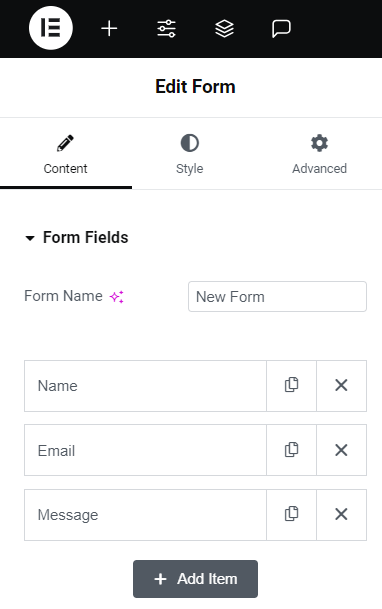
- Click each field. The field details panel expands.
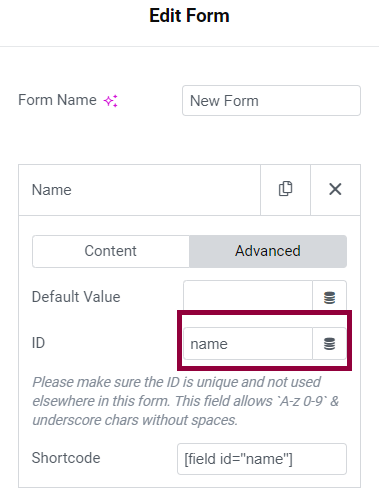
- Click Advance. The Default Value and ID fields appears.
- If the ID field is blank, enter a unique value.
Tip
Always check the Form Submissions logs to understand any delivery issues.