Table of Contents
Top 7 Wix Website Builder Alternatives in 2026
When you look past Wix, you discover a wide range of website-building solutions. Some are all-in-one platforms, while others offer more flexibility through combinations like plugins and specialized hosting. Each caters to different users and goals. We’ve selected seven strong alternatives based on key factors: ease of use, design capabilities, AI integration, value, SEO tools, e-commerce strength, performance, support, and overall reputation. Let’s break them down.
1. Elementor: The Top Choice (Website builder Plugin + Optimized Hosting + AI)
First up is Elementor. Now, Elementor operates differently from standalone builders like Wix. It’s a highly popular WordPress plugin – in fact, it powers a massive portion of the web, being the engine behind over 18 million websites. That’s roughly 11% of the entire internet trusting Elementor for their online presence!
Elementor works with WordPress, the world’s leading content management system (CMS). Think of WordPress as the robust engine and Elementor as the visual design cockpit. This setup gives you immense flexibility. You aren’t confined to a single company’s limitations for hosting or features. Instead, you tap into WordPress’s huge ecosystem of themes and plugins.
But Elementor is more than just a plugin. For a truly streamlined experience, consider the integrated package: the Elementor plugin, Elementor Hosting, and Elementor AI. This combination creates a powerful, optimized environment specifically for building and running high-performing websites.
Who benefits most from the Elementor ecosystem?
- Beginners: The visual drag-and-drop editor is remarkably intuitive. You see your changes instantly. Plus, Elementor Hosting simplifies setup, providing a WordPress environment pre-configured and optimized for Elementor. Add in tons of pre-made templates and website kits, and you can launch a professional site quickly.
- Designers & Developers: Here, Elementor’s depth is clear. You get fine-grained control over every detail. The Theme Builder lets you visually design headers, footers, blog templates – areas usually locked by themes. You can inject custom CSS, build dynamic content loops with the Loop Builder, and create engaging interactions and animations, often without code.
- E-commerce Sites: Elementor works seamlessly with WooCommerce. Elementor Core includes specialized WooCommerce widgets allowing deep customization of product pages, archives, and the entire shopping experience, far beyond standard themes. Combined with Elementor Hosting’s performance, you can build fast, unique online stores.
- Businesses Needing Scalability: The WordPress foundation means your site can grow indefinitely. Need advanced memberships, forums, or unique integrations? The WordPress plugin directory likely has a solution. Elementor Hosting offers scalable resources (built on Google Cloud Platform) to handle increasing traffic.
Key Strengths of the Elementor Package:
- Visual Drag-and-Drop Editor: Build and edit visually, in real-time.
- Complete Design Control: Precision control over layout, typography, colors, spacing.
- Theme Builder: Design your entire site structure visually (Header, Footer, Templates).
- Extensive Template Library: Professionally designed, importable Kits and Templates save hours.
- Integrated Elementor AI: AI tools directly within the editor assist with writing content, creating unique images, generating custom code, and suggesting layouts, streamlining the creation process.
- Optimized Elementor Hosting: Managed WordPress hosting built on Google Cloud Platform, specifically tuned for Elementor. Features NVMe SSD storage, free SSL, CDN by Cloudflare, automatic backups, and robust security layers – providing speed and reliability out-of-the-box.
- WooCommerce Integration: Build highly customized, high-performing online stores.
- Responsive Design Tools: Easily fine-tune layouts for desktop, tablet, and mobile.
- Rich Widget Library: Elements for forms, sliders, testimonials, social media, media, and much more.
- Vast Ecosystem: Access thousands of WordPress plugins and Elementor-specific third-party add-ons.
- Unified Support Potential: Getting the plugin and hosting from Elementor can streamline support when needed. Plus, access extensive documentation and a large, active community.
Potential Considerations:
- WordPress Foundation: Elementor requires WordPress. While Elementor Hosting provides a pre-installed and optimized setup, understanding basic WordPress concepts is helpful.
- Learning Curve for Mastery: Basic editing is simple, but unlocking Elementor’s full potential (Theme Builder, dynamic content, interactions) involves a learning curve. However, resources are plentiful.
Pricing: Elementor offers a feature-rich free plugin. Elementor Core (plugin) unlocks advanced features via tiered annual plans. Elementor Hosting has separate, competitive pricing tiers based on resource needs, including the Elementor Core plugin in some plans, offering excellent combined value.
The combination of the Elementor plugin, Elementor Hosting, and Elementor AI creates a powerful, flexible, and optimized platform. Trusted by millions, it offers unmatched design control and scalability, leveraging WordPress’ strengths. While there’s a learning curve for advanced features, its visual builder, integrated AI, optimized hosting, and vast ecosystem make it a top-tier choice for anyone seeking control, performance, and long-term growth potential.
2. Shopify: The E-commerce Powerhouse
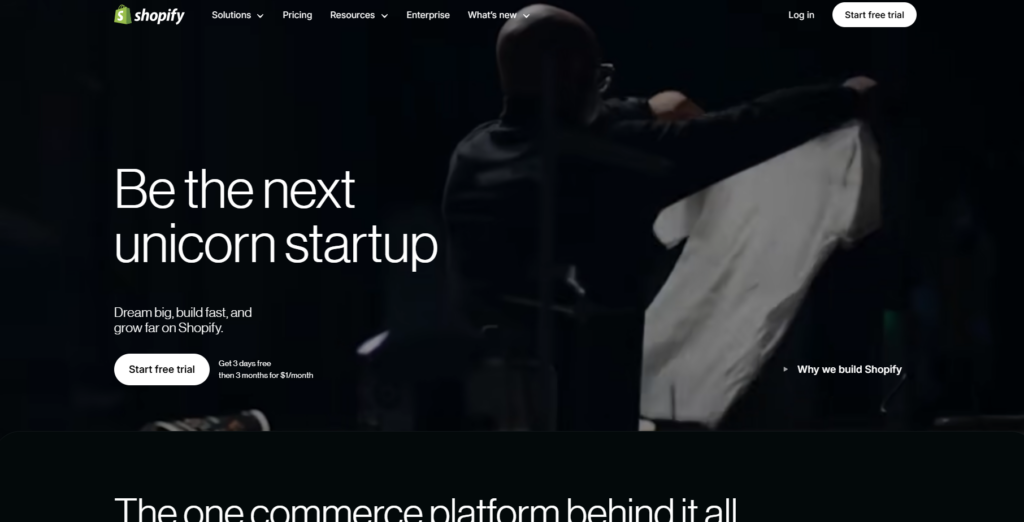
If your main goal is selling products online, Shopify is a name you must consider. It’s a fully hosted e-commerce platform built from the ground up for online stores.
Strengths:
- E-commerce Centric: Every feature revolves around selling. Managing products, inventory, payments, shipping, and discounts is core to the platform.
- Simple E-commerce Management: The interface for adding products and processing orders is generally user-friendly.
- Extensive App Store: Adds specialized functions like loyalty programs, advanced analytics, or niche marketing tools.
- Scalable for Stores: Handles businesses from small startups to very large operations with many orders.
- Built-in Payment Gateway: Shopify Payments simplifies accepting payments (though other gateways are supported).
- Fully Hosted: Shopify manages the server infrastructure, security, and updates.
Considerations:
- Design Customization Limits: While themes offer customization (especially with Online Store 2.0), achieving highly unique, non-standard website layouts can be more challenging or require coding compared to systems offering finer visual control like Elementor.
- Transaction Fees: Using external payment gateways often incurs additional transaction fees from Shopify.
- Focus is E-commerce: While possible to add blogs or informational pages, the platform isn’t primarily designed for content-rich sites or complex non-e-commerce features.
- Ongoing Costs: Monthly plans plus potential costs for premium themes and paid apps can add up.
Shopify is king when it comes to dedicated e-commerce platforms. If selling is your primary focus, its robust features, scalability, and ease of store management make it a strong choice. For websites where unique design, content flexibility, or specific non-e-commerce functions are critical, other alternatives provide more freedom.
3. Squarespace: Design-Focused Simplicity
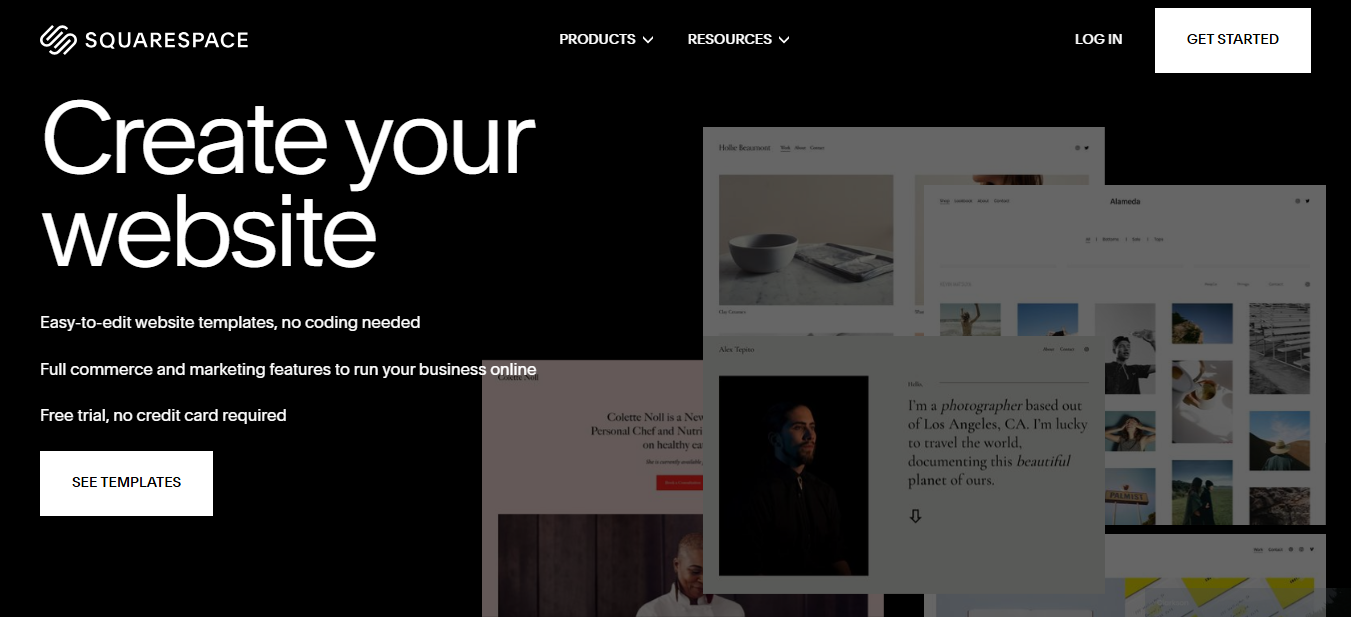
Squarespace is widely recognized for its elegant templates and straightforward user experience. It appeals particularly to creatives, bloggers, and small businesses who prioritize aesthetics and ease of use.
Strengths:
- Visually Appealing Templates: Offers a curated selection of modern, responsive designs.
- Intuitive Editor: Uses a section-based system that’s relatively easy for beginners to grasp. Adding content blocks is simple.
- All-Inclusive Platform: Hosting, security, and basic features are bundled into the subscription price.
- Strong Blogging & Portfolio Tools: Well-suited for showcasing visual work and publishing articles.
- Built-in E-commerce: Provides e-commerce features suitable for many small to medium online stores.
Considerations:
- Customization Constraints: While you can adjust colors, fonts, and layouts within limits, achieving truly distinct designs or making granular tweaks can be harder than on more flexible platforms. You operate within Squarespace’s design framework.
- Smaller Integration Ecosystem: The selection of third-party apps and integrations is more limited compared to WordPress or Shopify.
- Tiered Pricing: Accessing advanced features, particularly for e-commerce, often requires upgrading to more expensive plans.
- No Free Plan (Trial Only): A paid subscription is needed to keep your site live long-term.
Squarespace shines for users prioritizing beautiful design and simplicity over deep customization. It’s excellent for portfolios, stylish blogs, service businesses, and smaller online stores that align with its template structures. If you need highly specific functionality or pixel-perfect design control, you might find it restrictive.
4. WordPress.com: The Hosted WordPress Experience
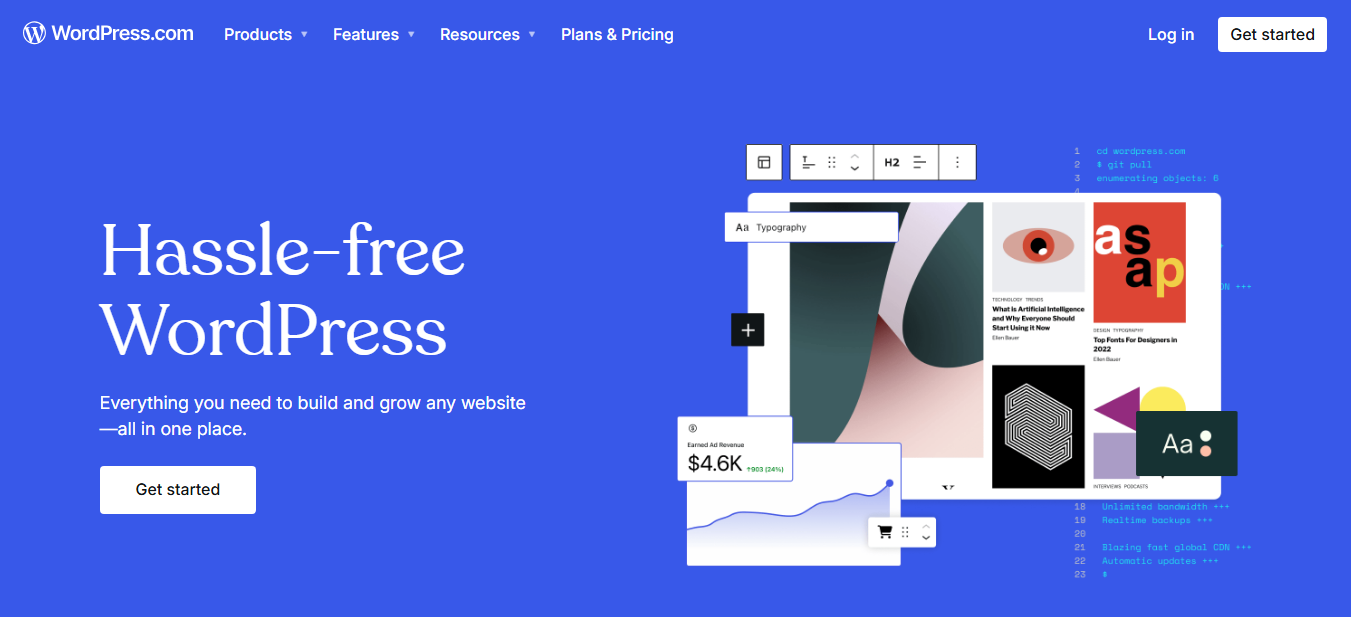
It’s crucial to differentiate WordPress.com (a hosted service company) from WordPress.org (the free, self-hosted software that Elementor runs on). WordPress.com provides a managed environment to use WordPress without managing hosting yourself.
Strengths:
- Simplified Setup: Handles hosting, core updates, and basic security, making it easier to start than self-hosting.
- Uses WordPress Core: Built upon the powerful WordPress content management system.
- Variety of Plans: Offers tiers from free (with limitations) up to business and e-commerce plans with more features.
- Managed Features: Higher plans often include premium themes, backup solutions, and SEO tools.
Considerations:
- Plugin/Theme Restrictions: Free and lower-cost plans severely limit your ability to install custom plugins (like Elementor) or themes. Full flexibility generally requires the more expensive Business or E-commerce plans.
- Less Overall Control: Compared to self-hosting options like Elementor Hosting, you have less direct control over the server environment.
- Cost for Full Flexibility: Achieving the freedom offered by self-hosted WordPress often means paying for WordPress.com’s higher-tier plans.
- Platform Branding/Ads: Free and cheaper plans might display WordPress.com advertising or branding.
WordPress.com offers an easier on-ramp to WordPress by managing the technical backend. It’s a viable option if you prefer managed hosting and accept the limitations of lower tiers or are willing to pay premium prices for more freedom. For maximum control, flexibility, and often better long-term value, the self-hosted WordPress.org combined with Elementor (potentially on Elementor Hosting) is usually the preferred route.
5. Webflow: For Designers Seeking Granular Control
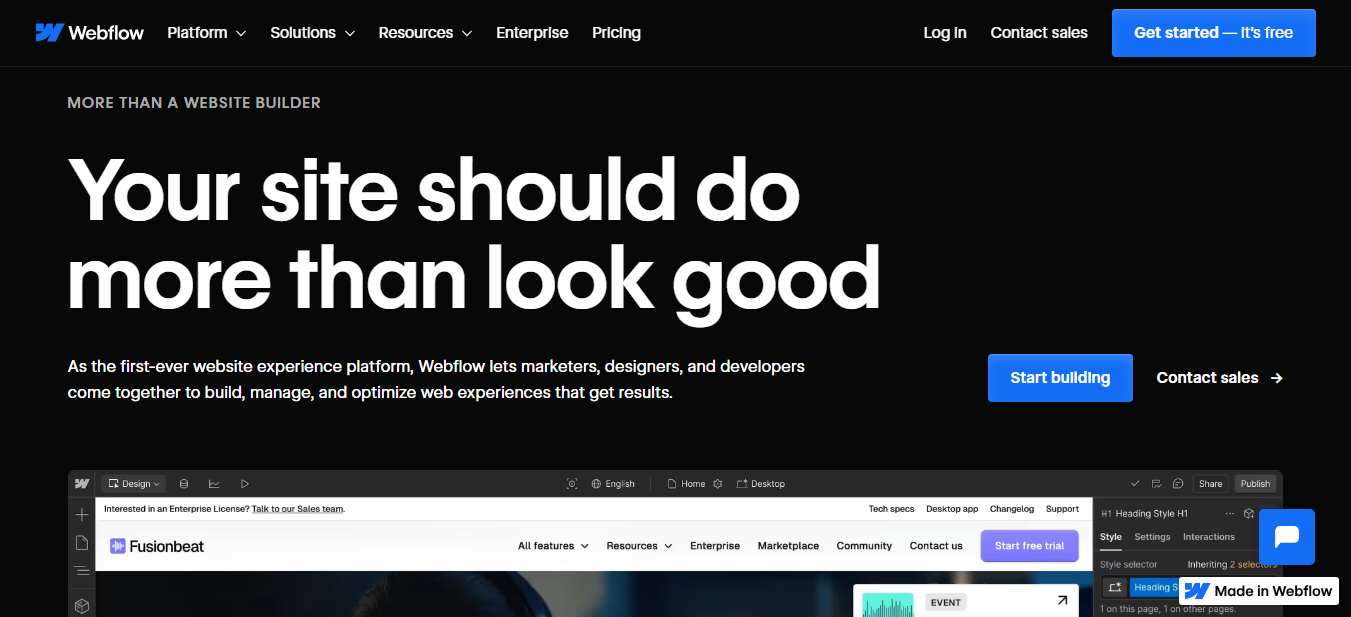
Webflow targets professional web designers and agencies wanting deep design control, complex interactions, and animations, effectively bridging visual design with front-end development principles.
Strengths:
- Powerful Visual Editor: Offers a sophisticated interface that mirrors web development concepts (like CSS classes, box model).
- Deep Design Capabilities: Granular control over styling, interactions, and animations, often without needing to write code (though custom code is possible).
- Clean Code Output: Generally produces well-structured HTML and CSS.
- Integrated CMS: Built-in content management system for dynamic content like blogs or portfolios.
- Managed High-Performance Hosting: Provides reliable hosting as part of the platform.
Considerations:
- Significant Learning Curve: The interface is powerful but complex, especially for beginners unfamiliar with web development fundamentals. It’s less intuitive initially than Wix, Squarespace, or Elementor.
- Complex Pricing: Pricing can become costly, with separate tiers for site plans (based on traffic/features) and account plans (for freelancers/agencies).
- Developing E-commerce: While e-commerce is available, it might lack the depth of features found in dedicated platforms like Shopify for highly complex stores.
- Platform Dependency: Exporting code is possible on higher plans, but migrating a full Webflow site with its integrated CMS and logic to another platform is challenging.
Webflow is a remarkable tool for designers who desire intricate visual control and understand web fundamentals. It enables highly custom, interactive websites. However, its complexity and pricing make it less suitable for beginners or those seeking a simpler, all-in-one solution.
6. GoDaddy Website Builder: Simple and Integrated
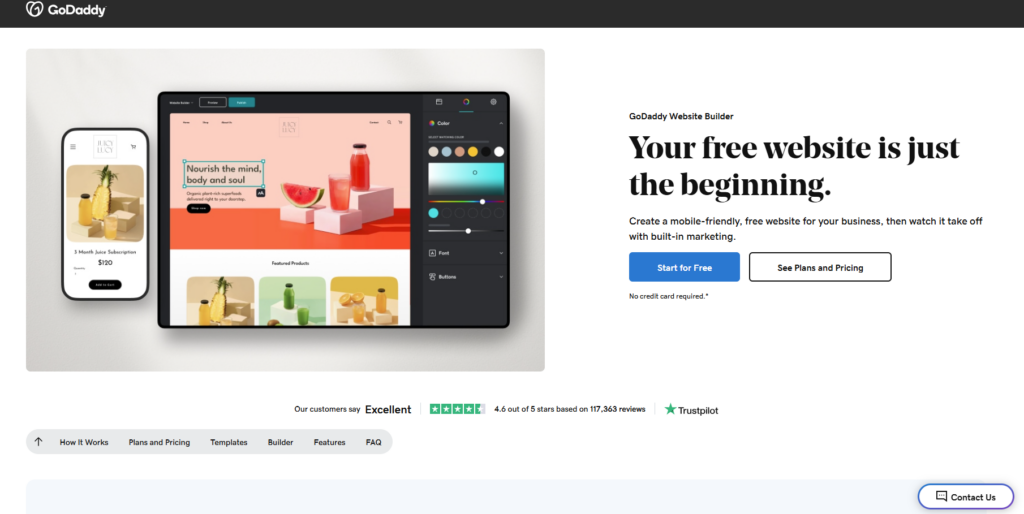
Known primarily for domains and hosting, GoDaddy also offers a Website Builder designed for maximum simplicity, aimed at small businesses or individuals needing a basic web presence quickly.
Strengths:
- Very Easy to Use: Among the simplest builders available, using an intuitive block editor.
- Rapid Setup: Allows users to get a basic site online extremely fast.
- Integration with GoDaddy Services: Connects easily with GoDaddy domains, email marketing, and appointment scheduling tools.
- Basic AI Assistance: Uses AI to suggest initial layouts and content based on business type.
- Affordable Pricing: Often offered at competitive prices, especially within bundles.
Considerations:
- Highly Limited Customization: Compared to nearly all other options on this list, design flexibility is severely restricted. You work within rigid templates.
- Basic Feature Set: Lacks the advanced widgets, integrations, and functionalities of more robust platforms.
- Scalability Challenges: May not be suitable for complex websites or businesses anticipating significant growth and feature needs.
- Minimal Control: Offers little control over underlying code, detailed SEO settings, or hosting specifics.
GoDaddy Website Builder prioritizes speed and ease over customization. It’s adequate for micro-businesses needing a simple online brochure quickly. If design flexibility, advanced features, or future growth potential are important, exploring other alternatives is recommended.
7. Jimdo: AI-Powered Speed
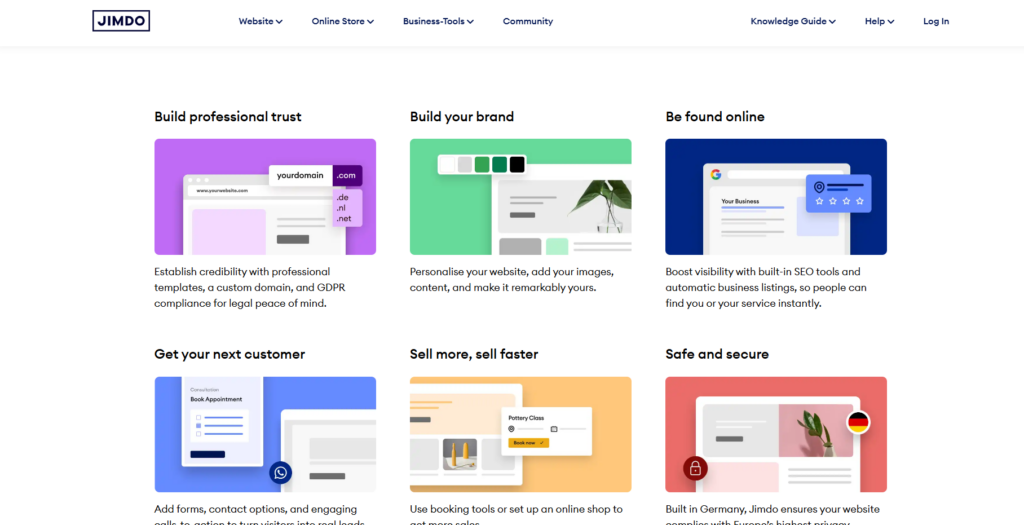
Jimdo provides two options: Jimdo Creator (traditional builder) and Jimdo Dolphin (AI-driven). Dolphin aims to get users online in minutes by asking questions about their business.
Strengths:
- AI Setup Option (Dolphin): Creates an initial website draft with relevant text and images very quickly based on user input.
- User-Friendly: Both editors prioritize simplicity.
- All-in-One: Hosting and basic features are included.
- Mobile Editing Capability: Offers apps for making site edits via mobile devices.
- Legal Text Assistance: Includes tools to help generate basic privacy policies (useful mainly in Europe).
Considerations:
- Significant Design Limitations: Customization options are very restricted, particularly with the Dolphin AI editor. Achieving a unique look is challenging.
- Basic Features: The overall feature set is less comprehensive than platforms like Elementor, Shopify, or Squarespace.
- Limited Scalability: Best suited for small, simple websites rather than complex or rapidly expanding online presences.
- Basic Blogging: Blogging tools are functional but lack advanced features.
Jimdo, particularly its Dolphin version, excels at creating basic websites extremely fast with minimal user effort. It’s a good choice for small businesses or individuals who value speed and simplicity above all else. If you need more design control, advanced features, or scalability, other platforms offer significantly more capability.
Criteria for Selecting the Best Alternatives
Picking the right website builder involves more than just looking at features. It’s about matching the platform to your specific needs, technical comfort level, and future goals. When comparing Wix alternatives, focus on these critical areas:
- Ease of Use: How quickly can you get comfortable with the interface? Does it offer intuitive controls like visual editors, drag-and-drop, and helpful resources like tutorials or AI onboarding?
- Customization and Design Flexibility: Can you create a site that truly reflects your brand? Evaluate the template variety, control over fonts, colors, and layout, and access to advanced design tools. Platforms like Elementor provide exceptional freedom here.
- AI Capabilities: How does the platform leverage Artificial Intelligence? Look for useful features like AI content writing/generation, AI-powered design suggestions, tools for wireframing, or integrated assistants like Elementor AI that speed up workflows.
- Pricing and Value: Is there a free plan or trial? Are pricing tiers clear with defined features? Does it offer affordable options that provide good long-term value? Remember to consider total cost, including hosting (which is included with Elementor Hosting plans).
- SEO Capabilities: Can search engines easily crawl and rank your site? Check for built-in SEO settings (meta tags, alt text, sitemaps), URL customization, and potentially advanced options like schema integration or speed optimization tools.
- E-Commerce Features: If selling online, assess product management, payment gateway support, inventory controls, shipping options, and tax tools. Crucially, can it scale as your store grows?
- Performance and Reliability: Does the site load quickly? Is it mobile-friendly? Look for platforms known for speed and high uptime, often backed by quality hosting infrastructure (like Elementor Hosting’s use of Google Cloud).
- Customer Support: What help is available when you need it? Check for support channels (chat, email, phone), response times, and the quality of knowledge bases or community forums.
- Integration Capabilities: Can the builder connect with other essential tools? Assess compatibility with third-party services (email marketing, CRM, analytics) and the availability of an app/plugin marketplace for extending functionality. The WordPress ecosystem used by Elementor is vast.
- Unique Features or Standout Tools: Does the platform offer special capabilities? This could include AI assistants, unique builders (Elementor’s Theme Builder, Loop Builder), specialized tools like booking systems, or advanced multilingual support.
- Migration Options and Scalability: How feasible is moving an existing site to the platform? More importantly, can the platform accommodate growth in traffic, content, or features? Open platforms like WordPress/Elementor generally offer better long-term scalability.
- Security Features: How is your site protected? Look for free SSL certificates (HTTPS), robust login security, regular updates, protection against cyber threats, and reliable backups. Quality hosting is vital for security.
- User Reviews and Reputation: What are real users saying? Check independent review sites. Does the platform have a positive track record for updates, innovation, and reliability? The fact that Elementor powers over 18 million sites speaks volumes about its reputation.
Choosing wisely means looking deep. By evaluating builders against criteria like ease of use, design control, AI features, pricing, SEO, e-commerce, performance, support, integrations, unique tools, scalability, security, and reputation, you can select the platform that best empowers your website’s success.
Hosting Considerations for Website Builders
Your choice of website builder is intrinsically linked to hosting. Some platforms (Wix, Shopify, Squarespace) bundle hosting; this is called a hosted solution. Others, like using the Elementor plugin with self-hosted WordPress, require you to arrange hosting separately. Understanding this difference is crucial.
Why Hosting Matters So Much:
Hosting is your website’s physical home on the internet. It directly affects:
- Speed: How fast pages load. Slow sites lose visitors and rank lower in search results.
- Uptime: Whether your site is consistently online and accessible.
- Security: Protection against malware, hacking attempts, and data loss.
- Scalability: Ability to handle more traffic and content as you grow.
Hosted vs. Self-Hosted (Elementor/WordPress):
- Hosted Builders:
- Pros: Simpler setup (hosting included), platform handles server maintenance and core security.
- Cons: Less control over server settings, potential performance bottlenecks, hosting costs hidden within subscription fees.
- Self-Hosted (WordPress.org + Elementor):
- Pros: Complete control over hosting environment, ability to choose providers optimized for performance (using NVMe storage, server caching), potential for better speed and lower long-term costs, maximum flexibility.
- Cons: Requires choosing and managing a hosting plan, responsibility for some updates (though good hosts automate much of this).
The Elementor Hosting Advantage:
Recognizing the importance of optimized hosting, Elementor offers its own Elementor Hosting service. This isn’t just generic hosting; it’s a managed WordPress environment specifically built and optimized for Elementor websites.
- Performance Tuned: Built on Google Cloud Platform with NVMe SSDs, integrated caching, and a Cloudflare CDN for fast global load times.
- Simplified Management: Comes with WordPress and the Elementor Core plugin pre-installed (depending on the plan). Easy-to-use dashboard.
- Security Focused: Includes free SSL, automated backups, site monitoring, and other security layers managed for you.
- Expert Support: Access to support teams knowledgeable about both Elementor and WordPress hosting.
- Scalability: Cloud infrastructure allows resources to scale with your traffic needs.
Key Hosting Factors (Whether using Elementor Hosting or another provider):
- Optimization for Speed: Prioritize hosts using NVMe SSDs, LiteSpeed servers (if available), built-in caching (server-side, Redis, Memcached), and integrated CDNs.
- Assess Your Needs: Match resources (CPU, RAM, storage) to your site’s complexity and traffic.
- Future Growth: Ensure easy scalability options.
- Budget: Balance cost against performance, reliability, and support. Quality managed hosting is often worth the investment.
- Reliability (Uptime): Aim for a 99.9%+ uptime guarantee.
- 24/7 Expert Support: Crucial for resolving issues quickly.
- User-Friendly Control Panel: Makes managing your hosting account easier.
Hosting underpins your website’s performance and reliability. While hosted builders offer simplicity, self-hosting (like WordPress + Elementor) provides control and potential. Elementor Hosting presents a compelling option, offering a managed environment specifically optimized for Elementor sites, combining performance, security, and ease of use within the Elementor ecosystem. When choosing any host, prioritize speed, reliability, security, support, and scalability.
Migration Considerations
Thinking about switching website builders? It’s a common scenario when a business outgrows its initial platform or needs more capabilities. Planning the migration carefully is key to minimizing disruption.
Potential Hurdles:
- Platform Architecture: Builders structure sites differently. A simple export/import between platforms like Wix and WordPress is usually not possible for the entire site design and structure.
- Moving Content: Text often needs manual copying. Images usually require re-uploading. Transferring e-commerce products typically involves complex CSV file handling.
- Recreating the Design: You’ll likely need to rebuild your site’s visual appearance using the new builder’s tools. This is an area where Elementor’s visual editor and template system can speed things up considerably.
- Maintaining SEO: Changing platforms alters URLs and site structure. Implementing 301 redirects (permanently redirecting old URLs to new ones) is absolutely essential to tell search engines where content has moved and preserve rankings.
Typical Migration Steps:
- Choose New Platform & Hosting: Select your new builder (e.g., Elementor) and hosting (e.g., Elementor Hosting for an optimized setup). Prepare the new environment.
- Plan Content Transfer:
- Audit: List all pages, posts, images, products, forms, etc.
- Method: Decide how to move content (manual, export/import tools like WordPress Importer, migration plugins/services).
- Backup First: Always create a full backup of your current site.
- Rebuild Design: Use the new builder’s features (templates, drag-and-drop) to recreate your site’s look and functionality.
- Manage Domain Name:
- Build on Temporary URL: Develop the new site on a staging link or temporary address provided by your host. Keep your domain pointed to the old site during development.
- Update DNS: Once the new site is built, tested, and redirects are ready, update your domain’s DNS records (A record, CNAME) to point to the new hosting server. Allow time for propagation (can take hours).
- Handle Email Hosting: If your email is tied to your old builder, plan to move it to your new host, a dedicated provider (Google Workspace, Microsoft 365), or keep it separate. Coordinate this with the website move.
- Implement 301 Redirects: Map every significant old URL to its new counterpart. Use a redirection plugin (on WordPress) or server tools. Implement these before the final DNS switch.
- Thorough Testing: Test everything on the new site before and after launch: links, forms, purchases, mobile view.
- Minimize Downtime: The process of building separately and then switching DNS ensures minimal interruption for your visitors.
Migrating website builders requires planning and effort. Key stages include platform selection, content transfer strategy, design recreation, careful domain and email management, meticulous 301 redirects for SEO preservation, and extensive testing. While challenging, moving to a more capable platform like Elementor/WordPress can unlock significant long-term benefits.
Optimizing Your Website on Your Chosen Builder
Getting your website live is a major milestone, but the work doesn’t stop there. Continuous optimization ensures your site performs well, keeps visitors engaged, and ranks effectively in search engines. While specifics vary by platform, the core principles are universal. Platforms offering more control, like WordPress with Elementor, provide deeper optimization levers.
Key Performance Tuning Tips:
- Image Optimization: Crucial for speed.
- Resize Appropriately: Upload images close to the size they’ll be displayed.
- Compress Effectively: Use tools (online like TinyPNG, or plugins like Smush/Imagify for WordPress) to shrink file sizes without losing visual quality. Elementor has image optimization features.
- Use Modern Formats: WebP offers better compression; Elementor can help convert images.
- Code Minification: Reduce file sizes of HTML, CSS, and JavaScript by removing unnecessary characters (spaces, comments). Many optimization plugins and Elementor’s performance settings handle this.
- Limit Server Requests: Fewer files mean faster loading. Combine CSS/JS files where practical (often done by optimization plugins).
- Prioritize Above-the-Fold Loading: Ensure the initially visible content loads extremely fast (deferring non-critical scripts, optimizing CSS delivery).
Leveraging Caching and CDN:
- Browser Caching: Tells returning visitors’ browsers to reuse downloaded files (logos, CSS), speeding up subsequent visits. Configured via hosting or plugins.
- Server Caching: Creates static HTML versions of pages, reducing server processing time. Quality managed hosting (like Elementor Hosting) often includes optimized server-level caching. Caching plugins (WP Rocket, etc.) add more options for WordPress.
- Content Delivery Network (CDN): Distributes copies of static files (images, CSS, JS) to servers worldwide. Visitors fetch files from the nearest server, dramatically improving global load times. Elementor Hosting includes Cloudflare CDN integration.
Benefits of Quality Cloud Infrastructure:
Hosting platforms built on major cloud networks (like Google Cloud, used by Elementor Hosting) provide:
- Easy Scalability: Handle traffic surges smoothly.
- High Reliability: Redundant systems minimize downtime.
- Global Speed: Faster delivery via distributed networks.
- Enhanced Security: Leverage the provider’s robust security posture.
Regular Maintenance is Non-Negotiable:
- Updates: Keep everything current: CMS (WordPress), theme (e.g., Hello theme), plugins (Elementor & add-ons). Updates patch security holes and improve performance.
- Backups: Implement automated, regular backups stored off-site. Test restoration periodically. Elementor Hosting includes automatic backups.
- Database Health: Regularly clean up unnecessary data (revisions, transients) using optimization plugins (like WP-Optimize).
- Monitor Speed: Use tools like Google PageSpeed Insights or GTmetrix to track performance and identify areas for improvement.
Website optimization is an ongoing process vital for success. Focus on image optimization, code minification, leveraging browser and server caching, using a CDN, choosing robust cloud hosting (like Elementor Hosting), and performing regular maintenance including updates, backups, and database cleanup. Platforms like WordPress/Elementor provide extensive tools for effective optimization.
Security Best Practices for Your Website Builder
Website security is paramount. It protects your business, your customers, and your online reputation. While hosted platforms and good hosting providers handle some aspects, you always share responsibility, especially with flexible systems like WordPress/Elementor.
Fundamental Security Measures:
- SSL/HTTPS: Encrypts data transfer between the site and visitors. Essential for trust, security, and SEO. Reputable hosts like Elementor Hosting provide free SSL certificates easily. Ensure your site enforces HTTPS.
- Strong Credentials & MFA: Use unique, complex passwords everywhere (builder, hosting, WP admin, database). Enable Multi-Factor Authentication (MFA) whenever possible – a huge security boost. Assign least-privilege User Roles in WordPress.
- Consistent Updates (Absolutely Critical!): Keep the core CMS (WordPress), theme, plugins (Elementor), and server software updated. Attackers target known vulnerabilities in outdated software. Enable auto-updates for security releases.
- Web Application Firewall (WAF): Filters malicious traffic before it hits your site. Solutions like Cloudflare (integrated with Elementor Hosting), security plugins (Wordfence, Sucuri), or server-level WAFs offer protection against common attacks (SQL injection, XSS) and provide DDoS & BotNet mitigation.
- Limit Login Attempts: Prevent brute-force attacks using tools that block IPs after repeated failed logins.
- Regular Security Scanning: Use plugins or services to scan for malware, vulnerabilities, and file changes. Schedule these scans.
- Choose Secure Hosting: Select a provider prioritizing security. Look for:
- Server-level Firewalls.
- Proactive Malware Scanning & Removal.
- Reliable Backup and Disaster Recovery.
- 24/7 Security Monitoring.
- Secure file (SFTP) and database access.
- Account Isolation.
- Zero Handshake TLS support.
- (Elementor Hosting incorporates many of these features).
- Staging Environments: Use Dev/Stage/Prod Environments to test updates and changes safely before applying them to your live site. Many managed hosts offer one-click staging.
- Disable File Editing in WP Admin: A simple security hardening step.
- Use Reputable Software: Install themes and plugins only from trusted sources (official repositories, established developers). Check reviews and update frequency.
Security requires a layered approach. Essential practices include using SSL/HTTPS, strong credentials with MFA, timely updates, deploying a WAF, limiting login attempts, regular scans, choosing secure hosting (like Elementor Hosting which bundles many security features), using staging environments, and vetting all installed software. Proactive security is key to protecting your online asset.
The Future of Website Builders
The tools we use to create websites are constantly advancing. Understanding emerging trends helps you choose platforms that are likely to stay relevant and powerful.
Major Trends Shaping the Future:
- AI Integration Deepens: Artificial Intelligence will become even more integral.
- Smarter Design: AI suggesting layouts, styles, and even generating entire sections based on goals (Elementor AI is a leader here).
- AI Content & Code: Generating text, images, and code snippets more effectively.
- Predictive Optimization: AI analyzing data to suggest conversion improvements.
- Automated SEO: AI assisting with keyword research, on-page optimization, and technical checks.
- Intelligent Automation: Automating repetitive tasks and complex workflows.
- Performance Obsession: Speed will remain critical. Builders will continue embedding performance features: optimized code, automatic asset optimization, serverless functions, tighter integration with fast infrastructure.
- Headless & API-First: More platforms may decouple the front-end (what users see) from the back-end (content management), allowing use of modern frameworks while leveraging the builder’s ease of use. Deeper API integrations will connect websites seamlessly with other business systems.
- Enhanced Collaboration: Tools enabling real-time team collaboration (designing, commenting, approving) directly within the builder will improve workflows.
- Sustainability Focus: Environmental impact awareness will drive demand for green hosting (using renewable energy) and energy-efficient platform operations. Builders partnering with sustainable hosts will gain favor.
- Deeper Personalization: More sophisticated tools to tailor website experiences for different visitor segments based on behavior or demographics.
- No-Code/Low-Code Power: Builders will continue empowering users to create more complex applications and functionalities without extensive coding, making web development more accessible.
The future of website building looks smarter, faster, more integrated, and more sustainable. AI will play a huge role, performance is non-negotiable, and platforms enabling collaboration and complex creation without code will thrive. Choosing forward-thinking platforms like Elementor, which actively integrates AI and prioritizes performance through solutions like Elementor Hosting, positions your website for future success.
Conclusion
Selecting a website builder is a foundational decision for your online presence. While Wix has its place, numerous powerful alternatives exist. As we’ve seen, the Elementor ecosystem (Plugin + optimized Hosting + AI), trusted by creators of over 18 million websites, offers exceptional design freedom, scalability, and performance by leveraging WordPress. Shopify leads in pure e-commerce, Squarespace offers polished simplicity, and other builders cater to various niches.
The ideal choice hinges on your specific needs. Do you prioritize design control and long-term flexibility? Do you need robust online selling tools? Is ultimate ease of use the main goal? By weighing the criteria—usability, customization, AI tools, value, SEO, e-commerce, performance, support, security, and future readiness—you can confidently select the right platform.
Don’t overlook critical factors like optimized hosting (where solutions like Elementor Hosting provide a significant edge for Elementor sites), migration planning if switching, and the ongoing need for optimization and security. Investing time in choosing the right platform now will pay dividends, ensuring your website can effectively achieve your goals today and grow with you tomorrow.
FAQs
Is the Elementor plugin really free?
Yes, the core Elementor plugin is free and incredibly capable for building professional websites with visual drag-and-drop. Elementor Core is the paid upgrade, adding advanced features like the Theme Builder, WooCommerce Builder, Form Builder, Popup Builder, more design elements, professional templates/kits, and the full suite of Elementor AI tools. Many sites thrive on the free version alone.
Which Wix alternative is best for a large, custom online store?
For extensive e-commerce, Shopify is purpose-built and highly scalable. However, if unique design and content flexibility are equally important, Elementor Core with WooCommerce on WordPress (ideally on performance-focused hosting like Elementor Hosting) is extremely powerful. It allows complete customization of the shopping experience and scales effectively for large inventories and traffic.
Do I need coding skills for these alternatives?
Generally, no. Builders like Elementor, Squarespace, GoDaddy, and Jimdo are designed for visual creation without code. Elementor, in particular, empowers extensive visual design customization. While it allows adding custom code for those who need it, it’s entirely optional for building complex, professional sites. Webflow is more geared towards users who are comfortable with web design principles but is still largely visual.
How critical is hosting for Elementor/WordPress sites?
It’s absolutely critical. Because Elementor runs on self-hosted WordPress, your hosting choice directly dictates site speed, security, and reliability. Using optimized WordPress hosting, especially solutions specifically tuned for Elementor like Elementor Hosting (with its Google Cloud infrastructure, NVMe storage, caching, CDN, and security features), provides a significantly better foundation than cheap, generic hosting.
How difficult is it to switch from Wix to Elementor?
Switching from a closed platform like Wix requires rebuilding your site. There isn’t an automatic migration tool. The process involves manually transferring content (text, images), recreating the design using Elementor’s visual editor and features, setting up 301 redirects for all old URLs to preserve SEO, and pointing your domain to the new host. While it takes work, the payoff is gaining the flexibility, control, and scalability of the Elementor/WordPress platform.
Looking for fresh content?
By entering your email, you agree to receive Elementor emails, including marketing emails,
and agree to our Terms & Conditions and Privacy Policy.





