Table of Contents
Say “goodbye” to heavy images that slow down your website. Image Optimizer by Elementor now supports AVIF, the cutting-edge image format that’s changing the game for web performance and visual quality.
Why AVIF?
AVIF (AV1 Image File Format) offers superior compression, reducing file sizes significantly while maintaining stunning image quality. This means faster load times and a better user experience for your site visitors.
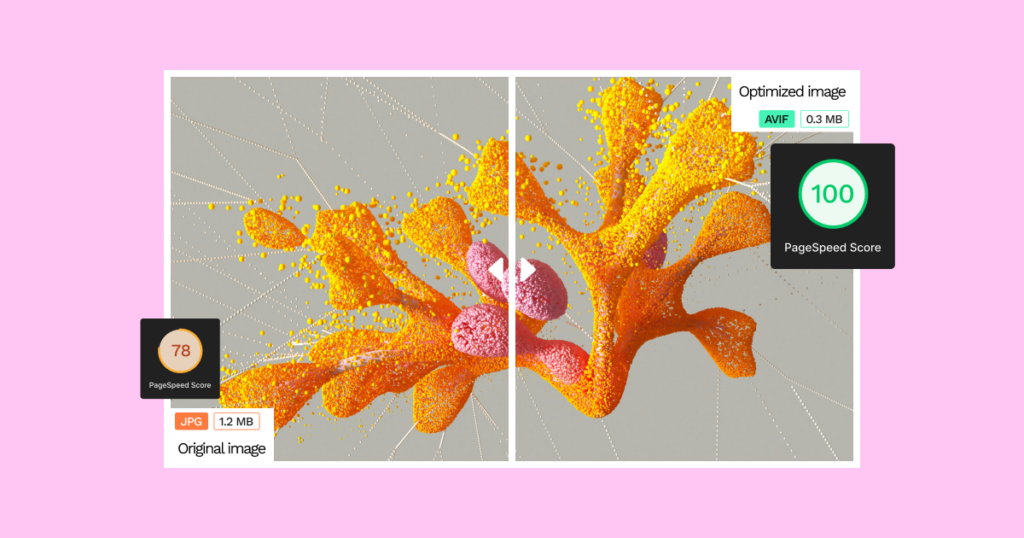
Grow Your Sales
- Incredibly Fast Store
- Sales Optimization
- Enterprise-Grade Security
- 24/7 Expert Service

- Incredibly Fast Store
- Sales Optimization
- Enterprise-Grade Security
- 24/7 Expert Service
- Prompt your Code & Add Custom Code, HTML, or CSS with ease
- Generate or edit with AI for Tailored Images
- Use Copilot for predictive stylized container layouts

- Prompt your Code & Add Custom Code, HTML, or CSS with ease
- Generate or edit with AI for Tailored Images
- Use Copilot for predictive stylized container layouts
- Craft or Translate Content at Lightning Speed
Top-Performing Website
- Super-Fast Websites
- Enterprise-Grade Security
- Any Site, Every Business
- 24/7 Expert Service

Top-Performing Website
- Super-Fast Websites
- Enterprise-Grade Security
- Any Site, Every Business
- 24/7 Expert Service
- Drag & Drop Website Builder, No Code Required
- Over 100 Widgets, for Every Purpose
- Professional Design Features for Pixel Perfect Design

- Drag & Drop Website Builder, No Code Required
- Over 100 Widgets, for Every Purpose
- Professional Design Features for Pixel Perfect Design
- Marketing & eCommerce Features to Increase Conversion
- Ensure Reliable Email Delivery for Your Website
- Simple Setup, No SMTP Configuration Needed
- Centralized Email Insights for Better Tracking

- Ensure Reliable Email Delivery for Your Website
- Simple Setup, No SMTP Configuration Needed
- Centralized Email Insights for Better Tracking

- Ensure Reliable Email Delivery for Your Website
- Simple Setup, No SMTP Configuration Needed
- Centralized Email Insights for Better Tracking
How It Works
Image Optimizer by Elementor makes it simple to integrate AVIF into your workflow. Simply upload your images, and our tool will optimize them using the AVIF format, ensuring the best balance of quality and performance.
Speed up your website with Image Optimizer
Benefits at a Glance
- Smaller File Sizes: Get faster load times and reduce server load to provide a smoother browsing experience for your users. AVIF’s advanced compression technology drastically reduces image file sizes, while saving bandwidth and speeding up your site.
- High Quality: You don’t have to sacrifice quality for performance with the impressive compression capabilities of AVIF which ensures that your images remain crisp and clear. Whether you’re showcasing detailed photographs or vibrant graphics, AVIF maintains the integrity of your visuals, providing an exceptional viewing experience.
- Modern Features: Create a visually engaging website that captivates your audience and engages for more conversions. AVIF supports a range of modern image features, including high dynamic range (HDR) for more vivid colors, transparency for versatile design options, and animation for dynamic content.
WebP and AVIF Support
In addition to AVIF, Image Optimizer by Elementor already supports WebP, another high-performance image format. It automatically converts your images to both WebP and AVIF formats, ensuring optimal compression and quality. By leveraging these modern formats, you can significantly enhance your website’s performance and visual appeal.
How It Works
In the WordPress dashboard, go to Media > Image Optimizer.
Choose between converting images to WebP, AVIF, or keeping the original format.
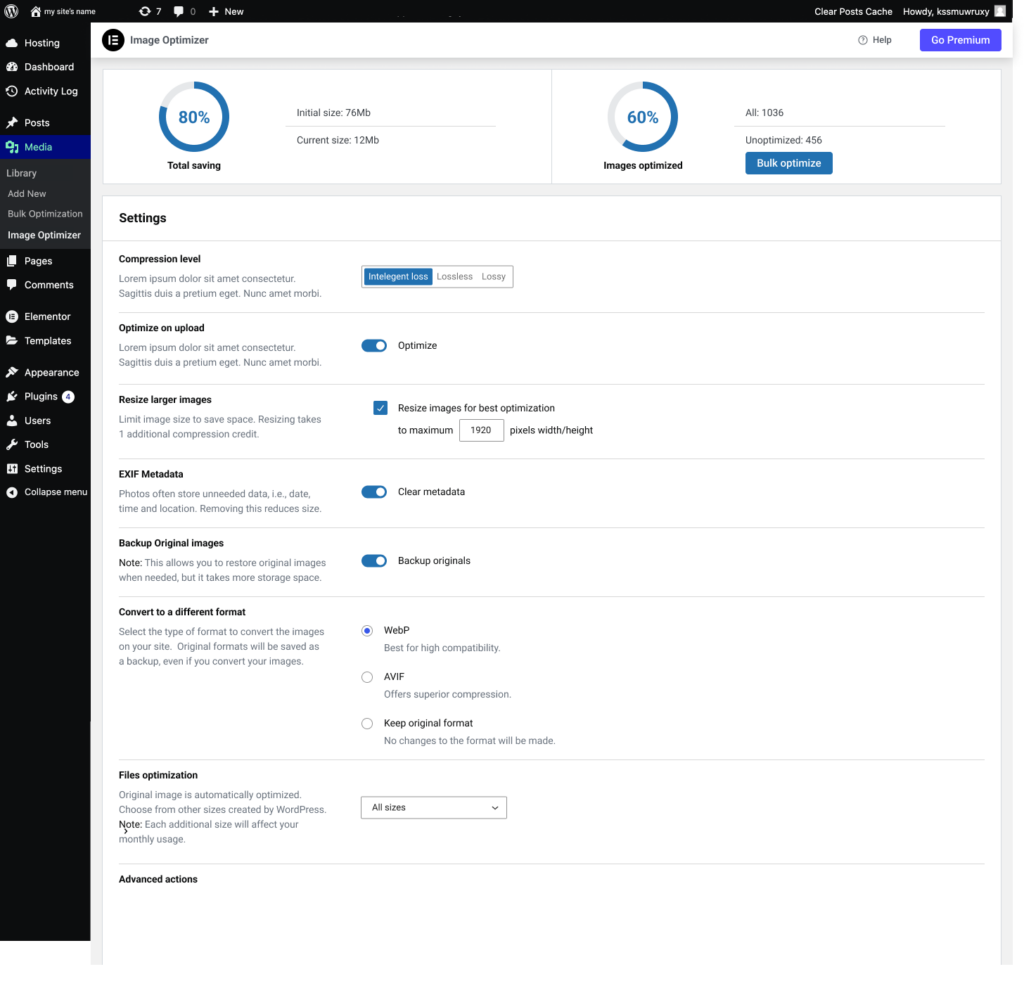
Get Started
Experience the future of web imagery today and give your website the performance boost it deserves. Update your Image Optimizer, upload some images, and start seeing the difference that AVIF makes in your website speed today.
Looking for fresh content?
By entering your email, you agree to receive Elementor emails, including marketing emails,
and agree to our Terms & Conditions and Privacy Policy.

