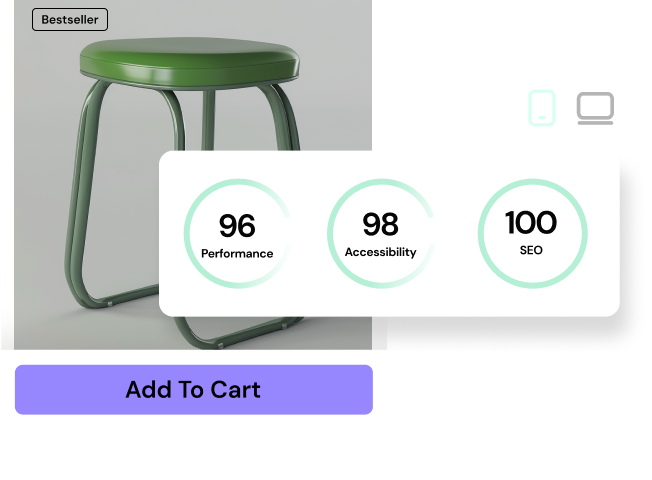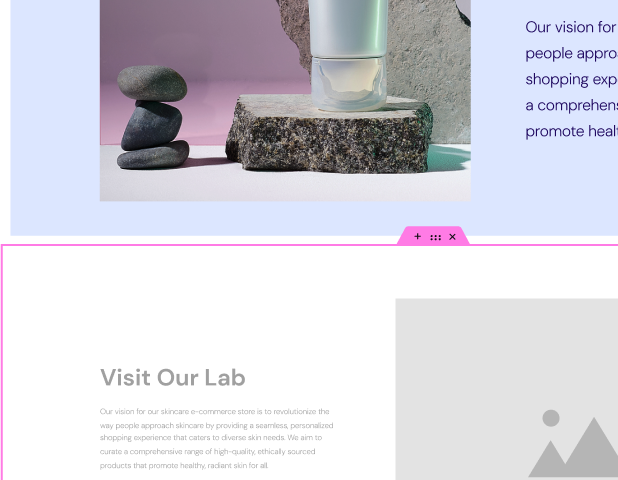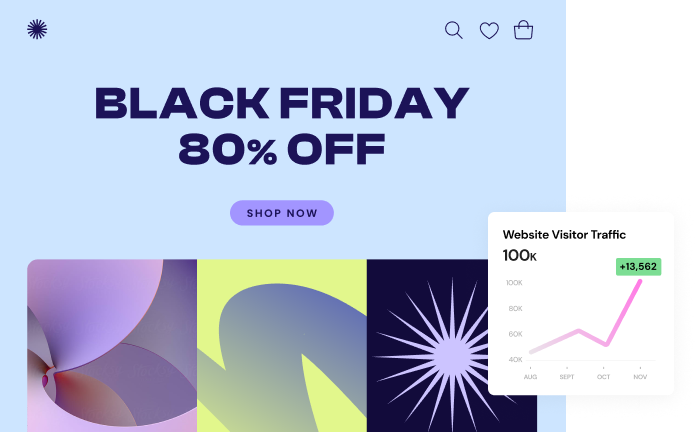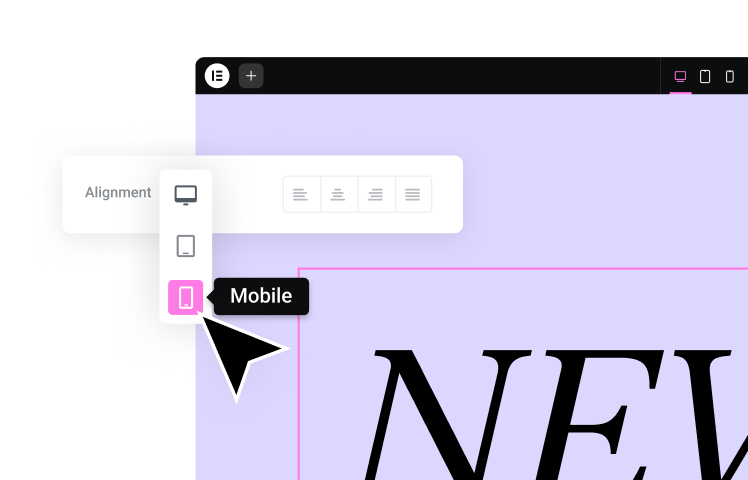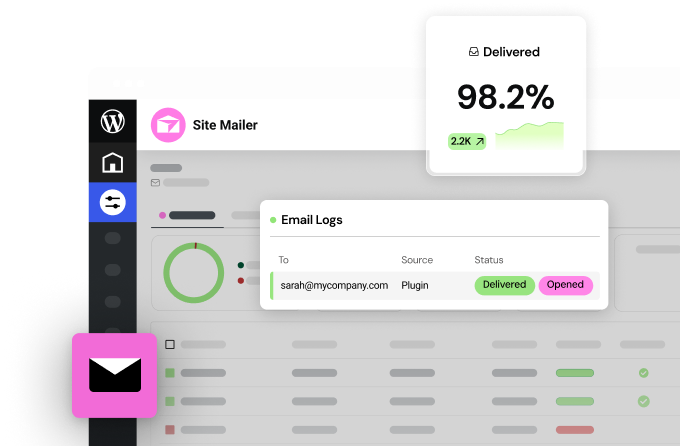Table of Contents
Understanding the Building Blocks of Media
Types of Media
Images
Images are one of the most fundamental and powerful forms of media. From captivating photographs to infographics and illustrations, they have the ability to instantly communicate ideas, evoke emotions, and tell stories in a way that text alone cannot.
In web design, images can:
- Establish Visual Appeal: Beautiful, high-quality images create a positive first impression and make your website more engaging.
- Enhance Storytelling: They can illustrate complex concepts, showcase products, or add a human touch to your content.
- Set the Tone: The style of your images (e.g., playful illustrations vs. formal photography) influences how your website is perceived.
Video
Video has become an incredibly popular medium, offering a dynamic and engaging way to tell stories, share information, and connect with your audience. Here’s how videos enhance websites:
- Increased engagement: Videos keep people on your site longer, improving dwell time and boosting SEO.
- Versatile storytelling: Use videos for product demos, testimonials, explainer content, or brand narratives for a compelling message.
- Emotional impact: Videos evoke feelings and help build a connection with your audience.
Types of Web Videos
- Marketing/promotional videos: Short, attention-grabbing videos to promote products, services, or events.
- Explainer videos: Animated or live-action videos that break down complex concepts.
- Testimonials: Video interviews to build social proof and trust.
- Live streaming: Offers a real-time, interactive experience.
Audio
Audio might seem less flashy than images or videos, but it offers a unique set of advantages for websites, particularly in the realms of accessibility and convenience:
- Podcasts are a popular and growing format for educational content, interviews, and storytelling. They can boost your authority and attract a dedicated audience.
- Music: Creates ambiance and sets the mood on your website, especially for creative or entertainment-focused sites.
- Voiceovers: Helpful for explainer videos or guiding users through a process on your website.
- Accessibility: Audio allows visually impaired users to experience your content more fully.
Text
Though often taken for granted, text is the backbone of most websites. From headlines and blog posts to product descriptions and navigation, the written word is essential for conveying information and guiding users.
Consider these aspects of text within web design:
- Typography: The fonts you choose influence readability, tone, and brand personality. Elementor provides endless font possibilities to craft the perfect look.
- Headlines: Well-written headlines grab attention and entice readers to learn more.
- Copywriting: The art of persuasive writing helps guide users toward actions like filling out a form, subscribing, or making a purchase.
- Content structure: Use clear headings, short paragraphs, and bullet points to make text scannable.
While visual elements can be compelling, remember the power of well-crafted text. Search engines rely on text to understand your website’s content, making it a critical component for SEO (search engine optimization).
Interactive Elements
Interactive elements transform your website from a passive viewing experience to one where users can engage, explore, and take action. Let’s look at some common examples and their uses:
- Forms: Essential for collecting user information, feedback, or leads. Elementor’s built-in form builder makes it easy to create stylish, functional forms.
- Animations: Add subtle movement or visual cues to enhance user experience and guide attention to key areas.
- Quizzes and Surveys: Gather valuable data and insights while making your website more engaging.
- Interactive Infographics: Present complex information in a visually appealing and interactive way.
- Calculators: Provide helpful tools that visitors find valuable (e.g., mortgage calculators).
Benefits of Interactivity:
- Increases engagement: Interactive elements keep visitors on your site longer.
- Boosts conversions: Well-designed forms and interactive calls to action can lead to more form submissions and sales.
- Improves user experience: Makes your website more fun, memorable, and informative.
Use interactive elements strategically. Too many can become overwhelming or distracting. Keep them focused and aligned with your website’s goals. Elementor offers various widgets and features to bring your interactive ideas to life!
Media’s Role in Website Design
Visual Hierarchy
Think of your website as a visual map. Visual hierarchy is how you strategically use media elements to guide a visitor’s eye through your content in order of importance. Here’s how it works:
- Focal Points: Use elements like large images, bold headlines, or contrasting colors to draw attention to the most important parts of your page.
- Visual Flow: Arrange elements in a logical and visually pleasing way to create a natural path for the eyes to follow.
- Negative Space: Also known as white space, the empty areas around your elements help create visual breathing room and prevent overwhelming visitors.
A good visual hierarchy enhances readability, guides users towards key information, and creates a more aesthetically pleasing experience. Elementor’s intuitive design tools give you precise control over layout and spacing to achieve perfect balance.
User Experience (UX)
How a user feels and interacts with your website is crucial to its success. Media plays a significant role in shaping positive user experiences. Here’s how:
- Page Load Speed: Slow-loading images or videos frustrate users and can lead them to abandon your site. Optimization is key! Elementor’s Image Optimizer and Elementor Hosting’s infrastructure (Cloudflare CDN, server speed) work in tandem to achieve streamlined performance.
- Accessibility: Consider users with visual or hearing impairments. Use captions for videos, alt text for images, and design high-contrast text to ensure your content is accessible to everyone.
- Mobile Responsiveness: With more people browsing on their phones, creating mobile-friendly websites is essential. Design media elements that adapt seamlessly to different screen sizes. Elementor offers precise control of how elements display across devices.
- Navigation: Utilize visuals like icons to assist with navigation and simplify your website’s menu, making it easier for users to find what they need.
Prioritizing user experience when working with media directly leads to happier visitors who are more likely to return and interact positively with your brand.
Conversion Optimization
A beautifully designed website is great, but ultimately, many websites aim to drive conversions, whether that’s capturing leads, making sales, or encouraging sign-ups. Media can be a powerful tool for persuasion:
- Product Images/Videos: High-quality visuals showcase products in their best light, enticing users to make a purchase. Elementor WooCommerce widgets make it easy to create compelling product listings.
- Testimonials: Videos or image-based testimonials build trust and credibility.
- Calls to Action (CTAs): To encourage clicks, use strong visuals (buttons, images) with concise, action-oriented text.
- Explainer Videos: Break down complex services or offerings into easily digestible videos, helping users understand the value you provide.
Tips:
- A/B testing: Try different media elements in your CTAs to see what works best for your audience.
- Strategic Placement: Place important CTAs and media “above the fold” (the portion of the website visible without scrolling).
Brand Identity
Your website is often the first point of contact with your brand. The media you choose should reinforce your brand’s personality, values, and target audience.
- Visual Consistency: Use a cohesive color palette, font styles, and similar image styles throughout your website for a polished, professional look.
- Brand Storytelling: Media can powerfully communicate your brand’s story. Images, videos, and the overall tone of your visuals help craft a narrative.
- Target Audience Alignment: The style of media you use should resonate with the audience you are trying to reach. For example, a playful, illustrative style is perfect for a children’s brand, while a sleek, minimalist look better suits a tech company.
- Differentiation: Consider how your visual language sets you apart from competitors, making your brand memorable.
Elementor’s theme builder and wide range of design options allow you to create a website that perfectly aligns with your brand identity, ensuring consistency across all pages and elements.
Harnessing Media for Effective Websites
Media Creation
While there are fantastic resources for stock media, creating original content can give your website a unique edge. Here’s what you need to consider:
Tools and Techniques: Depending on the type of media, explore the following:
- Photography/Videography: Equipment (camera, lighting, editing software) and skills. There are tons of online resources to learn the basics!
- Graphic Design: Software like Adobe Illustrator or free alternatives like Canva.
- Audio Recording: Microphones, editing software, and consider background music or sound effects.
Stock Resources: If creating everything from scratch isn’t feasible, explore the vast libraries of royalty-free images, videos, audio clips, and graphics.
Copyright: Respect intellectual property. Use Creative Commons resources, obtain licenses for stock media, and always credit creators when necessary.
Media Strategy
Aligning your media choices with your website’s goals is essential for success. Consider these questions when planning your media strategy:
- Target Audience: What kind of visuals will resonate with the people you want to reach? Are they looking for something bold and trendy or classic and refined?
- Website Purpose: Is your website primarily informational, e-commerce-focused, a portfolio, or something else? This will guide your media choices.
- Content Types: Which types of media best support your various content formats (blog posts, product pages, etc.)?
- Storytelling through Media How can you visually communicate your brand’s values, mission, or the benefits of your products/services?
Developing Your Strategy
- Mood board: Collect visuals that align with your desired website aesthetic and brand voice.
- Media Guidelines: Create a basic document outlining your brand colors, fonts, and preferred image styles.
- Consistency is Key: Use a consistent visual style across your website and marketing materials.
Elementor’s templates and design capabilities make it easier to implement a cohesive media strategy, keeping your website looking polished and professional.
Optimizing for Web
Using media the right way ensures they enhance your website, not hinder it. Optimization is key:
- File Formats: Understanding the pros and cons of different file formats is essential. :
- Images: JPEG (good for photos), PNG (graphics, supports transparency), GIF (simple animation), WebP (modern format for smaller file sizes).
- Video: MP4 is widely supported, but consider other formats based on your website’s needs.
- Audio: MP3 is standard, but other options like WAV offer varying levels of quality.
- File Compression: Reduce file sizes without sacrificing too much quality. Tools like TinyJPG or ImageOptim (for Mac) are great resources. Elementor’s Image Optimizer streamlines compression within your workflow.
- Balancing Quality and Performance: Find the sweet spot between visually appealing media and files small enough to load quickly. Cloudflare’s CDN integration with Elementor Hosting helps deliver content efficiently to users regardless of location.
- Lazy Loading is a technique that defers loading images below the fold until a user scrolls down, improving initial page load speeds.
Media Trends and the Future of Web Design
Emerging Formats
The world of media is constantly evolving. Here are some exciting trends to keep an eye on:
- AR/VR (Augmented Reality/Virtual Reality): Offers immersive and interactive experiences. As technology becomes more accessible, AR/VR could revolutionize how we interact with websites.
- Interactive Media: We’ll see an even greater emphasis on elements like quizzes, polls, and interactive timelines to boost engagement.
- AI-Generated Content: AI tools for generating images, videos, and even text are emerging. This could impact how websites source and use media.
Important Note: It’s crucial to evaluate how these trends could enhance your website’s user experience without overwhelming visitors or harming performance.
Evolving User Expectations
As technology advances, users’ expectations for online experiences rise accordingly. Here’s how this impacts media:
- High-Quality Visuals: People expect stunning images and videos. Stock photography needs to look authentic, not staged.
- Accessibility: Captions, alt-text, and design for inclusivity are becoming standard expectations.
- Personalization: Users increasingly appreciate tailored content experiences. Consider how media can be used to personalize interactions on your website.
- Speed: Patience for slow websites is dwindling. Media optimization remains paramount.
Conclusion
In today’s digital landscape, media is the language of the web. It’s how we tell stories, evoke emotions, and guide users on their online journeys. Understanding the different forms of media, how to use them strategically, and the importance of a powerful website foundation is no longer optional – it’s essential for success.
Looking for fresh content?
By entering your email, you agree to receive Elementor emails, including marketing emails,
and agree to our Terms & Conditions and Privacy Policy.