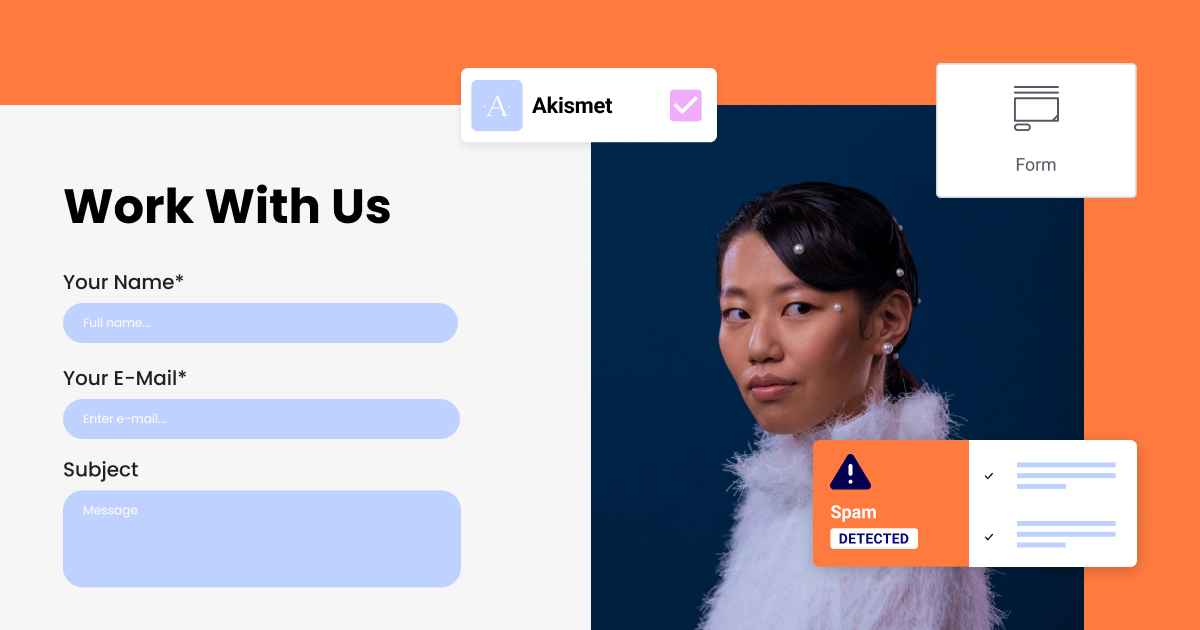Choosing the Right Form Builder: A Decision that Impacts Your Success
With countless WordPress form builders out there, picking the right one may be overwhelming. It’s tempting to grab the first free plugin you find, but a strategic choice pays dividends. The ideal form builder should empower you with the following:
- Ease of Use: An intuitive, drag-and-drop interface lets you build forms without wrestling with code.
- Design Flexibility: Your forms should match your website’s aesthetic, enhancing your brand, not detracting from it.
- Powerful Features: From simple input fields to conditional logic, payment integrations, and file uploads, your form builder should keep up with your needs.
- Reliability and Security: Forms handle sensitive data. Your form builder needs to be rock-solid and protect both you and your users.
Grow Your Sales
- Incredibly Fast Store
- Sales Optimization
- Enterprise-Grade Security
- 24/7 Expert Service

- Incredibly Fast Store
- Sales Optimization
- Enterprise-Grade Security
- 24/7 Expert Service
- Prompt your Code & Add Custom Code, HTML, or CSS with ease
- Generate or edit with AI for Tailored Images
- Use Copilot for predictive stylized container layouts

- Prompt your Code & Add Custom Code, HTML, or CSS with ease
- Generate or edit with AI for Tailored Images
- Use Copilot for predictive stylized container layouts
- Craft or Translate Content at Lightning Speed
Top-Performing Website
- Super-Fast Websites
- Enterprise-Grade Security
- Any Site, Every Business
- 24/7 Expert Service

Top-Performing Website
- Super-Fast Websites
- Enterprise-Grade Security
- Any Site, Every Business
- 24/7 Expert Service
- Drag & Drop Website Builder, No Code Required
- Over 100 Widgets, for Every Purpose
- Professional Design Features for Pixel Perfect Design

- Drag & Drop Website Builder, No Code Required
- Over 100 Widgets, for Every Purpose
- Professional Design Features for Pixel Perfect Design
- Marketing & eCommerce Features to Increase Conversion
- Ensure Reliable Email Delivery for Your Website
- Simple Setup, No SMTP Configuration Needed
- Centralized Email Insights for Better Tracking

- Ensure Reliable Email Delivery for Your Website
- Simple Setup, No SMTP Configuration Needed
- Centralized Email Insights for Better Tracking

- Ensure Reliable Email Delivery for Your Website
- Simple Setup, No SMTP Configuration Needed
- Centralized Email Insights for Better Tracking
Top 7 Form Builders for WordPress
1. Elementor Form Builder
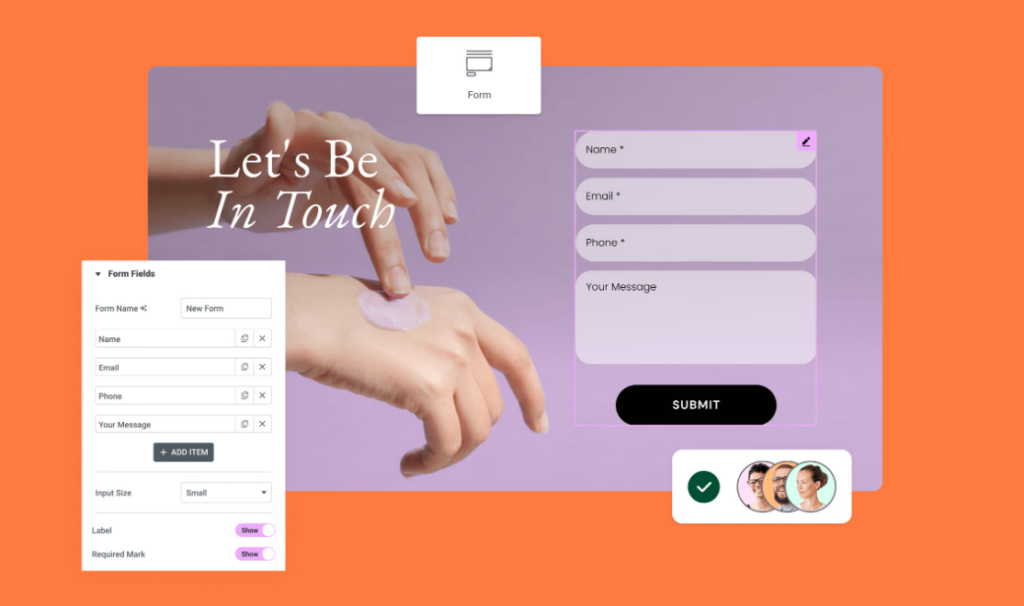
Elementor fundamentally transformed WordPress website building and its Form Builder brings that same intuitive approach to form creation. Here’s what sets Elementor Form Builder apart:
- User-Friendliness: At the core of Elementor’s value proposition is ease of use, and their Form Builder delivers. The visual, drag-and-drop interface eliminates coding, empowering anyone to build professional forms.
- Design Flexibility: Elementor Form Builder breaks with the constraints of rigid templates.
- Customization: Control every aspect of your forms with endless options to change fonts, colors, button styles, field labels, and more. Match your website’s branding with precision.
- Responsive Design: Elementor’s editor seamlessly adapts your forms for optimal viewing on desktop, tablet, and mobile devices without extra effort.
Integration with Elementor Website Builder:
- Workflow Optimization: No more switching tools. Create, design, and integrate forms within the same interface you use for your overall website.
- Design Consistency: Maintain a cohesive visual experience across your pages and forms.
Powerful Features (without complex coding):
- Multiple Field Types: Gather various input types (text, email, dates, numbers, URLs, file uploads) for diverse form requirements.
- Multi-Step Forms: Break down complex forms into manageable steps for user-friendliness and higher completion rates.
- Conditional Logic: Build smart forms that show/hide fields, change values, or trigger actions based on user input.
- Actions After Submission: Automate processes like confirmation emails, redirects, or pop-up messages upon submission.
- Spam Protection: Built-in HoneyPot, ReCaptcha, and Akismet integration to keep your forms clean from bots.
Data Management and Insights:
- Submission Storage: Elementor securely stores form submissions, providing searchable records for easy follow-up.
- Marketing Automation: Seamless connections to your CRM or email marketing tools (Mailchimp, ActiveCampaign, etc.) turn form submissions into leads effortlessly.
- Payment Processing: Integrate with Stripe, PayPal, and other payment platforms for secure e-commerce forms.
Additional Considerations
- Extensive documentation and support: If you need assistance, you can access helpful tutorials, guides, and a dedicated support team.
- Elementor Pro: Access the full power of the Form Builder with an Elementor Pro subscription, along with other powerful website design tools.
- Expanding Capabilities: Elementor’s development team consistently adds features, giving you greater tools and options for your forms over time.
2. WPForms
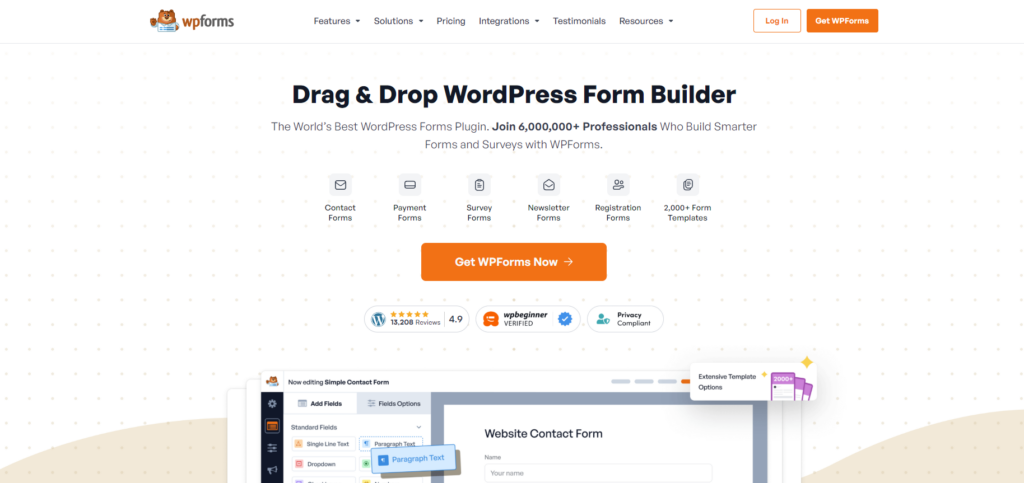
WPForms strikes a great balance between simplicity and advanced features. It’s a popular choice for both beginners and seasoned WordPress users, thanks to:
- User-Friendly Approach: Its drag-and-drop interface and pre-built form templates make creation incredibly easy. Perfect for those who want a no-fuss form-building experience.
- Essential Features: You’ll have all the standard form fields, plus options like file uploads, ratings, and conversational-style forms for a more engaging experience.
- Solid Integrations: Connect with popular email marketing services, payment gateways, and even CRM tools to turn your forms into powerful lead-generation and customer management machines.
- Multi-Tier Options: WPForms offers both a free “lite” version for basic forms and premium plans with advanced functionality, making it a scalable solution.
3. Formidable Forms
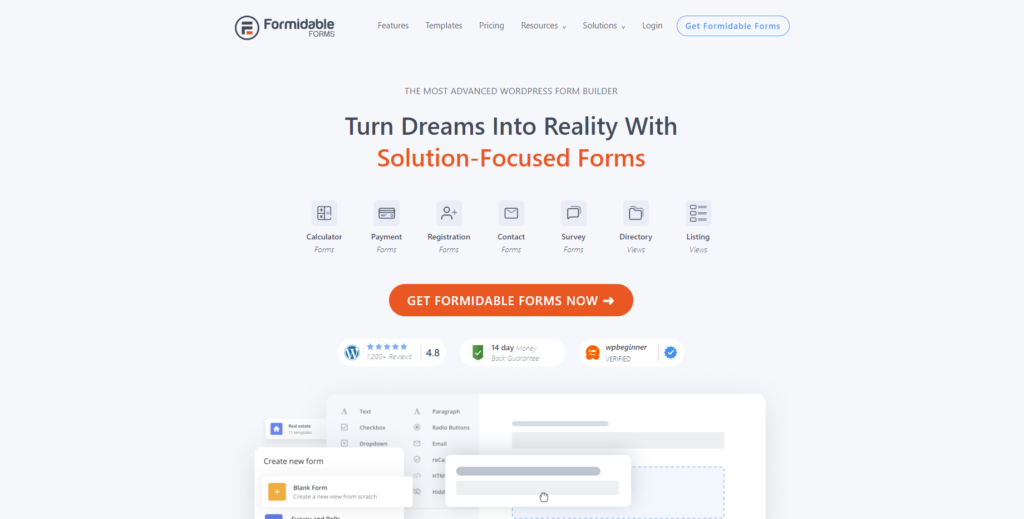
Formidable Forms lives up to its name, excelling at complex web forms. It’s a go-to for developers and those needing sophisticated solutions:
- Focus on Advanced Forms: Create intricate surveys, quizzes, calculators, and more with extensive form field options and powerful conditional logic capabilities.
- Developer-Friendly: If you’re comfortable with code, Formidable Forms offers granular customization and extensive hooks and filters for deep integration with other systems.
- Views and Reporting: Turn collected form data into visual reports and charts, offering valuable insights directly within your WordPress dashboard.
- Versatility: Formidable Forms can handle everything from simple contact forms to complex registration systems and payment forms with product options.
4. Ninja Forms
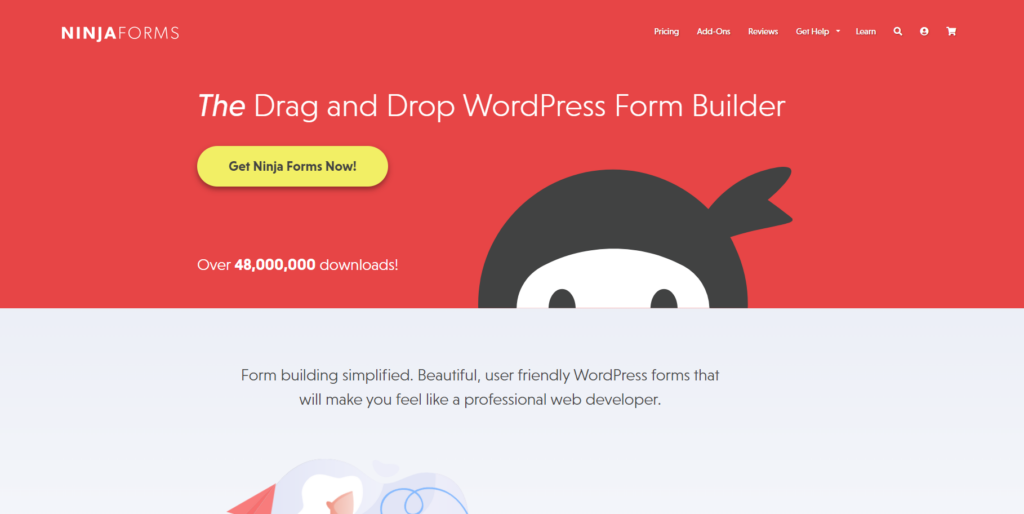
Ninja Forms is a well-established form builder with a loyal following. It offers a good mix of accessibility and extensibility:
- Beginner-Friendly Interface: Drag-and-drop building and a solid set of basic features make it easy to get started without overwhelming users.
- Free Core Plugin: While premium add-ons exist, the core plugin provides enough for most standard-form use cases.
- Expandability with Add-ons: Extend functionality with premium add-ons for advanced calculations, file uploads, multi-page form layouts, and integrations with platforms like Salesforce.
- Developer Focus: Ninja Forms offers hooks and filters for developers seeking to customize and integrate forms into complex workflows.
5. Gravity Forms
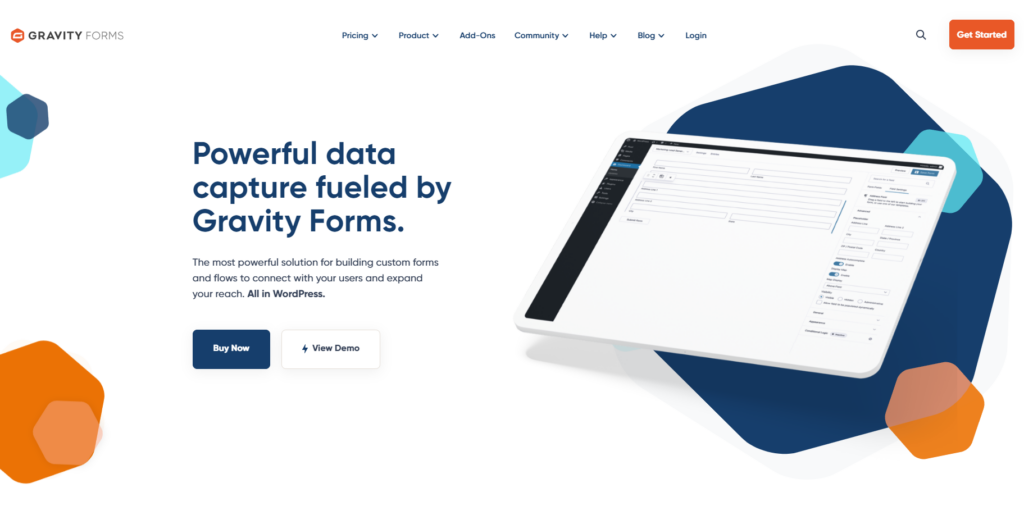
Gravity Forms is a long-standing, premium-only form builder recognized for its reliability and advanced capabilities:
- Power User’s Choice: It boasts a robust feature set for complex forms, including conditional logic, multi-page forms, file uploads, and calculations.
- Integration Powerhouse: Wide-ranging add-ons connect Gravity Forms with email marketing, CRM platforms, payment gateways, and even tools like Zapier, opening up a world of automation possibilities.
- Survey Focus: Built-in survey functionalities, polls, and quiz modules make it excellent for gathering in-depth feedback.
- Developer-Friendly: Gravity Forms offers extensive customization options, allowing developers to tailor the form builder to specific needs.
6. Fluent Forms

Fluent Forms is an impressive contender with a strong emphasis on conversational forms and a modern interface:
- Conversational Approach: Create interactive forms that feel like chat conversations, improving engagement and completion rates.
- Speed and Performance: Fluent Forms prides itself on being lightweight and fast, ensuring your forms don’t drag down your website’s speed.
- Rich Feature Set: It offers conditional logic, payment integrations, file uploads, multi-step forms, and pre-built form templates.
- Affordable Option: Fluent Forms packs a powerful punch within a budget-friendly pricing structure, offering value for money.
7. Contact Form 7
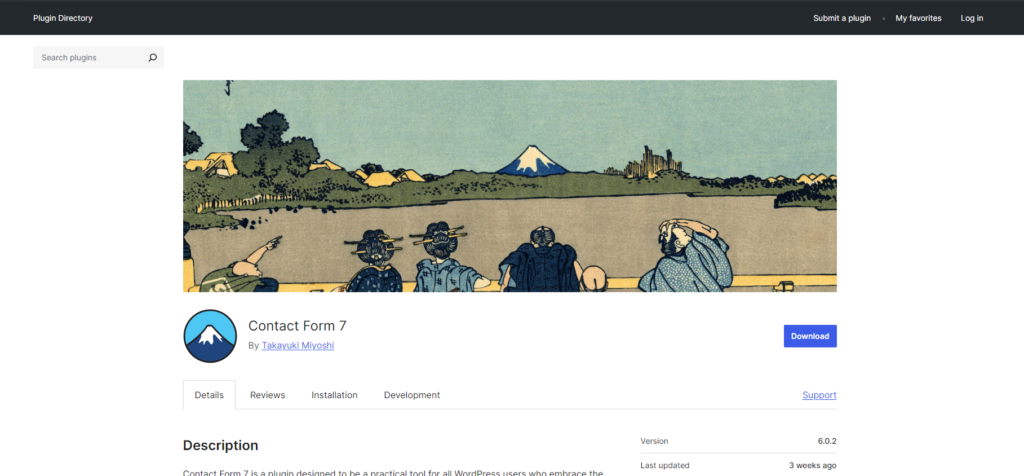
Contact Form 7 is a classic and widely used free WordPress form builder. It’s best suited for simple forms and users who are comfortable working with some code:
- The Simplicity Standard: It’s known for its straightforward interface and focus on basic contact forms, making it a popular starting point.
- Free and Open Source: For budget-conscious users needing basic forms, the free price tag is hard to beat.
- Community-Driven: Contact Form 7 has a massive community, providing ample support and resources for those who want to extend its functionality.
- Customization Requires Coding: While the basic setup is simple, customizing the look and advanced features requires knowledge of HTML and CSS.
Comparing Features and Functionality
Form builders may look similar on the surface, but their capabilities vary significantly. Let’s dive into the key features that differentiate the top WordPress form builders:
- Ease of Use: Elementor Form Builder, WPForms, and Ninja Forms excel in providing intuitive drag-and-drop interfaces and pre-built templates. They’re perfect for those seeking quick form creation. Formidable Forms and Gravity Forms cater more to advanced users who require extensive customization and intricate form logic. Contact Form 7, while free and popular, requires a degree of technical knowledge.
- Design Flexibility: Elementor Form Builder offers unmatched design control, especially when paired with the Elementor website builder. You can perfectly tailor your forms to your site’s unique look and feel. Other plugins offer varying degrees of styling options but may reach a different granular level of customization than Elementor’s editor.
- Conditional Logic: If you need complex forms that react to user input, Formidable Forms stands out with its extensive conditional logic capabilities. All major form builders offer some level of conditional logic, but the depth and complexity vary.
- Payment Integrations: All top contenders seamlessly integrate with popular payment gateways like Stripe and PayPal. Double-check each’s specific gateway support to ensure they match your requirements.
- Email Marketing Integrations: It is crucial to connect forms to your email marketing platform, such as Mailchimp or ActiveCampaign. Ensure your chosen form builder has built-in integrations or supports your preferred service.
- Advanced Features: Formidable Forms shines in areas like advanced calculations, surveys, and sophisticated quizzes. Gravity Forms also offers a similar range of powerful features, often with a focus on developer-friendly customization. Fluent Forms distinguishes itself with its emphasis on conversational forms for improved user engagement.
The ‘Best’ Form Builder Isn’t One-Size-Fits-All
The ideal choice boils down to your specific needs. Here’s a quick guide:
- Simple Contact Forms: Elementor Form Builder, WPForms, Ninja Forms, and even the basic functions of Contact Form 7 are excellent choices.
- Complex Forms, Surveys, Quizzes: Elementor Form Builder, Formidable Forms, or Gravity Forms offer the necessary power and flexibility.
- Seamless Design Integration: Elementor Form Builder is the hands-down winner, especially if you already use Elementor as your website builder.
- Conversational Forms: Fluent Forms is the leader in this space.
Factors Beyond the Form Builder Itself
The Importance of Website Builders
While choosing the right form builder is crucial, it’s equally important to consider the broader environment where your forms will live. Your website builder plays a vital role not only in the form creation experience but also in its design potential and performance.
- The Power of Visual Builders: Tools like Elementor revolutionized WordPress by providing intuitive visual editing. This extends to forms, allowing you to craft them directly within the context of your pages and ensure the final result integrates seamlessly into your site’s design.
- Limitations of Traditional Builders: Many form plugins are designed to work with any WordPress theme. While flexible, this can lead to visual consistency or require technical work to achieve the perfect look.
- Open-Source vs. Closed Systems: WordPress’s open-source nature gives it a huge advantage. You’re not locked into a proprietary system, allowing flexibility in form design and preventing vendor lock-in. Conversely, closed-source website builders often limit your form customization options.
Best Practices for Form Design and Optimization
A well-crafted form not only looks good but drives conversions and improves the overall user experience. Let’s dive into key considerations:
UX-Focused Form Design
- Keep it Short and Sweet: Limit the number of fields to only what’s absolutely essential. Long forms deter completion. If you must collect extensive data, consider breaking forms into multiple steps.
- Field Types Matter: Use the right field types for the data you’re collecting (e.g., dropdown menus for pre-defined options, date pickers for dates, etc.). This improves data accuracy and makes forms easier to fill out.
- Clear Labels and Instructions: Ambiguous labels lead to errors and frustration. Use clear, concise language to explain what information is required in each field. Provide helpful placeholder text as examples.
- Logical Structure: Group related fields together and order them sequentially to create a natural flow for the user.
Conversion Optimization Tips
- Compelling Call-to-Action: Your form’s submit button should have clear, action-oriented text (e.g., “Get My Quote,” “Download Now” instead of just “Submit”).
- Trust Signals: Add elements like testimonials, security badges, or guarantees to build user confidence, especially for forms collecting sensitive information.
- Progress Indicators: For multi-page forms, include a progress bar to show users how far along they are in the process.
- Microcopy Matters: Use microcopy (short, helpful text snippets) to guide users, clarify field requirements, and even add a touch of personality to your forms.
Security and Spam Prevention
- Spam Protection: Implement measures like CAPTCHA, reCAPTCHA, or honeypot fields to deter spam submissions without impacting real users.
- Input Validation: Prevent malicious code and validate data (like ensuring emails are properly formatted) to improve data integrity and security.
- SSL Certificate: Always use a valid SSL certificate on your website to encrypt form submissions, protecting sensitive data in transit.
GDPR Compliance
If you serve European visitors, ensure your forms are GDPR compliant:
- Explicit Consent: Obtain clear user consent before collecting and storing data.
- Privacy Policies: Have a clear privacy policy explaining how user data is handled.
- Right to Access and Erasure: Allow users to request their data and have it deleted upon request.
When to Consider a Custom-Coded Form Solution
While powerful form builders handle the majority of use cases, sometimes you need a solution with more bespoke functionality. Here’s when to consider custom form development:
- Unique Integrations: If your form needs to interact with a highly specialized system or custom software, a form plugin might not have the necessary hooks or APIs. Custom development allows for seamless integration with any platform.
- Highly Specialized Logic: Complex calculations, dynamic pricing, or real-time data pulls that exceed the capabilities of form builders might necessitate a custom solution for precise control.
- Complete Control over UI/UX: When achieving an extremely specific look and feel that form plugins can’t replicate is paramount, custom coding gives you pixel-perfect design control and unique user interactions.
Important Considerations
Before going down the custom form route, remember:
- Cost and Expertise: Custom development requires either in-house developers or hiring skilled professionals, increasing costs.
- Maintenance and Updates: Custom forms need ongoing maintenance to ensure compatibility with WordPress updates and evolving security practices.
- Weighing the Pros and Cons: Always evaluate if the complexity of your form truly justifies the investment and ongoing maintenance of a custom-coded solution.
Absolutely! Here’s a revised, powerful conclusion without the bullet points:
Conclusion
Choosing the right form builder is an investment in your website’s success. It’s a decision that shapes how you interact with visitors, collect information, and streamline vital processes. While many excellent form builders exist, consider the balance of ease of use, design flexibility, and the features you need to achieve your specific goals.
Suppose you seek a solution that prioritizes intuitive visual creation, offers deep integration with your website’s design, and provides reliable performance. In that case, the Elementor Form Builder stands out as a compelling choice. Particularly when paired with Elementor Hosting, you benefit from a robust platform optimized for speed and security.
Remember, powerful forms extend beyond the builder itself. Investing time in understanding user experience, design best practices, and security will ensure your forms not only look exceptional but also deliver a frictionless experience that drives conversions and builds trust.
In the digital landscape, forms are the gateways to engagement. By choosing wisely and prioritizing user-centric design, you unlock the potential to grow your community, nurture relationships, and achieve your website’s goals.
Looking for fresh content?
By entering your email, you agree to receive Elementor emails, including marketing emails,
and agree to our Terms & Conditions and Privacy Policy.