Table of Contents
- Why is Cloud VPS So Popular?
-
- Scalability: Your Room to Grow
- Questions to Ask Yourself:
- Performance: Speed is the Name of the Game
- Reliability & Uptime: The Backbone of Your Online Presence
- Control & Customization: Tailor Your Server Environment
- Security: Safeguarding Your Site and Data
- Support: Your Helping Hand When Things Go Wrong
- Pricing: Finding the Value Sweet Spot
- Conclusion
Why is Cloud VPS So Popular?
- Scalability on Demand: Need more horsepower during a traffic spike? With a few clicks, you can temporarily boost your resources and then scale them back down.
- Pay for What You Need: Avoid overpaying for resources you rarely use, a common issue with dedicated servers.
- Reliability: Reputable cloud VPS providers guarantee high uptime, ensuring your website stays online for visitors.
- Control: Many VPS plans grant root access or intuitive control panels, giving you the freedom to customize your server environment.
Grow Your Sales
- Incredibly Fast Store
- Sales Optimization
- Enterprise-Grade Security
- 24/7 Expert Service

- Incredibly Fast Store
- Sales Optimization
- Enterprise-Grade Security
- 24/7 Expert Service
- Prompt your Code & Add Custom Code, HTML, or CSS with ease
- Generate or edit with AI for Tailored Images
- Use Copilot for predictive stylized container layouts

- Prompt your Code & Add Custom Code, HTML, or CSS with ease
- Generate or edit with AI for Tailored Images
- Use Copilot for predictive stylized container layouts
- Craft or Translate Content at Lightning Speed
Top-Performing Website
- Super-Fast Websites
- Enterprise-Grade Security
- Any Site, Every Business
- 24/7 Expert Service

Top-Performing Website
- Super-Fast Websites
- Enterprise-Grade Security
- Any Site, Every Business
- 24/7 Expert Service
- Drag & Drop Website Builder, No Code Required
- Over 100 Widgets, for Every Purpose
- Professional Design Features for Pixel Perfect Design

- Drag & Drop Website Builder, No Code Required
- Over 100 Widgets, for Every Purpose
- Professional Design Features for Pixel Perfect Design
- Marketing & eCommerce Features to Increase Conversion
- Ensure Reliable Email Delivery for Your Website
- Simple Setup, No SMTP Configuration Needed
- Centralized Email Insights for Better Tracking

- Ensure Reliable Email Delivery for Your Website
- Simple Setup, No SMTP Configuration Needed
- Centralized Email Insights for Better Tracking

- Ensure Reliable Email Delivery for Your Website
- Simple Setup, No SMTP Configuration Needed
- Centralized Email Insights for Better Tracking
Key Considerations for Choosing a Cloud VPS
Scalability: Your Room to Grow
One of the biggest advantages of cloud VPS lies in its ability to scale alongside your website’s growth. Imagine your website suddenly goes viral, attracting thousands of new visitors overnight. A traditional shared hosting plan might buckle under the pressure, but with a cloud VPS, you can quickly increase your resources like RAM and CPU cores. This keeps your site humming, even during unexpected traffic surges.
Likewise, when things calm down, you can scale down, ensuring you’re not paying for unused power. This flexibility is crucial for businesses with seasonal traffic patterns or for those anticipating rapid expansion.
Questions to Ask Yourself:
- Does the VPS provider offer seamless scaling options?
- Are there temporary resource upgrades for traffic spikes?
- Can you easily downgrade as needed to control costs?
Performance: Speed is the Name of the Game
People like a fast website. A sluggish site doesn’t just frustrate visitors—it can tank your search rankings and hurt your bottom line. Cloud VPS hosting puts performance at the forefront:
- SSD Storage: Most reputable providers now use Solid State Drives (SSDs), which are lightning-fast compared to older hard disk drives (HDDs).
- Powerful CPUs: Modern processors ensure your website’s code executes quickly.
- Sufficient RAM: Enough RAM allows smooth multitasking, even when handling multiple visitors.
Reliability & Uptime: The Backbone of Your Online Presence
Your website is your storefront, and it needs to be open for business 24/7. That’s why uptime guarantees are crucial. Most reputable cloud VPS providers aim for 99.9% uptime or higher. This means your site should be accessible nearly all the time, barring unavoidable maintenance or unforeseen events.
To ensure reliability, consider the following:
- Data Center Locations: Providers with multiple data centers worldwide offer redundancy. If one data center experiences an issue, your site can switch to another location, minimizing downtime.
- Redundant Infrastructure: Top providers build in redundancy at every level – power, networking, and hardware.
- Uptime History: Do your research, and check user reviews and forums to get a sense of the provider’s track record of keeping sites online.
Control & Customization: Tailor Your Server Environment
Cloud VPS offers more freedom than shared hosting. The level of control varies between providers. Here’s what to look for:
- Operating System Choice: Most providers offer various Linux distributions (Ubuntu, CentOS, Debian, etc.), and some offer Windows Server. Choose what you’re comfortable managing.
- Root Access: Root access gives you complete control over your server, allowing you to install custom software, fine-tune configurations, and more. This is essential for developers or those with specialized needs.
- Control Panels: Popular panels like cPanel, Plesk, or custom-built solutions streamline website and server management, making tasks like adding domains or creating email accounts easier.
Security: Safeguarding Your Site and Data
Your website isn’t just an online presence; it holds valuable data, both yours and your visitors. Robust security measures are non-negotiable with cloud VPS hosting. Here’s what to consider:
- DDoS Protection: Distributed Denial of Service (DDoS) attacks attempt to overwhelm your website with traffic, knocking it offline. Look for providers that include proactive DDoS mitigation.
- Firewalls: A properly configured firewall acts as your first line of defense, filtering out malicious traffic. Some providers offer web application firewalls (WAF) for enhanced protection.
- Malware Scanning and Intrusion Detection: Regular scans for malware and intrusion attempts help identify and address potential vulnerabilities before they become major problems.
- Security Updates: Choose a provider committed to applying security patches to the operating system and other server software promptly.
Support: Your Helping Hand When Things Go Wrong
Even with the best security, things can occasionally go sideways. Responsive and knowledgeable support is vital when troubleshooting issues or recovering from an incident. Ask yourself:
- Level of Support: Do they offer 24/7 support via phone, chat, or ticketing system? What’s the average response time?
- Technical Expertise: Are their support staff well-versed in both Linux/Windows server administration and common web applications?
- Knowledge Base and Documentation: Do they have comprehensive documentation and tutorials to help you with common tasks?
Pricing: Finding the Value Sweet Spot
Cloud VPS pricing models can vary, but here are some common factors to consider:
- Resource Allocation: More RAM, CPU cores, bandwidth, and storage naturally increase the cost.
- Managed vs. Unmanaged: Fully managed plans, where the provider handles updates, security, etc., generally cost more than unmanaged ones, where you’re responsible for server administration.
- Billing Models: Some providers offer hourly plans, while others require monthly or yearly commitments. Look for flexibility!
- Transparent Pricing: Avoid hidden fees. Ensure you understand what’s included beyond the base plan price (e.g., backups and bandwidth overage charges).
Don’t just focus on the cheapest option. Value for money is key. Consider these questions:
- Does the plan provide sufficient resources to handle your expected traffic and applications?
- Does it include the security features and support level you need?
- Are there any additional costs for features essential to your website?
10 Top Cloud VPS Hosting for 2025
1. Elementor’s cloud WordPress Hosting

While cloud VPS solutions offer fantastic benefits, WordPress websites have unique needs that traditional VPS providers might not be able to address fully. This is where Elementor’s cloud WordPress Hosting shines. It’s a specialized hosting solution built from the ground up with WordPress and Elementor’s power in mind.
Elementor’s cloud WordPress Hosting (not VPS) is a specialized WordPress hosting solution leveraging Google Cloud infrastructure, the Cloudflare Enterprise CDN, and built-in Elementor Pro for maximum speed, security, and design power.
Features:
- Google Cloud C2 servers with NVMe storage
- Cloudflare Enterprise CDN
- Pre-installed WordPress and Elementor Pro
- WordPress-specific security & optimizations
- Intuitive management dashboard
- Premium support with Elementor expertise
Pros:
- Blazing-fast performance for WordPress sites
- Robust security with a WordPress focus
- Seamless Elementor integration
- Easy to manage, even for non-technical users
- Excellent support from WordPress specialists
Cons:
- Not VPS
- Less suitable for non-WordPress projects
- Focus on ease of use could limit some advanced customizations
2. DigitalOcean
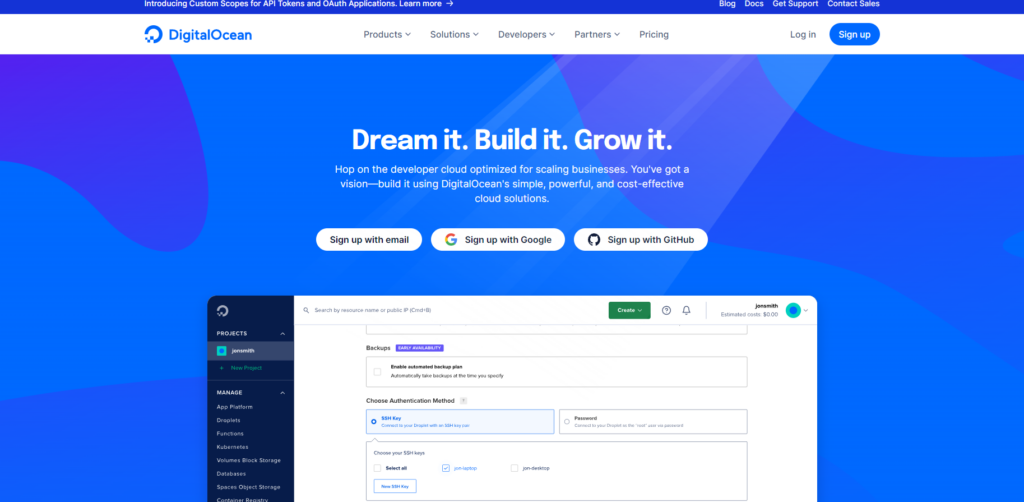
DigitalOcean is a well-established cloud VPS provider that is popular for its developer-friendly approach, transparent pricing, and wide range of droplet (VPS) sizes.
Features:
- Choice of Linux distributions
- Simple control panel or API access
- Block storage, object storage, and backups
- Global datacenter locations
- Active community and tutorials
Pros:
- Scalable plans to fit various projects
- Flexible configurations
- Good price-to-performance ratio
- Strong community support
Cons:
- Requires more server management knowledge
- Some features may cost extra
3. Linode
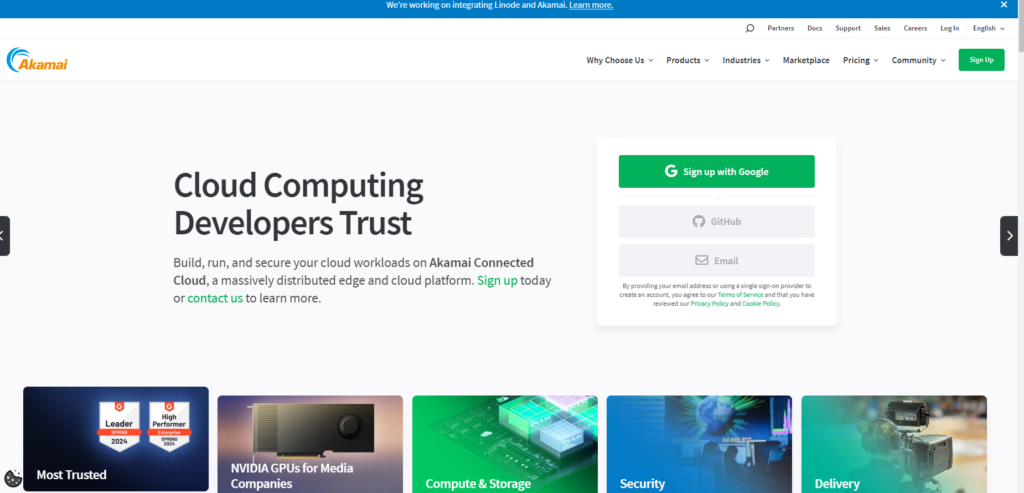
Linode is another long-standing cloud VPS provider known for its consistent performance, generous bandwidth allocations, and straightforward pricing.
Features:
- Choice of Linux distributions
- User-friendly Linode Cloud Manager
- Block storage, backups, node balancers
- Global datacenter locations
Pros:
- Reliable performance
- Generous bandwidth inclusions
- Easy-to-understand pricing
- Good documentation
Cons:
- It may be slightly pricier than some budget competitors
4. Vultr
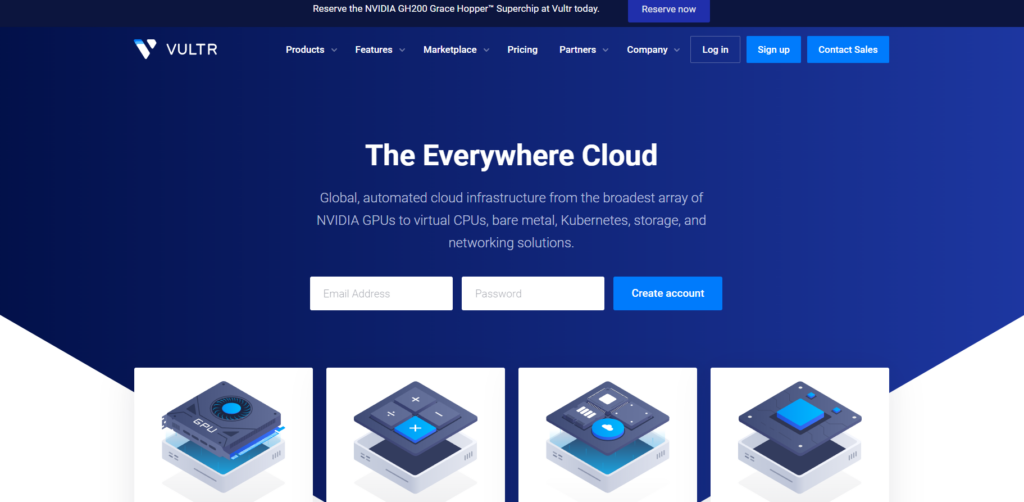
Vultr is a popular choice because it balances affordability, performance, and a wide range of global data center locations.
Features:
- Choice of Linux distributions and Windows Server
- Simple control panel, bare metal options, one-click app installs
- High-performance NVMe storage options
- Block storage, backups, firewalls, DDoS protection
- Datacenters across North America, Europe, Asia, and Australia
Pros:
- Cost-effective, especially for entry-level plans
- Good selection of data center locations
- A mix of beginner-friendly and advanced features
- Fast NVMe storage available
5. AWS Lightsail
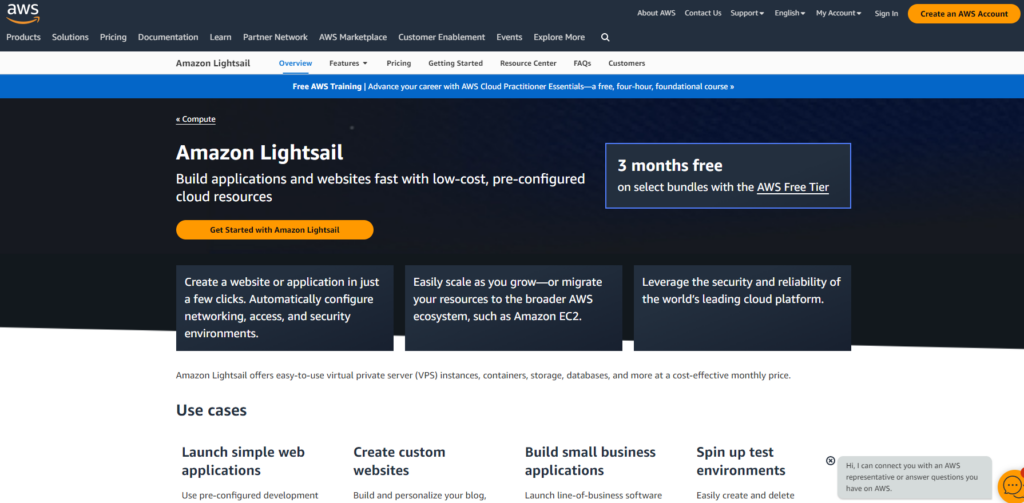
AWS Lightsail is Amazon’s simplified VPS offering, providing a streamlined experience for those who might be less familiar with AWS’s full complexity.
Features:
- Bundled pricing (compute, storage, bandwidth)
- Easy-to-use management console
- Pre-configured images for popular applications
- Integration with other AWS services
- Static IPs, snapshots, load balancers
Pros:
- User-friendly for those new to cloud services
- Predictable pricing
- Access to the wider AWS ecosystem
- Free tier for experimentation
6. Kamatera
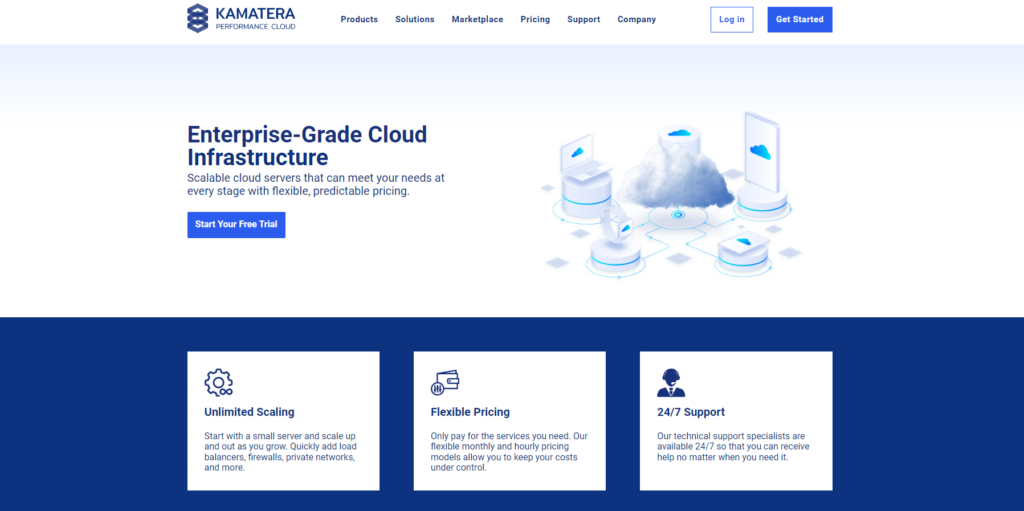
Kamatera caters to users seeking highly customizable VPS solutions with flexible configurations for CPU, RAM, storage, and networking.
Features:
- Choice of 13 global datacenters
- Wide range of Linux and Windows OS options
- Fully customizable resources
- Block storage, private networking, firewalls
- Pay-as-you-use pricing model (hourly/monthly)
Pros:
- Excellent flexibility for demanding projects
- Competitive pricing, especially with custom plans
- Fast SSD-based storage
- Global datacenter reach
Cons:
- Requires more technical expertise to configure
7. UpCloud
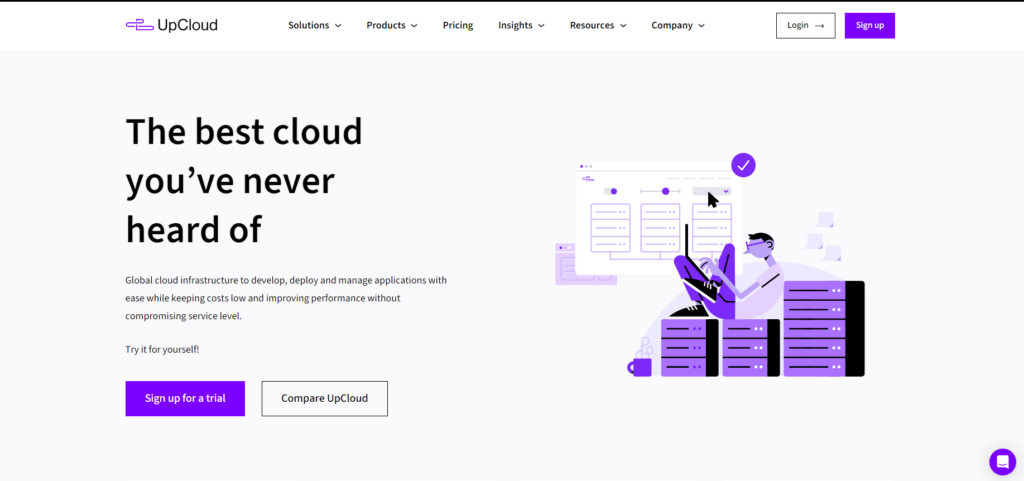
UpCloud positions itself as a high-performance cloud VPS provider, utilizing fast MaxIOPS storage and flexible configurations.
Features:
- Choice of Linux distributions
- Simple control panel, API access available
- High-performance MaxIOPS block storage
- Private networking, firewalls, backups
- Datacenters across Europe, North America, and Asia
Pros:
- Very fast storage performance
- Flexible resource scaling
- Competitive Pricing
- User-friendly interface
8. Contabo
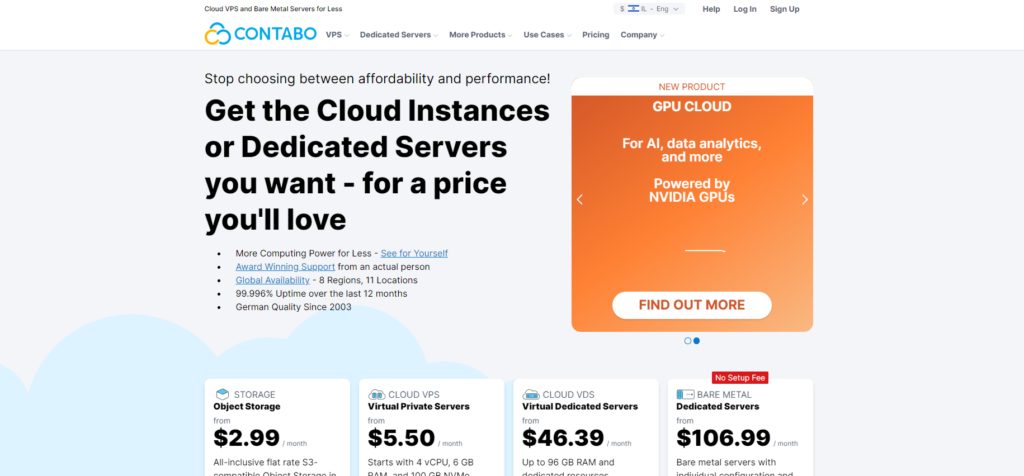
Contabo stands out for its aggressively priced VPS offerings, especially for those seeking large amounts of storage or bandwidth.
Features:
- Both HDD and NVMe storage options
- Choice of Linux and Windows OS
- Plesk or cPanel is available for an additional fee
- Datacenters in Europe and North America
- Generous bandwidth allocations
Pros:
- Extremely budget-friendly, especially for storage-heavy needs
- Large bandwidth allowances
- Good value for the price
9. OVHcloud
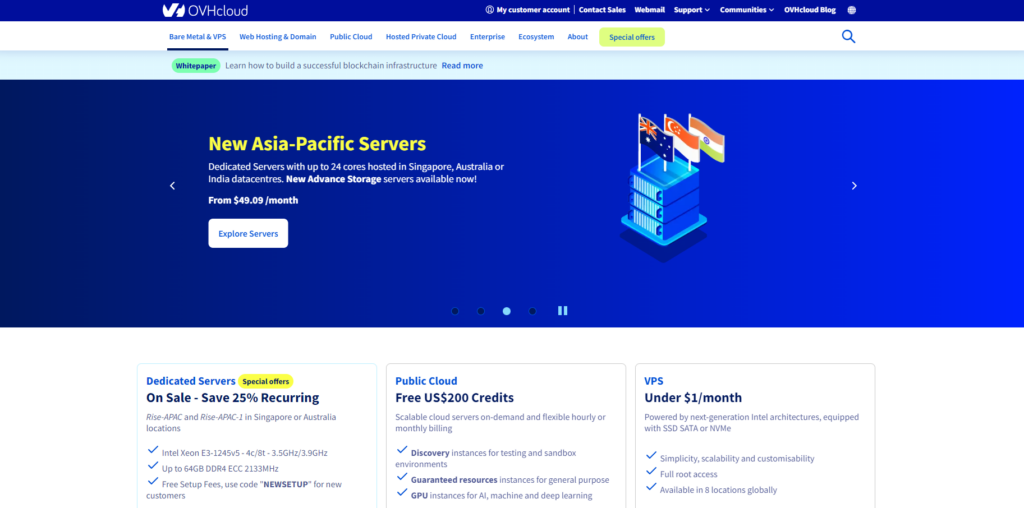
OVHcloud is a major European cloud provider with a wide range of VPS solutions, from budget-friendly to performance-focused instances.
Features:
- Variety of VPS tiers to suit different workloads
- Choice of Linux and Windows OS
- Global datacenter presence
- Anti-DDoS protection
- Block storage, backups, snapshots
Pros:
- Good performance in European regions
- There is a wide range of plans to choose from
- Competitive Pricing
10. Hostwinds
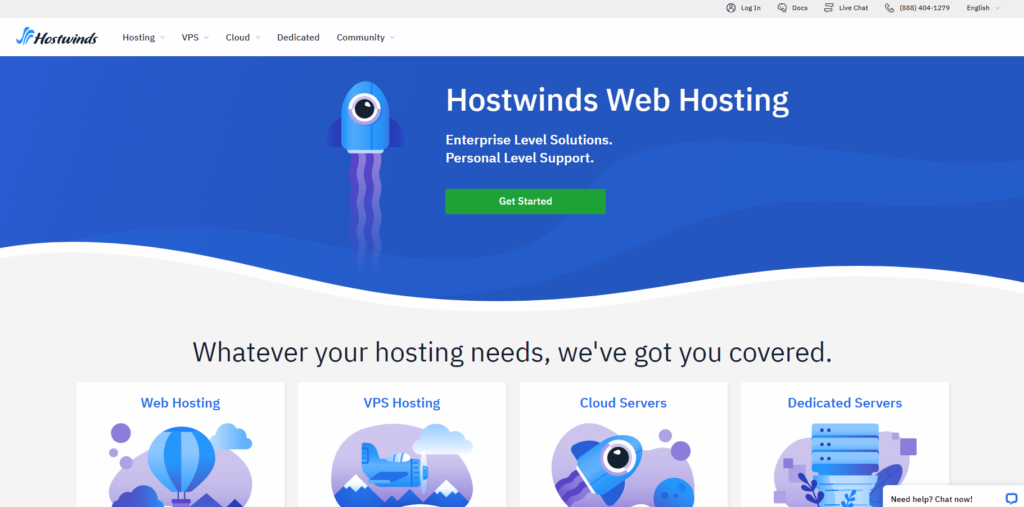
Hostwinds is a provider known for its budget-conscious VPS plans and a wide selection of both unmanaged and managed options.
Features:
- Choice of Linux and Windows OS
- Webuzo control panel for 1-click app installs
- Tiered plans from very basic to high-performance
- Both unmanaged and fully managed options
- Block storage, backups, firewall
Pros:
- Affordable plans, especially for unmanaged options
- A mix of beginner-friendly and advanced plans
- Good for those seeking managed support on a budget
Why Elementor’s Cloud WordPress Hosting is a Game-Changer for WordPress
The Challenges of Traditional Cloud VPS for WordPress
While traditional cloud VPS providers offer flexibility and power, they often present specific challenges for WordPress websites:
- Generic Setup: Most VPS plans start as blank slates, requiring you to install a web server, configure databases, and optimize everything for WordPress – a time-consuming task for non-technical users.
- Security Risks: WordPress is a popular target for attacks. Implementing security hardening, staying on top of updates, and configuring firewalls will add to the management burden.
- Performance Fluctuations: Shared hosting is notorious for performance issues. However, even a VPS can only work if fine-tuned for WordPress’s specific needs, leading to slow loading times and poor user experience.
- The Support Gap: Many VPS providers offer limited support. When issues arise, you can troubleshoot complex configuration problems.
How Elementor’s Cloud WordPress Hosting Changes Everything
Elementor’s cloud WordPress Hosting addresses these pain points, providing a solution designed from the ground up to empower WordPress site owners:
- WordPress-Focused: It’s not just a server; it’s a complete environment optimized for WordPress performance and reliability.
- Seamless Install: WordPress and Elementor Pro come pre-installed, so you can immediately focus on designing your site instead of configuring your server.
- Security Built-In: Elementor’s cloud WordPress Hosting includes WordPress-specific security measures, proactive updates, and expert protection to keep your site safe.
- Blazing Speed: The combination of Google Cloud’s infrastructure, the Cloudflare Enterprise CDN, and expert WordPress optimizations delivers unmatched page load speeds for visitors.
Elementor Website Builder: Intuitive Design, Limitless Possibilities
Elementor has risen to become the most popular website builder for WordPress for good reason. It empowers users of all skill levels to create visually stunning and highly functional websites. Let’s look at why:
- Drag-and-Drop Interface: Build pages in real-time by visually placing elements and seeing results immediately. No complex coding is necessary.
- Rich Content Elements: Elementor offers a vast library of widgets (text blocks, images, videos, galleries, buttons, etc.), giving you the tools to design any layout you envision.
- Responsive Design: Build sites that automatically adapt to desktops, tablets, and mobile screens, ensuring a great experience on all devices.
- Theme Builder: Craft custom headers, footers, single post templates, archive pages, and more to fully control your site’s appearance.
Seamless Integration with Elementor’s Cloud WordPress Hosting
When you combine Elementor website builder with Elementor’s cloud WordPress Hosting, you unlock a streamlined website-building experience:
- Pre-Installed and Ready: You don’t need to install WordPress or Elementor Pro manually—everything is set up for you to start creating immediately.
- Simplified Workflow: Manage your website, hosting, and domain all from within an intuitive Elementor-powered dashboard.
- Performance Optimized: Elementor’s cloud WordPress Hosting infrastructure is tuned specifically to make Elementor-built websites load lightning-fast.
- Worry-Free Updates: Elementor’s cloud WordPress Hosting handles software updates for you, ensuring your site is always secure and running smoothly.
Elementor’s Cloud WordPress Hosting vs. Traditional VPS Solutions
Elementor’s cloud WordPress Hosting is designed to eliminate the complexities often associated with managing a WordPress site on a VPS. Here’s what sets it apart:
- Ease of Use: An intuitive interface and WordPress-focused optimizations cater to users who want to focus on site design rather than server administration.
- Speed Without Sacrifice: Top-tier performance is baked in; you don’t need to be a technical whiz to achieve fast loading times.
- Proactive Security: Specialized WordPress security measures and automatic updates minimize the risk of your site being compromised.
- Expert Support: Get help with both hosting and WordPress-specific issues from a team that understands Elementor inside and out.
Traditional VPS: Flexibility with a Catch
Traditional VPS solutions offer granular control, but this comes with trade-offs, especially for WordPress users:
- Technical Expertise Required: Configuring a VPS for optimal WordPress performance and security demands technical knowledge.
- Time Investment: Tasks like server optimization, updates, security hardening, and troubleshooting can be time-consuming and distracting, taking time away from building your website.
- Ongoing Security Vigilance: You’re responsible for staying on top of security threats and patching vulnerabilities.
- Support Limitations: Many VPS providers offer limited assistance with WordPress-specific issues.
When to Consider a Traditional VPS
While Elementor’s cloud WordPress Hosting is fantastic for most WordPress websites, there are some specific use cases where the full flexibility of a traditional VPS might be necessary:
- Non-WordPress Applications: If you need to host software or projects outside of the WordPress ecosystem, a traditional VPS allows you to install any custom software stack.
- Deep Technical Control: If you’re a developer who requires complete root access and granular configuration of every system component and don’t mind the extra management involved, a traditional VPS grants ultimate freedom.
- Specialized Server Needs: Some applications might have unique resource requirements that can’t be easily met with Elementor’s cloud WordPress Hosting’s pre-configured plans.
Important Note: Even if a traditional VPS is better suited to your project, remember that you’ll need to invest time and knowledge in proper WordPress optimization and security hardening to reap the performance and reliability benefits Elementor’s cloud WordPress Hosting provides out of the box.
Is Elementor’s Cloud WordPress Hosting Right for You?
Ideal Users of Elementor’s Cloud WordPress Hosting
Elementor’s cloud WordPress Hosting excels for a wide range of users and website types. It’s an especially compelling choice if you:
- Prioritize WordPress: You mainly build and manage WordPress websites.
- Value Ease of Use: You want a powerful yet streamlined hosting experience that minimizes time spent on technical tasks.
- Demand Speed: A fast-loading website is crucial for visitor satisfaction, conversions, and SEO.
- Crave Design Freedom: You love Elementor’s flexibility and want a hosting platform that complements its power.
- Seek Worry-Free Security: Proactive WordPress-specific security gives you peace of mind.
- Desire Excellent Support: You want access to a knowledgeable team that understands both WordPress and hosting.
Specific Use Cases
Let’s look at some common types of websites that thrive on Elementor’s cloud WordPress Hosting:
- Business Websites: Showcase your company, products, and services with a professional, high-performance website.
- Blogs: Publish captivating content with a focus on fast load times and an engaging reading experience.
- eCommerce Stores: Build a smooth, reliable online shop leveraging WooCommerce and Elementor’s design capabilities.
- Portfolios: Display your creative work in a visually stunning way that loads quickly for potential clients.
- Landing Pages: Craft high-converting landing pages with Elementor’s persuasive design tools.
Advanced Cloud VPS Concepts
High Availability: Ensuring Uptime for Mission-Critical Sites
Websites that can’t afford downtime (think high-traffic e-commerce, critical business applications) need high-availability setups. This involves:
- Redundant Infrastructure: Multiple servers, network paths, and power supplies to prevent single points of failure.
- Automatic Failover: If one server goes down, traffic seamlessly switches to a backup, minimizing disruption.
- Complex Configuration: Setting up and managing high availability requires specialized expertise.
While it might not offer the same level of redundancy as a custom high-availability setup, Elementor’s cloud WordPress Hosting is built on reliable Google Cloud infrastructure. It includes proactive monitoring to minimize the risk of outages.
Load Balancing: Handling Traffic Surges
When your website experiences sudden traffic spikes, a single server can become overwhelmed. Load balancing comes to the rescue:
- Distributing Traffic: A load balancer intelligently spreads incoming requests across multiple servers.
- Scalability: You can easily add or remove servers in the cluster based on demand, preventing slowdowns.
Elementor’s cloud WordPress Hosting automatically scales resources during temporary traffic spikes, ensuring your site stays responsive, even with unexpected popularity.
Automation: Streamlining VPS Tasks
Automation tools can save significant time and effort in VPS management. Common tasks that can be automated include:
- Backups: Scheduling regular backups and ensuring they are stored safely off-site for disaster recovery.
- Updates: Automatically applying security patches and software updates to maintain a secure system.
- Monitoring: Setting up alerts for performance issues, potential security threats, or when resources are reaching capacity.
- Deployment: Streamlining code deployment processes for developers, saving time and reducing errors.
Elementor’s cloud WordPress Hosting handles essential updates and backups for you, removing those time-consuming tasks from your to-do list. Their expert team proactively monitors for issues, providing peace of mind.
While Elementor’s cloud WordPress Hosting simplifies core automation needs, advanced users might still employ their own custom automation scripts on traditional VPS setups for highly specialized tasks.
Conclusion
Choosing the right cloud VPS solution depends on understanding your website’s requirements and your own technical comfort level. Traditional VPS plans give full control but often come with a steeper learning curve.
Elementor’s cloud WordPress Hosting stands out for WordPress users. It delivers exceptional speed, robust security, and ease of use, letting you focus on what matters most—creating a fantastic website.
If you value a fast, secure, and hassle-free WordPress experience, Elementor’s cloud WordPress Hosting is a compelling solution.
Looking for fresh content?
By entering your email, you agree to receive Elementor emails, including marketing emails,
and agree to our Terms & Conditions and Privacy Policy.

