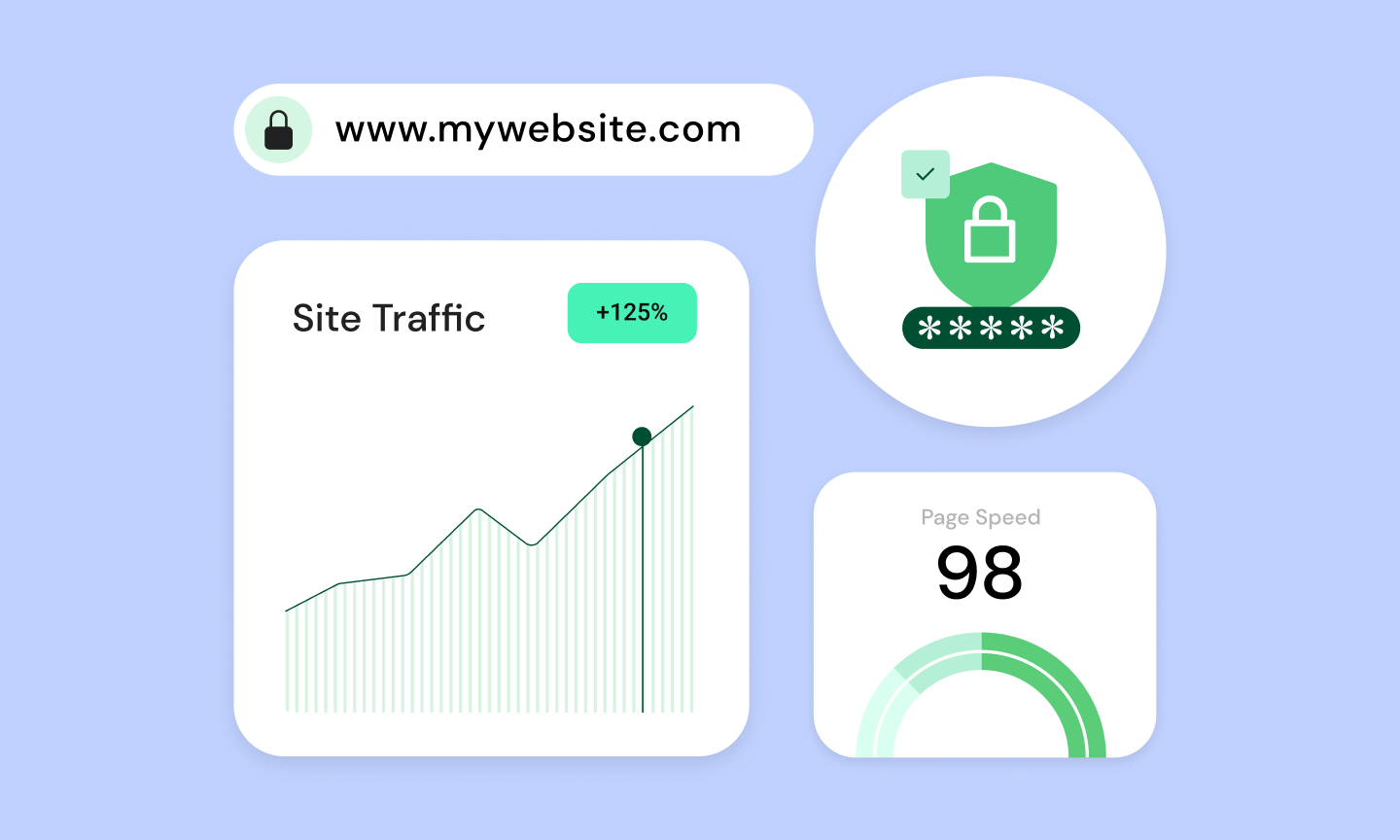Table of Contents
A CDN is a globally distributed network of servers specifically designed to accelerate the delivery of your website’s content. Think of it as a team of relay runners positioned around the globe. When a user visits your website, the CDN server closest to them delivers the requested files, ensuring a lightning-fast experience.
Let’s explore CDNs, how they work, and why they’re essential for any modern website.
How Does a CDN Work?
The Basics
Picture this: your website lives on a single server, often called the origin server. This server could be located anywhere in the world, let’s say in New York City. Now, imagine someone in Tokyo, Japan, wants to visit your website. Their request must travel all the way to New York and back, which takes time due to the sheer physical distance involved. This delay is known as latency.
A CDN solves this problem by introducing a network of servers strategically placed around the globe. These servers are known as edge servers or Points of Presence (PoPs). When a user requests content from your website, the CDN intelligently routes the request to the nearest edge server.
Caching
The magic of a CDN lies in its caching abilities. Caching involves storing copies of your website’s static content – like the HTML structure, CSS stylesheets, JavaScript files, and images – on edge servers. When a user visits your website, the edge server closest to them can deliver this cached content directly, significantly reducing the distance the data has to travel and thus improving load times.
Load Balancing
CDNs also use intelligent load-balancing techniques to ensure smooth traffic distribution across their servers. This prevents any single server from becoming overwhelmed by requests, especially during traffic spikes. Load balancing keeps your website responsive and always available, even when visitor numbers surge.
Grow Your Sales
- Incredibly Fast Store
- Sales Optimization
- Enterprise-Grade Security
- 24/7 Expert Service

- Incredibly Fast Store
- Sales Optimization
- Enterprise-Grade Security
- 24/7 Expert Service
- Prompt your Code & Add Custom Code, HTML, or CSS with ease
- Generate or edit with AI for Tailored Images
- Use Copilot for predictive stylized container layouts

- Prompt your Code & Add Custom Code, HTML, or CSS with ease
- Generate or edit with AI for Tailored Images
- Use Copilot for predictive stylized container layouts
- Craft or Translate Content at Lightning Speed
Top-Performing Website
- Super-Fast Websites
- Enterprise-Grade Security
- Any Site, Every Business
- 24/7 Expert Service

Top-Performing Website
- Super-Fast Websites
- Enterprise-Grade Security
- Any Site, Every Business
- 24/7 Expert Service
- Drag & Drop Website Builder, No Code Required
- Over 100 Widgets, for Every Purpose
- Professional Design Features for Pixel Perfect Design

- Drag & Drop Website Builder, No Code Required
- Over 100 Widgets, for Every Purpose
- Professional Design Features for Pixel Perfect Design
- Marketing & eCommerce Features to Increase Conversion
- Ensure Reliable Email Delivery for Your Website
- Simple Setup, No SMTP Configuration Needed
- Centralized Email Insights for Better Tracking

- Ensure Reliable Email Delivery for Your Website
- Simple Setup, No SMTP Configuration Needed
- Centralized Email Insights for Better Tracking

- Ensure Reliable Email Delivery for Your Website
- Simple Setup, No SMTP Configuration Needed
- Centralized Email Insights for Better Tracking
Types of Content Served by CDNs
Static Content
CDNs excel at delivering static content, which refers to the elements of your website that don’t change frequently. This includes:
- HTML: The basic structure of your web pages
- CSS: The styling that determines the look and feel of your website
- JavaScript: The code that adds interactivity and dynamic elements
- Images: Photos, graphics, and icons used throughout your site
Because static content can be easily cached on edge servers, it’s the perfect match for CDN optimization. This translates into blazing-fast load times for your website visitors, regardless of their location.
Dynamic Content
While CDNs are primarily designed for static content, they can also handle some dynamic content. Dynamic content is generated on the fly, like personalized content or real-time updates. However, caching dynamic content is trickier, as it might change for each user or each request.
Some CDNs offer advanced features to handle dynamic content with shorter caching times or “purging” mechanisms to remove outdated cached content quickly.
Other Use Cases
Beyond serving traditional website content, CDNs have become indispensable tools for:
- Live streaming: CDNs ensure smooth, high-quality delivery of live video broadcasts to audiences worldwide.
- Video on demand (VOD): CDNs store and deliver pre-recorded video content, optimizing the viewing experience.
- Large file downloads: CDNs are ideal for software distribution, game updates, or other large downloads, preventing bottlenecks on your origin server.
Key Benefits of Using a CDN
Website Speed & Performance
One of the most significant advantages of using a CDN is the dramatic improvement in website speed and overall performance. By reducing latency and serving content from locations closer to your users, CDNs ensure pages load faster. Here’s how this impacts your website:
- Improved User Experience (UX): Fast websites make for happy visitors. Studies show that people are more likely to abandon a website if it takes too long to load. CDNs help you create a seamless and enjoyable user experience that encourages visitors to stay and explore.
- Reduced Bounce Rate: Visitors who bounce away quickly due to slow load times hurt your website’s ranking. CDNs can lower your bounce rate, indicating a more engaged audience.
- Increased Conversions: Faster websites often see higher conversion rates, meaning more visitors are likely to take desired actions like subscribing to a newsletter, making a purchase, or filling out a contact form.
Improved SEO
Search engines like Google prioritize fast-loading websites in their rankings. By boosting your website’s speed, a CDN can help you climb the search engine results pages (SERPs), leading to increased visibility and organic traffic.
Handling Traffic Surges
Imagine your website goes viral, a product launch generates massive interest, or you run a time-sensitive promotion. Sudden spikes in traffic can overwhelm traditional web hosting setups, leading to crashes or slowdowns.
CDNs act as buffers, easily absorbing traffic surges. Their distributed architecture and load-balancing capabilities ensure your website remains responsive even under heavy load, safeguarding your reputation and potential revenue.
Enhanced Security
CDNs don’t just serve your content faster; they also add an essential layer of protection for your website. Here’s how:
DDoS Mitigation
Distributed Denial of Service (DDoS) attacks aim to flood your website with malicious traffic, rendering it inaccessible to legitimate users. CDNs with built-in DDoS protection can absorb and filter out these attacks, ensuring your website stays online.
Web Application Firewall (WAF)
Some CDNs include WAFs, which act as a shield against common web exploits, such as SQL injections and cross-site scripting (XSS).
SSL/TLS Encryption
Premium CDNs often provide free or integrated SSL/TLS certificates, securing data transmission between your website and visitors’ browsers.
Reduced Bandwidth Costs
Bandwidth, the amount of data transferred from your website to visitors, is a key factor in hosting expenses. By offloading content delivery to edge servers, a CDN significantly reduces the load on your origin server. This can translate into substantial bandwidth cost savings, especially for websites with high traffic or large media files.
Global Reach
If your website attracts visitors from different countries, a CDN is crucial for delivering a consistently fast experience across the globe. Edge servers strategically located worldwide bridge the geographical gap, minimizing delays and ensuring your content is accessible to everyone, regardless of their location.
Choosing a CDN Provider
With numerous CDN providers available, selecting the best fit for your website requires careful consideration. Here are some key factors to evaluate:
Features
Different CDN providers offer varying sets of features. Look for essential capabilities such as a large global network of PoPs, robust security measures, caching control options, and real-time analytics. Some CDNs provide advanced features like image optimization, video streaming optimization, and WAFs.
Pricing
CDN pricing models can vary widely, with some providers offering pay-as-you-go plans, tiered pricing based on bandwidth usage, or flat-rate subscriptions. Assess your website’s traffic and bandwidth requirements to select a pricing structure that suits your budget.
Coverage
Ensure the CDN provider has extensive geographic coverage, especially in regions where your target audience is located. A larger network of PoPs means better performance for your visitors worldwide.
Support
Responsive and knowledgeable support is vital, especially when troubleshooting issues or configuring advanced features. Look for providers with 24/7 support channels like live chat, email, or phone.
Elementor’s Advantage
Elementor Hosting stands apart by bundling a world-class CDN (Cloudflare Enterprise) directly into its managed WordPress hosting solution. This seamless integration removes the hassle of configuring a separate CDN and ensures optimal performance for your Elementor-built website.
Let’s talk about balancing cost vs. performance when it comes to CDN choices:
Balancing Cost vs. Performance
Free CDN options exist but often come with limitations in terms of coverage, features, or support. Premium CDNs generally offer a wider range of features, more PoPs, advanced security, and priority support. Weigh the costs against the performance gains your website needs, especially if you rely on high traffic or global reach.
Optimizing Your Website for a CDN
To reap the full benefits of a CDN, you’ll want to ensure your website is configured to work harmoniously with the service. Here are some key optimization techniques:
Cache-Control Headers
Cache-control headers are instructions you embed in your website’s code that tell both browsers and CDNs how to handle caching for different resources. Here’s how they work:
- Setting expiry times: You can dictate how long a particular file (e.g., an image or a stylesheet) should be cached before a fresh version is fetched.
- No-cache and No-store directives: Use these directives for sensitive content that you always want to be retrieved directly from the origin server.
Content Best Practices
Optimizing your content itself plays a significant role in CDN efficiency:
File sizes
Aim to keep images, videos, and other media files as small as possible without sacrificing quality. Use appropriate image formats (JPEG, PNG, WebP), utilize compression tools, and consider lazy loading techniques.
Clean and efficient code
Minifying your HTML, CSS, and JavaScript files removes unnecessary characters and reduces file sizes, leading to faster download times.
Browser caching
Leverage browser caching to store frequently used resources locally in the user’s browser, reducing the need to fetch them from the CDN on subsequent visits.
Elementor-specific Tips
If you’re using Elementor, here are a few things to keep in mind:
- Elementor Image Optimizer: Consider using Elementor’s built-in image optimization capabilities to reduce file sizes automatically.
- Plugins: Be mindful of plugins that might introduce unnecessary bloat or inefficient code.
- CDN settings: Some Elementor plugins may offer their own CDN-related settings or compatibility features. Check the documentation of your plugins for details.
Advanced CDN Features
Image Optimization
Many CDNs provide integrated image optimization tools, going beyond simple compression. These tools might include:
- Automatic format conversion: Converting images to modern, efficient formats like WebP or AVIF based on browser compatibility.
- Adaptive resizing: Images are delivered scaled to the appropriate size for the visitor’s device, reducing unnecessary data transfer.
- Quality adjustments: Intelligently balancing image quality and file size to optimize visual appearance without excessive bloat.
Elementor Note: Elementor Image Optimizer offers some of this functionality, making it a valuable tool to leverage alongside a CDN.
Security Enhancements
Premium CDNs often come equipped with advanced security features that go beyond basic DDoS protection:
- Web Application Firewalls (WAFs): These firewalls actively filter out malicious traffic, protecting your website from common exploits, injection attacks, and automated bots.
- Bot filtering: Detect and block malicious bots that can consume bandwidth, skew analytics, or launch scraping attacks.
- Customizable security rules: Set up granular rules to control access, block specific IP addresses, or mitigate specific threats.
Real-time Analytics
Robust analytics tools built into your CDN provide valuable insights into your website’s performance:
- Traffic breakdown: Understand where your visitors are coming from and which content generates the most traffic.
- Cache hit ratio: Monitor how effectively your CDN is serving cached content, revealing potential optimization opportunities.
- Performance metrics: Track page load times and response times and identify bottlenecks for continuous improvement.
The Future of CDNs
CDNs continue to evolve, offering innovative solutions to meet the demands of a rapidly changing web landscape. Here are some key trends to watch for:
Advancements in Edge Computing
Edge computing brings processing power closer to the end-user. CDNs are increasingly integrating edge computing capabilities, allowing for more complex operations, such as:
- Dynamic content personalization: Tailoring content delivery in real-time based on user data or location.
- Low-latency applications: Supporting real-time applications like gaming or video conferencing.
- IoT data processing: Handling the influx of data generated by connected devices.
AI-powered CDNs
Artificial intelligence is shaping the way CDNs optimize content delivery. AI-powered CDNs could:
- Predictive caching: Anticipate user requests and preemptively cache content for faster delivery.
- Intelligent routing: Make smarter decisions about how to route traffic for optimal performance.
- Adaptive security: Respond to emerging threats in real-time with AI-driven defenses.
Increasing Importance in a Content-Rich World
The explosion of rich media content, like high-resolution images, 4K/8K videos, and interactive experiences, will place even greater emphasis on CDNs. They will become essential for delivering a seamless user experience for content-heavy websites and applications across the globe.
The innovations coming to CDNs make them exciting tools with the potential to transform how we experience the web. Now, let’s discuss why Elementor Hosting offers an ideal solution for WordPress websites looking to harness the power of CDNs.
Conclusion
Content Delivery Networks (CDNs) have become an indispensable tool for modern websites of all sizes. By strategically distributing your content across a global network of servers, you dramatically enhance website speed, user experience, and SEO. Additionally, CDNs provide robust security, scalability to handle even the most demanding traffic spikes, and the ability to reach a global audience effectively.
For WordPress users, Elementor Hosting offers a uniquely powerful solution by seamlessly integrating the world-class Cloudflare Enterprise CDN with a performance-optimized, managed WordPress hosting environment. This combination delivers an unparalleled level of speed, security, and ease of use, allowing you to focus on creating an exceptional website experience for your visitors.
If you’re looking to supercharge your WordPress website, a CDN is an absolute must-have – and Elementor Hosting provides the ideal platform to harness its full potential.
Originally posted 2023-03-16 14:13:00.
Looking for fresh content?
By entering your email, you agree to receive Elementor emails, including marketing emails,
and agree to our Terms & Conditions and Privacy Policy.