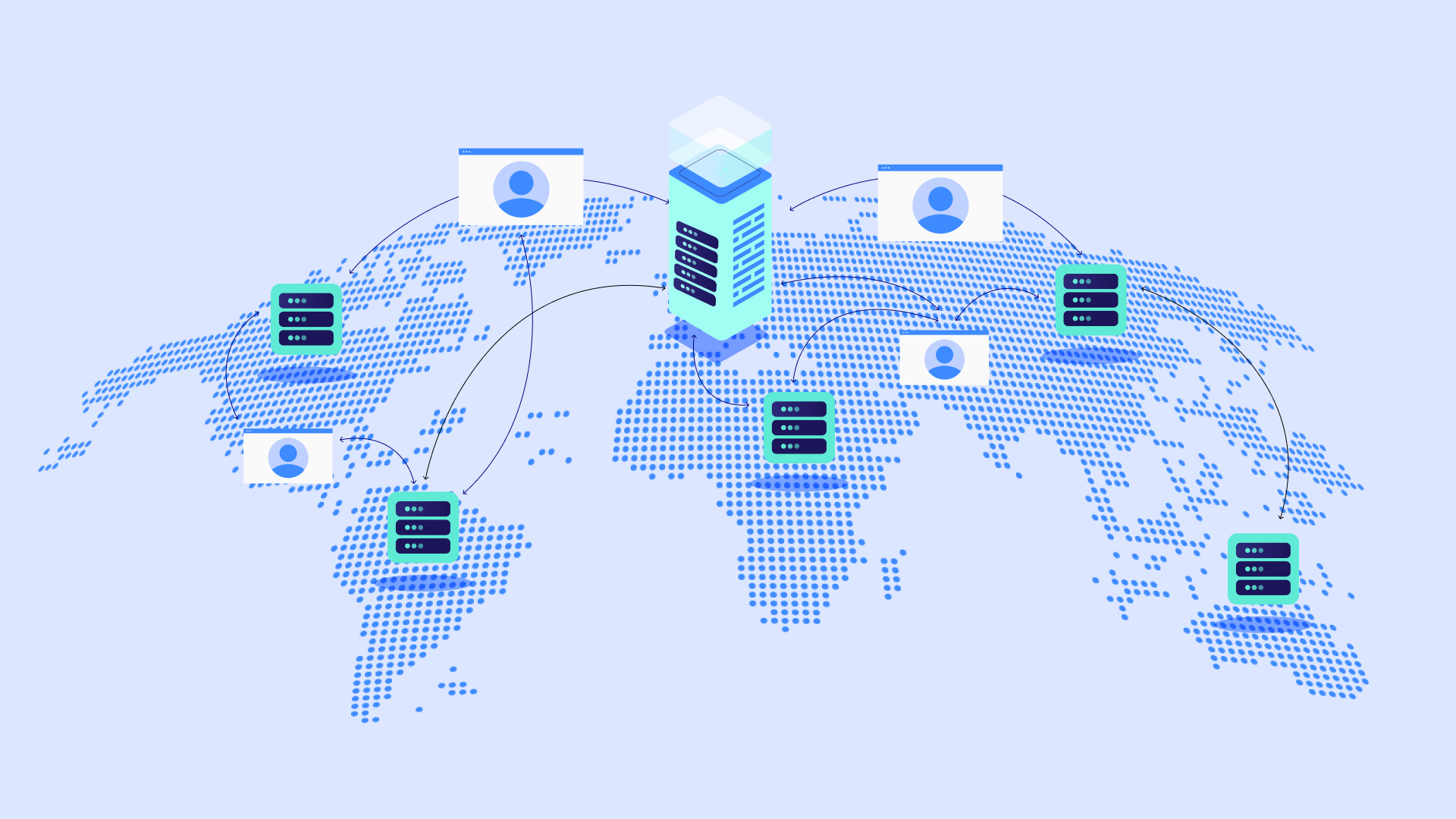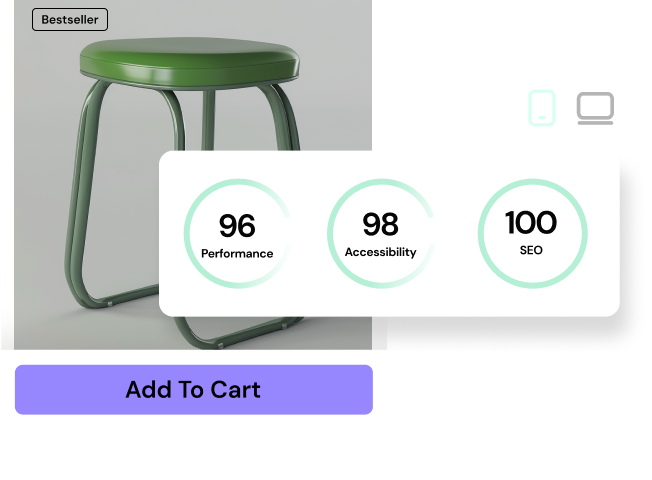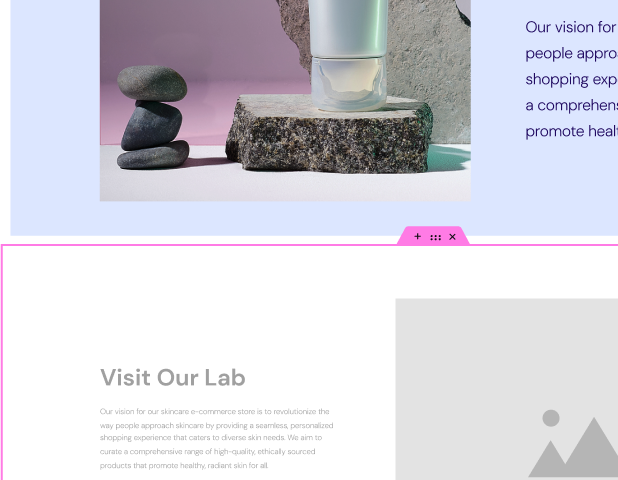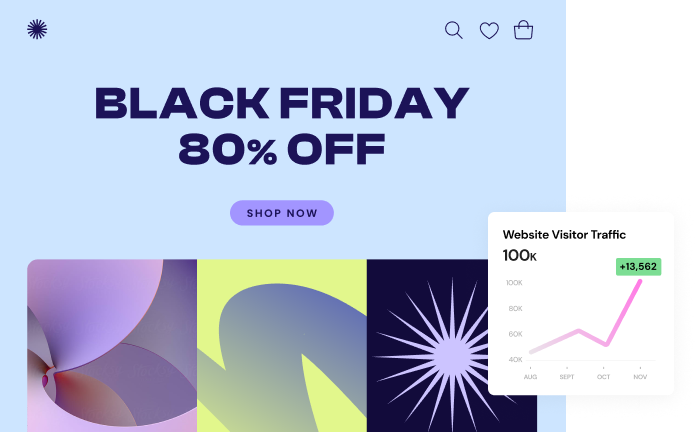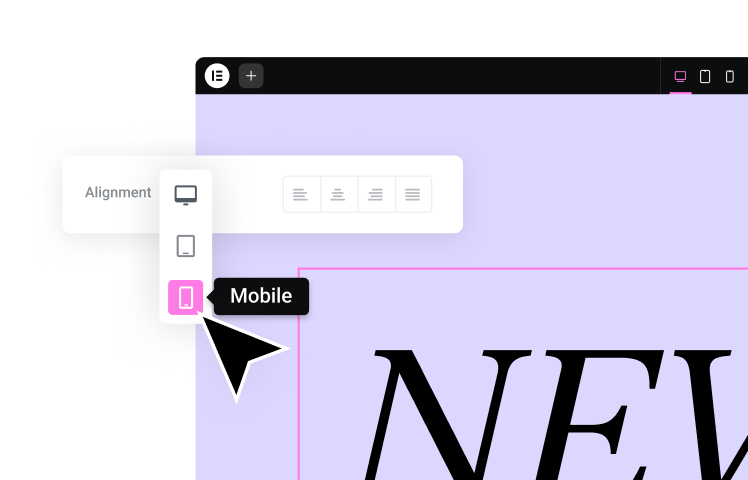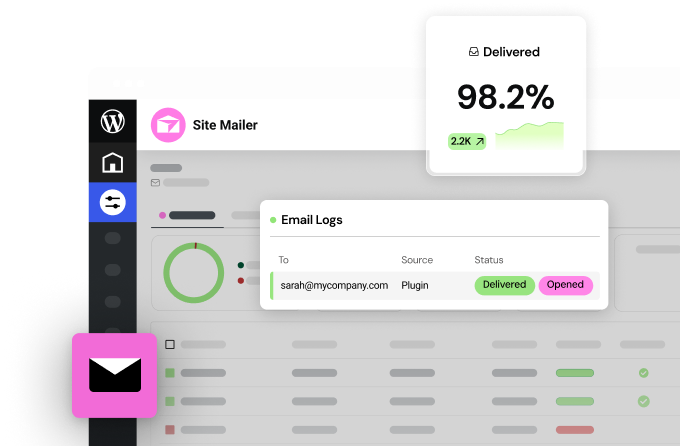Table of Contents
Imagine trying to find a friend’s new apartment without their address. You might know the general neighborhood, but without those specific details, you’d likely end up wandering around aimlessly. In the same way, websites need an address system to guide internet users to their virtual doorstep. This is where the Domain Name System (DNS) comes to the rescue.
DNS acts as the internet’s giant phone book. It’s the behind-the-scenes magic that allows you to type in a friendly domain name like www.example.com and get seamlessly directed to the website’s actual home on a server with a numerical IP address (like 192.168.1.1).
Think of it this way:
- Domain Names: The easy-to-remember names we use to access websites (e.g., www.google.com).
- IP Addresses are the numerical labels that computers use to identify devices on the Internet (e.g., 172.217.16.14).
DNS is the bridge that connects these two worlds. Without a well-functioning DNS system, the Internet would be a confusing and unfriendly place! In this guide, we’ll explore the essentials of DNS, how it works, and why it matters for the smooth operation of your website.
Breaking Down the DNS System
The Hierarchical Structure of DNS
The Domain Name System isn’t just a single directory; it’s a vast, organized network resembling an upside-down tree. Let’s break down the different levels of this hierarchy:
- Root Servers are the foundation of the DNS tree. They are a global network of servers that hold information about the authoritative nameservers for top-level domains.
- Top-Level Domains (TLDs): These familiar endings like .com, .org, or .net sit just below the root level. They also include country-code TLDs (ccTLDs) like .uk or .au.
- Second-Level Domains: The unique part of your website’s name (like ‘google’ in www.google.com). These are registered with domain registrars.
- Subdomains: Further divisions within your domain (like ‘mail’ in mail.google.com) give you flexibility in organizing your website’s content.
Visual Aid: Consider including a simple diagram of a DNS hierarchy to illustrate this concept clearly.
Let’s use an example to make this concrete. Say you want to visit www.example.com:
- Your device first contacts a root server to find out which nameservers are responsible for the .com TLD.
- The root server directs it to the .com TLD nameservers.
- The .com TLD nameservers provide the IP address associated with the ‘example’ second-level domain.
- Finally, your device contacts the authoritative nameservers, for example.com, to get the specific IP address associated with the www subdomain.
Domain Registrars and Nameservers
Think of the DNS process as a two-part journey: first, you need to purchase your desired domain name, and then you need to tell the internet where to find your website. This is where domain registrars and nameservers come in.
- Domain Registrars: Companies like GoDaddy, Namecheap, or Google Domains are authorized to sell domain names. When you register a domain (like www.example.com), you’re leasing that name for a specific period.
- Nameservers: These servers store the DNS records for your domain, including the all-important IP address mapping. Your hosting provider usually operates nameservers, though you might also opt for third-party DNS services.
How they work together
After purchasing your domain from a registrar, you’ll typically configure it to point to your hosting provider’s nameservers. This change tells the DNS system where to look for your domain’s records and, subsequently, your website’s IP address.
Choosing a hosting provider that seamlessly integrates with your website building platform (like Elementor Hosting) often simplifies the DNS management process and offers advantages in terms of speed and reliability.
Types of DNS Resolvers
Not all DNS servers are created equal. Here’s a look at the two main types of DNS resolvers and the key roles they play:
Recursive Resolvers
These are the workhorses of the DNS lookup process. Think of them as your internet librarian. Your computer, or more accurately, the network you’re connected to, usually has a designated recursive resolver. When you type a domain name into your browser, the recursive resolver embarks on a quest to find the corresponding IP address. It contacts the root servers, then the TLD nameservers, and so on, until it reaches the authoritative nameserver that holds the answer.
Authoritative Nameservers
These are the final destination in the DNS lookup journey. They hold the authoritative DNS records for a specific domain. It’s like having the direct phone number to your friend’s apartment; the authoritative nameserver knows exactly how to direct you to the website you are looking for.
DNS Caching: The Key to Speed
Imagine having to repeat this whole lookup process every time you wanted to visit your favorite website – the internet would feel impossibly slow! This is where DNS caching comes in. Recursive resolvers, browsers, and even your operating system store frequently requested DNS records locally. This shortcut drastically reduces the time needed for subsequent lookups, making your web experience much snappier.
Essential DNS Record Types
DNS records are like individual listings within the giant DNS phonebook. They contain various pieces of information associated with a domain name. Here’s a breakdown of the most essential record types:
A and AAAA Records
Purpose
These are the core of DNS – they map your domain name to the actual IP address of the server hosting your website.
- A Record: Used for IPv4 addresses (e.g., 192.168.1.1)
- AAAA Record: Used for IPv6 addresses (e.g., 2001:0db8:85a3:0000:0000:8a2e:0370:7334)
Importance
Browsers rely on these records to locate and load your website.
CNAME Records
Purpose
CNAME records act as aliases, pointing one domain name to another.
Common Uses
- Mapping subdomains (www, mail) to the main domain.
- Creating shortcuts or redirects for different versions of your website.
You can’t have a CNAME record and other records (like A or MX) for the same hostname.
MX Records
Purpose
These records are crucial for email delivery; they tell the internet where to send emails addressed to your domain.
Structure
MX records include a target hostname and a priority number. Lower priority numbers indicate more preferred mail servers.
Hosting Integration
Choosing a hosting provider that takes care of email hosting (like Elementor Hosting) often simplifies MX record setup and ensures reliable email delivery.
TXT Records
Purpose
Versatile records that store text-based information associated with your domain.
Common Uses
- Verifying Website Ownership: Services like Google Search Console often require you to add specific TXT records for verification.
- Email Security: SPF (Sender Policy Framework) and DKIM (DomainKeys Identified Mail) records are TXT records that help prevent email spoofing.
- Other Applications: Custom uses for storing various information associated with a domain.
The DNS Lookup Process in Action
Imagine entering www.example.com into your web browser’s address bar and pressing Enter. Within milliseconds, a flurry of behind-the-scenes activity occurs to make that website appear on your screen. Here’s the play-by-play of the DNS lookup process:
Browser Check
First, your browser checks its own local cache to see if it already knows the IP address associated with www.example.com. If it finds a recent match, it happily skips the rest of the steps and loads the website directly.
Recursive Resolver
If the browser’s cache doesn’t have an answer, it sends a query to your operating system’s designated recursive resolver. This resolver could be operated by your internet service provider or a public DNS service like Google Public DNS (8.8.8.8) or Cloudflare (1.1.1.1).
Root Servers
The recursive resolver begins its journey by contacting one of the root DNS servers. It asks, “Do you know who is responsible for the .com top-level domain?”
TLD Nameservers
The root server directs the resolver to the .com TLD nameservers. The resolver repeats its question, “Do you know who has the records for example.com?”
Authoritative Nameservers
The .com TLD nameservers point the resolver to the authoritative nameservers responsible for example.com. These are likely nameservers operated by your domain’s hosting provider.
The Answer
Finally, the recursive resolver queries the authoritative nameserver and receives the A record (or AAAA record) containing the IP address associated with www.example.com.
Back to the Browser
The recursive resolver delivers the IP address back to your web browser. Your browser can now contact the web server at that IP address and request the content of www.example.com.
Factors Affecting DNS Lookup Speed
- Caching: Remember the importance of DNS caching! Each step along the way can store query results, speeding up future lookups.
- Nameserver Performance: Fast and reliable nameservers are crucial for snappy DNS resolution. This is where choosing a quality hosting provider (like Elementor Hosting with its Cloudflare Enterprise CDN integration) makes a significant difference.
- Geographic Proximity: The physical distance between your device and the DNS servers involved can impact lookup times.
Mastering Your DNS Settings
Understanding DNS Zone Files
Your domain’s DNS records are collectively stored in a zone file. These files are text-based and have a specific structure.
Here’s a glimpse into what a basic zone file might look like:
$ORIGIN example.com. ; defines the base domain name
$TTL 3600 ; default TTL (time-to-live) for records
example.com. IN SOA ns1.hostingprovider.com. admin.example.com. (
2023031401 ; serial number
3600 ; refresh
900 ; retry
604800 ; expire
86400 ; minimum TTL
)
example.com. IN NS ns1.hostingprovider.com.
example.com. IN NS ns2.hostingprovider.com.
example.com. IN A 192.168.1.1
www IN CNAME example.com.
mail IN A 192.168.1.20
example.com. IN MX 10 mail.example.com.Directly editing DNS zone files requires technical knowledge. Most users will manage their DNS records more easily through user-friendly control panels.
Managing Your DNS Records
Hosting Provider’s Control Panel
Web hosting providers often provide a user-friendly interface for managing DNS settings within their control panel. This interface makes it simple to:
- Add, edit, and delete A, CNAME, MX, TXT records, and more.
- Create subdomains.
- Change nameservers.
Common Use Cases
- Adding Subdomains: Creating ‘blog.elementor.com’ or ‘dev.elementor.com’
- Configuring Email: Setting up MX records to ensure email delivery.
- Verifying Domain Ownership: Adding TXT records for ownership verification with services like Google Search Console.
DNS Propagation
Think of DNS propagation as the time it takes for your updated DNS information to spread across the internet. It takes time and effort. Here’s why:
- Caching: Remember all those DNS caches we talked about? Recursive resolvers, browsers, and various systems, along the way, store DNS information for a period defined by the record’s Time to Live (TTL). Until this cache expires, some users might still be directed to the old IP address or configuration.
- Global Distribution: The DNS system is a vast, decentralized network. Changes you make need to ripple out to nameservers across the globe. This process takes time, and the speed depends on a variety of factors.
Typical Propagation Times
While propagation times can vary, here’s a general idea:
- TTL Changes: Adjusting the TTL value of a record can influence how quickly changes propagate. Lower TTLs result in faster updates but also increase the load on your nameservers.
- New Records: New records often propagate within a few hours.
- Major Changes: Significant changes, like switching nameservers, might take 24-48 hours, or even up to 72 hours, to fully propagate worldwide.
What You Can Do
- Plan Ahead: Make DNS changes in advance of major launches or changes to minimize potential disruptions.
- Lower TTLs Temporarily: Before making a significant change, consider temporarily lowering the TTL (a day in advance) of the records you’ll be modifying. Remember to adjust the TTL back to a higher value afterward.
- Check Propagation Status: Online tools can help you monitor DNS propagation across various locations.
DNS for Performance and Security
Leveraging DNS for Speed
Your website’s speed has a direct impact on user experience, search engine rankings, and even conversion rates. DNS optimization plays a significant role in making your site snappy! Here’s how:
Fast Nameservers
The responsiveness of your DNS provider’s nameservers is crucial. Opt for a reputable hosting provider known for its fast and reliable DNS infrastructure. Elementor Hosting, for instance, leverages the Cloudflare Enterprise CDN, renowned for its performance and global reach.
CDN (Content Delivery Network)
CDNs distribute copies of your website’s content to servers around the world. When a visitor requests your website, the CDN directs them to the server geographically closest to them, significantly reducing load times. Cloudflare’s integration with Elementor Hosting automatically provides this powerful network!
TTL Considerations
Finding the right balance for your TTLs is key. Shorter TTLs mean faster updates but an increased load on your nameservers. Longer TTLs offer greater caching but might lead to delays when you make changes.
Smart CNAME Usage
CNAME records can be useful for aliases and redirects. However, excessive CNAME chains can slow down the DNS lookup process, as each CNAME requires an additional resolution step.
DNS Security
DNS wasn’t initially designed with robust security in mind, making it vulnerable to various attacks. Let’s discuss some key security measures:
DNSSEC
DNS Security Extensions (DNSSEC) add a layer of authentication to DNS. It helps users ensure that the DNS responses they receive are genuine and haven’t been tampered with, preventing attacks like DNS spoofing.
DoH and DoT
DNS over HTTPS (DoH) and DNS over TLS (DoT) encrypt DNS queries and responses. This prevents eavesdropping and manipulation of DNS traffic, enhancing privacy and security.
Choose a Secure Provider
Your hosting provider plays a crucial role in DNS security. Look for providers that prioritize security measures, offer DNSSEC protection, and have a track record of quickly addressing vulnerabilities and mitigating attacks.
Advanced DNS Concepts
Dynamic DNS
Purpose
Dynamic DNS is ideal for situations where your device’s IP address frequently changes (which is common for home networks). It allows you to associate a domain name with your dynamic IP address, ensuring that your website or services remain accessible even when your IP changes.
How it Works
A dynamic DNS service provider gives you a special hostname and software to install on your device. The software regularly updates the DNS provider with your current IP address.
Use Cases
- Hosting a web server or game server from home.
- Remotely accessing your home devices.
Split-Horizon DNS
Purpose
Split-horizon DNS allows you to provide different DNS responses based on whether the query originates from inside your network (internal) or outside (external).
Use Cases
- Internal Services: Directing internal users to local IP addresses for services, increasing speed and security.
- Failover: Providing different, geographically dispersed IP addresses for external users to optimize load balancing and failover scenarios.
Geolocation-Based DNS
Purpose
Geolocation-based DNS routes users to the geographically closest server based on their IP address. This helps improve website load times and personalization.
How it Works
Requires specialized DNS providers with a global network of nameservers. The DNS service determines the user’s location based on their IP address and resolves queries accordingly.
Use Cases
- Serving content tailored to a user’s region or language.
- Improving performance for websites with a global audience.
Reverse DNS Lookups
Purpose
Unlike standard DNS, which maps domain names to IP addresses, reverse DNS lookups do the opposite. They are used to determine the domain name associated with a given IP address.
Use Cases
- Email spam filtering: Verifying if the sending email server’s IP address has a valid reverse DNS entry helps identify potential spammers.
- Troubleshooting and logging: Identifying hostnames associated with network activity.
Choosing the Right Tools and Services
Essential DNS Tools
When troubleshooting DNS issues or just needing more insight into the workings of DNS, a few tools prove invaluable:
Command-Line Tools
- dig (Domain Information Groper): A powerful tool for detailed DNS queries and troubleshooting. (Available on Linux, macOS, and Windows)
- nslookup: Another classic tool for basic DNS lookups. (Available on Linux, macOS, and Windows)
Web-Based Tools
There are many online tools that offer a more user-friendly way to perform lookups and trace DNS propagation.
Conclusion
The Domain Name System (DNS) might seem like a complex and mysterious force behind the scenes of the Internet. However, by understanding its core concepts, you gain a greater appreciation for its role in delivering a smooth online experience.
Remember these essential takeaways:
- DNS is the Backbone: It translates the human-friendly domain names we use into the numerical IP addresses that computers understand. Without DNS, the internet as we know it would cease to function.
- Performance and Security Matter: Your choice of DNS infrastructure directly impacts your website’s speed and its resilience against cyberattacks. Look for solutions that prioritize fast nameservers, CDNs, and robust security measures like DNSSEC and DoH/DoT.
The world of DNS is vast, and there’s always more to learn. But with the foundation we’ve established in this guide, you’re well-equipped to make informed decisions about DNS settings, troubleshoot common issues, and ensure that your website stays accessible and fast for visitors worldwide.
Looking for fresh content?
By entering your email, you agree to receive Elementor emails, including marketing emails,
and agree to our Terms & Conditions and Privacy Policy.