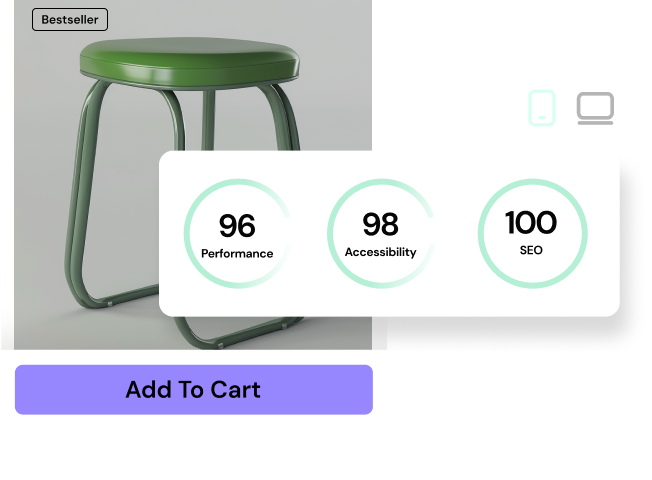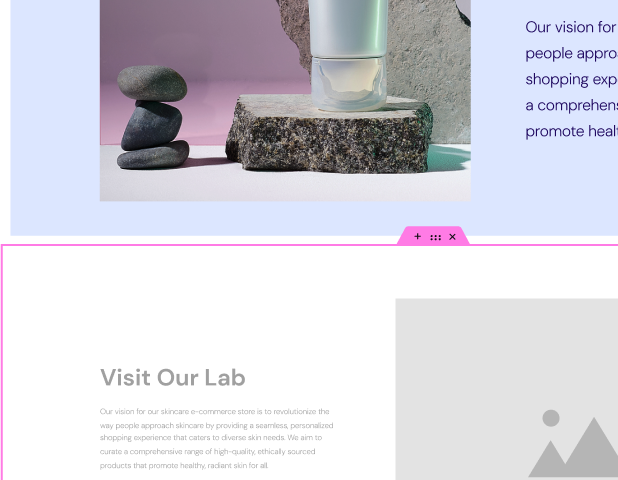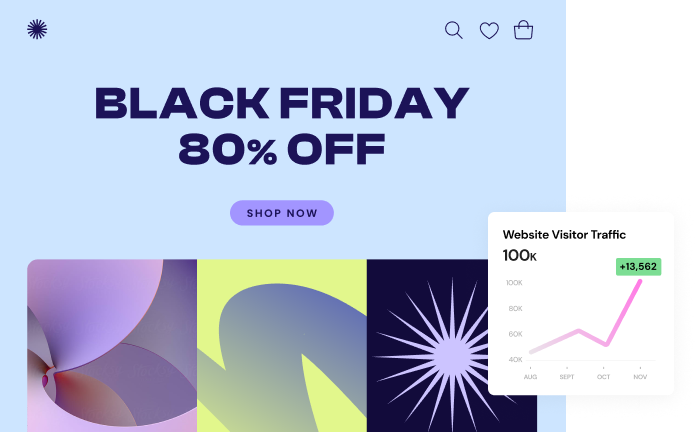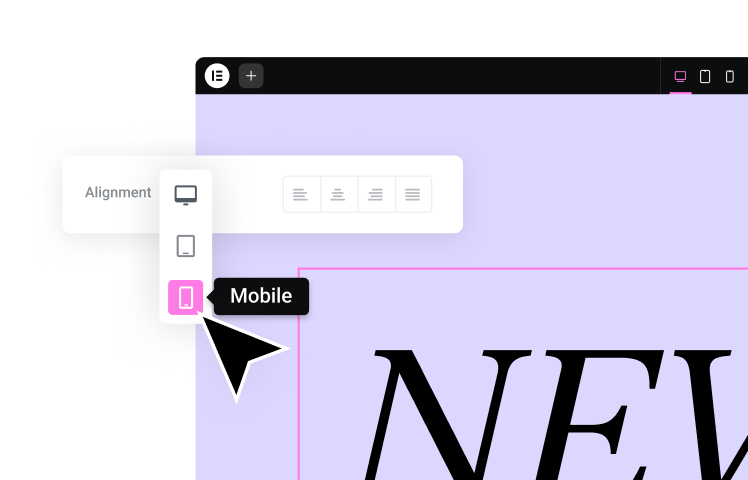Table of Contents
Choosing the right WordPress website builder is an important task when working with a client. Especially if the client would like to have direct access to edit their website or add new content to it. The right website builder can influence your client’s satisfaction levels as it will impact their experience with editing their website.
Below are the top 3 reasons to use Elementor if you’re building a website for a client.
1. Complete Design Flexibility for You, Intuitive Experience for Your Client
Elementor’s WordPress website builder plugin is the most popular WordPress plugin, used on 10% of the internet. It is maintained by a global team of professionals, dedicated to creating products that empower web creators. New features are introduced frequently providing you with more customization options, better workflow features, and more.
The builder can be used to perform simple, and complex website building tasks. They enable you to create highly sophisticated and complex websites, on the one hand, while also making it easy to deliver to your client once you’ve finished. You can easily provide them with instructions on how to perform simple tasks – giving them a sense of ownership and agency over their digital domain.
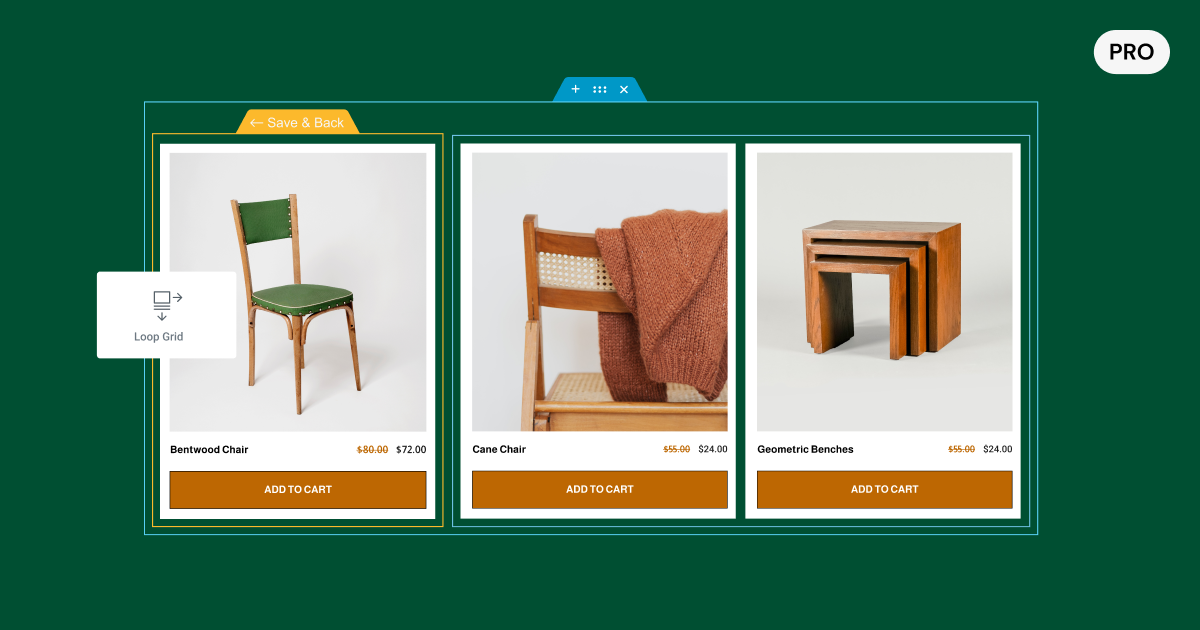
Elementor website builder includes all the features you need to create a fully customized, professional website. It includes a robust Drag & Drop builder, a widget for every purpose, advanced customization options with Custom Code & CSS, Motion Effects, Dynamic Content, as well as comprehensive marketing and Ecommerce features.
To increase your workflow, productivity and creativity, you and your client can also leverage Elementor AI. You can use it to create complete Containers in Elementor using a textual prompt, requisition a variation on any of the templates in the library, or referencing another website to create a similar layout in your own website. You can also use it to instantly generate text, code, images, and more.
2. Control Client’s Editing Access to Keep Website’s Intact
With Elementor, you can control the editing experience your client has. That way, you give your clients their own autonomy all the while ensuring that they don’t break website designs, or become overwhelmed with the robustness of features.
Using the Role Manager, you can create a user profile for your client, and determine the level of access they have to edit the website. For example, you can enable them to edit content, but not to access the Editor.
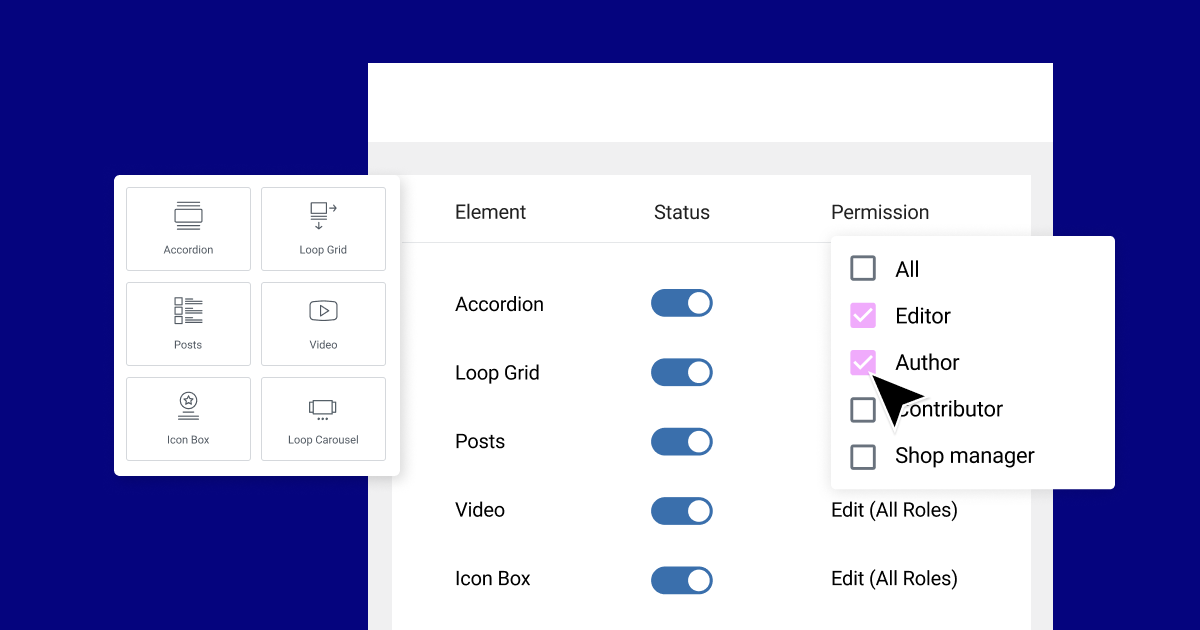
You can also use the Elementor Manager in Elementor to determine what widgets are displayed in the Editor to each user, based on the role they have. That way, you can remove widgets from the widget panel for specific users, without removing the widgets from the front end.
3. Seamless Collaboration Experience to Improve and Accelerate Your Workflow
With the Built-in Notes feature, any user can tag others with access to the website without requiring an additional plugin, that’s often costly. You and your clients can tag each other directly in the Editor or in Preview Mode. Your clients can leave comments and feedback for you, or you can leave questions and instructions for your clients in contextual locations. This will help you streamline your collaboration process and keep track of unaddressed comments.
Deliver Exceptional Websites with Elementor
The experience you provide your clients with when you build a website for them can directly impact your business. A satisfied client is more likely to recommend your service to their friends, or return with additional business offerings.
With Elementor, you can deliver exceptional websites to your clients and provide them with a website builder that’s accessible to them – resulting in improved satisfaction rates.
Looking for fresh content?
By entering your email, you agree to receive Elementor emails, including marketing emails,
and agree to our Terms & Conditions and Privacy Policy.