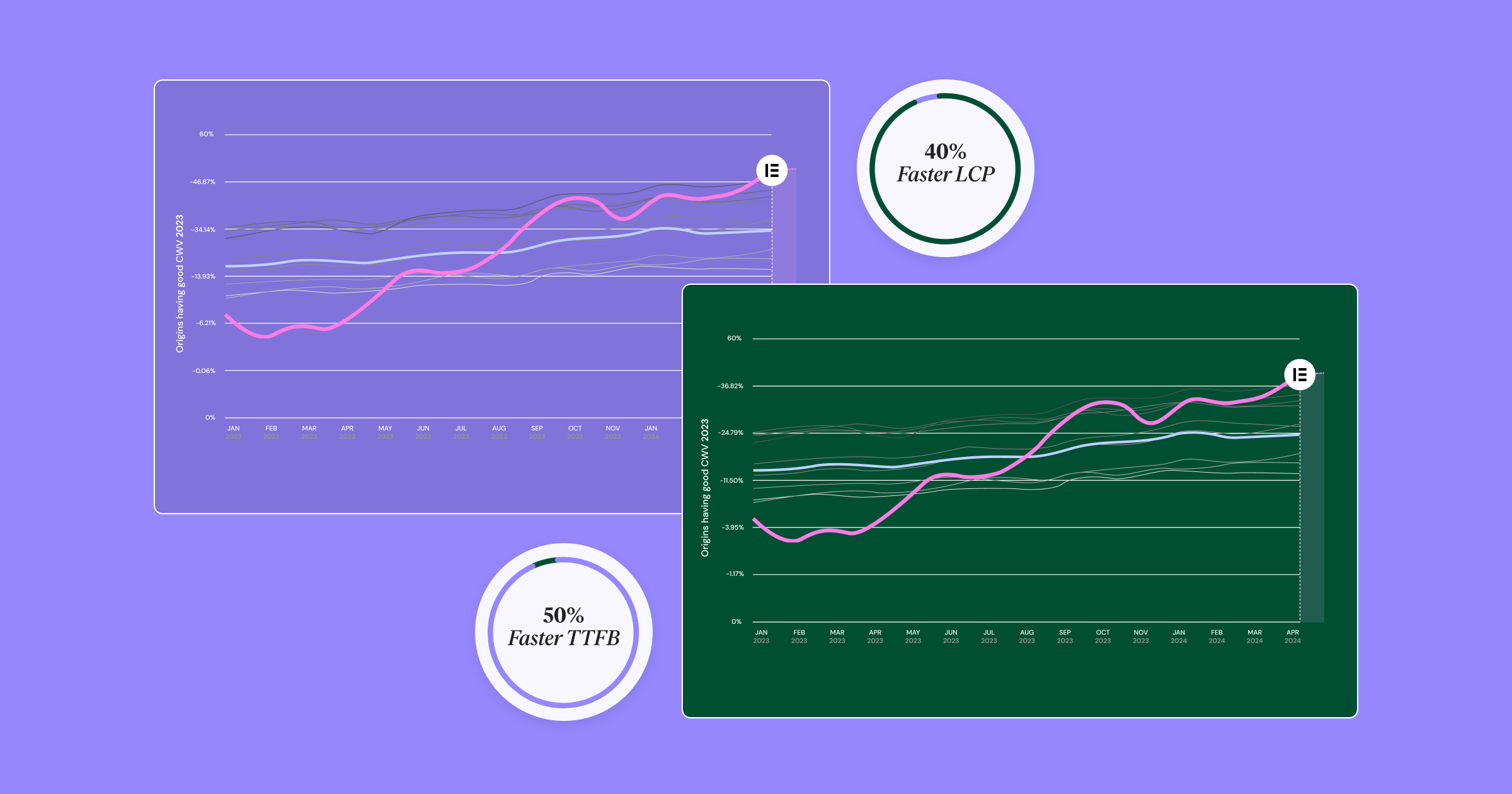Table of Contents
But with a plethora of options vying for your attention, choosing the right website builder can feel like navigating a labyrinth. Fear not! This comprehensive guide is your compass, leading you through the 9 best website builders of 2026. We’ll delve into their standout features, unique strengths, and who they’re ideally suited for, all while highlighting the undeniable prowess of Elementor, our top pick for building a stunning and functional website. Get ready to discover the perfect platform to unleash your creativity and bring your digital vision to life.
Understanding Website Builders: A Primer
At its core, a website builder is a tool that simplifies the process of creating a website. It eliminates the need for complex coding, allowing you to craft a professional-looking site with ease. Think of it as your digital toolbox, equipped with a variety of instruments to design, customize, and manage your online presence.
Why Use a Website Builder?
- Ease of Use: Website builders offer intuitive drag-and-drop interfaces, making it easy for even beginners to build a site from scratch. You can add text, images, videos, and other elements with a few clicks without any prior coding knowledge.
- Time Efficiency: Building a website from scratch can be time-consuming. Website builders significantly speed up the process by providing pre-designed templates, layouts, and elements that you can customize to fit your needs.
- Affordability: Website builders often come with affordable pricing plans, making them a cost-effective solution for individuals and small businesses.
- Scalability: As your business grows, so can your website. Most website builders offer scalable plans and features that allow you to expand your site’s functionality and accommodate increased traffic easily.
Types of Website Builders
There are various types of website builders tailored to different needs:
- Basic Website Builders: These are designed for simple websites like personal blogs, portfolios, or small business sites. They offer essential features and are easy to use, making them ideal for beginners.
- E-commerce Website Builders: These platforms are specifically designed for online stores and provide features like product catalogs, shopping carts, payment gateways, and inventory management tools.
- Advanced Website Builders: These builders cater to users with more technical knowledge or those who require advanced features like custom code editing, database integration, and API access.
- Managed Website Builders: These platforms offer a complete website solution, including hosting, security, and maintenance, relieving you of the technical burden of managing your site.
The Importance of Website Speed and Performance
Website speed and performance play a pivotal role in user experience and search engine optimization (SEO). A slow-loading website can lead to high bounce rates, frustrated visitors, and lower search engine rankings. On the flip side, a fast and responsive website keeps visitors engaged, improves conversion rates, and boosts your online visibility.
Hosting is a critical factor that directly impacts website speed. Choosing a reliable and high-performance hosting provider like Elementor Hosting, which is built on the robust Google Cloud Platform, can significantly enhance your website’s speed and overall performance.
The 9 Best Website Builders of 2026: In-Depth Reviews
1. Elementor: The Powerhouse of Design Flexibility
At the top of our list sits Elementor, a website builder celebrated for its unparalleled design flexibility and intuitive user experience.
Let’s delve into why Elementor has earned its crown as the king of customization:
Drag-and-Drop Editor: Your Creative Playground
Elementor’s claim to fame is its intuitive drag-and-drop editor. It allows you to effortlessly add, arrange, and customize elements on your webpage, eliminating the need for coding. From text and images to videos and social media feeds, everything is at your fingertips. This visual approach empowers both beginners and seasoned designers to craft stunning websites without writing a single line of code.
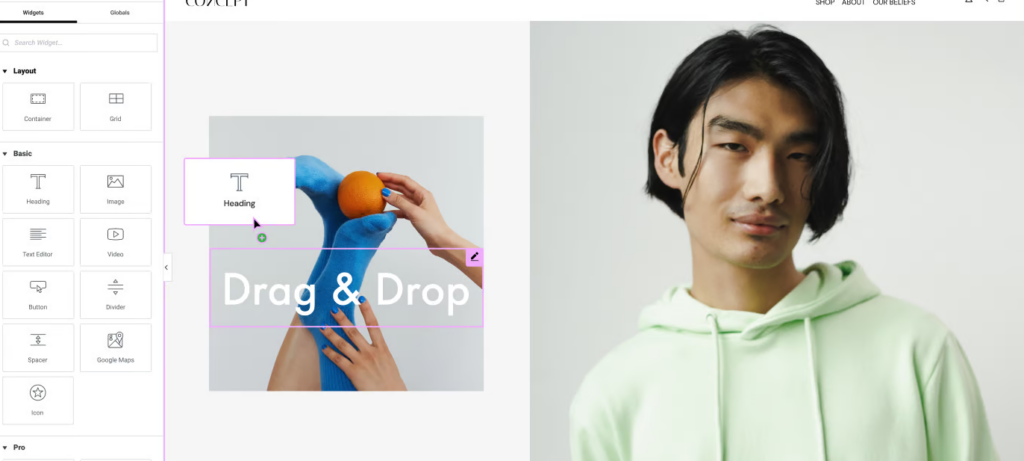
Extensive Template Library: A Head Start to Brilliance
Are you stuck for inspiration? Elementor’s vast library of designer-made templates is your creative springboard. Whether you’re building a portfolio, a blog, an online store, or a landing page, you’ll find a template that aligns with your vision. These templates are fully customizable, allowing you to inject your unique style and branding effortlessly.
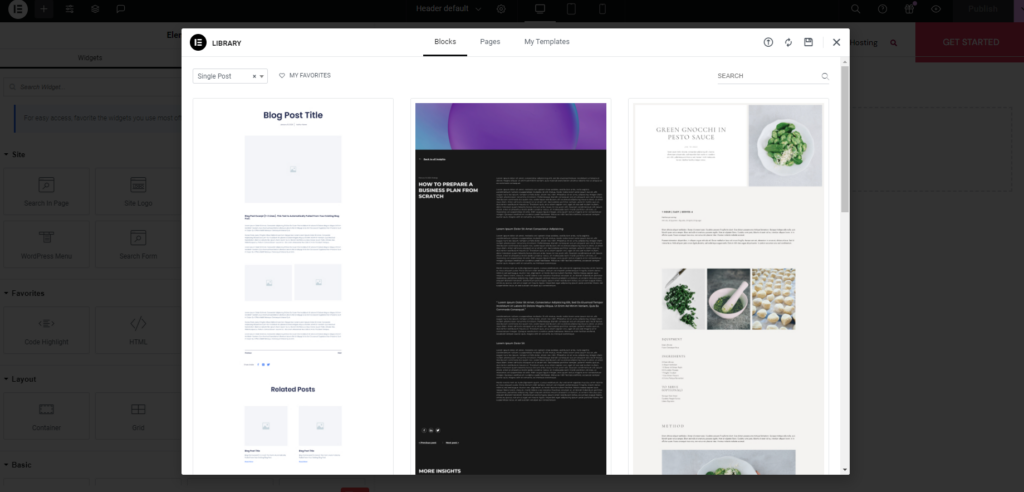
Pixel-Perfect Design: Precision at Your Fingertips
Elementor takes customization to the next level with its pixel-perfect design capabilities. You have granular control over every element’s position, size, color, and style. Do you want to adjust the spacing between elements to the exact pixel? No problem. This level of precision ensures your website looks exactly as you envision it, down to the tiniest detail.
Responsive Editing: Adapting to Every Screen
In today’s mobile-first world, responsive design is non-negotiable. Elementor’s responsive editing feature allows you to preview and tailor your website’s appearance on different devices, ensuring a seamless user experience across desktops, tablets, and smartphones.
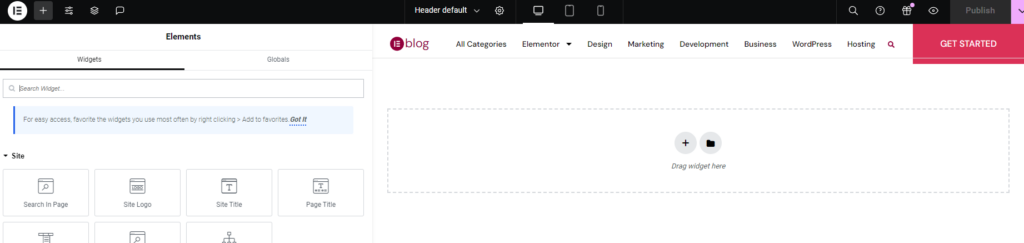
SEO Features: Boost Your Online Visibility
Elementor understands that a beautiful website is meaningless if nobody can find it. That’s why it offers a suite of SEO features to help your website rank higher in search engine results. You can easily optimize your pages for relevant keywords, control meta descriptions, and manage your site’s overall SEO strategy.
Integrations: Expanding Your Website’s Horizons
Elementor plays well with others. It seamlessly integrates with a wide range of popular tools and platforms, including marketing automation software, CRM systems, email marketing providers, and social media networks. This allows you to connect your website to your broader digital ecosystem and streamline your workflow.
Theme Builder: Your Website’s Visual Symphony
Elementor doesn’t just stop at individual pages. With the Theme Builder, you can design global elements like headers, footers, blog post layouts, and archive pages. This ensures visual consistency across your entire website, creating a cohesive brand experience for your visitors. The Theme Builder is a game-changer, allowing you to craft a unique visual identity for your website without any coding expertise.
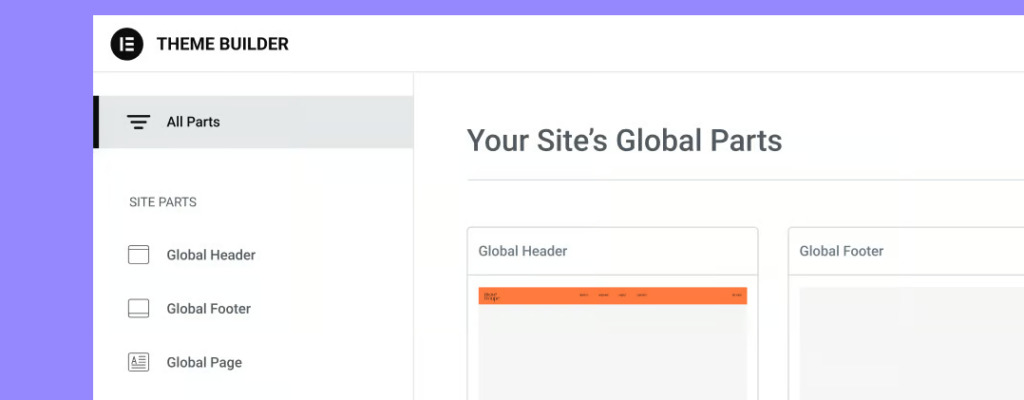
WooCommerce Builder: Your E-Commerce Powerhouse
If you’re venturing into the world of online selling, Elementor’s WooCommerce Builder has your back. It empowers you to design stunning product pages, checkout flows, and shopping carts that captivate customers and drive conversions. From showcasing your products in style to optimizing the purchasing process, the WooCommerce Builder equips you with everything you need to create a thriving online store.
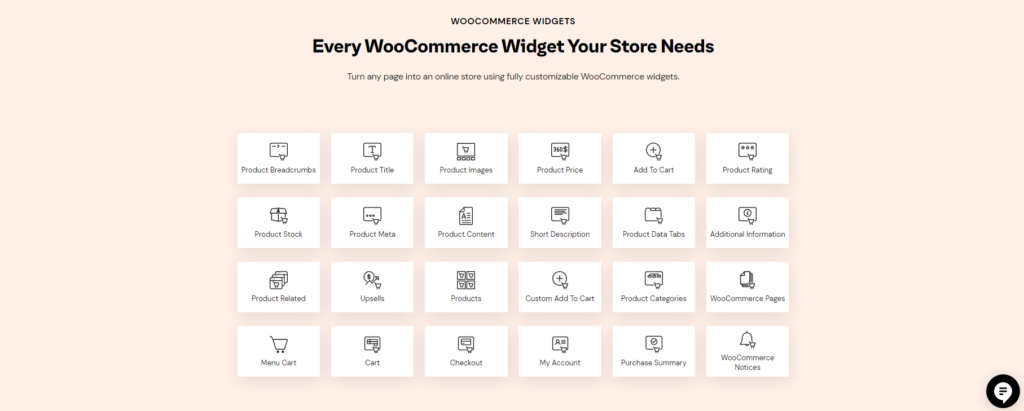
Additional Features: Elementor’s Arsenal of Innovation
Elementor’s innovation continues beyond there. It boasts a plethora of additional features to elevate your website:
- Landing Page Builder: Craft high-converting landing pages optimized for specific marketing campaigns.
- Form Builder: Create custom forms to capture leads and gather valuable user information.
- Popup Builder: Engage your visitors with attention-grabbing popups that promote special offers or deliver important messages.
- Loop Builder: Dynamically display content from your blog posts, products, or custom post types in a visually appealing way.
- Dynamic Content: Personalize your website content based on user behavior, location, or other criteria.
- Mega Menu: Create expansive navigation menus that organize your content and enhance user experience.
Elementor AI: Your Website Building Assistant
Elementor isn’t just about design flexibility; it’s also about smart technology. The Elementor AI website builder harnesses the power of artificial intelligence to simplify the website creation process. It can generate personalized design suggestions, automate repetitive tasks, and optimize your website for better performance and conversions. With Elementor AI, you can build a professional-looking website faster and easier than ever before.
Image Optimizer: Speed Up Your Website
Images are crucial to any website, but they can also slow down the site if not optimized properly. Elementor’s Image Optimizer automatically compresses and resizes your images without sacrificing quality, ensuring that your website loads quickly and efficiently. This not only improves user experience but also boosts your SEO rankings.
Pricing Plans: Tailored to Your Needs
Elementor understands that one size doesn’t fit all when it comes to pricing. That’s why they offer a range of plans to suit different budgets and requirements:
- Free Plan: The free plan is an excellent starting point for beginners or those who want to test the waters. It offers access to the basic drag-and-drop editor and a limited selection of templates and widgets.
- Essential Plan: The Essential Plan unlocks more features and functionalities, including access to the entire template library, premium widgets, and basic WooCommerce functionality.
- Advanced Plan: The Advanced plan is designed for businesses and professionals who need more advanced features, such as the Theme Builder, marketing integrations, and dynamic content.
- Expert Plan: The Expert plan is the most comprehensive option, offering everything in the Advanced plan plus VIP support and additional features like multisite capabilities.
Elementor Hosting: A Perfect Companion
While Elementor itself is a powerful website builder, pairing it with Elementor Hosting takes your website to the next level. Elementor Hosting is a managed hosting solution that is specifically optimized for Elementor websites. It offers a seamless integration with the Elementor website builder, providing a streamlined experience for creating and managing your website.
Some of the key benefits of using Elementor Hosting include:
- Faster Loading Times: Elementor Hosting utilizes Google Cloud Platform C2 servers, which are known for their speed and reliability. This ensures that your website loads quickly, even under heavy traffic.
- Enhanced Security: Elementor Hosting includes robust security features like Cloudflare Enterprise CDN, premium SSL, and advanced certificates to protect your website from threats and attacks.
- Priority Support: Elementor Hosting users receive priority support from Elementor experts, ensuring that any issues or questions are resolved quickly and efficiently.
- Additional Features: Elementor Hosting includes a range of additional features that are not available with other hosting providers, such as automatic backups, staging environments, and a pre-installed Elementor Pro website builder.
- Premium CDN by Cloudflare: Enhance website performance and global reach with a leading content delivery network.
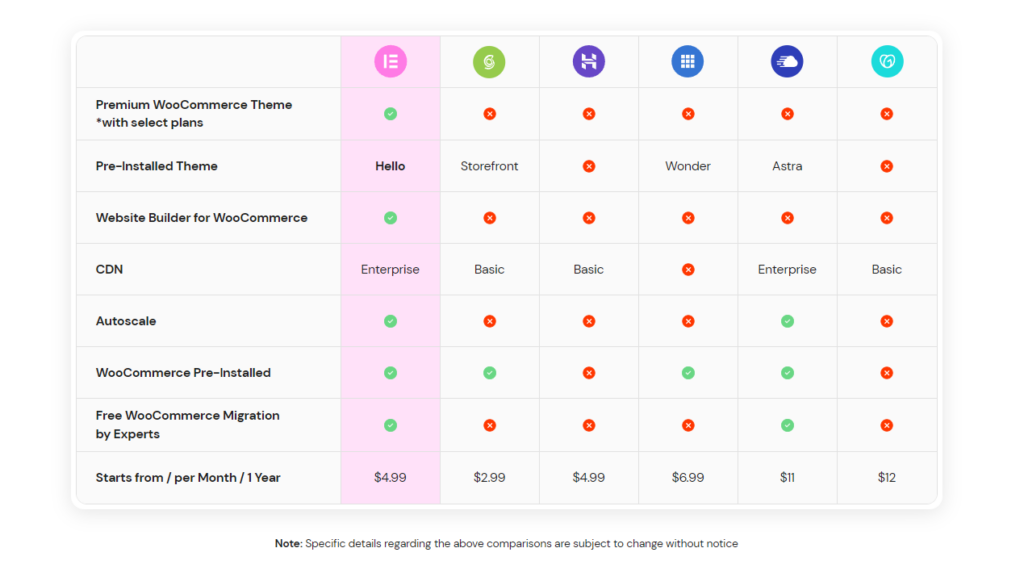
By combining the power of Elementor with the performance and security of Elementor Hosting, you can create a website that is both visually stunning and technically optimized.
Customer Support and Community: Your Helping Hand
When you embark on your website-building journey, a helping hand can make all the difference. Elementor excels in this area, offering robust customer support and a thriving community.
- Dedicated Support Team: Elementor’s support team is known for its responsiveness and expertise. Whether you’re facing a technical glitch, need guidance on a design element, or simply have a question, they are readily available to assist you. The team’s commitment to providing timely and effective solutions ensures that your website-building experience is smooth and hassle-free.
- Vibrant Community: The Elementor community is a treasure trove of knowledge and inspiration. You can connect with fellow Elementor users, exchange ideas, seek advice, and learn from each other’s experiences. The community forums are brimming with discussions, tutorials, and tips that can help you take your website to the next level.
- Extensive Knowledge Base: Elementor’s comprehensive knowledge base is a one-stop shop for tutorials, guides, and documentation. Whether you’re a beginner or an experienced user, you’ll find valuable resources to help you navigate the platform and unleash your creativity.
Who Should Choose Elementor?
Elementor is a versatile website builder that caters to a wide range of users, from beginners to seasoned professionals. It’s particularly well-suited for:
- Designers: Elementor’s pixel-perfect design capabilities, extensive template library, and visual theme builder empower designers to create visually stunning websites that align with their creative vision.
- Developers: Elementor’s open architecture and custom code editing options provide developers with the flexibility to build complex websites with advanced functionalities.
- Small Businesses: Elementor’s affordable pricing plans, ease of use, and comprehensive features make it an ideal choice for small businesses looking to establish a strong online presence.
- Ecommerce Entrepreneurs: Elementor’s WooCommerce Builder equips online store owners with the tools they need to create captivating product pages, optimize the checkout process, and drive sales.

If you value design flexibility, customization options, and a user-friendly interface, Elementor is the website builder for you. And if you’re looking for a complete website solution with optimized performance and security, consider pairing Elementor with Elementor Hosting for a seamless and powerful experience.
2. Wix: The User-Friendly Powerhouse
Wix has long been a household name in the world of website builders, and for good reason. It’s celebrated for its user-friendly interface, extensive app market, and impressive design flexibility.
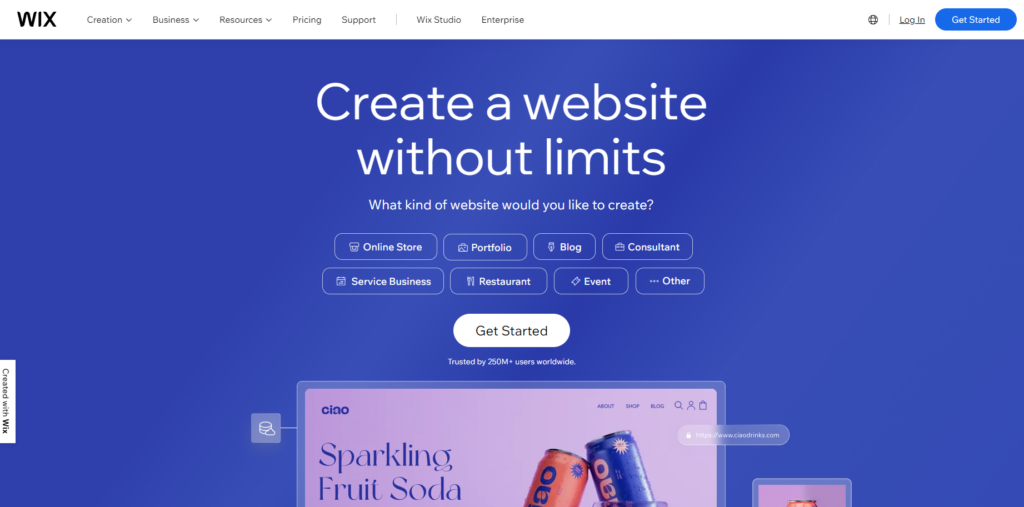
Intuitive Interface: Your Website Building Playground
Wix’s drag-and-drop editor is a joy to use. It’s designed with beginners in mind, allowing you to effortlessly add and arrange elements on your webpage without any technical know-how. The interface is clean, intuitive, and visually appealing, making the website creation process feel like a creative endeavor rather than a technical challenge.
Massive App Market: Expand Your Website’s Horizons
Wix’s App Market is a treasure trove of functionality, offering thousands of apps and integrations to enhance your website. Whether you want to add social media feeds, contact forms, live chat, or booking systems, the App Market has you covered. You can even find specialized apps for specific industries, like restaurants, hotels, and fitness studios. This vast ecosystem of apps allows you to extend your website’s capabilities without any coding skills, making it a versatile platform for businesses of all sizes.
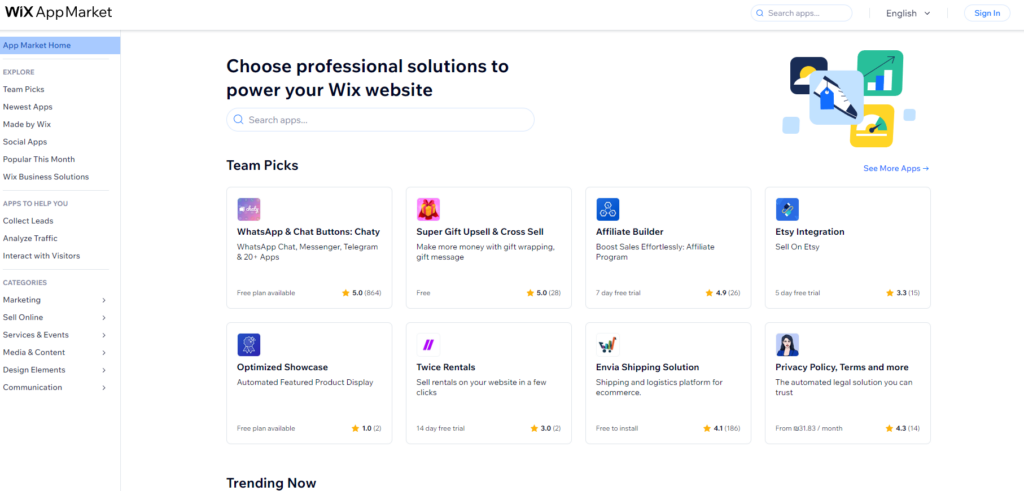
Design Flexibility: Unleash Your Creativity
Wix offers a wide array of design options to cater to different tastes and preferences. You can choose from hundreds of professionally designed templates, each with its own unique style and layout. These templates are fully customizable, allowing you to modify colors, fonts, images, and layouts to match your brand identity. Additionally, Wix’s Artificial Design Intelligence (ADI) can even generate a personalized website design based on your answers to a few simple questions. This level of design flexibility empowers you to create a website that truly reflects your brand and captures your audience’s attention.
E-commerce Capabilities: Building Your Online Store
While Wix excels in general website creation, it also boasts impressive e-commerce capabilities. Wix Stores provides a comprehensive platform for building and managing your online shop. You can easily add product catalogs, set up secure payment gateways, manage inventory, and track orders. Additionally, Wix offers a variety of marketing tools to help you promote your products and boost sales, including email marketing, social media integrations, and abandoned cart recovery.
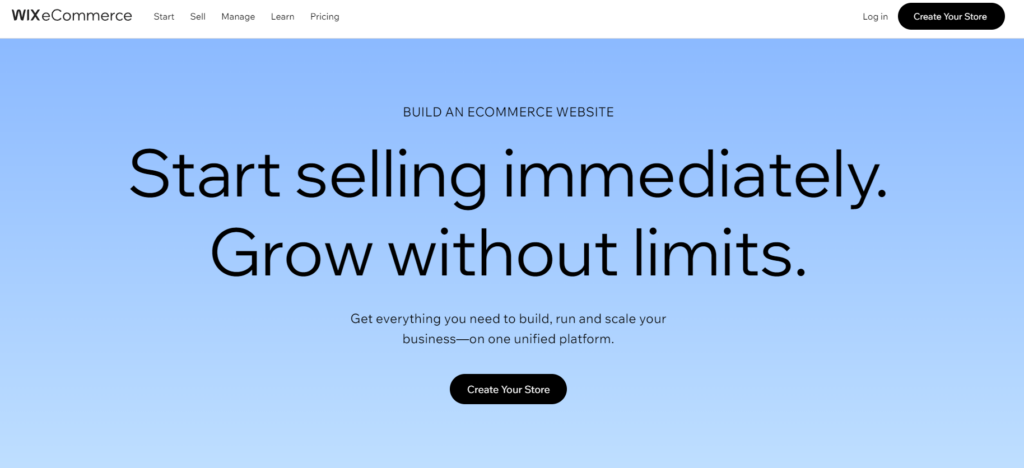
Pricing Options: Something for Everyone
Wix offers a range of pricing plans to accommodate different needs and budgets. Their free plan allows you to get started with basic features, while their premium plans unlock additional functionalities like custom domain names, increased storage, and e-commerce tools. The pricing is transparent and flexible, allowing you to upgrade or downgrade your plan as your business evolves.
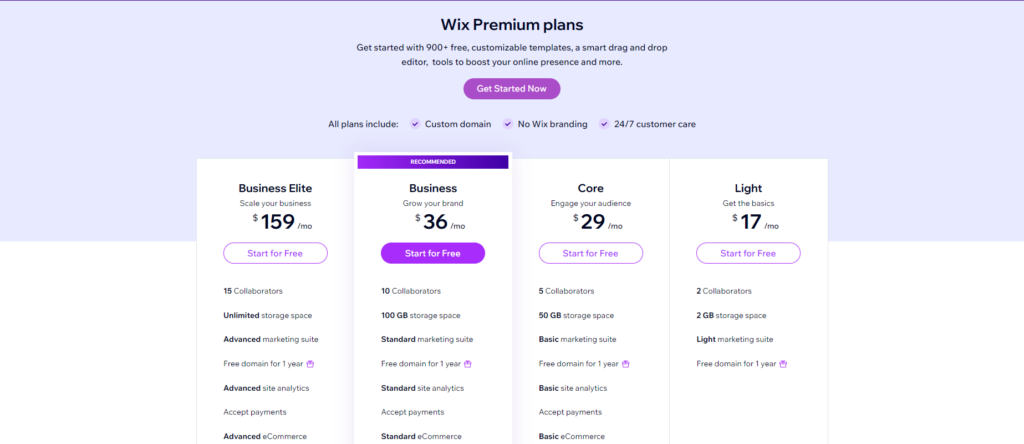
Customer Support: Always There to Help
Wix is committed to providing excellent customer support to its users. They offer a variety of resources, including a comprehensive help center, video tutorials, and a community forum where you can connect with other Wix users. If you need more personalized assistance, you can contact their support team via phone or email. With Wix, you’re never alone on your website-building journey.
Who Should Choose Wix?
Wix is an excellent choice for beginners, small businesses, and entrepreneurs who want a user-friendly website builder with a wide range of features. It’s particularly well-suited for those who prioritize design flexibility and want the option to add e-commerce functionality to their site.
However, if you’re looking for a website builder with more advanced customization options or the ability to export your website code, Wix may not be the best fit. In that case, Elementor, with its pixel-perfect design capabilities and open-source nature, might be a better choice.
Overall, Wix is a powerful and versatile website builder that empowers anyone to create a stunning online presence. Its user-friendly interface, extensive app market, and design flexibility make it a popular choice for millions of users worldwide.
3. Squarespace: The All-in-One Solution
Squarespace has carved a niche for itself with its elegant, minimalist design templates and all-in-one approach to website building. Let’s explore what makes Squarespace a popular choice for those who prioritize aesthetics and simplicity.
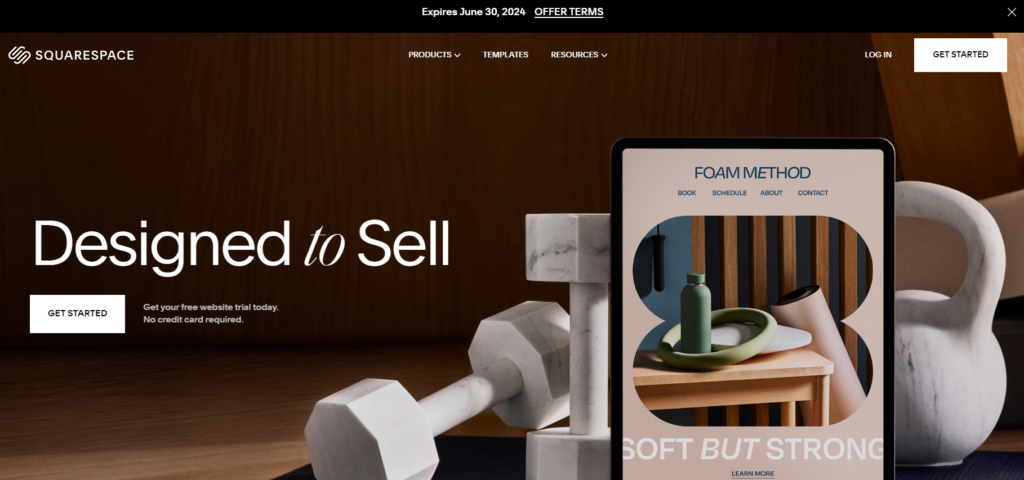
Award-Winning Templates: A Visual Feast
Squarespace is renowned for its award-winning templates. These meticulously crafted by professional designers boast a modern, clean aesthetic that exudes sophistication. Whether you’re a photographer showcasing your portfolio, an artist selling your creations, or a business owner building your brand, Squarespace’s templates provide a stunning backdrop for your content.
All-in-One Platform: Streamlined Simplicity
Squarespace prides itself on being an all-in-one platform. It encompasses everything you need to build and manage a website under one roof, allowing you to handle multiple tools and integrate different platforms.
Intuitive Interface: User-Friendly Experience
Squarespace’s interface is designed with user-friendliness in mind. Even if you’re new to website building, you’ll find it easy to navigate and customize your site. The drag-and-drop editor allows you to effortlessly arrange elements on your webpage, while the visual editor provides a real-time preview of your changes.
Blogging Tools: Share Your Story
For bloggers and content creators, Squarespace offers a robust suite of blogging tools. You can easily create and publish blog posts, schedule content in advance, and manage comments and social sharing. Squarespace’s blogging platform is SEO-friendly, helping you attract more organic traffic to your site.
E-commerce Features: Your Online Store, Simplified
Squarespace isn’t just about aesthetics; it’s a powerhouse for e-commerce entrepreneurs, too. Its integrated e-commerce features empower you to create and manage a professional online store without the need for external plugins or complicated setups.
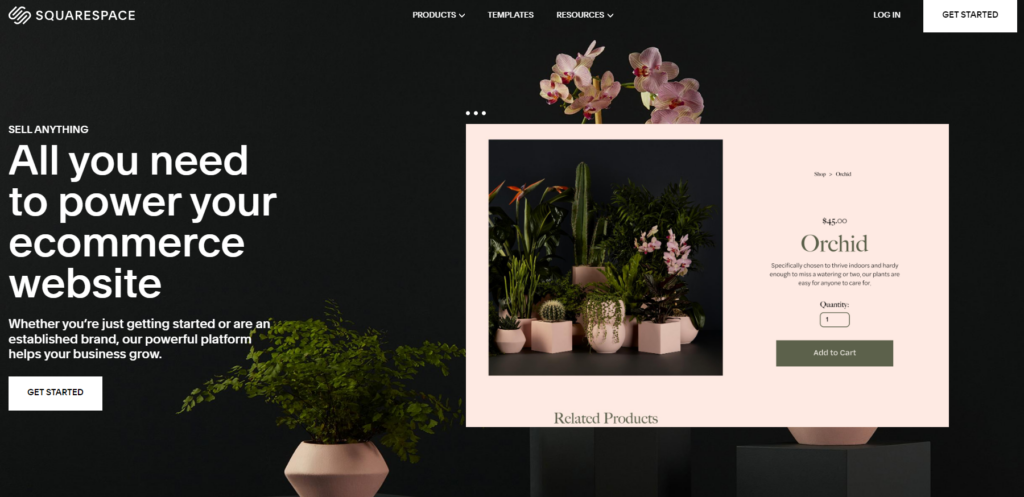
With Squarespace, you can:
- Showcase Your Products: Create visually stunning product pages that highlight your merchandise in the best light. You can add multiple images, videos, descriptions, and pricing information to each product.
- Manage Inventory: Track stock levels, set up low-stock notifications, and easily update product availability.
- Accept Payments: Seamlessly accept payments from various providers, including Stripe, PayPal, and Apple Pay.
- Calculate Shipping: Automatically calculate shipping rates based on weight, destination, and carrier.
- Process Orders: Manage orders, track shipments, and provide customer support, all from within your Squarespace dashboard.
- Marketing Tools: Squarespace offers integrated marketing tools to help you promote your products, reach new customers, and boost sales. You can send email campaigns, run social media ads, and track your marketing performance.
Squarespace’s e-commerce features are designed to be user-friendly and intuitive, allowing you to focus on growing your business rather than wrestling with technical complexities.
Pricing and Customer Support: Investing in Your Success
Squarespace offers a range of pricing plans to accommodate different needs and budgets. Their Personal plan is ideal for individuals and bloggers, while their Business and Basic Commerce plans cater to small businesses and online stores. For more advanced e-commerce features, they offer the Advanced Commerce plan. Each plan comes with a different set of features, so you can choose the one that best suits your requirements and budget.
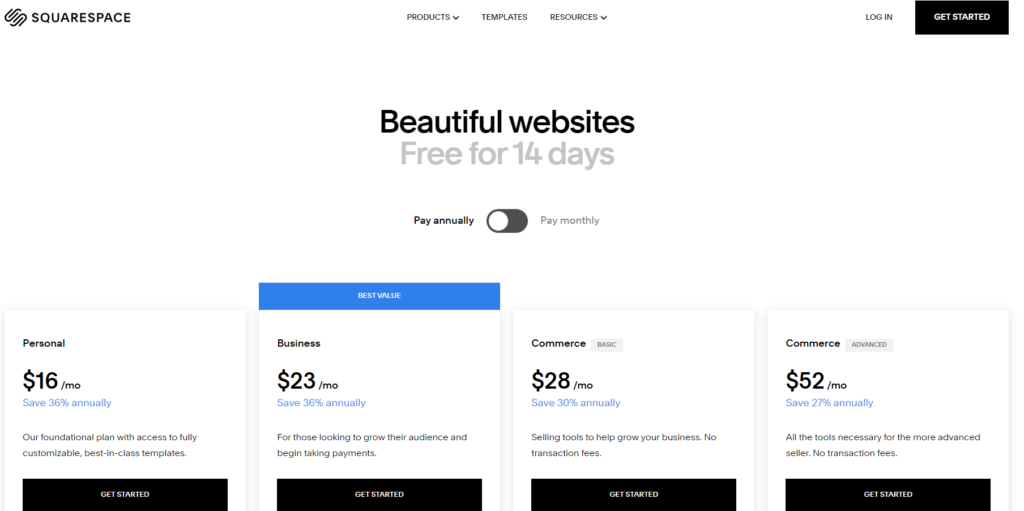
When it comes to customer support, Squarespace has a reputation for excellence. Their support team is available 24/7 via email and live chat, and they’re known for their responsiveness and helpfulness. Additionally, Squarespace offers a comprehensive knowledge base and community forum where you can find answers to your questions and connect with other Squarespace users.
Who Should Choose Squarespace?
Squarespace is an excellent choice for creatives, bloggers, and small businesses who prioritize beautiful design and an all-in-one platform. If you’re looking for a hassle-free way to create a stunning website with integrated blogging and e-commerce features, Squarespace is a great option.
However, Squarespace’s templates, while beautiful, can be somewhat limiting in terms of customization compared to other website builders like Elementor. If you’re looking for a website builder that offers pixel-perfect design control and endless customization possibilities, Elementor might be a better fit.
Ultimately, the best website builder for you will depend on your specific needs and priorities. But if you value stunning design, ease of use, and a comprehensive platform, Squarespace is definitely worth considering.
4. Shopify: The E-Commerce Titan
When it comes to building an online store, Shopify reigns supreme. It’s a comprehensive e-commerce platform that empowers entrepreneurs and businesses of all sizes to sell products online with ease and efficiency.
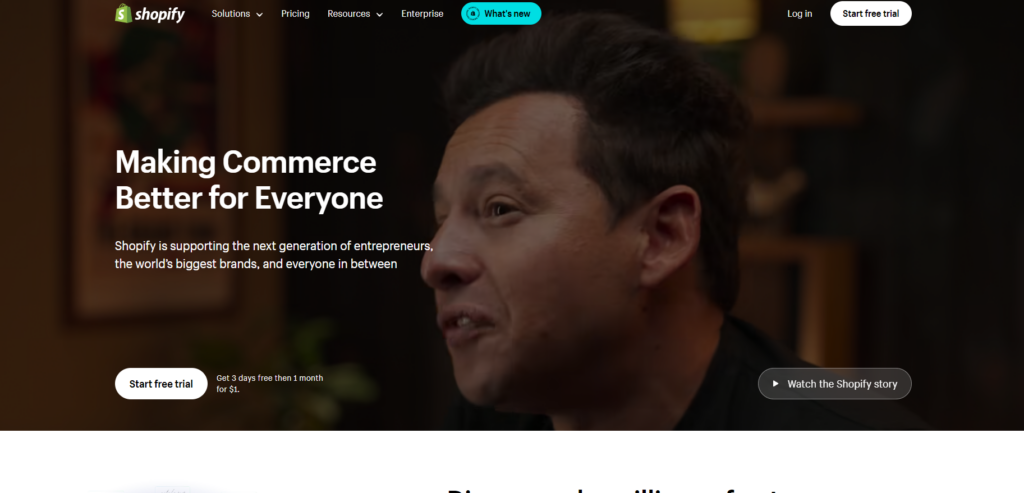
Robust E-commerce Platform: Your Digital Storefront
Shopify is more than just a website builder; it’s a fully-fledged e-commerce ecosystem. It offers a wide array of features tailored to the specific needs of online retailers, including:
- Product Management: Easily add, organize, and manage your product catalog, including product descriptions, images, variants, and pricing.
- Secure Checkout: Provide a secure and seamless checkout experience for your customers, with support for various payment gateways.
- Inventory Tracking: Monitor your stock levels in real time, set up low-stock alerts, and automate inventory management.
- Order Fulfillment: Manage orders, track shipments, and handle returns efficiently.
- Marketing and SEO: Promote your products with built-in marketing tools like email campaigns, discount codes, and abandoned cart recovery. Optimize your store for search engines with SEO features like meta tags and sitemap generation.
- Analytics and Reporting: Gain valuable insights into your store’s performance with detailed analytics and reports on sales, customer behavior, and marketing campaigns.
Shopify’s e-commerce platform is designed to be scalable, so you can start small and grow your business without having to switch platforms. Whether you’re selling a few products or thousands, Shopify has the tools to support your e-commerce journey.
Extensive App Store: Expand Your E-Commerce Arsenal
Shopify’s App Store is a bustling marketplace of extensions and add-ons that can supercharge your online store. Whether you need advanced SEO tools, social media integrations, loyalty programs, or dropshipping solutions, the App Store has you covered. With thousands of apps available, you can customize your Shopify store to meet your unique business needs and create a seamless shopping experience for your customers.
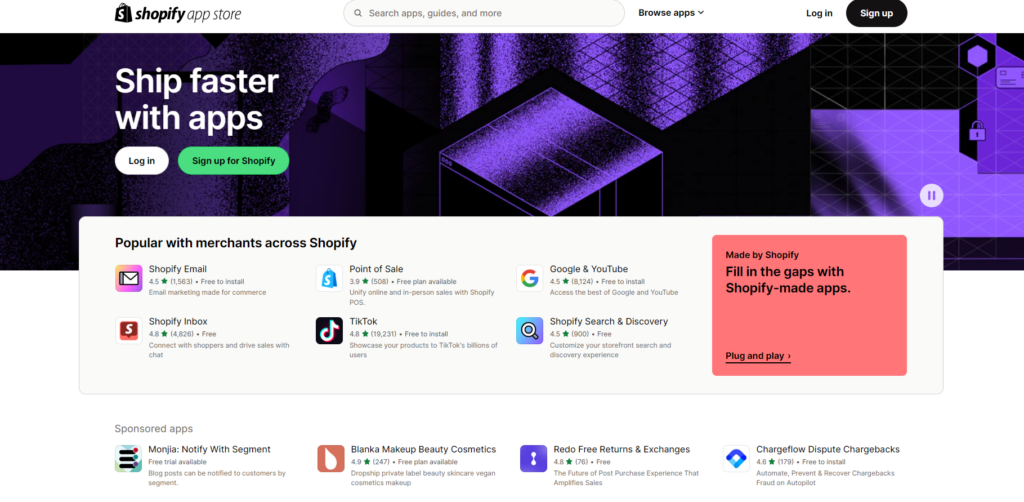
Point-of-Sale Integration: Bridging Online and Offline
Shopify isn’t just about online selling; it also offers robust point-of-sale (POS) solutions. You can seamlessly integrate your online and offline sales channels, allowing you to sell in person at pop-up shops, markets, or brick-and-mortar stores. Shopify POS comes with hardware options like card readers, barcode scanners, and cash drawers, making it easy to manage your entire business from a single platform.
Marketing Tools: Grow Your Brand and Boost Sales
Shopify understands that marketing is essential for any e-commerce business. That’s why it offers a suite of marketing tools to help you attract, engage, and convert customers. You can create and send targeted email campaigns, run social media ads, track your marketing performance, and even leverage built-in SEO features to improve your store’s visibility in search engine results.
Pricing Packages: Scaling with Your Business
Shopify offers a variety of pricing plans to cater to businesses of all sizes. Whether you’re just starting or running a large-scale operation, there’s a Shopify plan that aligns with your budget and requirements. The plans range from Basic Shopify, which is ideal for new e-commerce businesses, to Shopify Plus, which is designed for high-volume merchants and enterprise-level companies.
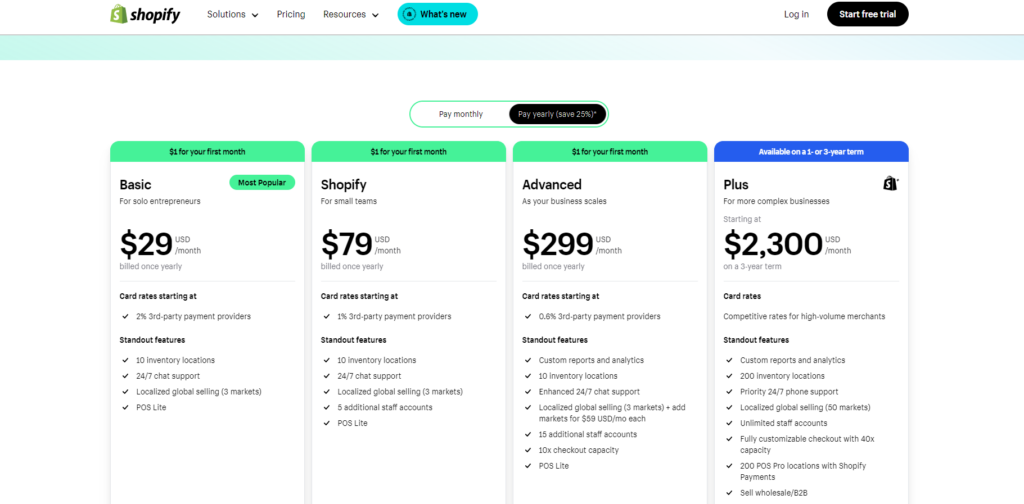
Each plan has different features and pricing, so you can choose the one that best suits your needs. It’s worth noting that Shopify charges transaction fees on each sale unless you use Shopify Payments, its own payment gateway. However, the added benefits and convenience of using Shopify Payments often outweigh the transaction fees for many merchants.
Customer Support: Your E-Commerce Partner
Shopify is committed to providing excellent customer support to its users. They offer 24/7 support via phone, email, and live chat, ensuring that you have access to help whenever you need it. Their support team is knowledgeable and responsive, and they’re always ready to assist you with any questions or issues you may encounter. Additionally, Shopify has a vast knowledge base and community forum where you can find answers to your questions and connect with other Shopify users.
Who Should Choose Shopify?
Shopify is the ideal platform for anyone serious about selling products online. Whether you’re a small business owner, an aspiring entrepreneur, or a seasoned e-commerce professional, Shopify provides the tools and resources you need to succeed.
It’s particularly well-suited for:
- E-commerce Businesses: Shopify’s comprehensive e-commerce features, including product management, secure checkout, inventory tracking, and order fulfillment, make it the go-to choice for online retailers.
- Dropshippers: Shopify integrates with various dropshipping apps, allowing you to sell products without having to handle inventory or shipping.
- Businesses of All Sizes: Shopify’s scalability makes it suitable for businesses of all sizes, from small startups to large enterprises.
- Omnichannel Retailers: If you sell both online and offline, Shopify’s POS integration allows you to manage your entire business seamlessly from a single platform.
While Shopify may not be the most customizable website builder, its focus on e-commerce functionality and ease of use makes it the best choice for most online sellers. If you’re looking for a platform that will help you build and grow a successful online store, Shopify is the way to go.
5. WordPress.org (Self-Hosted): The Customizable Chameleon
While many website builders offer convenience and ease of use, WordPress.org stands as a testament to the power of flexibility and customization. As an open-source content management system (CMS), WordPress.org gives you unparalleled control over your website’s design, functionality, and future growth.
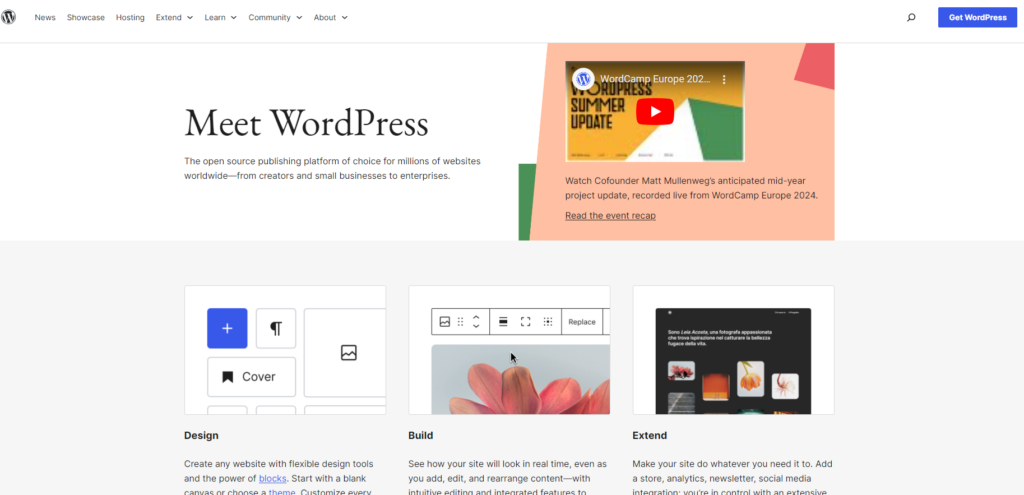
Flexibility and Customization: Your Website, Your Way
At its core, WordPress.org is a blank canvas. Unlike website builders with pre-designed templates, WordPress.org provides a framework upon which you can build any type of website you can imagine. Whether you’re creating a simple blog, a complex e-commerce store, or a dynamic online community, WordPress.org can adapt to your specific needs and vision.
One of WordPress.org’s key strengths is its vast ecosystem of themes and plugins. Themes control the visual appearance of your website, while plugins add specific functionalities like contact forms, SEO optimization, social media integration, and much more. With thousands of free and premium themes and plugins available, you can customize your WordPress.org website to your heart’s content.
Large Plugin Ecosystem: Endless Possibilities
WordPress.org’s plugin ecosystem is its crown jewel. It’s a vast marketplace of plugins created by developers worldwide, offering a plethora of functionalities to enhance your website. Whether you want to add a simple contact form, create a complex membership site, or optimize your website for search engines, there’s likely a plugin for that.
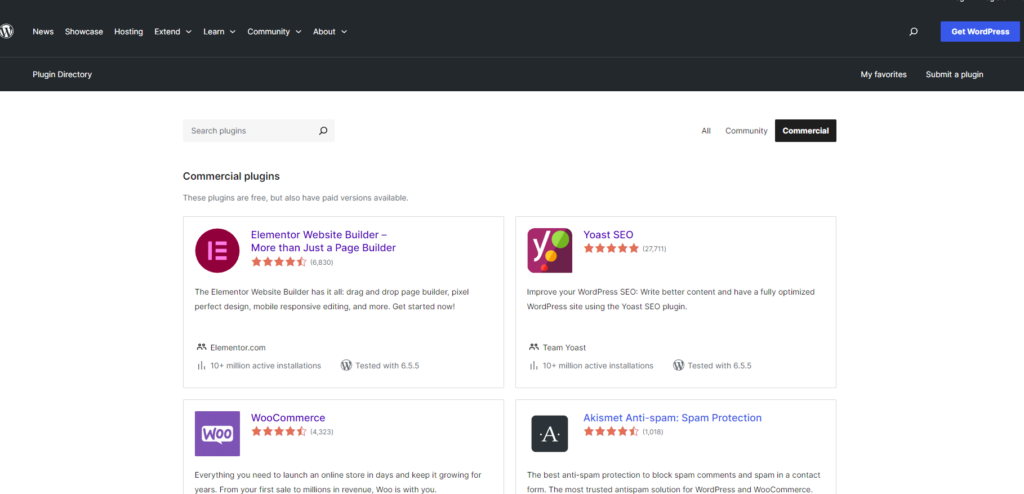
The plugin ecosystem is constantly evolving, with new plugins being added regularly. This means that your WordPress.org website can grow and adapt to your changing needs. You’re not limited to the features that come out of the box; you can extend your website’s capabilities as far as your imagination (and the plugin library) allows.
Drawbacks and Considerations
While WordPress.org’s flexibility is its greatest strength, it also comes with some considerations:
- Learning Curve: WordPress.org isn’t as beginner-friendly as some other website builders on this list. To fully leverage its capabilities, you require a basic understanding of web development concepts and some technical know-how.
- Maintenance: Unlike managed website builders, WordPress.org requires you to handle updates, security, and backups yourself. This can be time-consuming and requires technical expertise.
- Hosting: You need to choose and pay for a separate hosting provider to host your WordPress.org website. While affordable options are available, this is an additional cost to factor in.
For users who prefer a more hands-off approach, managed WordPress hosting solutions like Elementor Hosting can simplify the process. Elementor Hosting takes care of updates, security, backups, and performance optimization, allowing you to focus on creating and managing your website content.
Open-Source Nature: A Collaborative Community
One of WordPress.org’s most significant advantages is its open-source nature. This means that the software is free to use, modify, and distribute. It’s backed by a massive community of developers and users who contribute to its development, create plugins and themes, and provide support. This collaborative spirit fosters innovation and ensures that WordPress.org remains at the forefront of web development trends.
Community Support: A Wealth of Knowledge
The WordPress.org community is a valuable resource for users of all levels. Whether you’re a beginner seeking guidance or an experienced developer looking for solutions to complex problems, you can find help within the community. The official WordPress.org forums are bustling with discussions, tutorials, and troubleshooting tips. Additionally, countless blogs, websites, and online courses are dedicated to teaching WordPress.org skills and providing support.
Hosting Options: Finding the Right Fit
Because WordPress.org is self-hosted, you have the freedom to choose your hosting provider. This allows you to tailor your hosting plan to your specific needs and budget. Numerous hosting providers specialize in WordPress.org hosting, offering features like optimized performance, automatic updates, and enhanced security. When choosing a hosting provider, it’s important to consider factors like speed, reliability, scalability, and customer support.
Pricing: Open Source, Not Necessarily Free
While WordPress.org itself is free to download and use, building and maintaining a self-hosted WordPress site does come with costs. These include:
- Domain Registration: You’ll need to register a domain name for your website, which typically costs around $10-15 per year.
- Hosting: As mentioned earlier, WordPress.org requires you to purchase a separate hosting plan. Hosting costs can vary depending on the provider and the plan you choose, but you can expect to pay anywhere from $5 to $50 per month.
- Premium Themes and Plugins: While there are plenty of free themes and plugins available, many premium options offer enhanced features and functionality. Premium themes can cost anywhere from $30 to $200, while plugins, depending on their complexity, can range from $10 to $500 or more.
It’s important to factor in these costs when considering WordPress.org as your website builder. While it offers unparalleled flexibility and customization, it also requires a financial investment. However, the potential return on investment can be significant, especially for businesses that leverage WordPress’s capabilities to grow and expand their online presence.
6. Weebly: The Budget-Friendly Builder for Beginners
Weebly is a popular choice for those seeking a user-friendly and affordable website builder, particularly beginners and small businesses. Let’s explore what makes Weebly a budget-friendly option for building a simple yet effective online presence.
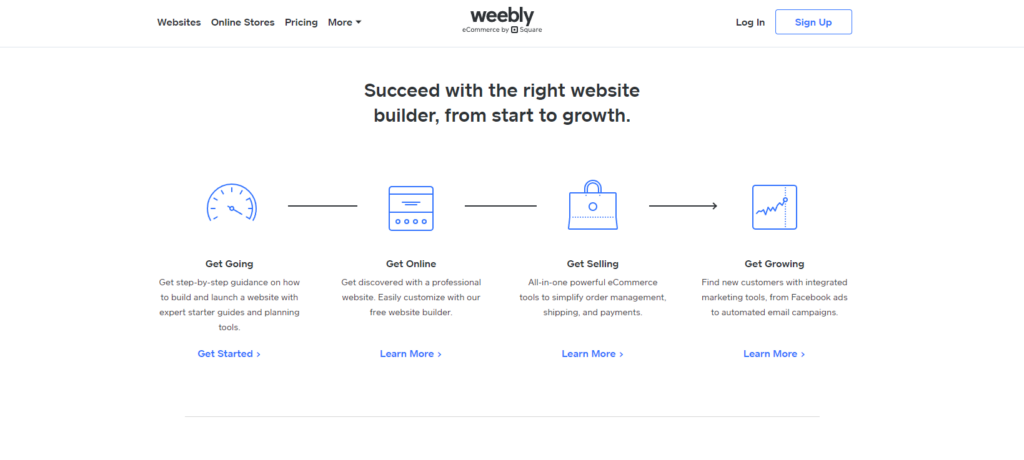
Beginner-Friendly Interface: Ease of Use
Weebly’s drag-and-drop interface is designed with simplicity in mind. It allows you to easily add and arrange elements on your webpage without any technical knowledge. The interface is clean and intuitive, making it easy for beginners to navigate and create a website with minimal effort.
Affordable Plans: Budget-Friendly Options
Weebly offers a variety of pricing plans to fit different budgets. Their free plan allows you to get started with basic features, while their premium plans unlock additional functionalities like custom domain names, increased storage, and e-commerce tools. Weebly’s pricing is competitive, making it a cost-effective solution for individuals and small businesses.
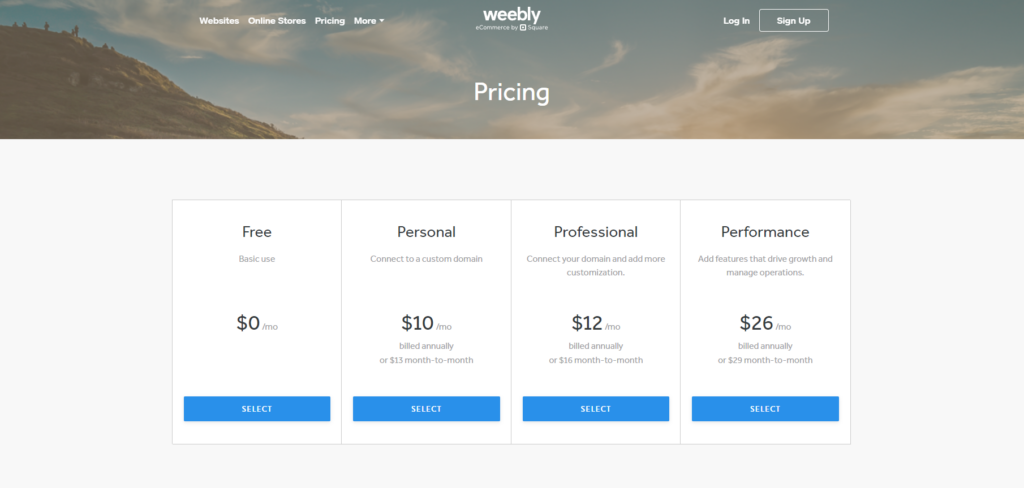
E-commerce Tools: Selling Made Simple
If you’re looking to sell products online, Weebly has you covered. Their e-commerce plans provide a straightforward way to set up an online store. You can easily add product listings, manage inventory, set up shipping options, and process payments securely. While Weebly’s e-commerce features may not be as comprehensive as dedicated e-commerce platforms like Shopify, they are sufficient for small businesses and those just starting out in online retail.
App Center: Expanding Functionality
While Weebly’s built-in features are robust for basic websites, its App Center allows you to extend your site’s functionality further. Here, you’ll find a collection of apps that cater to various needs, such as:
- Marketing: Enhance your marketing efforts with email marketing tools, social media integrations, and SEO optimization apps.
- Ecommerce: Boost your online store with apps for product reviews, abandoned cart recovery, and inventory management.
- Communication: Engage with your visitors through live chat, contact forms, and customer feedback tools.
- Site Design: Elevate your website’s visual appeal with image galleries, slideshows, and other design elements.
While the App Center is less extensive than Wix’s App Market, it still offers a decent selection of useful apps to enhance your Weebly website.
Customer Support: Reliable Assistance
Weebly provides reliable customer support to assist you throughout your website-building journey. Their support team is available via email and live chat and is known for its helpfulness and responsiveness. They also offer a comprehensive knowledge base and a community forum where you can find answers to your questions and connect with other Weebly users.
Who Should Choose Weebly?
Weebly is an excellent choice for beginners, bloggers, and small businesses who prioritize affordability and ease of use. If you’re looking to build a simple website or online store without breaking the bank, Weebly is a great option.
It’s particularly well-suited for:
- Beginners: Weebly’s intuitive interface and drag-and-drop editor make it easy for anyone to create a website, even without any technical experience.
- Bloggers: Weebly’s blogging platform is user-friendly and offers various features to help you create and share engaging content.
- Small Businesses: Weebly’s affordable plans and e-commerce tools make it a cost-effective solution for small businesses looking to establish an online presence.
However, if you’re looking for a website builder with more advanced features, design flexibility, or scalability, consider other options like Elementor or Wix.
Overall, Weebly is a solid website builder that offers a good balance of affordability, ease of use, and functionality. It’s a great starting point for beginners and small businesses who want to create a simple website quickly and easily.
7. Duda: Empowering Agencies and Designers
While most website builders cater to a wide range of users, Duda stands out as a platform specifically designed for agencies, designers, and web professionals. It offers a unique set of features and tools that streamline the process of building and managing multiple client websites.
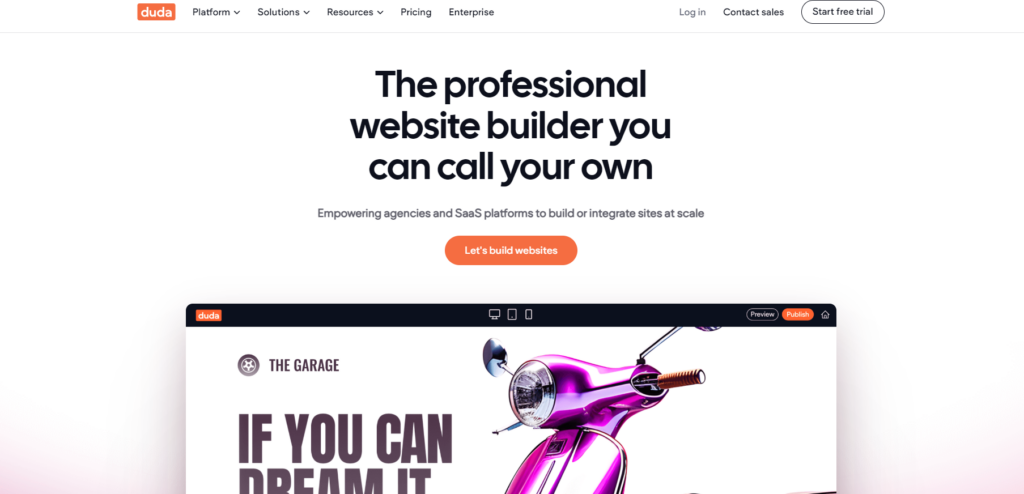
Agency-Focused Features: Your Client Management Hub
Duda’s agency-focused features are designed to help you deliver exceptional results for your clients. These features include:
- Client Management: Easily manage multiple client websites from a single dashboard. You can track project progress, communicate with clients, and share website previews for feedback.
- Team Collaboration: Collaborate seamlessly with your team members, assign tasks, and share assets and resources.
- White-Label Solutions: Brand your website builder as your own, offering a seamless and professional experience to your clients.
- Client Billing: Easily invoice your clients and manage payments through Duda’s integrated billing system.
Duda’s agency-focused features empower you to streamline your workflow, improve client communication, and efficiently deliver high-quality websites.
Multilingual Website Capabilities: Reaching a Global Audience
In today’s interconnected world, multilingual websites are essential for businesses that want to expand their reach and connect with a global audience. Duda simplifies the process of creating multilingual websites with its built-in translation tools. You can easily translate your website content into multiple languages, making it accessible to a wider audience.
Client Management Tools: Streamlining Your Workflow
Duda recognizes the unique challenges agencies and freelancers face when managing multiple client websites. That’s why they’ve developed a suite of client management tools to streamline your workflow and enhance client collaboration. These tools include:
- Client Portal: Provide your clients with a secure portal where they can view and manage their website projects.
- Content Library: Create a centralized repository of reusable content, such as images, text blocks, and design elements, that can be easily accessed and implemented across multiple client websites.
- Feedback Collection: Gather feedback from clients directly on the website, making it easy to track and address their suggestions and revisions.
- Analytics and Reporting: Track website performance and share comprehensive reports with your clients, demonstrating the value you’re delivering.
With Duda’s client management tools, you can efficiently manage projects, keep clients informed, and ensure a smooth and collaborative website-building experience.
Pricing Tiers: Scalable Solutions for Your Agency
Duda offers a range of pricing tiers to accommodate agencies of all sizes. Their Basic plan is ideal for small agencies or freelancers, while their Team and Agency plans provide additional features like team collaboration, client management tools, and white-label solutions. Duda also offers custom enterprise plans for larger agencies with more complex needs.
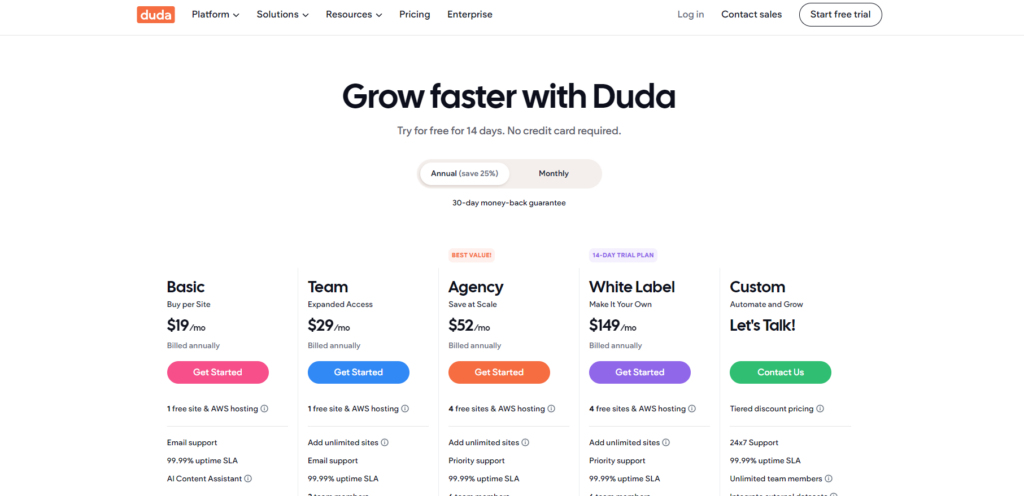
Customer Support: Your Trusted Partner
Duda understands that your success as an agency depends on reliable support. That’s why they offer priority support to their agency customers. You can reach their support team via phone, email, or live chat, and they’re always ready to assist you with any questions or issues you may encounter. Additionally, Duda offers a comprehensive knowledge base and community forum where you can find answers to your questions and connect with other Duda users.
Who Should Choose Duda?
Duda is a specialized website builder that caters to a specific niche: agencies, designers, and web professionals who build and manage websites for clients. If you fall into this category, Duda’s agency-focused features, multilingual capabilities, and client management tools can be invaluable assets for your business.
It’s particularly well-suited for:
- Agencies: Whether you’re a small design agency or a large web development firm, Duda’s features can help you streamline your workflow, improve client communication, and deliver exceptional results.
- Freelancers: If you’re a freelance web designer or developer, Duda’s client management tools and white-label solutions can help you establish a professional brand and grow your business.
- Businesses with a Global Audience: If your target audience speaks multiple languages, Duda’s multilingual website capabilities can help you reach a wider audience and expand your global presence.
While Duda may not be the most suitable option for individuals or small businesses looking to build a simple website, it’s a powerful tool for those who cater to clients and prioritize efficiency, collaboration, and multilingual capabilities.
8. GoDaddy: The One-Stop Shop for Beginners
GoDaddy is a well-known name in the world of web hosting and domain registration. But did you know they also offer a website builder? While it may not be as feature-rich as some other platforms on this list, GoDaddy’s website builder is a solid choice for beginners and small businesses looking for a quick and easy way to get online.
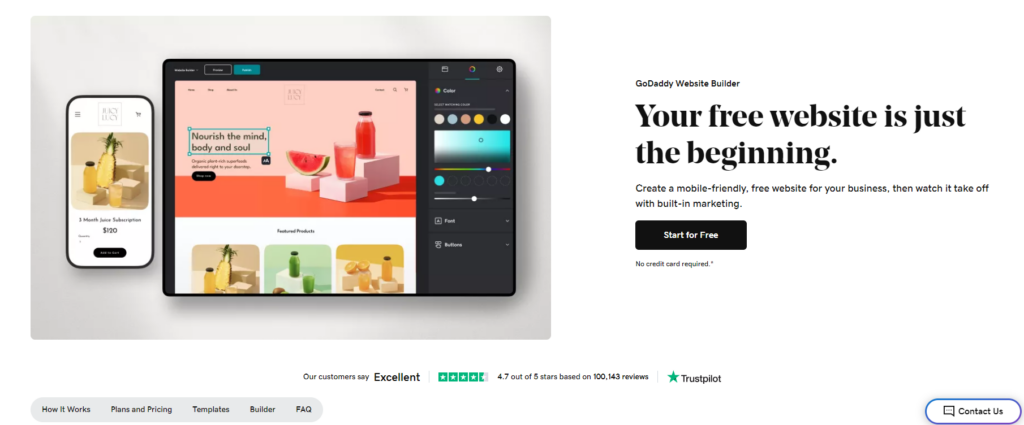
Domain Registration and Hosting: All Under One Roof
One of GoDaddy’s biggest advantages is its all-in-one approach. You can register your domain name, purchase a hosting plan, and build your website all in one place. This simplifies the process, especially for beginners who may be overwhelmed by the technical aspects of website creation.
ADI-Powered Website Builder: Guided Simplicity
GoDaddy’s website builder is powered by Artificial Design Intelligence (ADI). This means that the builder will ask you a few questions about your business and preferences and then automatically generate a customized website design for you. While this may offer a different level of design flexibility than other builders, it’s a great option for those who want a quick and easy setup without having to make a lot of design decisions.
Website Marketing: Grow Your Online Presence
GoDaddy also offers a suite of marketing tools to help you promote your website and attract visitors. These tools include SEO optimization, email marketing, and social media integrations. While these tools may not be as comprehensive as those offered by dedicated marketing platforms, they are a good starting point for small businesses and beginners who are just starting to build their online presence.
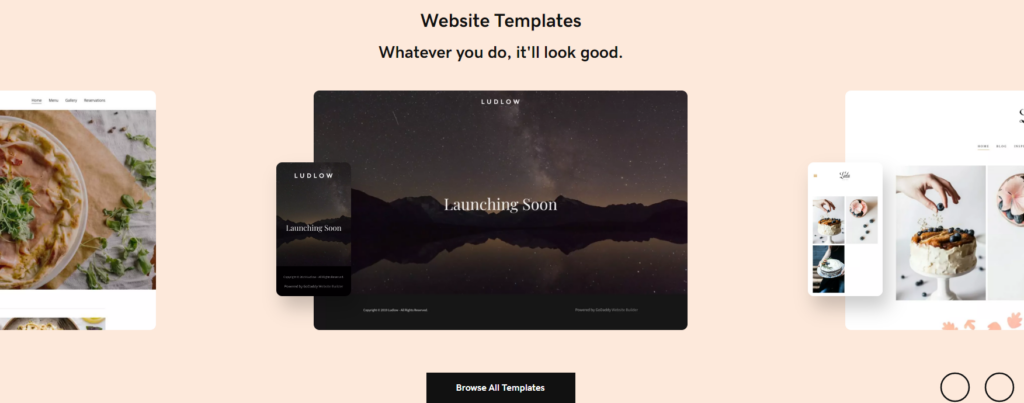
Pricing Plans: Affordable Options for Getting Started
GoDaddy offers a range of website builder plans with varying features and price points. These plans cater to different needs and budgets, allowing users to choose the one that aligns with their specific requirements.
The most basic plan is perfect for creating a simple website or landing page. In contrast, the higher-tier plans offer more advanced features like e-commerce functionality, marketing tools, and priority support. GoDaddy also frequently runs promotions and discounts, making their website builder even more affordable.
Customer Support: Help When You Need It
GoDaddy provides customer support through various channels, including phone, email, and live chat. Their support team is available 24/7, ensuring that you can get help whenever you need it. While their support has been met with mixed reviews, they generally provide adequate assistance for basic website-building issues.
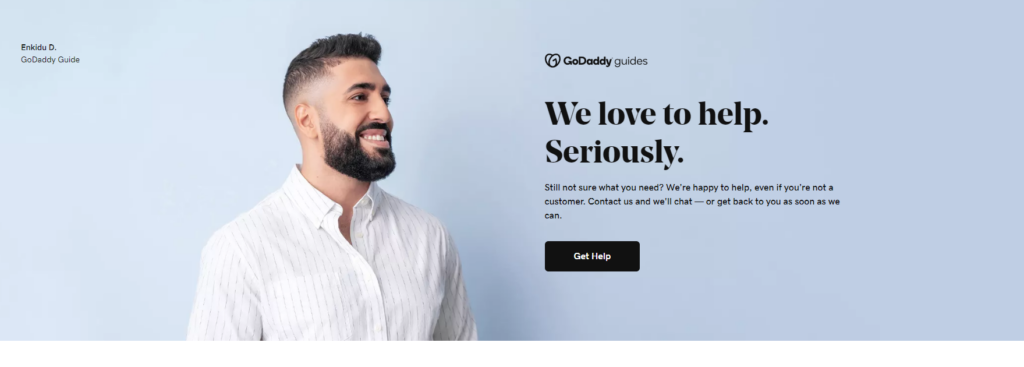
Who Should Choose GoDaddy?
GoDaddy’s website builder is an excellent option for beginners and small businesses looking for an affordable and easy-to-use solution. If you prioritize convenience and want to get a basic website up and running quickly, GoDaddy is a good choice. It’s also a good fit for those who already use GoDaddy for domain registration and hosting services, as it integrates seamlessly with their other products.
However, if you’re looking for a website builder with more advanced features, design flexibility, or customization options, you should explore other options on this list. GoDaddy’s website builder is best suited for simple websites and those who prioritize ease of use and affordability over extensive features and customization.
9. Webflow: The Designer’s Paradise
Webflow isn’t your average website builder. It’s a visual development platform that empowers designers and developers to create custom, professional-grade websites without writing code.
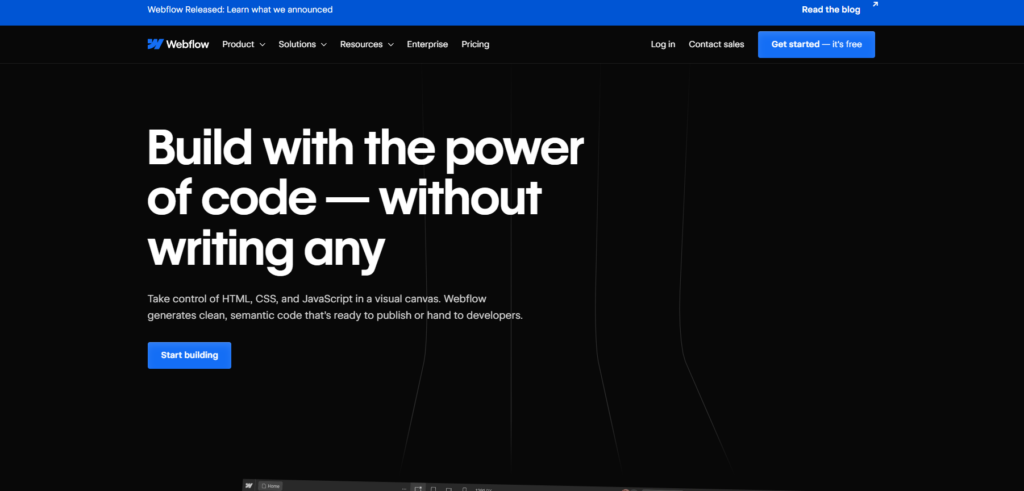
Powerful Design Tools: Unleash Your Creativity
Webflow puts design at the forefront. Its visual canvas gives you pixel-perfect control over every element of your website. You can create intricate layouts, add custom animations and interactions, and style your site to perfection. Webflow’s design tools are incredibly powerful and flexible, allowing you to bring your most ambitious design visions to life.
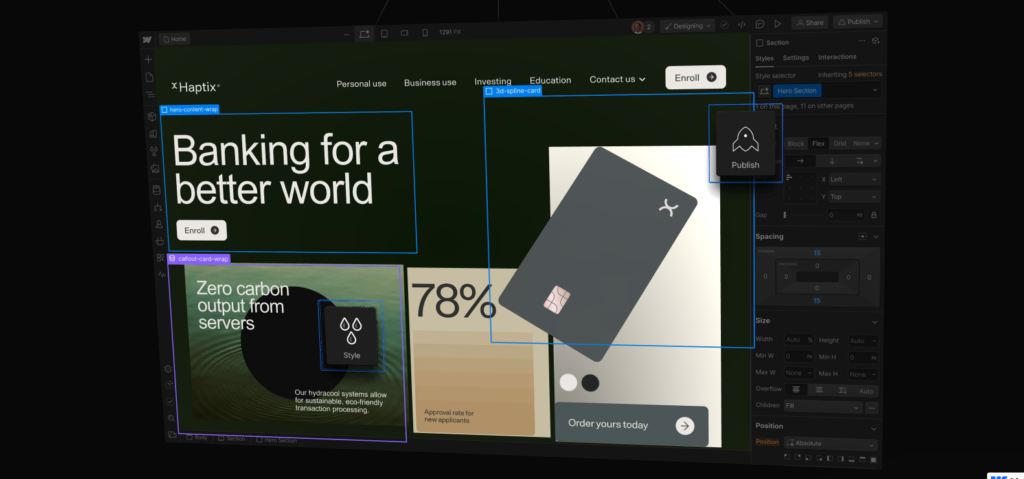
CMS Capabilities: Content Management Made Easy
Webflow isn’t just about design; it also offers a robust content management system (CMS). With Webflow’s CMS, you can easily create and manage your website content, including blog posts, pages, and custom post types. It is flexible and scalable, allowing you to organize and structure your content in a way that makes sense for your website.
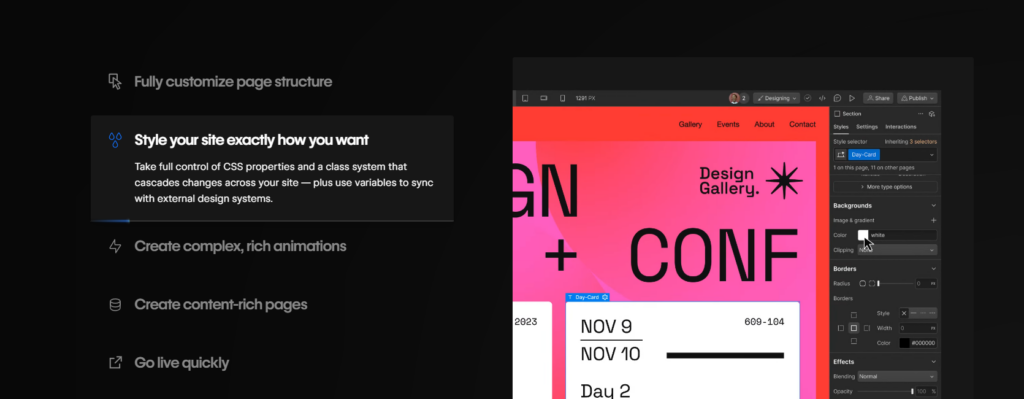
Hosting and Deployment: Seamless Integration
Webflow doesn’t stop at website creation; it also provides hosting and deployment options. You can host your website directly on Webflow’s servers, which are optimized for speed and performance. Alternatively, you can export your code and host your website elsewhere. Webflow’s hosting and deployment options give you the flexibility to choose the best solution for your needs.
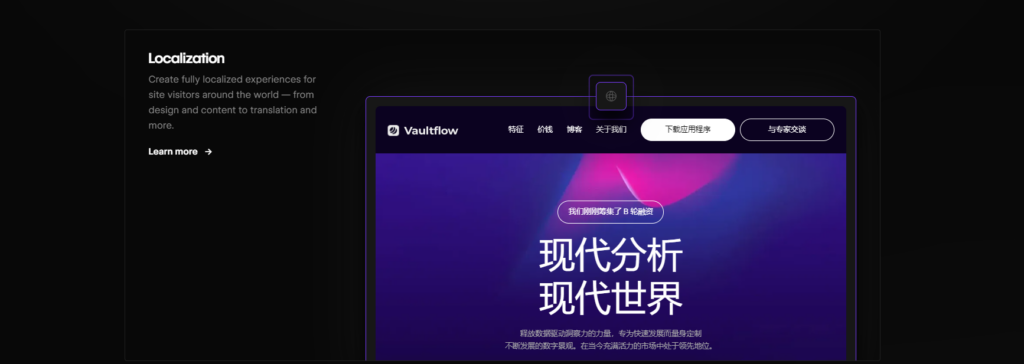
Pricing Model: Flexible Plans for Your Needs
Webflow offers a range of pricing plans to accommodate different users and project scopes. These plans vary in terms of features, hosting resources, and team collaboration options. Whether you’re an individual freelancer or a large agency, Webflow has a plan that aligns with your needs and budget.
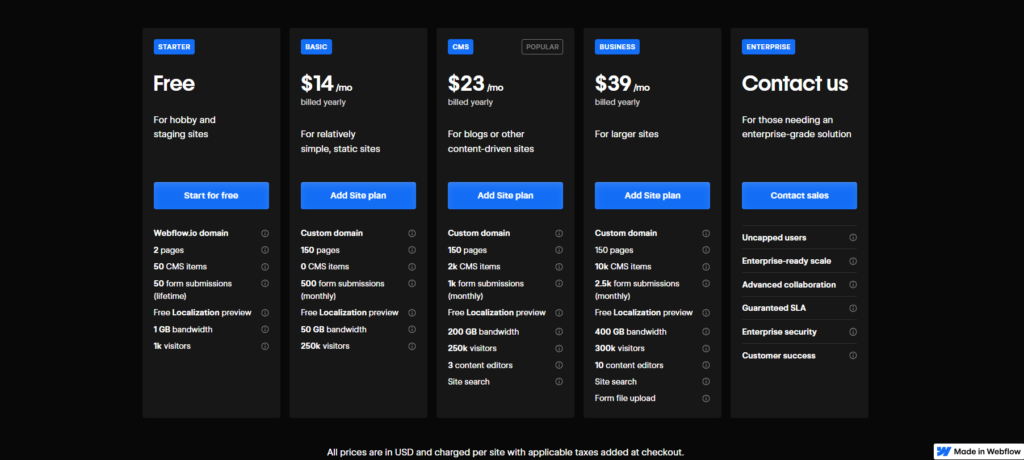
Customer Support: Expert Guidance
Webflow provides comprehensive customer support through various channels, including a help center, community forum, and email support. They also offer priority support to their enterprise customers. Webflow’s support team is known for its expertise and responsiveness, ensuring that you get the help you need to overcome any challenges you may encounter while using their platform.
Who Should Choose Webflow?
Webflow is a powerful tool that caters to a specific audience. It’s best suited for designers, developers, and agencies who want to build custom, high-performance websites with complete design control.
It’s particularly well-suited for:
- Designers: Webflow’s visual canvas and extensive design tools empower designers to create pixel-perfect websites that reflect their creative vision.
- Developers: Webflow’s custom code editing capabilities and API integrations allow developers to build complex websites with advanced functionalities.
- Agencies: Webflow’s team collaboration features and white-label solutions make it an ideal platform for agencies that build websites for clients.
While Webflow may be a challenging platform for beginners to learn, its powerful features and flexibility make it a top choice for those who prioritize design, customization, and performance.
Choosing the Right Website Builder: A Comprehensive Guide
With so many website builders vying for your attention, choosing the right one can feel like a daunting task. But fear not; we’re here to guide you through the decision-making process. In this section, we’ll recap the key factors to consider and provide a framework to help you narrow down your choices.
Key Factors to Consider
- Ease of Use: How intuitive is the website builder’s interface? Can you easily add and edit content without any technical knowledge? If you’re a beginner, prioritize a drag-and-drop editor with a user-friendly interface.
- Design Flexibility: How much control do you have over your website’s design? Can you customize templates to match your brand identity? If design is a priority, look for a website builder with a wide range of templates, customization options, and pixel-perfect design capabilities like those offered by Elementor.
- Features and Functionality: What features do you need for your website? Do you need e-commerce functionality, blogging tools, or marketing integrations? Consider your specific requirements and choose a website builder that offers the features you need to achieve your goals.
- Pricing: How much are you willing to spend on a website builder? Website builder pricing can vary widely, from free plans to premium subscriptions with additional features. Set a budget and choose a website builder that offers the best value for your money.
- Customer Support: What kind of support does the website builder offer? Is there a knowledge base, community forum, or live chat support? If you’re a beginner or anticipate needing help, prioritize a website builder with excellent customer support.
Scalability and Growth: Future-Proof Your Website
Your website needs to evolve as your business or online presence grows. The right website builder should be able to scale alongside your ambitions. Here’s how some of the top builders address scalability:
- Elementor: With Elementor, you can start small and scale up as needed. The platform offers a variety of plans, from a free option for basic needs to enterprise-level solutions for complex websites. You can easily add new features and functionalities as your website grows, ensuring that your online presence can keep up with your expanding needs.
- Wix: Wix provides a range of plans that cater to different stages of growth. As your website traffic increases, you can upgrade to a plan with more bandwidth and storage to accommodate the increased demand. Wix also offers enterprise solutions for large businesses with specific requirements.
- Squarespace: Squarespace’s plans offer varying levels of bandwidth and storage, allowing you to scale your website as your audience grows. They also offer enterprise solutions for larger businesses that require more advanced features and support.
- Shopify: Shopify is designed to scale with your e-commerce business. Whether you’re just starting out with a few products or selling thousands of items, Shopify has the infrastructure to handle your growth. They offer various plans to cater to different business sizes, ensuring that you have the resources you need to succeed.
Performance and Speed: The Need for Speed
In the fast-paced digital world, website speed is crucial. Slow-loading websites can frustrate visitors, leading to higher bounce rates and lower conversion rates. A fast website, on the other hand, provides a seamless user experience, improves SEO rankings, and ultimately drives more traffic and revenue.
While all website builders strive for optimal performance, some excel more than others. Elementor Hosting, for instance, leverages the power of Google Cloud Platform C2 servers to deliver lightning-fast loading times. This robust infrastructure ensures that your website can handle even the most demanding traffic spikes, providing a smooth and responsive experience for your visitors.
Security: Safeguarding Your Online Presence
Website security is a paramount concern, especially for businesses that collect sensitive customer data. Here’s how the top website builders prioritize security:
- Elementor Hosting: Elementor Hosting offers a robust security suite that includes Cloudflare Enterprise CDN, premium SSL, and advanced certificates. These features protect your website from threats like DDoS attacks, malware, and data breaches, ensuring the safety of your data and your visitors’ information.
- Other Platforms: Most reputable website builders take security seriously and implement measures like SSL encryption, regular backups, and malware scanning to safeguard your website. However, it’s crucial to research each platform’s specific security features and protocols to ensure they align with your security requirements.
- SEO: Climbing the Search Engine Ranks
In the digital age, search engine optimization (SEO) is crucial for any website’s visibility and success. The ability to rank well in search engine results pages (SERPs) can significantly impact your website’s traffic and overall performance.
Website builders vary in their approach to SEO. Some offer built-in SEO tools and features, while others require more manual optimization or the use of plugins. Here’s how some of the top website builders handle SEO:
- Elementor: Elementor provides a range of SEO tools and features, including custom titles and meta descriptions, image optimization, and schema markup. It also integrates with popular SEO plugins like Yoast SEO, giving you even more control over your website’s SEO. Additionally, when paired with Elementor Hosting, you benefit from server-side optimizations that contribute to faster loading times, a crucial factor in SEO rankings.
- Wix: Wix offers a built-in SEO Wiz tool that guides you through the process of optimizing your website for search engines. You can easily add keywords, meta descriptions, and alt text to your images. Wix also automatically generates sitemaps and robots.txt files, making it easier for search engines to crawl and index your site.
- Squarespace: Squarespace includes built-in SEO features like customizable page titles, meta descriptions, and URL slugs. It also automatically optimizes your website for mobile devices, which is another important ranking factor. Additionally, Squarespace provides analytics tools that help you track your website’s traffic and performance in search results.
- Shopify: Shopify is designed for e-commerce SEO. It automatically generates canonical tags to prevent duplicate content issues, optimizes your product pages for relevant keywords, and creates a sitemap for search engines. You can also add custom titles and meta descriptions to your pages and products.
- WordPress.org: WordPress.org offers a wide range of SEO plugins, including the popular Yoast SEO. These plugins provide comprehensive SEO tools and features, allowing you to optimize your website for search engines with precision. However, they require some technical knowledge to set up and use effectively.
When choosing a website builder, consider your level of SEO expertise and the features you need to optimize your website effectively. If you need to become more familiar with SEO, look for a website builder with built-in SEO tools or a user-friendly interface. If you’re an SEO expert, you might prefer a platform like WordPress.org that offers more flexibility and customization options.
By prioritizing SEO, you can ensure that your website ranks well in search engine results, attracts more organic traffic, and ultimately achieves your online goals.
A Decision-Making Framework: Finding Your Perfect Match
With so many factors to consider, choosing the right website builder can feel overwhelming. To simplify the process, we’ve created a decision-making framework to help you narrow down your choices and find the perfect fit for your needs.
- Define Your Goals: What do you want to achieve with your website? Are you looking to showcase your portfolio, sell products online, or share your thoughts and experiences through a blog? Clearly defining your goals will help you determine the essential features and functionalities your website builder needs to offer.
- Assess Your Technical Skills: How comfortable are you with technology? Do you have any coding experience? If you’re a beginner, prioritize a website builder with a user-friendly interface and drag-and-drop editor. If you’re more tech-savvy, you might prefer a platform that offers more customization options and developer tools.
- Set Your Budget: How much are you willing to invest in your website builder? Website builders come in a variety of pricing tiers, from free plans to premium subscriptions with additional features. Set a budget and explore options that offer the best value for your money.
- Prioritize Your Needs: What are your website’s most important features? Do you need e-commerce capabilities, SEO tools, or integrations with third-party platforms? Make a list of your must-have features and prioritize them when evaluating different website builders.
- Explore Your Options: Test Drive Before You Commit: Take your time to make a decision. Most website builders offer free trials or free plans, allowing you to explore their features and interface before committing to a paid subscription. Take advantage of these trials to get a feel for the platform, experiment with different templates and designs, and see if it aligns with your workflow and preferences.
- Read Reviews and Comparisons: Tap into Collective Wisdom: Before making your final decision, read reviews and comparisons of different website builders. These resources can provide valuable insights into the pros and cons of each platform, helping you identify the best fit for your needs. Look for reviews from users with similar goals and technical skills as yours to get the most relevant feedback.
- Consider Your Future Needs: Plan for Growth: Your website needs may evolve as your business or online presence grows. When choosing a website builder, consider your future goals and ambitions. Do you anticipate needing e-commerce functionality down the line? Will you be expanding your team and need collaboration features? Choose a platform that offers scalability and can accommodate your future growth.
- Don’t Forget About Hosting: The Foundation of Your Website: Your website’s performance, speed, and security largely depend on your hosting provider. If you’re opting for a self-hosted website builder like WordPress.org, carefully research different hosting providers and choose one that offers reliable performance, robust security measures, and excellent customer support.
For a seamless and optimized experience, consider Elementor Hosting. It’s a managed WordPress hosting solution designed specifically for Elementor websites. Elementor Hosting offers lightning-fast speeds, top-notch security, and priority support, ensuring that your website is always up and running smoothly.
Conclusion
As we conclude our exploration of the 9 best website builders in 2026, it’s clear that there’s a perfect platform for every website creator, from budding bloggers to e-commerce magnates.
The right website builder empowers you to transform your digital dreams into reality. Whether you prioritize design flexibility, ease of use, e-commerce features, or affordability, the options we’ve discussed offer a diverse range of solutions to meet your unique needs.
Elementor, with its unparalleled design capabilities and comprehensive Elementor Hosting solution, is our top recommendation. Its intuitive interface, extensive template library, and pixel-perfect design control make it the ultimate tool for creating stunning websites that stand out from the crowd.
But don’t just take our word for it. Explore the different website builders, take advantage of free trials, and see which one resonates with your creative vision and technical expertise. The most important factor is to choose a platform that you enjoy using, and that empowers you to build a website that truly represents your brand or personal identity.
No matter which website builder you choose, remember that your website is more than just a collection of web pages. It’s a dynamic platform for connecting with your audience, showcasing your work, and achieving your goals. So, choose wisely, build with confidence, and watch your online presence flourish.
Looking for fresh content?
By entering your email, you agree to receive Elementor emails, including marketing emails,
and agree to our Terms & Conditions and Privacy Policy.