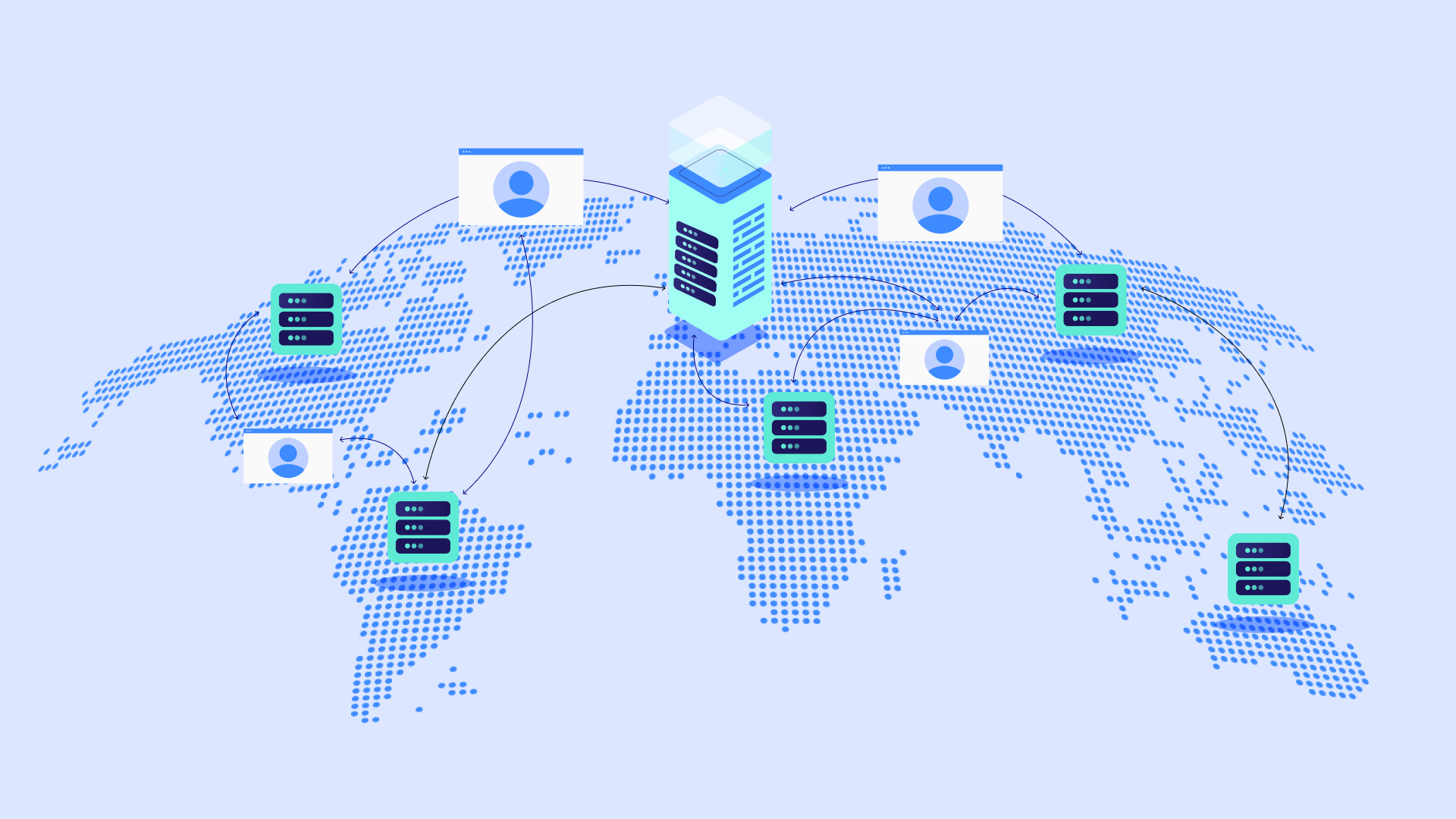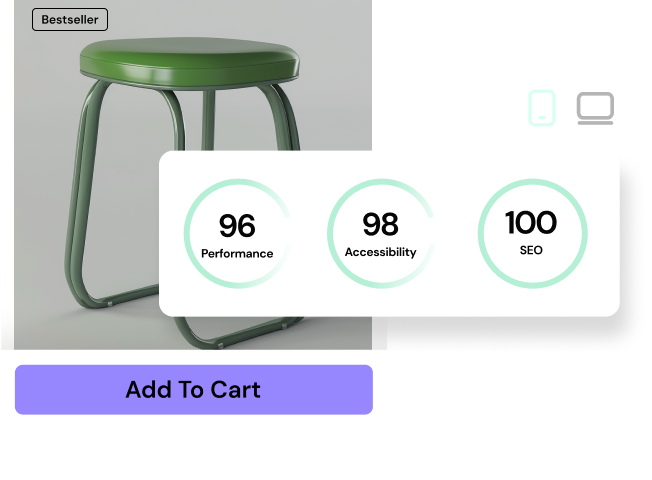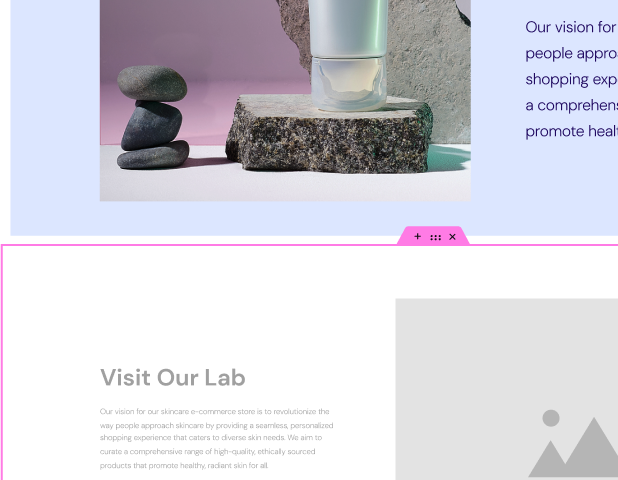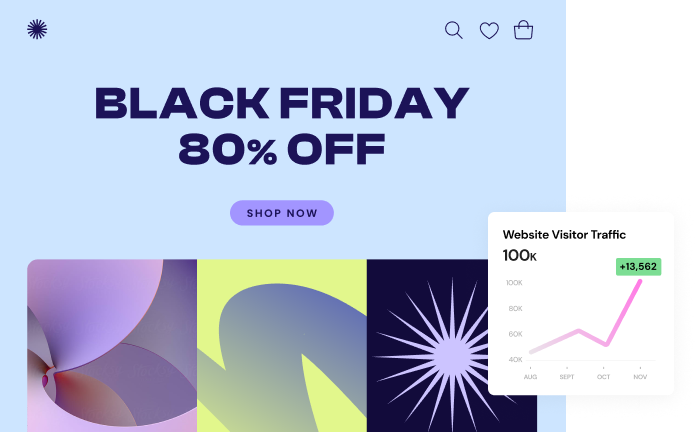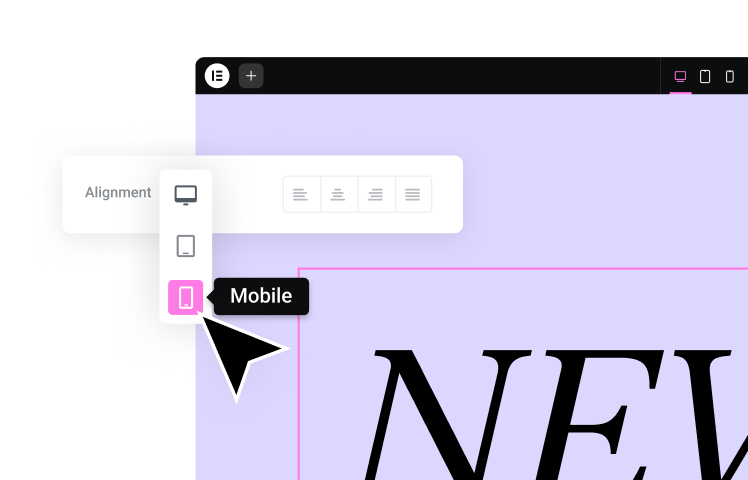Table of Contents
Search engine optimization (SEO) is a cornerstone of online success. If you want your WordPress website to attract visitors, convert them into customers, and ultimately grow your business, mastering SEO is non-negotiable. It’s the art and science of making your website rank higher in search results for relevant keywords.
WordPress may be a fantastic content management system, but it could be better for SEO out of the box. This is where SEO plugins shine. These powerful tools add a whole new layer of functionality to your website, streamlining the process of optimizing everything from individual blog posts to your site’s overall technical health.
But with so many SEO plugins available, choosing the right one can be daunting. Should you go with the most popular option? The one with the most features? Or the one that seems easiest to use?
Don’t worry; we’re here to help. In this comprehensive guide, we’ll explore the world of WordPress SEO plugins, demystifying the features to look for, highlighting top contenders, and sharing additional optimization tactics to maximize your search engine visibility in 2024 and beyond.
5 Top WordPress SEO Plugins in 2024
In this section, we’ll delve into some of the most popular and well-respected SEO plugins available for WordPress. Remember, there’s no single “best” plugin for everyone. Your ideal choice depends on your specific needs, experience level, and budget.
![Rank Math 5 Best Seo Plugins For Wordpress In [Year] Rank Math 5 Best Seo Plugins For Wordpress In [Year] 1](https://elementor.com/cdn-cgi/image/f=auto,w=1024,h=1024/https://elementor.com/blog/wp-content/uploads/2021/02/rank-math-1024x576.png)
1. Rank Math: Feature-Rich with a Focus on Technical SEO
Rank Math has quickly gained popularity due to its extensive feature set and emphasis on technical SEO. Here’s a breakdown of what it offers:
- Rank Math Integrate with Elementor
- Modular Design: Choose to enable or disable specific features, keeping your site lean and efficient. Ideal for users who want granular control.
- Setup Wizard and Auto-Configuration: Rank Math streamlines the initial setup by intelligently suggesting settings based on your website type.
- 1-Click Import from Other SEO Plugins: Switching to Rank Math is made simple, and it allows users to import settings easily from competitors like Yoast and AIOSEO.
- In-Depth Content Analysis: Rank Math provides detailed SEO feedback, including suggestions for LSI keywords (related search terms) and a target word count based on your competitors.
- Rich Snippets Support: Enhance your search result listings with eye-catching elements like star ratings, prices, and more, using structured data.
- 404 Monitoring: Easily track broken links and fix them for a better user experience and improved SEO.
- Built-In Redirection Manager: Effortlessly handles redirects, which is essential for maintaining your site’s link structure.
Rank Math PRO
For even more power and SEO automation, consider Rank Math PRO. Here’s what the pro version adds:
- Advanced Schema Generator: Implement complex structured data types for richer search result displays
- Google Analytics Integration: View essential Google Analytics data directly within your WordPress dashboard.
- Google Keyword Rank Tracking: Monitor your positions in search results for your target keywords.
- Local SEO and WooCommerce SEO Optimization: Essential add-ons if you run a local business or an e-commerce store.
- …and many more powerful features!
![Yoast Seo Settings 5 Best Seo Plugins For Wordpress In [Year] Yoast-Seo-Settings](https://elementor.com/cdn-cgi/image/f=auto,w=1024,h=1024/https://elementor.com/blog/wp-content/uploads/2021/02/yoast-seo-settings-1024x576.png)
2. Yoast SEO: The Popular All-Rounder
Yoast SEO is one of the giants in the WordPress SEO landscape for good reason. It’s a versatile plugin suitable for beginners and experienced users alike. Let’s highlight its key features:
- Yoast SEO Integrate with Elementor
- Guided Configuration: A user-friendly setup wizard simplifies the initial setup process.
- Content Analysis: Yoast provides real-time feedback on your writing’s readability and keyword density. It even offers suggestions to improve your sentences and transitions to make your content engaging and easy to follow.
- XML Sitemap Generation: Yoast automatically creates and updates your sitemap.
- Breadcrumbs: These clickable navigation trails help users (and search engines) understand your website’s structure. Yoast allows for easy customization of breadcrumbs.
- .htaccess and robots.txt Editor: These files influence how search engines interact with your website. While editing them directly requires caution, Yoast’s built-in editor streamlines the process for advanced users.
Yoast SEO Premium
The premium version of Yoast unlocks even more tools to power up your SEO:
- Multiple Keyword Optimization: Rank for synonyms and related keywords, expanding your reach.
- Redirect Manager: Keep those links healthy and point old URLs to the right places, which is crucial after site updates.
- Social Previews: See how your content will look when shared on social media – and make edits before you hit “share.”
- Internal Linking Suggestions: Craft a strong internal link network with Yoast’s recommendations.
- 24/7 Support: Get expert help whenever you need it.
![Aioseo 1 5 Best Seo Plugins For Wordpress In [Year] Aioseo 1 5 Best Seo Plugins For Wordpress In [Year] 2](https://elementor.com/cdn-cgi/image/f=auto,w=1024,h=1024/https://elementor.com/blog/wp-content/uploads/2019/07/aioseo-1-1024x636.png)
3. All in One SEO Pack (AIOSEO): Powerful and User-Friendly
AIOSEO is another major force in WordPress SEO, offering a robust feature set that caters to both beginners and power users. Let’s take a closer look:
- All in One SEO Pack Integrate with Elementor
- User-Friendly Interface: AIOSEO prides itself on its ease of use, making it a strong contender for both new SEO users and those looking for a streamlined experience.
- TruSEO Score: This proprietary system gives your content an overall SEO score, along with actionable recommendations to improve it.
- Smart Meta Tag Generation: AIOSEO can automatically generate optimized title tags and meta descriptions based on your content, saving you time.
- Social Media Integration: Customize how your content appears when shared on social networks with separate social media titles, descriptions, and images.
- Local SEO Module: If you have a local business, this dedicated module helps optimize your presence for searches with local intent (e.g., “plumbers near me”).
- XML Sitemaps, Redirects, Robots.txt Control: Essential technical SEO features are included, similar to Yoast.
AIOSEO Pro
For even more SEO firepower, AIOSEO Pro expands its capabilities with:
- Advanced Schema Support: Improve your chances of displaying eye-catching rich results in search engines with more complex structured data options.
- Video SEO Sitemaps: Help your videos get indexed and appear in video search results.
- Google News Sitemaps: Increase your visibility in Google News with dedicated sitemaps.
- WooCommerce SEO: Essential optimizations if you run an e-commerce store on WordPress.
- And much more!
![Seopress 2 5 Best Seo Plugins For Wordpress In [Year] Seopress 2 5 Best Seo Plugins For Wordpress In [Year] 3](https://elementor.com/cdn-cgi/image/f=auto,w=1024,h=1024/https://elementor.com/blog/wp-content/uploads/2019/07/seopress-2-1024x637.png)
4. SEOPress: Clean Interface and White-Labeling Potential
SEOPress offers a refreshing, uncluttered interface and powerful features, making it popular with agencies working on client sites. Here’s what sets SEOPress apart:
- SEO-Press Integrate with Elementor
- Fast and Lightweight: SEOPress is designed to be performant, minimizing any impact on your website’s loading speed.
- No Ads: Enjoy a streamlined, distraction-free user experience.
- White-Labeling (Pro): Agencies can rebrand the plugin, making it their own for clients. This helps build a cohesive brand experience.
- Content Analysis with Keyword Insights: SEOPress assesses your content for readability and keyword usage, similar to other top plugins.
- Meta Robots Controls (nofollow, noindex, etc.): Fine-tune how search engines index individual pages or whole sections of your site.
- Google Analytics Integration: Conveniently track key metrics directly within your WordPress dashboard to understand how your SEO efforts translate into traffic.
- XML and HTML Sitemaps, Redirects, Image Optimization: It covers the essential bases for technical SEO.
SEOPress Pro
SEOPress Pro unlocks even more powerful features:
- Advanced Structured Data (schemas): Create richer search listings with recipes, reviews, FAQs, and more schema types.
- Local SEO & WooCommerce SEO: Essential optimizations for both brick-and-mortar businesses and e-commerce stores.
- Broken Link Checker: Quickly find and fix those pesky 404 errors.
- Backlink Integration: Monitor backlinks from sources like Majestic right in your dashboard.
5. Squirrly SEO: AI-Driven Insights for the Less Technical
Squirrly SEO stands out with its focus on making SEO simpler, even for beginners. It leverages artificial intelligence (AI) to provide unique insights and recommendations. Let’s examine its key features:
- Squirrly SEO Integrate with Elementor
- Keyword Research Assistant: Squirrly helps you find low-competition, highly relevant keywords for your niche, increasing your chances of ranking well.
- Live Assistant: Get real-time feedback on your SEO as you write, with a focus on readability and user-friendliness.
- Weekly SEO Audit: Analyzes your website for technical SEO issues and opportunities, providing you with a checklist of improvements.
- Focus Pages: Identify your most important content and monitor its SEO performance with Squirrly’s dedicated tracking tools.
- Blogging Assistant: Guides you through creating an SEO-optimized blog post step-by-step.
Squirrly Pro
Unleash even more power with Squirrly Pro:
- Copyright-Free Images: Source high-quality, relevant images for your content without leaving the plugin.
- Google Analytics Integration: Get your key website analytics right inside the Squirrly dashboard.
- Rank Tracking: Track your progress in search results for your chosen keywords.
- Advanced SEO Automation: Streamline your workflow and let Squirrly handle repetitive technical tasks.
Others Worth Mentioning
While the plugins we’ve discussed above are extremely popular, the WordPress SEO landscape offers even more choices. Here’s a brief overview of other plugins that might be suitable for various users :
- The SEO Framework: A fast, lightweight option known for its flexibility and developer-friendly approach. It prioritizes performance without sacrificing essential features.
- Slim SEO: A minimalist plugin focused on automating basic SEO tasks. It is ideal for those who don’t want a complex interface or a steep learning curve.
Key Considerations When Choosing an SEO Plugin
Features: The Heart of an SEO Plugin
When selecting an SEO plugin, it’s essential to understand the core features that most of them offer. These tools form the foundation for optimizing your WordPress website:
- Keyword Optimization: Finding the right keywords is crucial. Many SEO plugins include keyword research tools or integrate with external ones to help you identify relevant terms people are searching for. They’ll help you strategically incorporate these keywords throughout your content (titles, headings, body text).
- Content Analysis: Plugins can analyze your writing and provide real-time feedback on readability, keyword usage, and sentence structure.
- XML Sitemaps: These are specially formatted files that list all the important pages on your website, helping search engines like Google easily discover and index your content. Most SEO plugins automatically create and update your XML sitemap.
- Meta Tag Customization: Title tags (the clickable headlines in search results) and meta descriptions (the short snippets below) are vital for attracting clicks. SEO plugins let you precisely control how these appear for each page or post.
- Social Media Integration: How your content looks when shared on social platforms matters. Plugins can allow you to customize social media previews with separate titles and images.
- Redirection Management: Sometimes, you need to change URLs or delete content. SEO plugins can handle 301 redirects, ensuring that when URLs change, visitors and search engines are seamlessly guided to the correct new location.
Ease of Use: SEO for Everyone
WordPress is beloved for its user-friendly approach, and your SEO plugin should align with that philosophy. A complex, overly technical interface can overwhelm beginners and frustrate even experienced users. Here’s what to look for:
- Intuitive Interface: Can you navigate the plugin’s settings and find what you need without extensive tutorials? A clean, well-organized layout goes a long way. Elementor users, in particular, will appreciate a seamless integration with the builder’s familiar style.
- Guided Setup: Top plugins often include setup wizards that walk you through the initial configuration, asking key questions about your website and goals.
- Beginner-friendly Explanations: Tooltips, help icons and links to documentation demystify technical SEO concepts, making the plugin accessible to all skill levels.
Technical SEO: The Invisible Backbone
Even if you’re not a web developer, knowing some technical SEO basics is beneficial when choosing a plugin. Look for features that address these aspects:
- Image Optimization: Large images slow down websites. Plugins may include tools to automatically compress images, add appropriate alt text for accessibility (which is also good for SEO), and leverage modern formats like WebP.
- Structured Data (Schema): This special code helps search engines understand the type of content on your pages (recipes, articles, events, etc.). Look for plugin support for schema markup implementation.
- Mobile Responsiveness: Google prioritizes websites that work well on mobile devices. Your SEO plugin should help you identify and fix any mobile-related issues.
Speed and Performance: SEO’s Supercharger
A fast-loading website is about more than just about user experience (although that’s crucial!). Search engines, especially Google, favor sites that offer a snappy experience. Your SEO plugin shouldn’t be the culprit behind a slow website. Consider these points:
- Lightweight Code: An SEO plugin should add minimal overhead to your website’s code, ensuring page load times remain lightning-fast.
- Optimized Settings: Some plugins offer granular control over features, allowing you to disable ones you don’t need, further reducing their impact on performance.
- Integration with Caching Solutions: Many SEO plugins work seamlessly with popular WordPress caching plugins, further optimizing your site’s speed.
- Hosting Matters: Even the best WordPress SEO plugin can only partially make up for slow, unreliable hosting. Look for a hosting solution that prioritizes performance, such as Elementor’s WP Hosting, which is built on the Google Cloud Platform and includes features like server-side caching, optimized infrastructure, and a premium Cloudflare CDN.
Support and Updates: Help When You Need It
Even the most intuitive plugin might leave you scratching your head at some point. This is where support and updates become vital:
- Documentation: Clear, well-written documentation covering plugin features, setup, and troubleshooting can be a lifesaver.
- Knowledge Base or FAQs: Many plugin developers maintain knowledge bases with answers to common questions.
- Support Channels: Email, support tickets, and even live chat options provide avenues for getting help when you’re stuck. Paid plugins often offer priority support.
- Regular Updates: WordPress, web technologies, and SEO best practices constantly evolve. Trustworthy plugins stay up-to-date with compatibility fixes, new features, and security patches.
Beyond Plugins – Essential SEO Practices on WordPress
Keyword Research: The Backbone of Effective SEO
Selecting the right keywords to target is the foundation upon which your entire SEO strategy rests. While plugins can assist with this process, it’s important to grasp the fundamentals:
- Understand Your Audience: What types of searches would your ideal customer conduct? Put yourself in their shoes and brainstorm potential phrases or questions.
- Keyword Research Tools: Google Keyword Planner: This free tool within Google Ads shows search volumes and related keywords. Premium Tools (SEMrush, Ahrefs, etc.): Offer advanced features like competitor keyword analysis, difficulty scores, and trending searches.
- Long-Tail Keywords: These are more specific, multi-word phrases with potentially lower competition. They often reflect a searcher’s intent more clearly (e.g., “buy red running shoes women’s size 8” vs. “shoes”)
- Competitive Analysis: Examine what keywords your competitors are ranking for to identify gaps and opportunities. SEO plugins often integrate competitor analysis features.
High-Quality Content: More Than Just Keywords
Search engines aim to provide users with the most valuable and relevant information. This means your content needs to be both optimized for your target keywords and genuinely helpful for your readers. Consider these factors:
- User Intent: What problem is someone trying to solve by searching for a particular keyword? Your content needs to answer that question or fulfill that need directly.
- Depth and Comprehensiveness: Longer, in-depth articles tend to rank higher, as they can cover a topic thoroughly.
- Readability: Break up text with headings, short paragraphs, bullet points, and images. Plugins can help with readability scoring, but don’t rely on them solely.
- Originality and Uniqueness: Offer a fresh perspective or insights not found elsewhere. Avoid copying or rehashing existing content, as Google values unique value.
- Regular Updates: Keep your content fresh by revisiting and updating it over time. This signals to search engines that it’s actively maintained and relevant.
Internal Linking: Connecting the Dots for Users and Search Engines
Internal links are those that point from one page on your website to another. A strategic internal linking structure offers several SEO benefits:
- Improved Navigation: Internal links help users discover related content, enhancing their experience and encouraging them to spend more time on your site.
- Contextual Relevance: Linking between topically related pages reinforces keyword themes and establishes content hierarchy within your site.
- Passing Link Equity: Link value (or “link juice”) flows from one page to another through internal links. This helps important pages rank higher.
- Crawlability: Search engine bots follow links to discover new pages on your website. Internal links ensure all your content is accessible for indexing.
Tips for Effective Internal Linking:
- Anchor Text: Use descriptive text for your internal links (e.g., “learn more about keyword research” instead of “click here”).
- Relevance: Link between pages that are truly related. Forced internal links can look spammy.
- Moderation: Overdoing internal linking can dilute the value. A few well-placed links per page is a good practice.
Note: Some SEO plugins may offer suggestions for internal linking, though your own understanding remains crucial for building a logical structure.
Image Optimization: Faster Loading Times and SEO Benefits
Images add visual appeal to your content, but they can also significantly impact website speed. Optimizing images is vital for a positive user experience and improved search rankings. Here’s what you need to consider:
File Size Compression
Use tools to reduce image file size without sacrificing quality.
- WordPress Plugins: Plugins like Elementor Image Optimizer, Smush, Imagify, and EWWW Image Optimizer can automate much of this process.
- Web-Based Tools: TinyPNG or Squoosh are excellent options for compressing images before uploading them.
- Elementor Image Optimizer: If Elementor is your website builder of choice, its built-in image optimizer can streamline the process.
Image Format
Choose the right format based on your needs:
- JPEG: Best for photographs and images with many colors.
- PNG: Ideal for graphics with transparency or where lossless compression is needed.
- WebP: A modern format offering superior compression, but yet to be supported by all browsers.
Alt Text
This descriptive text is displayed if an image fails to load and provides context for screen readers (accessibility). Use relevant keywords within your alt text, but prioritize describing the image accurately.
Image Dimensions
Specify your image’s width and height attributes to prevent content layout shifts as pages load. This improves the Core Web Vitals metrics, which factor into SEO.
Leveraging Google Search Console: Data-Driven Insights
Google Search Console (GSC) is a free suite of tools that offers invaluable data directly from the source – Google itself. Connecting your WordPress website to GSC unlocks insights to improve your SEO strategy:
- Performance Report: See what keywords your website ranks for, the number of clicks, impressions, and click-through rate (CTR) for each keyword. Analyze this data to understand your search visibility.
- Index Coverage: Identify pages that Google has successfully indexed and discover any technical issues preventing pages from appearing in search results.
- Mobile Usability: Ensure your website offers a positive experience on mobile devices. Issues are flagged here, which is paramount for mobile-first indexing.
- Backlinks: See which external websites link to your content. Understanding your backlink profile helps assess your site’s authority and identify potential link-building opportunities.
- Manual Actions: Receive notifications if Google has penalized your website for violating webmaster guidelines.
Integrating Search Console with Your SEO Plugin: Many SEO plugins offer seamless integration with GSC, enabling you to fetch valuable data directly within your WordPress dashboard.
Getting the Most Out of Your SEO Plugin
Settings and Configuration: A Strong Foundation
Most SEO plugins offer a guided setup process, but it’s essential to fully understand the key settings and how they impact your website. Let’s outline some vital areas:
- Site Title and Tagline: These appear in search results and browser tabs. Make sure they accurately reflect your website’s focus and incorporate primary keywords.
- XML Sitemap Generation: Ensure sitemap creation is enabled, and submit the sitemap to Google Search Console for efficient indexing.
- Meta Tag Customization: Craft compelling title tags and meta descriptions for individual pages and posts. While plugins can auto-generate these, manual control allows for more persuasive, click-worthy snippets.
- Canonicalization Settings: Avoid duplicate content issues by properly configuring canonical tags, which tell search engines the preferred URL version for a page.
- Breadcrumbs: Enable breadcrumbs if your website’s structure warrants it. Breadcrumbs aid in user navigation and provide search engines with additional context.
Understanding Key Metrics: Data to Guide Your SEO Strategy
SEO plugins often provide valuable data points and insights about your website’s visibility and performance in search results. Here are some key metrics to track:
- Visibility (Impressions): How often your website appears in search results, even without being clicked on. This represents potential exposure.
- Clicks: The number of times people click on your website listing in search results. A high click-through rate (CTR) is desirable for a given impression count.
- Keywords: See which keywords your website ranks for in search results. Track your rankings over time to monitor progress.
- Backlinks: See which external websites are linking to yours. Backlinks from reputable websites are a positive signal to search engines.
- Technical Issues: Plugins identify issues like broken links, missing alt text, or slow-loading pages. Address these promptly.
Analyzing and Interpreting Data:
- Trends over Time: Look for overall trends in your impressions, clicks, and keyword rankings. Are things moving in the right direction as you implement your SEO efforts?
- Comparison: Analyze your competitors’ metrics (some tools provide these insights) to identify areas where you can improve.
- Actionable Insights: Use the data to pinpoint specific pages or keywords that need focused attention. Prioritize those with strong potential for improvement.
Continuous Optimization: SEO as a Journey, Not a Destination
SEO shouldn’t be a one-time task. Think of it as a marathon, not a sprint. Regularly refining your strategy based on data and evolving search engine algorithms is essential for sustainable success. Here’s how to stay on top of your SEO game:
- Monitor Search Results: Keep track of your keyword rankings. Identify fluctuations, whether positive or negative, and investigate the factors behind these changes.
- Adapt to Algorithm Updates: Google continually refines its algorithms. Stay updated on major changes through official Google announcements and reputable SEO blogs.
- Content Updates: Revisit older blog posts and important pages. Can you improve them with more in-depth information, fresher examples, or updated keywords?
- Competitor Analysis: Monitor what competitors are doing. Identify tactics they are employing successfully so you can adapt and improve upon them.
- Technical SEO Audits: Periodically run technical SEO audits using your plugin’s tools to ensure your site remains healthy and optimized for search engines, paying attention to mobile-friendliness and Core Web Vitals metrics.
Advanced SEO Tactics: Aiming for Excellence
Once you’ve mastered the fundamentals, consider exploring these specialized areas to fine-tune your SEO:
- Schema Markup: Structured data helps search engines understand your content’s type (recipes, product reviews, events, etc.), enabling them to display rich snippets in search results.
- Local SEO If you serve a specific geographic area, tactics like optimizing your Google My Business profile and targeting location-based keywords are crucial.
- Voice Search Optimization With the rise of voice assistants, ensure your content is structured conversationally and answers questions naturally so you can capture voice search traffic.
- Video SEO Optimize your video titles, descriptions, and metadata. Hosting on platforms like YouTube can drive additional traffic to your website.
While these strategies can be powerful, remember that a strong foundation in keyword research, quality content, and the technical SEO elements we’ve discussed remain the bedrock of success.
Conclusion
SEO may seem daunting, but with knowledge and the right tools at your disposal, it becomes a transformative force driving your WordPress website’s success. While SEO plugins offer a powerful starting point, they work best when combined with a dedication to creating exceptional content, fostering a technically sound website, and adopting a mindset of continuous improvement.
Think strategically about the technology underpinning your online presence. Elementor’s ecosystem, with its user-centric website builder, performance-focused hosting built on the Google Cloud Platform, and seamless integrations, empowers you to excel in every aspect of SEO.
Building your website on this foundation ensures that search engines and visitors alike consistently receive a lightning-fast, intuitive, and content-rich experience.
SEO is an ongoing endeavor, but the rewards are substantial. Increased visibility, targeted traffic, and the establishment of your brand as a trusted authority in your niche are all within reach. By following the principles we’ve explored and strategically leveraging the power of Elementor, you’ll firmly position your WordPress website for long-term search engine success.
Looking for fresh content?
By entering your email, you agree to receive Elementor emails, including marketing emails,
and agree to our Terms & Conditions and Privacy Policy.