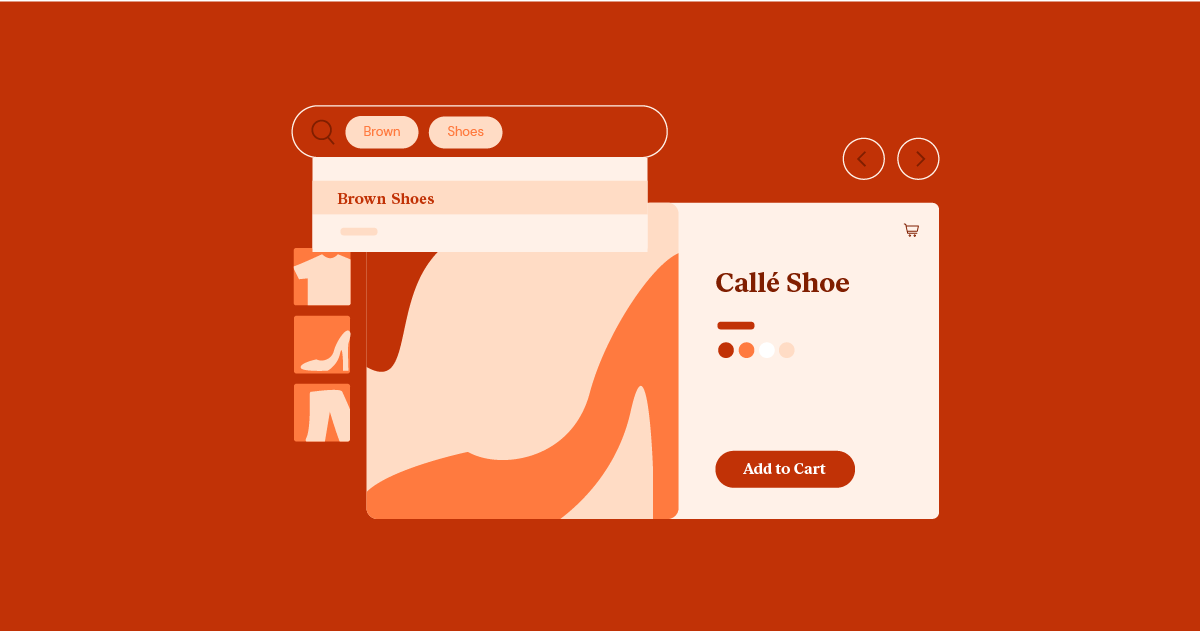Table of Contents
Creating a successful e-commerce site traditionally required technical expertise, design skills, and a significant budget. Complexities like coding, server management, and payment gateway integration can be overwhelming.
Elementor, the leading WordPress website builder, empowers anyone to create professional e-commerce stores without coding. With its intuitive drag-and-drop interface, vast template library, and seamless WooCommerce integration, Elementor simplifies the process.
This guide will walk you through every step of e-commerce website development, from domain selection to marketing strategies. We’ll delve into essential design, functionality, and growth tactics, highlighting how Elementor simplifies the process, allowing you to focus on growing your business.
Laying the Foundation for Your E-commerce Empire
Choosing the right foundation for your e-commerce store is crucial, as it will impact everything from your website’s performance to its security and scalability. In this section, we’ll explore the key decisions you need to make to ensure your online store is built on solid ground.
Choosing Your Domain Name: Your Digital Storefront’s Address
Your domain name is your e-commerce store’s digital address. It’s what customers will type into their browsers to find you, so it’s essential to choose one that is memorable, relevant to your brand, and easy to spell.
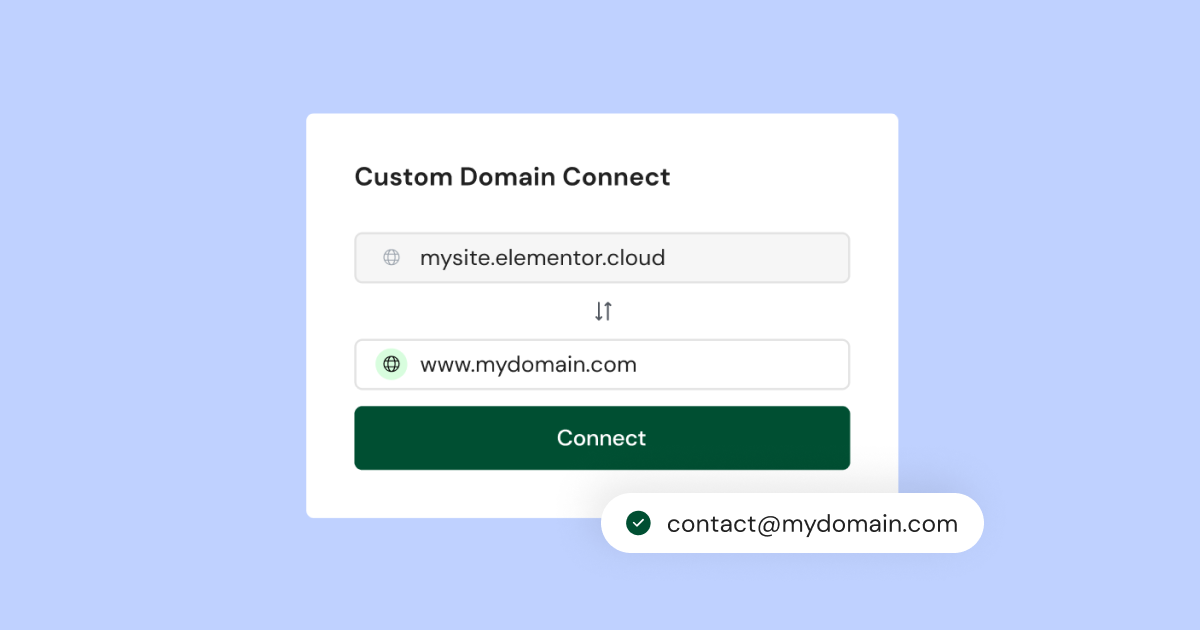
- Reflect Your Brand: Your domain name should ideally reflect your brand name or the type of products you sell. For example, if you sell organic skincare products, a domain like “organicskinglow.com” would be a good fit.
- Keep it Short and Simple: Shorter domain names are generally easier to remember and type. Avoid using hyphens or numbers, as they can be confusing.
- Choose the Right Extension: The most common domain extension is “.com,” but there are many others available, such as “.shop,” “.store,” or even niche-specific extensions like “.fashion.” Consider which extension best aligns with your brand and target audience.
- Check Availability: Before you settle on a domain name, make sure it’s available. You can use domain registrars like GoDaddy or Namecheap to check availability and purchase your chosen domain.
Selecting the Right Hosting Provider: The Engine of Your Online Store
Your hosting provider is responsible for storing your website’s files and making them accessible to visitors on the internet. Choosing the right hosting provider is crucial for ensuring your e-commerce store’s speed, security, and reliability.

Here are some key factors to consider when selecting a hosting provider:
- Performance: Your website’s loading speed is critical for user experience and SEO. Look for a provider that offers fast servers and utilizes caching technologies to optimize performance.
- Security: E-commerce websites handle sensitive customer data, so robust security measures are essential. Look for a provider that offers SSL certificates, firewalls, and regular malware scans.
- Scalability: As your business grows, your website traffic will increase. Choose a provider that can easily scale your hosting resources to accommodate this growth.
- Support: Reliable customer support is essential in case you encounter any technical issues. Look for a provider that offers 24/7 support via phone, email, or live chat.
- Managed WordPress Hosting: If you’re using WordPress for your e-commerce store, consider a managed WordPress hosting provider. These providers specialize in WordPress hosting and offer features like automatic updates, backups, and performance optimization.
Elementor WordPress Hosting:
For WordPress users, Elementor Hosting is an excellent option. This managed WordPress hosting solution is specifically optimized for Elementor and offers a seamless website creation experience.
With Elementor Hosting, you get:
- High-Performance Hosting: Elementor Hosting is built on the Google Cloud Platform, ensuring fast loading times and reliable uptime.
- Advanced Security: It includes robust security measures, such as Cloudflare Enterprise CDN, premium SSL, and multi-layered DDoS mitigation, to protect your website from threats.
- WordPress Expertise: Elementor Hosting’s support team specializes in WordPress and can assist you with any technical issues.
- Elementor Pro Included: Your hosting plan includes the Elementor Pro website builder, saving you money and simplifying the setup process.
The Power of WordPress for E-commerce: A Versatile and Popular Choice
WordPress, initially known as a blogging platform, has evolved into a full-fledged Content Management System (CMS) that powers over 43% of all websites on the internet. Its flexibility, extensive plugin ecosystem, and vast community support make it an ideal choice for e-commerce websites.
- Open-Source Flexibility: WordPress is an open-source platform, meaning it’s free to use and modify. This gives you complete control over your website’s design and functionality.
- WooCommerce Integration: WooCommerce, a powerful e-commerce plugin for WordPress, seamlessly integrates with the platform to provide all the essential features needed to run an online store. These include product management, shopping cart functionality, secure checkout, and various payment gateway options.
- Extensive Plugin Ecosystem: WordPress boasts a vast library of plugins that extend its functionality. Plugins for virtually anything, from SEO optimization to social media integration to advanced marketing automation, can be found.
- Community Support: The WordPress community is massive and active, offering a wealth of resources, tutorials, and forums for help and advice.
Understanding E-commerce Platforms: A World of Options
When it comes to building an e-commerce website, you have a variety of platforms to choose from, each with its strengths and weaknesses. Some popular options include:
- Shopify: is a hosted e-commerce platform known for its ease of use and extensive app store. It’s a good option for beginners or those who want a hassle-free solution.
- WooCommerce: is a free, open-source e-commerce plugin for WordPress. It offers greater flexibility and customization options than hosted platforms but may require more technical knowledge.
- Magento: is a powerful, feature-rich e-commerce platform suitable for large businesses with complex needs. However, it can be complex to set up and manage, requiring more technical expertise.
- BigCommerce: is a hosted platform similar to Shopify, offering a range of features and integrations. It’s a good option for businesses looking for a scalable solution.
- PrestaShop: is a free, open-source e-commerce platform with a user-friendly interface and a large community. It’s a good choice for small—to medium-sized businesses.
Elementor’s Seamless Integration with WooCommerce:
If you’re using WordPress for your e-commerce store, Elementor seamlessly integrates with WooCommerce, allowing you to design and customize your online store easily. Using Elementor’s intuitive drag-and-drop interface, you can create stunning product pages, shopping carts, and checkout pages. This integration eliminates the need for complex coding, making it easier than ever to build a beautiful and functional online store.
Designing Your Dream E-commerce Store with Elementor
Once you’ve laid the groundwork for your e-commerce website, it’s time to bring your vision to life. This is where Elementor truly shines, offering a user-friendly and powerful platform for designing a stunning online store that captivates customers and drives sales.
Elementor: Your Development & Design Powerhouse
At its core, Elementor is a visual, drag-and-drop website builder for WordPress. However, it’s much more than just a design tool. Elementor empowers you to create custom layouts, add interactive elements, and build a unique brand identity for your e-commerce store, all without needing any coding knowledge.
Key Features of Elementor:
- Live Design and Inline Editing: You can see your changes in real-time as you edit, making the design process intuitive and efficient.
- 100+ Designer-Made Website Kits: Choose from a vast library of pre-designed templates and blocks to jumpstart your design process.
- 100+ Widgets: Add various elements like buttons, images, testimonials, forms, and more to enrich your website.
- Theme Builder: Customize every aspect of your website’s look and feel, from header and footer to archive pages and single posts.
- WooCommerce Builder: Design custom product pages, cart pages, and checkout pages to enhance the shopping experience.
- Landing Page Builder: Create high-converting landing pages to drive traffic and generate leads.
- Form Builder: Design custom forms for lead generation, contact inquiries, and more.
- Popup Builder: Create engaging popups to capture email addresses, promote offers, or deliver important messages.
- Loop Builder: Dynamically display content from your WordPress database, such as product listings or blog posts.
- Dynamic Content: Personalize your website’s content based on user behavior, location, or other factors.
- Mega Menu: Create visually appealing and user-friendly mega menus to improve navigation.
- Elementor AI Website Builder: Use AI to generate design suggestions and optimize your website’s performance.
With its vast array of features and intuitive interface, Elementor is the ultimate design tool for e-commerce entrepreneurs. Whether you’re a beginner or a seasoned designer, Elementor empowers you to create a visually stunning and highly functional online store.
Choosing an E-commerce Theme: The Look and Feel of Your Store
Your e-commerce theme sets the overall look and feel of your online store. It’s the first impression customers have of your brand, so it’s important to choose one that aligns with your brand identity and the types of products you sell.
- Compatibility with Elementor: Ensure the theme you choose is fully compatible with Elementor. Many themes are specifically designed for Elementor, offering seamless integration and optimized performance.
- Customization Options: Look for a theme that offers ample customization options. This allows you to tailor the theme’s design to match your brand’s unique aesthetic.
- Responsive Design: In today’s mobile-first world, your e-commerce theme must be responsive. This means it should adapt seamlessly to different screen sizes and devices, ensuring a positive user experience for all visitors.
- Speed and Performance: A fast-loading website is essential for user experience and SEO. Choose a lightweight theme that is optimized for speed.
- SEO-Friendliness: A well-coded theme that follows SEO best practices can help your products rank higher in search engine results.
Elementor’s compatibility with various e-commerce themes makes it a versatile choice for building your online store. You can browse the extensive library of Elementor-compatible themes and find one that perfectly suits your brand and niche.
Creating a User-Friendly Navigation Menu: The Roadmap to Your Products
A well-structured navigation menu is essential for guiding customers through your online store. It’s the roadmap they’ll use to find the products they’re looking for, so it’s crucial to make it clear, intuitive, and easy to use.
- Keep it Simple: Avoid overwhelming your customers with too many options. Stick to the most important categories and subcategories.
- Logical Hierarchy: Organize your menu items in a logical hierarchy, with main categories at the top level and subcategories nested below.
- Clear Labels: Label your menu items clearly and descriptively. Avoid using jargon or overly creative names that might confuse customers.
- Prominent Placement: Place your navigation menu in a prominent location where it’s easily visible, typically at the top of your website.
- Mobile Optimization: Ensure your menu is responsive and easy to use on mobile devices. To save space, consider using a hamburger menu (three horizontal lines) on smaller screens.
Elementor’s intuitive drag-and-drop interface makes it easy to create and customize your navigation menu. With a few clicks, you can add, remove, and rearrange menu items, and you can even add custom icons or images to make your menu more visually appealing.
Designing Eye-Catching Product Pages: Showcasing Your Products in Their Best Light
Your product pages are the heart of your e-commerce store. They’re where customers make their purchasing decisions, so it’s crucial to design them to showcase your products in their best light and encourage customers to add them to their carts.
- High-Quality Images: Use high-resolution images that accurately represent your products. Offer multiple images from different angles and include zoom functionality so customers can see the details.
- Compelling Product Descriptions: Write clear, concise, and persuasive product descriptions that highlight your products’ benefits and features. Avoid using generic or overly technical language.
- Clear Pricing and Variations: Display the price prominently and make it easy for customers to select different variations (e.g., size, color) if applicable.
- Call to Action: Include a clear and prominent call to action (e.g., “Add to Cart,” “Buy Now”) to encourage customers to make a purchase.
- Social Proof: Display customer reviews and ratings to build trust and credibility.
- Related Products: Suggest related products to encourage customers to explore more of your offerings.
Elementor offers a variety of widgets and templates specifically designed for e-commerce product pages. With a few clicks, you can easily add image galleries, product descriptions, pricing tables, and more. With Elementor, you have the flexibility to create unique and engaging product pages that reflect your brand’s personality and showcase your products most compellingly.
Crafting Compelling Product Descriptions: Words That Sell
Your product descriptions are more than just a list of features; they’re your sales pitch in written form. They need to be informative, persuasive, and engaging enough to convince customers to click that “Add to Cart” button.
- Focus on Benefits: Don’t just list your product’s features; explain how those features benefit the customer. For example, instead of saying, “This camera has a 20-megapixel sensor,” say, “Capture stunningly detailed photos that will make your memories last a lifetime with this 20-megapixel camera.”
- Tell a Story: Weave a narrative around your product. Explain how it solves a problem, fulfills a need, or enhances the customer’s life.
- Use Sensory Language: Appeal to the senses by using descriptive language that evokes sight, sound, touch, taste, or smell. For example, “Indulge in the rich aroma and velvety smoothness of our dark chocolate truffles.”
- Keep it Concise: While you want to provide enough information to inform the customer, avoid overwhelming them with lengthy paragraphs. Use bullet points to highlight key features and benefits.
- SEO Optimization: Incorporate relevant keywords into your product descriptions to improve your search engine rankings. However, prioritize readability and natural language over keyword stuffing.
Elementor’s AI website builder can be a valuable tool for generating product descriptions. It can help you brainstorm ideas, refine your wording, and even create entire descriptions based on your product information. However, always review and edit the AI-generated content to ensure it aligns with your brand voice and accurately reflects your product.
Optimizing Product Images: A Picture is Worth a Thousand Sales
High-quality product images are essential for any e-commerce website. They provide customers with a visual representation of your products and can significantly impact their purchasing decisions.
- Professional Photography: Invest in professional product photography. High-resolution, well-lit photos can make your products look more appealing and trustworthy.
- Multiple Angles and Views: Offer multiple images of each product from different angles. This allows customers to get a better sense of the product’s size, shape, and details.
- Zoom Functionality: Enable zoom functionality so customers can closely examine your products.
- Lifestyle Images: In addition to product-only images, consider using lifestyle images that show your products in use. This can help customers visualize how the product fits into their lives.
- Image Optimization: Optimize your images for faster loading times. Large image files can slow down your website, leading to a poor user experience. Use image compression tools to reduce file sizes without sacrificing quality.
Elementor’s Image Optimizer can help you streamline this process. It automatically compresses and optimizes your images, ensuring they load quickly without compromising on quality.
By paying attention to these details, you can create product pages that not only look great but also drive sales. Remember, your product pages are your virtual storefront, so make sure they’re well-organized, visually appealing, and easy to navigate.
The Importance of Mobile Responsiveness: Catering to the On-the-Go Shopper
where smartphones are an extension of ourselves, ensuring your e-commerce store is mobile-responsive is non-negotiable. Mobile responsiveness means your website adapts seamlessly to different screen sizes, providing an optimal viewing and shopping experience across devices, whether it’s a desktop computer, tablet, or smartphone.
Why Mobile Responsiveness Matters:
- Enhanced User Experience: Mobile users expect websites to be easy to navigate and use on their smaller screens. A non-responsive website leads to frustration, as users struggle with tiny buttons, unreadable text, and awkward scrolling. This can lead to higher bounce rates and lost sales.
- Increased Traffic and Sales: More than half of all web traffic now comes from mobile devices. If your website isn’t mobile-friendly, you’re missing out on a significant portion of potential customers. A responsive website can help you tap into this vast mobile audience and drive more traffic and sales.
- Improved SEO: Google and other search engines prioritize mobile-friendly websites in their search results. A responsive website can improve your search engine rankings, making it easier for potential customers to find you.
- Competitive Advantage: In a crowded e-commerce landscape, a mobile-responsive website can give you a competitive edge. It demonstrates that you care about your customers’ experience and are committed to providing them with the best possible service.
Elementor’s Mobile Editing Capabilities:
Elementor simplifies the process of creating mobile-responsive websites with its dedicated mobile editing mode. This allows you to preview and customize your website’s layout, content, and styling specifically for mobile devices. You can adjust font sizes, spacing, button placements, and more to ensure a seamless user experience across all screen sizes.
By prioritizing mobile responsiveness in your e-commerce website design, you can create a positive shopping experience for all your customers, regardless of the device they use. This can lead to increased traffic, higher engagement, and, ultimately, more sales.
The Nuts and Bolts of E-commerce Functionality
A visually appealing e-commerce store is essential, but it’s just the first step. In this section, we’ll delve into the crucial functional elements that make your online store a well-oiled machine, ready to process orders, handle payments, and deliver products seamlessly.
Setting Up Secure Payment Gateways: Building Trust with Every Transaction
Ensuring the security of your customer’s financial information is paramount for any e-commerce business. This is where payment gateways come in. A payment gateway is a technology that securely authorizes payments for online and offline transactions. It acts as a bridge between your website, the customer’s bank, and your merchant account.
Popular Payment Gateways:
There are numerous payment gateways available, each with its own set of features, fees, and supported countries. Some popular options include:
- PayPal: is a widely recognized and trusted payment gateway that allows customers to pay using their PayPal account or credit/debit cards.
- Stripe: A developer-friendly payment gateway known for its customizable checkout experience and extensive API documentation.
- Square: is a popular choice for brick-and-mortar businesses that also sell online. It offers integrated payment processing and POS systems.
- Authorize.Net: A versatile payment gateway that supports various payment methods and offers advanced fraud detection tools.
- Braintree: A PayPal-owned payment gateway that provides a smooth checkout experience and supports multiple currencies.
Choosing the Right Payment Gateway:
When selecting a payment gateway, consider the following factors:
- Transaction Fees: Compare the transaction fees charged by different gateways to find one that fits your budget.
- Supported Countries: Ensure the gateway supports the countries where you plan to sell your products.
- Security Features: Look for a gateway that offers robust security measures, such as encryption, fraud detection, and PCI compliance.
- Ease of Integration: Choose a gateway that integrates easily with your e-commerce platform and website builder. Elementor integrates with various payment gateways, making the setup process straightforward.
Security Best Practices:
- SSL Certificate: Install an SSL certificate to encrypt sensitive data transmitted between your website and customers’ browsers. This is essential for PCI compliance and building trust with your customers.
- Two-Factor Authentication: Enable two-factor authentication for your payment gateway account to add an extra layer of security.
- Regularly Update Software: Keep your e-commerce platform, website builder, and payment gateway software up to date to patch any security vulnerabilities.
- Monitor for Fraud: Regularly review your transactions for any suspicious activity and implement fraud prevention measures.
By prioritizing security and choosing the right payment gateway, you can build trust with your customers and ensure a smooth and secure checkout experience.
Configuring Shipping Options and Rates: Getting Your Products to Your Customers’ Doorsteps
The shipping process is a crucial part of the e-commerce experience, as it directly impacts customer satisfaction and your bottom line. Offering a variety of shipping options and transparent pricing can significantly improve the customer journey and reduce cart abandonment.
Shipping Options:
The shipping options you offer will depend on your target audience, product types, and budget. Some common shipping options include:
- Free Shipping: Free Shipping is a popular incentive that can attract customers and encourage larger orders. You can offer free shipping on all orders or set a minimum purchase threshold.
- Flat Rate Shipping: This is a simple and predictable option. You charge a fixed shipping fee regardless of the order’s weight or destination.
- Real-Time Carrier Rates: Integrate with shipping carriers like USPS, UPS, FedEx, or DHL to display real-time shipping rates based on the customer’s location and the weight and dimensions of their order.
- Local Delivery or Pickup: If you have a physical store or operate in a specific region, you can offer local delivery or in-store pickup options.
Calculating Shipping Rates:
Calculating shipping rates can be complex, as it involves factors like package weight, dimensions, destination, shipping speed, and carrier rates. Shipping calculators or plugins can automate this process and ensure accurate pricing.
Shipping Considerations:
- Packaging: Invest in quality packaging materials to protect your products during transit. Consider eco-friendly options to appeal to environmentally conscious customers.
- Insurance: Offer shipping insurance to protect against lost or damaged packages.
- Tracking: Provide customers with tracking information so they can monitor their shipments and estimate delivery times.
- International Shipping: If you plan to ship internationally, research the customs regulations and shipping restrictions of different countries.
Elementor’s WooCommerce Integration:
Elementor seamlessly integrates with WooCommerce, allowing you to easily set up and manage your shipping options within your e-commerce store. You can create custom shipping zones, define shipping rules, and display real-time carrier rates on your checkout page.
By carefully considering your shipping options and rates, you can provide a seamless and transparent shipping experience for your customers. This can lead to increased customer satisfaction, repeat business, and positive word-of-mouth recommendations.
Managing Inventory Like a Pro: Keeping Your Virtual Shelves Stocked
Effective inventory management is the backbone of a successful e-commerce business. It ensures that you have enough products in stock to meet customer demand while avoiding the costs and complexities of overstocking.
Key Aspects of Inventory Management:
- Tracking Stock Levels: Keep meticulous records of your inventory levels, including the quantity of each product available, its location (if you have multiple warehouses), and any incoming or outgoing shipments.
- Forecasting Demand: Analyze sales data, seasonality trends, and market research to predict future demand for your products. This helps you plan your inventory purchases and avoid stockouts.
- Setting Reorder Points: Establish reorder points for each product, indicating when it’s time to replenish your stock. This helps prevent stockouts and ensures a smooth supply chain.
- Managing Suppliers: Maintain strong relationships with your suppliers and negotiate favorable terms to ensure the timely delivery of your products.
- Inventory Management Software: Consider using inventory management software to automate and streamline your inventory tracking, forecasting, and reordering processes.
WooCommerce Inventory Management:
WooCommerce, the popular e-commerce plugin for WordPress, offers built-in inventory management features. You can easily track stock levels, set low stock notifications, and manage backorders. For more advanced inventory management needs, you can explore various WooCommerce plugins and extensions that offer additional features like barcode scanning, inventory forecasting, and multi-warehouse management.
Tips for Effective Inventory Management:
- Regularly Audit Your Inventory: Conduct physical inventory counts periodically to ensure your records match your actual stock levels.
- Monitor Sales Trends: Analyze your sales data to identify your best-selling products and slow-moving ones. Adjust your inventory purchases accordingly.
- Plan for Seasonality: If your products experience seasonal fluctuations in demand, plan your inventory purchases accordingly to avoid stockouts during peak seasons.
- Optimize Warehouse Operations: Streamline your warehouse operations to ensure efficient picking, packing, and shipping of orders.
By implementing effective inventory management practices, you can ensure that your products are always available when customers want to buy them. This can lead to increased sales, improved customer satisfaction, and a more profitable e-commerce business.
Building a Powerful Shopping Cart: The Heart of Your E-commerce Store
The shopping cart is the virtual equivalent of a physical shopping basket in a brick-and-mortar store. It’s where customers collect the items they want to purchase, review their selections, and proceed to checkout. A well-designed shopping cart is essential for a seamless shopping experience and can significantly impact your conversion rates.
Key Features of a Powerful Shopping Cart:
- Easy to Find and Use: Your shopping cart icon or button should be prominently displayed and easily accessible from any page on your website. The cart itself should be user-friendly, allowing customers to add, remove, or edit items effortlessly.
- Clear Product Summary: The cart should display a clear summary of the products added, including images, names, prices, quantities, and any chosen variations (like size or color).
- Order Summary and Totals: Provide a detailed order summary with subtotal, shipping costs, taxes, and the total amount due. This transparency helps build trust with customers.
- Coupon Code and Gift Card Redemption: Customers should be able to apply coupon codes or gift cards during the checkout process.
- Guest Checkout Option: Offer a guest checkout option for customers who want to avoid creating an account. This can reduce friction and increase conversions.
- Saved Cart Functionality: Enable customers to save their cart for later, in case they need more time to complete their purchase.
Elementor’s WooCommerce Builder provides a powerful toolkit for designing and customizing your shopping cart pages. You can create a unique and visually appealing cart layout that matches your brand’s aesthetic. You can also add custom elements, such as product recommendations or upsells, to encourage customers to add more items to their cart.
By building a powerful shopping cart that is easy to use, informative, and visually appealing, you can create a positive shopping experience for your customers and increase the likelihood of them completing their purchases.
The Checkout Process Made Simple: Sealing the Deal
The checkout process is the final hurdle in the customer journey, and it’s where many online stores stumble. A simple, clear, or lengthy checkout process can lead to cart abandonment, costing you sales and potential repeat customers.
Streamlining the Checkout Process:
- Guest Checkout: As mentioned earlier, offering a guest checkout option is essential. Not all customers want to create an account, and forcing them to do so can deter them from completing their purchase.
- Minimal Steps: Keep the checkout process as short and simple as possible. Avoid asking for unnecessary information or requiring customers to create an account before they can check out.
- Progress Indicator: Show a progress bar or steps indicator so customers know where they are in the checkout process and how much longer it will take.
- Multiple Payment Options: Offer a variety of payment options, including credit/debit cards, PayPal, digital wallets, and other popular methods.
- Secure Checkout: Display security badges and trust seals to assure customers that their payment information is safe. Encrypt sensitive data using a secure payment gateway.
- Order Summary: On the checkout page, provide a clear order summary that includes product details, quantities, prices, shipping costs, taxes, and the total amount due.
- Shipping Options: Allow customers to choose their preferred shipping method and display the estimated delivery date.
- Billing and Shipping Address: Make it easy for customers to enter their billing and shipping addresses. Consider using auto-fill or address verification tools to speed up the process.
- Order Confirmation: After the order is placed, provide a clear order confirmation page with a summary of the order details and an estimated shipping date. Also, send a confirmation email.
Elementor’s WooCommerce Builder enables you to customize the design and layout of your checkout page. You can create a visually appealing and user-friendly checkout experience that aligns with your brand’s aesthetic. Additionally, you can integrate Elementor with various payment gateways to offer a seamless payment experience for your customers.
By optimizing your checkout process, you can reduce cart abandonment rates, increase conversions, and provide a positive final impression for your customers. This can lead to repeat business and positive word-of-mouth recommendations, further boosting your e-commerce success.
Marketing and Growing Your E-commerce Business
Building a beautiful and functional e-commerce website is just the beginning. To truly thrive in the competitive online marketplace, you need to attract customers, drive traffic, and convert visitors into loyal buyers. This section will explore various marketing strategies and growth tactics you can employ to boost your e-commerce business.
Search Engine Optimization (SEO) for E-commerce: Getting Found on Google
Search Engine Optimization (SEO) is the process of optimizing your website to rank higher in search engine results pages (SERPs) for relevant keywords. For e-commerce websites, this means getting your product pages and category pages to appear when potential customers search for the types of products you sell.
On-Page SEO:
On-page SEO involves optimizing individual web pages to make them more search engine-friendly. This includes:
- Keyword Research: Identify the keywords and phrases your target audience is searching for and incorporate them into your product titles, descriptions, and meta tags.
- Title Tags and Meta Descriptions: Craft compelling title tags and meta descriptions that accurately describe your pages and entice users to click.
- Header Tags (H1, H2, H3, etc.): Use header tags to structure your content and make it easier for search engines to understand.
- Image Optimization: Optimize your product images by using descriptive file names and alt text that include relevant keywords.
- Internal Linking: Link to other relevant pages within your website to help search engines discover and index your content.
Technical SEO:
Technical SEO focuses on the backend elements of your website that affect its crawlability and indexability by search engines. This includes:
- Site Speed: Optimize your website’s loading speed by minimizing image sizes, leveraging browser caching, and using a content delivery network (CDN) like Cloudflare Enterprise.
- Mobile Friendliness: Ensure your website is responsive and adapts seamlessly to different screen sizes and devices.
- Structured Data: Implement structured data markup to provide search engines with additional information about your products, such as price, availability, and reviews.
- XML Sitemap: Create an XML sitemap to help search engines discover and index all of your web pages.
- Robots.txt: Use a robots.txt file to tell search engines which pages to crawl and index and which ones to ignore.
Off-Page SEO:
Off-page SEO refers to activities that happen outside of your website to improve its search engine rankings. This includes:
- Backlinks: Earn high-quality backlinks from other reputable websites to signal to search engines that your website is trustworthy and authoritative.
- Social Media Signals: Engage with your audience on social media platforms and encourage them to share your content.
- Online Directories: List your business in relevant online directories to improve your visibility.
Implementing a comprehensive SEO strategy can improve your website’s search engine rankings, attract more organic traffic, and increase sales.
Harnessing the Power of Content Marketing: More Than Just Words
Content marketing is a strategic approach that involves creating and sharing valuable, relevant, and consistent content to attract and engage a clearly defined audience. For e-commerce businesses, content marketing can be a powerful tool for driving traffic, building brand awareness, and nurturing customer relationships.
Types of Content for E-commerce:
- Blog Posts: Share informative articles, how-to guides, product reviews, or industry news to educate and engage your audience. Optimize your blog posts for relevant keywords to attract organic traffic from search engines.
- Product Guides and Tutorials: Create detailed guides and tutorials on how to use your products or solve common problems related to your niche. This will demonstrate your expertise and build trust with potential customers.
- Videos: Produce engaging video content such as product demos, behind-the-scenes footage, customer testimonials, or educational webinars. Videos can be highly shareable on social media and capture attention more effectively than text.
- Infographics: Present complex information or data in a visually appealing and easy-to-understand format. Infographics are often shared and can help you reach a wider audience.
- Social Media Content: Craft engaging social media posts that showcase your products, highlight promotions or share user-generated content. Use a mix of text, images, and videos to keep your audience engaged.
- Email Newsletters: Send regular newsletters to your email subscribers featuring new products, special offers, or helpful tips. Use email marketing automation tools to personalize your campaigns and segment your audience.
Benefits of Content Marketing for E-commerce:
- Increased Website Traffic: By creating valuable content that is optimized for search engines, you can attract more organic traffic to your website.
- Improved Brand Awareness: Consistently publishing high-quality content can help you establish your brand as a thought leader in your industry.
- Enhanced Customer Engagement: Engaging content encourages interaction with your brand, fostering a sense of community and loyalty among your customers.
- Lead Generation: Content can be used to capture leads through forms, calls to action, or gated content that requires an email address for access.
- Higher Conversion Rates: Your content can educate and nurture potential customers, increasing their likelihood of making a purchase.
Content Marketing Tips:
- Know Your Audience: Understand your target audience’s interests, needs, and pain points to create content that resonates with them.
- Focus on Quality: Prioritize quality over quantity. Create well-researched, informative, and engaging content that provides value to your audience.
- Optimize for Search Engines: Incorporate relevant keywords into your content to improve your search engine rankings and attract organic traffic.
- Promote Your Content: Share your content on social media, email newsletters, and other channels to reach a wider audience.
- Measure Your Results: Track your content marketing performance using analytics tools to identify what’s working and what needs improvement.
By leveraging the power of content marketing, you can create a sustainable source of traffic and leads for your e-commerce business. This can help you build a loyal customer base and achieve long-term growth.
Social Media Marketing for E-commerce: Expanding Your Reach
Establishing a strong online presence is essential for any e-commerce business in the age of social media. Platforms like Facebook, Instagram, Pinterest, Twitter, TikTok, and LinkedIn offer vast opportunities to connect with potential customers, build brand awareness, and drive traffic to your online store.
Choosing the Right Platforms:
Not all social media platforms are created equal. It’s important to choose the platforms that align with your target audience and brand identity. For example:
- Facebook: Ideal for reaching a broad audience, building brand awareness, and running targeted advertising campaigns.
- Instagram: Perfect for visually appealing brands, showcasing products through high-quality images and stories.
- Pinterest: is a great platform for products with strong visual appeal, such as fashion, home decor, and food.
- Twitter: Effective for real-time customer engagement, sharing news and updates, and running contests or promotions.
- TikTok: A rapidly growing platform for short-form video content, ideal for reaching a younger audience.
- LinkedIn: A professional networking platform suitable for B2B e-commerce businesses.
Creating Engaging Content:
The key to successful social media marketing is creating content that resonates with your target audience. This includes:
- High-Quality Images and Videos: Visual content is king on social media. Invest in professional photography and videography to showcase your products in the best possible light.
- Engaging Captions: Write captions that spark interest, ask questions, or encourage interaction.
- Behind-the-Scenes Content: Share glimpses into your company culture, product development process, or team events to humanize your brand.
- User-Generated Content: Encourage customers to share photos or videos of themselves using your products. This builds social proof and can expand your reach.
- Contests and Giveaways: Host contests or giveaways to incentivize engagement and attract new followers.
Paid Social Media Advertising:
In addition to organic social media marketing, consider investing in paid social media advertising. This allows you to target specific demographics, interests, and behaviors, ensuring your message reaches the right people.
Social Media Marketing Tips:
- Be Consistent: Post regularly and maintain a consistent brand voice across all platforms.
- Engage with Your Audience: Respond to comments and messages promptly and participate in conversations related to your industry.
- Track Your Results: Use social media analytics tools to measure your performance and identify areas for improvement.
By leveraging the power of social media, you can connect with potential customers, build brand awareness, and drive traffic to your e-commerce website. This can lead to increased sales, stronger customer relationships, and a thriving online business.
Email Marketing That Drives Sales: Nurturing Customer Relationships and Boosting Revenue
Email marketing remains a cornerstone of e-commerce success. It’s a direct line of communication with your customers, allowing you to nurture relationships, promote products, and drive sales. With the right strategy, email marketing can become a powerful revenue generator for your online store.
Building Your Email List:
- Signup Forms: Place email signup forms strategically throughout your website, such as in the header, footer, or sidebar. Offer incentives like discounts or exclusive content to encourage signups.
- Popups: Use exit-intent popups to capture the email addresses of visitors who are about to leave your site.
- Landing Pages: Create dedicated landing pages for specific promotions or lead magnets, requiring an email address for access.
- Social Media: Promote your email list on your social media channels and encourage followers to sign up.
Crafting Effective Email Campaigns:
- Welcome Emails: Send a series of welcome emails to new subscribers, introducing your brand, showcasing your products, and offering a discount on their first purchase.
- Promotional Emails: Highlight new products, sales, or special offers. Use eye-catching subject lines and compelling visuals to entice clicks.
- Abandoned Cart Emails: Send automated emails to customers who abandon their shopping carts, reminding them of the items they left behind and offering incentives to complete their purchases.
- Personalized Recommendations: Use customer data to send personalized product recommendations based on their browsing and purchase history.
- Newsletters: Share valuable content like blog posts, how-to guides, or industry news to keep your audience engaged and informed.
- Transactional Emails: Send order confirmations, shipping notifications, and other transactional emails to keep customers updated on their purchases.
Email Marketing Best Practices:
- Segmentation: Divide your email list into segments based on demographics, interests, or purchase history. This allows you to send more targeted and relevant emails, increasing engagement and conversions.
- Personalization: Use merge tags to personalize your emails with the recipient’s name or other relevant information.
- Mobile Optimization: Ensure your emails are optimized for mobile devices, as many people check their email on their smartphones.
- A/B Testing: Test different subject lines, email content, and call-to-action buttons to see what resonates best with your audience.
- Automation: Utilize email marketing automation tools to streamline your campaigns and send timely emails based on triggers like abandoned carts or purchase history.
With Elementor, you can seamlessly integrate your e-commerce store with popular email marketing platforms like Mailchimp, ActiveCampaign, and ConvertKit. This allows you to easily capture leads, send targeted campaigns, and track your results.
The Importance of Customer Support: Building Trust and Loyalty
Exceptional customer support is the cornerstone of any successful e-commerce business. It’s not just about resolving issues; it’s about building trust, fostering loyalty, and creating a positive brand image. In the digital realm, where face-to-face interactions are limited, providing prompt and helpful customer support can be the differentiating factor that sets your store apart from the competition.
Channels for Customer Support:
- Live Chat: Offer real-time assistance through live chat. This allows customers to get immediate answers to their questions or concerns, enhancing their shopping experience and reducing cart abandonment.
- Email Support: Provide an email address for customers to contact you with non-urgent inquiries or detailed questions. Ensure timely responses to maintain a positive customer experience.
- Phone Support: Offer phone support for customers who prefer to speak to a representative directly. This can be particularly beneficial for complex issues that require personalized assistance.
- FAQ Page: Create a comprehensive FAQ page that addresses common questions and concerns. This can help customers find answers quickly and reduce the volume of support requests.
- Knowledge Base or Help Center: Develop a knowledge base or help center with articles, tutorials, and guides that customers can reference for self-service support.
- Social Media: Monitor your social media channels for customer inquiries or complaints and respond promptly.
Elementor integrates seamlessly with popular live chat platforms, allowing you to add live chat functionality to your e-commerce store easily. This enables you to provide real-time support to your customers, answer their questions, and guide them through the purchasing process.
Benefits of Excellent Customer Support:
- Increased Customer Satisfaction: When customers feel heard and supported, they are more likely to be satisfied with their purchase and return for future business.
- Improved Brand Reputation: Positive customer support experiences can lead to positive reviews and word-of-mouth recommendations, enhancing your brand’s reputation.
- Reduced Cart Abandonment: Addressing customer concerns promptly can prevent cart abandonment and increase conversions.
- Valuable Customer Insights: Customer feedback can provide valuable insights into your products, services, and website user experience, helping you identify areas for improvement.
- Competitive Advantage: Exceptional customer support can differentiate your brand from competitors and foster customer loyalty.
By investing in excellent customer support, you’re not just resolving issues; you’re building lasting relationships with your customers. This can lead to increased sales, repeat business, and a thriving e-commerce community that champions your brand.
Analytics and Data-Driven Decisions: Measuring Your E-commerce Success
In the world of e-commerce, data is king. Every click, page view, and purchase tells a story about your customer’s behavior and preferences. By analyzing this data, you can gain valuable insights into what’s working and what’s not, allowing you to make informed decisions that drive your business forward.
The Role of Analytics in E-commerce:
- Tracking Website Traffic: Understand where your visitors are coming from (e.g., search engines, social media, referrals), which pages they’re visiting, and how long they’re staying.
- Measuring Conversion Rates: Track the number of visitors who convert into customers, identify which marketing channels are most effective, and optimize your sales funnel.
- Understanding Customer Behavior: Analyze customer journeys to see how they interact with your website, which products they’re interested in, and where they drop off in the purchasing process.
- Identifying Trends and Patterns: Spot emerging trends in customer behavior, product preferences, or seasonal fluctuations to adapt your strategies accordingly.
- Evaluating Marketing Campaigns: Measure the ROI of your marketing campaigns to determine which ones are generating the most revenue and which ones need improvement.
Essential E-commerce Metrics:
- Website Traffic: includes the total number of visitors, unique visitors, page views, average session duration, and bounce rate.
- Conversion Rate: Percentage of visitors who complete a desired action, such as making a purchase or signing up for an email list.
- Average Order Value (AOV): The average amount customers spend per order.
- Customer Lifetime Value (CLTV): is the total value a customer is expected to bring to your business over their lifetime.
- Shopping Cart Abandonment Rate: Percentage of customers who add items to their cart but still need to complete the purchase.
Analytics Tools for E-commerce:
- Google Analytics: is a free and powerful web analytics tool that provides comprehensive insights into website traffic and user behavior.
- WooCommerce Analytics: Built-in analytics tools for WooCommerce stores that track sales, orders, and customer data.
- It enhanced E-commerce Google Analytics: A set of advanced features within Google Analytics that provides detailed e-commerce tracking and reporting.
- Other E-commerce Analytics Platforms: Various third-party analytics platforms offer additional features and integrations for e-commerce businesses.
Data-Driven Decision Making:
By analyzing your e-commerce data, you can make informed decisions about:
- Product Assortment: Identify your best-selling and worst-selling products to optimize your product offerings.
- Pricing Strategies: Test different pricing models to find the optimal price point for your products.
- Marketing Campaigns: Identify which marketing channels are most effective and allocate your budget accordingly.
- Website Design and User Experience: Improve your website’s design and functionality based on user behavior data.
- Customer Service: Identify common customer pain points and improve your support processes.
Elementor integrates with various analytics platforms, making it easy to track your website’s performance and gather valuable data. You can also use Elementor’s form builder to create custom forms to collect customer feedback and email addresses for your marketing campaigns.
By leveraging the power of analytics and data-driven decision-making, you can gain a deeper understanding of your customers, optimize your e-commerce strategies, and drive your business toward greater success.
Upselling, Cross-Selling, and Abandoned Cart Recovery: Strategies to Maximize Revenue
Every e-commerce business aims to maximize revenue and boost sales. Upselling, cross-selling, and abandoned cart recovery are three powerful strategies that can significantly impact your bottom line.
Upselling:
Upselling involves encouraging customers to purchase a more expensive or upgraded version of a product they are already considering. For example, if a customer is viewing a basic model of a laptop, suggest a higher-end model with additional features or a larger screen. Upselling can be effective because it caters to customers who are already interested in your products and may be willing to spend more for a better experience.
- Showcase Premium Options: Clearly display premium product options alongside the standard ones, highlighting the additional benefits and value they offer.
- Use Persuasive Language: Craft compelling descriptions that emphasize the advantages of upgrading to a higher-tier product.
- Offer Incentives: Provide incentives, such as discounts or free shipping, to encourage customers to upgrade their purchases.
Cross-Selling:
Cross-selling involves suggesting complementary or related products to customers based on their current selections. For example, if a customer is buying a camera, you could recommend a camera bag, extra batteries, or a memory card. Cross-selling can increase your average order value and expose customers to other products they might have yet to consider.
- Product Recommendations: Display relevant product recommendations on product pages, shopping cart pages, and checkout pages.
- Bundles and Kits: Create product bundles or kits that offer a combination of complementary products at a discounted price.
- Personalized Recommendations: Use customer data and browsing history to suggest personalized product recommendations that are more likely to appeal to their interests.
Abandoned Cart Recovery:
Abandoned cart recovery involves reaching out to customers who have added items to their cart but still need to complete the purchase. This can be done through email reminders, targeted advertising, or even offering a discount to incentivize them to return and complete their order. Abandoned cart recovery is a valuable strategy, as it allows you to recapture lost sales and turn one-time visitors into repeat customers.
- Email Reminders: Send automated email reminders to customers who abandon their carts, reminding them of the items they left behind and offering incentives to complete their purchases.
- Retargeting Ads: Show targeted ads to customers who have visited your website or abandoned their cart. These ads can remind them of your products and encourage them to return to your store.
- Exit-Intent Popups: Display exit-intent popups to customers who are about to leave your site without making a purchase. These pop-ups can offer a discount or other incentive to entice them to stay and complete their order.
By implementing upselling, cross-selling, and abandoned cart recovery strategies, you can maximize your e-commerce revenue and boost your overall sales performance.
Practical Tips for Upselling and Cross-Selling:
- Strategic Placement: Display upsell and cross-sell offers prominently on product pages, shopping cart pages, and checkout pages.
- Relevance: Ensure your recommendations are relevant to the customer’s current selection or browsing history.
- Value Proposition: Clearly communicate the additional value or benefits customers will receive by upgrading or purchasing complementary products.
- Limited-Time Offers: Create a sense of urgency by offering time-limited discounts or promotions on upsell and cross-sell items.
- Product Bundles: Bundle related products together and offer them at a discounted price. This can incentivize customers to purchase more items than they originally intended.
Best Practices for Abandoned Cart Recovery:
- Timing is Key: Send your first abandoned cart email within a few hours of the cart’s abandonment. This is when the customer’s interest is still high.
- Personalized Subject Lines: Use personalized subject lines that include the customer’s name or mention the specific product they left in their cart.
- Clear Call to Action: Include a clear and prominent call-to-action button to make it easy for customers to return to their cart and complete their purchase.
- Incentives: Offer a discount, free shipping, or other incentive to encourage customers to complete their purchase.
- Multiple Emails: Send a series of abandoned cart emails, each with a slightly different message or offer. This can increase the chances of the sale being recovered.
Elementor’s WooCommerce Builder enables you to easily add upsell and cross-sell sections to your product and cart pages. You can also integrate Elementor with email marketing platforms to automate abandoned cart recovery emails.
By implementing these strategies, you can maximize your e-commerce revenue and increase your average order value. Upselling, cross-selling, and abandoned cart recovery are essential tools for any e-commerce business looking to boost sales and profitability.
Pay-Per-Click (PPC) Advertising: Targeted Reach for Faster Results
While organic marketing strategies like SEO and content marketing are essential for long-term growth, pay-per-click (PPC) advertising can provide a quick boost in traffic and sales. PPC ads allow you to display your products or brand prominently on search engine results pages (SERPs) or other websites, paying only when someone clicks on your ad.
PPC Platforms for E-commerce:
- Google Ads: is the most popular PPC platform. It allows you to target keywords relevant to your products and display ads to users actively searching for those terms.
- Bing Ads: A platform similar to Google Ads, offering access to different audience segments.
- Social Media Advertising: Platforms like Facebook, Instagram, Pinterest, and Twitter offer robust PPC advertising options with advanced targeting capabilities based on demographics, interests, and behaviors.
Types of PPC Ads:
- Search Ads: Text-based ads that appear on search engine results pages.
- Display Ads: Image or video-based ads that appear on websites across the Google Display Network or other networks.
- Shopping Ads: are product-focused ads that appear at the top of Google search results, showcasing an image, price, and product title.
- Remarketing Ads: These are targeted ads shown to users who have previously visited your website or expressed interest in your products.
Creating Effective PPC Campaigns:
- Keyword Research: Thoroughly research relevant keywords that your target audience is searching for and bid on those terms.
- Compelling Ad Copy: Write concise and persuasive ad copy that highlights your products’ unique benefits and encourages clicks.
- Landing Page Optimization: Ensure your landing pages are relevant to the keywords you’re targeting and provide a clear path to purchase.
- Budget Management: Set a budget for your PPC campaigns and monitor your spending to ensure you’re getting a positive return on investment.
- A/B Testing: Test different ad variations, landing pages, and bidding strategies to optimize your campaign performance.
PPC Tips for E-commerce:
- Negative Keywords: Use negative keywords to prevent your ads from showing for irrelevant search queries.
- Ad Extensions: Utilize ad extensions to provide additional information, such as phone numbers, addresses, or site links, to enhance your ads.
- Remarketing: Implement remarketing campaigns to re-engage users who have visited your website or abandoned their cart.
- Seasonal Campaigns: Run targeted PPC campaigns during peak shopping seasons to capitalize on increased demand.
By strategically utilizing PPC advertising, you can quickly reach a wider audience, drive targeted traffic to your online store, and boost your sales. However, it’s important to approach PPC with a well-defined strategy and careful budget management to ensure a positive ROI.
Optimizing Your Website for Search Engines: The Road to Organic Traffic
Search Engine Optimization (SEO) is not just a buzzword; it’s a crucial element of your e-commerce marketing strategy. By optimizing your website for search engines, you can increase your visibility in search results, attract more organic traffic, and ultimately boost your sales. However, SEO is a complex and ever-evolving field, requiring a multifaceted approach to achieve sustainable results.
On-Page SEO for E-commerce Websites:
On-page SEO focuses on optimizing individual web pages to make them more search engine-friendly. This includes:
- Keyword Research: Conduct thorough keyword research to identify the terms and phrases your target audience is searching for. Utilize tools like Google Keyword Planner, SEMrush, or Ahrefs to discover high-volume, relevant keywords with moderate competition.
- Keyword Placement: Strategically incorporate your target keywords into your product titles, descriptions, meta tags, header tags, and image alt text. However, prioritize natural language and readability over keyword stuffing.
- Title Tags and Meta Descriptions: Craft compelling title tags (the clickable headlines in search results) and meta descriptions (the short summaries below the title tags) that accurately describe your pages and entice users to click.
- Header Tags (H1, H2, H3, etc.): Use header tags to structure your content and help search engines understand the hierarchy and importance of different sections.
- Image Optimization: Optimize your product images by compressing them for faster loading times, using descriptive file names, and adding alt text that includes relevant keywords.
- Internal Linking: Link to other relevant pages within your website to help search engines discover and index your content and guide users to explore more of your offerings.
- User-Friendly URLs: Create clean and descriptive URLs that include relevant keywords and reflect the page’s content. Avoid using long, complex URLs with numbers or special characters.
Elementor’s Role in On-Page SEO:
Elementor offers several features that can help you optimize your website for search engines:
- SEO-Friendly Code: Elementor generates clean and well-structured code that is easily crawlable and indexable by search engines.
- Customizable Title Tags and Meta Descriptions: Easily edit your page titles and meta descriptions within Elementor’s interface.
- Schema Markup: Add schema markup to your pages to provide search engines with additional information about your products, such as price, availability, and reviews.
- Image Optimization: Elementor’s Image Optimizer automatically compresses and optimizes your images for faster loading times.
By implementing on-page SEO best practices and leveraging Elementor’s SEO-friendly features, you can improve your website’s visibility in search results and attract more organic traffic. This will lead to increased brand awareness, customer engagement, and, ultimately, more sales.
Utilizing Social Media Advertising Platforms: Reaching Your Target Audience with Precision
While organic social media marketing is a powerful tool, social media advertising allows you to amplify your reach and target specific demographics with precision. Major platforms like Facebook, Instagram, Pinterest, and Twitter offer robust advertising platforms that allow you to create visually appealing ads, define your target audience, and track your results.
Types of Social Media Ads:
- Image Ads: Simple yet effective ads featuring a single image and a short caption.
- Video Ads: Engage your audience with eye-catching video content showcasing your products or brand story.
- Carousel Ads: Showcase multiple products or images in a single ad, allowing users to swipe through them.
- Collection Ads: Display a primary image or video along with several smaller product images, creating a visually appealing catalog-like experience.
- Lead Generation Ads: Collect leads directly within the social media platform by offering incentives like discounts or exclusive content in exchange for email addresses.
- Dynamic Product Ads: Automatically show relevant product ads to users based on their browsing and purchase history.
Targeting Options:
Social media advertising platforms offer a wide range of targeting options, allowing you to reach your ideal customers with laser precision. You can target based on:
- Demographics: Age, gender, location, language, education, and income.
- Interests: Hobbies, activities, favorite brands, and pages they follow.
- Behaviors: Purchase history, website visits, and device usage.
- Custom Audiences: Create custom audiences based on your email list, website visitors, or app users.
- Lookalike Audiences: Reach new people who are similar to your existing customers.
Social Media Advertising Best Practices:
- Define Your Goals: Determine what you want to achieve with your social media advertising campaigns, whether it’s increasing brand awareness, driving website traffic, or generating sales.
- Set a Budget: Allocate a budget for your campaigns and monitor your spending to ensure you’re getting a positive ROI.
- Create Eye-Catching Ads: Use high-quality visuals, compelling copy, and clear calls to action to capture attention and encourage clicks.
- Test and Optimize: Continuously test different ad formats, targeting options, and bidding strategies to optimize your campaign performance.
- Track Your Results: Use the analytics tools provided by each platform to track your ad performance, measure your ROI, and identify areas for improvement.
By leveraging the power of social media advertising, you can reach a vast audience, target your ideal customers, and drive meaningful results for your e-commerce business. Whether you’re looking to increase brand awareness, boost website traffic, or generate sales, social media advertising can be a valuable tool in your marketing arsenal.
Exploring Display Advertising Options: Showcasing Your Brand Across the Web
Display advertising, also known as banner advertising, involves placing visually appealing ads on websites, blogs, and social media platforms. These ads can be static images, animated GIFs, or interactive rich media. Display advertising offers a broad reach, allowing you to showcase your brand and products to a wider audience beyond search engine results.
Types of Display Ads:
- Static Banner Ads: are simple image-based ads that typically appear in websites’ headers, sidebars, or footers.
- Animated GIF Ads: Eye-catching ads that use animation to capture attention.
- Rich Media Ads: Interactive ads that may include video, audio, or other interactive elements.
- Native Ads: Ads that blend seamlessly with the content of the website or platform they appear on.
- Video Ads: Short video ads that can be displayed on websites or social media platforms.
Display Advertising Networks:
- Google Display Network: The largest display advertising network, reaching over 90% of internet users worldwide.
- Other Display Networks: Various other display networks offer specialized targeting options for specific industries or demographics.
Targeting Options for Display Ads:
- Contextual Targeting: Display ads on websites that are relevant to your products or niche.
- Audience Targeting: Target specific demographics, interests, or behaviors based on user data.
- Remarketing: Show ads to users who have previously visited your website or expressed interest in your products.
- Placement Targeting: Choose specific websites or placements where you want your ads to appear.
Benefits of Display Advertising:
- Brand Awareness: Display ads can help you build brand awareness and reach a wider audience.
- Visual Appeal: Visually appealing ads can capture attention and generate interest in your products.
- Targeted Reach: You can target specific demographics and interests to ensure the right people see your ads.
- Retargeting: Remarketing campaigns can help you re-engage potential customers who have shown interest in your products.
By leveraging the power of display advertising, you can expand your brand’s reach, engage potential customers, and drive traffic to your e-commerce store. Combine this with other marketing strategies like SEO, content marketing, and social media marketing for a comprehensive approach to e-commerce growth.
Creating Engaging Video Advertising Content: Lights, Camera, Action!
In the digital age, video content reigns supreme. With platforms like YouTube, TikTok, Instagram Reels, and Facebook Watch dominating the online landscape, video advertising has become an indispensable tool for e-commerce businesses. Video ads offer a dynamic and engaging way to showcase your products, tell your brand story, and connect with your target audience on a deeper level.
Types of Video Ads for E-commerce:
- Product Demos: Showcase your products in action, highlighting their features, benefits, and unique selling points.
- Brand Story Videos: Share the story behind your brand, your values, and your mission. This can help humanize your brand and create a deeper connection with your audience.
- Customer Testimonials: Feature satisfied customers sharing their positive experiences with your products. This builds social proof and trust.
- Behind-the-Scenes Videos: These can give your audience a glimpse into your company culture, product development process, or team events, fostering a sense of transparency and authenticity.
- Educational Videos: Create how-to guides, tutorials, or explainer videos that educate your audience about your products or niche.
- Live Videos: Host live Q&A sessions, product launches, or behind-the-scenes tours to engage with your audience in real time.
Platforms for Video Advertising:
- YouTube: is the world’s largest video-sharing platform, offering a massive audience and various ad formats, including in-stream ads, discovery ads, and bumper ads.
- Social Media Platforms: Platforms like Facebook, Instagram, TikTok, and Twitter offer video advertising options with targeting capabilities to reach specific audiences.
- Programmatic Advertising: Utilize programmatic advertising platforms to automate the buying and placement of video ads across a wide range of websites and apps.
Video Advertising Best Practices:
- Grab Attention Quickly: The first few seconds of your video are crucial for capturing attention. Use a strong hook, visually appealing imagery, or an intriguing question to draw viewers in.
- Tell a Story: Craft a narrative that connects with your audience emotionally and resonates with their needs and desires.
- Keep it Short and Sweet: Attention spans are short online, so keep your videos concise and focused. Aim for 30-60 seconds for most platforms.
- Strong Call to Action: Clearly tell viewers what you want them to do after watching your video, whether it’s visiting your website, making a purchase, or signing up for your email list.
- Optimize for Mobile: Most video views happen on mobile devices, so ensure your videos are optimized for smaller screens and vertical viewing.
Running Mobile Advertising Campaigns: Capturing the On-the-Go Audience
With the increasing use of smartphones for browsing and shopping, mobile advertising has become a crucial component of any e-commerce marketing strategy. Mobile ads allow you to reach your target audience directly on their devices, increasing visibility and engagement.
Types of Mobile Advertising:
- In-App Advertising: Display ads within mobile apps, targeting users based on their interests and demographics.
- Mobile Search Ads: Text-based ads that appear in mobile search results, similar to desktop search ads.
- Social Media Mobile Ads: Ads displayed on mobile versions of social media platforms, tailored to the specific platform’s format and user behavior.
- Display Ads on Mobile Websites: Banner ads or rich media ads that appear on mobile websites.
- Push Notifications: Send notifications directly to user’s mobile devices to promote new products, offers, or updates.
- SMS Marketing: Reach customers through text messages with personalized offers or promotions.
Mobile Advertising Platforms:
- Google Ads: Offers a range of mobile advertising formats and targeting options across its network.
- Social Media Platforms: Facebook, Instagram, Twitter, and other platforms offer mobile ad formats specific to their platforms.
- Mobile Ad Networks: Specialized ad networks focus on mobile advertising and offer access to a variety of mobile publishers and ad formats.
Mobile Advertising Best Practices:
- Mobile-First Design: Ensure your landing pages and website are optimized for mobile devices, with easy navigation, clear calls to action, and fast loading times.
- Location Targeting: Target users based on their location to deliver relevant offers or promotions.
- Personalization: Use data to personalize your mobile ads based on user interests, demographics, and behavior.
- Ad Formats: To engage your audience, experiment with different mobile ad formats, such as video ads, playable ads, or interactive ads.
- Call to Action: Include a clear and compelling call to action in your mobile ads to drive conversions.
Elementor’s Role in Mobile Advertising:
Elementor’s mobile editing capabilities allow you to create mobile-responsive landing pages and websites that provide a seamless user experience across devices.
By incorporating mobile advertising into your marketing strategy, you can effectively reach your target audience on their mobile devices, increase brand awareness, and drive traffic and sales for your e-commerce store.
Developing Email Campaigns and Newsletters: Staying Connected with Your Audience
Email marketing is a versatile tool that can be used for a variety of purposes, from promoting new products to sharing valuable content to building customer loyalty. Developing effective email campaigns and newsletters is crucial for staying connected with your audience and driving repeat business.
Types of Email Campaigns:
- Welcome Series: A series of automated emails sent to new subscribers to welcome them to your brand, showcase your products, and offer incentives like discounts or free shipping.
- Promotional Campaigns: Emails that highlight specific products, sales, or special offers. These campaigns often include eye-catching visuals, persuasive copy, and clear calls to action.
- Abandoned Cart Emails: These are automated emails that are triggered when a customer adds items to their cart but doesn’t complete the purchase. These emails remind customers of the items they left behind and offer incentives to encourage them to return and complete their orders.
- Newsletter: Regularly scheduled emails that provide subscribers with valuable content, such as blog posts, industry news, product recommendations, or company updates.
- Transactional Emails: Automated emails that are triggered by specific actions, such as order confirmations, shipping notifications, password resets, or account updates.
Crafting Engaging Email Content:
- Compelling Subject Lines: Your subject line is the first thing subscribers see, so make it catchy and relevant to the email’s content.
- Personalized Content: Use merge tags to personalize your emails with the recipient’s name or other relevant information.
- Visually Appealing Design: To make your emails visually appealing and easy to read, use high-quality images, clear fonts, and a well-structured layout.
- Clear Call to Action: Include a clear and prominent call to action (CTA) in your emails, telling subscribers what you want them to do, such as “Shop Now,” “Learn More,” or “Sign Up.”
- Mobile Optimization: Ensure your emails are optimized for mobile devices, as many people check their email on their smartphones.
Email Marketing Best Practices:
- Segmentation: Divide your email list into segments based on demographics, interests, or purchase history. This allows you to send more targeted and relevant emails, increasing engagement and conversions.
- Personalization: Use customer data to personalize your emails with product recommendations, special offers, or birthday greetings.
- A/B Testing: Test different subject lines, email content, and CTAs to see what resonates best with your audience.
- Automation: Utilize email marketing automation tools to streamline your campaigns and send timely emails based on triggers like abandoned carts or purchase history.
- Analytics: Track your email marketing performance, including open rates, click-through rates, and conversion rates, to measure your success and identify areas for improvement.
Elementor’s Role in Email Marketing:
While Elementor doesn’t have built-in email marketing capabilities, it integrates with various email marketing platforms like Mailchimp, ActiveCampaign, and ConvertKit. You can use Elementor’s form builder to create custom email signup forms for your website and landing pages. You can also use Elementor to design visually appealing email templates that match your brand’s aesthetic.
Setting Up Drip Campaigns for Automated Emails: The Power of Personalized Nurturing
In the fast-paced world of e-commerce, staying connected with your customers and nurturing leads is paramount. Drip campaigns offer a powerful solution, automating personalized email sequences that guide subscribers through a specific journey, from initial awareness to final conversion.
What are Drip Campaigns?
Drip campaigns are a series of pre-written emails that are automatically sent to subscribers at predetermined intervals or based on specific triggers. Unlike one-off promotional emails, drip campaigns are designed to nurture leads over time, delivering targeted content that addresses their specific needs and interests at each stage of the buying cycle.
Benefits of Drip Campaigns:
- Personalized Communication: Drip campaigns allow you to tailor your messaging to each subscriber’s specific interests and behavior, increasing engagement and relevance.
- Lead Nurturing: Drip campaigns can nurture leads and move them closer to a purchase by providing valuable content and offers at each stage of the buying cycle.
- Increased Engagement: Automated email sequences ensure consistent communication with your audience, keeping your brand top of mind and fostering a sense of relationship.
- Improved Conversion Rates: Drip campaigns can significantly improve email conversion rates by delivering the right message at the right time.
- Time-Saving Automation: Drip campaigns save you time and effort by automating the email-sending process, allowing you to focus on other aspects of your business.
Types of Drip Campaigns for E-commerce:
- Welcome Series: A series of emails that welcome new subscribers, introduce your brand and showcase your products.
- Abandoned Cart Series: A series of emails that remind customers of items they left in their cart and offer incentives to complete the purchase.
- Post-Purchase Series: A series of emails that thank customers for their purchase, provide additional product information or usage tips and encourage repeat business.
- Re-engagement Series: A series of emails that aim to re-engage inactive subscribers by offering discounts, exclusive content, or other incentives.
- Product Launch Series: A series of emails that build anticipation for a new product launch, culminating in a special offer or early access for subscribers.
Implementing drip campaigns can nurture leads, build stronger customer relationships, and drive more sales for your e-commerce business. This powerful automation tool can significantly enhance your email marketing efforts and contribute to your long-term growth.
Collecting Customer Feedback Through Surveys: The Voice of Your Customers
In the dynamic landscape of e-commerce, understanding your customers’ needs, preferences, and pain points is paramount to success. Customer feedback surveys offer a direct line of communication with your audience, providing valuable insights that can guide your business decisions and drive continuous improvement.
The Power of Customer Feedback:
- Uncover Pain Points: Surveys can reveal areas where your website, products, or services are falling short, allowing you to address issues and enhance the customer experience.
- Identify Opportunities: Feedback can highlight areas where you can innovate, expand your product offerings, or tailor your marketing messages.
- Enhance Customer Satisfaction: By actively seeking and acting on feedback, you demonstrate to customers that their opinions matter, fostering a sense of loyalty and trust.
- Drive Innovation: Customer insights can spark new ideas for products, services, or marketing campaigns, giving you a competitive edge.
- Measure Performance: Surveys can help you track your progress over time and gauge the effectiveness of your efforts to improve the customer experience.
Types of Customer Feedback Surveys:
- Post-Purchase Surveys: Gather feedback immediately after purchase to assess customer satisfaction with the product, shipping, and overall experience.
- Net Promoter Score (NPS) Surveys: Measure customer loyalty and likelihood to recommend your brand to others.
- Customer Satisfaction (CSAT) Surveys: Gauge overall satisfaction with your products, services, or website.
- Website Feedback Surveys: Collect feedback on specific aspects of your website, such as navigation, design, or ease of use.
- Product Feedback Surveys: Gather opinions on specific products, including features, quality, and pricing.
Tips for Creating Effective Surveys:
- Keep it Short and Simple: Avoid lengthy surveys that may deter customers from completing them. Focus on the most important questions.
- Use Clear and Concise Language: Avoid jargon or technical terms that customers may not understand.
- Offer Incentives: Consider offering a discount or other incentive to encourage customers to complete the survey.
- Act on Feedback: Analyze the survey results and use the insights to make improvements to your website, products, or services.
While Elementor doesn’t have built-in survey functionality, it integrates with various third-party survey platforms. You can easily embed survey forms into your Elementor-designed pages to collect customer feedback directly on your website.
Handling Product Returns, Exchanges, and Refunds: Turning Challenges into Opportunities
No matter how amazing your products or services are, returns, exchanges, and refund requests are an inevitable part of e-commerce. While they seem like setbacks, handling them efficiently and professionally can enhance customer satisfaction and build trust.
Clear Return and Exchange Policy:
- Visibility: Make your return and exchange policy easily accessible on your website. Include it in your footer, FAQ page, and order confirmation emails.
- Clarity: Clearly outline the conditions for returns and exchanges, such as the time frame, eligibility criteria, and refund options.
- Ease of Process: Streamline the return and exchange process to make it as easy as possible for customers. Provide a prepaid return shipping label or clear instructions on how to initiate a return.
Managing Refunds:
- Promptness: Process refunds promptly to avoid frustrating customers and damaging your reputation.
- Communication: Keep customers informed about the status of their refunds through email or other channels.
- Flexibility: Offer flexible refund options, such as store credit or exchanges, to incentivize customers to continue shopping with you.
Turning Returns into Opportunities:
- Customer Feedback: Use returns as an opportunity to gather valuable feedback from customers. Ask them why they’re returning the product and use their feedback to improve your offerings.
- Upselling and Cross-Selling: When processing a return, consider recommending alternative products or suggesting complementary items that the customer might be interested in.
- Customer Loyalty: By handling returns and exchanges smoothly and professionally, you can turn a potentially negative experience into a positive one, fostering customer loyalty and encouraging repeat business.
By implementing a clear and customer-friendly return and exchange policy and managing refunds efficiently, you can turn a potential challenge into an opportunity to enhance customer satisfaction and build a loyal customer base.
Preventing Chargebacks and Fraudulent Transactions: Protecting Your Business and Customers
While the vast majority of e-commerce transactions are legitimate, the risk of chargebacks and fraudulent activities remains a concern for online businesses. Chargebacks occur when a customer disputes a charge with their bank or credit card company, resulting in the funds being reversed from their account. Fraudulent transactions, on the other hand, involve unauthorized use of payment information to make purchases.
Both chargebacks and fraud can result in significant financial losses for your business, as well as damage to your reputation and customer trust. However, by implementing proactive measures, you can minimize these risks and protect both your business and your customers.
Chargeback Prevention:
- Clear and Accurate Product Descriptions: Ensure your product descriptions are clear, accurate, and comprehensive, avoiding any misleading or exaggerated claims.
- High-Quality Images: Provide high-resolution images from multiple angles to give customers a realistic view of your products.
- Transparent Pricing: Display all prices clearly, including taxes and shipping costs, to avoid any surprises for customers during checkout.
- Easy Return and Refund Policy: Offer a clear and hassle-free return and refund policy to address customer concerns and reduce the likelihood of chargebacks.
- Excellent Customer Service: Provide prompt and helpful customer support to address any issues or concerns before they escalate into chargebacks.
Fraud Prevention:
- Address Verification System (AVS): Use AVS to verify the billing address provided by the customer against the address on file with their card issuer.
- Card Verification Value (CVV): To add an extra layer of security, customers should be required to enter the CVV code on their credit or debit card.
- Fraud Detection Tools: Implement fraud detection tools that analyze transaction data and flag suspicious activity.
- Strong Passwords: Encourage customers to create strong passwords for their accounts and implement two-factor authentication for added security.
- Regularly Monitor Transactions: Review your transactions regularly for any unusual patterns or suspicious activity.
Elementor’s Role in Security:
Elementor Hosting is designed with security in mind, offering robust protection against various threats. It includes:
- Cloudflare Security Layers: Provides protection against DDoS attacks, SQL injection, cross-site scripting (XSS), and other common web vulnerabilities.
- Premium SSL Certificate: Encrypts sensitive data transmitted between your website and customers’ browsers, ensuring secure transactions.
- Automatic HSTS: Enforces secure connections (HTTPS) for all website visitors, preventing man-in-the-middle attacks.
By implementing these preventive measures and utilizing Elementor Hosting’s security features, you can significantly reduce the risk of chargebacks and fraudulent transactions, protecting your business and your customers.
Implementing Security Measures to Protect Customer Data: Safeguarding Trust
In the digital age, where cyber threats are constantly evolving, ensuring the security of your e-commerce website and protecting customer data is paramount. A single security breach can not only result in financial losses but also irreparably damage your brand’s reputation and customer trust.
Understanding E-commerce Security Threats:
E-commerce websites are particularly vulnerable to various security threats, including:
- Data Breaches: unauthorized access to sensitive customer data, such as credit card information, addresses, and passwords.
- Malware and Viruses: Malicious software that can infect your website, steal data, or disrupt operations.
- Phishing Attacks: Attempts to trick users into revealing personal information through fake emails or websites.
- Denial-of-Service (DoS) Attacks: Overloading your website with traffic to make it inaccessible to legitimate users.
- SQL Injection Attacks: Injecting malicious code into your website’s database to steal or manipulate data.
- Cross-Site Scripting (XSS) Attacks: These involve injecting malicious scripts into your website to steal user data or redirect users to malicious websites.
Essential Security Measures:
- Secure Sockets Layer (SSL) Certificate: Install an SSL certificate to encrypt data transmitted between your website and customers’ browsers. This is essential for PCI compliance and protects sensitive information like credit card details.
- Web Application Firewall (WAF): A WAF filters and monitors traffic to your website, blocking malicious requests and protecting against common web attacks.
- Regular Software Updates: Keep your e-commerce platform, plugins, themes, and other software up to date to patch any security vulnerabilities.
- Strong Passwords: Enforce strong password policies for both customer and admin accounts, requiring a combination of uppercase and lowercase letters, numbers, and symbols.
- Two-Factor Authentication (2FA): Enable 2FA for admin accounts to add an extra layer of security.
- Regular Backups: Regularly back up your website data to ensure you can quickly recover from any data loss or security breaches.
Elementor Hosting’s Security Features:
Elementor Hosting prioritizes security and offers robust protection for your e-commerce website. It includes:
- Cloudflare Security Layers: Provides protection against DDoS attacks, SQL injection, XSS attacks, and other common web vulnerabilities.
- Premium SSL Certificate: Included free with every hosting plan, ensuring secure data transmission and PCI compliance.
- Automatic HSTS: Enforces secure connections (HTTPS) for all website visitors, preventing man-in-the-middle attacks.
- Regular Malware Scans: Automatic scans for malware and vulnerabilities to identify and address potential threats.
- 24/7 Security Monitoring: We continuously monitor your website for suspicious activity to ensure prompt action in case of a security incident.
By implementing these security measures and utilizing the advanced protection offered by Elementor Hosting, you can create a secure e-commerce environment that safeguards your customers’ data and fosters trust in your brand.
Monitoring Website Performance and Loading Speed: The Need for Speed
In the fast-paced world of e-commerce, speed is of the essence. A slow-loading website can lead to frustrated customers, high bounce rates, and lost sales. Studies have shown that even a one-second delay in page load time can result in a 7% reduction in conversions. Therefore, monitoring your website’s performance and optimizing its loading speed is crucial for providing a seamless user experience and maximizing your e-commerce success.
Factors Affecting Website Speed:
Several factors can impact your website’s loading speed, including:
- Large Image and Video Files: High-resolution images and videos can significantly slow down your website.
- Unoptimized Code: Bloated or poorly written code can hinder performance.
- Slow Server Response Time: The time it takes for your server to respond to a request can impact overall speed.
- Excessive Plugins and Scripts: Too many plugins or scripts can add unnecessary weight to your website.
- Lack of Caching: Caching stores frequently accessed data, reducing the need to fetch it from the server repeatedly.
- Shared Hosting Environment: If your website is hosted on a shared server, the performance of other websites on the same server can impact yours.
Tools for Monitoring Website Performance:
- Google PageSpeed Insights: A free tool that analyzes your website’s speed and provides recommendations for improvement.
- GTmetrix: Another free tool that offers detailed performance analysis and optimization suggestions.
- Pingdom: A paid tool that provides real-time monitoring of website performance and uptime.
- New Relic: A comprehensive performance monitoring platform that offers detailed insights into website and application performance.
Optimizing Website Speed:
- Image Optimization: Compress images without sacrificing quality using tools like TinyPNG or ShortPixel.
- Code Minification: Remove unnecessary characters from your website’s code to reduce file sizes.
- Browser Caching: Enable browser caching to store website data on visitors’ browsers, reducing the need to download the same data repeatedly.
- Content Delivery Network (CDN): A CDN distributes your website’s content across multiple servers worldwide, reducing latency and improving loading times for users in different locations.
Elementor’s Role in Performance Optimization:
Elementor is designed with performance in mind, offering several features that can help you optimize your website’s loading speed:
- Asset Loading: Elementor allows you to control which assets (e.g., fonts, scripts, stylesheets) are loaded on each page, reducing unnecessary HTTP requests.
- Code Optimization: Elementor’s code is optimized for performance, ensuring fast loading times.
- Integration with Cloudflare: Elementor Hosting includes integration with Cloudflare’s Enterprise CDN, which can significantly improve your website’s global loading times and overall performance.
By regularly monitoring your website’s performance and implementing optimization strategies, you can ensure that your e-commerce store loads quickly and provides a seamless user experience. This can lead to increased customer satisfaction, higher engagement, and, ultimately, more sales.
Regularly Maintaining and Updating Your Website: Keeping Your Store in Top Shape
Your e-commerce website is not a “set it and forget it” project. It requires ongoing maintenance and updates to ensure optimal performance, security, and functionality. Regular maintenance tasks help prevent technical issues, protect against security threats, and keep your website up-to-date with the latest technologies and trends.
Key Maintenance Tasks:
- Software Updates: Regularly update your e-commerce platform (WooCommerce), WordPress core, themes, and plugins. Updates often include security patches, bug fixes, and new features that can enhance your website’s performance and functionality.
- Security Scans: Perform regular security scans to detect and remove malware, viruses, or other vulnerabilities. Consider using security plugins or services that offer automated scans and protection.
- Backups: Create regular backups of your website’s files and database. This ensures you can quickly restore your website in case of data loss, hacking, or other unforeseen events.
- Performance Optimization: Monitor your website’s loading speed and performance regularly. Optimize images, minify code, and leverage caching to ensure a fast and smooth user experience.
- Content Updates: To keep visitors engaged, keep your website’s content fresh and up-to-date by updating product descriptions, adding new blog posts, and refreshing your homepage.
- Broken Link Checks: Regularly check for and fix broken links on your website. Broken links can frustrate users and negatively impact your SEO.
- Monitoring Downtime: Use website monitoring tools to track your website’s uptime and receive alerts in case of downtime. This allows you to address any issues promptly and minimize disruptions to your business.
Elementor Hosting’s Maintenance Features:
Elementor Hosting simplifies the maintenance process by offering several built-in features:
- Automatic Updates: Elementor Hosting automatically updates your WordPress core, themes, and plugins, ensuring your website always runs the latest versions.
- Daily Backups: Your website is backed up daily, providing peace of mind in case of data loss or other issues.
- Staging Environment: You can create a staging environment to test updates and changes before applying them to your live website.
- 24/7 Support: Elementor Hosting’s support team is available 24/7 to assist you with any maintenance or technical issues.
By prioritizing website maintenance and utilizing the features offered by Elementor Hosting, you can keep your e-commerce store running smoothly, protect it from security threats, and ensure a positive customer experience.
Conclusion
Building a successful e-commerce website is a journey, not a sprint. It requires careful planning, thoughtful design, strategic marketing, and ongoing maintenance. But with the right tools and guidance, the journey can be both exciting and rewarding.
Elementor, with its intuitive drag-and-drop interface, extensive library of templates and widgets, and seamless WooCommerce integration, empowers you to create a professional and visually stunning e-commerce store without needing any coding knowledge. With Elementor Hosting, you get a high-performance, secure, and reliable hosting solution that is specifically optimized for Elementor and WordPress.
From choosing your domain name and hosting provider to designing captivating product pages and implementing effective marketing strategies, this comprehensive guide has equipped you with the knowledge and tools you need to embark on your e-commerce journey with confidence.
Remember, success in e-commerce doesn’t happen overnight. It requires dedication, perseverance, and a willingness to adapt and evolve. But by following the best practices outlined in this guide and leveraging the power of Elementor, you can build a thriving online store that not only meets but exceeds your expectations.
So, are you ready to turn your e-commerce dreams into reality? With Elementor by your side, the possibilities are endless. Start building your e-commerce empire today and unlock the full potential of your online business.
Looking for fresh content?
By entering your email, you agree to receive Elementor emails, including marketing emails,
and agree to our Terms & Conditions and Privacy Policy.