Browse by Topic
Getting Started
Get Started with Elementor
Master the basics of using Elementor to design and build stunning websites.
Get Started with Elementor Hosting
Explore the combined power of Elementor Hosting for a seamless website creation experience.
Get Started with Static Hosting
Explore the power of Elementor Static Hosting for effortless, fast, and secure website deployment.
Topics
Accounts
Learn how to manage your Elementor account, view your subscriptions and activated websites.
Billing
Learn about billing, payment methods, view your invoices, and subscription renewals.
WordPress
Learn how Elementor leverages WordPress to enhance your website creation experience.
Elementor Editor
Learn about the core features of the Elementor drag-and-drop editor for website creation.
Customize your website
Create custom themes by utilizing templates, global widgets and kits for the library.
Elementor Hosting
Explore the powerful features of Elementor's managed WordPress hosting service.
Trending Content
- Added:
For web creators, designing their elements and reusing them are an essential part of building a successful business. In order
- Added:
On rare occasions you may have trouble accessing your account. The steps to regaining access depend on what issues you
- Added:
Ally web accessibility is normally triggered by an onscreen icon, however you can also trigger the app with a dynamic
- Added:
Links are an important part of navigating a website. Most elements can contain links, making them “clickable” – when you
- Added:
Use the color picker whenever you need to select a color. For example: You can choose a color: To use
- Added:
With the introduction of V4 the Elementor Editor is taking great strides in improving our UI, making website design faster
- Added:
Web creators have to be prepared to build sites in a variety of languages and for a variety of styles
- Added:
After opting in to V4, V4 elements appear in the panel along with the Elementor Editor 3.x widgets. The elements
- Added:
The Elementor Editor V4 provides users with a far more efficient, streamlined approach to website building. While V4 is still
- Added:
Responsive editing entails editing an element so that the design is suitable for different screen sizes. In Elementor Editor V4
- Added:
Layered backgrounds allow you to add depth to elements by adding colors, images and text on top of one another.
- Added:
Currently, the style options in Elementor V4 do not contain a reset option. If you add an option to an
- Added:
Adding a background to elements is an important part of any web design. It can help the element stand out,
- Added:
The Typography control allows you to determine the style of written text in an element. This includes the font type,
- Added:
The Spacing section sets the Padding and Margins for the element. Padding is the space between the element’s border and
- Added:
Adding a border to your element can help it stand out or distinguish it from other elements on the page.
- Added:
The Layout section determines how the elements will be displayed. There are three basic types of layouts: Block layout In
- Added:
The Size control sets the height and width of an element. There are three types of size settings: Change an
- Added:
The Position control allows you to fine tune where the element is located on the screen. This includes the ability
- Added:
Adding a box shadow to your element can give it depth and allows the element to stand out on the
Create templates for faster website building
For web creators, designing their elements and reusing them are an essential part of building
Troubleshooting – I can’t access my account
On rare occasions you may have trouble accessing your account. The steps to regaining access
Trigger Ally from a webpage
Ally web accessibility is normally triggered by an onscreen icon, however you can also trigger
- Updated: 21 May 2025
- Updated: 21 May 2025
Ally – Web Accessibility installs an accessibility and usability widget on your website. When visitors click this widget, they are
- Updated: 20 May 2025
- Updated: 20 May 2025
- Updated: 20 May 2025
Add the widget Add the widget to the canvas To access and use a widget: In Elementor Editor, click +.
- Updated: 19 May 2025
- Updated: 18 May 2025
Introduction Elementor offers you several ways to choose colors for your text, background and anywhere else you need to choose
- Updated: 18 May 2025
Introduction Responsive web design automatically optimizes the look of your site for any device. In other words, a responsive web
- Updated: 18 May 2025
- Updated: 18 May 2025
- Updated: 18 May 2025
- Updated: 18 May 2025
- Updated: 18 May 2025
The container style tab controls how items appear in a container. See below for a summary of these controls. Background
- Updated: 15 May 2025
Email is a critical part of running your website. To simplify the process of setting up your own email account,
- Updated: 15 May 2025
Elementor Features provide an opportunity for users to voluntarily test and contribute to the refinement of new Features prior to
- Updated: 14 May 2025
Overview Elementor offers an end-to-end solution for hosting with the best features in comprehensive packages. It includes high-speed, AI-powered tools,
- Updated: 14 May 2025
- Updated: 14 May 2025
- Updated: 14 May 2025
- Updated: 12 May 2025
What are anchor links? If your page is long, you may want to create links to specific headers or other
- Updated: 08 May 2025
The table below contains links to Elementor products changelogs: Product Link Elementor Website Builder Core plugin https://wordpress.org/plugins/elementor/#developers Elementor Website Builder
- Updated: 08 May 2025
- Updated: 08 May 2025
Activate experimental feature The XXXX widget is an experimental feature that XXX In order to use XXX widget, you need
- Updated: 08 May 2025
- Updated: 29 April 2025
Custom CSS lets you add custom code to your site, giving it a unique look and feel. What is CSS?
- Updated: 29 April 2025
Two-factor authentication is required to log into your Elementor account. This adds an extra layer of security for your account
- Updated: 29 April 2025
Elementor support staff may need to access your website to deal with issues your site is experiencing. This temporary access
- Updated: 28 April 2025
- Updated: 24 April 2025
- Updated: 24 April 2025
Display Conditions allow you to show elements to specific visitors, hiding them from others, depending on various criteria. Some examples
- Updated: 24 April 2025
Containers use the power of flexbox CSS to make building websites faster, while giving you more freedom than ever to
- Updated: 22 April 2025
As your site grows, monitoring your website’s storage information helps you keep track of when you may need to upgrade
- Updated: 22 April 2025
Add and delete the Hero widget Add the widget to the canvas To access and use a widget: In Elementor
Create templates for faster website building
For web creators, designing their elements and reusing them are an essential part of building
What are the differences between the Elementor Editor V3 and V4?
With the introduction of V4 the Elementor Editor is taking great strides in improving our
Flexbox element
Add and delete the element Add the element to the canvas To access and use
Elementor Editor
Elementor Hosting
From the Academy
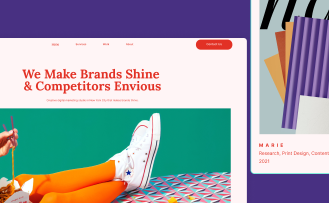
Learning Path
Create a website with Elementor
Learn how to create your website with this step-by-step guide.

Learning Path
Create an online store with Elementor
Create an online store with this step-by-step guide.

Learning Path
Create a blog with Elementor
This guide will show you how to create a blog with Elementor.
Can't find what you are looking for?
Contact Support
Explore our efficient quick solutions and rest assured that our dedicated technical teams are readily available to assist you.
Join the community
Reach out for help from other community members, get answers on ‘how-to’ questions, and connect with web creators.

