Table of Contents
Choosing the right platform is a big decision. It affects how your store looks, how easily you can manage it, and how well it performs. We’re here to explore some top contenders in the e-commerce space for 2026. We’ll help you understand the landscape beyond a standard WooCommerce setup. Let’s dive in and find the solution that truly clicks for your business.
Top 7 WooCommerce Website Builder Alternatives in 2026
When we talk about “alternatives” to WooCommerce, it covers a wide range. Some are all-in-one hosted platforms. Others offer different ways to build and manage your store within the WordPress ecosystem – an environment you might already know and love. Our top recommendation focuses on giving you the most flexibility and design control, especially if you value the power of WordPress.
1. Elementor: The Ultimate Platform Solution for Flexibility and Design
You might think, “Isn’t Elementor just a plugin?” Yes, it starts as a powerful plugin, but it’s the core of a complete website building platform when combined with Elementor Hosting and Elementor AI. This integrated package provides a seamless experience, turning WordPress into an incredibly capable system for building any site, including stunning e-commerce stores. Instead of just replacing WooCommerce, think of Elementor as offering a superior way to build and customize your online presence, backed by a massive global community.
Let’s break down why the Elementor platform solution stands out:
- Ease of Use: Elementor is famous for its drag-and-drop visual editor. You see your changes happen live, making design work much faster and more intuitive. Whether you’re just starting out or you’re a pro building complex layouts, the interface makes sense. Plus, features like pre-made templates, AI-suggested wireframes, and the Loop Builder (for custom content lists) help you get started quickly. An enormous library of tutorials and active community forums offer endless support.
- Customization and Design Flexibility: This is where Elementor truly excels. Unlike platforms that lock you into theme structures, Elementor’s Theme Builder lets you visually design every single part of your website. This includes headers, footers, blog post layouts, archive pages, and — crucially for e-commerce — WooCommerce product pages, shop pages, cart layouts, and checkout flows. You get fine-grained control over fonts, colors, layouts, motion effects, and much more. Need custom CSS or JavaScript? You can add that easily. You have genuine design freedom, not restrictions.
- AI Capabilities: Elementor thoughtfully weaves AI into your workflow. Elementor AI acts as your creative partner, helping generate text, write custom CSS code, create unique images, and even suggest starting layouts. The AI Copilot works right inside the editor. It’s not about replacing your skills but boosting your productivity and helping you overcome creative hurdles.
- Pricing and Value for Money: Elementor offers a very capable free version to explore. Elementor Core (the plugin) unlocks advanced widgets (including powerful WooCommerce ones), the Theme Builder, Popup Builder, Form Builder, and more. It comes in plans for single sites up to large agencies. The real magic happens when you bundle Elementor Core with Elementor Hosting. This package delivers the advanced builder plus premium, optimized hosting tuned for Elementor sites. It includes features like Cloudflare Enterprise CDN and top-tier security, often presenting better value than buying a premium builder and comparable hosting separately.
- SEO Capabilities: Elementor produces clean code that search engines like. It works perfectly with popular WordPress SEO plugins like Yoast SEO or Rank Math. You get easy controls for page titles, descriptions, image alt text, and responsive settings. Furthermore, Elementor Hosting provides infrastructure-level speed boosts (fast servers, CDN) that contribute positively to SEO rankings. You can easily add schema markup via SEO plugins for better search visibility.
- E-Commerce Features: Elementor works hand-in-hand with WooCommerce for core e-commerce functions (products, payments, inventory). Where Elementor transforms the game is in the presentation and user experience of your store. Special WooCommerce widgets let you place products, categories, add-to-cart buttons, and more anywhere, with full styling control. Redesigning your checkout page or creating unique product layouts gives you a significant advantage over standard themes.
- Performance and Reliability: Elementor consistently focuses on performance. When you use Elementor Hosting, you get the power of Google Cloud Platform’s top infrastructure, built-in caching, NVMe storage, and the speed boost of Cloudflare Enterprise CDN. Everything is optimized specifically for Elementor, ensuring fast loading times and reliability. Hosting plans include high uptime guarantees. The fact that over 18 million websites run Elementor speaks volumes about its stability and performance in real-world scenarios.
- Customer Support: Elementor Core users receive 24/7 premium support. An extensive library of documentation, video guides, and one of the largest online communities (Facebook groups, forums) mean help is readily available. Elementor Hosting includes dedicated expert support for any hosting-specific questions.
- Integration Capabilities: Because it’s built on WordPress, Elementor taps into a massive ecosystem of thousands of plugins. It connects directly with many popular email marketing services, CRMs, and other business tools. Zapier integration further expands the possibilities.
- Unique Features or Standout Tools: The Theme Builder fundamentally changes how you build WordPress sites. Tools like the Popup Builder, Form Builder, Loop Builder, and integrated Elementor AI provide powerful capabilities that often require multiple separate plugins elsewhere. The full website kit feature simplifies deploying complete site designs and settings.
- Migration Options and Scalability: Moving an existing WordPress site to use Elementor is typically straightforward. WordPress itself is highly scalable. With robust hosting like Elementor Hosting, which is built on the scalable Google Cloud, your Elementor site can handle significant growth in traffic and complexity.
- Security Features: Elementor follows WordPress security best practices. Elementor Hosting adds critical security layers automatically: free SSL certificates, enterprise-level Cloudflare security (WAF, DDoS protection), automated daily backups, malware scanning, and site monitoring. This creates a secure, managed environment for your site.
- User Reviews and Reputation: With millions of active installs, Elementor consistently earns positive reviews praising its ease of use, design power, and flexibility. Its large user base (over 18 million sites) demonstrates widespread trust and satisfaction. Elementor has a strong track record of frequent updates and adding innovative features.
If you want maximum design control, the ability to build exactly the store you envision, and prefer the power and flexibility of WordPress, the Elementor platform solution (Elementor Core+ Elementor Hosting + Elementor AI) is a top-tier choice. It empowers you to create unique, professional, high-performing e-commerce experiences, backed by a huge community and a proven track record.
2. Shopify
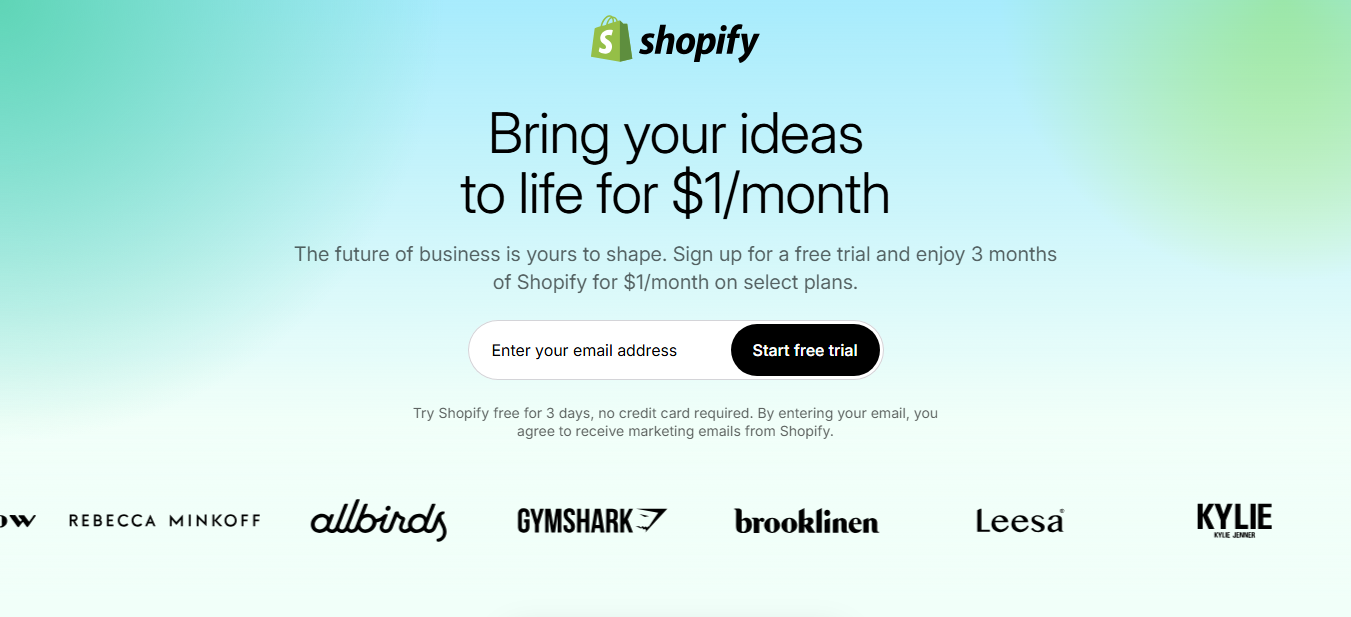
Shopify is likely the most recognized all-in-one hosted e-commerce platform. You pay a monthly fee for the software, hosting, security, and support.
- Strengths: Very easy setup, ideal for beginners. Clean dashboard interface. Large app store to add functionality. Handles technical background tasks (hosting, security). Scales well for growing businesses.
- Considerations: Customization can feel limited compared to Elementor’s visual control unless you edit theme code (Liquid). Transaction fees apply if you don’t use their payment gateway. Monthly costs increase, especially with paid apps. Less control over hosting environment.
3. BigCommerce
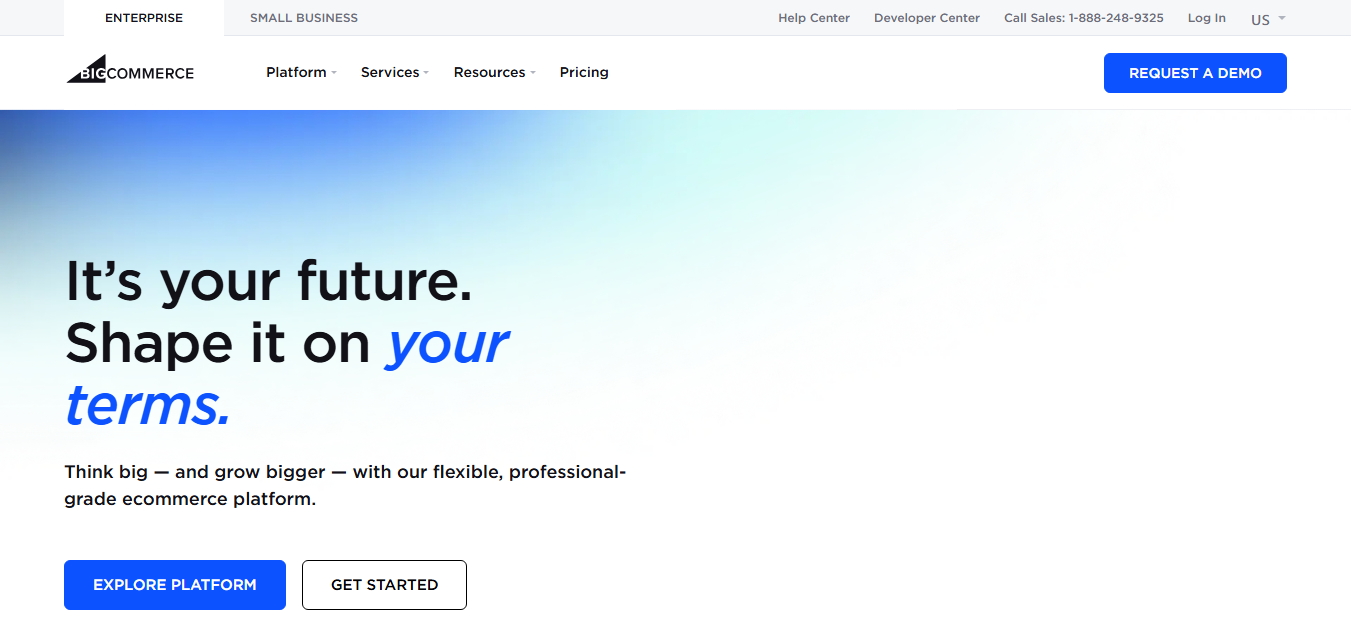
BigCommerce is another major player in the hosted e-commerce space, often positioned as a strong option for mid-sized to larger businesses wanting robust built-in features.
- Strengths: Offers many features out-of-the-box, potentially reducing reliance on apps compared to Shopify. Good built-in SEO tools. No transaction fees beyond payment processor charges. Strong features for B2B sales.
- Considerations: Might have a slightly steeper learning curve than Shopify initially. Deeper theme customization often requires developer assistance. Pricing tiers are linked to your store’s annual sales, potentially moving you to higher costs as you grow.
4. Squarespace

Squarespace is known for its stylish templates and user-friendly interface, popular with artists, designers, and small businesses needing an elegant online presence with e-commerce.
- Strengths: Beautiful, professionally designed templates. Very intuitive site editing experience. All-in-one platform includes hosting and security. Clear pricing plans. Great for visually driven brands.
- Considerations: E-commerce tools are capable but may not be as extensive as platforms focused solely on e-commerce, especially for complex needs. Customization generally stays within the template’s defined boundaries. Fewer third-party app integrations compared to others.
5. Wix
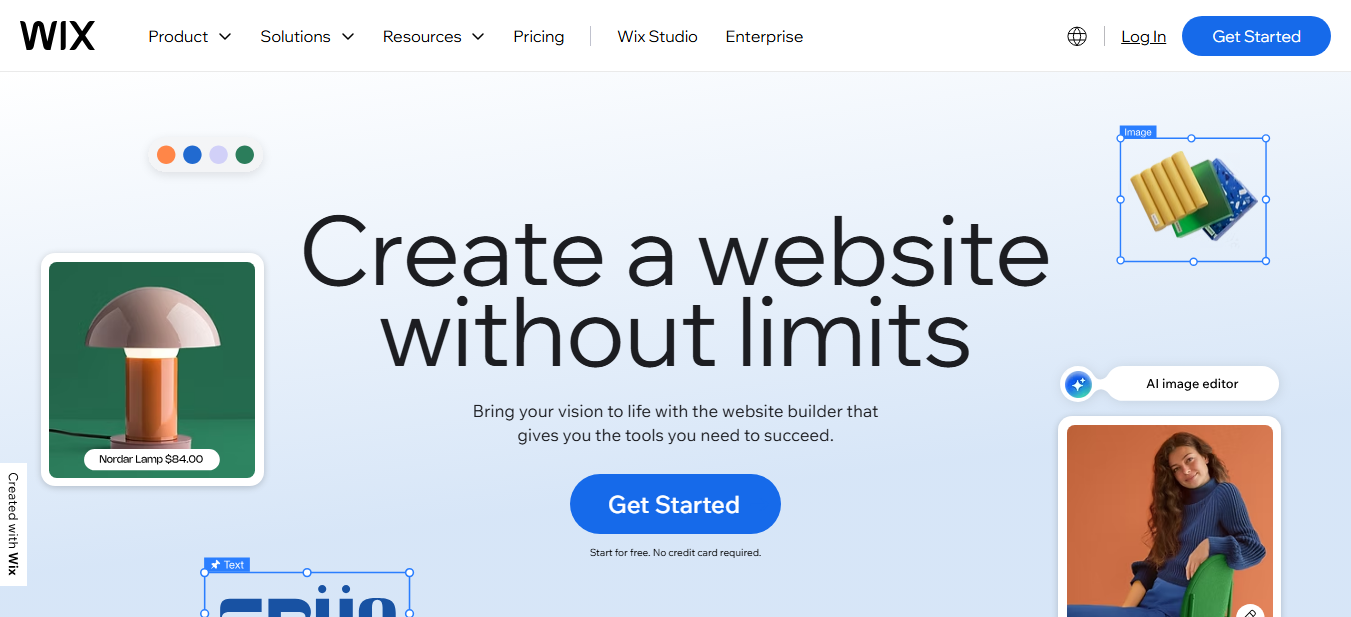
Wix is a well-known website builder using a drag-and-drop approach. It has significantly developed its e-commerce capabilities over the years.
- Strengths: Highly visual and flexible editor (though less structured than Elementor). Large selection of templates. App market available for extra features. Includes hosting and security. Offers specialized solutions (e.g., for restaurants, bookings).
- Considerations: Switching templates after starting can be difficult. While flexible, the editor’s freedom can sometimes lead to less consistent design if not careful. Advanced e-commerce functions might need higher plans or apps. Historically had SEO limitations, though much improved now.
6. Adobe Commerce (Magento)
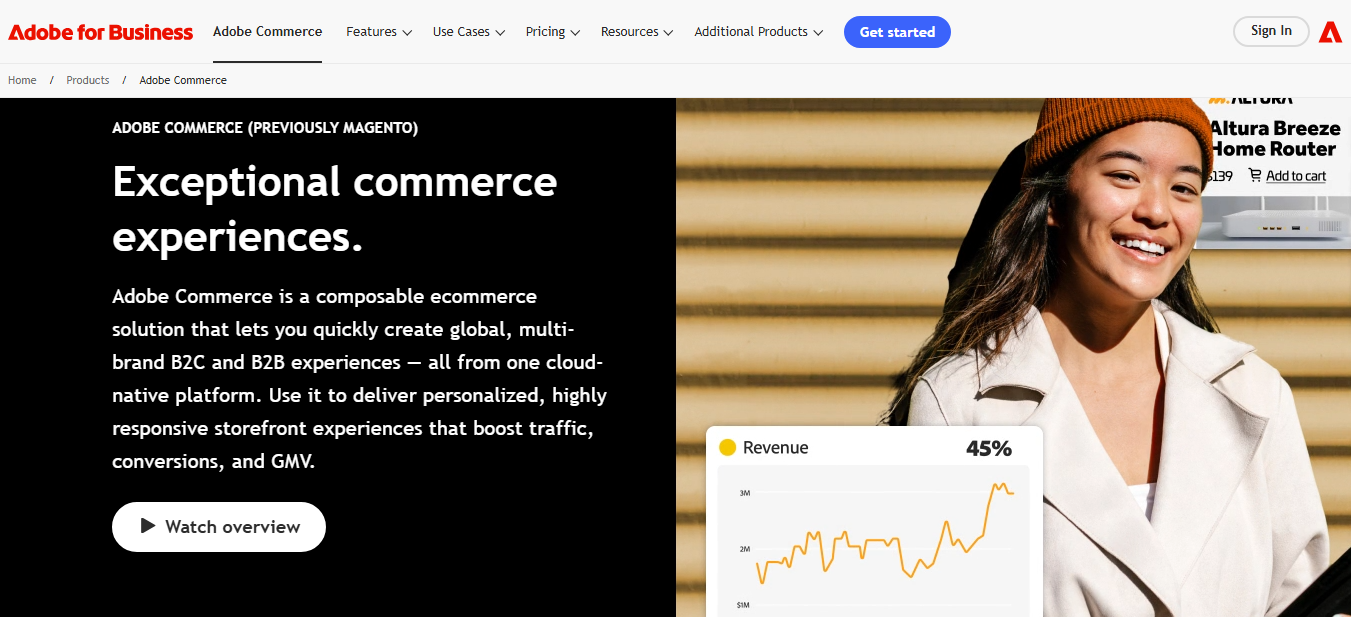
Magento, now Adobe Commerce, is an enterprise-grade e-commerce platform known for its power and flexibility. Available as open-source or a paid platform-as-a-service (PaaS).
- Strengths: Extremely customizable and scalable for complex needs. Can manage huge product catalogs, multiple storefronts, and global sales efficiently. Rich feature set. Large developer community and extension marketplace.
- Considerations: Demands significant technical expertise and development resources for setup and ongoing management. Can be expensive regarding hosting and development. High learning curve. Generally too complex and costly for small or medium businesses.
7. PrestaShop

PrestaShop is an open-source e-commerce platform, conceptually similar to self-hosting WooCommerce, but as a standalone application, not tied to WordPress.
- Strengths: Free to download (you pay for hosting, themes, modules). Offers a solid range of built-in e-commerce features. Large marketplace for themes and add-ons. Popular choice, especially in Europe. Allows for significant customization.
- Considerations: Requires technical skill to install, configure, secure, and maintain. The quality of third-party modules can vary. Finding experienced PrestaShop developers might be harder in some areas. You are fully responsible for hosting, security updates, and backups.
Pricing Comparison Table
| Platform | Starting Price (Monthly)* | Transaction Fees (if not using their gateway) | Key Pricing Notes |
| Elementor | Plugin: From $59/year | None (as it works with WooCommerce) | Plugin Only: Requires separate WordPress hosting and WooCommerce (free). Elementor Hosting (bundled with Pro plugin): Starts from around $99/year for the “Grow” plan, includes hosting and Elementor Core. Free version of the plugin is available with limited features. Elementor AI has separate pricing tiers. |
| Shopify | From $29 | Vary depending on the plan (e.g., 2% on Basic if not using Shopify Payments) | Offers various plans with increasing features. Higher-tier plans have lower transaction fees. Additional costs may apply for apps from the Shopify App Store. |
| BigCommerce | From $39 | None | Pricing tiers are based on annual sales volume. Features vary between plans. More advanced features are available in higher-priced plans. |
| Squarespace | From $27 (Business Plan) | 3% on the Business plan (no transaction fees on higher Commerce plans) | Requires a Business or Commerce plan to sell online. Commerce plans offer more advanced e-commerce features and no transaction fees. |
| Wix | From $27 (Business Basic) | None | Offers various Business & E-commerce plans with different features and storage limits. Higher-tier plans unlock more advanced e-commerce functionalities. |
| Adobe Commerce (Magento) | Open Source: Free to download | Vary depending on payment gateway | Open Source: Free to download, but significant costs associated with hosting, development, security, and extensions. Adobe Commerce (paid platform): Pricing is highly customized based on business needs and revenue; typically for larger enterprises and can be quite expensive. |
| PrestaShop | Free to download | Vary depending on payment gateway | Software is free, but users need to pay for hosting, themes, and additional modules. Costs can vary significantly based on the chosen providers and the complexity of the store. Technical expertise is often required for setup and maintenance, which can also incur costs. |
Your ideal alternative depends on your priorities. Elementor provides unmatched design power within WordPress. Hosted options like Shopify or BigCommerce offer simplified management but less design freedom. Open-source platforms like Magento or PrestaShop deliver power but require technical resources. Squarespace and Wix excel in ease of use for visually oriented or simpler stores.
Criteria for Selecting the Best Alternatives
Choosing wisely means looking closely at several key areas. What makes one platform a better fit for you? Let’s examine the criteria used to assess these options.
- Ease of Use: How fast can you build and launch your store? Is the platform intuitive?
- Intuitive Interfaces: Look for clear navigation, visual builders, and logical steps. This cuts down frustration and build time.
- Learning Resources: Check for good tutorials, guides, community help, or AI assistants. Elementor’s huge resource library is a major plus.
- Customization and Design Flexibility: Can you create the exact look and feel you want?
- Templates/Themes: A good selection helps you start, but check how much you can modify them.
- Layout/Style Control: Can you easily change colors, fonts, spacing, and layouts without code? Elementor’s detailed controls are a benchmark here.
- Advanced Tools: For unique branding, look for custom CSS options, motion effects, or tools to build core site parts visually (like Elementor’s Theme Builder).
- AI Capabilities: How can artificial intelligence streamline your work?
- Content Generation: AI tools (like Elementor AI) can draft product descriptions, blog posts, or marketing text.
- Design/Code Assistance: AI might suggest layouts or help generate code snippets (CSS, HTML), speeding up development. Elementor AI integrates these features directly.
- Pricing and Value for Money: What’s the true cost over time?
- Free Trials/Plans: Crucial for testing. Elementor’s free plugin is very useful for evaluation.
- Transparent Tiers: Pricing should clearly show features, limits (storage, products), and any extra fees (like transaction fees). Watch for hidden costs. Elementor’s bundled Hosting + Pro plan offers clear value.
- Small Business Fit: Are there affordable plans that meet startup needs without cutting essential features? Consider the total cost: platform fees, hosting, apps/plugins, payment fees.
- SEO Capabilities: Can search engines easily crawl and rank your store?
- Built-in Tools: Need easy ways to edit meta tags, alt text, generate sitemaps, and manage robots.txt.
- Advanced Features: Support for schema markup, tools for speed optimization, and clean code output are vital. Elementor’s focus on performance and compatibility with top SEO plugins is key.
- E-Commerce Features: Does it have the selling tools you need now and later?
- Core Functionality: Must handle product catalogs, variations, inventory, payments, taxes, and shipping well.
- Scalability: Look for features supporting growth: promotions, abandoned cart tools, customer accounts, multi-currency/language options. Elementor leverages WooCommerce’s strong backend, offering flexibility on the front end.
- Performance and Reliability: Is the platform fast, stable, and always available?
- Speed: Fast loading is essential for users and SEO. This relies on efficient platform code and quality hosting infrastructure (like NVMe storage and CDNs used by Elementor Hosting). Mobile responsiveness is a must.
- Uptime: Look for high uptime guarantees (99.9%+). Downtime equals lost revenue. Reliable infrastructure (like Google Cloud powering Elementor Hosting) is critical.
- Customer Support: Can you get timely and helpful assistance?
- Availability: Is support offered 24/7? Via chat, email, phone? How fast do they respond?
- Resources: Good documentation, community forums, and video guides can solve many issues quickly. Elementor’s large community is a significant advantage.
- Integration Capabilities: Does it connect with your other essential tools?
- Third-Party Tools: Check for easy connections to email marketing (Mailchimp, etc.), analytics (Google Analytics), CRMs, and accounting software.
- App/Plugin Ecosystem: Platforms like Shopify, BigCommerce, Wix, and especially the WordPress ecosystem (used by Elementor) offer marketplaces to extend features.
- Unique Features or Standout Tools: What makes it different?
- AI Assistants: Tools like Elementor AI Copilot or automated site planning features.
- Specialized Tools: Built-in booking systems, advanced form builders (like Elementor’s), unique design tools (Elementor Theme Builder, Loop Builder), or strong multilingual support.
- Migration Options and Scalability: Can you move to it easily, and will it grow with you?
- Migration Ease: How simple is importing products, customers, and content? WordPress/Elementor benefits from numerous migration tools.
- Scalability: Ensure the platform and its hosting can handle more traffic, products, and orders smoothly. Elementor Hosting is built on scalable cloud technology.
- Security Features: How well are your store and customer data protected?
- Essentials: Free SSL certificates (HTTPS) for encryption.
- Proactive Measures: Regular updates, firewalls (WAF), DDoS protection. Managed solutions like Elementor Hosting often bundle comprehensive security.
- User Reviews and Reputation: What’s the real-world experience?
- Feedback: Check reputable review sites for feedback on usability, features, reliability, and support.
- Track Record: Does the platform evolve? Look for a history of updates and innovation. Elementor’s huge user base (over 18 million sites) reflects positively on its reputation and reliability.
Evaluating platforms using these criteria helps you look past the sales pitch. Think hard about what matters most for your business goals, skills, budget, and future plans. The best platform aligns with your specific priorities.
Hosting Considerations for Website Builders
Whether hosting is included (like Shopify) or you choose it separately (like with Elementor on WordPress), the underlying hosting is vital for success. Don’t overlook its importance!
- Optimization for Speed: Slow sites lose customers. Good hosting uses fast NVMe storage, smart caching, and Content Delivery Networks (CDNs) to deliver content quickly worldwide. Managed solutions like Elementor Hosting are fine-tuned for the platform they host, maximizing performance.
- Assessing Your Website Needs: How much traffic do you expect? How much storage space? Your needs determine the right hosting level. Startups might use shared hosting, but growing stores benefit from cloud VPS or managed WordPress hosting like Elementor Hosting.
- Considering Future Growth: Pick hosting that scales easily. Can you add resources (RAM, CPU) without major hassle or downtime? Cloud infrastructure usually offers the best flexibility. Elementor Hosting plans allow for growth.
- Budget Constraints: Hosting prices vary. Shared hosting is cheap but limited. Managed hosting costs more but saves time and includes performance/security optimizations. Consider the value (speed, support, security, peace of mind) alongside the price.
- Importance of Reliability and Uptime: Downtime costs money. Look for hosts with a 99.9% or higher uptime guarantee. Reliable infrastructure (like Google Cloud used by Elementor Hosting) is key.
- Servers with NVMe Storage: This modern storage is much faster than older SSDs. Hosting with NVMe (like Elementor Hosting) leads to quicker database operations and faster site speed overall.
- Importance of 24/7 Expert Support: When issues arise, you need fast, knowledgeable help. Look for 24/7 support from experts familiar with your platform (e.g., WordPress and Elementor). Elementor Hosting provides this specialized support.
- User-Friendly Interface: Managing hosting tasks (email setup, domains) should be easy. Look for intuitive control panels.
Hosting is your website’s foundation. Prioritize speed (NVMe, CDN), reliability (uptime), scalability, security, and expert support. Optimized solutions like Elementor Hosting are designed to provide these specifically for Elementor sites.
Migration Considerations
Moving your e-commerce store to a new platform or host requires planning.
- Data Transfer Process: How will you move products, customers, orders, and content? Some platforms have tools; for WordPress/Elementor migrations (like moving to Elementor Hosting), plugins can help. Always back up everything first!
- Domain Name Management: You’ll need to point your domain (www address) to the new location by changing DNS records. Understand how your new platform/host handles this.
- Email Hosting Options: If your current host provides email, will switching affect it? Plan for email migration if needed. Some hosts like Elementor Hosting recommend dedicated email services (Google Workspace, Microsoft 365) for better reliability.
- Avoiding Downtime During Migration: Aim for minimal disruption. Set up the new site on a temporary address or staging environment, test thoroughly, then switch the DNS during a quiet period. Managed hosts may assist with this.
Plan your migration carefully around data, domains, and email. Use the right tools, test in a staging area, and schedule the switchover to minimize impact on your business.
Optimizing Your Website on Your Chosen Platform
Building is the start; ongoing optimization keeps your site performing well.
- Performance Tuning Tips: Optimize images (compress them!), use plugins/apps wisely, enable browser caching, and minify code (CSS/JavaScript). Tools like Google PageSpeed Insights help find improvement areas. Elementor itself includes performance controls.
- Leveraging Caching and CDN: Caching speeds up site delivery. Use server-side caching (often managed by hosts like Elementor Hosting), browser caching, and a CDN. A premium CDN like Cloudflare Enterprise (included with Elementor Hosting) drastically improves global load times.
- Cloud-Based Infrastructure Benefits: Hosting on major cloud platforms (like Google Cloud, used by Elementor Hosting) offers superior scalability, reliability, and network features.
- Regular Maintenance Best Practices: Keep everything updated (platform, theme, plugins). Back up regularly. Monitor performance. Clean your database occasionally.
Optimization is continuous. Focus on images, caching, CDNs, solid cloud hosting, and regular maintenance for a fast, reliable site.
Security Best Practices for Your E-commerce Site
Protecting your store and customer data is critical.
- SSL Certificates and HTTPS: Encrypts data. Reputable hosts like Elementor Hosting provide free SSL. Force HTTPS connections.
- Firewall Configuration: A Web Application Firewall (WAF) blocks malicious traffic. Premium WAFs (like Cloudflare Enterprise in Elementor Hosting) offer better protection.
- Regular Security Audits: Scan for malware and vulnerabilities regularly.
- Backup and Disaster Recovery Plans: Automated daily backups stored off-site are essential. Know how to restore quickly. Elementor Hosting includes this.
- WAF, DDoS & BotNet Protection: Advanced security against attacks. Often bundled with premium security suites or managed hosting like Elementor Hosting.
- Multi-Factor Authentication (MFA): Secure logins by requiring more than just a password. Use it for admin accounts.
- 24/7 Monitoring: Your host or security service should watch for threats constantly. Elementor Hosting provides active monitoring.
- Auto Security Updates: While testing updates is best (use staging!), automatic security patches can be vital. Managed hosts might handle some updates.
- DB/SFTP Access Control: Limit direct database and file access. Use strong passwords.
- Automatic Updates: Balance auto-update convenience with testing needs. Using a staging site (available with some Elementor Hosting plans) is the recommended practice for WordPress/Elementor updates.
- Dev, Stage, Prod Environments: Use separate environments for development, testing (staging), and the live site (production). Test changes thoroughly on staging first.
- Zero Handshake TLS: Advanced feature for faster secure connections for repeat visitors, often part of premium CDN/security setups.
Security needs layers: platform hardening, robust hosting security (SSL, WAF, DDoS protection, backups, monitoring – like Elementor Hosting provides), strong access controls, regular updates (tested via staging), and constant vigilance.
The Future of Website Builders
Web development and e-commerce keep evolving. What’s coming?
- Emerging Technologies: Expect more headless options, PWA features for app-like experiences, and maybe even AR/VR for product views.
- Sustainability in Data Centers: A growing demand for green hosting powered by renewable energy. Look for providers committed to sustainability. Elementor Hosting leverages Google Cloud, which has strong sustainability initiatives.
- AI and Automation: AI will get smarter, helping with personalization, A/B testing, design refinement, and accessibility checks. Elementor’s AI integration is part of this trend.
- Focus on Core Web Vitals and User Experience: Speed, responsiveness, and stability (Core Web Vitals) remain critical. Builders will continue optimizing for performance.
The future looks smarter (AI), faster, more integrated, and greener, always prioritizing user experience and performance.
Conclusion
Choosing the right platform to build and grow your online store is a vital step. While WooCommerce is a strong player in the WordPress world, it’s not the only route to e-commerce success.
All-in-one platforms like Shopify, BigCommerce, Squarespace, and Wix offer ease and convenience, each with specific strengths. Powerful open-source options like Adobe Commerce or PrestaShop provide flexibility but require more technical overhead.
However, for creators who demand maximum design freedom, deep customization, and the power of the WordPress ecosystem, the Elementor platform solution (Elementor Core plugin + Elementor Hosting + Elementor AI) presents a compelling and modern choice. Trusted by the creators of over 18 million websites, this integrated approach lets you craft unique, high-performing e-commerce sites without the design limits of typical themes or the constraints of closed SaaS platforms. Elementor Hosting ensures your site runs on infrastructure optimized for speed and security. Elementor AI assists your workflow. You get visual design control combined with WordPress flexibility and (optionally) WooCommerce’s e-commerce engine.
The “best” alternative truly depends on your unique needs, technical comfort, budget, and growth plans. Evaluate your options carefully against the key criteria: ease of use, customization potential, features, performance, security, support, and overall value. Understanding the landscape and your priorities will help you select the platform to power your online business effectively in 2026 and beyond.
FAQs
Is Elementor a full replacement for WooCommerce?
No, Elementor enhances, rather than replaces, WooCommerce’s core e-commerce engine (payments, inventory, etc.). Elementor Core provides the tools to visually design every aspect of your WooCommerce store (product pages, shop layouts, checkout) giving you full control over the look and feel within WordPress. You can also build non-e-commerce sites using just Elementor.
Can I use Elementor if I’m not a developer?
Yes, absolutely! Elementor’s visual drag-and-drop editor is designed for users of all skill levels. You don’t need to code to build professional websites or online stores. Templates, kits, and the large community provide plenty of resources for beginners. The Elementor platform (Plugin + Hosting + AI) aims to make powerful web creation accessible.
What’s the main advantage of the Elementor Platform (Plugin + Hosting) vs. Shopify?
The key advantages are unmatched design flexibility and platform ownership within the WordPress ecosystem. Elementor lets you visually control nearly every design element. You own your site data. Shopify offers great ease of use but generally provides less granular design control without coding or apps, and you operate within their closed platform rules. Elementor Hosting adds optimized performance and security tailored specifically for Elementor sites.
Is the Elementor platform suitable for large, high-traffic e-commerce stores?
Yes. Elementor runs on WordPress, so its ability to handle large stores depends heavily on the quality of the hosting. When used with a high-performance, scalable hosting solution like Elementor Hosting (built on Google Cloud) or similar enterprise-grade WordPress hosts, Elementor can effectively power large, complex e-commerce sites with significant traffic. Its efficient code and performance features help manage the load. The fact it runs over 18 million diverse sites demonstrates its scalability.
How important is Elementor Hosting if I use the Elementor plugin?
While Elementor Core works on various quality hosts, Elementor Hosting is specifically optimized for it. This means faster performance due to tuned caching, NVMe storage, and integrated premium CDN (Cloudflare Enterprise). It also simplifies management by bundling security features (WAF, DDoS protection, backups, monitoring) and providing expert support familiar with both Elementor and WordPress. It creates a seamless, secure, high-performance environment for your Elementor site.
Looking for fresh content?
By entering your email, you agree to receive Elementor emails, including marketing emails,
and agree to our Terms & Conditions and Privacy Policy.





