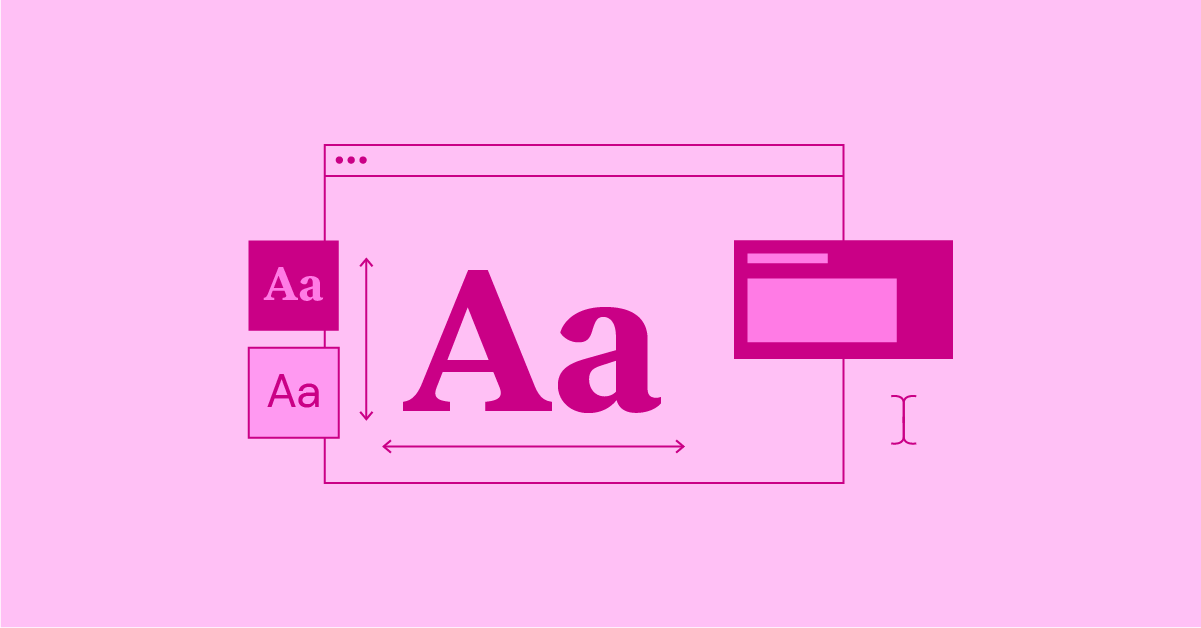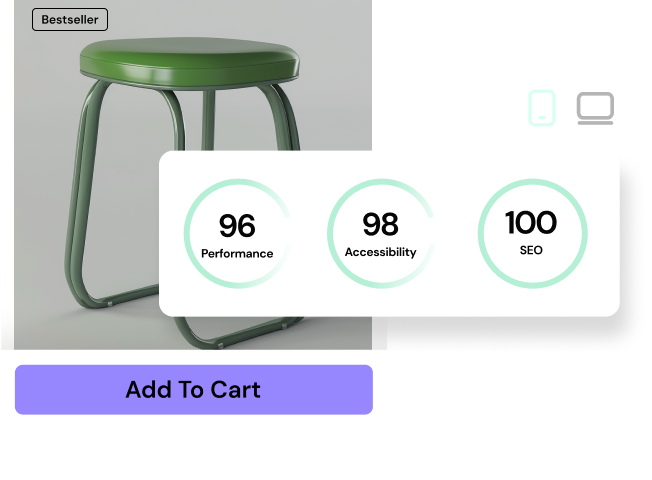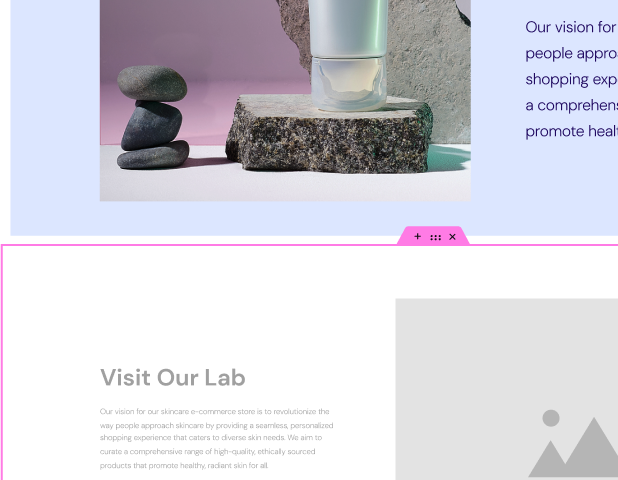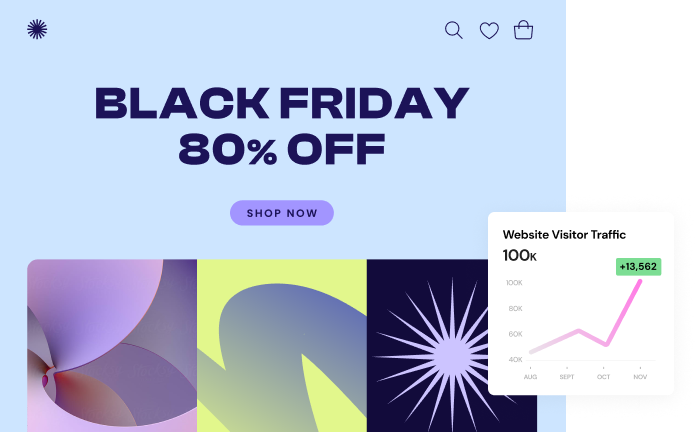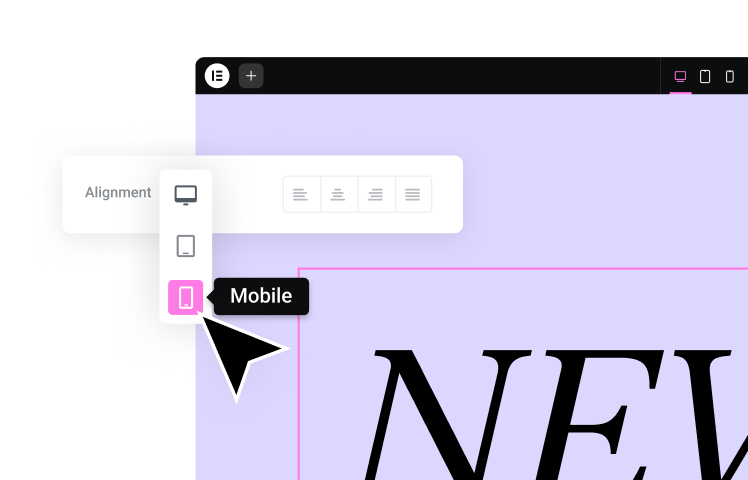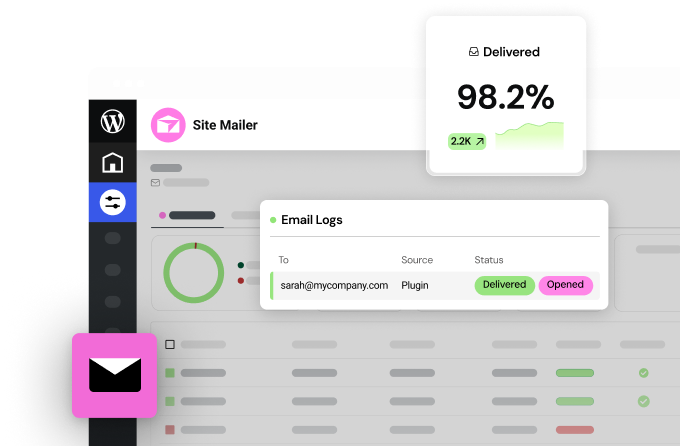Table of Contents
Blogging is a powerful tool. Whether you’re a business owner looking to attract customers, an expert wanting to share your knowledge, or an individual with a passion for writing, a well-crafted blog post can establish your voice, build an audience, and even open new opportunities. But how do you get started? What makes a blog post truly successful?
This comprehensive guide will walk you through the step-by-step process of writing engaging blog posts that resonate with readers and achieve your desired outcomes. As we delve into the world of blogging, we’ll uncover how using the right tools can streamline your writing, enhance your blog’s design, and ensure a lightning-fast experience for your audience.
Finding Your Focus & Understanding Your Audience
Brainstorming Topics
Before you put pen to paper (or fingers to keyboard!), it’s essential to generate some compelling blog post ideas. Here’s where the brainstorming begins:
- Mind-mapping: Grab a pen and paper or use a digital mind-mapping tool. Start with your core niche or area of expertise. Branch out into related topics, questions your audience might have, and problems you can help them solve.
- Analyze Trends: Explore resources like Google Trends to identify popular topics and rising search terms within your industry.
- Customer Questions: If you’re a business, pay close attention to customer inquiries, pain points, and frequently asked questions. These can be a goldmine of blog post inspiration.
- Solve a Problem: The best blog posts offer valuable solutions to a reader’s pain point.
Keyword Research
Keyword research helps you understand what people are searching for and the language they use. It’s a crucial step for making sure your blog posts get found by your target audience. Here’s how to get started:
- Tools for the Job: A variety of free and paid keyword research tools exist, including Google Keyword Planner, Semrush, Ahrefs, and Ubersuggest. These tools help you discover relevant keywords, assess their search volume, and see how competitive they are.
- Target Keywords: Focus on keywords that directly relate to your blog topic and have a decent monthly search volume.
- Long-tail Keywords: Don’t overlook long-tail keywords (phrases with more than three words). They often need more competition and can attract highly targeted traffic.
Understanding Searcher Intent
Search engines like Google aim to provide users with the most relevant results for their queries. Understanding the intent behind a search query is crucial for creating content that truly satisfies the user’s needs. There are several types of searcher intent to consider:
- Informational: The user wants to learn something (“how to bake bread”).
- Navigational: The user is looking for a specific website (“Elementor blog”).
- Transactional: The user wants to make a purchase (“best laptops under $500”).
- Commercial: The user is researching products or services with the intent to buy in the future (“best CRM software for small business”).
Aligning Your Content with Searcher Intent
When planning your blog posts, think about the “why” behind the keywords you target. What problem is the user hoping to solve? What information are they seeking? Here’s an example:
- Keyword: “healthy breakfast recipes”
- Searcher Intent: This likely falls into the informational category. People want to learn new recipes and get ideas for nutritious meals.
- Content Match: Focus on providing a variety of healthy breakfast options, including detailed recipes and nutritional information.
By tailoring your content to the searcher’s intent, you increase the chances that your post will rank well in search results and provide true value to your readers.
Defining Your Target Audience
Knowing who you’re writing for is essential to creating content that resonates. Picture your ideal reader in your mind. Here’s how to build a clearer profile:
- Demographics: Consider factors like age, gender, location, and occupation.
- Interests and Pain Points: What keeps your audience up at night? What are their aspirations?
- Create Personas: Develop fictional representations of your ideal readers, giving them names, personalities, and detailed backstories. This will help you tailor your writing to their specific needs.
Outlining Your Blog Post
An outline provides a roadmap for your blog post, ensuring a logical structure and avoiding rambling. Here’s how to start:
- Choose Your Angle: What unique perspective or key message do you want to convey?
- Main Points: List the crucial points you want to cover, supporting your blog’s main angle.
- Organization: Arrange your main points in a logical order, considering how information flows.
- Headings and Subheadings: Use them to break up text and improve readability.
- Short Paragraphs: Make your content easy to scan.
- Conversational Tone: Write like you’re talking to a friend; be informative and approachable.
Crafting Compelling Content
Writing a Captivating Headline
Your headline is the first impression your blog post makes, the hook that entices readers to click and discover more. Here’s how to write headlines that stand out:
- Keep it Short: Aim for around 60 characters to prevent your headline from getting cut off in search results.
- Use “Power Words”: Words like “ultimate,” “essential,” “secrets,” and “proven” add impact.
- Include Numbers: Studies show that headlines with numbers often get more clicks.
- Leverage Your Target Keyword: For added SEO benefit, incorporate your focus keyword, ideally near the beginning of your headline.
Formulas to Consider
- Listicles: (e.g., “10 Ways to Improve Your Writing”)
- How-To Guides: (e.g., “How to Start a Vegetable Garden”)
- Product Reviews: (Honest and helpful)
- Roundup Posts: Featuring experts in your field
- Personal Stories: (If relatable for your audience)
A Strong Introduction
Your introduction needs to grab your readers and leave them wanting more. Here’s how to make it count:
- The Hook: Open with a compelling anecdote, a surprising statistic, a thought-provoking question, or a relatable problem.
- Provide Context: Briefly set the stage for your blog post, explaining why this topic matters to your target audience.
- Preview Your Main Points: Give readers a taste of what they’ll learn. This helps them decide to invest their time in reading your full article.
Elementor Tip: Creating engaging introductions can be tough. Let Elementor AI jumpstart your creativity! Generate different introduction variations based on your topic and choose the one that resonates the most.
The Body of Your Post
This is where you dive deep into your topic, delivering on the promise of your headline. Keep these principles in mind:
- Clear Structure: Use headings (H1 for your main title, H2 for major sections, H3 for subsections) to break up your content. This improves readability and helps search engines understand your post’s hierarchy.
- Short and Focused Paragraphs: Avoid long, dense blocks of text. Keep paragraphs short and focused on a single idea.
- Conversational Tone: Write like you’re talking to a friend. Let your personality shine through! Avoid overly formal or academic language.
- Examples and Actionable Advice: Illustrate your points with real-world examples and give readers clear takeaways they can implement.
The Power of Storytelling
Stories connect with us on an emotional level, making them incredibly effective in blog posts. Consider:
- Personal Anecdotes: Share a relevant personal experience to illustrate a point.
- Case Studies: Highlight how you or others have successfully applied your advice.
- Historical References: Draw inspiration from historical events or figures to add depth.
Optimization & Visuals
Basic SEO for Blog Posts
Search Engine Optimization (SEO) helps your blog posts get found by your target audience in search results. Here are the essentials:
Strategic Keyword Placement
Incorporate your target keyword naturally throughout your post, including in your headline, introduction, body text, and conclusion. Avoid keyword stuffing, as this can hurt your rankings.
Meta Description
This brief description appears under your title in search results. Write a clear and compelling meta description, ideally including your focus keyword, to encourage clicks.
Title Tag
This is the title that appears in the browser tab and on search engine results pages (SERPs). Optimize it using your focus keyword and keep it under 60 characters.
Internal Linking
Link to other relevant blog posts on your site. This boosts user engagement and helps search engines understand your website’s structure.
External Linking
Link to authoritative websites when relevant. This can add credibility and improve the user experience.
Incorporating Images and Visuals
Visuals break up text, make your content more engaging, and can even boost SEO. Here’s how to use them effectively:
- Image Relevance: Choose images and visuals that align with your content and enhance understanding.
- Free and Paid Resources: For free images, explore websites like Unsplash, Pexels, and Pixabay. For a wider selection, consider premium stock photo sites like Shutterstock or iStock.
- Infographics and Diagrams: Complex concepts can be easily explained using infographics, charts, and diagrams. Consider using tools like Canva or Venngage.
- Optimize for Web: Compress images before uploading to avoid slow load times. Utilize Elementor Image Optimizer for automatic optimization.
- Alt Text: This descriptive text helps screen readers and search engines understand your images. Always include relevant keywords in your alt text.
Formatting for Readability
How your content is presented visually makes a big difference in user experience. Focus on these elements:
- Short Paragraphs and Sentences: Aim for sentences under 20 words and paragraphs no longer than 3-4 lines.
- White Space: Use ample white space around text and images to prevent your layout from feeling cluttered.
- Bullet Points and Numbered Lists: These are excellent for presenting information in an easy-to-scan format.
Call to Action (CTA)
A clear call to action guides your readers towards the next step. Here’s how to make them effective:
- Clarity: Clearly state what you want the reader to do (leave a comment, sign up for your newsletter, etc.)
- Urgency: Use words like “now,” “today,” or “limited time” to encourage immediate action.
- Placement: Place your CTA strategically, such as at the end of your blog post or within a relevant section.
Editing, Proofreading, & Publishing
Taking a Break and Revisiting
Before hitting publish, step away from your draft for a short while. Returning with fresh eyes helps you catch errors and identify areas for improvement.
Grammar and Spelling Checks
A polished blog post is a credible one. Here are some resources:
- Built-in spellcheck: Most word processors have a basic spellcheck function.
- Grammarly: This popular tool offers free and premium versions for catching grammar errors and improving writing clarity.
- Hemingway Editor: This tool helps simplify your writing, highlighting overly complex sentences and suggesting better phrasing.
- Pro Tip: Read your blog post out loud to identify awkward sentences and flow issues.
SEO Plugins (Yoast SEO, RankMath)
SEO plugins offer valuable guidance for optimizing blog posts. Let’s look at two widely-used options:
- Yoast SEO: A popular choice offering real-time feedback on keyword placement, readability, meta descriptions, and more.
- RankMath: A powerful alternative with similar features plus additional options for schema markup and social media optimization.
Note: Both Yoast SEO and RankMath are integrated with Elementor website builder. This makes it seamless to analyze and optimize your blog content directly within the Elementor interface.
Choosing Categories and Tags
Categories and tags help organize your blog content, making it easier for readers to find what they’re interested in and improving the structure of your site for search engines.
- Categories: Broad topics that encompass multiple posts (e.g., “Blogging Tips”, “Web Design”).
- Tags: More specific keywords related to individual posts (e.g., “keyword research”, “SEO best practices”).
Setting a Featured Image
This image appears as a thumbnail next to your blog post listings and when shared on social media. Choose an eye-catching and relevant image that accurately represents your content.
Scheduling and Timing Your Post
Consider your target audience and analytics data when deciding the best time to publish. Tools like Hootsuite or Buffer allow you to schedule posts across social media platforms in advance.
Promotion & Beyond
Social Media Sharing
Social media platforms offer a massive audience to promote your blog content. Here’s how to get started:
- Choose the Right Platforms: Focus on platforms where your target audience is active (Facebook, Instagram, Twitter, Pinterest, LinkedIn, etc.).
- Tailor Your Message: Adapt your post’s headline and introductory text to suit each platform’s style and character limits.
- Images and Videos: Visuals increase engagement. Create shareable images with quotes from your blog post or short teaser videos.
- Hashtags: Use relevant hashtags to help people discover your content.
- Scheduling Tools: Utilize platforms like Hootsuite or Buffer to schedule posts in advance and manage multiple social media accounts efficiently.
Email Marketing and Newsletters
Email is a powerful channel for nurturing relationships with your audience. Consider:
- Newsletter Signup Forms: Use Elementor to design and embed eye-catching signup forms across your website.
- Compelling Subject Lines: Write subject lines that spark curiosity and encourage openness.
- Provide Value: Share exclusive content, roundups of your latest blog posts, or offer special promotions to your subscribers.
- Consistency: Set a regular schedule for sending your newsletter.
Engaging with Comments
Replying to comments builds a sense of community and encourages participation:
- Respond Promptly: Show readers that you value their feedback.
- Personalize Your Replies: Address commenters by name and tailor your responses.
- Encourage Discussion: Ask questions to foster further engagement.
- Moderate Inappropriately: Set guidelines for your comment section and remove spam or inappropriate comments.
Tracking Results (Google Analytics)
Monitoring your blog’s performance helps you understand what’s working and where to improve. Google Analytics offers a wealth of insights. Focus on metrics like:
- Traffic: Track how many people visit your blog over time.
- Popular Posts: Identify your top-performing content to understand what resonates with your audience.
- Traffic Sources: Understand where your visitors are coming from (search engines, social media, etc.).
- Bounce Rate: This indicates how quickly visitors leave your site. Look for ways to improve engagement and reduce your bounce rate.
Continuous Learning and Improvement
Blogging is an ongoing journey! Commit to continuous learning by:
- Read Other Blogs: Find successful blogs in your niche and analyze their content, promotion strategies, and design choices.
- Stay Updated on SEO Trends: Search engine algorithms evolve, so stay informed about the latest best practices.
- Take Online Courses: Platforms like Udemy, Coursera, and LinkedIn Learning offer courses on blogging, SEO, and content marketing.
- Network with Other Bloggers: Join online communities and forums to learn from and collaborate with other bloggers.
Conclusion
Blogging is a journey of constant learning, growth, and adaptation. By following the strategies outlined in this guide, you’ll be well on your way to creating compelling content that resonates with your audience and achieves your blogging goals.
Remember, consistency is key. The more you write, the better you’ll become. Commit to publishing regularly and actively promoting your blog. Experiment and track your results to see what works best for you.
Looking for fresh content?
By entering your email, you agree to receive Elementor emails, including marketing emails,
and agree to our Terms & Conditions and Privacy Policy.