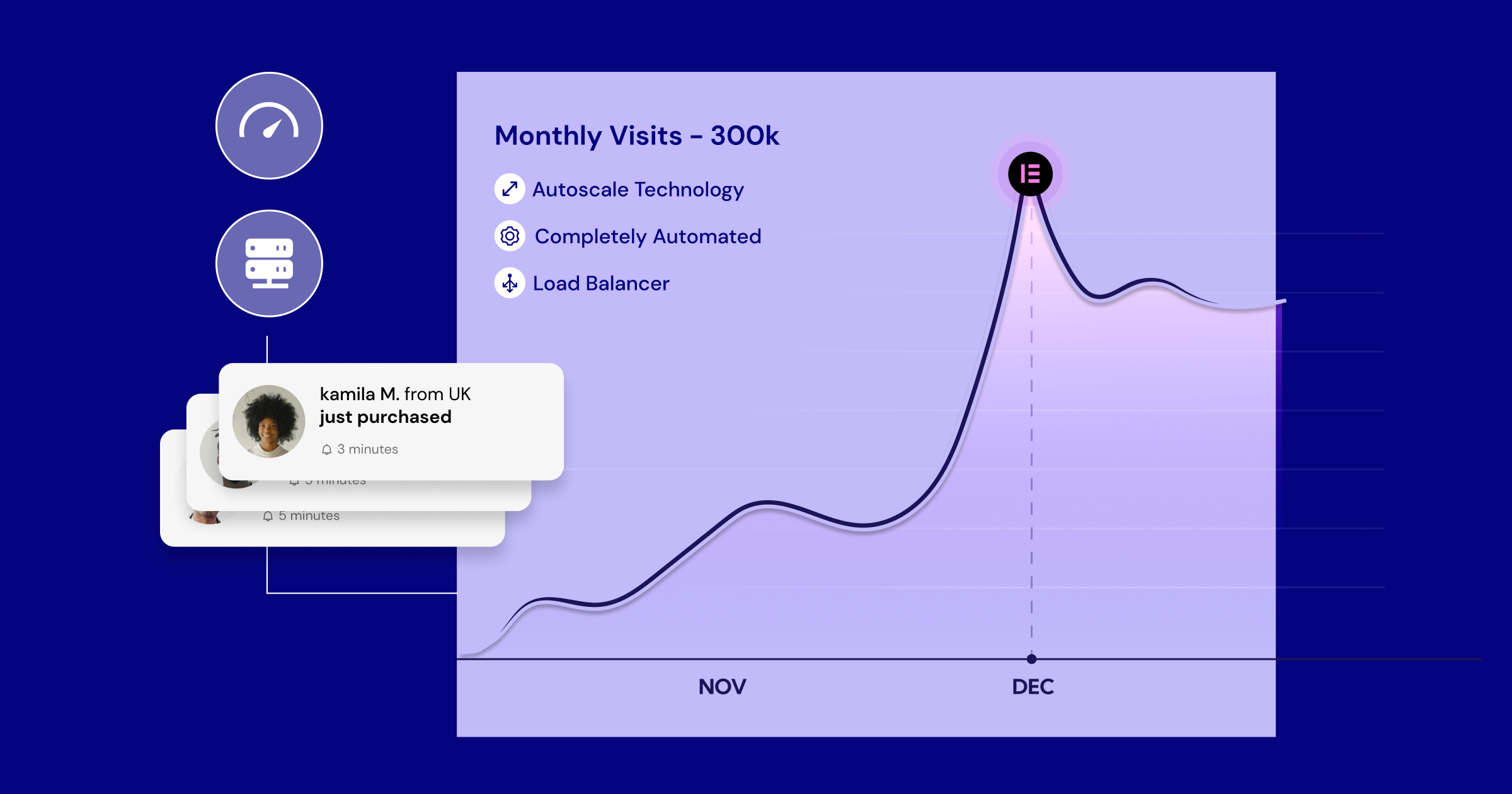Table of Contents
And it’s not just about picking any old platform. The wrong choice could mean a blog that’s hard to navigate, looks outdated or needs to rank better on Google. You might end up spending hours tinkering with code or shelling out cash for features you don’t need. All that hassle could easily kill your blogging momentum before it even starts.
But don’t worry—we’ve got your back! In this comprehensive guide, we’re exploring the top 11 website builders specifically designed for blogs in 2026. We’ll discuss the pros, cons, and unique features of each platform so you can confidently choose the one that aligns with your vision and goals. And hey, we might even throw in a few surprises along the way. So, grab your favorite beverage, get comfy, and let’s embark on this blogging adventure together.
Understanding the Essentials of Blog Website Builders
Alright, before we dive into our top picks, let’s talk about what makes a blog website builder truly shine. After all, you would only buy a car if you knew what kind of gas mileage it gets, right? The same goes for your blog’s online home. Here’s what to keep in mind:
- Ease of Use: Unless you’re a coding whiz, you’ll want a platform that’s intuitive and user-friendly. Drag-and-drop editors, customizable templates, and clear instructions are your friends here.
- Customization: Your blog should reflect your unique style and brand. Look for builders that offer a wide range of design options, from fonts and colors to layouts and widgets.
- SEO Friendliness: Search engine optimization (SEO) is crucial if you want people to find your blog. Choose a builder that makes it easy to optimize your content for search engines.
- Hosting & Performance: A slow-loading blog is a major turn-off for readers. Make sure the builder offers reliable hosting and fast loading times.
- Scalability: Your blog might start small, but you want a platform that can grow with you. Check if the builder allows you to add features or upgrade plans as your blog expands.
In-Depth Review: 11 Best Website Builders for Blogs
Ready to see how the top contenders stack up? In this section, we’ll examine the 11 best website builders for blogs in 2026, starting with our top pick: Elementor.
1. Elementor: The Powerhouse for Bloggers Who Crave Control
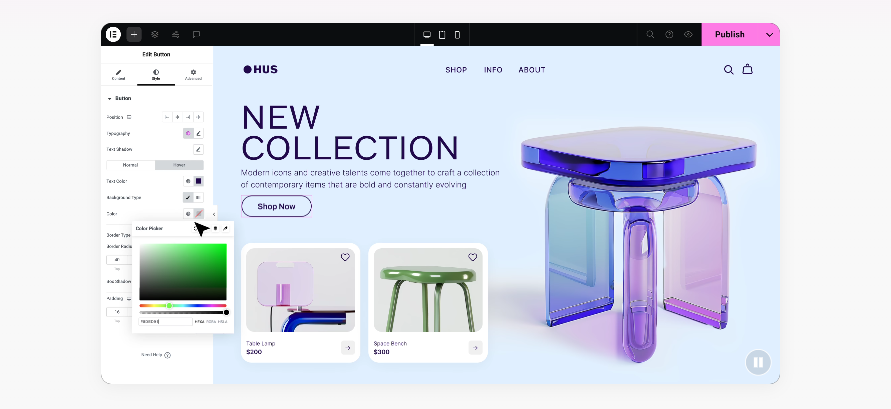
If you’re a blogger who values design flexibility, performance, and a wealth of features, Elementor should be at the top of your list. It’s like the Swiss Army knife of website builders, offering everything you need to create a truly unique and professional blog.
Key Features That Make Elementor Shine
- Intuitive Drag-and-Drop Editor: Forget about messing with code. Elementor’s visual editor lets you easily drag and drop elements onto your page, making designing a breeze.
- Massive Blog Template Library: Choose from hundreds of professionally designed templates that cater to various blog niches and styles.
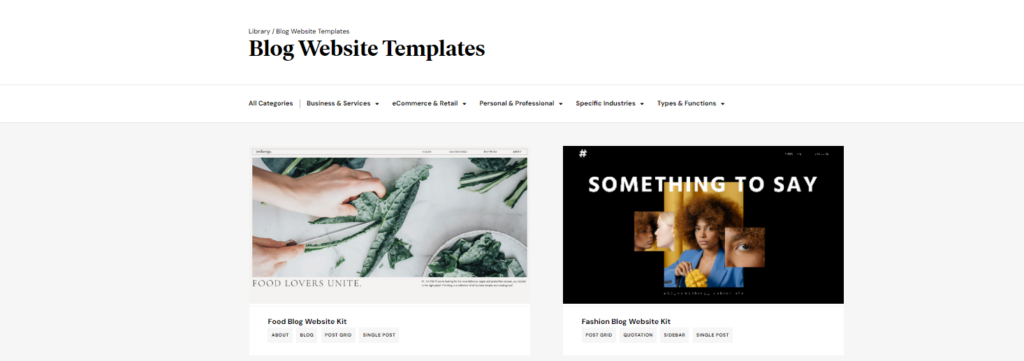
- Theme Builder: Take customization to the next level by designing every aspect of your blog, from headers and footers to archive pages and single posts.
- Powerful Blogging Widgets: Elementor offers a wide range of widgets specifically designed for blogs, including post carousels, featured posts, author boxes, and more.
- SEO Optimization: Elementor is built with SEO in mind, offering features like clean code, fast loading times, and integration with popular SEO plugins.
- Elementor AI: Elevate your blog’s design and content with AI-powered features like smart layouts, automated image enhancements, and AI-generated copy.
Pros of Elementor
- Unmatched Design Flexibility: Elementor gives you complete creative freedom to design a blog that truly reflects your brand and style. With its pixel-perfect design controls, you can position elements exactly where you want them, and its extensive library of widgets and templates offers endless possibilities for customization.
- Blazing-Fast Performance: No one likes a slow-loading blog. Elementor is built with performance in mind, offering optimized code, lazy loading for images, and efficient asset management to ensure your blog loads quickly and smoothly.
- Built for Growth: Whether you’re just starting or already have a thriving blog, Elementor can scale with you. Its powerful features and flexible design options can accommodate even the most ambitious blog projects.
Who is Elementor Best For?
Elementor is a versatile platform that can cater to a wide range of bloggers:
- Design-Conscious Bloggers: If you want complete control over the look and feel of your blog, Elementor is your playground.
- Tech-Savvy Bloggers: Elementor’s advanced features and customization options are a dream for those who like to tinker and fine-tune their website.
- Growing Blogs: If you anticipate your blog expanding in the future, Elementor’s scalability will ensure your website can keep up with your growth.
- Professional Bloggers: For bloggers who rely on their blog as a source of income, Elementor’s performance, SEO features, and design flexibility are essential for creating a professional and high-converting website.
Example Blog Use Cases: Elementor’s Versatility in Action
To give you a better idea of what’s possible with Elementor, let’s look at a few real-world examples of blogs built on this powerful platform:
- Fashion Blog: A fashion blogger could use Elementor’s image carousels and stylish templates to showcase their latest outfits and create a visually stunning blog.
- Food Blog: A food blogger could leverage Elementor’s recipe card widget and integration with recipe plugins to create an interactive and user-friendly blog for their culinary creations.
- Travel Blog: A travel blogger could use Elementor’s map widget and beautiful gallery layouts to share their adventures and inspire readers to explore the world.
2. Wix: The User-Friendly Option with a Creative Touch
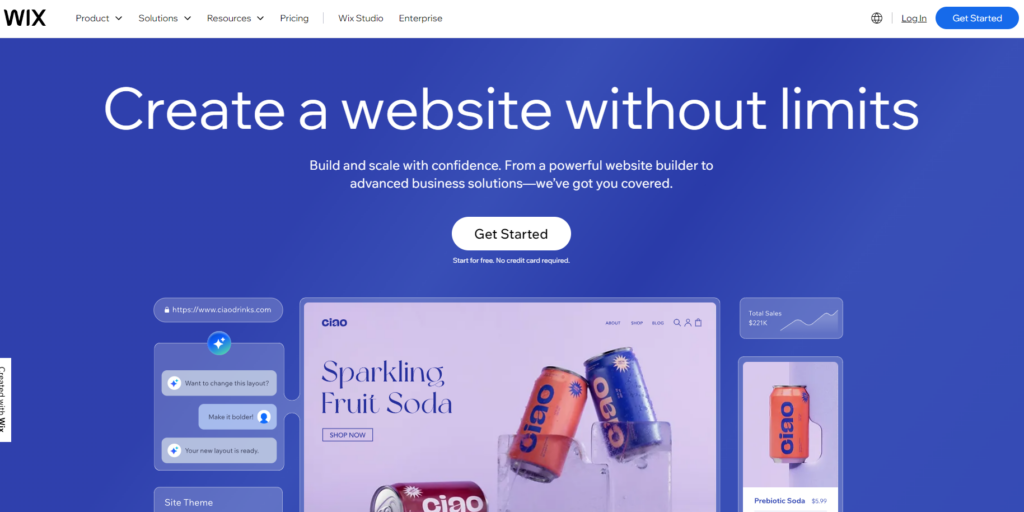
Wix has long been a popular choice for website builders, and for good reason. Its user-friendly interface and extensive app market make it a solid contender for bloggers of all levels.
Key Features of Wix:
- Drag-and-Drop Simplicity: Wix’s drag-and-drop editor is incredibly intuitive, making it easy for even complete beginners to create a beautiful blog.
- Vast App Market: Wix offers hundreds of apps that you can add to your blog to extend its functionality. From social media feeds to email marketing tools, there’s an app for almost everything.
- Huge Template Library: With over 800 designer-made templates, you’re sure to find one that fits your blog’s style and niche.
Pros of Wix:
- Beginner-Friendly: If you’re new to website building, Wix’s simplicity will make you feel right at home. You don’t need any coding knowledge to create a stunning blog.
- Endless Possibilities: The vast app market allows you to add virtually any feature you can imagine to your blog.
- Visual Appeal: Wix’s templates are known for their modern and stylish designs, helping your blog make a great first impression.
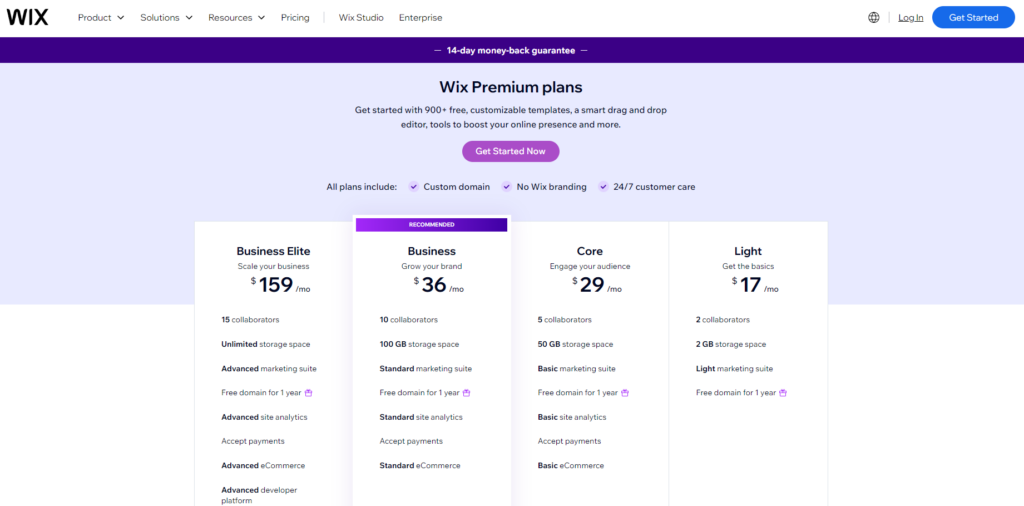
Who is Wix Best For?
- Beginner Bloggers: Wix’s ease of use and extensive support resources make it a great option for those just starting their blogging journey.
- Creative Bloggers: If you’re looking for a visually appealing blog with lots of design options, Wix has you covered.
- Non-Technical Bloggers: If you don’t want to mess with code, Wix’s drag-and-drop editor will be a lifesaver.
3. Squarespace: The Design-First Platform for Visual Storytellers
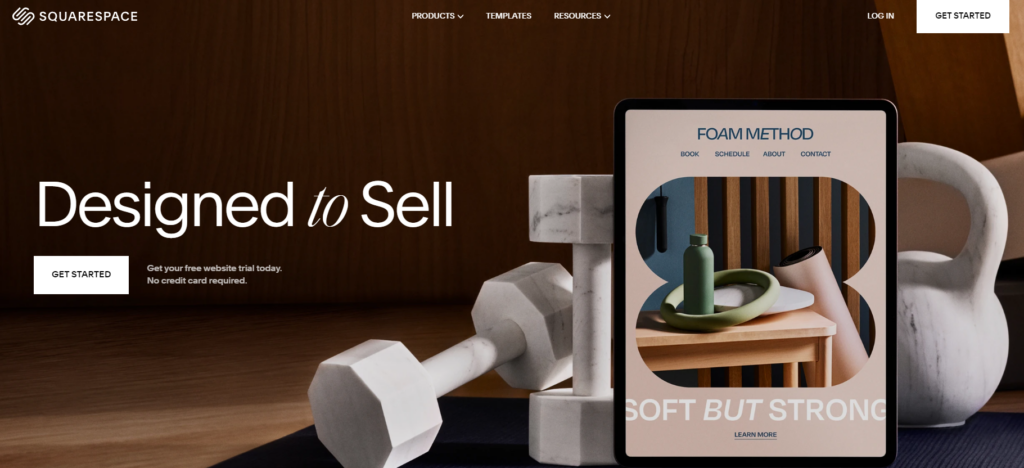
If aesthetics are your top priority, Squarespace is your perfect match. Renowned for its award-winning templates and polished look, Squarespace has carved a niche for itself among bloggers who want their content to make a visual splash.
Key Features of Squarespace:
- Stunning Templates: Squarespace templates are the epitome of modern and minimalist design, instantly elevating the look of your blog.
- Integrated Marketing Tools: Squarespace offers built-in email marketing, social media integration, and analytics tools to help you grow your audience.
- Mobile Optimization: All Squarespace templates are fully responsive, ensuring your blog looks fantastic on any device.
Pros of Squarespace:
- Visual Appeal: Squarespace is hands-down the most visually appealing website builder on our list. Your blog will look like a professional designed it.
- All-in-One Solution: Squarespace offers everything you need to build and grow your blog, including hosting, marketing tools, and even e-commerce capabilities.
- Ease of Use: While more complex than Wix, Squarespace’s interface is still intuitive and easy to navigate.
Cons of Squarespace:
- Limited Customization: While the templates are beautiful, they can be a bit restrictive if you want to make significant design changes.
- Less Focus on Blogging: Squarespace is a great all-around website builder, but it’s less blog-focused than some other platforms.
- Higher Price Point: Squarespace plans are on the pricier side compared to some other website builders.
Who is Squarespace Best For?
- Visual Bloggers: If you’re a photographer, artist, designer, or anyone who wants a visually stunning blog, Squarespace is an excellent choice.
- Lifestyle Bloggers: Squarespace’s elegant designs and integrated marketing tools are well-suited for lifestyle bloggers who want to create a cohesive brand image.
- Bloggers Who Want Simplicity: If you’re looking for an all-in-one solution that takes care of everything from hosting to marketing, Squarespace simplifies your life.
4. WordPress (.org): The Content Powerhouse for Serious Bloggers
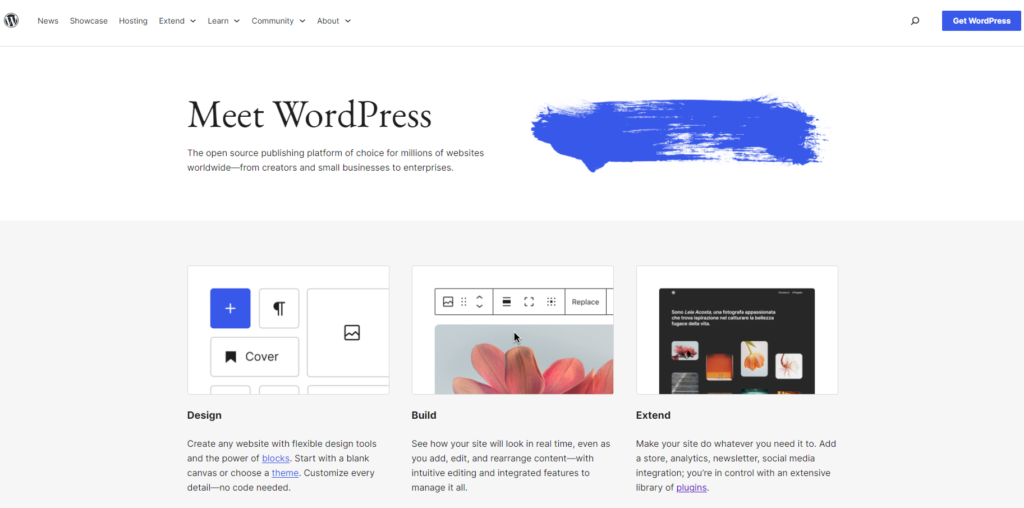
When it comes to blogging, WordPress is the undisputed heavyweight champion. It powers a staggering 43.4% of all websites on the internet, including countless blogs of all shapes and sizes.
Key Features of WordPress:
- Content-Focused: WordPress is built from the ground up for content creation. Its powerful editor, post-scheduling, and categorization features make managing your blog a breeze.
- Extensive Plugin Ecosystem: With thousands of plugins available, you can add virtually any functionality you need to your blog, from SEO optimization to social media integration to e-commerce.
- Highly Customizable: WordPress is incredibly flexible, allowing you to tailor every aspect of your blog to your liking.
Pros of WordPress:
- Unmatched Flexibility: WordPress offers unmatched control over your blog’s design and functionality. With the right plugins and themes, the possibilities are endless.
- Huge Community and Support: WordPress has a massive community of users and developers, meaning you’ll never be short of help or resources if you encounter problems.
- Scalability: Whether you’re starting a personal blog or building a large-scale publication, WordPress can scale to meet your needs.
Who is WordPress Best For?
- Serious Bloggers: If you’re serious about blogging and want complete control over your content and design, WordPress is the platform for you.
- Growing Blogs: WordPress can easily handle large amounts of content and traffic, making it ideal for rapidly growing blogs.
- Bloggers Who Want Customization: If you have a specific vision for your blog, WordPress’s flexibility will allow you to bring it to life.
WordPress (.org) & Elementor: A Match Made in Blogging Heaven
pairing WordPress.org with Elementor takes your blogging experience to the next level. Elementor’s intuitive drag-and-drop editor makes customizing your WordPress blog a breeze, and its powerful features give you the freedom to create any design you can imagine.
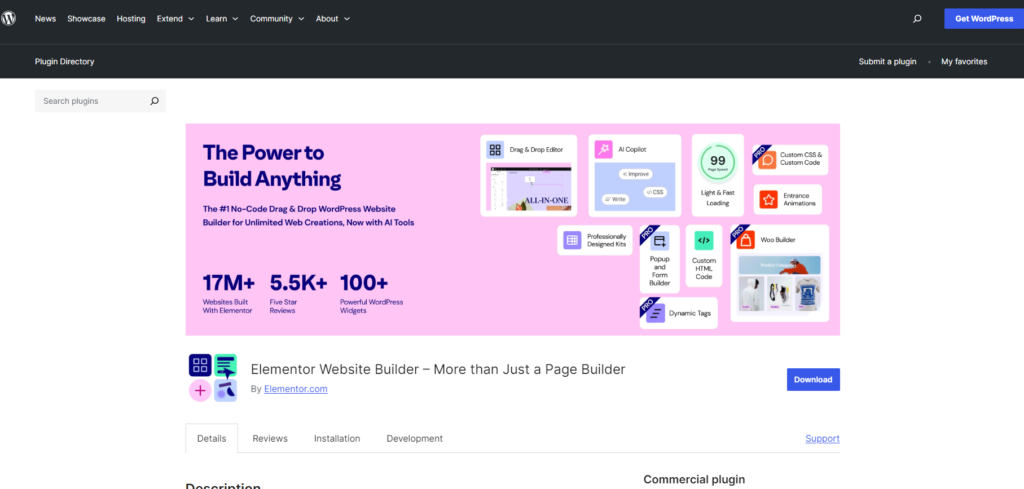
However, if you value customization, control, and scalability, WordPress.org with Elementor is the way to go. While it requires more technical know-how, the freedom and flexibility it offers are unmatched.
5. Weebly: The Affordable and Easy-to-Use Choice for Small Blogs
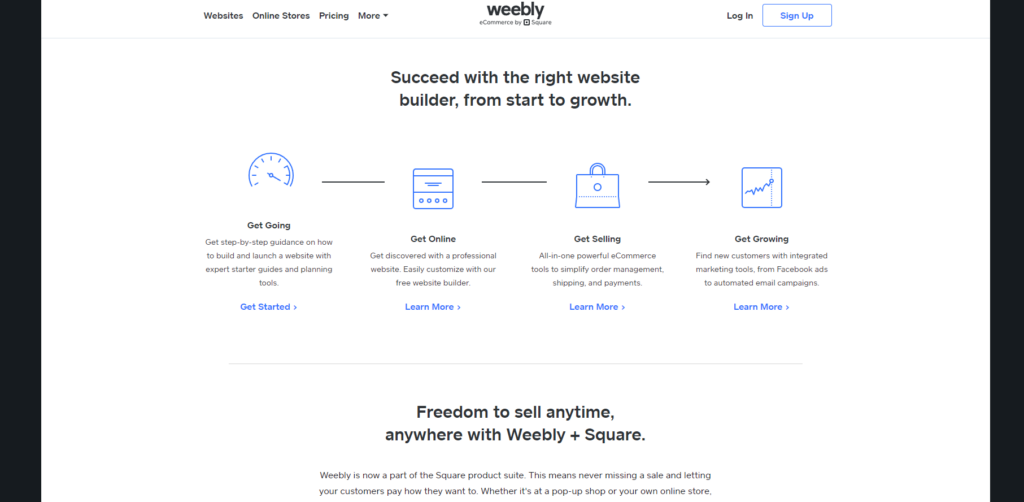
Weebly is a website builder that prides itself on simplicity and affordability. This makes it a popular choice for small businesses and individual bloggers who are just starting out. While it may not have all the bells and whistles of some other platforms, Weebly offers a solid foundation for building a blog without breaking the bank.
Key Features of Weebly:
- Drag-and-Drop Editor: Like Wix, Weebly features an intuitive drag-and-drop editor that makes it easy to create and customize your blog’s layout.
- App Center: While less extensive than Wix’s app market, Weebly’s App Center still offers a range of tools and integrations to enhance your blog’s functionality.
- Ecommerce Capabilities: If you plan to sell products or services on your blog, Weebly’s built-in e-commerce features make it easy to set up an online store.
Pros of Weebly:
- Simplicity: Weebly is one of the easiest website builders to use, making it a great option for beginners who want to avoid getting bogged down in technical details.
- Affordability: Weebly offers a free plan with basic features, and its paid plans are quite affordable compared to other platforms.
- Ecommerce Ready: If you’re looking to monetize your blog through e-commerce, Weebly’s built-in tools make it easy to get started.
Who is Weebly Best For?
- Small Blogs and Businesses: Weebly’s simplicity and affordability make it a good fit for small blogs and businesses with limited budgets.
- Beginners: If you’re new to website building and want a hassle-free experience, Weebly is a great place to start.
- Bloggers Who Want E-Commerce: Weebly’s built-in e-commerce features are a major plus if you plan to sell products or services on your blog.
6 Showit: The Creative Canvas for Visual Storytellers
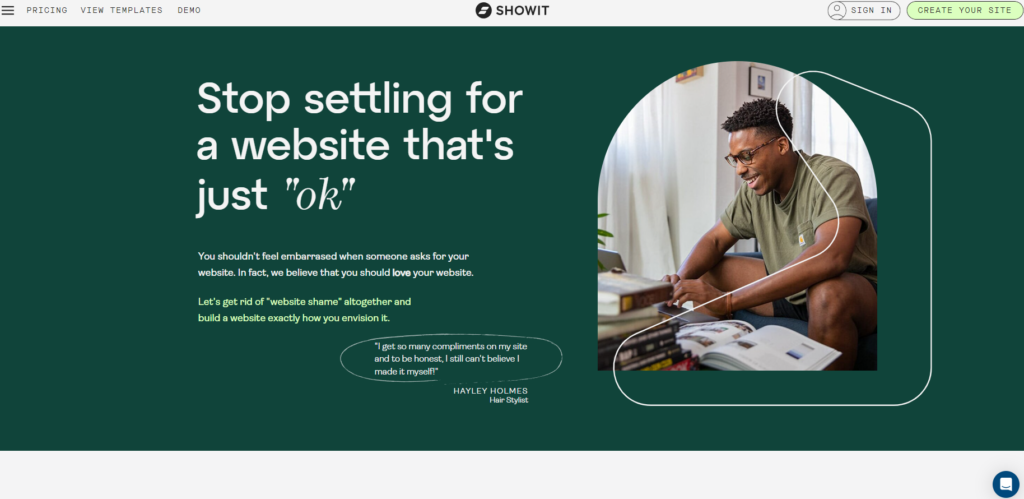
Showit is a unique website builder that caters to visual storytellers, photographers, and designers who want to break free from the constraints of traditional templates. With Showit, you’re not just building a blog; you’re crafting a digital masterpiece.
Key Features of Showit:
- Unparalleled Design Freedom: Showit allows you to design your blog from scratch, giving you complete control over every aspect of its appearance.
- Drag-and-Drop Canvas: Showit’s intuitive drag-and-drop interface makes it easy to create complex layouts and visual effects.
- Mobile-First Design: Showit emphasizes mobile-first design, ensuring your blog looks stunning on any device.
Pros of Showit:
- Creative Expression: Showit is a dream come true for creative bloggers who want to push the boundaries of design. Pre-designed templates do not limit you; you have a blank canvas to bring your vision to life.
- Visual Storytelling: If you want to create a blog that’s not just informative but also visually engaging, Showit gives you the tools to do so.
- Unique Designs: With Showit, your blog won’t look like every other blog out there. You can create a truly unique and memorable online presence.
Cons of Showit:
- Learning Curve: Showit’s design freedom comes with a learning curve. Mastering its tools and features might take some time.
- Not for Everyone: Showit’s focus on visual design might not be the best fit for bloggers who prioritize simplicity or ease of use.
- Limited Plugin Ecosystem: Showit has a limited plugin ecosystem like WordPress, so you might have fewer options for extending your blog’s functionality.
Who is Showit Best For?
- Visual Storytellers: Showit is perfect for bloggers who want to use their blog to tell stories through visuals, such as photography, illustrations, or other creative elements.
- Designers and Photographers: If you have a strong design sensibility and want to showcase your work in a visually stunning way, Showit is a great platform to do so.
- Bloggers Who Want Something Different: If you’re tired of cookie-cutter blog designs and want a blog that truly stands out, Showit gives you the tools to make it happen.
7. Ghost: The Minimalist Platform for Writers Who Love Simplicity
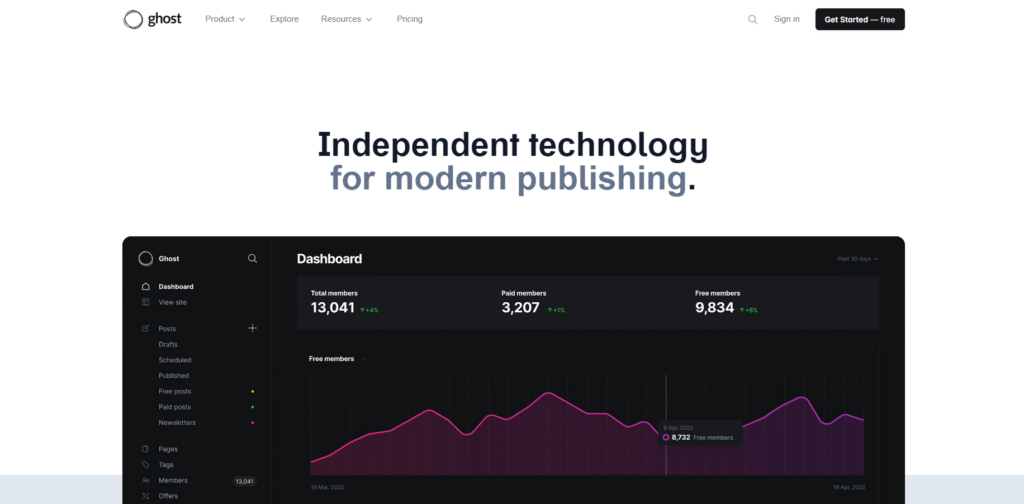
Ghost is a breath of fresh air for bloggers who crave a minimalist, distraction-free writing environment. It’s designed with writers in mind, prioritizing a clean interface, seamless publishing, and a focus on content over flashy features.
Key Features of Ghost:
- Clean, Markdown-Based Editor: Ghost’s editor is a haven for writers. Its markdown support allows for focused, clutter-free writing, and its intuitive formatting options make it easy to create beautiful posts.
- Membership and Subscription Features: Ghost is built for bloggers who want to monetize their content through memberships and subscriptions. It offers integrated tools for managing members, subscriptions, and newsletters.
- Fast and Secure: Ghost is a lightweight platform that loads quickly and is known for its robust security features.
Pros of Ghost:
- Writing-Focused: Ghost’s minimalist design and distraction-free editor make it a joy to write on. You can focus on your words without being bombarded by unnecessary features.
- Monetization Made Easy: Ghost’s built-in tools make it simple to build a paid membership community around your blog.
- Performance and Security: Ghost’s lightweight design and strong security measures ensure your blog is fast, reliable, and safe.
Who is Ghost Best For?
- Writers and Journalists: Ghost is an excellent choice if you prioritize writing and want a platform that doesn’t get in your way.
- Membership-Based Blogs: Ghost’s membership features are a perfect fit for building a paid community around your blog.
- Bloggers Who Value Simplicity: If you prefer a clean and minimalist interface, Ghost’s design will appeal to you.
8. Medium: The Social Platform for Thought Leadership and Community
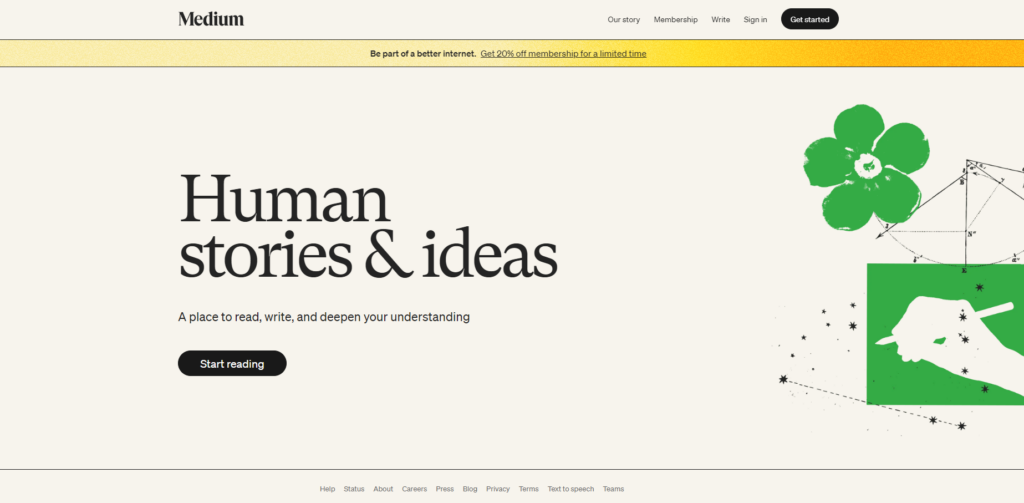
Medium is different from your typical website builder. It’s a social publishing platform where writers can share their thoughts and connect with readers who share their interests. While it might offer a different level of customization than other builders, Medium provides a unique opportunity to tap into a built-in audience and gain exposure for your blog.
Key Features of Medium:
- Built-in Audience: Medium has a large and engaged community of readers, making it easier to get your blog posts seen by a wider audience.
- Focus on Writing: Medium’s clean and minimalist interface is designed to help you focus on your writing without distractions.
- Community Interaction: Medium allows for comments, claps (likes), and highlights, making it easy to engage with your readers and build a community around your blog.
Pros of Medium:
- Instant Exposure: When you publish on Medium, your posts are immediately accessible to a vast network of readers, giving you a head start in gaining visibility.
- No Technical Hassle: You don’t have to worry about hosting, design, or maintenance with Medium. It’s a hassle-free way to start blogging.
- Community Building: Medium’s social features make it easy to connect with other writers and readers, fostering a sense of community around your blog.
Who is Medium Best For?
- Thought Leaders and Writers: Medium’s built-in community can be a powerful tool for thought leaders and writers who want to share their ideas with a wider audience.
- New Bloggers: Medium is a great way to test the waters if you’re just starting out and want to get your feet wet without worrying about the technical aspects of blogging.
- Bloggers Who Prioritize Content: If your main focus is on writing high-quality content and building a community, Medium’s minimalist approach and social features can be a good fit.
9. Blogger: The Free and Simple Option for Casual Blogging
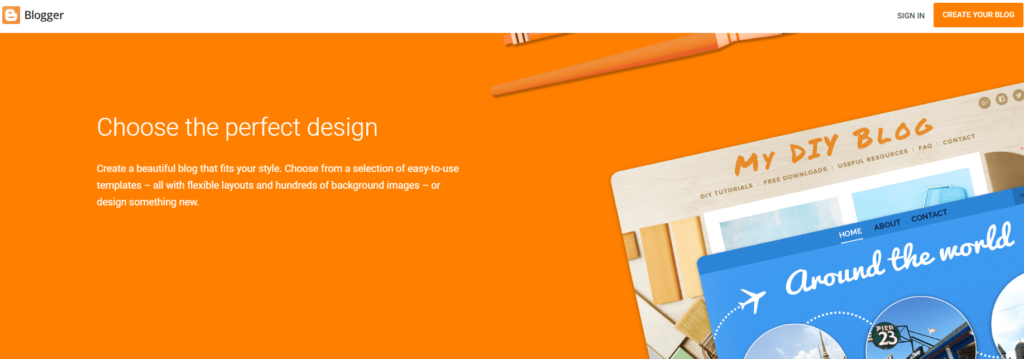
If you’re looking to dip your toes into the blogging world without any financial commitment, Blogger is a straightforward and accessible option. Owned by Google, Blogger provides a basic platform for sharing your thoughts and ideas with the world.
Key Features of Blogger:
- Free to Use: Blogger is completely free, making it an attractive option for those on a tight budget or just starting out.
- Google Integration: Blogger seamlessly integrates with other Google services, such as Google Drive and Google Photos, making it easy to manage your content and media.
- Simple Interface: Blogger’s interface is clean and straightforward, making it easy to create and publish blog posts even if you have no prior experience.
Pros of Blogger:
- Cost-Effective: Blogger’s free price tag makes it a great option for casual bloggers or those who are just testing the waters.
- Easy Setup: Blogger allows you to have your blog up and running in minutes. Just sign in with your Google account, choose a template, and start writing.
- Reliable Hosting: Backed by Google’s infrastructure, you can count on Blogger for reliable hosting and uptime.
Who is Blogger Best For?
- Casual Bloggers: If you’re looking for a simple and free way to share your thoughts online, Blogger is a good starting point.
- Students and Hobbyists: Blogger is a popular choice for students and hobbyists who want to blog without spending any money.
- Bloggers Who Prioritize Simplicity: If you don’t need advanced features or customization options, Blogger’s straightforward interface might be just what you’re looking for.
10. Joomla: The Open-Source Powerhouse for Complex Blogs

Joomla, like WordPress, is a robust open-source content management system (CMS) that offers extensive flexibility and customization options. It’s a popular choice for bloggers who need advanced features and have some technical skills to handle its complexity.
Key Features of Joomla:
- Open-Source Flexibility: Joomla’s open-source nature means you have complete control over your blog’s code and can customize it to your heart’s content.
- Advanced User Management: Joomla offers granular user management features, allowing you to assign different access levels and permissions to various users on your blog.
- Multilingual Support: If you want to reach a global audience, Joomla’s built-in multilingual support makes it easy to create a blog in multiple languages.
Pros of Joomla:
- Powerful and Flexible: Joomla is a highly versatile platform that can handle complex blog structures and functionalities.
- Large Community and Extensions: Joomla has a dedicated community and a vast library of extensions to enhance your blog’s features.
- Free to Use: Joomla is open-source and free to download and use, making it a cost-effective option.
Who is Joomla Best For?
- Experienced Bloggers: Joomla is worth considering if you’re comfortable with technology and want a powerful and customizable platform.
- Community-Driven Blogs: Joomla’s user management features make it well-suited for blogs that involve multiple contributors and user roles.
- Multilingual Blogs: Joomla’s built-in multilingual support is a major advantage if you want to create a blog in multiple languages.
11. Drupal: The Highly Scalable Option for Enterprise-Level Blogs

Drupal is another open-source CMS that’s known for its power, flexibility, and scalability. While it has a steeper learning curve than some other platforms on this list, Drupal is a favorite among large organizations and enterprise-level blogs that require complex functionality and robust security.
Key Features of Drupal:
- Enterprise-Grade Scalability: Drupal is built to handle high traffic volumes and large amounts of content, making it a good choice for blogs that anticipate significant growth.
- Custom Content Types and Fields: Drupal’s flexible content architecture allows you to create custom content types and fields, giving you complete control over how your blog’s content is structured and presented.
- Robust Security: Drupal is renowned for its strong security features, making it a popular choice for government agencies, universities, and other organizations that handle sensitive data.
Pros of Drupal:
- Highly Scalable: Drupal can easily handle large-scale blogs with thousands of pages and high traffic volumes.
- Customizable Content Structure: Drupal’s flexible content architecture allows you to create any type of content, from simple blog posts to complex multimedia presentations.
- Strong Security: Drupal’s security features are top-notch, making it a safe choice for blogs that handle sensitive information.
Who is Drupal Best For?
- Enterprise-Level Blogs: Drupal’s scalability and security make it ideal for large organizations and blogs that require complex functionality.
- Developers and Technical Users: Drupal is a powerful option for those with web development experience who want complete control over their blog’s code and structure.
- Blogs with Custom Content Needs: Drupal’s flexibility will be a major asset if you need to create unique content types or complex data structures.
Advanced Considerations for Bloggers
Choosing the best website builder is just the first step. To create a truly successful blog in 2026 and beyond, you need to think strategically about elements like SEO, mobile optimization, and monetization. Let’s delve deeper into these advanced considerations and how the right tools can help you achieve your blogging goals.
SEO for Bloggers: Your Pathway to Discovery
Search Engine Optimization (SEO) isn’t just a buzzword; it’s your blog’s lifeline to getting discovered by readers. It’s about optimizing your content and website structure so that search engines like Google recognize its value and rank it higher in search results. The more visible your blog is, the more traffic you’ll attract, leading to increased readership and potential opportunities for monetization.
- Understanding the ‘Why’ of SEO
- Organic search remains the primary source of website traffic for most blogs. Neglecting SEO can significantly limit your blog’s reach.
- Optimizing your blog for search engines ensures that the right people see your content – those actively seeking information related to your niche.
- A strong SEO strategy helps establish your blog’s authority and credibility in your field, attracting more loyal readers and potential partnerships.
- How Different Builders Handle SEO
- Website builders vary in their SEO capabilities. Some offer built-in tools; others require additional plugins or integrations.
- Look for builders that provide clean code, fast loading times, customizable meta tags, and support for schema markup to enhance your blog’s SEO.
- Consider how each builder handles mobile optimization and responsive design, which are critical factors for SEO.
Elementor’s SEO Advantage
- Clean Code and Fast Loading: Elementor is built with performance in mind, generating clean code that contributes to fast loading times – a crucial factor for SEO.
- SEO-Friendly Widgets: Elementor’s blog-specific widgets, such as post carousels and featured posts, are designed to showcase your content in a way that’s both visually appealing and search engine friendly.
- Seamless Integration with SEO Plugins: Elementor works seamlessly with popular WordPress SEO plugins like Yoast SEO and Rank Math, giving you even more control over your blog’s on-page optimization.
Advanced Considerations for Bloggers
Now that we’ve explored some of the top blog website builders let’s shift our focus to some essential factors that will significantly impact your blog’s success in the long run. These advanced considerations go beyond just choosing a platform and focus on optimizing your blog for visibility, user experience, and potential revenue generation.
Mobile Optimization: Catering to the On-the-Go Audience
Remember that statistic we mentioned earlier? A whopping 64.95% of the world’s website traffic comes from mobile devices. That’s a massive chunk of potential readers accessing your blog from their smartphones and tablets. If your blog isn’t optimized for mobile, you risk alienating a huge portion of your audience.
The Importance of Responsive Design:
- Responsive design ensures that your blog automatically adjusts its layout and elements to fit any screen size, providing a seamless experience for all users.
- A mobile-friendly blog not only improves user experience but also plays a crucial role in SEO. Google favors websites that are optimized for mobile.
- Consider features like touch-friendly navigation, optimized image sizes, and readable fonts for smaller screens.
How Different Builders Handle Mobile Optimization:
- Most modern website builders offer responsive templates and mobile editing capabilities, but the level of control and ease of use can vary.
- Look for builders that allow you to preview and edit your blog’s mobile view directly, making it easy to fine-tune the experience for smartphone and tablet users.
- Consider the builder’s image optimization features, as large image files can significantly slow down your blog’s loading time on mobile devices.
Elementor’s Mobile-First Approach
- Responsive Editing with Custom Breakpoints: Elementor allows you to customize your blog’s design for different screen sizes using custom breakpoints, ensuring a perfect look on any device.
- Mobile Preview and Editing: The Elementor editor allows you to easily switch between desktop and mobile views, allowing you to see how your blog will look on smaller screens and make adjustments as needed.
- Image Optimization: For Elementor users, the Elementor Image Optimizer can automatically compress and optimize your images for faster loading on mobile devices, improving overall performance and user experience.
Monetization: Turning Your Passion into Profit
Let’s face it: many bloggers dream of turning their passion into a profitable venture. While creating valuable content is key, choosing a website builder that supports various monetization strategies can make a world of difference.
Exploring Monetization Avenues:
- Advertising: Displaying ads on your blog can generate passive income, but it’s important to strike a balance between ads and user experience.
- Affiliate Marketing: Promote products or services relevant to your niche and earn a commission on each sale made through your unique affiliate link.
- Selling Products or Services: If you have expertise or create products, your blog can be a platform to sell them directly to your audience.
- Memberships and Subscriptions: Offer exclusive content or benefits to paying members, creating a recurring revenue stream.
How Website Builders Support Monetization:
- Ad Integration: Look for builders that easily integrate with popular ad networks like Google AdSense.
- E-commerce Capabilities: If you plan to sell products, consider builders with built-in e-commerce features or seamless integrations with platforms like WooCommerce.
- Membership and Subscription Tools: Some builders offer built-in membership or subscription management tools, while others may require third-party integrations.
Elementor’s Monetization-Friendly Features
- Ecommerce Integration: Elementor seamlessly integrates with WooCommerce, the leading e-commerce platform for WordPress, allowing you to create a beautiful and functional online store. For an even more optimized experience, consider Elementor’s Ecommerce Hosting, which is tailored specifically for online stores.
- Membership and Subscription Plugins: Elementor is compatible with various WordPress membership and subscription plugins, allowing you to choose the solution that best suits your needs.
- Ad Placement Flexibility: With Elementor’s drag-and-drop editor, you have complete control over where you place ads on your blog, ensuring they don’t disrupt the user experience.
Remember: Monetization shouldn’t be your sole focus when starting a blog. Prioritize creating high-quality content that resonates with your audience. Once you’ve established a loyal readership, you can explore monetization options that align with your blog’s values and goals.
Building Your Blog with Elementor: A Step-by-Step Guide
Alright, let’s get down to the nitty-gritty. We’ve talked about the top website builders for blogs, but now it’s time to roll up our sleeves and start building. Because Elementor is our top pick for its power and flexibility, we’ll walk you through the steps of creating your dream blog using this awesome platform.
1. Choosing a Hosting Plan: The Foundation of Your Blog
Before you can start designing your blog, you’ll need a place to host it. Think of hosting as the land where your blog’s house will be built. You want a solid foundation that can support your blog’s growth and handle any traffic that comes your way.
Why Hosting Matters:
- Reliable hosting ensures your blog is always accessible to visitors. Downtime can lead to lost readership and frustrated users.
- Fast loading times are crucial for user experience and SEO. Choose a host that offers optimized servers and content delivery networks (CDNs) to ensure your blog loads quickly.
- Security is paramount, especially if you’re collecting user data or processing payments. Look for a host with robust security measures.
Why Elementor’s WordPress Hosting is a Great Choice
- Powered by Google Cloud: Elementor’s hosting leverages the power of Google Cloud Platform for lightning-fast performance and scalability. Your blog will be able to handle traffic spikes and grow with you.
- Global CDN: Cloudflare Enterprise CDN ensures your content is delivered quickly to visitors worldwide, regardless of their location.
- Enhanced Security: Elementor’s hosting comes with premium SSL, enterprise-grade firewalls, and real-time cloud detection to protect your blog from threats.
- Seamless Integration: Elementor’s hosting is pre-installed with WordPress and Elementor Pro, making it incredibly easy to get started with building your blog.
Other Hosting Options:
- If you prefer to explore other options, consider reputable providers like Bluehost, SiteGround, or WP Engine. Just make sure the hosting plan you choose is compatible with WordPress and Elementor.
Tip: When choosing a hosting plan, consider your budget, expected traffic levels, and the features you need. Elementor’s WordPress Hosting offers a great balance of performance, security, and ease of use, making it an excellent choice for bloggers of all levels.
2. Selecting a Theme: Setting the Visual Tone
With your hosting sorted, it’s time to give your blog its unique personality. This is where choosing a theme comes into play. Your theme sets the overall visual tone of your blog, influencing everything from layout and color scheme to typography and font choices.
The Role of Themes:
- Themes provide a pre-designed framework for your blog, saving you time and effort in creating a visually appealing layout from scratch.
- They offer a consistent design language across your blog, ensuring a cohesive and professional look.
- Themes can be customized to reflect your brand identity and personal style.
Exploring Elementor’s Theme Library
- Elementor boasts a vast library of free and premium themes that cater to a wide range of blog niches and styles.
- These themes are designed with best practices in mind, ensuring your blog looks great and functions smoothly.
- You can easily preview and install themes directly from the Elementor editor, making it simple to experiment with different looks.
Starting from a Blank Canvas
- If you have a specific vision in mind or prefer complete creative control, Elementor lets you start with a blank canvas and build your blog’s design from the ground up.
- This approach offers maximum flexibility but might require more time and design skills.
Tips for Choosing the Right Theme:
- Consider Your Niche: Choose a theme that aligns with your blog’s topic and target audience. A minimalist theme might be perfect for a tech blog, while a more vibrant and colorful theme might be better suited for a lifestyle blog.
- Prioritize Responsiveness: Make sure the theme is fully responsive, adapting seamlessly to different screen sizes.
- Check for Customization Options: Look for a theme that offers plenty of customization options so you can tailor it to your brand.
- Consider SEO Friendliness: Choose a theme that is well-coded and optimized for search engines.
- Remember Performance: Opt for a lightweight theme that loads quickly to provide a good user experience.
Elementor’s Theme Builder: Unleash Your Creativity
For those seeking unparalleled customization, Elementor’s Theme Builder is a game-changer. It allows you to design every aspect of your theme, including headers, footers, single posts, archive pages, and more.
- Design Freedom: Create a completely unique theme that perfectly reflects your brand and vision.
- Dynamic Content: Display dynamic content like featured posts or recent comments in your theme’s elements.
- Conditional Logic: Show or hide specific elements based on user behavior or other conditions.
Remember: Your theme sets the stage for your blog’s visual identity. Take the time to explore different options and choose one that resonates with your brand and content. With Elementor’s vast theme library and powerful Theme Builder, you have the tools to create a blog that’s both beautiful and functional.
3. Customizing Your Blog: Unleashing Elementor’s Power
Alright, now comes the fun part: making your blog truly your own. With Elementor, customization is where the magic happens. This platform puts an incredible array of design tools at your fingertips, so let’s explore how to use them to create a blog that stands out.
Drag-and-Drop Your Way to a Unique Design
- Elementor’s Visual Editor: Elementor’s drag-and-drop interface is the heart of its customization power. You can easily add, arrange, and style elements like text, images, videos, buttons, and more, all without touching a single line of code.
- Widgets Galore: Elementor offers a vast library of widgets, each with its own set of customization options. Want to add a stunning image gallery, a stylish testimonial slider, or an eye-catching call-to-action button? There’s a widget for that!
- Global Design Settings: Elementor’s global design settings allow you to control your blog’s overall look and feel. Once you define your color palette, typography, and button styles, they’ll be applied consistently across your entire site.
Harnessing the Power of Elementor AI
- AI-Powered Design Assistance: If you’re feeling stuck or need a little inspiration, Elementor’s AI features can lend a helping hand. The AI Copilot can suggest layouts wireframes, and even generate content based on your preferences, saving you time and sparking creativity.
- Automated Image Enhancement: Make your visuals pop with Elementor’s AI image enhancement tools. With just a few clicks, you can resize, crop, and even remove backgrounds.
- AI-Generated Text: Need help crafting compelling headlines, calls to action, or even entire blog posts? Elementor’s AI writing assistant can generate high-quality text that matches your brand’s voice and tone.
Tips for Customization
- Start with a Plan: Before you start dragging and dropping, sketch out a rough layout for your blog. This will help you stay organized and focused.
- Use a Consistent Style: Choose a color palette, typography, and design elements that complement each other and create a cohesive look.
- Focus on User Experience: Make sure your blog is easy to navigate and read. Use clear headings, ample white space, and intuitive navigation menus.
- Experiment and Have Fun: Be bold, try new things, and push the boundaries of design. Elementor’s flexibility allows you to experiment and find what works best for your blog.
Remember: Your blog’s design should reflect your unique personality and brand. With Elementor’s powerful customization tools and AI features, you have the freedom to create a blog that’s visually stunning, user-friendly, and optimized for success.
4. Creating Engaging Content: The Heart of Your Blog
Now that you’ve laid the groundwork for your blog, it’s time to focus on what truly matters: creating content that captivates your audience. After all, even the most beautifully designed blog will fall flat if its content could be better.
Compelling Content: The Key to a Thriving Blog
- Find Your Niche: What are you passionate about? What topics do you have expertise in? Identify your niche and create content that resonates with your target audience.
- Tell a Story: People love stories. Weave narratives into your blog posts to make them more engaging and memorable.
- Provide Value: Offer your readers something useful, whether it’s information, entertainment, or inspiration. Make sure your content solves a problem or fulfills a need.
- Be Consistent: Publish new blog posts regularly to keep your audience engaged and coming back for more.
- Optimize for SEO: Use relevant keywords, write compelling headlines, and structure your content in a way that’s easy for search engines to understand.
Elementor’s AI Writing Tools: Your Content Creation Sidekick
- AI-Powered Writing Assistant: Elevate your writing with Elementor’s AI writing assistant. This handy tool can help you refine your text, adjust its tone, translate it into different languages, and even correct grammar and spelling errors.
- AI-Generated Text: Need a little help getting started? Elementor’s AI can generate blog post ideas, headlines, calls to action, and even entire paragraphs.
- Prompt Enhancer: Are you struggling to craft the perfect prompt for AI-generated content? Elementor’s Prompt Enhancer can refine your prompts and produce even better results.
Remember: Content is king in the blogging world. Invest time and effort in creating high-quality, engaging posts that your readers will love. And remember to leverage Elementor’s AI writing tools to streamline your workflow and unleash your creativity.
5. Promoting Your Blog: Get Your Voice Heard
Creating great content is only half the battle; you also need to get it in front of the right people. Promoting your blog effectively is essential for attracting readers, building a loyal audience, and achieving your blogging goals.
Strategies for Blog Promotion
- Search Engine Optimization (SEO): We’ve already touched on the importance of SEO, but it’s worth reiterating here. Make sure your blog posts are optimized for relevant keywords, have compelling headlines, and are structured in a way that’s easy for search engines to understand.
- Social Media: Share your blog posts on social media platforms like Facebook, Twitter, Instagram, and LinkedIn to reach a wider audience. Engage with your followers, participate in relevant conversations, and use social media to build relationships with other bloggers in your niche.
- Email Marketing: Building an email list is a great way to stay connected with your readers and promote your latest blog posts directly to their inboxes. Use email marketing tools to create newsletters, send automated email sequences, and nurture relationships with your subscribers.
- Guest Blogging: Write guest posts for other blogs in your niche to reach new audiences and build backlinks to your own site.
- Collaborate with Other Bloggers: Partner with other bloggers on joint projects, interviews, or social media campaigns to cross-promote each other’s content.
Elementor’s Role in Blog Promotion
- SEO Optimization: As mentioned earlier, Elementor’s clean code, fast loading times, and integration with popular SEO plugins make it easy to optimize your blog for search engines.
- Social Media Integration: Elementor makes it simple to add social sharing buttons to your blog posts and connect your blog to your social media accounts.
- Email Marketing Integrations: Elementor integrates with popular email marketing platforms like Mailchimp and ConvertKit, making it easy to build your email list and send newsletters.
- Landing Page Creation: Elementor’s powerful design tools allow you to create beautiful and effective landing pages to capture leads and promote your blog’s offerings.
Remember: Promoting your blog is an ongoing process. Experiment with different strategies, track your results and focus on building genuine relationships with your readers. With Elementor’s versatile tools and your dedication, you can grow your blog’s audience and reach new heights.
Measuring the Success of Your Blog: The Numbers Game
As with any endeavor, tracking your progress and understanding what’s working (and what’s not) is vital for growth. Measuring your blog’s success helps you make informed decisions, refine your strategy, and ultimately achieve your blogging goals.
Key Metrics to Track
- Website Traffic: How many people are visiting your blog? Tools like Google Analytics can provide insights into your overall traffic, traffic sources, and popular pages.
- Engagement Metrics: Are your readers interacting with your content? Track metrics like bounce rate, time on page, and social shares to gauge engagement levels.
- Conversions: Are your readers taking desired actions, such as subscribing to your email list or purchasing a product? Conversion tracking helps you measure the effectiveness of your calls to action and sales funnels.
- SEO Performance: Are your blog posts ranking well in search results? Monitor your keyword rankings, organic traffic, and backlink profile to assess your SEO performance.
Tools for Measuring Blog Success:
- Google Analytics: This powerful and free tool offers a wealth of data about your website traffic and user behavior.
- Google Search Console: Use this tool to monitor your blog’s performance in Google search results, identify crawl errors, and submit sitemaps.
- Social Media Analytics: Most social media platforms offer analytics tools to track engagement, reach, and follower growth.
- Email Marketing Analytics: If you’re using email marketing, track open rates, click-through rates, and conversions to understand how your audience interacts with your emails.
Elementor & Analytics
- Google Analytics Integration: Easily add your Google Analytics tracking code to your Elementor blog for seamless data collection and analysis.
- Elementor Pro Form Analytics: If you’re using Elementor Pro’s forms, you can track form submissions and conversions directly within the Elementor interface.
Analyzing Your Data
- Set Goals: Define clear goals for your blog, whether it’s increasing traffic, growing your email list, or generating sales.
- Regularly Review Your Data: Check your analytics regularly to identify trends, opportunities, and areas for improvement.
- Make Data-Driven Decisions: Use your insights to refine your content strategy, optimize your blog’s design, and improve your overall performance.
Remember: Take your time with data. Focus on the metrics that matter most to your goals, and use your insights to guide your blogging strategy. With the right tools and a data-driven approach, you can ensure your blog continues to grow and thrive.
FAQs
You may still have some lingering questions as you navigate the world of blog website builders. That’s why we’ve compiled a list of frequently asked questions to help clear up any confusion and empower you to make the best choice for your blogging journey.
1. How much does it cost to build a blog?
The cost of building a blog can vary widely depending on the platform you choose, the features you need, and whether you opt for a free or paid plan. Some platforms, like Blogger, are completely free, while others, like Squarespace and Ghost, require a monthly subscription.
2. Which website builder is the easiest to use?
If ease of use is your top priority, Wix and Weebly are excellent choices. Their drag-and-drop editors are incredibly intuitive, and their interfaces are designed for beginners.
While Elementor also offers a drag-and-drop editor, its extensive features and customization options can make it slightly more challenging for complete beginners. However, with a bit of practice and the help of Elementor’s tutorials and support resources, you’ll be building beautiful blogs in no time.
3. Which website builder is best for SEO?
WordPress is the best SEO option, especially when paired with Elementor and a dedicated SEO plugin like Yoast SEO or Rank Math. Its flexibility, clean code, and wide range of SEO tools give you complete control over your blog’s optimization.
However, other platforms like Squarespace and Wix also offer decent SEO capabilities, making them suitable for most bloggers. If you’re planning on something other than heavily relying on organic search traffic, these platforms might be sufficient.
4. Can I switch website builders later if I’m not happy with my choice?
While it’s technically possible to switch website builders, it can be a time-consuming and complex process. It often involves migrating your content, redesigning your blog, and potentially losing some SEO rankings.
That’s why it’s important to choose the right platform from the start. Consider your needs, budget, and technical skills carefully before making a decision. And if you’re unsure, most platforms offer free trials or limited free plans, allowing you to test them out before committing.
5. Do I need to know how to code to use a website builder?
You can use coding knowledge to use most modern website builders. They all feature intuitive drag-and-drop editors that allow you to create and customize your blog without writing a single line of code.
However, if you want to add more advanced features or customizations, some platforms like WordPress and Joomla require some basic HTML, CSS, or even PHP knowledge. But don’t worry; plenty of online resources and tutorials can help you learn the ropes.
Conclusion
We’ve journeyed through a landscape of website builders, each with its unique strengths and ideal use cases. We’ve seen how Elementor empowers creative control, Wix welcomes beginners, Squarespace shines for visual storytellers, and WordPress offers unmatched flexibility. We’ve explored the minimalist appeal of Ghost, the social engagement of Medium, the affordability of Weebly, the scalability of Drupal, and the simplicity of Blogger.
The best website builder for your blog ultimately depends on your individual needs, technical skills, and aspirations. If you crave design freedom, performance, and a platform that can grow with you, Elementor emerges as a top contender.
But remember, the most important ingredient in any successful blog is compelling content. Website builders can only replace your unique voice and perspective. So, choose the platform that empowers you to share your stories with the world and watch your blog flourish.
Ready to take the next step? We encourage you to explore Elementor’s powerful features and see how it can help you build the blog of your dreams. Start your free trial today and unleash your blogging potential!
Looking for fresh content?
By entering your email, you agree to receive Elementor emails, including marketing emails,
and agree to our Terms & Conditions and Privacy Policy.