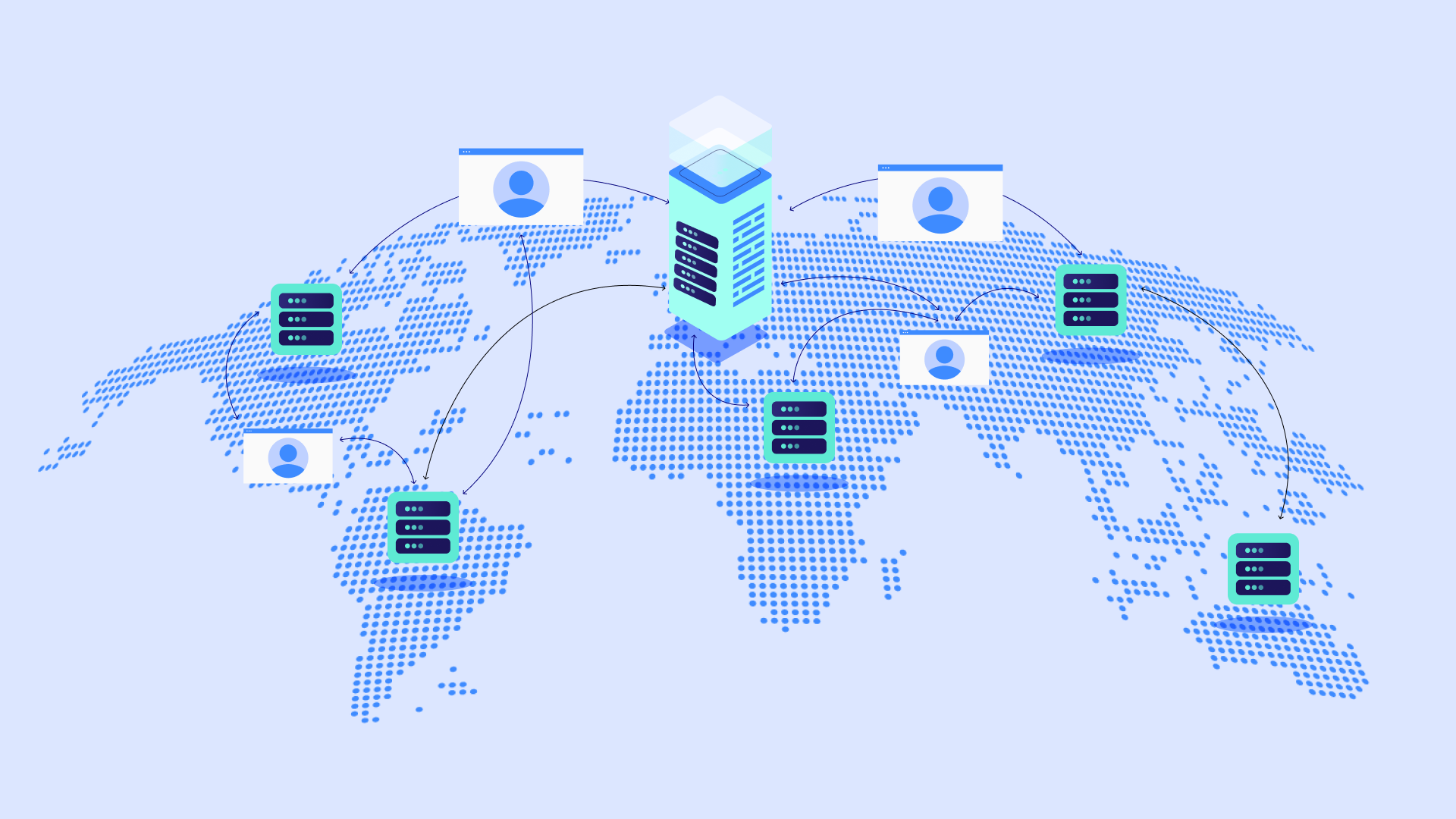Table of Contents
For website owners who want efficiency, managed hosting reduces technical tasks, allowing them to focus more on content and business growth.
Importance of Choosing the Right Hosting for WordPress Sites
Picking the right host for your WordPress website matters a lot for success online. Good hosting helps your site load fast, stay safe, and grow with your needs.
When you choose a strong hosting service, your pages will load quickly, rank better in searches, and keep visitors happy. All these things help bring more people to your site and turn them into customers.
Some of the top modern WordPress hosting providers offer essential features, such as round-the-clock support through multiple communication channels, to help resolve technical issues.
What is Managed WordPress Hosting?
Managed WordPress hosting handles all the technical work for your WordPress website. It provides servers built specifically for WordPress that work at their best.
You don’t need to worry about updates, backups, or security – it’s all done for you. When you need help, experts are ready 24/7.
The service keeps your site safe from hackers, backs up your content, and grows with your traffic. Think of it as having a team of pros taking care of your website while you run your business. These specialized services often include free SSL certificates and advanced security features to protect your website investment.
Unlike shared hosting services, managed WordPress hosting provides dedicated server resources and specialized support for optimal performance.
You get:
- Auto-updates and backups of your site
- Strong security to keep hackers out
- Faster loading through better caching and content delivery
- Help from WordPress experts any time you need it
- Test areas to try changes safely before going live
Key Features of Managed WordPress Hosting
Top WordPress hosting companies simplify website management by handling all technical details. They set up servers specifically for WordPress and fine-tune databases to keep your site fast.
You get built-in security, daily backups, fast content delivery, and round-the-clock help from WordPress experts to keep your site running well. This specialized service lets you concentrate on content creation while providers manage all server maintenance tasks.
Benefits for Website Owners and Businesses
Managed WordPress hosting lets you run your website smoothly while you focus on your business goals. Your hosting system helps you grow and perform better with:
- Tools that track your website traffic
- Features that boost search rankings
- Active security checks to stop threats
- Quick scaling when visitor numbers rise
- Automatic updates to keep systems running well
These providers offer WordPress expert support to help resolve any technical issues or optimization questions you may have.
1. Improved Performance and Speed
A WordPress-optimized hosting environment enhances speed by using specialized configurations designed specifically for the platform. Your site benefits from:
- Advanced caching and modern web technologies that reduce load times
- Optimized server settings tailored for WordPress performance
- Content Delivery Networks (CDN) that distribute site content globally for faster access
- Auto-scaling resources that adjust to traffic spikes
- Real-time performance monitoring to maintain optimal speed
Additionally, Solid State Drives (SSD) improve data access speeds, ensuring responsive website performance.
2. Enhanced Security Measures
Managed WordPress hosting prioritizes security by implementing continuous protection measures. Features include:
- 24/7 threat detection that blocks malware and suspicious activity
- Web application firewalls (WAF) to filter out harmful traffic
- Multi-factor authentication (MFA) and IP allow listing for secure logins
- Isolated file execution to prevent malware injections
- Automated security patches that protect against vulnerabilities
By proactively monitoring and securing your website, managed hosting minimizes risks and ensures data protection.
3. Automatic Updates and Backups
Keeping WordPress updated is essential for security and functionality. Managed hosting automates updates and backups, ensuring your site remains protected without manual intervention.
- Immediate core WordPress updates to prevent security issues
- Automated plugin updates following compatibility checks
- Daily backups with easy restore options for data recovery
- Backup retention for up to 30 days, with manual restore points for testing new features
These automated processes keep your site stable while reducing maintenance efforts.
4. Expert WordPress Support
A major advantage of managed hosting is dedicated WordPress support, offering assistance beyond basic hosting services. These experts specialize in WordPress-specific troubleshooting and performance optimization.
| Support Feature | Benefit |
| 24/7 Availability | Immediate help when needed |
| WordPress Specialists | Expert solutions for platform-specific issues |
| Proactive Monitoring | Identifies and resolves potential problems early |
| Performance Optimization | Ensures fast and efficient site operation |
With expert support handling technical concerns, website owners can focus on content and business operations.
5. Time-Saving and Convenience
For those looking to reduce hands-on management, managed WordPress hosting streamlines website maintenance by handling the following:
- Automated updates for core software and plugins
- One-click staging environments for safe testing
- Built-in monitoring tools to track performance metrics
- Daily backups that store site data securely
- Pre-configured speed and security optimizations for effortless site management
With these automated processes and expert support, website owners save time while ensuring their site remains fast, secure, and up-to-date.
Factors to Consider When Choosing Managed WordPress Hosting
Selecting the right managed WordPress hosting involves evaluating several key factors that impact performance, security, scalability, and overall value. A well-optimized hosting provider should ensure fast load times, strong security, expert support, and the ability to scale as your website grows.
1. Performance and Speed
Website speed depends on optimized server infrastructure, high-performance hardware, and proactive monitoring. Managed WordPress hosting enhances performance through the following:
- Advanced caching to reduce server load and speed up content delivery
- Solid-state drives (SSD) and dedicated processors for faster data access
- Content Delivery Networks (CDN) that distribute content globally
- Real-time performance monitoring to detect and resolve slowdowns
- Optimized database configurations to handle large amounts of traffic efficiently
A well-managed hosting environment minimizes downtime and ensures a smooth user experience, even during peak traffic periods.
2. Scalability and Resource Management
A good hosting provider should offer flexible scalability options that adjust to traffic changes without affecting performance. Key scalability features include:
- Auto-scaling resources that allocate power as traffic fluctuates
- Load balancing across multiple servers for high availability
- Flexible upgrade options that allow seamless expansion as your site grows
- Database optimization tools to prevent slowdowns from large datasets
With scalable hosting, your site remains stable and responsive, even during unexpected surges in visitors.
3. Security and Threat Protection
Security is a top priority in managed WordPress hosting. Providers should implement multi-layered protection to safeguard websites from cyber threats, including:
- Web Application Firewalls (WAF) to filter malicious traffic
- Automated malware scanning and removal to detect threats early
- DDoS protection to prevent large-scale attacks
- Two-factor authentication (2FA) and IP whitelisting for secure logins
- Automated SSL certificate management for encrypted connections
By proactively monitoring for vulnerabilities, managed hosting services reduce security risks and help prevent data breaches.
4. Customer Support and Expertise
Reliable support is essential when technical issues arise. Managed WordPress hosting providers should offer the following:
- 24/7 customer support via live chat, phone, and email
- WordPress-trained specialists who understand platform-specific issues
- Fast response times to minimize site downtime
- Proactive support that detects and resolves potential problems before they escalate
A knowledgeable support team ensures smooth site operation and quick troubleshooting when needed.
5. Pricing and Value for Money
Pricing varies based on features, support levels, and performance optimizations. Consider the following when evaluating cost:
- Monthly vs. annual plans – Some providers offer discounts on yearly subscriptions
- Feature set – Ensure essentials like caching, backups, and security tools are included
- Scalability options – Choose a plan that supports future growth without overpaying
- Support quality – Managed hosting typically costs more but includes specialized assistance
Basic managed WordPress hosting plans start around $20 per month, with higher-tier plans offering more resources and premium support. The right plan for your site depends on its size, traffic, and performance needs.
6. Additional Features and Development Tools
Many managed WordPress hosts include extra tools to streamline website management, such as:
- Staging environments for testing changes before going live
- Git integration and developer tools for advanced customization
- Automated updates for plugins and WordPress core
- Built-in website analytics to monitor performance and user engagement
These features help developers, agencies, and businesses manage and optimize their WordPress sites more efficiently.
Choosing the right managed WordPress hosting provider requires balancing speed, security, scalability, support, and cost. Prioritize providers that offer optimized performance, strong security measures, and expert support while ensuring their pricing and features align with your website’s needs.
Top 10 Managed WordPress Hosting Providers in 2026
Choosing the right managed WordPress hosting provider can significantly impact your website’s speed, security, and overall performance. The best providers offer optimized server environments, automated maintenance, and expert support to ensure a seamless experience.
Key factors to consider include performance, scalability, security, customer support, and pricing. Whether you’re a blogger, business owner, or developer, selecting a hosting service that aligns with your needs ensures a stable and efficient WordPress site.
Below are ten of the managed WordPress hosting providers, each offering unique features and benefits for different types of users.
1. Elementor Hosting for WordPress
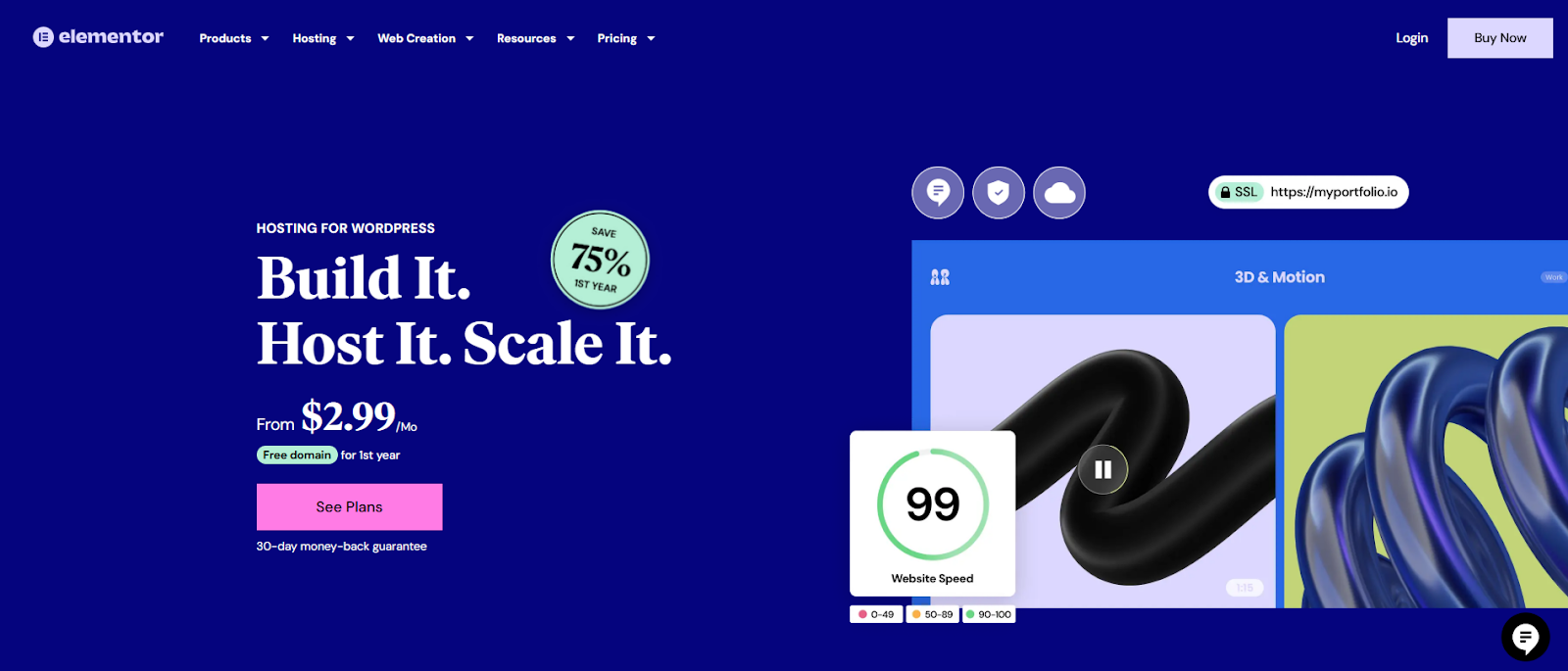
Elementor offers a comprehensive WordPress hosting service that seamlessly integrates with its popular page builder. This all-in-one solution for website creation and management is designed to optimize performance, security, and user experience for WordPress websites.
Key Features:
- Pre-Installed WordPress and Elementor Pro: Elementor Hosting comes with both WordPress and Elementor Pro pre-installed, allowing users to start building their websites immediately without additional setup.
- Global Content Delivery via Cloudflare CDN: To ensure fast loading times worldwide, Elementor utilizes Cloudflare’s Enterprise Content Delivery Network (CDN), which distributes website content across multiple global locations.
- Automated Daily Backups: The hosting service includes daily automatic backups, with retention periods varying by plan—from 1 day in the ‘Lite’ plan to 30 days in higher-tier plans. This feature allows for easy restoration if needed.
- 24/7 Expert Support: Users have access to round-the-clock support from Elementor’s team of experts, ensuring assistance is available whenever needed.
- Robust Security Measures: Elementor Hosting provides strong security features, including DDoS and botnet protection, Web Application Firewall (WAF), and premium SSL certificates, to safeguard websites against various threats.
Pricing Plans:
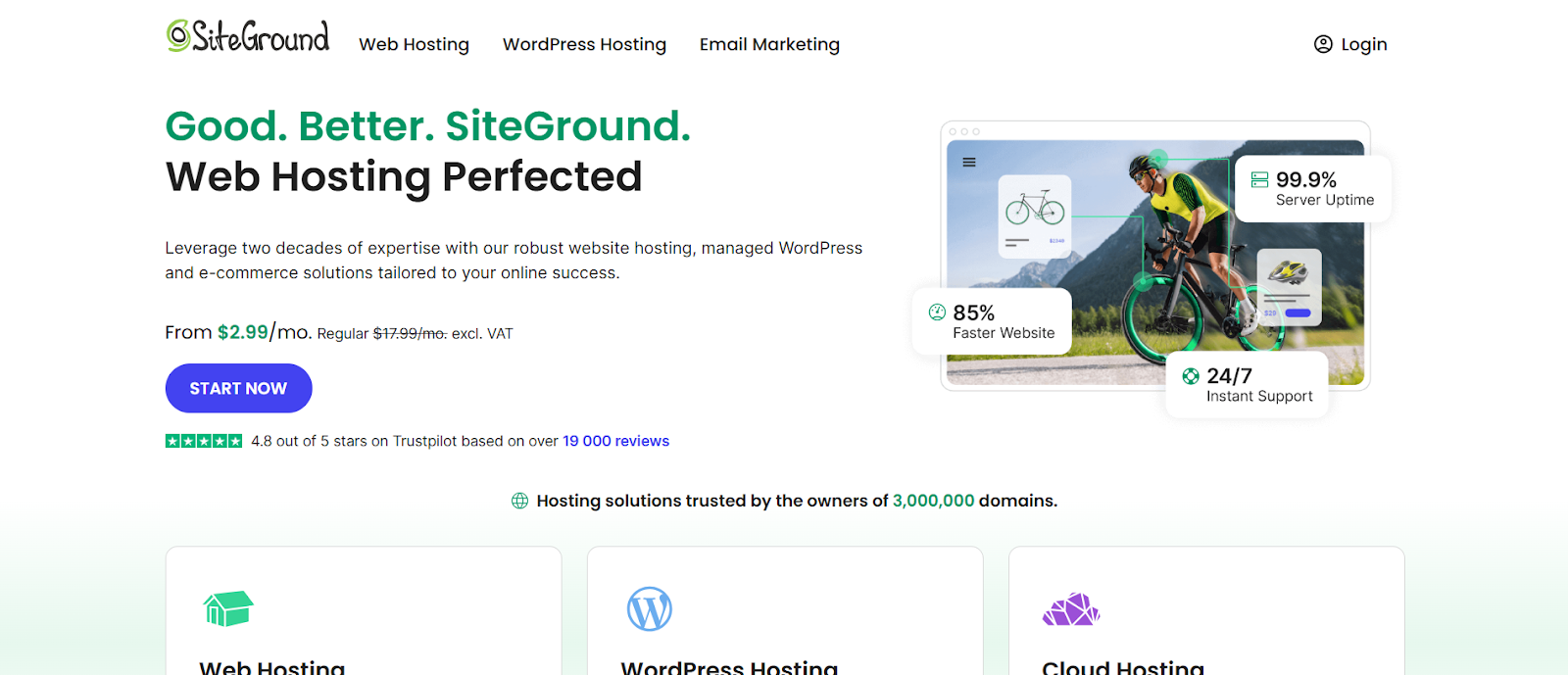
Elementor offers a range of hosting plans tailored to various website needs:
- Lite Plan: Ideal for small websites, this plan includes hosting for one site, 5 GB storage, 10 GB monthly bandwidth, and 1-day backup retention. It is priced at $2.99 per month when billed annually.
- Basic Plan: Designed for growing websites, this plan offers hosting for one site, 10 GB storage, 30 GB monthly bandwidth, and 14-day backup retention. It is priced at $9.99 per month when billed annually.
- Business Plan: Ideal for larger sites, this plan includes hosting for one site, 20 GB storage, 50 GB monthly bandwidth, 30-day backup retention, and additional features like a staging environment. It is priced at $19.99 per month when billed annually.
- Grow Plan: This plan is for expanding businesses and provides hosting for up to three sites, 25 GB storage, 75 GB monthly bandwidth, and 30-day backup retention. It is priced at $22.99 per month when billed annually.
- Scale Plan: This plan, tailored for larger enterprises, offers hosting for up to ten sites, 40 GB storage, 100 GB monthly bandwidth, and 30-day backup retention. It is priced at $49.99 per month when billed annually.
Each plan includes features such as a free domain for the first year, premium SSL, and access to the Elementor Website Builder.
Pros:
- Seamless Integration: Combines hosting with Elementor Pro, providing a unified platform for website development.
- Optimized Performance: Utilizes advanced infrastructure and CDN for fast loading times.
- Comprehensive Security: Offers robust security features to protect websites from threats.
Best Suited For:
Elementor Hosting is ideal for users seeking an integrated solution that combines powerful website-building tools with reliable hosting. It’s particularly beneficial for those who prefer a streamlined setup process and ongoing support from a single provider.
For more detailed information, including specific plan features and pricing, please visit Elementor’s official pricing page.
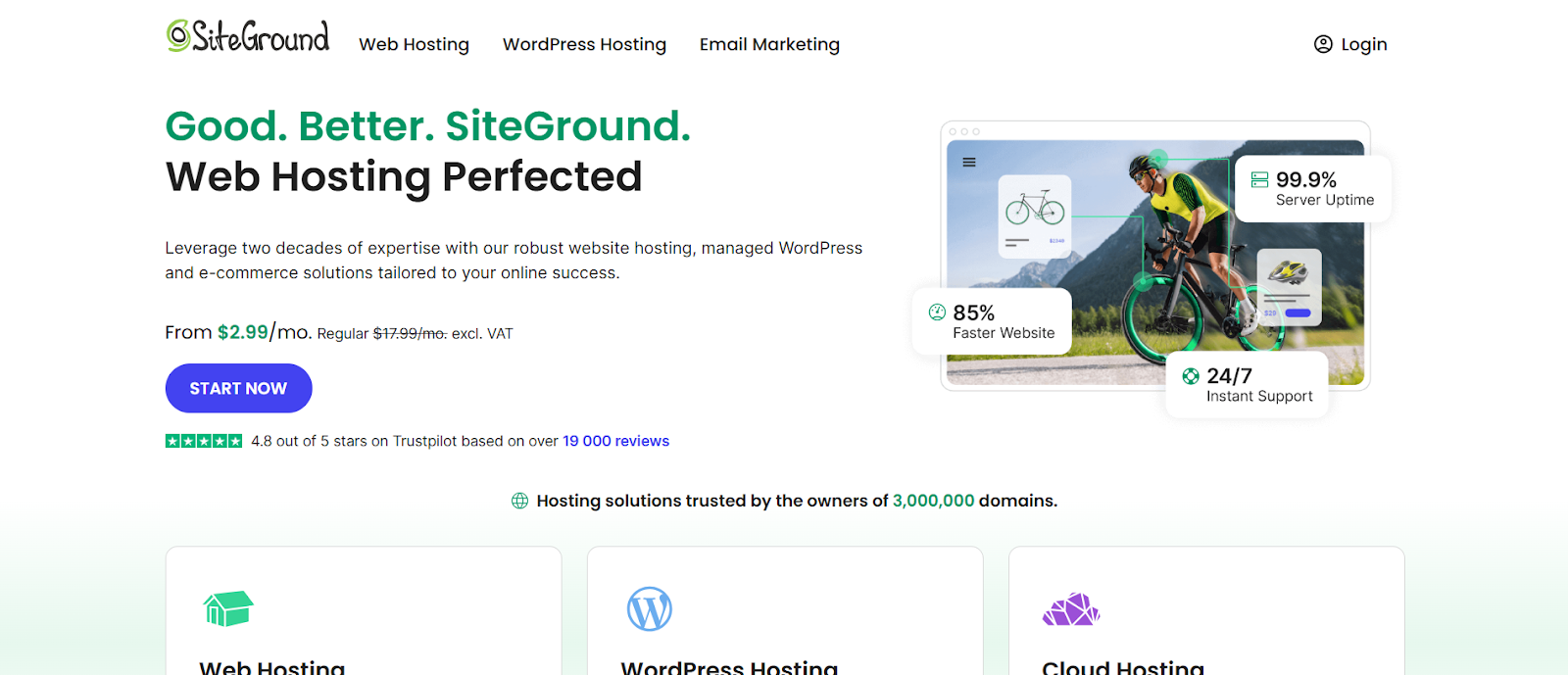
2. WP Engine
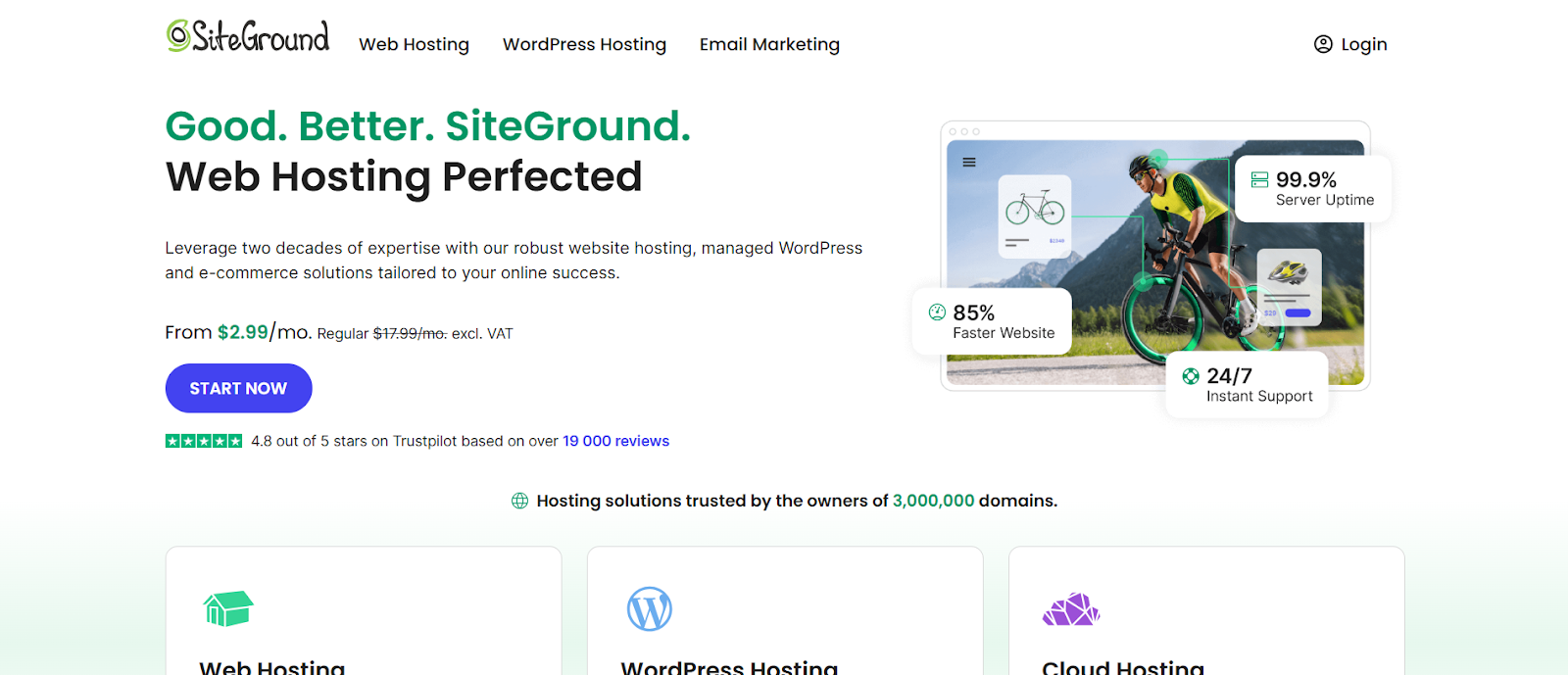
WP Engine is a leading provider of managed WordPress hosting, offering a robust platform designed for speed, security, and scalability. Their services cater to a wide range of users, from small businesses to large enterprises, ensuring optimal performance for WordPress websites.
Key Features
- High-Performance Cloud Infrastructure: WP Engine utilizes advanced cloud technologies to deliver fast and reliable hosting solutions.
- Daily Automated Backups: The platform provides daily backups with easy one-click restoration, ensuring data safety and quick recovery when needed.
- Genesis Framework and StudioPress Themes: Customers receive access to the Genesis Framework and a selection of StudioPress themes, enhancing design flexibility and website aesthetics.
- Automatic Plugin Updates: WP Engine offers automated plugin updates to maintain site security and functionality.
- Built-in Git Integration: Developers benefit from integrated Git version control, facilitating efficient code management and deployment.
- Local Development Tools: The platform provides tools for local development, allowing developers to test changes in a local environment before deploying them live.
Company Background
Founded in 2010, WP Engine has established itself as a prominent managed WordPress hosting provider. Over the years, the company has expanded its services and infrastructure to meet the evolving needs of WordPress users.
In 2019, WP Engine acquired Flywheel, another managed WordPress hosting company, further strengthening its market position.
Hosting Features
WP Engine’s hosting plans are designed to simplify website management while delivering high performance. Key features include:
- Daily Backups: Automatic backups are retained for 30 days, allowing for easy restoration when necessary.
- Global Content Delivery Network (CDN): Integrated CDN services ensure fast content delivery to users worldwide.
- Automatic Updates: The platform automatically handles WordPress core updates, keeping sites up-to-date with the latest features and security patches.
- Security Scans: Regular security scans detect and block potential threats, maintaining site integrity.
- Staging Environments: WP Engine offers staging environments for testing changes before deploying them to the live site.
Performance Metrics
WP Engine is recognized for its impressive performance metrics, including fast load times and high uptime percentages. The platform’s infrastructure is optimized to handle high traffic volumes, ensuring reliability and speed.
Support Options
WP Engine provides 24/7 customer support through various channels, including live chat and phone support. Its support team comprises WordPress experts who can assist with a wide range of issues and ensure quick and effective resolutions.
Pricing Structure
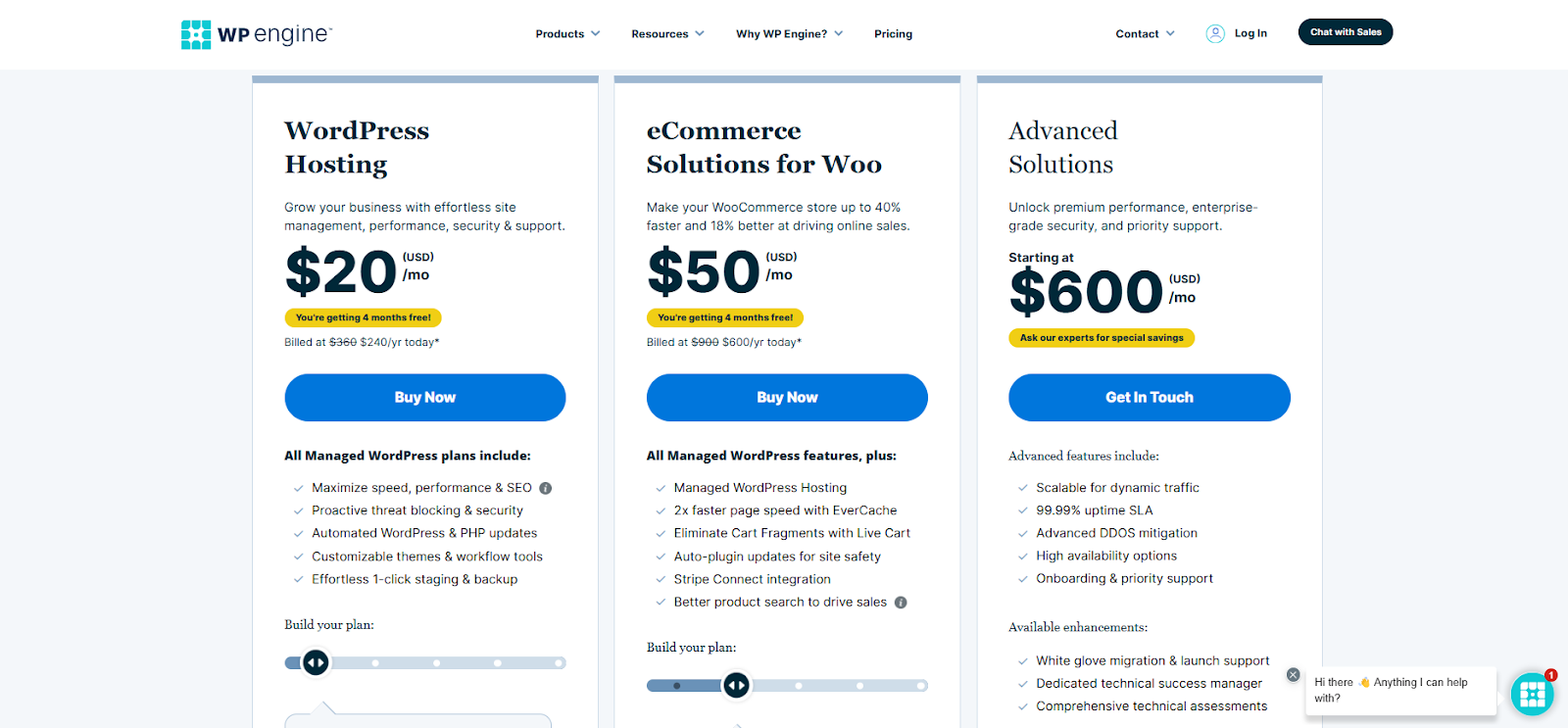
WP Engine offers several hosting plans to fit different needs, from small businesses to high-traffic websites.
- Startup: This plan starts at $20 per month ($240/year) and includes one site, 10 GB storage, 75 GB bandwidth, and support for up to 25,000 visits per month.
- Professional: This plan, priced at $50 per month ($600/year), includes three sites, 15 GB storage, and 150 GB bandwidth and supports up to 75,000 visits per month.
- Advanced: This plan, starting at $600 per month, is designed for large websites that require enterprise-level security, custom infrastructure, and priority support.
Each plan includes daily backups, automated updates, security protection, and one-click staging environments. For additional fees, add-ons such as extra security layers, plugin updates, and site monitoring are available.
Ideal Use Cases
WP Engine’s hosting solutions are suitable for various scenarios:
- Small Businesses: User-friendly controls and automated maintenance simplifies website management.
- High-Traffic Websites: Optimized infrastructure ensures fast loading times and reliable performance.
- E-commerce Platforms: Robust security measures and WooCommerce support facilitate secure online transactions.
- Web Agencies: Tools for client management and site development streamline workflows.
- Large Enterprises: Customized solutions and dedicated support teams cater to complex requirements.
WP Engine’s comprehensive hosting services make it a strong choice for those seeking reliable and high-performance managed WordPress hosting.
3. Kinsta

Kinsta provides premium managed WordPress hosting utilizing Google Cloud’s infrastructure across 37 global data centers. Their platform enhances website performance through advanced caching mechanisms and a robust content delivery network (CDN).
Overview of Kinsta’s Offerings
- Global Infrastructure: Kinsta operates data centers in 37 strategic locations worldwide, ensuring optimal site performance and reliability.
- Content Delivery Network: With over 260 CDN points of presence, Kinsta accelerates content delivery to users globally.
- Advanced Caching: The platform employs full-page and edge caching to expedite load times.
- Daily Backups: Automated daily backups are retained for a minimum of 14 days, providing data security and easy restoration.
- DevKinsta: This local development tool allows developers to build, test, and deploy WordPress sites efficiently.
Technology Stack and Infrastructure
Kinsta’s hosting environment is built on Google Cloud’s premium tier network, utilizing high-performance servers and SSD storage. The platform supports the latest PHP versions and integrates with Cloudflare for enhanced security and performance.
Security Measures
Kinsta prioritizes website security through:
- Firewall Protection: Integration with Cloudflare provides enterprise-level firewall capabilities.
- Malware Scanning: Continuous monitoring detects and mitigates potential threats.
- SSL Certificates: Free SSL certificates with wildcard support are included.
- DDoS Protection: Advanced measures safeguard against distributed denial-of-service attacks.
Scalability Options
Kinsta’s cloud-based infrastructure allows seamless scaling to accommodate traffic fluctuations. Vertical and horizontal scaling options are available to meet varying website demands.
Customer Support Quality
Kinsta offers 24/7 expert support, focusing on WordPress. The support team is accessible via chat and is known for its quick response times and comprehensive assistance.
Pricing Plans
Kinsta offers several managed WordPress hosting plans with a free first month and savings for annual payments.
- Single Plan: Starting at $35 per month, this plan includes one WordPress install, 10 GB storage, and 125 GB CDN. It supports up to 35,000 monthly visits and includes free migration and 14-day backup retention.
- WP 2 Plan: Priced at $70 per month, this plan includes 2 WordPress installs, 20 GB storage, 250 GB CDN, and supports up to 70,000 monthly visits. Includes unlimited free migrations and 14-day backup retention.
- Agency Program: This plan, which starts at $340 per month ($284/month when billed annually), is tailored for agencies and freelancers managing multiple client sites. It includes exclusive benefits such as hosting credits, free agency site hosting, and an unbranded WordPress admin experience.
4. Flywheel

Flywheel provides managed WordPress hosting designed for agencies, freelancers, and creatives. The platform simplifies website management with developer-friendly tools, automated updates, and high-performance hosting.
Key Features
- Custom FlyCache Technology: Optimized caching system built on Google Cloud for faster page loads.
- Free Global CDN: Content delivery through 23+ data centers worldwide for improved site speed.
- NVMe SSD Storage: Faster data processing and improved load times.
- Container-Based Infrastructure: Each site operates in an isolated environment for better security and scalability.
- Local Development Tools: Includes Local by Flywheel for offline website development and Git integration.
- 24/7 Support: Access to expert WordPress support via live chat, with phone support during business hours.
Hosting Environment Details
Flywheel’s cloud-based infrastructure ensures fast, secure, and scalable WordPress hosting. Their architecture is designed for reliability with the following:
- Google Cloud-based hosting for high performance.
- Auto-scaling servers that adjust to traffic spikes.
- Containerized site environments for isolation and enhanced security.
- Automatic daily backups are stored securely offsite for easy restoration.
- Cloudflare CDN integration to serve content faster worldwide.
Security Measures
Flywheel includes built-in security features to protect WordPress websites:
- Automated Malware Detection: Scans and removes threats proactively.
- Free SSL Certificates: Encrypts site data for secure connections.
- DDoS & Bot Protection: Prevents site disruptions from malicious traffic.
- Firewall Protection: Blocks unauthorized access and brute-force attacks.
- Nightly Backups: Ensures site recovery in case of data loss.
Flywheel also removes malware for free if a site is ever compromised.
Collaboration Tools
Flywheel simplifies team-based projects with tools for developers, agencies, and freelancers:
| Feature | Benefit |
| Team Roles | Assign specific user permissions and track site changes. |
| Staging Sites | Test updates safely before pushing live. |
| Client Tools | Transfer site ownership and billing to clients. |
Agencies can also white-label the WordPress dashboard, providing clients with a seamless branded experience.
Performance Optimizations
Flywheel optimizes WordPress performance using industry-leading technologies:
- Full-page caching with FlyCache for faster response times.
- Redis & Memcached for improved database performance.
- Global CDN with 23+ locations to reduce latency.
- Auto-scaling infrastructure to handle high-traffic spikes.
- Google Cloud-backed servers for better speed and uptime.
According to benchmark tests, Flywheel consistently ranks among the top-performing WordPress hosts for load times and uptime stability.
Support Channels
Flywheel offers 24/7 expert WordPress support, with quick response times via:
- Live Chat: Available 24/7 for immediate assistance.
- Phone Support: Available during business hours.
- Ticket System: Track and resolve complex issues.
- Help Center: Guides, tutorials, and troubleshooting articles.
Their support team specializes in WordPress, ensuring fast and accurate assistance.
Pricing Plans
Flywheel provides multiple hosting plans designed for different website needs:
Flywheel offers managed WordPress hosting with plans designed for freelancers, agencies, and businesses. All plans include free migrations, nightly backups, SSL certificates, and FlyCache technology for optimized performance.
- Tiny: $13 per month ($150/year) – Includes one site, 5 GB storage, 20 GB bandwidth, and supports 5,000 monthly visits.
- Starter: $25 per month ($300/year) – Includes one site, 10 GB storage, 50 GB bandwidth, and supports 25,000 monthly visits.
- Freelance: $96 per month ($1,150/year) – Includes up to 10 sites, 20 GB storage, 200 GB bandwidth, and supports 100,000 monthly visits.
- Agency: $242 per month ($2,900/year) – Includes up to 30 sites, 50 GB storage, 500 GB bandwidth, and supports 400,000 monthly visits.
All annual plans include two months free, making them a cost-effective option for businesses looking for premium WordPress hosting.
Each plan includes free migrations, nightly backups, SSL certificates, and FlyCache technology.
5. SiteGround
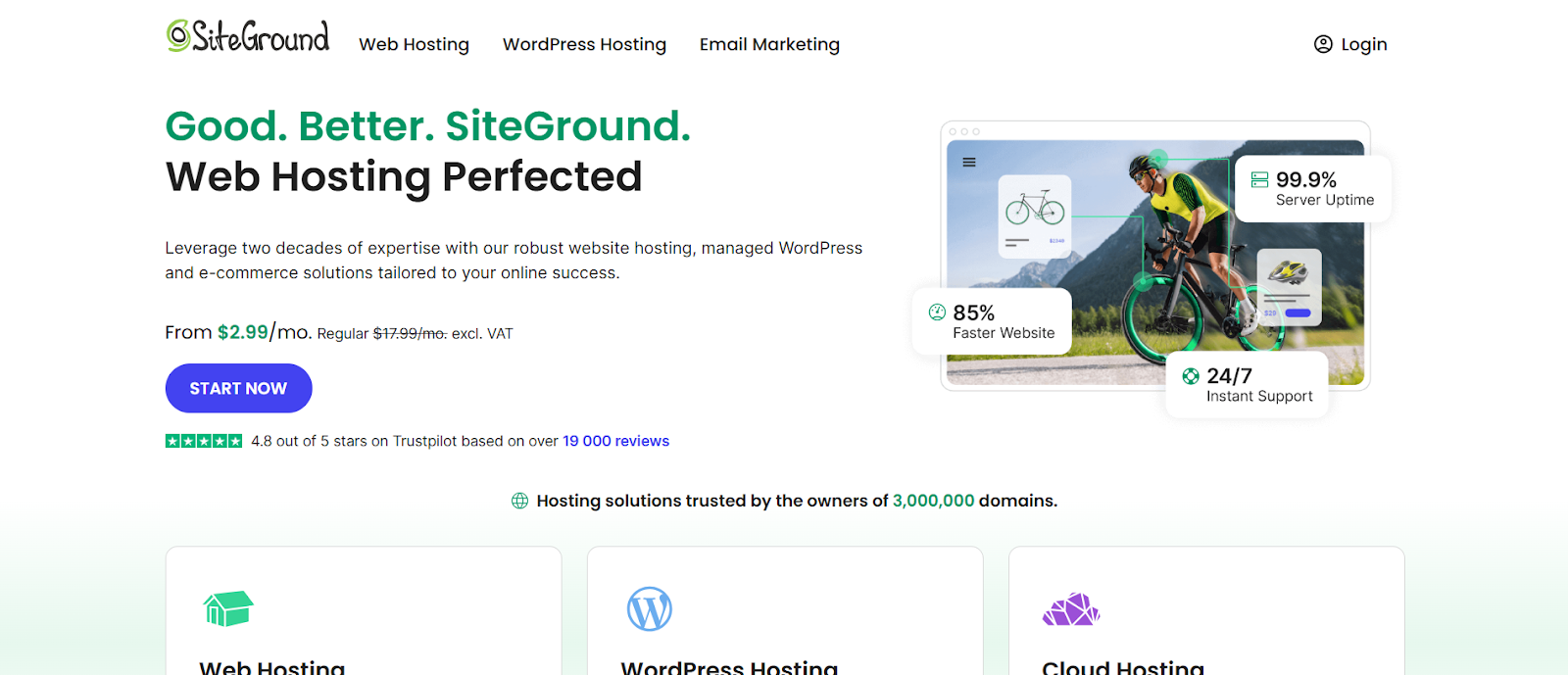
SiteGround provides reliable WordPress hosting with Google Cloud infrastructure. Their services include daily backups, proactive security measures, and staging environments for safe testing.
Developers benefit from tools like Git integration and WP-CLI support. The 24/7 support team is known for quick and helpful responses. SiteGround’s SuperCacher enhances website performance. These features make SiteGround a solid choice for WordPress hosting.
WordPress-Specific Features
SiteGround offers features tailored for WordPress users:
- Optimized Servers: Servers configured for WordPress performance.
- Automatic Updates: Ensures WordPress core and plugins stay current.
- One-Click Staging: Easily test changes before making them live.
- Developer Tools: Access to WP-CLI and Git integration.
Server Technology
Utilizing Google Cloud, SiteGround’s infrastructure includes:
- SSD Storage: Faster data access and improved performance.
- Global CDN: Content Delivery Network for quicker load times worldwide.
- Ultrafast PHP: Enhances site speed by executing scripts faster.
Security Implementations
SiteGround employs multiple security measures:
- Web Application Firewall (WAF): Protects against common threats.
- AI Anti-Bot System: Blocks malicious traffic effectively.
- Free SSL Certificates: Encrypts data transmitted between the site and users.
Speed Optimization Tools
To enhance website speed, SiteGround provides:
- SuperCacher: Advanced caching for faster page loads.
- Free CDN: Distributes content to servers closer to users.
- Image Optimization: Compresses images without losing quality.
Customer Support Options
SiteGround’s support includes:
- 24/7 Availability: Assistance via chat, phone, and tickets.
- Knowledge Base: Comprehensive guides and tutorials.
- Expert Assistance: Staff knowledgeable in WordPress-related issues.
Pricing Tiers
SiteGround offers managed WordPress hosting with advanced security, automated updates, and performance optimization. All plans include free SSL, daily backups, unmetered traffic, and Cloudflare CDN integration.
- StartUp: $3.99 per month (regular $17.99/month, excl. VAT) – Includes one website, 10 GB storage, and supports ~10,000 monthly visits.
- GrowBig: $6.69 per month (regular $29.99/month, excl. VAT) – Includes unlimited websites, 20 GB storage, and supports ~100,000 monthly visits. It also includes on-demand backups, WordPress staging, and 30% faster PHP.
- GoGeek: $10.69 per month (regular $44.99/month, excl. VAT) – Includes unlimited websites, 40 GB storage, and supports ~400,000 monthly visits. Comes with priority support, Git integration, white-label client management, and the highest-tier resources.
All plans include managed WordPress features, WooCommerce compatibility, collaborator access, and a 30-day money-back guarantee.
6. Cloudways

Cloudways offers managed WordPress hosting with five cloud providers: DigitalOcean, Vultr, Linode, AWS, and Google Cloud. Users can customize their hosting experience based on their preferred infrastructure, pricing, and performance needs.
Cloudways ensures fast server response times (under 200ms) by leveraging SSD storage, Varnish and Redis caching, PHP 8.x support, and Cloudflare CDN integration. The ThunderStack caching system optimizes website performance, while automated backups and staging environments provide data security and a safe space for testing changes.
Server Providers and Options
Cloudways stands out by allowing users to select their preferred cloud provider. Each provider offers different performance benefits:
- DigitalOcean – Affordable, high-performance cloud servers.
- Vultr – Low-cost, scalable hosting with global locations.
- Linode – Developer-friendly infrastructure with high uptime.
- AWS – Enterprise-level performance with advanced scaling options.
- Google Cloud – Fast global network with strong security.
Unlike other managed WordPress hosts, Cloudways offers complete control over the cloud provider while handling server management.
Management Features
Cloudways simplifies WordPress hosting with automation and security tools, including:
- Daily automated backups for quick data recovery.
- One-click WordPress updates for security and performance.
- Advanced firewalls to block malicious traffic.
- 24/7 server monitoring to prevent downtime.
Developers benefit from tools like Git integration, SSH access, and WP-CLI, making Cloudways ideal for both beginners and advanced users.
Performance Tools
Cloudways prioritizes speed and optimization with key performance-enhancing features:
- ThunderStack caching system combining NGINX, Apache, and Memcached.
- Built-in Cloudflare CDN for faster content delivery worldwide.
- Optimized database management with MariaDB and MySQL.
- Real-time performance tracking with New Relic integration.
- Image compression tools to reduce page load times.
These technologies help ensure consistent high-speed performance, even during traffic spikes.
Support Quality
Cloudways provides 24/7 expert support through multiple channels:
- Live Chat Support – Instant help for urgent issues.
- Ticket System – Managed responses for technical inquiries.
- Knowledge Base – Detailed guides for troubleshooting.
Unlike some managed hosts, Cloudways does not offer phone support, but users can opt for a dedicated account manager for priority assistance.
Flexible Pricing Model
Cloudways offers scalable pay-as-you-go WordPress hosting with a range of cloud server options. Users can select from DigitalOcean, Vultr, Linode, AWS, and Google Cloud and adjust resources based on performance needs.
- Entry-Level Plans: These start at $11 per month and include 1 GB RAM, 1 Core processor, 25 GB storage, and 1 TB bandwidth.
- Mid-Tier Plans: These range from $24 to $149 per month and offer 2 to 16 GB RAM, multi-core processors, and up to 6 TB bandwidth.
- High-Performance Plans: These start at $240 per month and go up to $1,056 per month. They provide up to 192 GB RAM, 32-core processors, and 12 TB bandwidth.
Cloudways allows users to scale up or down anytime, optimizing costs based on usage. Pricing varies by cloud provider, and additional services like backups, CDN, and premium support are available.
7. Bluehost
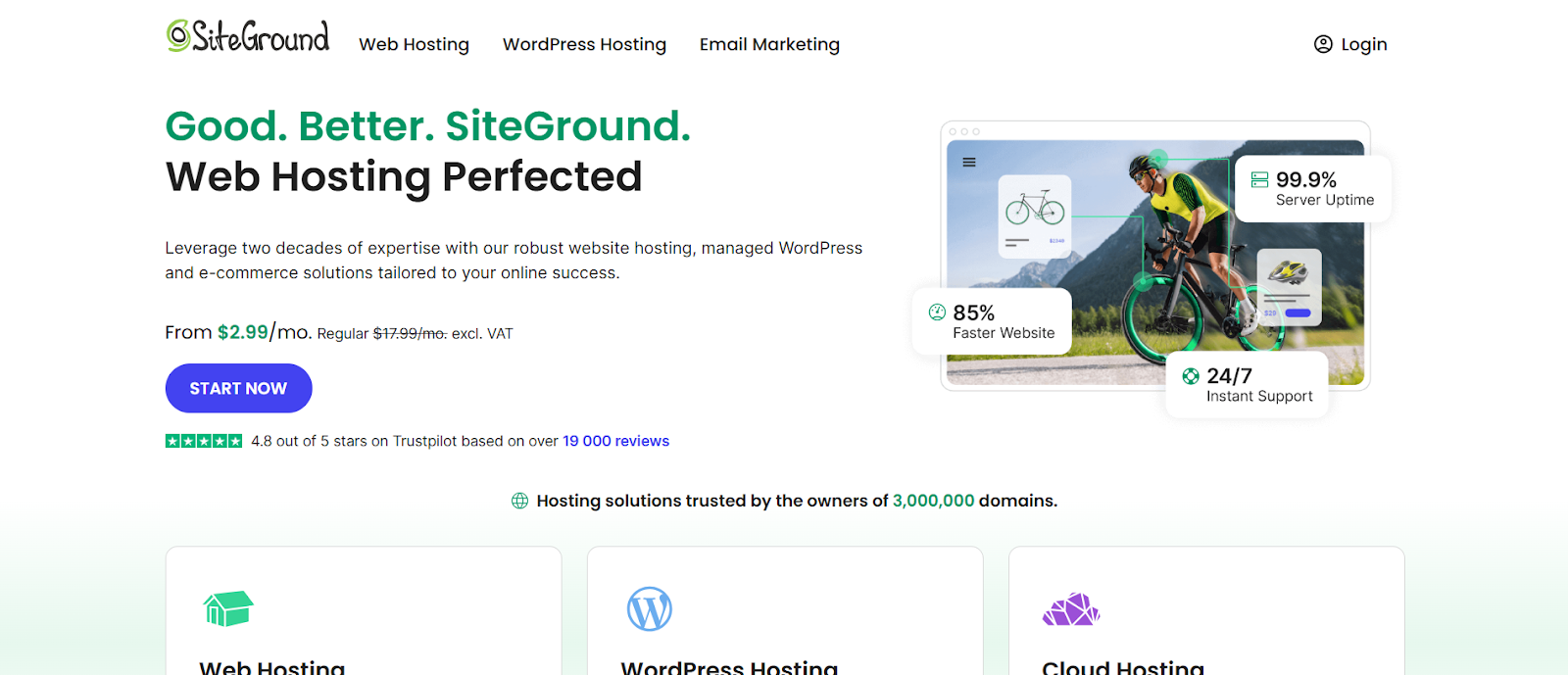
WordPress-Centric Hosting Features
Bluehost offers managed WordPress hosting, ensuring seamless website management with the following:
- Automatic WordPress updates to keep your site secure.
- One-click staging environments for testing new features before going live.
- Built-in caching and CDN integration for improved website speed.
- Robust security features, including firewall protection and malware scanning.
These features allow users to focus on content creation without worrying about performance and security.
Hosting Infrastructure & Performance
Bluehost uses modern server technology to enhance WordPress hosting, including:
- High-performance SSD storage for fast loading times.
- NGINX-based architecture for optimized server performance.
- Load balancing technology to distribute traffic efficiently.
- Data centers with backup power and 24/7 security for uninterrupted service.
This scalable infrastructure ensures that websites remain fast, reliable, and accessible to visitors worldwide.
Website Building Tools
Bluehost simplifies website creation with intuitive tools, making it easy to build and customize your site.
- Drag-and-drop page builders for effortless design.
- Pre-designed templates to speed up development.
- Code editing options for advanced customization.
- Mobile-responsive designs to optimize user experience.
- A/B testing tools for performance optimization.
These tools cater to both beginners and experienced developers, allowing flexibility in site design.
Advanced Security Features
Bluehost includes comprehensive security measures to protect websites from threats.
- Firewalls and continuous threat monitoring for proactive protection.
- Automatic backups to prevent data loss.
- SSL certificates for encrypted connections.
- DDoS protection to safeguard against cyberattacks.
- Plugin vulnerability detection to keep WordPress secure.
These security enhancements help maintain a safe and stable hosting environment.
24/7 Customer Support
Bluehost offers round-the-clock customer support with multiple service channels.
- 24/7 live chat, email, and phone support.
- Expert WordPress assistance for troubleshooting and site optimization.
- Proactive problem detection and resolution.
- Complimentary site migration and staging support.
Bluehost’s support team ensures that users receive quick assistance and reliable technical guidance whenever needed.
Pricing Plans
Bluehost offers managed WordPress hosting with plans tailored for blogs, websites, and online stores. Each plan includes AI-powered site creation tools, security features, and managed updates.
- Basic: $2.95 per month (renews at $11.99/month) – Includes 10 websites, 10 GB NVMe storage, and supports up to 40,000 visits per month. Features Cloudflare CDN, free SSL, daily malware scanning, and WordPress staging tools.
- Choice Plus: $5.45 per month (renews at $21.99/month) – Includes 50 websites, 50 GB NVMe storage, and supports up to 200,000 visits per month. Adds daily website backups, domain privacy, and phone support.
- Online Store: $9.95 per month (renews at $26.99/month). This plan is designed for eCommerce sites and includes Jetpack real-time backups, WooCommerce tools, secure payments, shipping labels, and store analytics.
- Pro: $13.95 per month (renews at $28.99/month) – Includes 100 websites, 100 GB NVMe storage, and supports up to 400,000 visits per month. Provides higher concurrent visitor capacity, premium security, and advanced storage.
All annual plans come with a free domain for the first year, managed WordPress and PHP updates, and a 30-day money-back guarantee.
8. Pressable
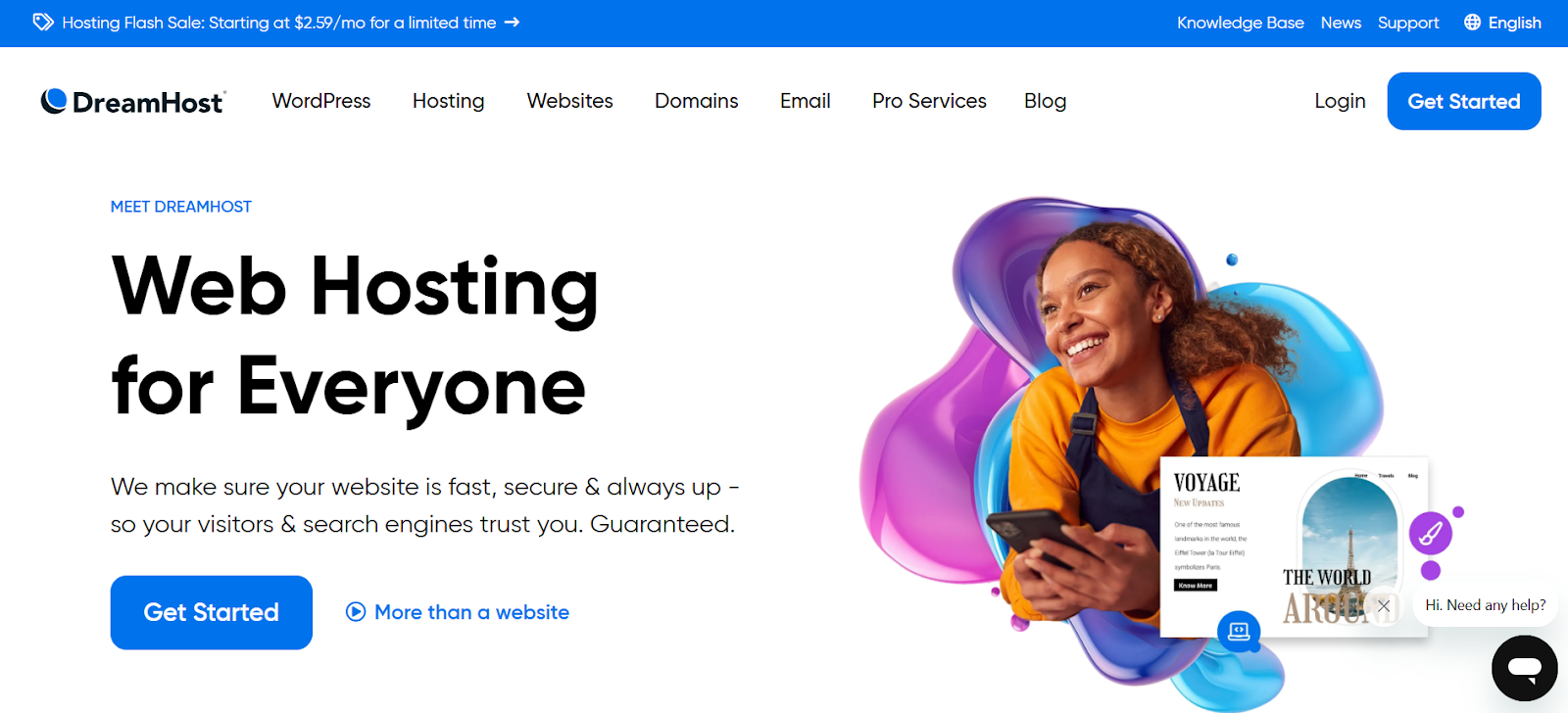
Pressable provides managed WordPress hosting designed for speed, security, and reliability. With over 28 data centers worldwide, websites load quickly across six continents. Pressable’s platform includes built-in caching, daily and hourly backups, one-click staging environments, and free WordPress training resources.
Automattic Connection
Automattic, the company behind WordPress.com, Jetpack, and WooCommerce, owns Pressable. Automattic is a major contributor to the WordPress ecosystem, investing millions of dollars annually in WordPress development. Their expertise ensures that Pressable remains fully optimized for WordPress and offers seamless integration with Jetpack, Akismet, and other essential WordPress tools.
Hosting Environment
Pressable’s cloud-based infrastructure is built for speed, security, and scalability. The platform includes:
- Web Application Firewall (WAF) for real-time threat protection.
- Daily and hourly backups with easy one-click restores.
- Built-in content delivery network (CDN) to improve global load times.
- Automatic failover system to keep sites online even if a server fails.
- Developer tools such as SSH access, WP-CLI, and Git integration.
These features ensure secure, high-performance hosting for WordPress users.
Pressable prioritizes speed and reliability through advanced hosting technology.
| Feature | Benefit | Impact |
| SSD Storage | Faster data access | Up to 20x speed boost |
| PHP 8.x | Improved processing power | Up to 3x performance gain |
| Global CDN | Faster worldwide delivery | 40% reduction in load times |
Pressable’s real-time performance tracking ensures optimal site speed at all times.
Security Measures
Pressable provides enterprise-grade security to protect websites from cyber threats. Key security features include:
- Daily backups with 30-day retention and one-click restore.
- Web Application Firewall (WAF) to block malicious attacks.
- Two-factor authentication (2FA) and IP blocking for account security.
- Automated malware scanning and removal to protect website files.
- Industry-standard compliance (SOC 2 and PCI-certified) for data protection.
These multi-layered security protections help keep WordPress websites safe.
Support Options
Pressable offers 24/7 WordPress-specific support through multiple channels:
| Support Feature | Response Time | Service Type |
| Live Chat | Under 5 minutes | Real-time support |
| Phone Support | Immediate | Direct assistance |
| Email Tickets | Under 1 hour | Detailed responses |
| Knowledge Base | Self-service | Documentation & guides |
| Expert Migration | 24-48 hours | Full hands-on assistance |
Pressable’s expert team helps with site migration, speed optimization, and technical troubleshooting.
Pricing Structure
Pressable offers scalable managed WordPress hosting. Users can select the plan that best suits their website’s needs.
- Up to 3 WordPress Installs: $45 per month (or $37.50 per month when billed annually at $450/year). Includes three staging sites, 50,000 monthly visits, and 30GB storage.
All plans include:
- 24/7 WordPress support
- Jetpack Security for automated backups and malware scanning
- Free site migrations
- Professional email
- Auto-scaling cloud infrastructure with AMD EPYC Milan CPUs
- Advanced caching (Page Cache, Query Cache, Edge Cache, and OPcache)
- Smart plugin update scheduling
Pressable’s yearly billing option provides two months free, making it a cost-effective choice for agencies, freelancers, and businesses.
9. DreamHost
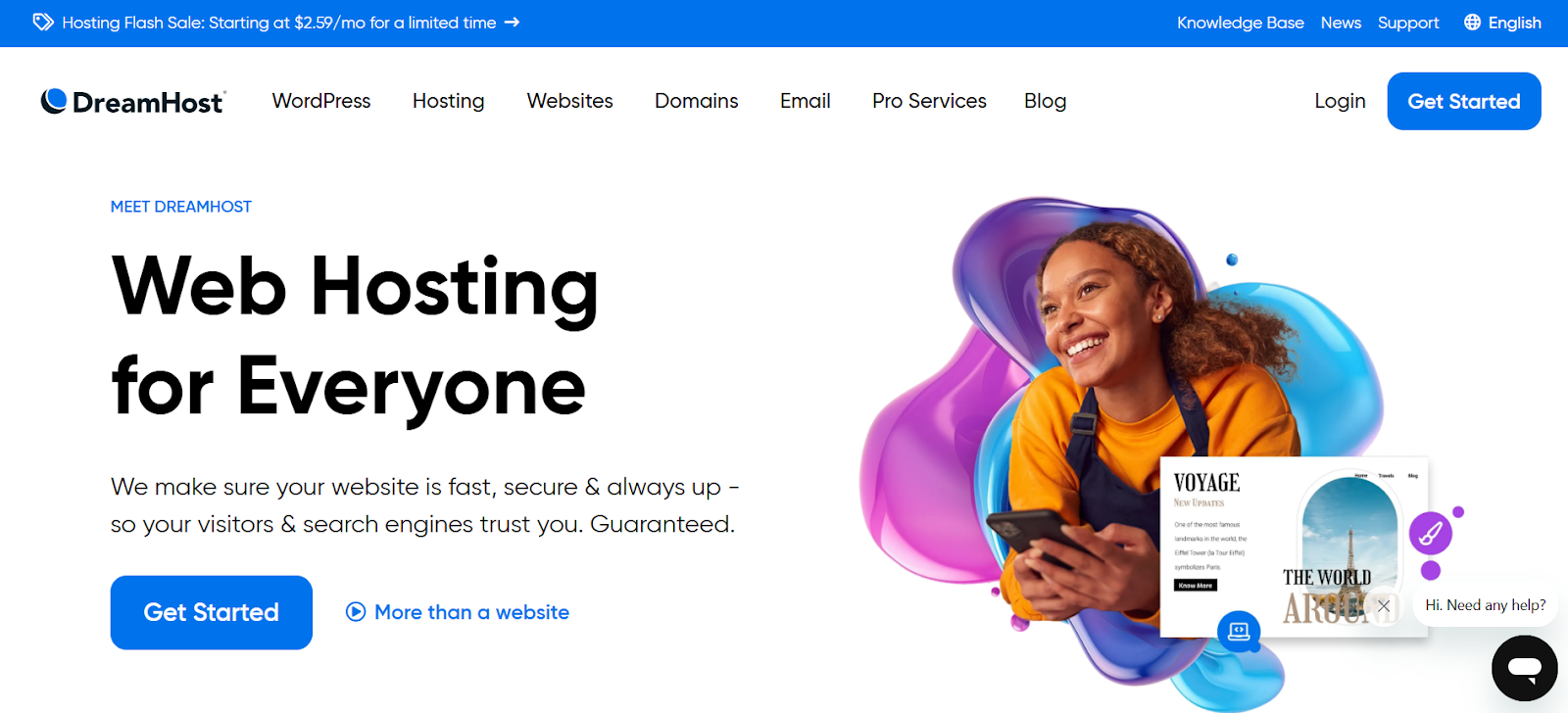
DreamHost offers high-performance WordPress hosting with an average page load speed of 353ms and 99.99% uptime. Its infrastructure includes NVMe storage, advanced caching, and real-time security monitoring, ensuring smooth website performance. DreamHost’s U.S.-based support team is available 24/7 and specializes in WordPress troubleshooting.
Key Features & Benefits
| Feature | Specification | Benefit |
| Speed | 353ms average load time | Faster page loading and improved user experience |
| Storage | NVMe drives & SSD storage | Quick data access for seamless performance |
| Security | Real-time malware scans & SSL | Proactive website protection |
| Support | 24/7 U.S.-based assistance | Expert WordPress troubleshooting |
| Tools | AI Business Advisor & Website Builder | Strategic insights and easy site creation |
Why Choose DreamHost for WordPress Hosting?
DreamHost is one of the most trusted WordPress hosting providers, known for its strong reputation, performance-driven technology, and customer-first approach.
- WordPress-Optimized Hosting: Built specifically for WordPress with fast SSD storage, automated updates, and built-in caching.
- High Uptime & Performance: 99.99% uptime guarantee, ensuring sites remain online and responsive.
- Robust Security Features: Real-time malware scanning, free SSL certificates, and automated daily backups.
- Scalability & Flexibility: Plans that grow with your business, from shared hosting to managed WordPress and VPS solutions.
- 97-Day Money-Back Guarantee: Risk-free hosting with one of the longest refund policies in the industry.
Advanced Server Technology for Maximum Performance
DreamHost uses cutting-edge server technology to optimize website speed, reliability, and security.
- Fast SSD & NVMe Storage: Reduces page load times and speeds up website access.
- Cloud-Based Hosting: Ensures scalability and stability, even with traffic spikes.
- Optimized WordPress Environment: Pre-installed caching, NGINX-based hosting, and an Essential CDN for faster global delivery.
- Secure & Isolated Hosting Spaces: Protects websites from security vulnerabilities.
- Built-in WordPress Staging: Allows safe testing of updates before applying them to a live website.
Pricing
DreamHost offers three hosting options tailored to different needs.
- Shared Hosting is the most affordable choice, starting at $2.95 per month for the first year and renewing at $6.99 per month. It’s best for small websites and personal blogs, offering one website, a free domain, unlimited traffic, SSD storage, a free SSL certificate, and an AI website builder.
- For businesses and growing websites, DreamPress provides optimized WordPress hosting at $16.95 per month for the first year, renewing at $19.99 per month. It supports one WordPress site with approximately 100,000 monthly visitors, 30GB of SSD storage, built-in caching, a content delivery network (CDN), 24/7 WordPress support, and on-demand backups.
- For those needing more power and flexibility, VPS Hosting starts at $13.75 per month for the first year, renewing at $29.99 per month. It’s ideal for small businesses and developers, offering unlimited websites, 60GB of SSD storage, unmetered bandwidth, 24/7 support, a free SSL certificate, and business advisor tools.
All plans come with a 97-day money-back guarantee and free site migration, ensuring a smooth and risk-free transition.
10. Pagely
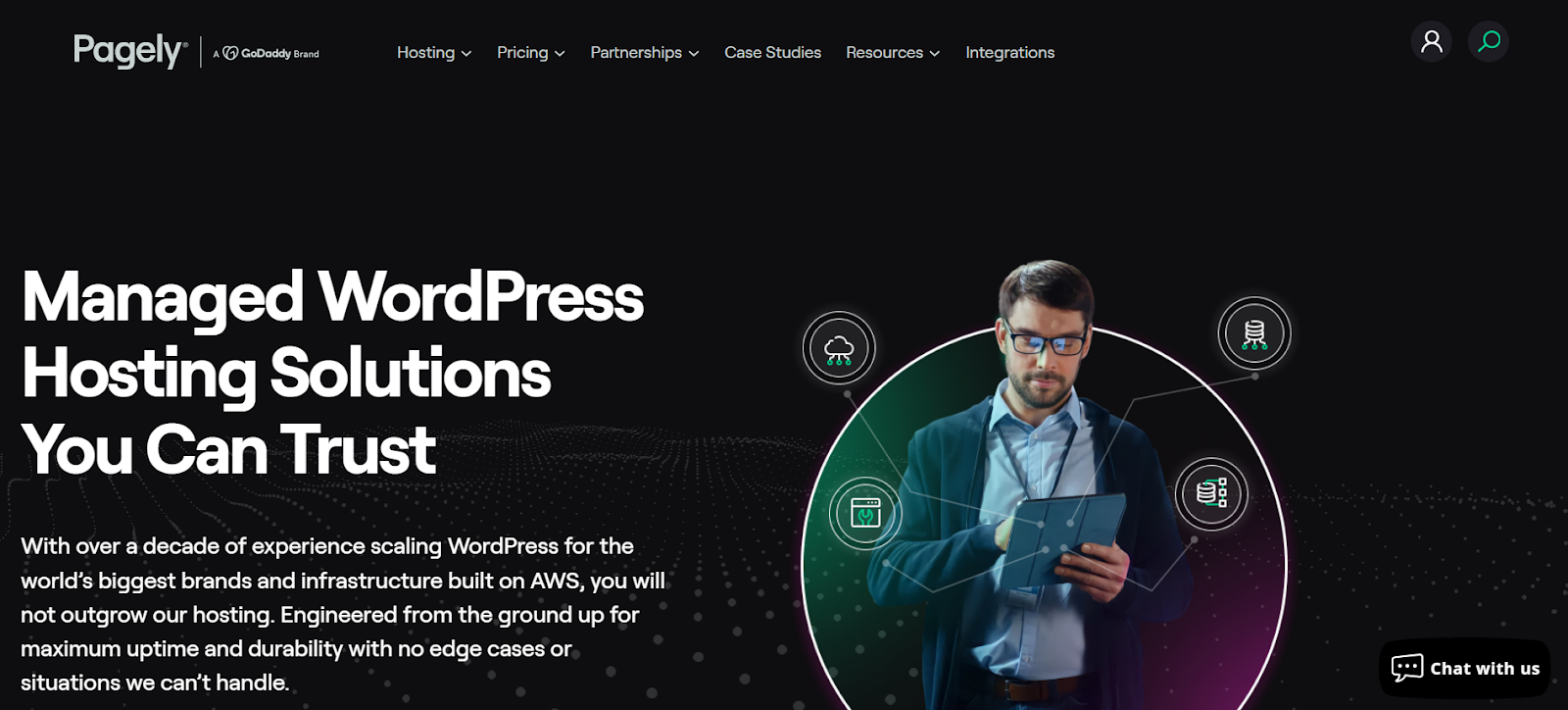
Pagely is a premium managed WordPress hosting provider built for enterprise businesses and high-traffic websites. Unlike traditional hosting companies, Pagely runs entirely on Amazon Web Services (AWS), offering scalability, security, and top-tier performance.
With a focus on custom infrastructure and performance tuning, Pagely provides dedicated resources, automated scaling, and advanced caching solutions. Its 99.99% uptime guarantee ensures reliability, while its global network of data centers delivers fast page speeds to users worldwide.
Performance & Scalability
Pagely’s hosting platform is designed for large-scale websites that require speed and flexibility.
- PressCACHE: A proprietary caching layer that optimizes site performance and reduces server load.
- Auto-scaling infrastructure: Resources adjust dynamically based on traffic spikes and site demands.
- Global content delivery: Built-in integration with Amazon CloudFront to reduce latency.
- High-speed storage: SSD-backed hosting for faster database queries and content delivery.
- Optimized database management: Automatic tuning and scaling for MySQL databases.
With these technologies, websites hosted on Pagely remain fast, efficient, and highly responsive.
Enterprise-Grade Security
Pagely includes built-in security measures that go beyond standard WordPress hosting.
- PressARMOR: A security framework that protects against malware, DDoS attacks, and unauthorized access.
- Web Application Firewall (WAF): Filters out malicious traffic before it reaches the server.
- Daily malware scanning: Detects and removes threats in real-time.
- Automated backups: Multiple backups across different AWS regions for data redundancy.
- Two-factor authentication (2FA): Enhances login security and prevents unauthorized access.
With continuous monitoring and proactive threat detection, Pagely ensures that enterprise websites remain secure at all times.
Fully Managed WordPress Hosting & Support
Pagely is a fully managed hosting provider, meaning it handles all the technical aspects of running a WordPress site.
- Automated WordPress updates: Core updates, security patches, and performance enhancements.
- Managed plugin and theme updates: Ensures compatibility and stability.
- Dedicated support team: WordPress experts are available 24/7 via tickets and live chat.
- Account management: Higher-tier plans include a personalized account manager.
Pagely’s white-glove support is designed for enterprise clients who need a hands-off hosting experience with expert assistance.
Pagely Hosting Plans & Pricing
Pagely offers custom hosting solutions tailored to business needs. Instead of fixed-tier plans, pricing is based on resources, scalability, and the level of support required.
- Entry-Level Plans ($199+/month): Best for small teams and startups that need dedicated WordPress hosting.
- Mid-tier plans ($500 – $2,000/month) are ideal for growing businesses, agencies, and eCommerce sites with high traffic.
- Enterprise Plans ($2,500+/month): Custom-built infrastructure with dedicated AWS resources, private cloud hosting, and advanced compliance options.
Pagely’s pricing reflects its high-performance infrastructure, premium security, and expert support. Unlike shared or VPS hosting, Pagely clients receive dedicated AWS environments optimized for their specific workload.
How to Choose the Right Managed WordPress Hosting for Your Needs
Choose your managed WordPress hosting by assessing your website’s needs—traffic levels, content, and plugins—and matching your budget to these needs.
Don’t cut corners on key items like security, backups, and speed, as these keep your site running smoothly. First, try out the hosting service through free trials or money-back offers to see how well it works, how fast it helps you, and whether you can easily use its tools.
Assessing your website requirements
Before picking a WordPress host, take time to check what your website really needs. Look carefully at these main areas:
- How many visitors do you get each month, and what do you expect in the future
- What safety rules you must follow in your field
- How much tech help you’ll need from the host
- How fast your site needs to run
- What add-ons and store features you plan to use
The right hosting choice depends on these basic needs. Getting them clear first helps you avoid problems later.
Evaluating budget constraints
Before choosing WordPress hosting, consider your budget. Determine what you’ll need to pay for hosting features, security, and site growth.
Compare starter prices with regular rates. Look for any extra fees that aren’t clear at first.
Make sure the hosting plan fits both what you need and what you can spend.
Considering future growth
Plan your WordPress hosting with growth in mind to avoid moving costs and slow sites later. Consider how your site will expand as you attract more visitors and run more marketing campaigns.
To prepare for growth:
- Track your site traffic over time to plan ahead
- Make sure your host adds power when traffic jumps
- Use a host that includes content delivery networks
- Pick hosting that works with containers
- Choose tools that keep your database running well
These steps will help your site stay fast and strong as it grows.
Importance of trial periods and money-back guarantees
Trial periods and money-back guarantees help you make safer choices when buying WordPress hosting. Use these free test times to check how well the service works on different devices, try out the moving tools, and see how fast support responds.
If you need more time, ask for a longer trial so you can test the service during busy times and check all safety features.
Frequently Asked Questions
Are you looking for answers about managed WordPress hosting? We’ll explain how it differs from shared hosting and why it costs more.
You’ll learn about easy site moves and special WordPress tools to see if this hosting fits your needs. Most business owners and bloggers with busy sites find that better support, security, and speed make the extra cost worth it.
Common queries about managed WordPress hosting
Many website owners ask these basic questions about managed WordPress hosting:
- “Is it worth paying more for managed hosting?”
- “Which tasks happen automatically?”
- “How does it keep my site safe?”
- “What makes my site run faster?”
- “Can I move my current WordPress site?”
These questions come from real users who switched to managed hosting. Each answer helps site owners decide if managed hosting fits their needs.
Differences between managed and shared hosting
Managed WordPress hosting and shared hosting differ in key ways. Managed hosting costs more but gives you better service. Let’s look at what sets them apart:
| Feature | Managed WordPress | Shared Hosting |
| Performance | Optimized for WordPress | General server setup |
| Security | Advanced protection | Basic security |
| Support | WordPress experts | General hosting help |
| Resource Limitations | Dedicated resources | Shared with others |
With managed hosting, you get faster speeds and your own server space. The support team knows WordPress well and can fix issues quickly. Your site stays safer with better security tools.
Shared hosting puts many sites on one server. This makes it cheaper but slower. You get basic support for general problems, and security isn’t as strong.
Cost justification for managed hosting
Managed WordPress hosting costs more than shared hosting but saves you money over time. You get better value through:
- Strong security built into the service
- Auto backups to protect your data
- Quick help from hosting experts
- Faster website speed that helps search rankings
- Easy growth options without moving to new hosts
These benefits reduce extra costs and save you time fixing problems. The higher price pays for itself through better website performance and fewer headaches.
Migration processes
Moving your WordPress site to a new host takes a few simple steps. First, back up all your files and save your database – this usually takes 2-4 hours.
Then, move your files to the new host, check all settings, and make sure everything works before you change your site address. These steps help avoid problems during the move.
Conclusion
Knowing what your website needs is key to picking the right WordPress host. Consider options like SiteGround for beginners or Rocket.net for speed.
Think about how fast the servers work, how safe your site will be, and what you can afford. Since your choice affects how well your site runs, try a few hosts first. Most offer free trials or money-back deals to help you decide.
Remember that the best host for you will keep your site running smoothly and growing to meet your needs.
Picking the right WordPress host plays a big role in how well your website runs and how much it costs to maintain. Consider what you need for a mobile-friendly design, following rules, and growing your site.
Choose a host that fits your growth plans, keeps your site safe, and works with your budget. Make sure the host has all the key features you need for your website goals.
Looking for fresh content?
By entering your email, you agree to receive Elementor emails, including marketing emails,
and agree to our Terms & Conditions and Privacy Policy.