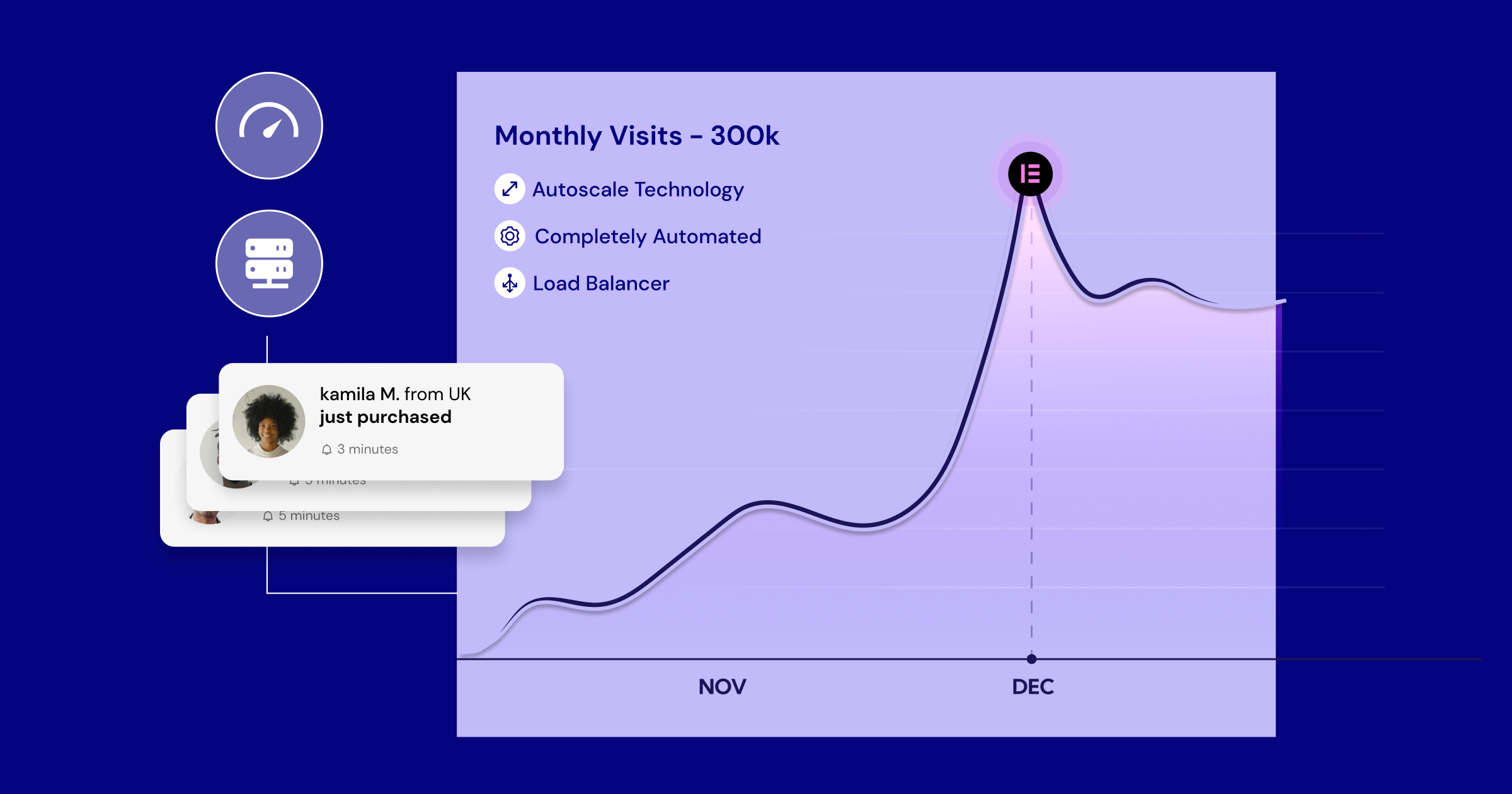Table of Contents
You need hosting that’s:
- Reliable
- Fast
- Secure
- Affordable
Don’t worry – we’re here to help. In this guide, we’ll show you the top 7 low-cost WordPress hosting providers for 2025. We’ll look at:
- Key features
- Pricing plans
- Pros and cons
We’ll help you find the best fit for your needs. We’ll also share tips on improving your WordPress site, even with a tight budget. Whether you’re a new blogger, small business owner, or budding entrepreneur, we’ll help you find hosting that works for you without breaking the bank.
What is WordPress Hosting?
WordPress hosting is made just for WordPress websites. Think of it as a ready-to-use home for your site, with everything you need to get started. It includes:
- Servers set up for WordPress
- Pre-installed software
- Helpful features like one-click installs and auto-updates
Why Choose Low-Cost WordPress Hosting?
Many people and small businesses need to watch their spending when picking a hosting provider. Low-cost WordPress hosting lets you start a website without spending too much. It’s great for:
- New businesses
- Hobby bloggers
- People trying out website ideas
With budget-friendly hosting, you get the basics like storage, bandwidth, and security at a lower price. This lets you spend money on other important things like:
- Creating content
- Marketing
- Website design
Possible Drawbacks of Cheap Hosting
While low-cost hosting can be a good starting point, it’s important to know its limits:
- Shared resources: Your site often shares a server with others, which can slow things down when traffic is high.
- Limited support: Some cheap hosts may offer little help when you need it.
- Fewer features: You might need advanced tools like staging areas or automatic backups.
Think about what matters most for your site when choosing a host.
What to Look for in Low-Cost WordPress Hosting
Even with a tight budget, make sure your host offers:
- Good uptime: Your site should be online most of the time.
- Enough storage and bandwidth: Room for your files and visitors.
- Basic security: Protection against common threats.
- Some customer support: Help when you need it.
Also, look for:
- Easy WordPress installation
- A user-friendly control panel
- The ability to upgrade your plan as your site grows
Grow Your Sales
- Incredibly Fast Store
- Sales Optimization
- Enterprise-Grade Security
- 24/7 Expert Service

- Incredibly Fast Store
- Sales Optimization
- Enterprise-Grade Security
- 24/7 Expert Service
- Prompt your Code & Add Custom Code, HTML, or CSS with ease
- Generate or edit with AI for Tailored Images
- Use Copilot for predictive stylized container layouts

- Prompt your Code & Add Custom Code, HTML, or CSS with ease
- Generate or edit with AI for Tailored Images
- Use Copilot for predictive stylized container layouts
- Craft or Translate Content at Lightning Speed
Top-Performing Website
- Super-Fast Websites
- Enterprise-Grade Security
- Any Site, Every Business
- 24/7 Expert Service

Top-Performing Website
- Super-Fast Websites
- Enterprise-Grade Security
- Any Site, Every Business
- 24/7 Expert Service
- Drag & Drop Website Builder, No Code Required
- Over 100 Widgets, for Every Purpose
- Professional Design Features for Pixel Perfect Design

- Drag & Drop Website Builder, No Code Required
- Over 100 Widgets, for Every Purpose
- Professional Design Features for Pixel Perfect Design
- Marketing & eCommerce Features to Increase Conversion
- Ensure Reliable Email Delivery for Your Website
- Simple Setup, No SMTP Configuration Needed
- Centralized Email Insights for Better Tracking

- Ensure Reliable Email Delivery for Your Website
- Simple Setup, No SMTP Configuration Needed
- Centralized Email Insights for Better Tracking

- Ensure Reliable Email Delivery for Your Website
- Simple Setup, No SMTP Configuration Needed
- Centralized Email Insights for Better Tracking
Top 7 Cheap WordPress Hosting Providers
1. Elementor WordPress Hosting
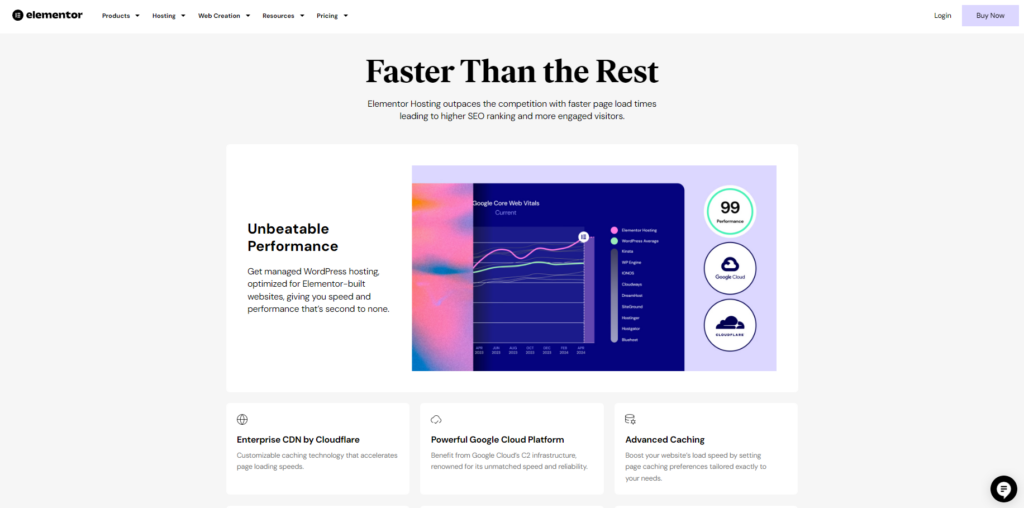
Key Features
Elementor WordPress Hosting offers a complete package for building websites. Here’s what you get:
- Fast performance: Built on the Google Cloud Platform
- Global reach: Uses Cloudflare Enterprise CDN
- Strong security: Premium SSL and advanced firewalls
- Easy setup: Pre-installed WordPress and Elementor Pro
- User-friendly: Simple management panel
- Helpful tools: Staging environments and auto backups
- Streamlined workflow: Pages Panel for Elementor
Pricing
Elementor offers four plans:
- Essential: $2.99/month
- 10GB storage
- 1 website
- Unlimited bandwidth
- Advanced: $8.99/month
- 20GB storage
- Up to 3 websites
- Expert: $14.99/month
- 50GB storage
- Up to 10 websites
- Agency: $39.99/month
- 100GB storage
- Up to 100 websites
Note: These are intro prices. Renewal rates may be higher.
Pros and Cons
Pros:
- Fast website loading
- Top-notch security
- Works well with Elementor Pro
- Easy-to-use control panel
- Quick setup
- Useful WordPress tools
- 24/7 support
Cons:
- Higher renewal prices
- Limited storage in cheaper plans
Who Should Use It?
Elementor WordPress Hosting is great for:
- Beginners who want an easy setup
- Experienced users who value speed and security
- Anyone building personal blogs, small business sites, or agency portfolios
It’s perfect if you want a fast, secure, and easy-to-use hosting solution that works well with Elementor.
2. DreamHost

Key Features
DreamHost is a trusted name in hosting. They offer:
- Various hosting options: Shared, VPS, and dedicated
- Unlimited features: Traffic, bandwidth, and storage (on some plans)
- Free extras: Domain and SSL certificate
- Reliable service: 100% uptime guarantee
- Risk-free trial: 97-day money-back guarantee
- Easy to use: Custom control panel
- Eco-friendly: Data centers use renewable energy
Pricing
DreamHost keeps it simple with two main plans:
- Shared Starter: $2.59/month (3-year plan)
- 1 website
- Free Domain
- 50GB SSD storage
- Unlimited bandwidth
- Shared Unlimited: $3.95/month (3-year plan)
- Unlimited websites
- Free Domain
- Unlimited storage
- Unlimited bandwidth
- Email Hosting
Both plans include a free SSL certificate and a 97-day money-back guarantee.
Pros and Cons
Pros:
- No traffic or bandwidth limits
- Free domain and SSL
- 100% uptime promise
- Long money-back guarantee
- User-friendly control panel
- Uses green energy
Cons:
- No cPanel (uses custom panel)
- Limited phone support
Who Should Use It?
DreamHost is ideal for:
- People and small businesses on a budget
- Those who want unlimited traffic and storage
- Users who prefer a simple control panel
- Anyone who values eco-friendly hosting
It’s a solid choice if you don’t need frequent phone support and are comfortable with a custom control panel.
3. Hostinger
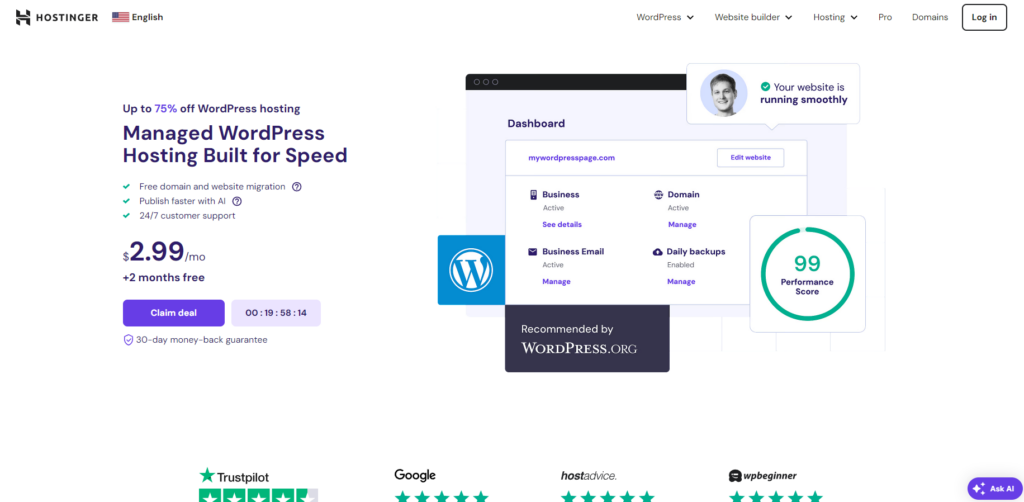
Key Features
Hostinger stands out for its budget-friendly WordPress hosting. They offer:
- Affordable plans: Some of the cheapest in the market
- Free extras: Domain name and SSL certificate
- Fast loading: LiteSpeed web server
- Easy to use: hPanel control panel
- Beginner-friendly: Lots of tutorials and guides
- Always-on support: 24/7 live chat
- Risk-free trial: 30-day money-back guarantee
Pricing
Hostinger offers three main plans:
- Single WordPress: $1.99/month (4-year plan)
- 1 website
- 30GB SSD storage
- 100GB bandwidth
- Premium WordPress: $2.99/month (4-year plan)
- Unlimited websites
- 100GB SSD storage
- Unlimited bandwidth
- Business WordPress: $3.99/month (4-year plan)
- Unlimited websites
- 200GB SSD storage
- Unlimited bandwidth
- Daily backups
All plans include a free domain and SSL certificate.
Pros and Cons
Pros:
- Very low prices
- Free domain and SSL
- Fast web server
- 30-day refund policy
- Easy-to-use control panel
- Helpful for beginners
- 24/7 chat support
Cons:
- No cPanel (uses hPanel)
- Limited phone support
- Best prices require long-term signup
Who Should Use It?
Hostinger is perfect for:
- Budget-conscious website owners
- Beginners who need an easy start
- Small businesses with basic hosting needs
- Is anyone comfortable with chat support
It’s a great starting point if you’re new to websites and want an affordable, user-friendly option.
Remember: While Hostinger prices are low, consider your long-term needs. If you expect lots of traffic or need advanced features, you might need to upgrade later.
4. Bluehost
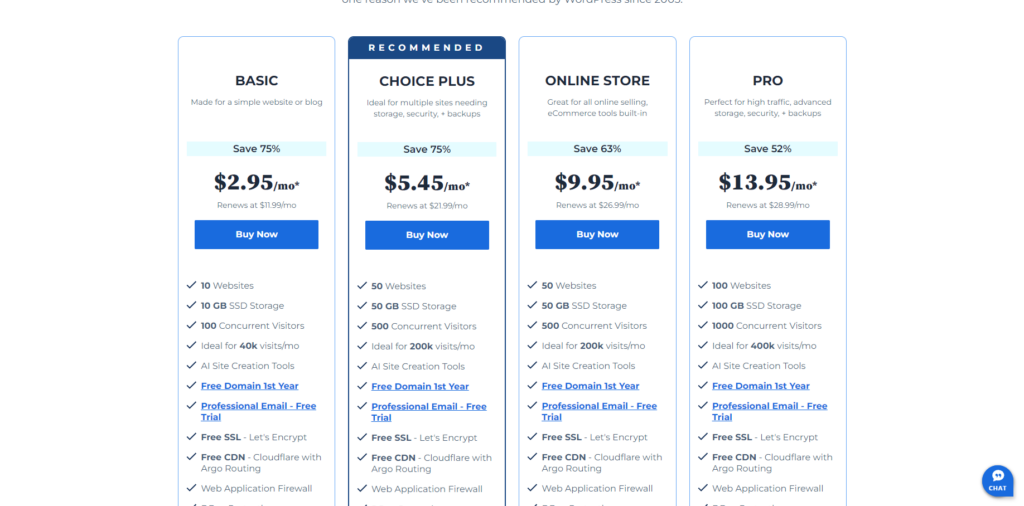
Key Features
Bluehost is well-known for being easy to use. Here’s what they offer:
- Free domain: For the first year
- Free SSL: Keep your site secure
- Unlimited bandwidth: No traffic limits
- Easy setup: One-click WordPress install
- 24/7 help: Support when you need it
- cPanel: Familiar control panel
- Staging: Test changes before going live
- Mojo Marketplace: Lots of themes and plugins
Pricing
Bluehost has three main plans (prices for a 36-month signup):
- Basic: $2.95/month
- 1 website
- 50GB SSD storage
- Unlimited bandwidth
- Plus: $5.45/month
- Unlimited websites
- Unlimited SSD storage
- Unlimited parked domains
- Choice Plus: $5.45/month
- All Plus features
- Domain Privacy
- Auto backups
Pros and Cons
Pros:
- Easy for beginners
- Free domain and SSL
- No bandwidth limits
- Always-on support
- Staging area
- Lots of themes and plugins
Cons:
- Prices go up on renewal
- Extra costs for add-ons
- Mixed reviews on support
Who Should Use It?
Bluehost is great for:
- Beginners
- Small businesses
- People who like cPanel
- Those who want staging and a theme marketplace
Keep in mind that prices go up after the first term, so watch out for extra costs.
5. SiteGround
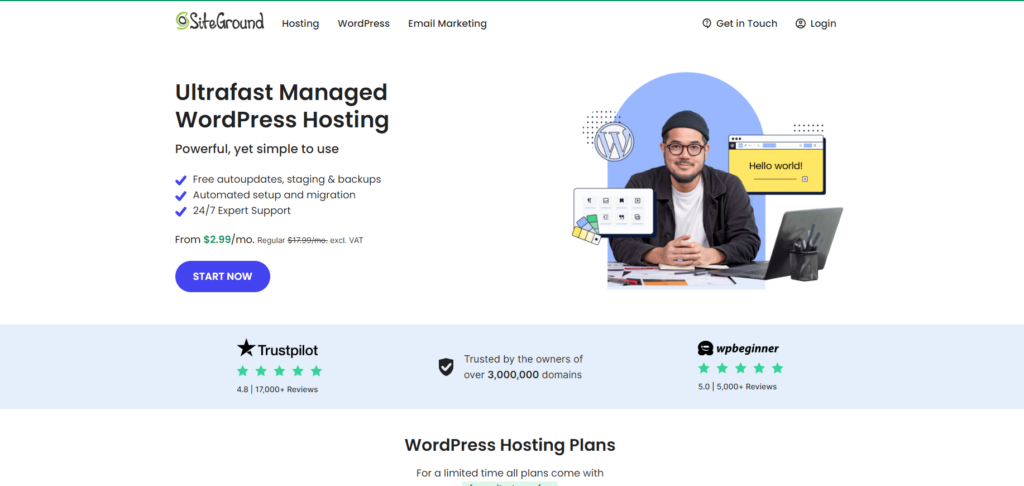
Key Features
SiteGround isn’t the cheapest, but it’s known for great service. Here’s what you get:
- Fast hosting: Uses Google Cloud
- Speed boost: SuperCacher technology
- Strong security: Firewall and anti-bot system
- Daily backups: Keep your data safe
- Free SSL: Secure your site
- Staging: Test changes before going live
- Top support: 24/7 help by phone, chat, or ticket
Pricing
SiteGround offers three plans (prices for 12-month signup):
- StartUp: $2.99/month
- 1 website
- 10GB storage
- Up to 10,000 monthly visits
- GrowBig: $4.99/month
- Unlimited websites
- 20GB storage
- Up to 25,000 monthly visits
- GoGeek: $7.99/month
- 40GB storage
- Up to 100,000 monthly visits
All plans have a 30-day money-back guarantee.
Pros and Cons
Pros:
- Fast hosting with Google Cloud
- Strong security features
- Excellent customer support
- Free SSL and staging
Cons:
- More expensive than some others
- Limited storage on cheaper plans
Who Should Use It?
SiteGround is perfect for:
- Users who want fast, secure hosting
- Beginners who need lots of support
- Experienced users who need reliable hosting
- Those willing to pay more for better features and support
If you value speed, security, and great support, SiteGround could be your best choice.
6. A2 Hosting
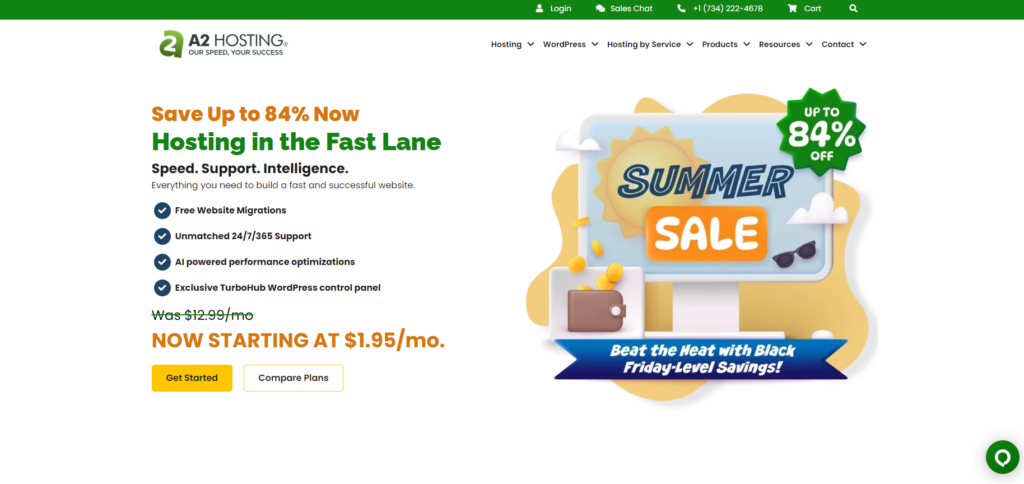
Key Features
A2 Hosting focuses on speed. Here’s what they offer:
- Fast servers: Especially their Turbo plans
- Free site move: They’ll help you switch
- Free SSL: Keep your site secure
- Money-back guarantee: Anytime
- Turbo Servers: Up to 20x faster pages (on some plans)
- cPanel: Easy-to-use control panel
- 24/7 support: “Guru Crew” is always available
- Developer-friendly: Multiple PHP versions, staging
Pricing
A2 Hosting has three main plans (prices for 3-year signup):
- Startup: $2.99/month
- 1 website
- 100GB SSD storage
- Unlimited bandwidth
- Drive: $5.99/month
- Unlimited websites
- Unlimited SSD storage
- Unlimited bandwidth
- Turbo Boost: $6.99/month
- All Drive features
- Turbo Servers for faster speed
Pros and Cons
Pros:
- Very fast, especially Turbo plans
- Free site move and SSL
- Money-back guarantee anytime
- cPanel for easy management
- Always-on expert support
- Good for developers
Cons:
- Turbo Servers only on pricier plans
- Higher prices after the first term
- Support quality can vary
Who Should Use It?
A2 Hosting is great for:
- Users who want very fast hosting
- Developers who need flexibility
- Those who value money-back guarantees
If speed is your top need and you’re okay with higher renewal prices, A2 Hosting could work well for you.
7. GreenGeeks
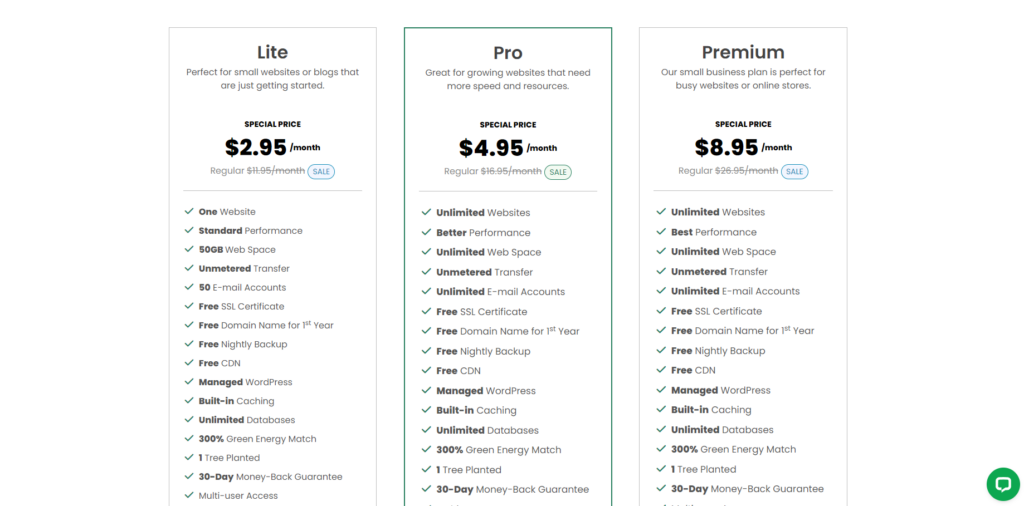
Key Features
GreenGeeks stands out by being eco-friendly. Here’s what they offer:
- Green hosting: 300% renewable energy match
- Free domain: For the first year
- Free SSL: Keep your site secure
- Unlimited data: No transfer limits
- Fast loading: LiteSpeed server and PowerCacher
- Nightly backups: Keep your data safe
- 24/7 support: Always there to help
- 30-day refund: Try risk-free
Pricing
GreenGeeks keeps it simple with one main plan:
EcoSite Starter: $2.95/month (3-year signup)
- 1 website
- Unlimited SSD storage
- Unlimited data transfer
- Free SSL
- Free CDN
- Nightly backups
Pros and Cons
Pros:
- Eco-friendly: 300% renewable energy
- Free domain and SSL
- No data transfer limits
- Fast performance
- Nightly backups
- Always-on support
- 30-day money-back guarantee
Cons:
- Higher prices after the first term
- Only one shared WordPress plan
- No phone support for sales questions
Who Should Use It?
GreenGeeks is perfect for:
- People who care about the environment
- Those who want good performance and features
- Users okay with one shared hosting plan
- Those who don’t need phone support for sales
If you want to help the planet while hosting your site, GreenGeeks could be your best choice.
How to Choose the Best Cheap WordPress Hosting
Know What You Need
Before you pick a hosting plan, think about what your website needs:
- Traffic: How many visitors do you expect?
- Storage: Will you use lots of photos or videos?
- Features: Do you need backups or a testing area?
Make a list of what’s important to you. This will help you find the right host.
If you use Elementor to build your site, look for a host that works well with it.
Look at Prices and Plans
Price matters, but don’t just look at the starting price. Check these things, too:
- Renewal rates: Often higher than intro prices
- Hidden costs: Extra fees for backups or moving your site
- Contract length: Longer contracts might be cheaper
If you use Elementor, check out Elementor WordPress Hosting. There might be good deals when bundled with Elementor Pro.
Check Speed and Uptime
A cheap host isn’t worth it if your site is slow or often down. Look for:
- Fast loading times: Good for visitors and search rankings
- Reliable uptime: Your site should always be available
Some cheap hosts like Hostinger and A2 Hosting use special tech to keep sites fast.
Look at Customer Support
Even experts need help sometimes. Good support can save you when you have problems. Look for:
- 24/7 support: Available any time
- Multiple ways to contact: Chat, phone, email
- Knowledgeable staff: Can answer your questions
Try asking the support team a few questions before you buy. See how fast and helpful they are.
Elementor users might like Elementor WordPress Hosting’s support. They can help with both hosting and Elementor issues.
Tips for Optimizing Your WordPress Website on a Budget
Use a Simple Theme
Your theme affects how your site looks and works. But big, fancy themes can slow your site down. Here’s what to do:
- Choose a lightweight theme
- Look for clean code
- Avoid themes with too many features you don’t need
If you use Elementor, look for themes made to work well with it.
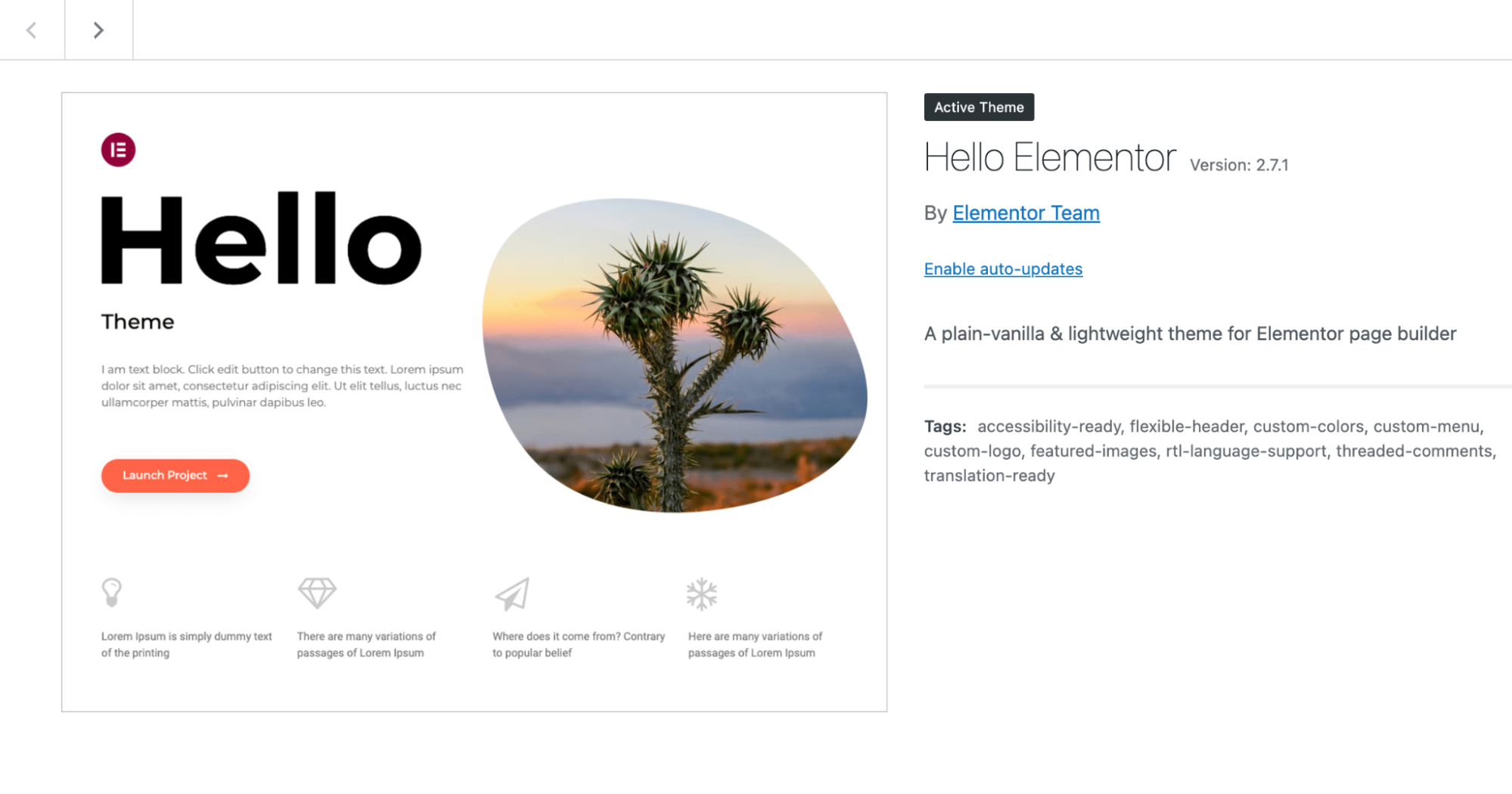
Make Your Images Smaller
Pictures make your site look good, but big files can slow it down. Try these tips:
- Compress images before you upload them
- Use lazy loading to show images only when needed
- If you use Elementor, try its Image Optimizer tool
Use Caching
Caching makes your site faster for repeat visitors. It’s like saving a shortcut to your favorite website. Here’s what to do:
- Use a caching plugin
- Set it upright to get the most benefit
- There are many good caching plugins to choose from
Use Fewer Plugins
Plugins add features to your site, but too many can slow it down. Follow these tips:
- Only use plugins you really need
- Remove plugins you’re not using
- Check your plugins regularly
If you use Elementor, you might not need as many plugins. It has many built-in features.
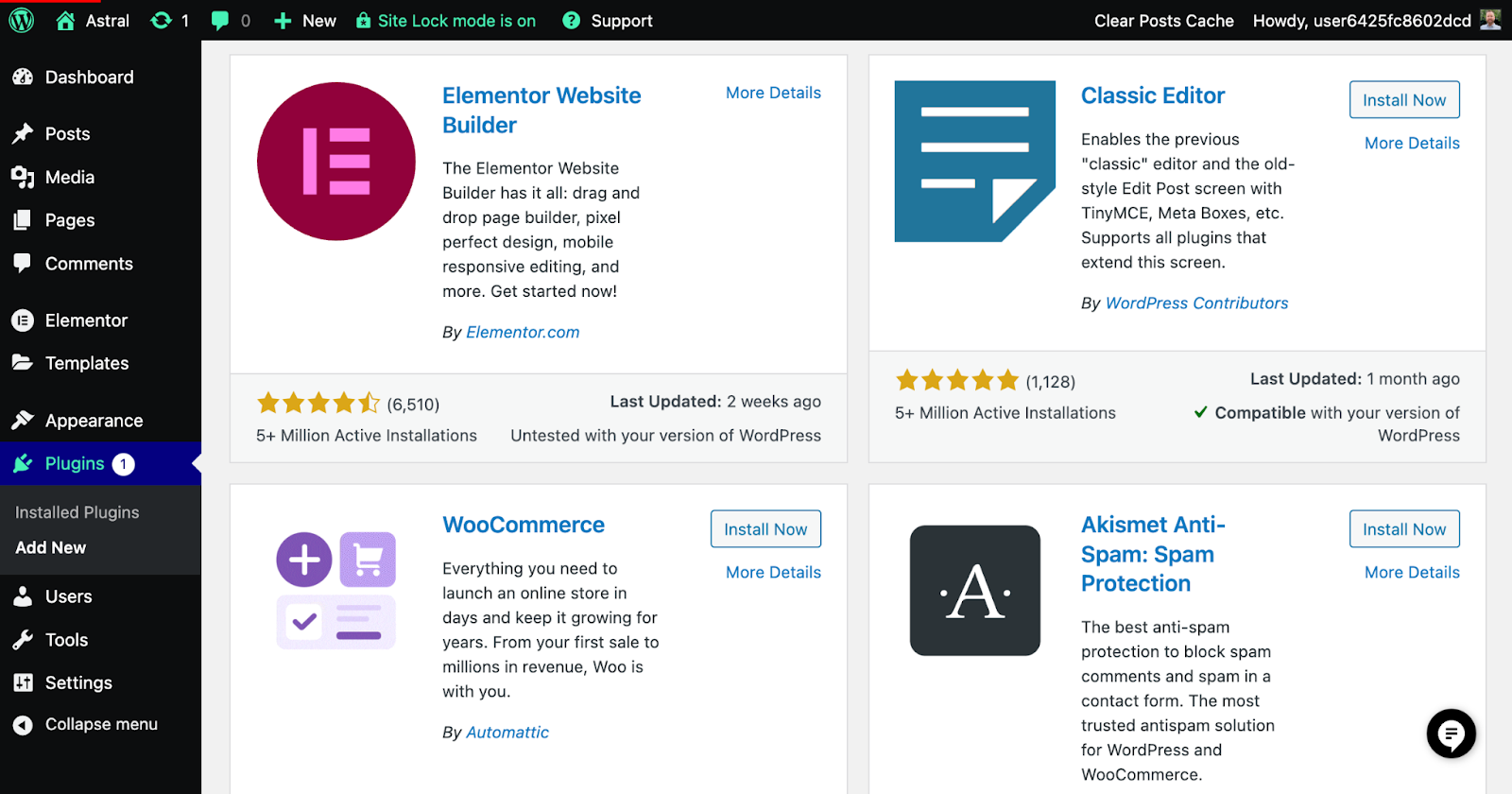
Wrap-Up
We’ve looked at the top 7 cheap WordPress hosts for 2025. Here’s what we found:
- You can get good hosting without spending a lot
- Each host has its own strong points
- There’s a good choice for everyone, no matter what you need
Elementor WordPress Hosting stands out if you use Elementor to build your site. It works really well with the Elementor builder, making it easy to create great websites.
Don’t let a small budget stop you from making a great website. Look at the cheap WordPress hosting options and pick the one that fits you best. With the right tools and some creativity, you can make an amazing website without spending too much.
Ready to start? Pick a host and begin building your WordPress site today!
* It is important to note that the prices of the different companies change from time to time and it is possible that the prices are not updated, you should check each company before purchasing
Looking for fresh content?
By entering your email, you agree to receive Elementor emails, including marketing emails,
and agree to our Terms & Conditions and Privacy Policy.