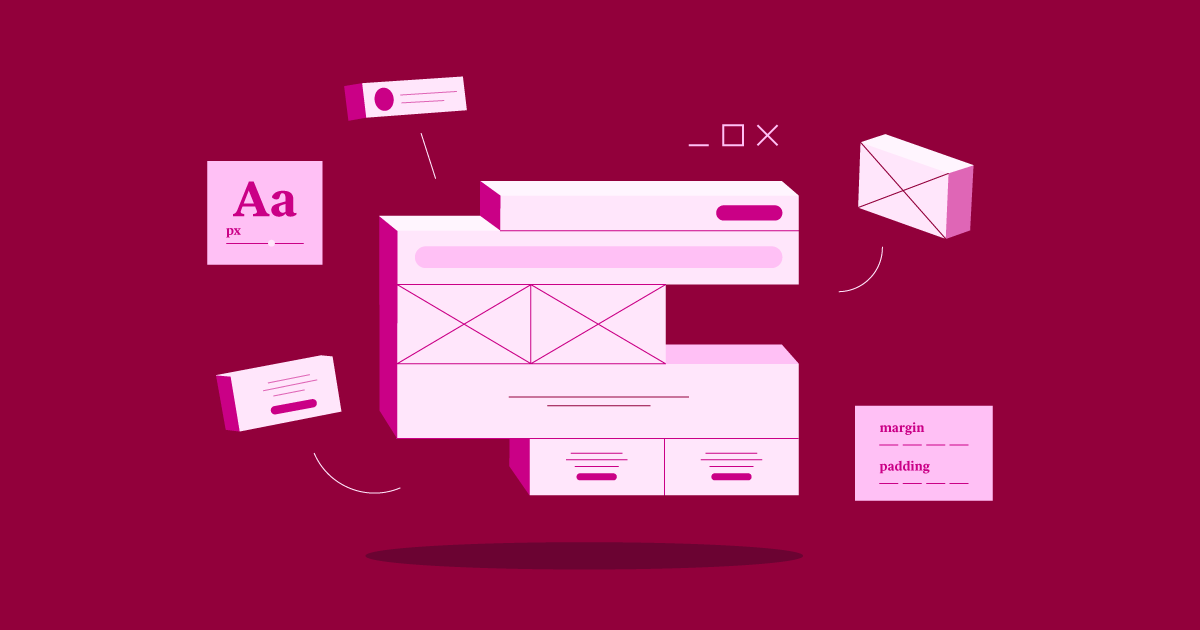Table of Contents
The good news is that you don’t need to be a tech whiz or design guru to create a stunning, functional website that truly reflects your unique vision. This comprehensive guide will empower you to harness the power of:
- WordPress: The world’s most popular and versatile content management system.
- Elementor is an intuitive drag-and-drop website builder that lets you design like a pro without writing a single line of code.
- Elementor Copilot AI: The revolutionary AI-powered assistant that turbocharges your design, content creation, and even code generation.
Whether you’re a budding entrepreneur, a creative artist, or a passionate blogger, this guide will equip you with the knowledge and tools to build a website that not only looks amazing but also achieves your goals.
- Defining Your Website: The Blueprint for Success
- Choosing Your Platform and Tools
- Designing Your Website
- Selecting a Template: Your Starting Point
- To select a template in Elementor:
- Customization: Making It Your Own
- Global Settings: The Foundation of Your Design
- Step 1: Dive into the Global Settings
- Step 2: Color Palette – Setting the Mood
- Step 3: Typography – Crafting Your Brand’s Voice
- Step 4: Logo: The Visual Anchor of Your Brand
- Step 5: Button Styles – Guiding User Actions
- Step 6: Header and Footer: Making a Lasting Impression
- Step 7: Page Layout: Structuring Your Content for Success
- Step 8: Sections and Columns: Building Blocks for Organization
- Step 9: Widgets: Adding Functionality and Interactivity
- Mobile Responsiveness: A Must-Have for Today’s Web
- Site Structure and Navigation: Guiding Your Visitors
- Creating Essential Pages: The Cornerstones of Your Website
- Content is King
- Optimizing and Enhancing
- Launching and Beyond
- Promoting Your Website: Spreading the Word
- 1. Search Engine Optimization (SEO): Your Website’s VIP Pass to the Top
- 2. Social Media Marketing: Where Conversations Ignite Traffic
- 3. Email Marketing: Your Direct Line to Loyal Customers
- 4. Content Marketing: Become the Undisputed Expert in Your Niche
- 5. Paid Advertising: Accelerate Your Reach and Drive Targeted Traffic
- Engaging with Your Audience: Building a Community
- Faq’s
- Do I need coding skills to build a website with Elementor?
- Can I use Elementor with any WordPress theme?
- Is Elementor free to use?
- Can I create an online store with Elementor?
- How can I make my Elementor website mobile-friendly?
- What is Elementor Copilot AI, and how can it help me?
- Can I translate my Elementor website into multiple languages?
- How can I optimize my Elementor website for search engines?
- What is Elementor Hosting, and why should I consider it?
- How can I get support if I face issues while building my website with Elementor?
- Conclusion
Your Roadmap to Website Success:
- Defining Your Website: We’ll help you clarify your website’s purpose, target audience, and specific objectives.
- Choosing Your Platform and Tools: We’ll help you select the best hosting, domain name, and essential plugins to supercharge your site.
- Designing Your Dream Website: Unleash your creativity with Elementor’s vast template library, customization options, and intuitive interface.
- Crafting Engaging Content: Learn how to create content that resonates with your audience and drives results.
- Optimizing for Success: We’ll share tips on SEO, mobile responsiveness, and performance optimization.
- Launching and Promoting: Get your website in front of the right people with effective marketing strategies.
- Engaging with Your Audience: Build a thriving community around your website.
Let’s turn your website dreams into reality!
Defining Your Website: The Blueprint for Success
Every successful website begins with a clear purpose and a deep understanding of its target audience. Let’s delve into these foundational aspects that will shape the entire creation process.
Choosing Your Website Type: Laying the Groundwork
Your website’s type is its core identity. It defines its purpose, content, and functionality. Whether you’re an individual looking to express yourself, a business aiming to attract customers, or an organization seeking to make a difference, choosing the right website type is paramount.
Here are the most common types of websites, each catering to distinct goals:
- Blog: A personal or professional platform for sharing your thoughts, experiences, and expertise. It is perfect for writers, journalists, and anyone with a story to tell. According to WordPress, over 409 million people view more than 20 billion blog pages each month.
- Business Website: A digital storefront for your company, showcasing your products or services and providing essential information like your location, contact details, and company history. A well-designed business website can significantly boost brand awareness and credibility.
- E-commerce Store: If your goal is to sell products online, an e-commerce store is a must. It provides features like product catalogs, shopping carts, secure payment gateways, and order management systems. Statista predicts that global e-commerce sales will reach a staggering $8.1 trillion by 2026.
- Portfolio Website: A showcase for your creative work. Whether you’re a photographer, designer, writer, or artist, a portfolio website allows you to present your projects and skills in a visually appealing and organized manner.
- Landing Page: A focused single page designed to drive a specific action, such as signing up for a newsletter, downloading an ebook, or making a purchase. Landing pages are often used for advertising campaigns or lead generation.
- Educational Website: A platform for sharing knowledge and resources. Schools, universities, online course providers, and educational institutions use these websites to deliver educational content, offer courses, and connect with students.
- Nonprofit Website: This powerful tool for raising awareness, driving donations, and recruiting volunteers typically showcases the organization’s mission, impact, and ways for people to get involved.
Understanding Your Target Audience: Connecting with Your Visitors
Your website isn’t just about you; it’s about your audience. To create a website that truly resonates, you need to understand who your ideal visitors are, what they’re looking for, and how you can provide value to them.
Start by defining your target audience’s demographics. Consider factors like:
- Age: Are you targeting millennials, baby boomers, or a specific age group?
- Gender: Is your audience primarily male, female, or gender-neutral?
- Location: Are you targeting a local, national, or international audience?
- Interests: What are your audience’s hobbies, passions, and concerns?
- Online Behavior: How do they use the internet? What devices do they use? What social media platforms do they frequent?
Once you have a clear picture of your audience, you can tailor your website’s content, design, and functionality to meet their specific needs and preferences. For example, if your target audience is primarily young adults who use mobile devices, you’ll want to ensure your website is mobile-responsive and features engaging visuals and interactive elements.
Remember, the more you understand your audience, the better equipped you’ll be to create a website that speaks to them and keeps them coming back for more.
Setting Clear Objectives
Once you’ve defined your website type and audience, it’s time to set clear objectives. What do you want your website to achieve? Here are some common objectives:
- Increase brand awareness
- Generate leads or sales
- Educate your audience
- Build a community
- Establish yourself as an authority in your niche
Your objectives will serve as a roadmap for your website development and marketing efforts. They’ll help you make informed decisions about design, content, and functionality.
Choosing Your Platform and Tools
The foundation of your website lies in the platform and tools you choose to build it. These are the digital equivalent of your construction materials and toolkit. Choosing the right ones can make the difference between a solid, well-built site and one that’s difficult to manage and maintain.
WordPress: Your Foundation for Flexibility
When it comes to website platforms, WordPress is a juggernaut. Powering over 43% of all websites on the internet, it’s the most popular content management system (CMS) worldwide. Its versatility and extensive features cater to everyone, from novice bloggers to seasoned developers.
Here’s why WordPress is a powerhouse for your website:
- Open-Source and Free: WordPress itself is completely free to use. Its open-source nature means a vast community of developers constantly contributes to its improvement, creating themes, plugins, and extensions that enhance its functionality.
- User-Friendly: WordPress boasts an intuitive dashboard and editor, making it easy to manage content, even for those without technical expertise. Adding text, images, and videos is a breeze, and organizing your content into categories and tags is straightforward.
- Massive Ecosystem of Themes and Plugins: The WordPress ecosystem is vast and vibrant. With thousands of free and premium themes, you can customize your website’s appearance to match your brand identity. With over 55,000 plugins available, you can add virtually any functionality you need, from SEO optimization to e-commerce capabilities.
- SEO-Friendly: WordPress is designed with search engine optimization (SEO) best practices in mind. Its clean code, customizable permalinks, and compatibility with various SEO plugins make it easier for your website to rank higher in search engine results, leading to increased visibility and organic traffic.
- Scalability: Whether you’re starting a small personal blog or a large e-commerce empire, WordPress can scale to accommodate your needs. You can start with a simple setup and gradually add features and functionalities as your website grows.
Elementor: Your Design Powerhouse
While WordPress provides a robust foundation, Elementor empowers you to unleash your creativity and design a visually stunning website without writing a single line of code. This drag-and-drop website builder has revolutionized the way people approach web design, making it accessible and enjoyable for all.
Here’s how Elementor elevates your website design:
- Intuitive Drag-and-Drop Interface: Elementor’s visual editor allows you to effortlessly add, arrange, and customize various elements on your web pages. Whether it’s text, images, videos, buttons, or icons, you can simply drag them onto the page and position them exactly where you want.
- Vast Template Library: Need help figuring out where to start? Elementor offers a massive library of over 100+ professionally designed templates for various website types and niches. You can choose a template that matches your vision and customize it to perfection.
- Responsive Design Out of the Box: responsive design is non-negotiable. Elementor automatically ensures your website looks and functions flawlessly on all devices, from large desktop screens to small smartphone displays.
- Unparalleled Customization Options: With Elementor, the design possibilities are virtually limitless. You can easily change colors, fonts, layouts, spacing, and more to create a unique website that aligns with your brand identity.
- Theme Builder: Control your entire website’s look and feel by creating custom headers, footers, single post/page templates, and archive pages. Elementor’s Theme Builder lets you design these global elements and apply them consistently across your site.
- WooCommerce Builder: Selling products online? Elementor’s WooCommerce Builder lets you seamlessly design and manage your online store. Customize product pages, create stunning shop layouts, and optimize your checkout process for a smooth customer experience.
- Extensive Widget Library: Elementor offers a vast array of widgets that add functionality to your website. From basic elements like headings and text editors to advanced features like sliders, image galleries, forms, and social media integrations, you have everything you need to create a dynamic and engaging website.
Elementor AI: Revolutionizing Web Creation
Elementor has further pushed the boundaries of web creation with the introduction of its groundbreaking AI features. By integrating artificial intelligence into the platform, Elementor empowers users with new tools to enhance their design process, content generation, and overall website performance.
Here’s a glimpse into how Elementor AI is transforming web creation:
- Text Generation & Translation: Elementor AI can help you craft compelling website copy, whether it’s attention-grabbing headlines, persuasive product descriptions, or informative blog posts. It can also translate your content into different languages, making your website accessible to a global audience.
- Custom Code Generation: Want to add unique functionalities to your website? Elementor AI can generate custom code snippets based on your instructions, even if you don’t have coding knowledge. This opens up a world of possibilities for customizing your website’s design and functionality.
- Image Generation & Enhancement: Create eye-catching visuals with Elementor AI’s image generation feature. You can generate images from scratch, resize or crop existing ones, and even remove backgrounds. It can also optimize images for better web performance, ensuring faster loading times and a smoother user experience.
Elementor Copilot AI: Your Virtual Design Assistant
Now, imagine having an AI-powered assistant by your side as you build your website. That’s precisely what Elementor Copilot AI offers. This cutting-edge feature leverages artificial intelligence to streamline and enhance your website creation process.
Here’s how Elementor Copilot AI can help:
- Smart Suggestions: Get intelligent recommendations for layouts, content, and design elements based on your website’s context and your preferences.
- AI-Powered Content Generation: Generate high-quality website copy, product descriptions, and even code snippets, saving you time and effort.
- Image Enhancement: Automatically optimize and enhance your images for better visual appeal and performance.
- Custom Code Generation: You can create custom CSS or HTML code for advanced customizations, even if you don’t know how to code.
Elementor Copilot AI isn’t just a tool; it’s a creative partner that can help you overcome design challenges, boost productivity, and create a truly unique and engaging website.
Domain Name and Hosting: Your Online Address
Your domain name is your website’s unique address on the internet (e.g., www.yourwebsitename.com). It’s what people type into their browsers to find you. Choosing a domain name that is memorable, relevant to your brand, and easy to spell is essential.
Hosting, on the other hand, is the service that stores your website’s files and makes them accessible to visitors online. Think of it as the physical space where your website “lives.” There are various hosting options available, including:
- Shared Hosting is the most affordable option. In this option, your website shares server resources with other websites. It is suitable for small websites with low traffic.
- VPS Hosting: A virtual private server offers more resources and control than shared hosting. It is ideal for growing websites with moderate traffic.
- Dedicated Hosting allows you to have an entire server to yourself, providing the highest level of performance and control. It is best for large websites with high traffic.
- Cloud Hosting: Your website is hosted on a network of servers, offering scalability and reliability.
- Managed WordPress Hosting: Specialized hosting optimized for WordPress websites, with features like automatic updates and backups.
Elementor’s Managed WordPress Hosting:
Beyond the design and features, your website’s speed, security, and overall performance depend heavily on your choice of hosting. Elementor, understanding this critical need, offers its own managed WordPress hosting service designed to work seamlessly with the Elementor website builder.
Here’s why Elementor Hosting is a top contender for your website’s home:
- Affordability That Surprises: You might expect a hosting solution that is powerful to come with a hefty price tag, but Elementor Hosting starts at an incredibly affordable $2.99/mo. You get the benefits of cloud hosting, a website builder, a content delivery network (CDN), and more, all at a price comparable to basic shared hosting.
- Optimized for Elementor: Elementor Hosting isn’t just any hosting; it’s meticulously fine-tuned for Elementor. This means your website will load faster, run smoother, and deliver an optimal user experience, especially when leveraging Elementor’s design capabilities.
- One-Click WordPress & Elementor Installation: Skip the technical hassle. With Elementor Hosting, WordPress and Elementor Pro are pre-installed. Your website-building journey begins with a single click, saving you precious time and effort.
- Automatic Updates and Backups: Elementor Hosting takes care of the essential but often overlooked tasks of keeping your WordPress core, themes, and plugins updated, ensuring your website remains secure and compatible. Daily automatic backups protect your valuable content from unexpected mishaps.
- Top-Notch Performance and Security: Built on Google Cloud Platform’s robust infrastructure, Elementor Hosting guarantees high availability, impressive speed, and top-tier security measures like automatic SSL certificates and Web Application Firewall (WAF) protection.
- Expert Support: Should you encounter any issues or need assistance, Elementor’s dedicated support team is readily available to help you troubleshoot and resolve problems.
- Cost-Effective: Elementor Hosting offers various plans to suit different needs and budgets. You get a complete website solution – hosting, Elementor Pro, and a free domain – all bundled into one package.
- Seamless Migration: If you already have a WordPress website hosted elsewhere, Elementor Hosting provides a one-click migration tool to transfer your site smoothly and efficiently.
Elementor Hosting is a compelling option if you value simplicity, performance, and security. It eliminates the need to juggle multiple providers and ensures your Elementor-powered website operates at its peak potential.
Designing Your Website
Your website’s design is more than just aesthetics; it’s about creating a user experience that guides visitors towards your goals. With Elementor, you have a powerful tool to craft a website that’s both visually appealing and functional.
Selecting a Template: Your Starting Point
Elementor’s extensive template library is a treasure trove of professionally designed layouts for various purposes. Whether you need a sleek business website, a vibrant e-commerce store, or a minimalist blog, you’ll find a template that resonates with your vision. These templates are fully customizable, allowing you to modify colors, fonts, images, and layouts to match your brand perfectly.
To select a template in Elementor:
- Navigate to the Template Library: In the WordPress dashboard, go to Templates > Saved Templates.
- Browse or Search: Explore the categories or use the search bar to find a template that suits your needs.
- Preview: Click on a template to see a live preview of how it will look.
- Insert: Once you’ve found the perfect template, click “Insert” to add it to your page or post.
Customization: Making It Your Own
Elementor is a powerhouse when it comes to customization, giving you the freedom to transform your website into a digital masterpiece that truly embodies your brand. Its intuitive interface and extensive options make tailoring every aspect of your site, from the overall layout down to the smallest details, a breeze. Let’s explore how you can harness Elementor’s power to create a website that’s uniquely yours.
Global Settings: The Foundation of Your Design
Your website’s Global Settings are like the DNA of its design, dictating its overall look and feel. By establishing these settings, you ensure a consistent and cohesive experience for your visitors across every page, solidifying your brand identity.
Step 1: Dive into the Global Settings
In your WordPress dashboard, navigate to Elementor > Settings > Style. Here’s where the magic begins!
Step 2: Color Palette – Setting the Mood
Colors evoke emotions and leave lasting impressions. Choose a primary color that embodies your brand’s personality and resonates with your target audience. Think about the feelings you want your website to evoke. Is it trust and professionalism (blue), excitement and energy (orange), or tranquility and growth (green)?
Next, select secondary colors that complement your primary hue. These will be used for accents, highlights, and call-to-action buttons, adding depth and visual interest to your design.
Pro Tip: Use a color wheel tool to find harmonious color combinations.
Step 3: Typography – Crafting Your Brand’s Voice
Fonts are more than just letters; they’re the voice of your brand.
- Legibility: Clarity is key! Choose fonts that are easy on the eyes, especially for body text. Think about your audience’s demographics – if you’re targeting an older audience, larger font sizes might be more appropriate.
- Personality: Let your font choice reflect your brand’s unique character. Serif fonts like Times New Roman or Georgia exude a classic, timeless feel, while sans-serif fonts like Open Sans or Montserrat are modern and clean. If you want to add a touch of whimsy or elegance, consider using a script font for headings or accents.
- Hierarchy: Feel free to mix and match fonts! Use different font weights (light, regular, bold) and sizes to create a clear visual hierarchy. This makes your content easier to scan and helps visitors quickly grasp the most important information.
Pro Tip: Limit your font choices to two or three to avoid a cluttered look.
Step 4: Logo: The Visual Anchor of Your Brand
Your logo is the cornerstone of your brand identity. It’s often the first visual element that people associate with your business.
- Logo Design: If you still need to get a logo, consider hiring a professional designer to create one. Your logo should be unique, memorable, and scalable (meaning it looks good in both small and large sizes).
- Integrating Your Logo with Elementor: Elementor’s Image widget makes it a breeze to add your logo to your header, footer, or any other section of your website. Ensure it’s properly sized and positioned for maximum impact.
Step 5: Button Styles – Guiding User Actions
Buttons guide your visitors through your website, leading them to take specific actions, such as signing up for a newsletter, making a purchase, or contacting you. Make your buttons visually appealing and impossible to miss.
- Shape: Choose a button shape that complements your overall design. Square, rounded, or pill-shaped buttons are all popular choices.
- Size: Make sure your buttons are large enough to be easily clickable but not so large that they overwhelm the surrounding content.
- Color: Use contrasting colors to make your buttons pop. For example, a bright orange button on a dark blue background will grab attention.
- Hover Effects: To make your buttons interactive, add a hover effect. A simple color change or shadow effect can make a big difference.
Pro Tip: Test your buttons on different devices to ensure they’re easy to tap on touchscreens.
Step 6: Header and Footer: Making a Lasting Impression
Your header and footer are like the bookends of your website. They appear on every page, making them prime real estate for branding and essential information.
- Header: The header is typically the first thing visitors see, so make it count. It usually includes your logo, main navigation menu, and sometimes a search bar. Elementor’s Header Builder lets you design a custom header that perfectly matches your website’s aesthetic. Experiment with different layouts, colors, and elements to create a header that’s both visually appealing and user-friendly.
- Footer: The footer often contains contact information, social media links, copyright notices, and additional navigation options. Pay attention to this valuable space! Elementor’s Footer Builder gives you the same flexibility as the Header Builder, ensuring a consistent and polished look for your entire website.
Step 7: Page Layout: Structuring Your Content for Success
The layout of your pages is crucial for guiding your visitors through your content. Elementor offers various layout options, each with its own strengths:
- Full-Width: If you want a modern, immersive experience, the full-width layout is ideal. It stretches your content to the edges of the browser window, making it perfect for showcasing visuals or creating impactful landing pages.
- Boxed: For a more traditional and focused look, the boxed layout confines your content within a container, often with background colors or images. This layout is well-suited for text-heavy websites or those with a classic aesthetic.
- Custom: Elementor’s Custom layout gives you the ultimate flexibility. You can use sections and columns to divide your page into distinct areas, arranging your content precisely as you envision. This opens up endless possibilities for creating unique and engaging designs.
Step 8: Sections and Columns: Building Blocks for Organization
Sections and columns are the fundamental building blocks of your page layouts. They help you organize your content logically and create a visual hierarchy.
- Sections: Think of sections as horizontal containers that can hold multiple columns. Use them to group related content together, such as a “Featured Products” section on your homepage or a “Testimonials” section on your About page. You can also add background colors or images to sections to create visual interest.
- Columns: Columns are vertical divisions within a section. They allow you to arrange content side-by-side, like text and images, or create multi-column layouts for a more dynamic look. Experiment with different column widths and spacing to achieve the desired visual balance.
Elementor’s drag-and-drop interface makes adding, arranging, and customizing sections and columns incredibly easy. You can even save your custom sections and columns as templates for later use, further streamlining your workflow.
Step 9: Widgets: Adding Functionality and Interactivity
Elementor’s widget library is your toolbox for creating dynamic and engaging web pages. These pre-built elements add functionality and interactivity to your website, bringing it to life.
- Basic Widgets: Headings, text editors, images, videos, buttons, icons, spacers, and dividers – these are the essential building blocks for creating content.
- Interactive Widgets: Forms, testimonials, social icons, and animated headlines encourage visitor interaction and engagement.
- Advanced Widgets: Sliders, image carousels, countdown timers, and pricing tables offer visually appealing ways to showcase your content and capture attention.
The best part? Adding and customizing widgets in Elementor is as simple as dragging and dropping. No coding is required!
Mobile Responsiveness: A Must-Have for Today’s Web
With more people accessing the internet on mobile devices than ever before, ensuring your website is mobile-friendly is no longer optional. In fact, Google prioritizes mobile-responsive websites in its search results.
Elementor’s responsive design features automatically adapt your layout for different screen sizes, but you can also use the Responsive Mode to fine-tune the design for each device type. This allows you to make precise adjustments to ensure your website looks and functions flawlessly on desktops, tablets, and smartphones, providing a seamless user experience for all visitors.
Site Structure and Navigation: Guiding Your Visitors
Think of your website’s structure and navigation as a well-organized roadmap for your visitors. A clear and intuitive structure guides them seamlessly through your content, ensuring they find what they’re looking for and have a positive experience. Let’s dive into how to create a user-friendly roadmap for your website.
Step 1: Craft Your Sitemap
A sitemap is a hierarchical blueprint of your website’s pages and their relationships. It’s like outlining a book before you write it, helping you visualize the overall structure and identify potential navigation issues early on.
Here’s a simple example of a sitemap:
- Homepage
- About Us
- Services
- Service 1
- Service 2
- Service 3
- Blog
- Contact Us
Notice how each main page (e.g., About Us, Services) branches into sub-pages (e.g., Service 1, Service 2). This hierarchy not only helps you organize your content but also tells search engines how your pages are related, which is important for SEO.
Pro Tip: Some online tools and plugins can help you generate a sitemap automatically.
Step 2: Design Your Navigation Menu
Your website’s navigation menu is its GPS. It’s usually located in the header and lists the main pages visitors can access. A well-designed menu is clear, concise, and easy to use.
Here are some tips for creating a user-friendly navigation menu:
- Keep it Simple: Don’t overwhelm visitors with too many options. Stick to the most important pages.
- Use Clear Labels: Make sure your menu items are descriptive and easy to understand.
- Consider Hierarchy: Use dropdowns or sub-menus for pages with subcategories.
- Mobile-Friendly: Ensure your menu is easy to use on smaller screens.
- Visual Appeal: Design your menu to match your website’s overall aesthetic.
Elementor’s Menu widget offers various styles and customization options, allowing you to create a menu that perfectly complements your website’s design.
Step 3: Don’t Forget the Footer
The footer is often overlooked, but it’s a valuable piece of real estate on your website. Use it to provide additional links, contact information, social media icons, and copyright notices. Keep your footer concise and informative, providing quick access to essential information.
Creating Essential Pages: The Cornerstones of Your Website
Now that you have a clear structure and navigation, it’s time to create the essential pages that every website needs. These pages provide visitors with crucial information and guide them toward taking desired actions.
- Homepage: This is your website’s first impression, so make it count. Showcase your brand’s unique value proposition, highlight your key offerings, and entice visitors to explore further. Use compelling visuals, strong headlines, and clear calls to action.
- About Us: People connect with stories. Share your brand’s story, mission, values, and team. This page builds trust and credibility. Consider adding photos of your team members to make it more personal.
- Contact Us: Make it effortless for visitors to reach out to you. Include a contact form, email address, phone number, and links to your social media profiles. If applicable, consider adding a map of your location.
- Services/Products: Clearly outline the services you offer or showcase your products in an organized and appealing way. Highlight their benefits and features, and use high-quality images or videos to make them more enticing.
- Blog: A blog is a powerful tool for content marketing and SEO. Regularly publish valuable content related to your niche to attract organic traffic, establish yourself as an authority, and engage your audience.
Elementor provides a variety of templates and widgets specifically designed for these essential pages, making it easy to create professional-looking layouts without any coding knowledge.
Now that you have a well-designed website with a clear structure and intuitive navigation, it’s time to focus on the heart and soul of your online presence: your content. Compelling, valuable content is what engages visitors, keeps them coming back, and ultimately drives your website’s success. Let’s explore how to create content that resonates with your audience.
Content is King
Content is the heart and soul of your website. It’s what attracts visitors, keeps them engaged, and compels them to take action. Whether it’s informative blog posts, persuasive product descriptions, or captivating videos, your content should be high-quality, relevant, and valuable to your audience.
Content Hierarchy: Organizing Your Information
Think of your website’s content like a well-structured book. It should have a clear hierarchy, with main chapters (pages) and sub-chapters (sections within pages). This not only helps visitors navigate your site easily but also plays a vital role in search engine optimization (SEO).
Elementor’s Global Widgets feature is a powerful tool for maintaining content hierarchy. You can create reusable sections and elements, such as headers, footers, call-to-action buttons, and testimonials, and insert them throughout your website. This ensures consistency and saves you time.
Types of Content: Engaging Your Audience
The type of content you create will depend on your website’s purpose and audience. Here are some common types of content you might consider:
- Blog Posts: Share your expertise, insights, and industry news.
- Articles: Provide in-depth information on a particular topic.
- Product Descriptions: Highlight the features and benefits of your products.
- Videos: Engage your audience with visual storytelling.
- Infographics: Present information in a visually appealing and easy-to-understand format.
- Testimonials and Reviews: Build trust and credibility by showcasing positive feedback from customers.
- Case Studies: Demonstrate the value of your products or services through real-world examples.
- eBooks and Whitepapers: Offer comprehensive resources on topics relevant to your audience.
- Webinars and Workshops: Host live events to connect with your audience and share your knowledge.
Remember, the key is to create content that your audience finds valuable and engaging. Feel free to experiment with different formats and see what resonates best with your visitors.
SEO Basics with Elementor: Getting Found Online
Search Engine Optimization (SEO) is the practice of optimizing your website to rank higher in search engine results pages (SERPs). This means making it easier for search engines like Google to understand your content and show it to people who are searching for relevant information.
Elementor provides several built-in features and integrations to help you with SEO:
- On-Page SEO: Elementor allows you to easily customize your page titles, meta descriptions, and header tags (H1, H2, H3, etc.). These are crucial elements that search engines use to understand your content.
- Schema Markup: Schema markup is a structured data vocabulary that helps search engines better understand your content and display it in rich results, such as featured snippets and knowledge panels. Elementor Pro offers a schema markup builder to simplify this process.
- SEO Plugin Integration: Elementor seamlessly integrates with popular SEO plugins like Yoast SEO and Rank Math. These plugins provide additional tools for keyword research, content analysis, and on-page optimization.
Here’s an example of how you can optimize a blog post title and meta description using Elementor and Yoast SEO:
Title: How to Create a Stunning Website with Elementor
Meta Description: Learn how to build a beautiful and functional website using Elementor’s drag-and-drop interface, even if you have yet to gain coding experience.
eCommerce: Building Your Online Store
If you’re ready to take your business online and sell products or services, integrating eCommerce functionality is a must. The good news is that Elementor makes this process seamless with its powerful integration with WooCommerce, the leading eCommerce platform for WordPress.
Why WooCommerce is a Winning Choice:
- Market Leader: WooCommerce powers over 28% of all online stores, making it the most popular eCommerce platform. It’s a testament to its versatility, flexibility, and robust features.
- Open-Source Power: WooCommerce is open-source, meaning it’s free to use and customizable. You have full control over your store’s design and functionality.
- Endless Extensions: A vast library of extensions and plugins allows you to add features like subscriptions, bookings, memberships, and more to tailor your store to your specific needs.
Your Elementor and WooCommerce Action Plan:
- Install and Activate WooCommerce: You can get started by installing and activating the WooCommerce plugin from the WordPress repository. It’s as simple as searching for “WooCommerce” in your WordPress dashboard and clicking “Install Now.”
- Set Up Your Shop: Follow the intuitive WooCommerce setup wizard to configure essential settings like:
- General Options: Store address, currency, measurement units.
- Products: Inventory management, downloadable products, affiliate products.
- Tax: Tax rates and calculations.
- Shipping: Shipping zones, rates, options.
- Payments: Choose from popular payment gateways like PayPal, Stripe, Square, and others.
- Design Your Dream Store with Elementor: Unleash your creativity with Elementor’s WooCommerce Builder. Customize the design of your:
- Product Pages: Showcase your products with stunning visuals, compelling descriptions, and clear pricing.
- Shop Page: Create an inviting and easy-to-navigate storefront where customers can browse your products.
- Cart Page: Make it simple for customers to review their selections and adjust quantities.
- Checkout Page: Streamline the checkout process for a smooth and secure transaction.
- Add Products with Pizzazz: Craft compelling product listings that highlight the unique features and benefits of your offerings. Include:
- High-quality images: Use multiple angles and showcase your products in use.
- Detailed descriptions: Clearly explain the product’s features, specifications, and how it solves a problem or fulfills a need.
- Pricing: Set competitive prices that reflect the value you’re providing.
- Payment Gateways for Seamless Transactions: Choose from a variety of secure payment gateways, such as PayPal, Stripe, Square, and others, to offer your customers their preferred payment methods.
Elementor’s eCommerce Edge:
Elementor takes your WooCommerce store to the next level with a rich selection of widgets and features:
- WooCommerce Widgets: Showcase products, display categories, create product carousels, add “Add to Cart” buttons, and much more.
- Theme Builder: Design a custom header, footer, and product archive pages for a cohesive brand experience.
- Popup Builder: Create eye-catching popups to promote special offers, collect email addresses, or announce new products.
- Global Widgets: Reuse design elements across your store for consistent branding.
Feel free to ask if you have any more questions or want to explore specific eCommerce challenges. We’re here to help you build a thriving online store with Elementor and WooCommerce!
Optimizing and Enhancing
Your website is more than just its initial design and content. To truly thrive in the online landscape, it needs to be optimized for performance, enhanced with helpful plugins and adapted for diverse audiences.
Recommended Plugins: Supercharge Your Website
WordPress plugins are like apps for your website, adding extra functionality and features. Here are some essential plugins to consider, particularly for Elementor users:
- Elementor Pro: While the free version of Elementor is powerful, Elementor Pro unlocks a wealth of advanced features. These include a theme builder, pop-up builder, form builder, marketing integrations, and a vast library of premium widgets and templates.
- Image Optimization Plugins: Large image files can slow down your website, hurting user experience and SEO. Image optimization plugins like Image Optimizer by elementor or Imagify automatically compress and optimize your images without sacrificing quality.
- SEO Plugins: We’ve already mentioned Yoast SEO and Rank Math. These plugins offer in-depth SEO analysis, keyword research tools, and content optimization suggestions to help you improve your website’s visibility in search engines.
- Security Plugins: Website security is paramount. Plugins like Wordfence or iThemes Security offer protection against malware, brute-force attacks, and other vulnerabilities.
- Backup Plugins: Regularly backing up your website is essential in case of data loss or hacking. Plugins like UpdraftPlus or VaultPress automate this process and provide easy restoration options.
Multilingual Websites: Reaching a Global Audience
If you have a global audience or want to expand your reach, consider making your website multilingual. Elementor seamlessly integrates with several popular translation plugins, giving you multiple options to achieve a multilingual website:
- WPML: The leading WordPress multilingual solution, WPML allows you to translate all aspects of your website content, including pages, posts, menus, and widgets, into multiple languages. It also provides features for managing translations and ensuring a smooth user experience for visitors from different linguistic backgrounds.
- TranslatePress: This plugin allows you to translate your website directly from the front end, making the process more visual and intuitive. It supports both manual and automatic translation (using Google Translate or DeepL).
- Polylang is a free and user-friendly plugin that lets you add multiple languages to your website. You can translate posts, pages, media, categories, post tags, menus, widgets, and more.
- Weglot: This cloud-based solution automatically translates your website content and displays it in a language switcher. It’s easy to set up and doesn’t require any technical knowledge.
Layout and Design Tips: Visual Appeal Meets Functionality
Your website’s layout and design are crucial for creating a positive first impression and guiding visitors through your content. Elementor’s intuitive drag-and-drop interface makes it easy to create visually stunning layouts that are also functional and user-friendly. Here are some tips to keep in mind:
- Visual Hierarchy: Use size, color, and contrast to guide the viewer’s eye and emphasize important elements.
- Whitespace: Don’t overcrowd your pages. Use whitespace to give your content room to breathe and make it easier to scan.
- Clear Call-to-Action Buttons: Make what you want visitors to do obvious. Use clear, concise text and contrasting colors for your call-to-action buttons.
- Responsive Design: Ensure your website looks great on all devices, from desktops to smartphones. Elementor automatically adjusts your layout for different screen sizes, but you can also use its responsive controls to fine-tune the design for each device.
- Consistency: Your website should have a consistent look and feel. Use the same colors, fonts, and styles across all pages.
Forms and Lead Generation: Capturing Valuable Information
Forms are essential for capturing valuable information from your visitors, such as email addresses, contact details, and feedback. Elementor’s Form widget makes it easy to create and customize various types of forms, including:
- Contact Forms: Allow visitors to get in touch with you.
- Subscription Forms: Grow your email list by encouraging visitors to sign up for your newsletter or updates.
- Survey Forms: Gather feedback from your audience to improve your products or services.
- Registration Forms: Collect information from users who want to sign up for an event or access exclusive content.
You can easily integrate your forms with popular email marketing services like Mailchimp, ConvertKit, or AWeber to automate your lead nurturing process.
Launching and Beyond
Congratulations on reaching this exciting milestone! You’ve poured your heart and soul into crafting a stunning website, and now it’s time to unleash it upon the world. But before you hit that “publish” button, let’s ensure a smooth launch and a thriving online presence.
QA and Testing: Polishing Your Website to Perfection
Think of this as your website’s final dress rehearsal. Thorough quality assurance (QA) and testing are crucial for ensuring a flawless user experience. Here’s your QA checklist:
- Broken Link Patrol: Use a trusty tool like Broken Link Checker (a free WordPress plugin) or online services like Dead Link Checker to scan your website for broken links. Fix any broken links to ensure smooth navigation and avoid frustrating your visitors.
- Browser Compatibility: Your website needs to look and function flawlessly on all major browsers. Test it on Chrome, Firefox, Safari, Edge, and even less common ones like Opera to catch any compatibility issues.
- Mobile Responsiveness: Over 50% of global website traffic comes from mobile devices. Test your website on various screen sizes, from smartphones to tablets, to ensure it adapts seamlessly and looks great on every device.
- Form Functionality: Complete and submit every form on your website (contact forms, newsletter signups, etc.) to ensure they work correctly and deliver the information to the right place.
- Content Scrutiny: Proofread all text meticulously to catch any typos, grammatical errors, or inconsistencies. Remember, a polished website reflects professionalism.
- Speed Demon: Your website’s loading speed is critical for user experience and SEO. Use tools like Google PageSpeed Insights or GTmetrix to analyze your site’s performance and identify areas for improvement. Aim for a loading time of under 3 seconds.
Website Maintenance: Nurturing Your Online Oasis
Launching your website is just the beginning of your exciting journey. To ensure its long-term success, you need to adopt a proactive maintenance approach:
- Updates, Updates, Updates: Keep your WordPress core, themes, and plugins up-to-date. These updates often include security patches, performance enhancements, and new features that keep your website secure, fast, and cutting-edge.
- Backup Brigade: Regularly back up your website’s files and database. Consider using a reliable backup plugin or service. Having a recent backup is your safety net in case of unforeseen technical issues or cyberattacks.
- Security Sentinel: Implement security measures like strong passwords, two-factor authentication, and a web application firewall (WAF). Regularly scan your website for vulnerabilities and stay informed about potential threats.
- Content Refresh: Regularly add new content to keep your website fresh and engaging. Whether it’s blog posts, articles, videos, or infographics, fresh content keeps your audience coming back for more and signals to search engines that your website is active and relevant.
- Performance Optimization: Regularly monitor your website’s speed and performance using tools like Google Analytics or Pingdom. Optimize images, leverage caching, and consider a content delivery network (CDN) to ensure a fast and smooth user experience.
- Technical Support: Have a plan in place for technical support. Whether it’s an in-house team, a reliable web developer, or a managed hosting provider, ensure you have a support system you can rely on in case of technical difficulties.
Remember, launching your website is a thrilling moment, but it’s just the first step. By prioritizing QA and testing, embracing a proactive maintenance approach, and focusing on continuous improvement, you’ll set your website up for long-term success and growth.
Promoting Your Website: Spreading the Word
Your website is live, beautiful, and ready for visitors. But how do you get those visitors to your virtual doorstep? Website promotion is an ongoing process that involves various strategies to attract and engage your target audience.
1. Search Engine Optimization (SEO): Your Website’s VIP Pass to the Top
SEO is crucial for website visibility. It involves optimizing your website to rank higher in search engine results pages (SERPs) and attract organic traffic.
Imagine your website as the star guest at a massive online party (the search results). SEO is your VIP pass, getting you front and center where everyone can see you.
Why SEO Reigns Supreme:
- 93% of online experiences begin with a search engine.
- Organic search drives 53% of website traffic.
- 68% of clicks go to the top 5 results.
Elementor’s SEO Arsenal:
- Clean Code: Elementor’s code is search engine-friendly, making it easier for them to crawl and index your site.
- Mobile-First: Elementor ensures your site looks great on all devices, catering to the majority of users.
- Page Speed: Elementor’s lean design keeps things speedy, improving user experience and reducing bounce rates.
Your SEO Action Plan with Elementor:
- Keyword Research: Discover what your target audience is searching for using tools like Google Keyword Planner or SEMrush.
- On-Page Optimization: Integrate those keywords into your page titles, headings, meta descriptions, and content.
- Technical SEO: Ensure your site is fast, secure, and has a clear sitemap.
- Content is King: Create valuable, shareable content that answers your audience’s questions.
- Build Backlinks: Get other reputable websites to link to yours to boost credibility.
- Monitor & Adapt: Track your progress and adjust your strategy using tools like Google Search Console and Google Analytics.
Pro Tip: Elementor Pro offers advanced SEO features like schema markup for enhanced visibility.
2. Social Media Marketing: Where Conversations Ignite Traffic
Social media is a powerful tool for connecting with your target audience, building brand awareness, and driving traffic to your website.
Why Social Media is Essential:
- Over 4.9 billion people are active on social media globally.
- 54% of social browsers use platforms to research products.
Elementor’s Social Media Integration:
- Easily add social icons to your site.
- Showcase live feeds from your channels.
- Run contests and promotions to boost engagement.
Your Social Media Action Plan:
- Choose Your Platforms: Focus on where your ideal customers are most active.
- Create a Content Calendar: Plan engaging posts with a mix of visuals, tips, and promotions.
- Interact: Respond to comments, ask questions, and join relevant groups.
- Track & Analyze: Use tools like Elementor’s analytics to measure your social media performance.
3. Email Marketing: Your Direct Line to Loyal Customers
Email marketing is a cost-effective way to nurture leads, build relationships with customers, and drive repeat business.
Why Email is Powerful:
- Email boasts an average ROI of $36 for every $1 spent.
- 99% of consumers check their email daily.
Elementor’s Email Marketing Features:
- Seamlessly connect with popular email marketing services.
- Build beautiful signup forms.
- Automate your email campaigns.
Your Email Marketing Action Plan:
- Offer a Lead Magnet: Give away a free resource to incentivize signups.
- Segment Your List: Send targeted emails for higher engagement.
- Personalize: Use names and tailor content to individual preferences.
4. Content Marketing: Become the Undisputed Expert in Your Niche
Content marketing involves creating valuable content to attract and engage your target audience, establishing your brand as a thought leader in your industry.
Why Content Marketing is a Game-Changer:
- 70% of consumers prefer learning about a company through articles rather than ads.
- Websites with blogs have 434% more indexed pages.
Elementor’s Blog Boost:
- Create visually appealing blog layouts.
- Optimize your posts for search engines.
- Showcase related content to keep visitors engaged.
Your Content Marketing Master Plan:
- Find Your Sweet Spot: Identify the topics and questions that resonate with your audience.
- Quality Over Quantity: Publish well-researched, in-depth content that demonstrates your expertise.
- Repurpose and Amplify: Extend the lifespan of your content by transforming it into different formats.
5. Paid Advertising: Accelerate Your Reach and Drive Targeted Traffic
Paid advertising allows you to quickly get your website in front of a targeted audience, boosting visibility and driving traffic.
Why Paid Advertising is Worth It:
- Instant Gratification: Quickly reach potential customers.
- Laser-Focused Targeting: Reach specific audiences based on demographics, interests, and behaviors.
Elementor’s Landing Page Power-Up:
- Design high-converting landing pages tailored to your ad campaigns.
Your Paid Advertising Playbook:
- Start Small: Experiment with different platforms and set a modest budget.
- Refine Your Targeting: Use A/B testing to identify what resonates with your audience.
- Track Conversions: Measure the effectiveness of your campaigns and optimize accordingly.
Let’s make your website a traffic magnet! Feel free to ask if you have any more questions or want to delve deeper into specific aspects of content marketing or paid advertising.
Engaging with Your Audience: Building a Community
Building a community around your website is a powerful way to foster loyalty and encourage repeat visits. Here are some ways to engage with your audience:
- Q&A Sections: Allow visitors to ask questions and get answers, either through a dedicated Q&A page or by enabling comments on your blog posts.
- Comments and Discussions: Encourage comments on your blog posts and social media channels. Respond to comments promptly and thoughtfully to show that you value your audience’s input.
- Social Media Interaction: Don’t just post content on social media; engage with your followers by responding to comments, participating in discussions, and running contests or giveaways.
- Email Newsletters: Send regular newsletters to keep your subscribers informed about new content, products, or events.
- Webinars and Live Events: Host webinars or live events to share your expertise, answer questions, and connect with your audience in real time.
- Community Forums or Groups: Create a space where your audience can connect and discuss topics related to your niche.
By actively engaging with your audience, you can build a loyal following that will support your website and help it grow.
Faq’s
Building a website with Elementor can be an exciting and rewarding experience, but it’s natural to have questions along the way. To help you navigate your website-building journey with confidence, we’ve compiled a list of frequently asked questions that cover a range of topics, from Elementor’s features and capabilities to best practices for optimizing and promoting your website.
Let’s dive into these common questions and equip you with the knowledge you need to build a stunning, high-performing website with Elementor.
Do I need coding skills to build a website with Elementor?
No, Elementor’s drag-and-drop interface and pre-designed templates make it easy to create a professional-looking website without any coding knowledge.
Can I use Elementor with any WordPress theme?
Yes, Elementor works with any WordPress theme, giving you the flexibility to choose a design that suits your brand and style.
Is Elementor free to use?
Elementor offers a free version with a wide range of features. However, Elementor Pro unlocks even more advanced functionality and templates for a premium experience.
Can I create an online store with Elementor?
Yes, Elementor seamlessly integrates with WooCommerce, allowing you to design a custom online store and manage your products and sales.
How can I make my Elementor website mobile-friendly?
Elementor automatically creates responsive designs that adapt to different screen sizes. You can also use its mobile editing tools to fine-tune your website’s appearance on smartphones and tablets.
What is Elementor Copilot AI, and how can it help me?
Elementor Copilot AI is an artificial intelligence-powered assistant that provides smart suggestions, generates content, and even writes custom code to streamline your website creation process.
Can I translate my Elementor website into multiple languages?
Yes, Elementor integrates with popular translation plugins like WPML, TranslatePress, and Weglot, enabling you to create a multilingual website for a global audience.
How can I optimize my Elementor website for search engines?
Elementor offers built-in SEO features and integrates with SEO plugins like Yoast SEO and Rank Math. By following best practices for keyword research, on-page optimization, and technical SEO, you can improve your website’s visibility in search results.
What is Elementor Hosting, and why should I consider it?
Elementor Hosting is a managed WordPress hosting solution optimized explicitly for Elementor websites. It offers top-notch performance, security, and support, ensuring your website runs smoothly and efficiently.
How can I get support if I face issues while building my website with Elementor?
Elementor offers extensive documentation, video tutorials, and a vibrant community forum where you can find answers to common questions. Elementor Pro users also have access to premium support for personalized assistance.
Conclusion
Creating a website is a rewarding journey, and with the right tools and knowledge, it’s well within your reach. This comprehensive guide covers everything from defining your website’s purpose to launching and promoting it.
By now, you should have a solid understanding of the key steps involved in building a website, including choosing a platform, designing your layout, crafting compelling content, and optimizing for search engines and user experience. Remember, Elementor and its AI-powered features can be your trusted companions throughout this journey, simplifying complex tasks and empowering you to create a website that truly stands out.
As you embark on your website-building adventure, don’t be afraid to experiment, learn, and iterate. Your website is a dynamic entity that can evolve and grow with your needs and aspirations. With dedication, creativity, and the right tools, you can build a website that not only achieves your goals but also leaves a lasting impression on your audience.
If you’re looking for a hosting solution specifically tailored for Elementor, consider Elementor Hosting. It provides a seamless, optimized experience, ensuring your website performs at its best.
Looking for fresh content?
By entering your email, you agree to receive Elementor emails, including marketing emails,
and agree to our Terms & Conditions and Privacy Policy.