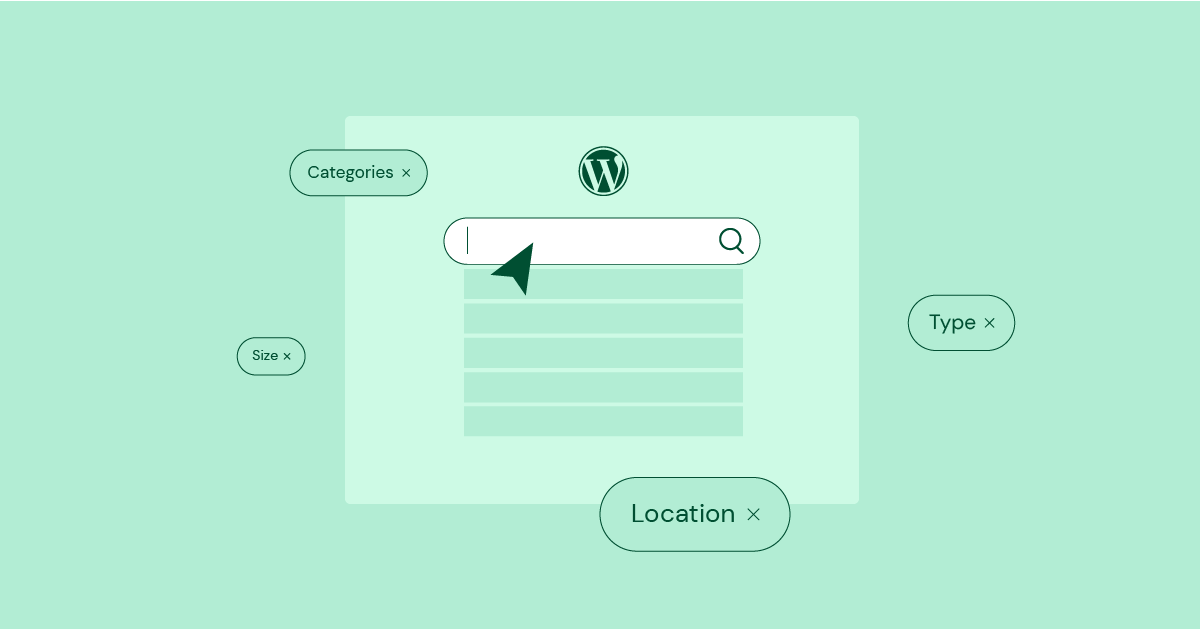Table of Contents
There are a lot of reasons that explain WordPress’ popularity, but the default WordPress search function isn’t one of them. While it’s functional enough, it’s long been a popular user complaint that WordPress’ default search function doesn’t do a great job of helping visitors find what they’re looking for.
WordPress search plugins let you change that by improving your WordPress site’s search in a variety of ways, from the backend algorithms that control what content gets included in your search index and which results get returned to the front-end interface that your visitors interact with.
More importantly, WordPress search plugins can also significantly speed up your site’s search and reduce the burden on your site’s server. If you have a busy site with lots of content, the native WordPress search feature, and its many database queries, can overwhelm your server.
To help you find the right search plugin for your needs, we’ve collected the five best WordPress search plugins. We’ll start by sharing when you should consider one of these plugins and how to choose one. Then, we’ll dig into each plugin in detail and share what makes each one unique.
Why You Might Need a Search Plugin for WordPress
If you have a simple brochure website with just a few pages, you probably don’t need a dedicated WordPress search plugin because there’s not really anything for visitors to search for. However, for most sites that go beyond that, improving your site’s search can help your site in a lot of different ways.
Ecommerce Stores
If you have an ecommerce store, the search is essential for your store because a significant number of your customers will rely on your site’s search box to find the products that they want to buy.
If you make it easier for shoppers to find the products that they’re interested in, they’re going to be more likely to make a purchase, which is why shoppers that use site search often convert at higher rates. On the other hand, if shoppers can’t find the products they want because your search doesn’t work properly, they might just leave and buy from somewhere else.
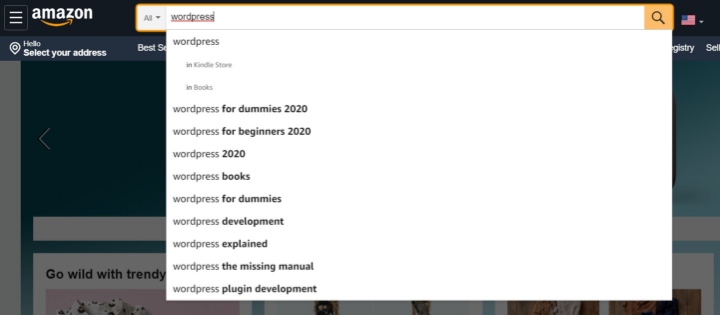
Additionally, site search can also drag down the performance of ecommerce stores, especially large WooCommerce stores with lots of products. A search plugin will not only make it easier for shoppers to find products, but it will also reduce the load on your server and speed up your site.
Directory Sites
Directory sites are all about helping visitors find things so, whether you’re creating a directory of businesses, places, people, or anything else, a quality search plugin will make your visitors’ lives a lot easier.
You’ll also be able to include custom content from your directory in your search results, which is important because a lot of directory sites make heavy use of custom post types and custom fields.
Blogs
As your blog’s content catalog grows, it becomes harder and harder for visitors to find the content that they’re interested in. Improving your site’s search will make it easier for them to surface older content.
Knowledge Base/Help Centers
If you have a knowledge base that helps people learn how to use your product/service, improving your site’s search is essential.
Not only will it make your visitors happier because they can find the help they need, but it will also cut down on service requests from people who reach out because they can’t find an article
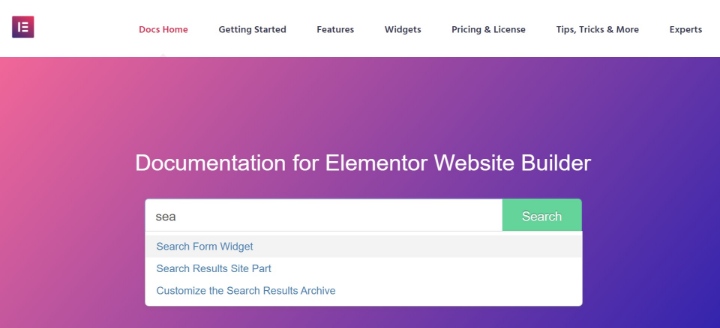
Your Own Situation
The examples above are by no means the only scenarios where a search plugin can help. Basically, any time you have lots of content to search (especially custom content) and/or your site receives a lot of search queries, a search plugin is a great option to improve your site.
Grow Your Sales
- Incredibly Fast Store
- Sales Optimization
- Enterprise-Grade Security
- 24/7 Expert Service

- Incredibly Fast Store
- Sales Optimization
- Enterprise-Grade Security
- 24/7 Expert Service
- Prompt your Code & Add Custom Code, HTML, or CSS with ease
- Generate or edit with AI for Tailored Images
- Use Copilot for predictive stylized container layouts

- Prompt your Code & Add Custom Code, HTML, or CSS with ease
- Generate or edit with AI for Tailored Images
- Use Copilot for predictive stylized container layouts
- Craft or Translate Content at Lightning Speed
Top-Performing Website
- Super-Fast Websites
- Enterprise-Grade Security
- Any Site, Every Business
- 24/7 Expert Service

Top-Performing Website
- Super-Fast Websites
- Enterprise-Grade Security
- Any Site, Every Business
- 24/7 Expert Service
- Drag & Drop Website Builder, No Code Required
- Over 100 Widgets, for Every Purpose
- Professional Design Features for Pixel Perfect Design

- Drag & Drop Website Builder, No Code Required
- Over 100 Widgets, for Every Purpose
- Professional Design Features for Pixel Perfect Design
- Marketing & eCommerce Features to Increase Conversion
- Ensure Reliable Email Delivery for Your Website
- Simple Setup, No SMTP Configuration Needed
- Centralized Email Insights for Better Tracking

- Ensure Reliable Email Delivery for Your Website
- Simple Setup, No SMTP Configuration Needed
- Centralized Email Insights for Better Tracking

- Ensure Reliable Email Delivery for Your Website
- Simple Setup, No SMTP Configuration Needed
- Centralized Email Insights for Better Tracking
Key Features to Look for in a WordPress Search Plugin
Performance/Scalability
If you have a lot of content, WordPress search can eat up resources if your site needs to query your database for every search request. It’s not uncommon for large sites to experience search queries that take 10+ seconds to load (and slam your site’s performance while that’s happening).
Typically, a good WordPress search plugin will optimize search performance by building a search index. In a nutshell, this means that the plugin handles storing your content in a much more optimized way, which speeds up/optimizes individual search queries.
To further improve performance, some search plugins will build the index on their own servers (rather than your WordPress site’s server). This means your site’s server doesn’t have to do any of the heavy lifting to deliver search results.
Content Completeness
By default, the native WordPress search algorithm is fairly limited in what it looks at when searching your content. It will only consider basic elements such as:
- A piece of content’s title (from the editor)
- Paragraph text (from the editor)
- Image titles, captions, alt text, and file names
Some notable omissions here are content from categories/tags/other taxonomies, custom fields, user comments, and lots more.
A good WordPress search plugin should let you include as much content as needed in your search index.
Algorithm Quality/Customization
In addition to offering a more complete search, WordPress search plugins should also give you control of the search algorithm to customize it to your website’s needs.
For example, you might want to rank a search result higher if the search query term is included in the custom field content versus the image alt text.
Most search plugins let you adjust the weight for each type of content, which gives you full control over how your algorithm works.
User-Friendly Features Like Autocomplete
So far, we’ve focused on backend improvements, but you should also look for a search plugin that helps you create a more user-friendly front-end search interface. Consider features such as:
- Autocomplete suggestions
- Real-time search results
- “Did you mean?” suggestions
- Search query highlighting in results
Additional filters (like searching by keyword in a specific category of posts)
User-Friendly Features Like Autocomplete
In the list of plugins, you’ll see two main approaches to how the search plugin integrates with your WordPress site.
First, some plugins still use the native WordPress search widget – the plugin just replaces what’s happening “behind the scenes”.
Here are the main advantages of this approach:
- These plugins also integrate seamlessly with the Elementor Search widget. The plugin will optimize behind-the-scenes, but you can still use Elementor on the front-end.
- These plugins will also seamlessly integrate with your theme’s styling (again, because they’re using the native WordPress feature).
The second approach is for the search plugin to offer its own search feature, which you can typically add to your site using a dedicated widget, shortcode, or HTML code snippet.
The advantage of this approach is that the plugin can add its own features to the search box, which can help you create a more user-friendly search feature. For example, the plugin can serve up automatic real-time search suggestions, add faceted search, and more.
The downside is that these custom search widgets don’t always inherit your site’s existing styles.
Additionally, you won’t be able to use the dedicated Elementor Search widget, though you can still include a search box from these plugins in your Elementor designs using the plugin’s shortcode or HTML snippet.
Pricing
Finally, you’ll want to consider the price.
You’ll find WordPress search plugins for all budgets including:
- Free plugins
- One-time fee plugins
- Paid services with recurring billing
In general, the free and one-time payment plugins still rely on your WordPress site’s server to do everything, while the paid services can offload the work of querying/indexing your content to a third-party’s servers.
If you have a large site with lots of search queries, it might be worth paying for the dedicated search service because it can take a big load off your server. However, for smaller, less-trafficked sites, it’s usually better to save the money and keep everything on your server.
Five Best WordPress Search Plugins
Here are the five WordPress search plugins that we’ll be looking at:
SearchWP
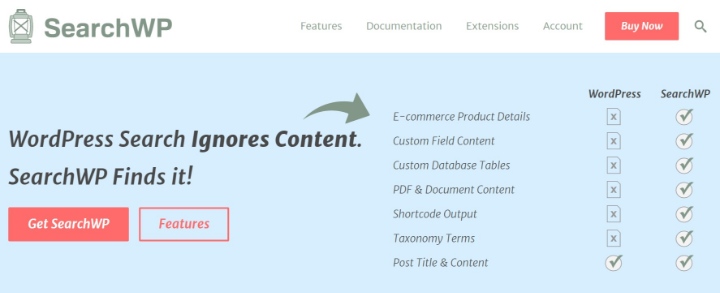
SearchWP is a popular premium search plugin that primarily works behind-the-scenes to improve your site’s search completeness and algorithm.
You’ll be able to include content from virtually anywhere on your site including:
- Custom fields
- Categories, tags, and custom taxonomies
- WooCommerce product details, like SKUs and product variations
- Custom post types
- Attachments (like the content in PDFs or Word documents)
- Front-end shortcode outputs
- Custom database tables
It also lets you adjust the weight of the algorithm and includes other algorithm improvements, like keyword stemming.
SearchWP works with the native WordPress search box, as well as the Elementor Search widget. It also uses the native search results page, which means that you can still use the Elementor Pro to design a custom search results page.
You can also add live Ajax search with the developer’s free SearchWP Live Ajax Search plugin at WordPress.org.
SearchWP starts at $99 for use on a single site with limited features. For all the features, you’ll need the $149 Pro plan.
Relevanssi

Relevanssi is the most popular free WordPress search plugin at WordPress.org, where it’s active on over 100,000 sites. There’s also a premium version that adds extra features.
Like SearchWP, it primarily adds behind-the-scenes improvements to your site’s search completeness and algorithms, though it does include a few front-end improvements for visitors, as well.
First off, it lets you expand your search index with:
- Custom fields
- Categories, tags, and custom taxonomies
- User comments
- Custom post types
- Shortcode outputs
- User profiles
- Documents (PDFs and .doc files)
- Any column in the wp_posts table (for developers)
You can also adjust the weighting of all the content that goes into your index to customize the search algorithm to your needs.
Beyond that, here are some of the features it adds to create a more user-friendly experience for your visitors:
- Fuzzy matching and Google-style “Did you mean?” suggestions
- Search operators (like Google) – for example, “exact match” and + (plus) and – (minus) operators
- Highlighted search terms in results
And on the performance front, Relevanssi builds its own index and allows for search result throttling to improve performance on large databases. However, the developer warns against using Relevanssi if your hosting setup has a limited amount of space for database tables, as it takes up around triple the size of your wp_posts table.
Relevanssi integrates with the native WordPress search widget, as well as the native Elementor Search widget. It also uses the native search results page (which means it will work with Elementor Pro and Theme Builder).
The free version is available at WordPress.org. The paid version costs $99 for a one-year license or $349 for a lifetime license – both licenses allow use on unlimited sites.
ElasticPress + Elasticsearch
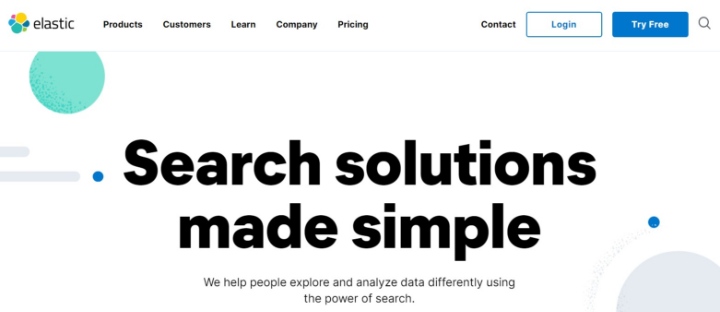
Elasticsearch is an open-source search engine that you can use to greatly improve your site’s search. Think of it kind of like the open-source WordPress software, but for search.
First off, Elasticsearch will optimize the performance of your site’s search because it builds its own index, rather than relying on your WordPress site. This is especially true if you have lots of content.
In addition to big increases in performance, Elasticsearch can also improve the quality of your search with the following features:
- Algorithm customization – choose what content goes into your index and adjust the weighting according to your needs. You can also include other content types, like PDFs.
- Fuzzy matching – this eliminates situations where your site search returns no results.
- Faceted search – let shoppers filter search results by taxonomies.
- Autosuggest – suggest content as soon as users start typing (just like Google does it).
Elasticsearch is a standalone tool – it’s not specific to WordPress. However, with the free ElasticPress plugin from 10up, you can integrate Elasticsearch into your existing WordPress site search. The plugin also lets you configure Elasticsearch’s features and adjust the algorithm from a simple interface inside your WordPress dashboard.
Important note: Before you can install the ElasticPress plugin, you’ll first need to install Elasticsearch on your server. It’s open-source software, so you can install it much like WordPress. Or, you can also pay for the hosted Elasticsearch Service (from $16/month).
Some WordPress hosts also provide dedicated tools for Elasticsearch. For example, Kinsta has an Elasticsearch add-on (for $100 per month) and Cloudways makes it fairly easy to enable Elasticsearch.
However, because of this added complication, we don’t recommend Elasticsearch/ElasticPress for beginners. If you’re a beginner and you want to benefit from Elasticsearch, the next option on our list is a better solution (Jetpack Search).
Jetpack Search
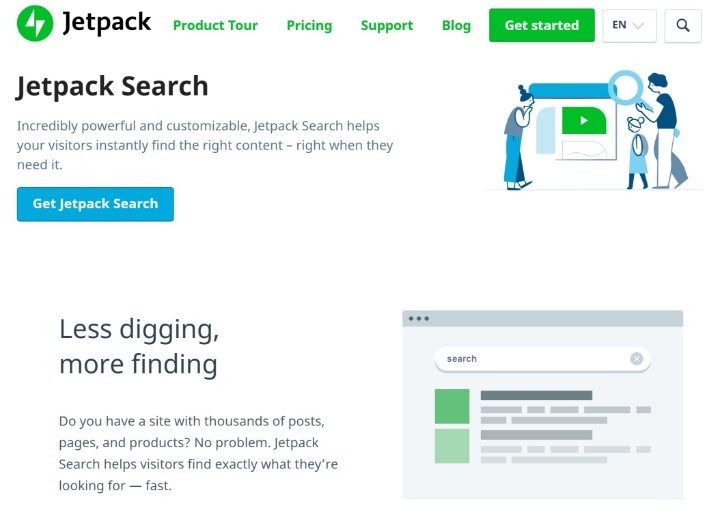
Jetpack Search is a premium WordPress search plugin from Automattic, the same company behind WordPress.com and WooCommerce.
One of the most unique things about Jetpack Search is that it does all the work of indexing/querying your content on Jetpack’s servers. It then instantly serves results up using its API.
Jetpack Search also builds its search index in real-time, which means that any new content you publish or edits you make will instantly update in the search results.
Jetpack Search’s architecture is based on Elasticsearch, which we mentioned above, so you’ll still be getting the benefits of that solution. However, Jetpack Search is pretty much plug-and-play, which makes it much easier to get started with, especially for non-technical users.
In addition to improving the performance and accuracy of your search, Jetpack Search also adds a lot of user-friendly front-end features for your visitors:
- Instant search – visitors can see search results without reloading the page.
- Filtered and faceted search – visitors can filter search results by tags, categories, custom taxonomies, post types, dates, and more.
- Highlighted search terms – Jetpack Search will add highlights to search terms in your post content (just like how Google does it).
- Spelling correction – if visitors make a typo, Jetpack Search can automatically detect/correct that and will still serve up relevant results.
Unlike the previous plugins, Jetpack Search doesn’t work with the native WordPress search box (which means it also won’t work with the Elementor Search widget). Instead, it adds its own search overlay. You can trigger this overlay with a widget or some HTML, which means you can still easily include it in your Elementor designs.
Jetpack Search is a paid monthly service. You’ll pay based on the number of “records” that you want to index. A record is any piece of content that you want to include in your search results. For example, if you have a blog, that might be “blog posts” or if you have a WooCommerce store, that might be “products”.
The cheapest plans are $5 per month for up to 100 records or $25 per month for up to 10,000 records. You can also save 15% if you opt for annual billing.
If you want to learn more, browse the main product page or this detailed explanation of the Jetpack Search architecture.
Ajax Search Pro

Ajax Search Pro/Lite is a popular freemium WordPress search plugin that offers many front-end search improvements as well as a dedicated integration for Elementor.
As the name suggests, the key feature of this plugin is that it adds live search results that appear as soon as a visitor starts typing. You can use tons of different layouts for these instant search results, including an option to include images in the results (especially useful for WooCommerce stores). Here’s an example:
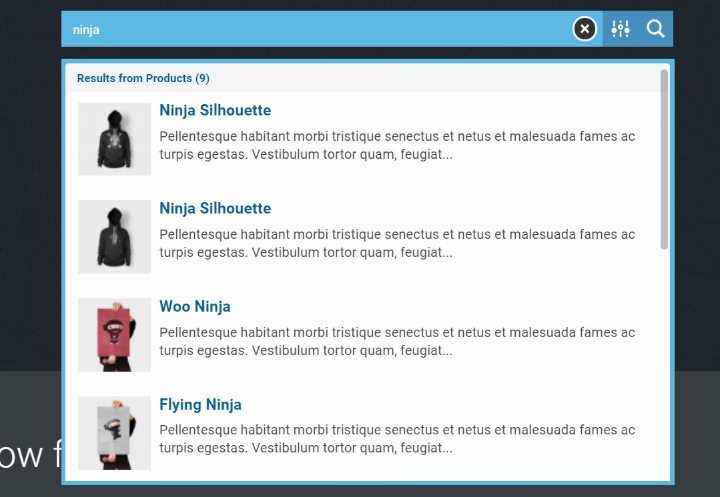
Beyond the live search, it also makes your search much more complete. You’ll be able to include custom fields, comments, and more in your search index.
Other useful features include:
- Front-end search filters for categories, tags, dates, custom fields, post type, and more.
- Options to cache images and search phrases for improved performance.
- Options to build a custom search index table for improved search performance.
- Search statistics via built-in analytics or Google Analytics integration.
Ajax Search Pro works by using its own search widget, not the native WordPress search box. However, it includes a dedicated Elementor integration that makes it easy to include Ajax Search Pro in your Elementor designs. You can also customize your Ajax Search Pro search results page using the Elementor Posts widget.
The basic version, Ajax Search Lite, is available for free at WordPress.org. The premium version costs $36 at CodeCanyon, which gets you lifetime updates for a single site.
We especially recommend the premium version if you have a large site because it adds a more optimized caching mechanism for search results.
Which Is the Best WordPress Search Plugin?
The best plugin for your needs will depend on how you’re looking to improve your site’s search, your knowledge level, and your budget.
If you’re primarily concerned with your site’s behind-the-scenes search algorithm and completeness, you might want to go with Relevanssi for a free option or SearchWP for a paid option. Both let you include more content in your search and tweak the weighting while still working with the native WordPress and Elementor search widgets (and search results pages).
On the other hand, if you want to create a completely new front-end search experience with features like instant search suggestions and filters, you’ll be better off with a tool like Ajax Search Pro. While it still does give you options for tweaking the behind-the-scenes search algorithm, it’s primarily focused on enhancing your front-end search interface. Though it does replace the native WordPress search box with its own, it includes a dedicated Elementor integration so that you can easily add a search box and results to your Elementor designs (including Theme Builder).
Finally, if you have a large site with lots of queries (like a high-traffic WooCommerce store with lots of products), Elasticsearch is usually your best option to scale and improve your search. Here, advanced users can use Elasticsearch and the ElasticPress plugin directly, while non-technical users might prefer the simplicity of Jetpack Search.
Looking for fresh content?
By entering your email, you agree to receive Elementor emails, including marketing emails,
and agree to our Terms & Conditions and Privacy Policy.