Table of Contents
Your website is a deep well of information with data spanning from traffic, to on-page behavior, traffic sources, and more. This information becomes especially crucial when you are looking to improve these individual areas of your website or your website as a whole.
But to gather and analyze this information, you will need special tools, and that’s where web analytics tools come into play. Web analytics tools are designed to track, measure, and report on your website activity. Some web analytics platforms use powerful automation technologies, like machine learning, predictive algorithms, and email automation.
In this article, we’ll discuss the best website analytics tools that marketers and Contract Research Organizations (CROs) can use to improve sales, conversions, and engagement. Let’s get started!
Table of Contents
Grow Your Sales
- Incredibly Fast Store
- Sales Optimization
- Enterprise-Grade Security
- 24/7 Expert Service

- Incredibly Fast Store
- Sales Optimization
- Enterprise-Grade Security
- 24/7 Expert Service
- Prompt your Code & Add Custom Code, HTML, or CSS with ease
- Generate or edit with AI for Tailored Images
- Use Copilot for predictive stylized container layouts

- Prompt your Code & Add Custom Code, HTML, or CSS with ease
- Generate or edit with AI for Tailored Images
- Use Copilot for predictive stylized container layouts
- Craft or Translate Content at Lightning Speed
Top-Performing Website
- Super-Fast Websites
- Enterprise-Grade Security
- Any Site, Every Business
- 24/7 Expert Service

Top-Performing Website
- Super-Fast Websites
- Enterprise-Grade Security
- Any Site, Every Business
- 24/7 Expert Service
- Drag & Drop Website Builder, No Code Required
- Over 100 Widgets, for Every Purpose
- Professional Design Features for Pixel Perfect Design

- Drag & Drop Website Builder, No Code Required
- Over 100 Widgets, for Every Purpose
- Professional Design Features for Pixel Perfect Design
- Marketing & eCommerce Features to Increase Conversion
- Ensure Reliable Email Delivery for Your Website
- Simple Setup, No SMTP Configuration Needed
- Centralized Email Insights for Better Tracking

- Ensure Reliable Email Delivery for Your Website
- Simple Setup, No SMTP Configuration Needed
- Centralized Email Insights for Better Tracking

- Ensure Reliable Email Delivery for Your Website
- Simple Setup, No SMTP Configuration Needed
- Centralized Email Insights for Better Tracking
Why You Need Web Analytics Tools
Web analytics software monitors how visitors interact with your website. This includes their behaviors and activities. Understanding how users interact with your website provides invaluable insights and data that help you to improve the user experience and maximize conversions and optimize your content.
As a website owner, chances are you have some clear goals in mind. Once you have access to visitor data, you can make these goals measurable by setting Key Performance Indicators (KPIs) and benchmarks. You can then use your web analytics platform to track visitor activity and determine if your website is meeting those standards.
By installing an analytics platform on your website, you can identify what’s working and what needs improvement. This gives you the best possible chance of achieving your goals.
Google Analytics is one of the world’s most popular analytics platforms. However, it isn’t ideal for all use cases. Google’s analytics platform is strongly focused on Search Engine Optimization (SEO) and Google Ad performance. However, this solution isn’t so strong when it comes to performing other types of analysis, particularly customer behavior analysis.
The free version of Google Analytics applies session sampling to your data. This means that Google analyzes a subset of all data in order to draw conclusions regarding the larger data set. By relying on data sampling, you may miss important user-level and segment-level information.
When choosing a web analytics platform, there are many factors to consider. However, it’s particularly important to cross-reference the feature set with your own business objectives. Ideally, your analytics platform will provide multiple ways to analyze the metrics you care about. For example, if you want to closely monitor the customer journey, features such as heatmaps and virtual session recordings may prove essential.
4 Best Free Web Analytics Tools
Every site owner can benefit from having access to web analytics. However, you may not always have the resources to invest in enterprise-level tools. That’s why we’ve put together a list of our favorite free web analytics platforms.
1. Open Web Analytics
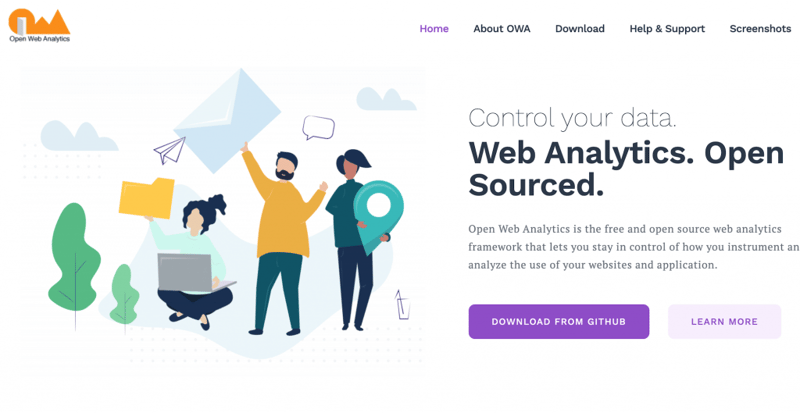
Open Web Analytics (OWA) tracks all the usual metrics you’d expect from an analytics platform. This includes referral sites, page views, and unique visitors. However, OWA can also monitor each visitor’s click-stream, and provide heatmaps.
By using these details, OWA can provide a deep insight into how visitors are interacting with your pages. In particular, you can use this tool to map out the paths and actions that visitors perform before officially becoming conversions. You can then use this information to boost your conversion rates.
OWA also offers ecommerce tracking. This makes it a good choice for online store owners who are looking for a free, open-source analytics platform. Plus, if you’re concerned about privacy, you can use OWA while retaining full control over your data, since this analytics platform doesn’t share any of its information with third parties.
2. Clicky
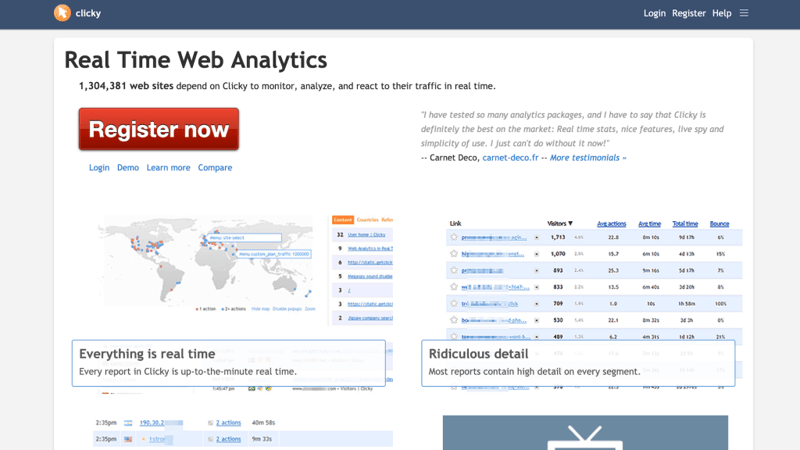
Over 1,300,00 websites use Clicky to monitor their traffic in real-time. Clicky differentiates itself from competing analytics platforms by generating heatmaps for individual visitors rather than collections of users. This level of functionality is typically only found in dedicated heatmap tools, rather than broader analytics platforms.
This focus on individual visitors extends to other key metrics, as the Clicky dashboard displays information about each person who visits your site. This includes their location, referral source, the amount of time they spent on each page, and the actions they performed on your website.
Clicky is free for up to 3,000 page views for a single website. There is also a range of paid plans available if you want to monitor multiple websites, or if your site attracts a large number of page views.
3. Amplitude
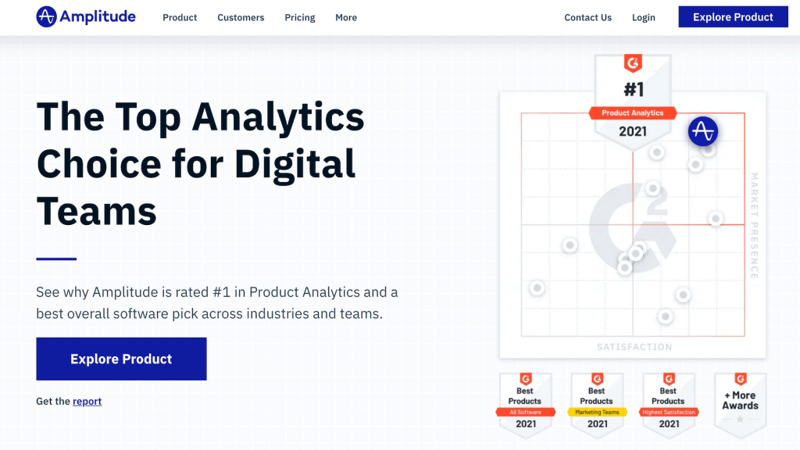
Amplitude is a product intelligence platform that focuses on tracking User Experience (UX) and user behaviors. You can use this tool to segment your visitors and analyze funnels, revenue, and retention.
Amplitude is particularly useful for product managers who are looking to improve retention rates by understanding the customer journey. In particular, product managers can use Amplitude to identify common drop-off and conversion points. Marketers can also use Amplitude to run A/B tests and create targeted campaigns.
Amplitude is free for up to ten million actions per month. This plan provides features such as life cycle analysis, unlimited user activity timelines, and segmentation based on user actions. You can also use formulas to combine metrics, which can be useful for measuring percentiles, rolling averages, and trendlines.
4. Hotjar
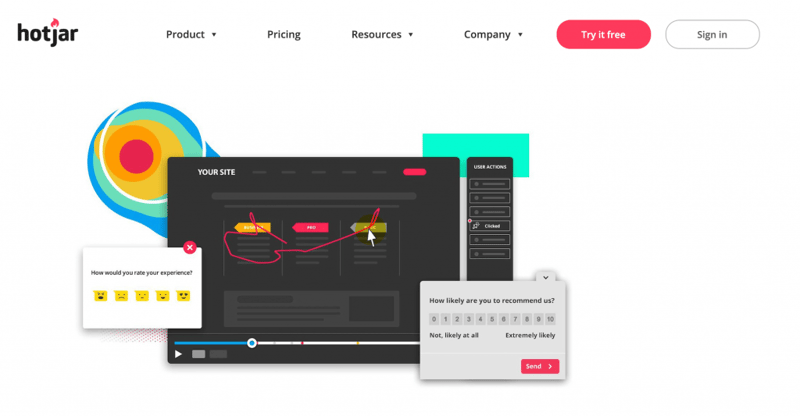
Hotjar is a behavior analytics and conversion rate optimization platform that’s used by over 550k websites. It promises to improve your site’s UX by providing heatmap analysis, conversion funnel analytics, and virtual session recording.
These recorded sessions can be particularly useful for understanding why visitors are performing certain actions on your website. Digital marketers, UX designers, and web developers can then use this information to perform conversion rate optimization, and improve your website’s overall UX.
Unlike other analytics platforms, Hotjar is designed to be used alongside Google Analytics. For example, you can use Google Analytics to identify a page that’s underperforming, such as a landing page that’s driving very few conversions. You can then use Hotjar to collect session recordings of the actions visitors are performing on this particular landing page. This can help you understand why this page is underperforming, and take steps to rectify the problem. You can also use it to view Google Optimize experiments
Hotjar is free for up to 2,000 page views per day. Alternatively, paid plans are available starting at $39 per month.
6 Best Paid Web Analytics Tools
Web analytics can provide you with the data you need to drive your business towards success. If you’re in a position to invest in an analytics platform, it’s important to get this decision right. To help you find your perfect fit, here are our top six paid web analytics tools.
5. Kissmetrics
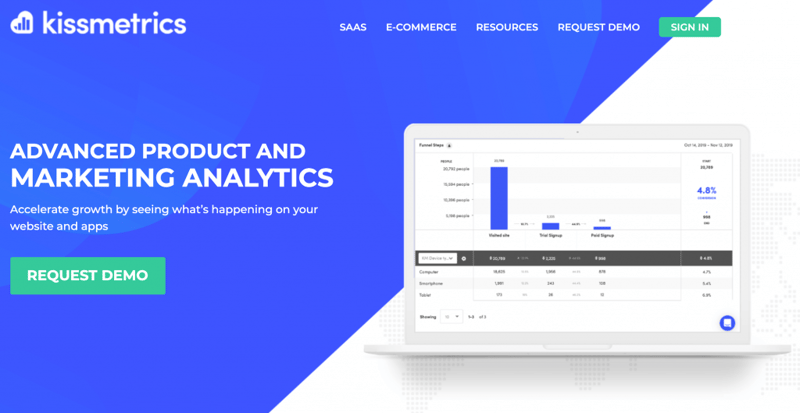
Kissmetrics is a customer engagement automation platform that provides detailed behavioral analytics. This includes real-time analytics, conversion tracking, customer journey analysis, data visualization, and segmentation.
Kissmetrics is particularly well-suited to the world of ecommerce. If you’re an online store owner, you can use Kissmetrics’ insights to optimize your sales funnel, and convert casual visitors into loyal customers.
In addition to providing analytics, Kissmetric is an email automation platform. This means you can use its insights to create targeted email campaigns. This can help you sell more to your existing customers, and increase your Customer Lifetime Value (CLV).
Kissmetrics also provides Return On Investment (ROI) analysis. For ecommerce stores, this can help you identify your best customers. You can then create email campaigns that specifically target those big spenders.
Kissmetrics’ licensing ranges from $299-$499 per month. It also offers separate plans for Software as a Service (SaaS) and ecommerce customers.
6. SEMrush
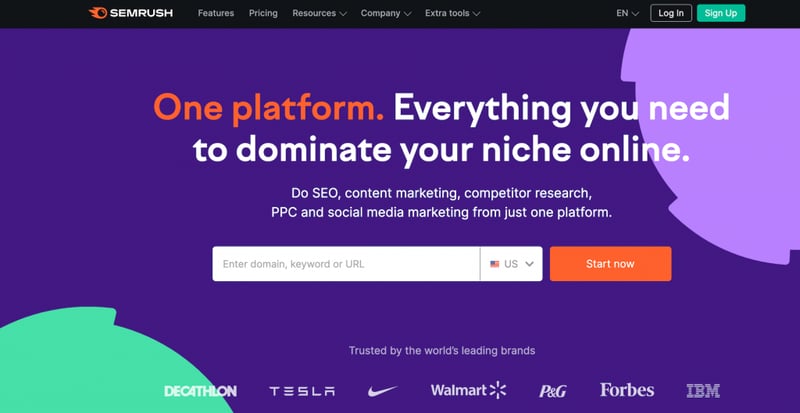
SEMrush is a web analytics tool that places a strong focus on SEO. It provides a wide range of tools that you can use to evaluate and improve your website’s on-page, off-page, and technical SEO.
SEMrush also includes everything you need to identify relevant, high-traffic keywords that you can then use to improve your search engine rankings. It’s worth noting that SEMrush’s analytics aren’t restricted to your own website. The SEMrush dashboard contains tools that you can use to spy on your competitors.
These tools are particularly valuable for researching the keywords that your competitors are using in their advertisements, organic and paid searches, and linking strategies. This makes SEMrush a powerful solution for SEO and marketing agencies.
SEMrush subscriptions range from $119.95-$449.95 per month. A seven-day free trial is also available.
7. Crazy Egg
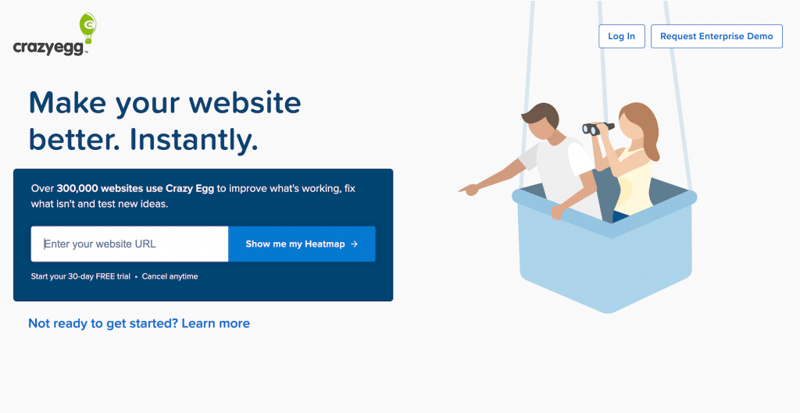
Crazy Egg is a website optimization tool that can help you monitor and analyze your conversion rates. You can use this tool to see how visitors are interacting with your content, including tracking their cursors and logging the areas where they click.
This can provide insight into the content that’s driving visitor interaction and the content that’s holding you back. You can then use this information to optimize your web pages, in order to achieve maximum engagement.
Crazy Egg also offers funnel analysis and A/B testing. This can be helpful for marketers and web designers who are looking to improve UX and achieve high conversion rates.
Crazy Egg’s pricing starts at $24 per month. Note that all plans are billed annually.
8. Matomo
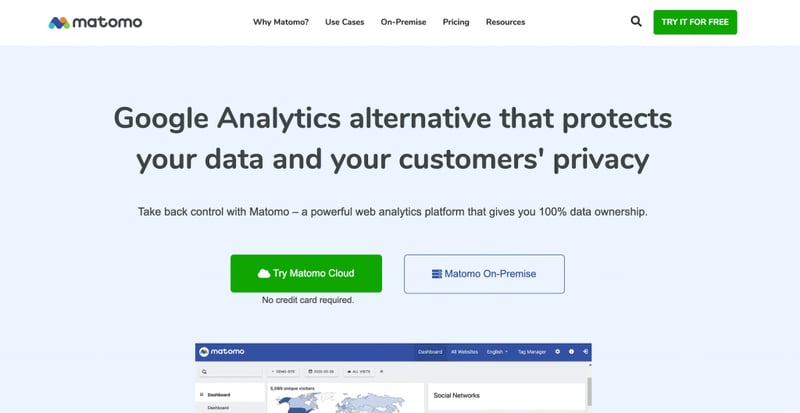
Matomo is a tool for measuring website traffic and user behavior. This is an open source solution that you can host on your own server or WordPress installation. This gives you maximum flexibility.
Standout features include goal conversion tracking, event tracking, and A/B testing. It’s also worth noting that Matomo doesn’t use data sampling. This enables it to provide high data accuracy, regardless of how much traffic your website attracts.
Matomo even comes with dedicated ecommerce reporting features that enable you to identify the specific actions and traffic sources that result in successful sales. This makes it a popular choice for online store owners.
Matomo’s pricing isn’t publicly available. However, you can request more information directly from the company, or sign up for a 21-day free trial.
9. Adobe Analytics
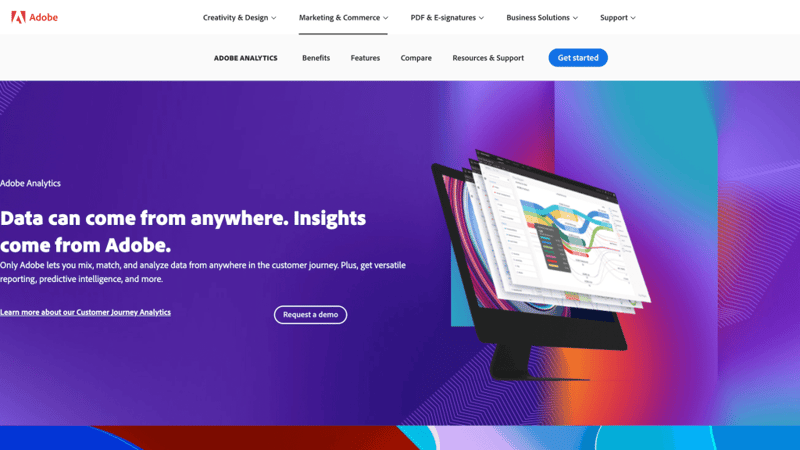
Adobe Analytics provides real-time, actionable insights into your website’s traffic. This powerful multichannel analytics tool collects data from a range of sources, including the web, voice, and IoT (Internet of Things).
Once you’ve collected this data, you can use Adobe Analytics to segment your visitors into groups, and then compare their behaviors. Adobe also uses powerful machine learning and predictive algorithms to provide more advanced insights. This can help you identify trends that lead to successful conversions. This combination of web analytics and digital marketing capabilities makes Adobe Analytics a popular choice amongst marketers.
Adobe doesn’t publish its pricing information. However, you can request a free demo of Adobe Analytics directly from the website.
10. Chartbeat
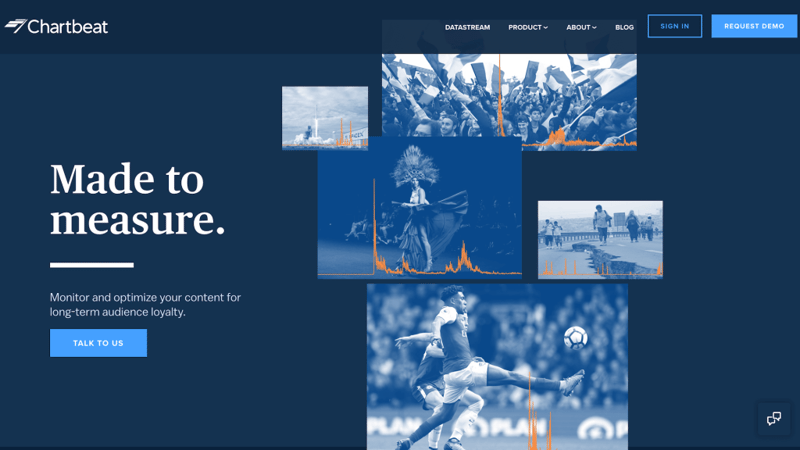
Chartbeat is a suite of publisher content analysis software. It specifically targets publishers and media companies and has partnered with over 60,000 media brands.
As a publishing-focused platform, Chartbeat’s real-time and historical analytics dashboards are centered around reader engagement. This can help media brands identify the topics and content that resonate with their readerships.
Once you’ve written your content, you can use Chartbeat to perform headline and image testing, as well as on-page optimization. This can help to maximize engagement and turn casual visitors into loyal readers.
Chartbeat’s pricing isn’t publicly available. However, you can request a Chartbeat demo from the company’s website.
How To Use Web Analytics Tools
The right web analytics platform can set your business up for success. However, after implementing your chosen analytics platform, you’ll also need to put its data to good use.
Most web analytics platforms track the amount of traffic your website receives. By monitoring this metric over time, you can identify fluctuations. If your site experiences a spike in traffic, it’s always worth exploring what’s caused the uptick. You can then try to recreate the events that triggered this increased interest. For example, if a blog post generated a significant buzz, you might try creating similar content around the same topic.
Of course, attracting visitors to your site is only half the battle. Once they arrive, you’ll need to work hard to keep those visitors engaged with your content. Metrics such as the number of pages visited, bounce rate, and average session duration can all indicate whether your website is successfully holding the visitor’s interest.
If these figures are low, it may indicate an issue with your content, or even a disconnect between the content the visitor was expecting and the experience you delivered. These metrics can also sometimes suggest an issue with your website’s performance. There’s a chance that visitors may be interested in your website’s content, but are frustrated by UX problems such as slow page loading times.
Most websites want to secure conversions. You can use your analytics platform to identify the trends, patterns, or traffic sources that deliver the highest conversion rates. You can then adjust your future activities accordingly, in order to create a high-converting website.
Choose the Right Analytics Tool for Your Business
If you don’t have access to a web analytics tool, you’re essentially flying blind. However, with countless analytics solutions on the market, it’s important to choose the right one for your specific website.
When exploring the available analytics platforms, we recommend keeping your business objectives firmly in mind. Your ideal analytics tool will provide the data you need to achieve your desired business outcomes. This might mean pinpointing the actions that result in ecommerce sales using platforms such as Matomo or Kissmetrics. Alternatively, you might opt for a tool geared towards specific roles (for example, Crazy Egg is popular among UX designers).
Do you have any questions about choosing the perfect analytics solution for your business? Ask away in the comments section below!
Looking for fresh content?
By entering your email, you agree to receive Elementor emails, including marketing emails,
and agree to our Terms & Conditions and Privacy Policy.

