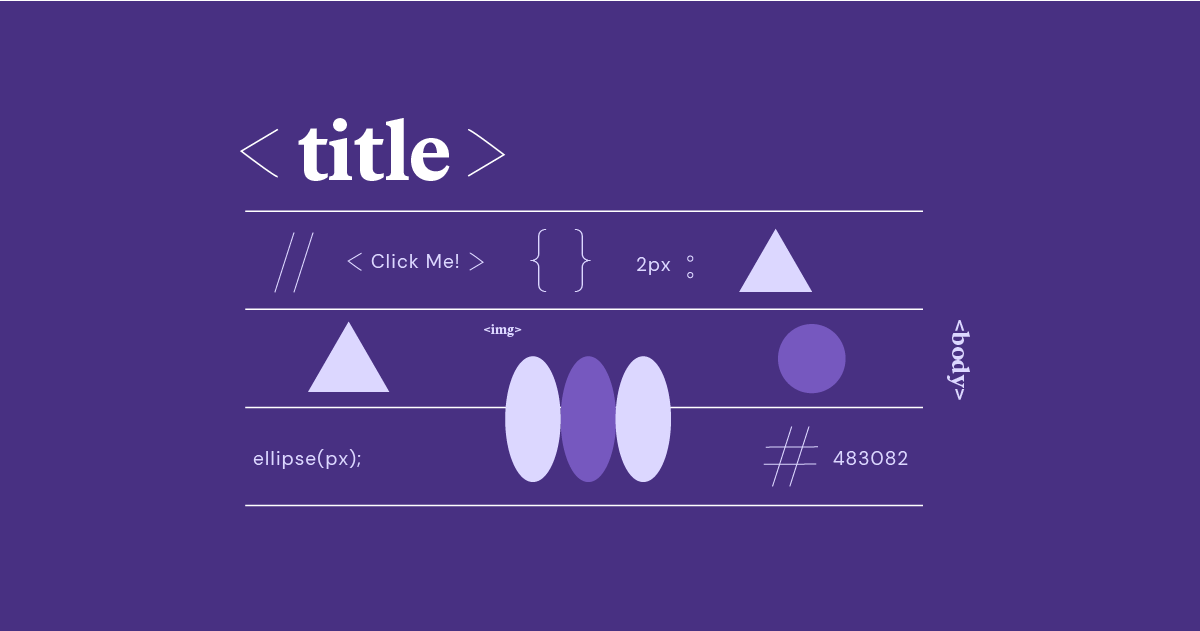PX to CM Converter
| Pixels (px) | cm (96 PPI) | cm (300 PPI) |
|---|---|---|
| 100 | 2.65 | 0.85 |
| 200 | 5.29 | 1.69 |
| 300 | 7.94 | 2.54 |
| 400 | 10.58 | 3.39 |
| 500 | 13.23 | 4.23 |
| 600 | 15.87 | 5.08 |
| 700 | 18.52 | 5.93 |
| 800 | 21.17 | 6.78 |
| 900 | 23.81 | 7.62 |
| 1000 | 26.46 | 8.47 |
Understanding the Table
- px: This column represents the number of pixels you want to convert.
- cm (96 PPI): This column shows the centimeter equivalent for a standard PPI of 96, common in web design.
- cm (300 PPI): This column shows the centimeter equivalent for a PPI of 300, common for high-quality printing.
ecommerce hosting
Build Great Stores,
Grow Your Sales
Grow Your Sales
- Incredibly Fast Store
- Sales Optimization
- Enterprise-Grade Security
- 24/7 Expert Service
From $14.99

ecommerce hosting
Build Great Stores, Grow Your Sales
- Incredibly Fast Store
- Sales Optimization
- Enterprise-Grade Security
- 24/7 Expert Service
From $14.99
Elementor AI
Discover your New Superpowers
- Prompt your Code & Add Custom Code, HTML, or CSS with ease
- Generate or edit with AI for Tailored Images
- Use Copilot for predictive stylized container layouts
Start Free Trial
No Credit Card Required.

Elementor AI
Discover your New Superpowers
- Prompt your Code & Add Custom Code, HTML, or CSS with ease
- Generate or edit with AI for Tailored Images
- Use Copilot for predictive stylized container layouts
- Craft or Translate Content at Lightning Speed
Start Free Trial
No Credit Card Required.
Wordpress Hosting
The Fastest Track to a
Top-Performing Website
Top-Performing Website
- Super-Fast Websites
- Enterprise-Grade Security
- Any Site, Every Business
- 24/7 Expert Service
From $8.99

Wordpress Hosting
The Fastest Track to a
Top-Performing Website
Top-Performing Website
- Super-Fast Websites
- Enterprise-Grade Security
- Any Site, Every Business
- 24/7 Expert Service
From $8.99
Pro Website builder
Build Any Type of Website
- Drag & Drop Website Builder, No Code Required
- Over 100 Widgets, for Every Purpose
- Professional Design Features for Pixel Perfect Design
From $4.99

Pro Website builder
Build Any Type of Website
- Drag & Drop Website Builder, No Code Required
- Over 100 Widgets, for Every Purpose
- Professional Design Features for Pixel Perfect Design
- Marketing & eCommerce Features to Increase Conversion
From $4.99
site mailer
Improve Your Email Deliverability
- Ensure Reliable Email Delivery for Your Website
- Simple Setup, No SMTP Configuration Needed
- Centralized Email Insights for Better Tracking
Try It For Free

Birthday Sale Up to 25% Off
Birthday Sale Up to 25% Off
Birthday Sale Up to 25% Off
Birthday Sale Up to 25% Off
Birthday Sale Up to 25% Off
Birthday Sale Up to 25% Off
Birthday Sale Up to 25% Off
Birthday Sale Up to 25% Off
site mailer
Improve Your Email Deliverability
- Ensure Reliable Email Delivery for Your Website
- Simple Setup, No SMTP Configuration Needed
- Centralized Email Insights for Better Tracking
Try It For Free

site mailer
Improve Your Email Deliverability
- Ensure Reliable Email Delivery for Your Website
- Simple Setup, No SMTP Configuration Needed
- Centralized Email Insights for Better Tracking
Try It For Free
Pixels to Centimeters
- Pixels (px) are the smallest units of a digital image or display. They don’t have an inherent physical size; their real-world dimensions depend on screen resolution.
- Centimeters (cm): A standard unit of length in the metric system (1 centimeter = 0.01 meters).
Why Convert?
Converting pixels to centimeters is essential when you need to determine the physical size of an image for:
- Printing: Make sure your digital image translates correctly to the desired print size.
- Web Design: Ensuring elements display as intended across devices with varying screen resolutions.
The Role of PPI (Pixels Per Inch)
The conversion isn’t a direct 1:1 relationship. Here’s why:
- PPI (Pixels Per Inch): PPI indicates the pixel density of a screen or image. A higher PPI means more pixels in the same physical space, resulting in a sharper image.
- To convert pixels to centimeters, you MUST know the PPI of the image or the intended display device.
Conversion Formula
The basic formula for the conversion is:
Size (cm) = Size (px) / PPI * 2.54
Where:
- 2.54 is the conversion factor between inches and centimeters.
Example
Let’s say you have an image that is 1000 pixels wide, and you want to print it at 300 PPI:
- Calculation: 1000 pixels / 300 PPI * 2.54 = 8.47 cm
- Result: The image will be approximately 8.47 cm wide when printed.
Share
Looking for fresh content?
Get articles and insights from our weekly newsletter.
By entering your email, you agree to receive Elementor emails, including marketing emails,
and agree to our Terms & Conditions and Privacy Policy.