Table of Contents
But there’s a lifeline. Marketing automation tools can be your secret weapon, streamlining your workflows, nurturing leads on autopilot, and unlocking valuable insights to supercharge your marketing efforts. The only problem? There’s an overwhelming number of options out there.
That’s where this guide comes in. We’ve scoured the market to bring you the definitive list of the 9 best marketing automation software tools in 2026. Whether you’re a small business or a large enterprise, we’ll help you find the perfect platform to reclaim your time, personalize your campaigns, and drive meaningful results.
Understanding Marketing Automation: The Game-Changer
Marketing automation isn’t just another buzzword—it’s a fundamental shift in how businesses connect with their audiences. At its core, marketing automation is the use of software to automate repetitive marketing tasks, freeing up your valuable time and resources. This could be anything from sending out email campaigns to managing social media posts, nurturing leads, and even personalizing your customer’s journey at scale.
But marketing automation is more than just a set of tools; it’s a strategy to streamline your marketing efforts, boost efficiency, and drive better results. Imagine having a tireless assistant working 24/7 to engage your prospects, deliver personalized messages, and guide them seamlessly through the sales funnel. That’s the power of marketing automation.
Why Does Your Business Need Marketing Automation?
The benefits of marketing automation are far-reaching and impactful:
- Efficiency: Automate repetitive tasks like email sends, social media posts, and lead nurturing, freeing up your team to focus on strategic initiatives.
- Personalization: Deliver targeted messages and offers based on individual preferences and behaviors, leading to higher engagement and conversions.
- Lead Nurturing: Guide prospects through the sales funnel with automated workflows, providing them with the right information at the right time.
- Data-Driven Insights: Gain valuable insights into customer behavior and campaign performance, allowing you to optimize your strategies for maximum impact.
- Increased ROI: Marketing automation can significantly increase your return on investment by streamlining processes, improving targeting, and boosting conversions.
Key Features to Look for in Marketing Automation Software
When choosing the right marketing automation software for your business, it’s crucial to understand the key features that can make or break your marketing campaigns. Here’s a breakdown of the essential and advanced features you should consider:
Essential Features
- Email Marketing: The backbone of most marketing automation platforms, email marketing features enable you to create, send, and track targeted email campaigns. Look for tools that offer intuitive email builders, customizable templates, segmentation options, and robust analytics to measure the success of your campaigns.
- Lead Nurturing: This involves guiding leads through the sales funnel with automated workflows. These workflows can trigger personalized emails, SMS messages, or other actions based on specific user behaviors or triggers, helping to nurture leads into customers.
- Segmentation: The ability to segment your audience based on demographics, interests, behavior, or other criteria is crucial for delivering personalized messages. Look for platforms that offer advanced segmentation capabilities to tailor your campaigns to specific customer groups.
- Personalization: Going beyond segmentation, personalization allows you to tailor messages to individual recipients. This could include using their name, referencing their past purchases, or recommending products based on their browsing history. Personalization is a powerful tool for increasing engagement and conversions.
- Analytics and Reporting: To measure the success of your marketing automation efforts, you need robust analytics and reporting features. This includes tracking email open rates, click-through rates, conversion rates, and other key metrics. Look for platforms that offer customizable dashboards and in-depth reports to help you gain valuable insights into your campaigns.
- CRM Integration: Seamless integration with your Customer Relationship Management (CRM) system is essential for a smooth flow of data between marketing and sales. This allows you to track leads throughout the entire customer journey, personalize your communication, and measure the overall impact of your marketing efforts.
- Social Media Automation: Many platforms offer tools for scheduling social media posts, monitoring engagement, and even automating responses. If your marketing strategy heavily relies on social media, this feature is essential.
- Landing Page Builders: Landing pages are critical for lead generation. Some marketing automation tools offer intuitive builders with templates and A/B testing capabilities, allowing you to optimize your pages for conversions.
For those creating websites using Elementor, the integration capabilities of your marketing automation software are crucial. Look for platforms that offer seamless integration with Elementor, allowing you to embed forms, track user behavior, and trigger personalized campaigns based on website interactions.
Choosing the Right Fit
With a plethora of marketing automation tools boasting diverse features, pinpointing the ideal one can seem daunting. However, by meticulously assessing your specific needs, you can confidently select a platform that empowers your marketing strategy and propels your business forward.
First and foremost, align your choice with your business size. Smaller businesses find comprehensive, enterprise-level solutions overwhelming and unnecessarily costly. Conversely, a basic tool might only cater to some of the complex needs of larger organizations.
Industry-specific considerations also come into play. Some platforms cater specifically to e-commerce, while others excel in B2B marketing. Choosing a tool tailored to your industry ensures you have the right features and integrations at your disposal.
Budget constraints are another crucial factor. Marketing automation software ranges from affordable options for startups to premium packages with advanced features. Determine your budget beforehand to narrow down your choices and avoid overspending.
Finally, clearly define your specific marketing goals. Are you primarily focused on lead generation, customer retention, or brand awareness? Knowing your objectives will guide you toward platforms that specialize in those areas.
In-Depth Reviews: The 9 Best Marketing Automation Software Tools in 2026
Now that you have a solid understanding of what to look for let’s dive into the cream of the crop. Here are eight top-tier marketing automation software tools that can revolutionize your marketing game in 2026:
1. Send: The E-commerce Marketing Powerhouse
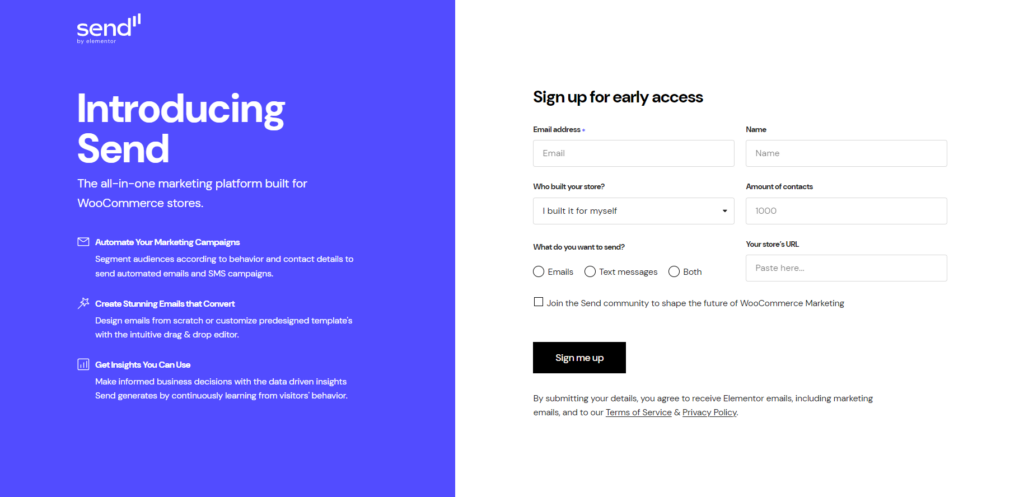
Send is a dynamic marketing platform designed to empower e-commerce businesses to thrive. By seamlessly integrating with WooCommerce, Send enables you to harness the power of automated email and SMS marketing campaigns. Plan, design, and send targeted messages to segmented audiences directly from your WordPress dashboard. Send transforms raw data into actionable insights, equipping you to make informed decisions through clear and comprehensive analytics.
Key Features:
- Effortless WooCommerce Integration: Connect seamlessly with your WooCommerce store to sync contact lists, product catalogs, and order history in real time.
- Intuitive Campaign Creation: Build automated marketing campaigns triggered by customer behavior and time-driven events.
- Personalized Email & SMS Marketing: Craft compelling emails and SMS messages tailored to specific customer segments.
- Comprehensive Analytics Dashboard: Gain valuable insights into your store’s performance, campaign effectiveness, and customer behavior.
- Lead Collection & Management: Capture leads through integrated forms and manage your audience with dynamic segmentation.
- Drag-and-Drop Email Editor: Design stunning emails with ease using a user-friendly editor and pre-designed templates.
Pricing: Send offers a free plan with limited features and various paid plans to suit your business needs.
Pros:
- Tailor-Made for E-commerce: Deep integration with WooCommerce unlocks a wealth of e-commerce-specific marketing tools.
- User-Friendly Interface: Easy to navigate and set up, even for those without technical expertise.
- Robust Automation: Create sophisticated automated campaigns that nurture leads and drive sales.
- Powerful Analytics: Uncover valuable data to refine your marketing strategies and maximize ROI.
Who It’s Best For: Send is ideal for e-commerce businesses of all sizes seeking to streamline their marketing efforts, enhance customer engagement, and drive revenue growth through targeted email and SMS campaigns.
Elementor Integration: Send seamlessly integrates with Elementor, allowing you to embed contact forms into your Elementor-designed website effortlessly. You can capture leads directly and trigger personalized automated marketing campaigns based on user interactions.
2. HubSpot Marketing Hub: The All-in-One Powerhouse
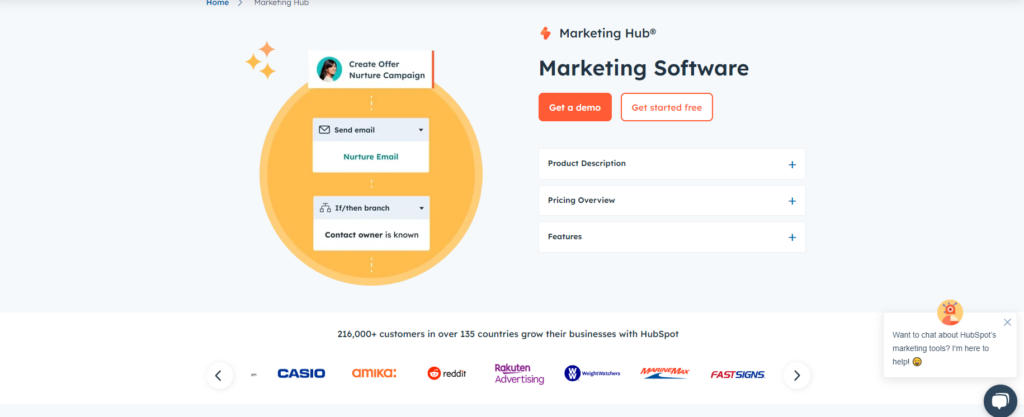
HubSpot’s Marketing Hub is a comprehensive solution that covers everything from email marketing and lead nurturing to social media management, landing pages, and robust analytics. It’s a popular choice for businesses of all sizes due to its user-friendly interface, extensive features, and seamless integration with other HubSpot products.
Key Features:
- Email Marketing: Create visually appealing emails with a drag-and-drop editor and personalize them based on user behavior.
- Marketing Automation: Design automated workflows to nurture leads, segment your audience, and personalize your communication at every stage of the customer journey.
- CRM Integration: HubSpot’s built-in CRM allows you to track leads, manage customer data, and align your sales and marketing efforts.
- Social Media Management: Schedule posts, monitor social media channels, and track your social media ROI.
- Landing Pages: Build high-converting landing pages with customizable templates and A/B testing capabilities.
- Analytics and Reporting: Gain valuable insights into your marketing performance with detailed reports and custom dashboards.
Pricing: HubSpot offers a free plan with limited features, as well as various paid plans starting at $45/month.
Pros:
- A comprehensive suite of marketing tools
- User-friendly interface
- Extensive integrations with other platforms
- Powerful automation capabilities
- Excellent customer support
Who It’s Best For: HubSpot is an excellent choice for businesses of all sizes that are looking for a comprehensive marketing automation solution with a wide range of features and integrations.
Elementor Integration: HubSpot seamlessly integrates with Elementor, allowing you to easily embed forms, pop-ups, and other interactive elements into your Elementor-designed website. This integration enables you to capture leads directly from your website and trigger personalized marketing automation workflows.
3. ActiveCampaign: The Customer Experience Champion
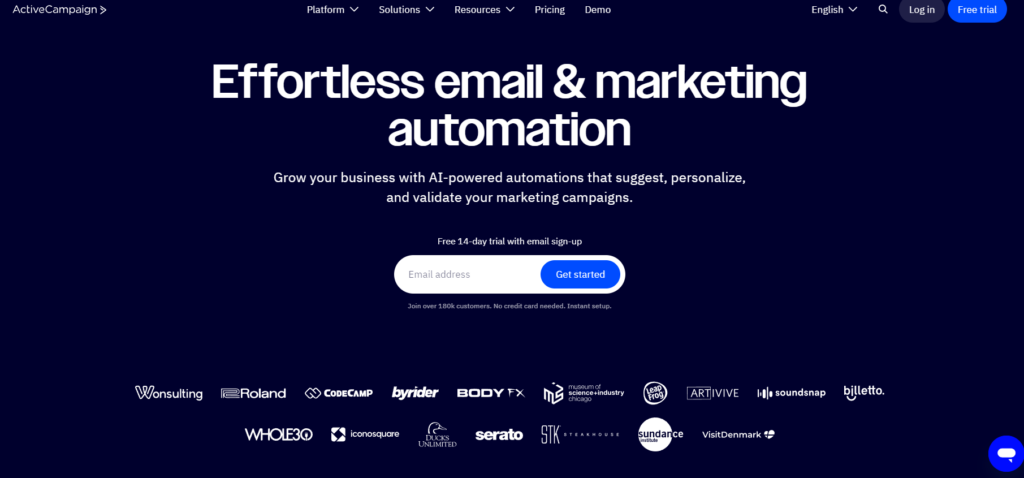
ActiveCampaign is renowned for its robust email marketing, advanced automation capabilities, and deep CRM integration. It’s a favorite among businesses seeking to create highly personalized customer experiences at every stage of the buyer’s journey.
Key Features:
- Email Marketing: Craft engaging emails with a user-friendly drag-and-drop editor and personalize them based on user data and behavior.
- Advanced Automation: Design complex automated workflows with triggers, actions, and conditions to deliver tailored experiences based on specific customer interactions.
- CRM and Sales Automation: ActiveCampaign’s integrated CRM allows you to track leads, manage deals, and automate sales follow-ups for improved efficiency and conversions.
- Machine Learning: Leverage machine learning to predict customer behavior, optimize send times, and deliver personalized content recommendations.
- Site Tracking: Track website visitor behavior to understand their interests and personalize their experiences.
Pricing: ActiveCampaign offers four paid plans, starting at $15/month for the Lite plan.
Pros:
- Advanced automation capabilities for personalized experiences
- Deep CRM integration for a seamless customer journey
- Machine learning for predictive insights and optimization
- Responsive customer support
Who It’s Best For: ActiveCampaign is an excellent fit for businesses focused on delivering highly personalized customer experiences and those seeking advanced automation features. It’s particularly well-suited for e-commerce businesses and businesses with complex sales funnels.
Elementor Integration: ActiveCampaign seamlessly integrates with Elementor, allowing you to capture leads, track website behavior, and create personalized campaigns based on user interactions. For instance, you can use Elementor to design a high-converting landing page and then use ActiveCampaign to automate follow-up emails based on user actions on that page. This combination can significantly enhance your lead nurturing efforts and drive more conversions.
4. Mailchimp: The Email Marketing Stalwart
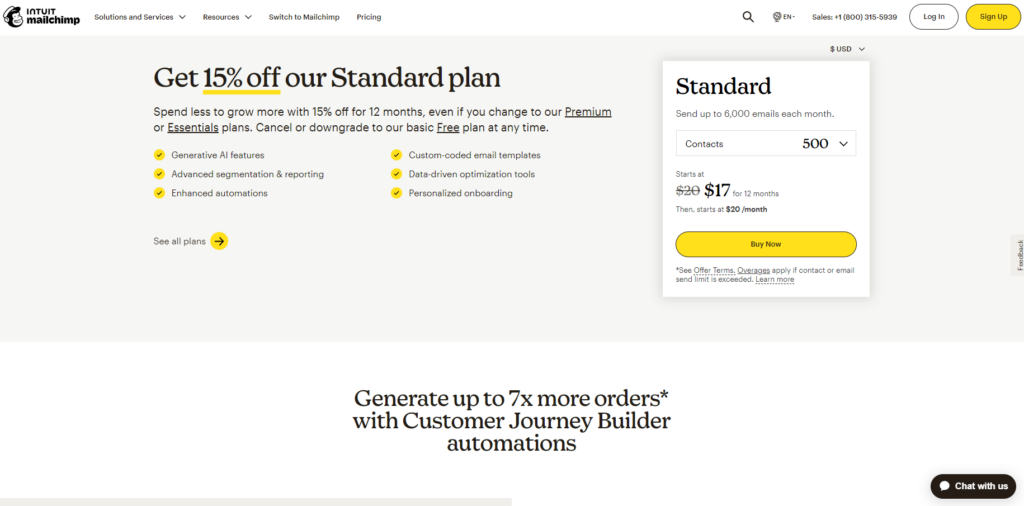
Mailchimp is a well-established name in the email marketing space, and for good reason. It offers a user-friendly interface, robust email marketing features, and a generous free plan that makes it a popular choice for small businesses and startups.
Key Features:
- Email Marketing: Create and send beautiful emails with a drag-and-drop editor, pre-designed templates, and personalization options.
- Marketing Automation: Automate email sequences based on user behavior, segment your audience, and create targeted campaigns.
- Audience Management: Organize and manage your email lists, track subscriber engagement, and gain insights into your audience demographics.
- A/B Testing: Test different versions of your emails to see which performs best and optimize your campaigns for maximum impact.
- Transactional Emails: Send automated emails for order confirmations, shipping notifications, password resets, and more.
- Landing Pages: Design and publish landing pages to capture leads and promote your products or services.
Pricing: Mailchimp offers a free plan for up to 500 contacts and limited features. Paid plans start at $11/month.
Pros:
- Intuitive interface and easy to use
- Extensive email marketing features
- Generous free plan for small businesses
- Large library of integrations with other platforms
- Active user community and support resources
Who It’s Best For: Mailchimp is an excellent choice for small businesses and startups that are primarily focused on email marketing and need a user-friendly platform with a free plan.
Elementor Integration: Mailchimp offers a seamless integration with Elementor, allowing you to easily add signup forms to your website and sync your subscriber data with your Mailchimp account. You can also use Elementor’s pop-up builder to create eye-catching pop-ups that encourage visitors to subscribe to your email list. For those who need to be more tech-savvy, the no-code environment of Elementor, coupled with Mailchimp’s intuitive interface, can make building and automating your email marketing strategy a breeze.
5. GetResponse: The Multichannel Marketing Maestro
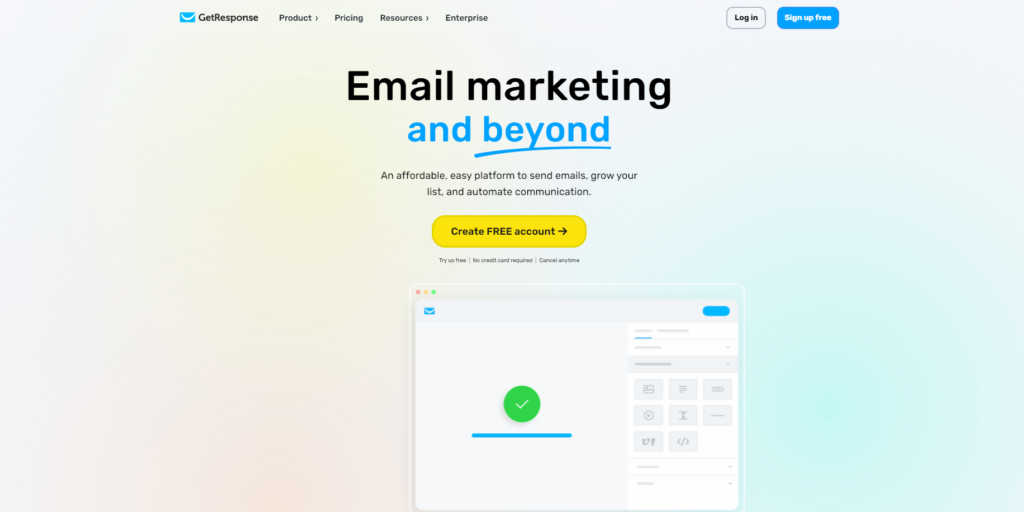
GetResponse is a versatile marketing automation platform that goes beyond email marketing. It offers a wide range of tools for webinars, landing pages, marketing automation, and e-commerce. Its strength lies in its multichannel approach, which allows you to engage your audience across various touchpoints.
Key Features:
- Email Marketing: Create visually appealing emails with an intuitive drag-and-drop editor, customizable templates, and personalization features.
- Marketing Automation: Design automated workflows to nurture leads, segment your audience, and deliver personalized messages based on user actions or triggers.
- Webinars: Host live and automated webinars to educate your audience, generate leads, and promote your products or services.
- Landing Pages: Build high-converting landing pages with a variety of templates and A/B testing options.
- Conversion Funnel: Create and manage sales funnels to guide your customers through the buying process and optimize your conversion rates.
- E-commerce Tools: Integrate with popular e-commerce platforms like Shopify and Magento, and use GetResponse’s tools to create abandoned cart campaigns, product recommendations, and more.
Pricing: GetResponse offers a free plan with limited features and a maximum of 500 contacts. Paid plans start at $19/month.
Pros:
- Multichannel marketing capabilities (email, webinars, landing pages, etc.)
- Intuitive interface and easy to use
- Conversion funnel feature for optimizing sales
- E-commerce tools for online stores
Who It’s Best For: GetResponse is an excellent choice for businesses that want to utilize various marketing channels beyond email, such as webinars and landing pages. It’s also a good option for e-commerce businesses looking for marketing automation tools specifically tailored to their needs.
Elementor Integration: GetResponse seamlessly integrates with Elementor, allowing you to easily add signup forms, pop-ups, and webinar registration forms to your website. You can also use Elementor to design visually appealing landing pages that connect with your GetResponse campaigns, creating a cohesive and effective marketing strategy. For e-commerce businesses, this integration can be particularly beneficial, as you can use Elementor to build product pages that link directly to GetResponse’s e-commerce features, like abandoned cart campaigns and product recommendations.
6. Omnisend: The Ecommerce Marketing Powerhouse
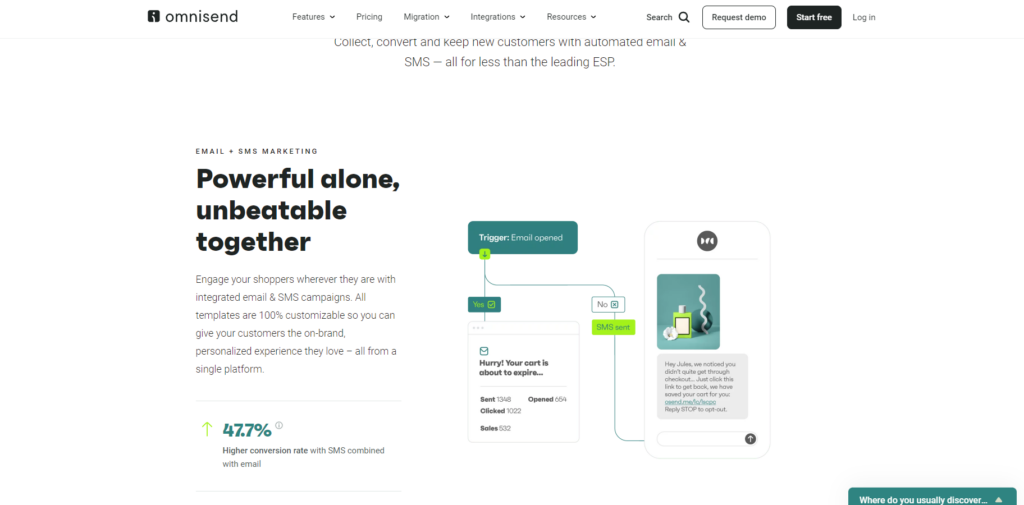
Omnisend is a marketing automation platform specifically designed for e-commerce businesses. It boasts powerful email and SMS marketing features, advanced segmentation, and a suite of tools to drive sales and customer engagement.
Key Features:
- Omnichannel Marketing: Engage your customers across email, SMS, web push notifications, and more, creating a seamless shopping experience.
- Email Marketing: Create visually stunning emails with a drag-and-drop editor, pre-built templates, and dynamic content blocks.
- SMS Marketing: Send targeted text messages to your customers for promotional offers, order updates, or abandoned cart reminders.
- Automation Workflows: Design automated workflows based on customer behavior, purchase history, and other data points to deliver personalized messages and offers.
- Segmentation: Segment your audience based on purchase behavior, browsing history, demographics, and more to create highly targeted campaigns.
- E-commerce Integrations: Seamlessly integrate with popular e-commerce platforms like Shopify, WooCommerce, BigCommerce, and Magento.
Pricing: Omnisend offers a free plan with limited features. Paid plans start at $16/month.
Pros:
- Robust omnichannel marketing capabilities specifically for e-commerce
- Advanced segmentation for targeted campaigns
- Email and SMS marketing in one platform
- Easy integration with popular e-commerce platforms
- User-friendly interface
Who It’s Best For: Omnisend is the ideal choice for e-commerce businesses of all sizes looking for a powerful, all-in-one marketing automation platform that focuses on driving sales and customer engagement.
Elementor Integration: Omnisend integrates seamlessly with Elementor, allowing you to add customizable signup forms and pop-ups to your website. This integration empowers you to grow your email and SMS lists effortlessly and create targeted campaigns based on user behavior. For Elementor users who run online stores, the combination of Omnisend’s e-commerce features and Elementor’s visually appealing designs can be a recipe for success, leading to increased sales and customer loyalty.
7. Brevo (Sendinblue): The Budget-Friendly Marketing Suite
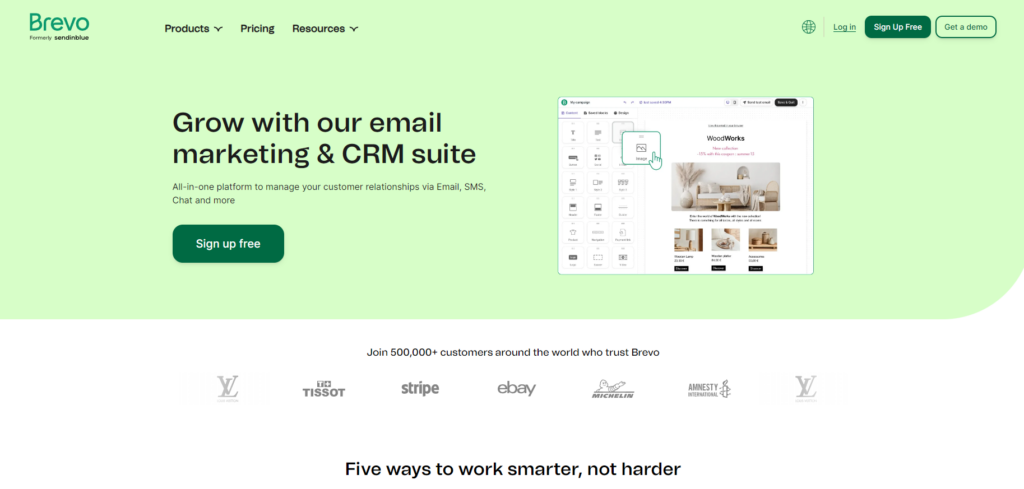
brevo is a comprehensive marketing platform that offers email marketing, SMS marketing, chat, CRM, and marketing automation tools in one place. It’s known for its affordability and scalability, making it a great choice for businesses on a budget or those looking to expand their marketing efforts.
Key Features:
- Email Marketing: Create and send engaging emails with a drag-and-drop editor, customizable templates, and personalization features.
- SMS Marketing: Reach your audience directly with targeted text messages.
- Chat: Engage with website visitors in real-time through live chat.
- CRM: Manage customer data and track interactions to build stronger relationships.
- Marketing Automation: Automate email sequences, SMS campaigns, and other marketing actions based on user behavior and triggers.
- Transactional Emails: Send automated emails for password resets, order confirmations, and other transactional events.
- Segmentation: Divide your audience into targeted groups based on demographics, interests, and behavior.
- Landing Pages: Design and publish landing pages to capture leads and promote your offers.
Pricing: brevo offers a free plan with limited features and a maximum of 300 emails per day. Paid plans start at $25/month.
Pros:
- Affordable pricing for businesses of all sizes
- Multichannel marketing capabilities (email, SMS, chat)
- Includes a built-in CRM
- Scalable to meet the needs of growing businesses
Who It’s Best For: brevo is a great choice for businesses on a budget that are looking for a comprehensive marketing platform with multichannel capabilities. It’s also a good option for businesses that are just starting with marketing automation and need an easy-to-use platform.
Elementor Integration: brevo integrates with Elementor, allowing you to add signup forms to your website and sync your subscriber data with your brevo account. You can also use Elementor to design visually appealing landing pages that connect with your brevo campaigns, creating a cohesive marketing experience.
8. Moosend: The User-Friendly Email Marketing Platform
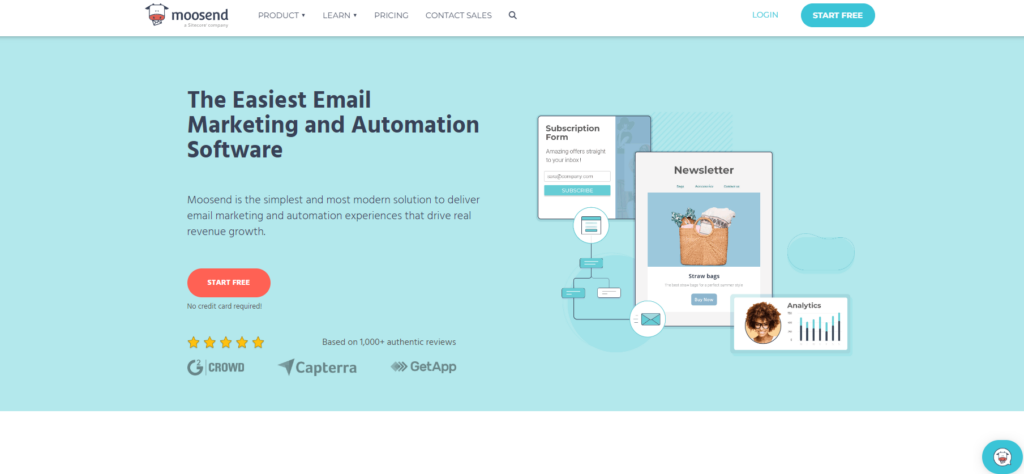
Moosend is an email marketing and marketing automation platform known for its intuitive interface, robust features, and competitive pricing. It’s a great option for businesses seeking a user-friendly tool that doesn’t sacrifice functionality.
Key Features:
- Email Marketing: Design visually appealing emails with a drag-and-drop editor, customizable templates, and personalization tags.
- Marketing Automation: Create automated workflows based on triggers, actions, and conditions to deliver timely and relevant messages to your subscribers.
- Landing Pages and Forms: Build high-converting landing pages and forms to capture leads and grow your email list.
- Segmentation and Personalization: Divide your audience into segments based on various criteria and personalize your messages accordingly.
- Analytics and Reporting: Use detailed reports and insights to track the performance of your email campaigns, landing pages, and forms.
- Ecommerce AI: Moosend’s AI engine can analyze your product catalog and customer data to generate personalized product recommendations, increasing sales and customer engagement.
Pricing: Moosend offers a free plan for up to 1,000 subscribers. Paid plans start at $9/month.
Pros:
- User-friendly interface, making it easy to get started
- Affordable pricing compared to other platforms
- Robust features for email marketing and automation
- AI-powered product recommendations for e-commerce
Who It’s Best For: Moosend is a great choice for small to medium-sized businesses looking for an easy-to-use email marketing and automation platform with a good balance of features and affordability.
Elementor Integration: Moosend seamlessly integrates with Elementor, allowing you to embed signup forms and subscription boxes effortlessly into your website. This can help you grow your email list and effectively utilize Moosend’s marketing automation features to engage and nurture your subscribers. If you’re an Elementor user who values simplicity and ease of use, Moosend can be an ideal complement to your website-building workflow.
9. Keap (formerly Infusionsoft): The Sales and Marketing Fusion
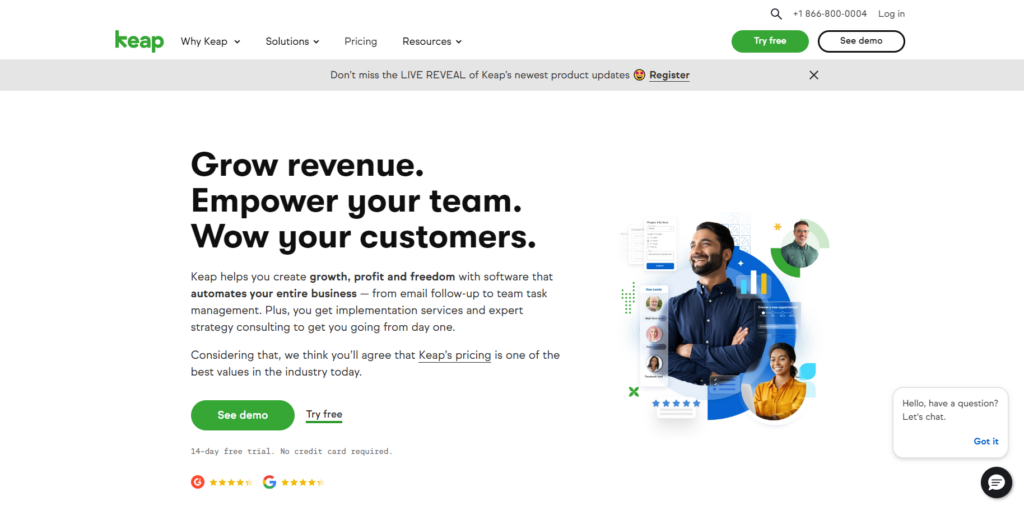
Keep is a robust marketing and sales automation platform designed to help small businesses grow. It combines CRM, email marketing, marketing automation, appointments, and sales pipeline management into a unified platform.
Key Features:
- CRM and Sales Pipeline: Manage your leads and customer interactions, track sales opportunities, and automate follow-up tasks for a streamlined sales process.
- Email Marketing and Automation: Create engaging email campaigns, automate sequences based on user behavior, and personalize your communication.
- Appointments and Scheduling: Schedule appointments and meetings with prospects and customers directly from your Keap dashboard.
- Text Messaging: Send personalized text messages to leads and customers for a more direct and immediate connection.
- Landing Pages and Forms: Build lead capture forms and landing pages to grow your email list and attract new customers.
- E-commerce Integration: Connect Keap with your online store to track customer purchases, segment your audience, and create targeted marketing campaigns.
Pricing: Keap offers three paid plans, starting at $169/month for the Pro plan.
Pros:
- Combines sales and marketing automation into one platform
- Powerful CRM capabilities for managing customer relationships
- Intuitive interface and easy to use
- Extensive integrations with other business tools
Who It’s Best For: Keap is a good fit for small businesses that want to streamline their sales and marketing processes on a single platform. It’s particularly well-suited for businesses that rely heavily on lead nurturing and sales pipeline management.
Elementor Integration: Keap offers seamless integration with Elementor, allowing you to add lead capture forms and pop-ups to your website easily. This integration can help you grow your email list, segment your audience, and nurture leads with personalized campaigns. Additionally, for Elementor users who leverage its e-commerce capabilities, Keap’s integration can help track customer purchases and trigger targeted marketing automation workflows to boost sales and customer engagement.
How to Choose the Right Marketing Automation Tool for Your Business
With a multitude of marketing automation tools vying for your attention, selecting the perfect fit for your business requires a thoughtful approach. It’s essential to assess your needs, evaluate your options, and take advantage of free trials and demos before committing to a platform.
Assessing Your Needs
The first step in choosing the right tool is to define your specific marketing goals. What do you want to achieve with marketing automation? Are you looking to increase leads, improve customer retention, or streamline your marketing processes? Once you have a clear understanding of your objectives, you can start narrowing down your options based on the features and capabilities that align with your goals.
Next, consider your budget and team size. Marketing automation tools come with varying price points, so it’s important to determine how much you’re willing to invest. Additionally, think about your team’s technical expertise and the level of support you’ll need. Some platforms are more user-friendly than others, while others offer dedicated customer support to help you get the most out of the software.
Finally, factor in your business size and industry. Some platforms are specifically designed for small businesses, while others cater to larger enterprises. Similarly, some tools may be more suited for specific industries, such as e-commerce or B2B. Choosing a platform that aligns with your business type and industry can ensure you have the right tools and integrations at your disposal.
Evaluating Options:
Once you understand your needs, it’s time to evaluate the marketing automation platforms available.
- Compare Features: Make a list of the essential and advanced features that are important to your business and compare how each platform stacks up.
- Read Reviews: Check online reviews and testimonials to get insights from other users about their experiences with each platform.
- Consider Ease of Use: Choose a platform with an intuitive interface and a learning curve that matches your team’s technical skills.
- Assess Customer Support: Ensure the platform offers adequate customer support to help you troubleshoot any issues or answer your questions.
- Check Integrations: Confirm that the platform integrates seamlessly with other tools you’re already using, such as your CRM, e-commerce platform, or social media management tools.
Free Trials and Demos
Most marketing automation platforms offer free trials or demos, which can be a great way to test the software and see if it’s a good fit for your business before committing to a paid plan. Take advantage of these trials to explore the features, test the interface, and see how the platform integrates with your existing workflows.
Pro Tip: When evaluating options, remember to consider how each platform complements your website-building strategy. If you’re using Elementor, prioritize tools that offer seamless integration for capturing leads, tracking user behavior, and triggering personalized campaigns based on website interactions. This will help you create a cohesive and effective marketing experience for your visitors.
Implementing and Optimizing Your Marketing Automation Strategy
Once you’ve chosen your ideal marketing automation tool, the next step is to implement it effectively and optimize your strategy for maximum results. This involves setting up the system, creating compelling campaigns, and measuring your success.
Setting Up Your System
Implementing a new marketing automation platform can seem daunting, but with careful planning and the right approach, it can be a smooth process. Here are some key steps to consider:
- Integration: Ensure seamless integration with your website and other essential tools, such as your CRM and e-commerce platform. If you’re using Elementor, take advantage of its built-in integrations with popular marketing automation platforms to streamline the process.
- Data Migration: If you’re switching from another platform, migrate your existing customer data and email lists carefully to avoid any disruptions.
- Team Training: Provide adequate training to your team on how to use the new platform effectively. Many marketing automation providers offer onboarding resources and training materials to help you get up to speed.
- Testing: Thoroughly test your workflows and campaigns before launching them to ensure everything is working as expected.
Elementor’s intuitive interface and drag-and-drop functionality can be a significant asset during the implementation phase. You can easily create and customize landing pages, forms, and pop-ups to capture leads and integrate them seamlessly with your marketing automation platform.
Creating Effective Campaigns
Once your system is set up, the next step is to design and execute impactful marketing automation campaigns. To achieve this, consider the following best practices:
- Segment Your Audience: Divide your subscribers into meaningful segments based on their demographics, interests, behavior, or other criteria. This allows you to deliver highly targeted messages and offers that resonate with each group, increasing engagement and conversions.
- Personalize Your Messages: Use personalization tokens to address your subscribers by name, reference their past purchases, or tailor your content to their specific interests. Personalization adds a human touch to your communication, making your subscribers feel valued and understood.
- Create Engaging Content: Craft compelling emails, landing pages, and other marketing materials that grab your audience’s attention and provide them with value. Use strong visuals, clear calls to action, and a conversational tone to keep them engaged.
- A/B Test: Experiment with different subject lines, email layouts, calls to action, and other elements to see what works best for your audience. A/B testing can help you optimize your campaigns for maximum results.
- Nurture Leads: Use automated workflows to nurture your leads and guide them through the sales funnel. Provide valuable content, address their pain points, and offer solutions that demonstrate the benefits of your products or services.
Measuring Success
Marketing automation is not a “set it and forget it” strategy. To ensure you’re getting the most out of your investment, it’s vital to track your results and continually optimize your campaigns.
Key metrics to monitor include:
- Email open rates and click-through rates (CTR): These indicate how well your subject lines and email content are resonating with your audience.
- Conversion rates: Track how many leads are converting into customers through your automated workflows.
- Customer lifetime value (CLTV): Measure the total value a customer brings to your business over their entire relationship with you.
- Return on investment (ROI): Calculate the financial return you’re getting from your marketing automation efforts.
Use the insights gained from these metrics to identify areas for improvement. Experiment with different approaches, refine your messaging and optimize your workflows to achieve better results.
For Elementor users, integrating Google Analytics with your website can provide additional valuable data about user behavior and campaign performance. You can track website visits, conversions, and other key metrics to gain deeper insights into your marketing automation efforts and make data-driven decisions to improve your strategy.
FAQs
No matter how much you research, questions inevitably arise when considering a new software solution. Here are answers to some of the most common FAQs about marketing automation software:
1. What’s the difference between marketing automation and email marketing?
Email marketing is a specific channel for reaching your audience through email campaigns. It’s a core component of marketing automation. Still, marketing automation goes further, encompassing various channels and automating a wider range of tasks beyond email, such as social media, lead nurturing, and personalization.
2. Is marketing automation only for big businesses?
Absolutely not! Marketing automation tools come in all shapes and sizes, with options available for businesses of all budgets and team sizes. While larger enterprises may require more complex solutions, there are plenty of affordable and user-friendly options for small businesses and startups.
3. Can marketing automation help me generate more leads?
Yes, marketing automation can significantly boost your lead-generation efforts. By automating lead capture processes, nurturing leads through personalized workflows, and tracking their interactions, you can identify and convert more qualified leads into customers.
4. Will marketing automation software replace my marketing team?
No, marketing automation software is designed to augment your team’s capabilities, not replace them. It frees up your team from repetitive tasks, allowing them to focus on strategy, creativity, and building meaningful customer relationships.
5. How much does marketing automation software cost?
The cost of marketing automation software varies widely depending on the features, scalability, and provider. Some platforms offer free plans with limited features, while others have paid plans starting as low as $15 per month. Enterprise-level solutions can cost significantly more. It’s important to consider your budget and choose a platform that offers the right balance of features and affordability for your business.
6. Can I integrate my marketing automation software with my website?
Yes, most marketing automation platforms offer integrations with popular website builders and content management systems, including Elementor. These integrations allow you to seamlessly connect your website with your marketing automation tools, enabling you to capture leads, track user behavior, and trigger personalized campaigns based on website interactions.
Conclusion
Marketing automation has evolved from a luxury to a necessity in the modern digital landscape. The tools we’ve explored – HubSpot, ActiveCampaign, Mailchimp, GetResponse, Omnisend, Sendinblue, Moosend, and Keap – each offer a unique blend of features and capabilities to help you streamline your marketing efforts, personalize your communication, and ultimately achieve greater success.
Remember, the best marketing automation tool for your business will depend on your specific needs, goals, and budget. Take advantage of free trials and demos to test out different platforms, and remember to consider how seamlessly they integrate with your website builder.
And if you’re looking for a powerful, user-friendly website builder that complements your marketing automation strategy, consider giving Elementor a try. With its drag-and-drop interface, AI-powered features, and extensive integrations, Elementor can help you build a high-converting website that works hand-in-hand with your marketing automation platform to drive meaningful results.
Looking for fresh content?
By entering your email, you agree to receive Elementor emails, including marketing emails,
and agree to our Terms & Conditions and Privacy Policy.





