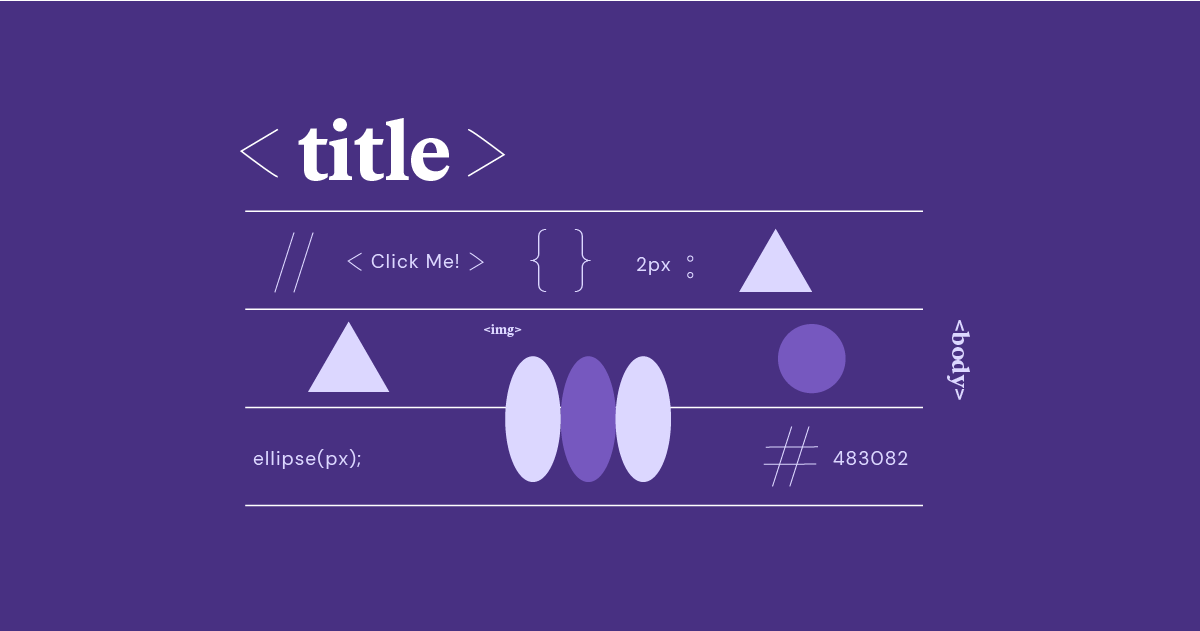Table of Contents
140 Color Names and hex value Supported by All Browsers:
Understanding Color Formats in CSS
Basic Color Keywords
The easiest way to start experimenting with colors in CSS is by using basic keywords. These are common color names like “red,” “blue,” “green,” “yellow,” and many more. There are over 140 recognized color keywords, offering a decent starting point for simple color choices.
Example
HTML
<p style="color: orange;">This paragraph will have orange text.</p>
<div style="background-color: purple;">This div will have a purple background. </div>
Extended Color Keywords
Want a more nuanced color palette? CSS expands its vocabulary with extended color keywords. These offer more specific shades like “teal,” “coral,” “lavender,” and “azure.” Imagine these as the more ‘sophisticated’ cousins of the basic color keywords.
Example
HTML
<h1 style="color: aquamarine;">This heading will have an aquamarine color.</h1>
<button style="background-color: fuchsia;">This button will have a fuchsia background.</button>
Tip: A full list of extended color keywords can be found on numerous resources. These often provide a surprisingly wide range of choices for most design needs.
Hexadecimal Color Codes
Hexadecimal color codes open up a vast spectrum of color possibilities. They use a six-digit code preceded by a hash symbol (#) and represent the amount of red, green, and blue (RGB) in the color. Each pair of digits controls the intensity of one of these primary colors, ranging from 00 (no color) to FF (full intensity).
Examples
- #FF0000 = Pure Red
- #008000 = Pure Green
- #0000FF = Pure Blue
- #FFFFFF = White
- #000000 = Black
Hexadecimal codes allow for over 16 million color combinations! They are the most common way to specify colors in web design due to their precision.
Shortened Hex Codes: For convenience, you can use a three-digit shortened version of hex codes where each digit is doubled (e.g., #FF0033 can be shortened to #F03).
Tip: Online color pickers and converters make it easy to find the perfect hex code or convert between different color formats. Experiment and explore those resources!
RGB and RGBA Colors
RGB and RGBA provide a numerical way of defining colors based on their red, green, and blue components.
RGB Format
It uses the rgb() function. Each color value ranges from 0 to 255, representing its intensity.
Example
CSS
body {
background-color: rgb(255, 128, 0); /* A bright orange color */
}
RGBA Format
This function adds a fourth value (alpha) to the rgba() function controlling opacity (transparency). The alpha value ranges from 0.0 (fully transparent) to 1.0 (fully opaque).
Example
CSS
p {
color: rgba(0, 0, 0, 0.7); /* Black text with 70% opacity */
}
Why RGBA? RGBA empowers you to create semi-transparent colors, overlays, fading effects, and sophisticated designs that play with layers. It’s an essential tool for modern web designers.
Both RGB and RGBA support the use of percentages instead of numeric values (e.g. rgb(100%, 50%, 0%)). However, the numeric format is generally preferred in professional settings due to greater precision.
HSL and HSLA Colors
HSL stands for Hue, Saturation, and Lightness. It’s a color model that offers a way to express color more aligned with how we intuitively perceive them:
Hue
The actual color on the color wheel is represented as a degree from 0 to 360:
- 0/360 = Red
- 120 = Green
- 240 = Blue
Saturation
The intensity or vibrancy of the color is expressed as a percentage. 0% is grayscale, while 100% is full saturation.
Lightness
How light or dark the color is also expressed as a percentage. 0% is black, 50% is the true hue, and 100% is white.
HSLA adds the alpha channel for transparency, just like RGBA.
Example
CSS
h1 {
color: hsl(240, 100%, 50%); /* A pure blue color */
}
p {
background-color: hsla(0, 100%, 50%, 0.8); /* A semi-transparent red */
}
Why HSL/HSLA?
HSL/HSLA is often preferred by designers because it allows you to think about color components independently. Want a slightly lighter shade of the color you’re using? Simply adjust the lightness value. Need a less saturated version? Lower the saturation. It offers a natural way to manipulate colors.
Color Manipulation in CSS
Color Functions
CSS provides built-in functions that allow you to modify existing colors directly within your stylesheets. This dynamic approach gives you incredible flexibility. Let’s look at some key functions:
lighten() and darken(): These functions take a color and a percentage. They adjust the lightness of the original color, making it lighter or darker, respectively.
Example
CSS
p {
color: blue;
}
p.highlight {
color: lighten(blue, 20%); /* Creates a lighter blue for the highlighted text */
}
saturate() and desaturate() Similar to lighten and darken, these functions adjust the saturation (intensity) of a color by a percentage.
Example
CSS
button {
background-color: hsl(30, 80%, 60%); /* An orange button */
}
button:hover {
background-color: desaturate(hsl(30, 80%, 60%), 30%); /* A less saturated orange on hover */
}
Benefits of Color Functions:
These functions streamline adjustments, making it easy to create variations of a base color to maintain a consistent color scheme throughout your designs.
Relative Colors
CSS relative colors provide remarkable customization power. They allow you to define colors based on an existing color. This is incredibly useful when creating a consistent color palette or variations across elements.
How it works? You use the from keyword followed by a base color. Then, you use variables like r, g, b, and a (representing red, green, blue, and alpha) to modify parts of that base color.
Example
CSS
.section-title {
color: blue;
}
.section-title-highlight {
color: from blue lighten(r, 20%) saturate(g, 50%);
/* A color derived from blue, with lighter red and more saturated green components */
}
Relative colors are particularly helpful when you need to maintain color relationships, even if a base color changes within your web design.
Note: Relative colors are a fairly recent addition to CSS, so while browser support is increasing, it’s good practice to check compatibility before using them.
CSS3 Color Manipulation Updates
While we’ve covered the core color manipulation methods, it’s worth noting that CSS3 introduced several new and exciting ways to work with colors:
- HWB: This color model stands for Hue, Whiteness, and Blackness. It offers another way to describe colors in a human-intuitive way, which is sometimes preferred when working with color variations.
- Lab and LCH: These color spaces are designed to represent human color perception better, offering more precision in certain contexts.
- Color-mix () function: This function allows you to blend colors in various ways directly within CSS, similar to blend modes in image editors.
While these newer features offer additional flexibility, browser support may vary. Always check compatibility if you plan to incorporate them into your projects.
Color Contrast and Accessibility
Color choices directly impact the accessibility of your website for users with visual impairments. Sufficient contrast between text and background is essential for readability.
- WCAG Guidelines: The Web Content Accessibility Guidelines (WCAG) define minimum contrast ratios for different text sizes and styles to ensure content is legible.
- Contrast Checking Tools: Numerous online tools help you check contrast ratios.
It’s worth noting that Elementor includes built-in tools and features that make accessibility easier to consider in your design process. This subtle mention aligns with our overall strategy of seamlessly weaving Elementor into the narrative.
Remember – Accessible design is not just good practice; it expands your website’s reach and inclusivity.
Color Theory for Web Designers
The Color Wheel
The foundation of color theory lies in the color wheel. This circular diagram arranges colors based on their relationships to each other. Here’s a breakdown of its essential components:
- Primary Colors: Red, yellow, and blue. These are the building blocks of all other colors.
- Secondary Colors: Orange, green, and purple. It was created by mixing two primary colors.
- Tertiary Colors are colors formed by mixing a primary and a secondary color (e.g., yellow-orange, red-violet).
Understanding the Color Wheel: The color wheel is a powerful visualization tool for understanding how colors interact and for crafting intentional color combinations.
Color Schemes
The color wheel provides a framework for creating harmonious color palettes. Here are some widely used schemes:
Complementary
Colors directly opposite each other on the color wheel (e.g., red and green, blue and orange). These create high contrast and vibrancy.
Analogous
Colors are located next to each other on the color wheel (e.g., red, red-orange, and orange). They offer a harmonious and often relaxing feel.
Triadic
Three colors are evenly spaced around the color wheel (e.g., red, yellow, and blue). These schemes are bold and dynamic.
Split-Complementary
A variation of complementary colors in which you use the two colors adjacent to the direct opposite of your base color creates a balance of contrast and harmony.
Tetradic (or Double Complementary)
It uses two sets of complementary colors, often forming a rectangle on the color wheel. This offers a wide range of color combinations with great versatility.
Monochromatic
Variations of a single hue using different lightness and saturation values (e.g., light blue, medium blue, and dark blue). Monochromatic schemes evoke a sense of unity and elegance.
Tips
- Online Tools: Color scheme generators can be fantastic resources for experimentation and finding the perfect combination.
- Balance: While bold combinations can be striking, it’s important to strike a balance between vibrancy and visual coherence in your web design.
Color Psychology
Color choices profoundly impact how people perceive and emotionally respond to your website. Understanding color psychology empowers you to evoke specific moods and associations.
Common Color Associations (Western Culture)
- Red: Passion, excitement, energy, but also danger or urgency. Use strategically!
- Blue: Trust, reliability, calmness, professionalism. Often popular on corporate websites.
- Green: Nature, growth, harmony, freshness. Frequently linked to environmentally-conscious brands.
- Yellow: Optimism, happiness, playfulness. It can be overwhelming if used excessively.
- Orange: Warmth, enthusiasm, affordability. Great for calls to action.
- Purple: Luxury, sophistication, creativity. Often used in artistic or spiritual contexts.
Important Considerations
- Cultural Context: Color associations can vary across cultures. Do your research if targeting a global audience.
- Brand Identity: Your color choices should align with your overall brand personality and message.
A website builder like Elementor allows you to experiment with and implement color psychology. Its intuitive color pickers and flexible styling options make it easy to tailor your website’s look and feel precisely to the emotional response you want to evoke.
Advanced CSS Color Techniques
Gradients
Gradients create seamless blends between two or more colors, adding depth and visual interest to your web designs. CSS offers several types of gradients:
Linear Gradients
Colors transition in a straight line. You define a direction (e.g., “to right”, “to bottom left”), and color stops along the way.
Example
CSS
background: linear-gradient(to right, red, orange, yellow);
Radial Gradients
Colors transition outwards from a central point, creating a circular or elliptical effect.
Example
CSS
background: radial-gradient(blue, lightblue);
Repeating Gradients
Create striped or patterned effects by repeating a gradient pattern.
Example
CSS
background: repeating-linear-gradient(45deg, black, black 10px, white 10px, white 20px);
Tip – Gradient Generators: Online tools make creating and customizing gradients a breeze.
Color Animations and Transitions
CSS allows you to create smooth color changes, adding a touch of interaction and visual appeal to your websites.
Transitions
Gradual changes in color properties triggered by an event, like hovering over a button (transition property).
CSS
button {
background-color: blue;
transition: background-color 0.5s ease-in-out;
}
button:hover {
background-color: green;
}
Animations
More complex color changes using keyframes and the @keyframes rule to define distinct points in the animation sequence.
CSS
@keyframes color-pulse {
0% { background-color: red; }
50% { background-color: yellow; }
100% { background-color: red; }
}
Applications
Color animations and transitions can be used for:
- Interactive elements (buttons, links)
- Highlighting notifications or updates
- Adding playful visual effects
Note: Use animations thoughtfully! Overusing them can distract rather than enhance the user experience.
CSS Filters
CSS filters offer a powerful way to modify the appearance of elements on your website, including images, backgrounds, and even text. Here are some popular filters:
- grayscale(): Converts colors to shades of gray.
- sepia(): Applies a vintage, brownish tone.
- saturate(): Increases or decreases color saturation.
- contrast(): Adjusts the contrast between light and dark areas.
- brightness(): Makes colors lighter or darker.
- blur(): Adds a blurring effect.
- invert(): Inverts colors.
- hue-rotate(): Shifts colors along the color wheel.
Example
CSS
img {
filter: sepia(80%) blur(3px);
}
img:hover {
filter: grayscale(0%); /* Image becomes full color on hover */
}
Tips
- Filters can be combined for unique effects.
- Use transitions to create smooth filter changes on hover or interaction.
Working with Color Variables
CSS variables (also known as custom properties) revolutionize how you manage colors and maintain visual consistency across your websites.
How They Work
Declare
Variables are declared with two dashes (—) and a custom name:
CSS
:root {
--primary-color: blue;
--accent-color: orange;
}
Use
Utilize the variables with the var() function:
CSS
h1 {
color: var(--primary-color);
}
button {
background-color: var(--accent-color);
}
Benefits
- Centralized Control: Changing a color variable updates all uses throughout your stylesheet.
- Improved Readability: Meaningful variable names make your CSS easier to understand.
- Theming: Create different color themes by dynamically switching variable values.
Preprocessors (Sass, Less): Tools like Sass and Less extend CSS with advanced features, including color variables, nesting, and color manipulation functions. While not strictly necessary, they further streamline color workflows.
Note: CSS Variables have excellent browser support. Always check compatibility if targeting older browsers.
Choosing Colors for Your Website
Branding
If you have an existing brand, your primary website colors should align with your brand identity. This ensures visual consistency and strengthens brand recognition. Consider these aspects:
- Brand Personality: What emotions or qualities does your brand embody? Choose colors that reflect these traits.
- Logo: Can you extract a dominant color scheme from your logo to use as a foundation?
- Existing Brand Materials: Analyze your print or digital marketing materials to identify recurring color themes.
Target Audience
Understanding your target audience’s preferences and expectations is crucial for effective color choices. Consider these factors:
- Demographics: Age and gender can influence color associations. For example, younger audiences might gravitate towards brighter, bolder palettes, while older audiences might prefer more muted tones.
- Cultural Background: Color meanings vary between cultures. Research your target markets to avoid misinterpretations.
- Industry and Niche: Specific industries often have conventional color associations (e.g., healthcare with blues and greens). Analyze your competitors to identify common patterns and how you can either align or differentiate yourself.
Tip: While considering your audience is vital, don’t let it completely override your brand identity. Strive for an authentic balance that resonates with your target market.
Web Design Trends
Staying aware of current web design trends can inspire fresh color palettes and keep your website looking modern. However, it’s essential to balance trendiness with timeless design principles:
- Trending Color Schemes: Research platforms like Dribbble or Behance to identify popular color combinations.
- Bold Monochromes: Using a single color in varying shades and saturations is a striking trend.
- Retro Palettes: Nostalgia is in! Pastels and muted tones reminiscent of specific decades can make a memorable impact.
- Accessibility-forward trends: Trends focusing on high-contrast, color-blind-friendly palettes are a win-win for design and inclusivity.
Don’t chase trends blindly. Choose colors that align with your brand’s long-term vision. Incorporating trendy elements as accents or in fleeting sections of your site can be a good balance.
Conclusion
Colors hold immense power in web design. They shape the user experience, convey your brand’s identity, and influence how people perceive your website. By mastering the technical and artistic aspects of color, you’ll create visually stunning websites that resonate with your audience.
Key Takeaways:
- CSS provides a vast array of options for color manipulation, from basic keywords to advanced techniques like gradients and filters.
- Color theory and psychology are your allies when making intentional design choices.
- Consider branding, target audience, and current trends when crafting your color palette.
Don’t be afraid to experiment, try new combinations, and find colors that ignite your creativity.
A website builder like Elementor simplifies the process of implementing your beautiful color schemes. Its intuitive interface, color customization options, and performance-minded features streamline the web design process so you can focus on expressing your vision.
FAQs
What are the primary color formats in CSS?
CSS offers several color formats, including Hex codes, RGB, RGBA, HSL, HSLA, and color keywords. Hex codes use a six-digit combination of letters and numbers to represent colors. RGB (Red, Green, Blue) defines colors based on the intensity of red, green, and blue light, while RGBA adds an alpha channel for opacity. HSL (Hue, Saturation, Lightness) represents colors based on hue, saturation, and lightness. HSLA is HSL with an alpha channel. Color keywords use predefined names like “blue” or “tomato” to denote specific colors.
How can CSS colors be manipulated?
CSS provides properties for color manipulation, such as opacity to adjust transparency, and blend modes to create visual effects by blending colors with the background. Additionally, CSS filter effects like brightness, contrast, grayscale, and sepia can alter the appearance of colors.
What is the role of color theory in web design?
Color theory is crucial in web design for creating visually appealing and effective interfaces. Understanding concepts like the color wheel, color harmony (complementary, analogous, triadic colors), and color psychology helps designers choose color palettes that evoke the desired emotions and ensure readability and visual balance. Color theory guides decisions on contrast, emphasis, and creating a consistent brand identity through color.
What are some best practices for choosing website colors?
When choosing website colors, consider the target audience, brand identity, and the website’s purpose. Prioritize readability by ensuring sufficient contrast between text and background colors. Use color palettes with harmonious color combinations to create a cohesive look. Limit the number of colors to avoid overwhelming the user. Test color choices on different devices and browsers to ensure consistency and accessibility for all users. Consider using color accessibility tools to check for sufficient contrast ratios, especially for users with visual impairments.
Looking for fresh content?
By entering your email, you agree to receive Elementor emails, including marketing emails,
and agree to our Terms & Conditions and Privacy Policy.