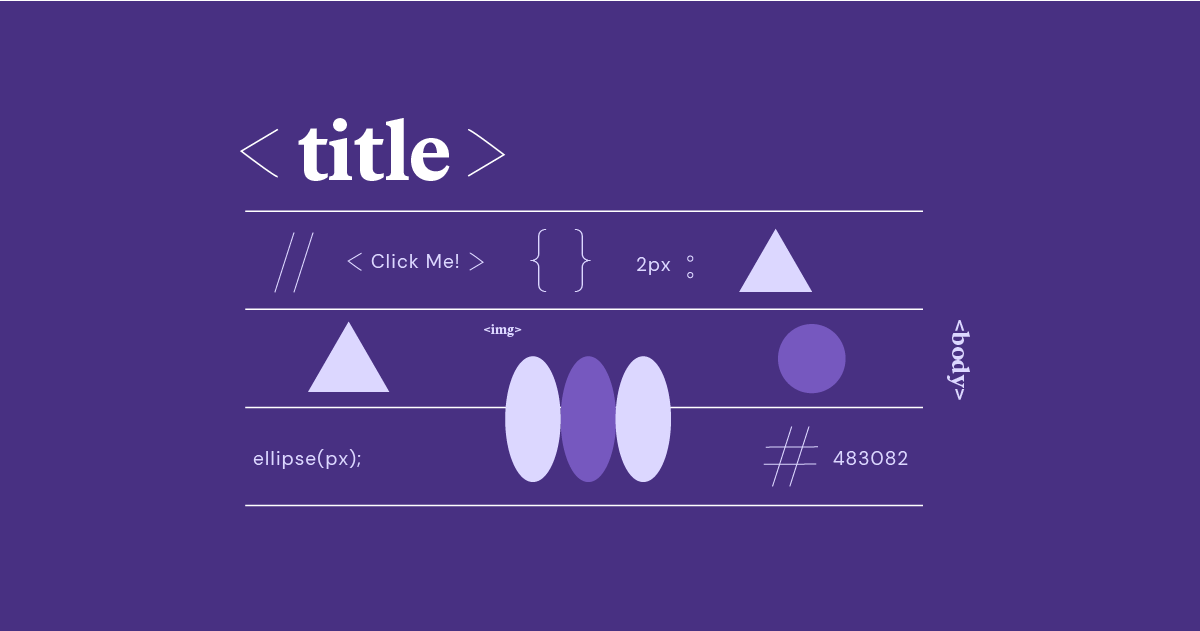PX to Inches Converter (96 PPI)
Grow Your Sales
- Incredibly Fast Store
- Sales Optimization
- Enterprise-Grade Security
- 24/7 Expert Service

- Incredibly Fast Store
- Sales Optimization
- Enterprise-Grade Security
- 24/7 Expert Service
- Prompt your Code & Add Custom Code, HTML, or CSS with ease
- Generate or edit with AI for Tailored Images
- Use Copilot for predictive stylized container layouts

- Prompt your Code & Add Custom Code, HTML, or CSS with ease
- Generate or edit with AI for Tailored Images
- Use Copilot for predictive stylized container layouts
- Craft or Translate Content at Lightning Speed
Top-Performing Website
- Super-Fast Websites
- Enterprise-Grade Security
- Any Site, Every Business
- 24/7 Expert Service

Top-Performing Website
- Super-Fast Websites
- Enterprise-Grade Security
- Any Site, Every Business
- 24/7 Expert Service
- Drag & Drop Website Builder, No Code Required
- Over 100 Widgets, for Every Purpose
- Professional Design Features for Pixel Perfect Design

- Drag & Drop Website Builder, No Code Required
- Over 100 Widgets, for Every Purpose
- Professional Design Features for Pixel Perfect Design
- Marketing & eCommerce Features to Increase Conversion
- Ensure Reliable Email Delivery for Your Website
- Simple Setup, No SMTP Configuration Needed
- Centralized Email Insights for Better Tracking

- Ensure Reliable Email Delivery for Your Website
- Simple Setup, No SMTP Configuration Needed
- Centralized Email Insights for Better Tracking

- Ensure Reliable Email Delivery for Your Website
- Simple Setup, No SMTP Configuration Needed
- Centralized Email Insights for Better Tracking
PX to Inches Conversion Table
| Pixels (px) | Inches (72 PPI) | Inches (96 PPI) | Inches (300 PPI) |
|---|---|---|---|
| 100 | 1.39 | 1.04 | 0.33 |
| 200 | 2.78 | 2.08 | 0.67 |
| 300 | 4.17 | 3.13 | 1.00 |
| 400 | 5.56 | 4.17 | 1.33 |
| 500 | 6.94 | 5.21 | 1.67 |
| 600 | 8.33 | 6.25 | 2.00 |
| 700 | 9.72 | 7.29 | 2.33 |
| 800 | 11.11 | 8.33 | 2.67 |
| 900 | 12.50 | 9.38 | 3.00 |
| 1000 | 13.89 | 10.42 | 3.33 |
Pixels Per Inch (PPI):
The key factor in conversion is PPI, which stands for pixels per inch. It signifies how many pixels are packed into a single linear inch on a display or in an image. A higher PPI means more pixels crammed into an inch, resulting in sharper images.
Conversion Formula:
With PPI in hand, you can convert pixels to inches using the following formula:
Inches = Pixels / PPIFor example, if you have an image that’s 1080 pixels wide and you know the PPI is 96 (a common standard for web graphics), the conversion would be:
Inches = 1080 pixels / 96 PPI = 11.25 inchesChallenges in Conversion:
PPI can vary depending on the context:
- Displays: Different screens have different PPIs. A high-resolution phone might have a PPI of 400, while a standard computer monitor might have 96 PPI.
- Images: Images themselves can have embedded PPI data, which might differ from the display PPI.
This variation means a 100px image might appear differently sized on a phone versus a monitor if their PPIs aren’t the same.
Common Use Cases:
Here are some situations where px-to-inch conversion is handy:
- Printing digital images: You’ll need to know the image’s PPI to determine its physical size when printed.
- Designing for the web: Understanding how pixels translate to inches helps ensure your web page elements display consistently across devices with different PPIs.
Additional Tips:
- If you need the exact PPI for an image or display, you can often find it in the image properties or device specifications.
- Remember, the conversion only tells you the physical size based on PPI. The actual perceived size can still vary depending on viewing distance.
Looking for fresh content?
By entering your email, you agree to receive Elementor emails, including marketing emails,
and agree to our Terms & Conditions and Privacy Policy.