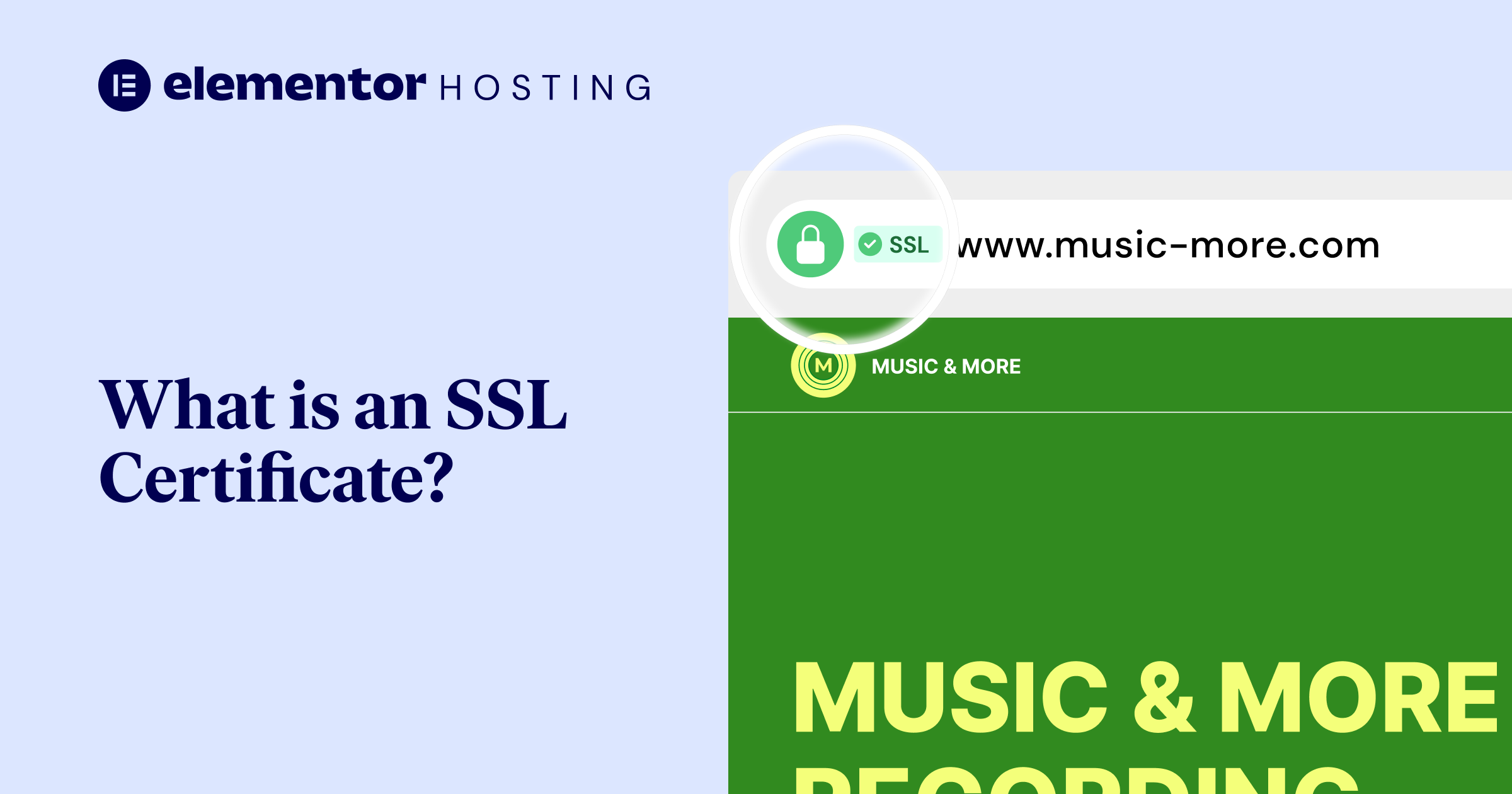Table of Contents
An SSL certificate is a digital certificate that authenticates a website’s identity and enables an encrypted connection. It contains the website’s public key, the website’s identity, and other related information. When a web browser connects to a website secured with SSL/TLS, the certificate is used to verify the website’s identity and establish a secure, encrypted connection.
SSL/TLS Demystified
SSL vs. TLS: The Evolution of Online Security
SSL (Secure Sockets Layer) and TLS (Transport Layer Security) are often used interchangeably, but there’s a subtle difference. SSL is the older protocol, first developed in the 1990s. It laid the groundwork for secure online communication but had some security vulnerabilities. TLS is the newer, more robust version of SSL, addressing those vulnerabilities and offering improved security features. Think of TLS as the updated, more secure successor to SSL.
Both SSL and TLS use encryption to protect data transmitted between a website and its visitors. This encryption process involves using complex mathematical algorithms to scramble data, making it unreadable to anyone who needs the proper decryption key. It’s like sending a secret message in code – only the intended recipient can decipher it.
The Encryption Dance: Public and Private Keys
The heart of SSL/TLS encryption lies in the concept of public and private keys. These are mathematically related pairs of keys that work together to secure data. The public key is freely available to anyone who wants to communicate securely with your website. It’s used to encrypt data sent to your site. The private key, on the other hand, is kept secret and stored securely on your web server. It’s used to decrypt the data that has been encrypted with the public key.
This system ensures that only your web server can decrypt the data sent to it, even if someone intercepts the encrypted data in transit. It’s like having a locked mailbox with a slot for incoming mail – anyone can drop a letter in, but only you have the key to open the mailbox and read the letters.
Certificate Authorities: The Trust Brokers of the Internet
Certificate Authorities (CAs) are trusted entities that verify website ownership and issue SSL/TLS certificates, acting as online notaries. They ensure website legitimacy through domain validation and offer stricter validation levels like OV and EV. Browsers verify certificates by checking the CA’s signature, establishing trust for secure connections.
By upholding strict criteria, CAs safeguard against fraudulent websites, act as gatekeepers of online trust, and ensure that the padlock icon in your browser signifies communication with a legitimate site.
Visual Cues: The Padlock and the Green Bar
The padlock icon indicates an encrypted connection between your browser and the website, signifying that your data is protected.
Green address bar: Typically appears with Extended Validation (EV) certificates, displaying the organization’s name for added assurance of legitimacy.
These visual cues quickly convey a website’s security and authenticity to visitors, boosting confidence and encouraging engagement. Website owners can easily enable these trust indicators with Elementor, enhancing their brand’s reputation.
Types of SSL Certificates: Choosing the Right Fit
Not all SSL/TLS certificates are created equal. There are different types of certificates designed for different needs. The most common types include:
- Domain Validated (DV) Certificates: These are the most basic type of SSL certificate. They only require domain ownership verification, making them the quickest and easiest to obtain. DV certificates are suitable for personal websites, blogs, or small businesses that don’t handle sensitive customer data.
- Organization Validated (OV) Certificates: These certificates require verification of both domain ownership and the organization’s identity. They provide a higher level of assurance to visitors that a legitimate business operates the website. OV certificates are often used by e-commerce websites, online service providers, and other organizations that handle customer data.
- Extended Validation (EV) Certificates: These are the most rigorous type of SSL certificate. They require extensive verification of the organization’s identity, legal status, and operational existence. EV certificates trigger the green address bar in browsers, providing the highest level of assurance to visitors. Large corporations, financial institutions, and government agencies typically use them.
- Wildcard Certificates: These certificates secure a domain and all its subdomains with a single certificate. For example, a wildcard certificate for *.yourwebsite.com would secure both www.yourwebsite.com and blog.yourwebsite.com. Wildcard certificates are a convenient option for websites with multiple subdomains.
Choosing the right type of SSL certificate depends on your website’s specific needs and the level of trust you want to establish with your visitors. With Elementor Hosting, you can easily select and install the appropriate SSL certificate to meet your security requirements and enhance your website’s credibility.
Why Every WordPress Site Needs SSL
Data Security Deep Dive: It’s Not Just Passwords
Let’s be clear: SSL isn’t just about protecting passwords. While that’s important, it’s only the tip of the iceberg. Every single piece of information that travels between your visitor’s browser and your website’s server is vulnerable without SSL. This includes:
- Personal Information: Names, addresses, phone numbers – anything that could be used for identity theft.
- Financial Data: Credit card numbers, banking details, transaction histories – the stuff cybercriminals crave.
- Browsing Habits: What pages people visit and what they click on can be exploited for targeted attacks.
- Device Details: Type of device, operating system, location – hackers can use this to tailor their malware.
SSL/TLS encryption scrambles data transmitted between your website and users, protecting sensitive information like login credentials and credit card details. This is crucial for WordPress sites that handle user data and mandatory for e-commerce sites to comply with PCI DSS.
Elementor Hosting users benefit from Cloudflare Enterprise CDN, which includes premium SSL certificates and a WAF, enhancing site security and compliance.
Even without an online store, SSL is vital for building trust. Users are less likely to engage with sites that lack the padlock icon or trigger browser warnings about insecure connections. Every instance of doubt damages credibility and potential for engagement.
SEO Boost: Google’s Preference for Secure Sites
SSL certificates are increasingly important for SEO. Google prioritizes secure websites in search results, and HTTPS is a ranking signal in its algorithms. Websites with SSL certificates often load faster, further improving user experience and SEO rankings.
Elementor Hosting’s serverless architecture and Cloudflare Enterprise CDN enhance website speed, complementing the SEO benefits of SSL.
SSL also positively impacts CTR in search results. The padlock icon or green address bar builds trust, encouraging clicks and driving organic traffic.
Customer Trust: The Psychology of the Padlock
First impressions are crucial online. A missing padlock or “Not Secure” warning triggers alarm bells for visitors, regardless of their tech knowledge. This is basic psychology: people associate visual cues like padlocks and green bars with security. The absence of these cues creates doubt, leading to higher bounce rates and lower engagement.
For e-commerce, trust is paramount. Customers are more likely to purchase from sites they perceive as secure. Displaying a padlock and green address bar builds trust and removes obstacles to conversions.
Even without online sales, a secure website demonstrates professionalism and commitment to visitor privacy, increasing engagement, subscribers, and brand loyalty.
E-commerce Lifeline: Security Builds Trust and Sales
For online stores, SSL certificates are the foundation of trust and essential for e-commerce success. A missing padlock or “Not Secure” warning deters customers from sharing payment information. SSL is the minimum requirement to demonstrate commitment to protecting customer data and goes beyond securing transactions.
A secure site also:
- Reduces Cart Abandonment: Shoppers are less likely to ditch their carts if they feel their data is safe.
- Increases Average Order Value: Trusting customers are more likely to spend more.
- Builds Customer Loyalty: Positive experiences lead to repeat business.
With Elementor, creating a trustworthy online store is a breeze. The drag-and-drop WooCommerce builder simplifies e-commerce setup, while Elementor Hosting’s robust security features keep your transactions safe. Plus, the included Cloudflare Enterprise CDN ensures fast page loads, which are crucial for keeping impatient shoppers engaged.
But the benefits continue beyond the checkout. An SSL certificate is also essential for:
- Protecting Sensitive Customer Data: Names, addresses, purchase history – this is all gold for identity thieves.
- Meeting PCI DSS Compliance: SSL is a must for handling cardholder data, and it is the industry standard.
- Reducing Chargebacks and Fraud: Secure sites are less attractive targets for scammers.
In short, if you’re serious about e-commerce, an SSL certificate isn’t an option – it’s the foundation upon which your entire business is built. And with Elementor’s comprehensive solution for building and hosting WordPress websites, securing your online store is easier than ever.
Compliance: Legal Reasons to Secure Your Site (GDPR, PCI DSS)
SSL certificates are not just optional; they’re often legally required. Regulations like GDPR (for EU residents’ data) and PCI DSS (for credit card information) mandate SSL/TLS encryption to protect sensitive data. Non-compliance can result in heavy fines and legal liabilities.
Even beyond these regulations, many industry standards recommend or require SSL. Implementing it demonstrates a commitment to data security and privacy, helping you avoid legal issues and build customer trust.
Elementor Hosting simplifies compliance with premium SSL certificates, automatic HTTPS redirection, HSTS, and advanced security features like WAFs, ensuring your website meets the highest security standards.
Choosing the Right SSL Certificate for Your Elementor Site
Choosing the Right SSL Certificate for Your Needs
Now that you understand the importance of SSL certificates let’s explore the different types available and learn how to choose the right one for your Elementor-powered WordPress website.
Domain Validated (DV) Certificates: The Budget-Friendly Option
DV certificates are the most basic and affordable option. They simply verify that you own the domain name, making them a quick and easy choice for personal blogs, portfolios, or small websites that don’t handle sensitive customer data.
While they offer basic encryption, DV certificates don’t display your organization’s name in the address bar. This means visitors won’t see the reassuring green bar associated with higher validation levels. However, for many basic websites, this is okay. If your primary goal is to add the padlock icon and secure basic communication, a DV certificate is a cost-effective solution.
Organization Validated (OV) Certificates: Trustworthy for Businesses
OV certificates take things a step further by verifying not just domain ownership but also your organization’s identity. This requires submitting additional documentation, such as business registration details, to the Certificate Authority (CA).
The benefit? OV certificates display your organization’s name in the certificate details, which are visible to visitors who click on the padlock icon. This added layer of transparency can boost trust and credibility, especially for businesses that handle customer data or financial transactions.
OV certificates are a popular choice for e-commerce sites, online service providers, and other businesses that want to establish a strong reputation for security and reliability.
Extended Validation (EV) Certificates: The Gold Standard of Trust
EV certificates are the most rigorously validated SSL certificates. They require extensive documentation and verification of your organization’s legal and operational existence. The payoff is the highly visible green address bar displaying your organization’s name, instantly signaling high trustworthiness and security to visitors.
Ideal for large corporations, financial institutions, and government websites, EV certificates build brand reputation and reassure even the most cautious online users.
Wildcard Certificates: Securing Multiple Subdomains
If your website uses multiple subdomains (e.g., blog.yourwebsite.com), a wildcard certificate can simplify your SSL management. A single wildcard certificate can secure your main domain and all its subdomains, saving you the hassle of managing multiple certificates.
This is particularly useful for growing businesses that frequently add new subdomains or microsites. With a wildcard certificate, you can ensure that all your subdomains are automatically secured without the need for individual installations.
Choosing Wisely: Cost vs. Value
SSL certificates range from free to premium, with varying features and validation levels. When choosing, consider your website’s needs, budget, and desired level of trust.
Free SSL certificates are suitable for basic websites needing essential encryption, like personal blogs or small businesses.
Premium OV or EV certificates are recommended for websites handling sensitive data or requiring higher trust, as they offer stronger security and display your organization’s name.
Elementor’s Recommendations: What Works Best
Here are some key factors to consider when choosing an SSL certificate for your site:
- Level of Validation: Do you need the basic security of a DV certificate, the added trust of an OV certificate, or the prestigious green bar of an EV certificate? Choose the level that aligns with your website’s purpose and target audience.
- Number of Domains and Subdomains: If you have multiple subdomains, a wildcard certificate can save you time and money by securing all of them with a single certificate.
- Budget: Consider your budget and the value you’re getting from the certificate. Free SSL certificates are a good option for basic sites, while premium certificates offer additional features and benefits.
- Certificate Authority (CA): Choose a reputable CA with a strong track record of security and reliability. Elementor Hosting’s partnership with Cloudflare ensures you’re getting a premium certificate from a trusted provider.
- Additional Features: Some premium SSL certificates come with additional features like malware scanning, vulnerability assessments, and security seals, which can further enhance your website’s security and trustworthiness.
Beyond the Basics: Unified Communications Certificates (UCC)
For Elementor sites integrated with Microsoft Exchange or Office Communications Server, UCCs are ideal. They consolidate multiple domain names onto a single certificate, simplifying management and reducing costs.
Installing and Managing Your SSL Certificate
Step-by-Step with Elementor Hosting: A Streamlined Approach
Elementor Hosting users enjoy a simplified SSL experience. A premium Cloudflare SSL certificate is included and automatically installed, requiring only domain verification from the user. All traffic is automatically redirected to HTTPS, ensuring a secure connection for all visitors.
Additional security features like automatic HSTS are also included, further strengthening site security and preventing downgrade attacks. Elementor Hosting takes care of the technical details, allowing users to focus on building their website and creating content.
The DIY Option: Installing SSL Certificates on Other Hosts
If you’re not using Elementor Hosting and are on another hosting provider, don’t worry! While the process might be slightly more hands-on, installing an SSL certificate is still achievable even for non-technical users.
Here’s a general overview of the DIY SSL installation process:
- Choose a Certificate Authority (CA): There are many reputable CAs to choose from, such as Let’s Encrypt, Comodo, DigiCert, and many others. Each CA offers different types of certificates and validation levels, so choose one that fits your needs and budget.
- Generate a Certificate Signing Request (CSR): A CSR is a block of encoded text that contains your website’s information, such as your domain name, organization name, and location. You’ll need to generate a CSR from your web server. The process varies depending on your server software, but most hosting providers offer tools or instructions to guide you through it.
- Submit Your CSR to the CA: Once you have your CSR, submit it to your chosen CA. They will verify your domain ownership and, if necessary, your organization’s identity. Depending on the type of certificate you’ve chosen, this validation process may take a few days.
- Receive Your SSL Certificate: After validation, the CA will issue your SSL certificate. Download the certificate files, which typically include the certificate itself, a private key, and an intermediate certificate.
- Install the SSL Certificate: Install the certificate files on your web server. Again, the process varies depending on your server software, but your hosting provider should have documentation or support resources to help you.
- Configure HTTPS Redirection: Once the certificate is installed, configure your web server to redirect all HTTP traffic to HTTPS. This ensures that all visitors access your website over a secure connection.
- Test Your SSL Certificate: Use an online SSL checker tool to verify that your SSL certificate is installed correctly and working properly. These tools can also detect common SSL/TLS errors or warnings, helping you troubleshoot any issues.
- Renew Your SSL Certificate: Most SSL certificates have an expiration date. Be sure to renew your certificate before it expires to avoid security warnings and maintain a secure connection for your visitors.
Common Mistakes: Avoid These SSL Pitfalls
Even with the best intentions, there are a few common mistakes that can trip up website owners during SSL installation and configuration. Here are some of the most frequent pitfalls to avoid:
- Mixed Content Warnings: This occurs when your website loads some resources (like images, scripts, or stylesheets) over HTTP instead of HTTPS. This can trigger security warnings in browsers and undermine the effectiveness of your SSL certificate. To avoid this, make sure all resources on your site are loaded over HTTPS. Elementor’s built-in tools can help you identify and fix mixed content issues easily.
- Not Redirecting HTTP to HTTPS: After installing your SSL certificate, it’s crucial to redirect all HTTP traffic to HTTPS. This ensures that all visitors access your website over a secure connection, even if they type in the HTTP version of your URL. Most hosting providers offer easy ways to set up this redirection, either through your hosting control panel or by adding a few lines of code to your website’s .htaccess file. Elementor Hosting takes care of this automatically, ensuring seamless redirection for all visitors.
- Forgetting to Renew Your Certificate: SSL certificates have expiration dates, typically ranging from one to two years. If your certificate expires, your website will display security warnings, deterring visitors and potentially harming your SEO rankings. Set reminders to renew your certificate before it expires, or opt for auto-renewal if your CA or hosting provider offers it.
- Ignoring SSL/TLS Errors and Warnings: Browsers and security tools often display warnings if there are issues with your SSL/TLS configuration. These warnings should not be ignored, as they could indicate vulnerabilities or misconfigurations that could compromise your website’s security. Investigate and address any errors or warnings promptly to maintain a secure connection for your visitors. Elementor Hosting’s 24/7 live chat support can be a valuable resource for troubleshooting SSL/TLS issues.
- Not Testing Your SSL Certificate: After installing your certificate and configuring HTTPS redirection, it’s essential to test your website thoroughly to ensure everything is working as expected. Use online SSL checker tools to verify that your certificate is valid, properly installed, and covers all your domains and subdomains.
By being aware of these common mistakes and taking proactive steps to avoid them, you can ensure a smooth and successful SSL implementation for your Elementor-powered WordPress website.
Maintenance Mode: Keeping Your SSL Certificate Healthy
Installing your SSL certificate is just the first step. Like any digital asset, it requires ongoing maintenance to ensure its continued effectiveness and security.
- Renewal: SSL certificates don’t last forever. They typically expire after one or two years, depending on the issuer and type of certificate. It’s crucial to renew your certificate before it expires to avoid security warnings in browsers and potential disruptions to your website’s functionality. Many CAs and hosting providers offer automatic renewal options, so be sure to check if that’s available for your certificate.
- Monitoring: Regularly monitor your SSL/TLS configuration to check for any errors, warnings, or vulnerabilities. Many online tools and services can help you with this, providing detailed reports on your certificate’s status, expiration date, and potential security issues. Elementor Hosting takes this a step further by offering 24/7 security monitoring and proactive threat detection, ensuring your website is always protected.
- Updating: Keep your web server software and SSL/TLS libraries up-to-date. Security vulnerabilities are constantly being discovered and patched, so it’s important to apply the latest updates to keep your website secure. Elementor Hosting handles these updates automatically, ensuring your website always has the latest security patches.
- Revocation: In rare cases, your SSL certificate might need to be revoked, such as if your private key is compromised or if there’s a security issue with the CA that issued your certificate. Certificate revocation lists (CRLs) and the Online Certificate Status Protocol (OCSP) are used to track revoked certificates. If your certificate is revoked, you’ll need to obtain a new one to maintain a secure connection for your visitors.
- Key Management: Proper key management is crucial for the security of your SSL certificate. Your private key should be stored securely and never shared with anyone. If your private key is compromised, your SSL certificate becomes vulnerable to attack. Consider using a Hardware Security Module (HSM) for enhanced key protection, especially if you’re handling highly sensitive data. Elementor Hosting leverages industry-leading security practices for key management, ensuring your private keys are safeguarded.
By following these maintenance best practices, you can ensure that your SSL certificate remains valid, secure, and effective in protecting your website and its visitors.
Elementor: Beyond the Basics of Website Building
Speed Matters: Elementor’s Design for Fast Loading (SSL’s Best Friend)
You’ve heard the saying “time is money,” and it’s never been truer than in the digital world. Website visitors are notoriously impatient; if your site doesn’t load quickly, they’ll bounce faster than you can say “SSL certificate.” This is where Elementor shines.
Elementor isn’t just about drag-and-drop design; it’s built with speed in mind. Here’s how:
- Lightweight Code: Elementor’s code is clean and efficient, minimizing bloat that slows down sites. This means less time waiting for resources to load, a smoother user experience, and, yes, a happy Google (remember, speed is an SEO factor).
- Smart Asset Loading: Elementor only loads what’s necessary for the current page, only some things at a time. This means faster initial rendering and a quicker “above the fold” experience for your visitors.
- Image Optimization: Large, unoptimized images are a major speed killer. Elementor includes an Image Optimizer that automatically compresses and resizes images without sacrificing quality, ensuring your visuals load quickly.
- Caching Integrations: Elementor works seamlessly with popular caching plugins, allowing you to store static versions of your pages for faster delivery. This drastically reduces the load on your server and speeds up page load times.
These features aren’t just a nice bonus; they’re essential for maximizing the benefits of your SSL certificate. A secure site that loads slowly is still frustrating for users. Elementor ensures you get the full package: security and speed, the dynamic duo of a successful website.
And if you’re hosting with Elementor, things get even better. Elementor Hosting takes speed to the next level with serverless architecture on Google Cloud Platform C2 servers, Cloudflare Enterprise CDN, and built-in caching mechanisms. This means your Elementor-built site loads lightning-fast, no matter how complex your design or how much traffic you receive.
Conclusion
SSL certificates are essential for WordPress websites. They protect sensitive data, build customer trust, improve SEO rankings, and ensure legal compliance. Elementor simplifies the implementation process, making it easy for everyone to secure their sites.
As technology advances and new threats emerge, SSL’s importance will only grow. Elementor is committed to staying ahead of these developments and ensuring your website remains secure.
Choosing Elementor means partnering with a company that prioritizes your website’s security, performance, and success. Take the first step towards a safer online presence and get started with Elementor today.
Looking for fresh content?
By entering your email, you agree to receive Elementor emails, including marketing emails,
and agree to our Terms & Conditions and Privacy Policy.