Table of Contents
What is SEO?
Search Engine Optimization (SEO) can be likened to a linguistic intermediary, facilitating communication between websites and search engines. It facilitates the capacity of Google and other search engines to ascertain the objective and substance of a website. In short, it makes it easier for people to find your website when they’re looking for stuff online. It’s like a road map that guides users to your website when they search for topics you cover. Good SEO can:
- Push your website higher in search results
- Bring in visitors looking for what you offer
- Make your website easier to use
- Build trust in your brand
- Provide long-term benefits compared to paid ads
Did you know? Over half of all website visits come from organic searches. This makes SEO vital for most businesses.
How Search Engines Work
Search engines use programs called crawlers to explore websites. These crawlers:
- Visit web pages
- Follow links to find new pages
- Gather information about each page
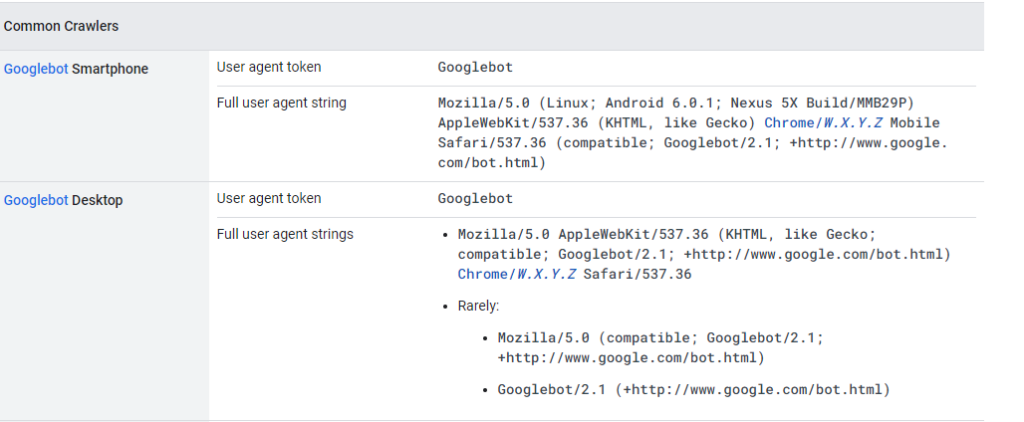
This information goes into a large database called an index. When someone searches, the search engine:
- Looks through its index
- Finds relevant pages
- Ranks them based on usefulness
- Shows the results to the user
SEO: Past and Present
SEO has changed a lot. It used to be about stuffing keywords into pages and tricking search engines. Now, it’s about:
- Creating high-quality content
- Making websites easy to use
- Earning links from other trusted sites
Today’s SEO focuses on pleasing users, not just search engines.
White Hat vs. Black Hat SEO
There are two main types of SEO:
White Hat SEO
Follows search engine rules and focuses on users. It includes:
- Creating good content
- Organizing your website well
- Getting natural links from other sites
Black Hat SEO
Tries to cheat the system. It might work short-term, but it’s risky. Search engines can ban sites that use these tricks.

Keywords: The Building Blocks of SEO
Keywords are basically the words and phrases that people type into search engines. They help connect your content to what users are looking for. Using keywords well can boost your search rankings and bring in more visitors.
How to Find the Right Keywords
Here are some tools and methods to find good keywords:
- Keyword research tools:
- Google Keyword Planner (free)
- SEMrush
- Ahrefs
- Moz Keyword Explorer
- Search engine suggestions: Look at the autocomplete suggestions when you type in Google.
- Check your competitors: See what keywords they’re using.
- Social media: Look at what people are talking about in your industry.
- Q&A sites: Hop on platforms like Quora and Reddit and take a peek at the questions folks are throwing out there.
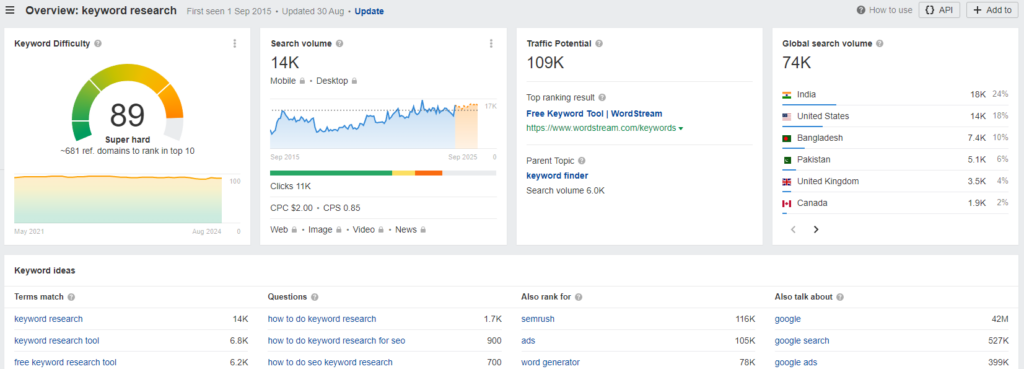
Understanding Search Intent
Search intent is the reason behind a search. There are four main types:
- Informational: Looking for answers (e.g., “How to bake a cake”)
- Navigational: Trying to find a specific website (e.g., “Facebook login”)
- Transactional: Ready to buy or sign up (e.g., “buy iPhone 14”)
- Commercial investigation: Researching before buying (e.g., “best laptops for students”)
Knowing the intent behind keywords helps you create content that matches what users want.
Long-Tail Keywords: Targeting Specific Searches
Long-tail keywords are longer, more specific phrases. They usually have:
- Lower search volume
- Less competition
- Higher conversion rates
“Shoes” is a general and encompassing keyword. In contrast, “best running shoes for flat feet” is a specific and targeted long-tail keyword. Long-tail keywords are great for:
- Targeting niche audiences
- Attracting visitors more likely to become customers
- Competing with bigger websites in specific areas
Learning from Your Competitors
Analyzing your competitors’ keywords can help you:
- Find new keyword ideas
- Spot gaps in their strategy
- Create content that stands out
To do this:
- Use SEO tools like SEMrush or Ahrefs to see competitors’ keywords
- Search for industry keywords and see who ranks high
- Look at competitor’s websites to see what topics they cover
Remember, the goal isn’t to copy others. It’s to learn and find ways to be unique.
On-Page SEO: Making Content for Search Engines and Users
Title Tags and Meta Descriptions: Your Website’s First Impression
When people see your website in search results, they first notice the title tag and meta description. These short bits of text are key to getting users to click on your site.
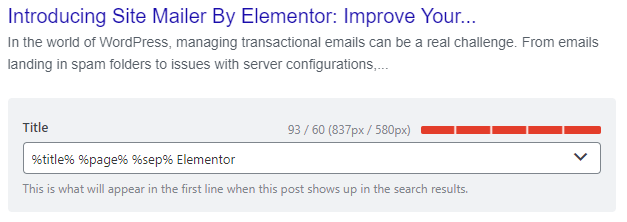
Title Tag Tips:
- Appears as the interactive title in search engine results
- It should clearly show what your page is about
- Include relevant keywords
- Keep it short: aim for 50-60 characters
- Make it catchy to get clicks
Meta Description Tips:
- Shows up below the title in search results.
- Gives a quick summary of your page
- Use it to expand on the title and make users want to click
- Aim for 150-160 characters
Best practices for both:
- Use relevant keywords naturally
- Be clear and accurate about your content
- Write in a way that makes people want to click
- Stay within the character limits
- Don’t overuse keywords
- Make each page’s title and description unique
In the context of utilizing Elementor for website creation, the optimization of title tags and meta descriptions presents a straightforward procedure. You can easily set and edit these crucial SEO elements directly within the page editor, ensuring that your content is presented in the most compelling way possible on search engine results pages.
Additionally, Elementor provides a helpful preview feature that lets you see how your title tags and meta descriptions will appear in search results, allowing you to fine-tune them for maximum impact.
Example:
- Title tag: “SEO Guide 2026: Boost Your Rankings”
- Meta description: “Learn the latest SEO tricks to get more visitors to your site in 2026. We cover everything from finding keywords to making your pages better and building links.”
Good title tags and meta descriptions can get more people to click on your site. They’re your first chance to impress potential visitors, so make them count!
Header Tags: Organizing Your Content
Header tags (H1 to H6) help organize your content. They’re like chapters in a book. They help humans and computers figure out what your page is all about.
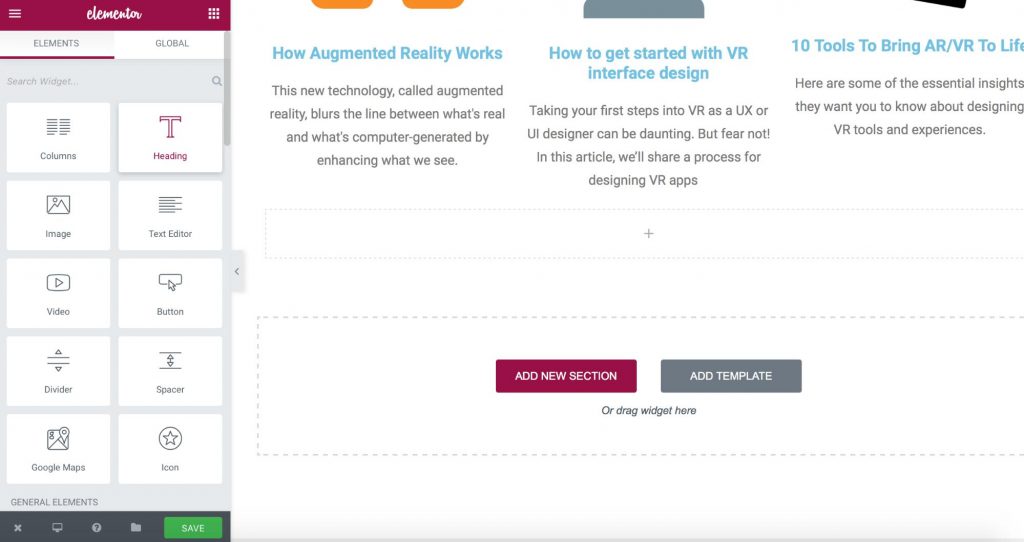
How to use header tags:
- Use H1 for your main title (only use one H1 per page)
- Use H2, H3, etc. for sections and subsections
- This creates a clear structure and makes your content easy to read
Why header tags are important:
- They help users find information quickly
- Search engines employ them to gain an understanding of your content.
- They make your site more accessible for people using screen readers.
Tips for using header tags:
- Use them in order (H1, then H2, then H3, etc.)
- Make sure they match the content in each section
- Use keywords in your headers, but don’t overdo it
- Keep them clear and brief
If you’re building your website with Elementor, incorporating header tags into your content is simple and intuitive. The “Heading” widget allows you to add header tags of any level to your page easily.
Just move the widget to where you want it, choose the header level you like (H1, H2, and so on), and make it look like the rest of your design. This seamless integration ensures that you can maintain a clear and organized content structure, enhancing both user experience and search engine visibility.
Content Optimization: Quality, Relevance, and Engagement
Good content is the heart of SEO. Search engines are getting better at spotting valuable content that helps users. Focus on creating informative, engaging, and relevant content that matches what people are searching for.
Key points for content optimization:
- Quality over quantity: Write in-depth, well-researched content. Avoid shallow content that doesn’t offer much value.
- Use keywords wisely: Include your target keywords naturally in your content, headings, and subheadings. Don’t overuse them.
- Make it easy to read: Use short paragraphs, bullet points, and numbered lists. Use simple language that everyone can understand.
- Encourage interaction: Ask questions, invite comments, and use images and videos.
- Keep it fresh: To maintain the currency and relevance of your content, ensure regular updates.
- Be original: Avoid copying content. Offer unique insights that set you apart.
- Think about user experience: Make sure your content is easy to read on all devices. Use a design that works well on different screen sizes and loads quickly.
Elementor users can easily create and format content using the drag-and-drop interface. The AI Writing Assistant can help you generate and improve content that’s good for both search engines and users.

Improving your content is an ongoing process. Keep checking how well it’s doing, ask users what they think, and make changes to improve it. Prioritizing your audience’s needs and interests is key, not just for boosting your search engine optimization (SEO) rankings but also for building a loyal following and becoming a trusted source of information.
Image Optimization and Alt Text: Making Your Site Accessible and Visible
Images make your web pages look better and keep people interested. However, big image files can slow down your website, which could be better for users and SEO. Image optimization means making your image files smaller without making them look worse. This helps your site load faster and gives users a better experience.
Alt text is also important for images. The alt text of an image serves as a concise description. When a picture doesn’t show up or when something like a screen reader is used to help people with disabilities, this thing pops up. Search engines also use alt text to understand what your images are about, which can help your SEO.
Tips for image optimization and alt text:
- Pick the best file type (JPEG, PNG, GIF, WebP) for your image based on its features and how good you want it to look.
- Use tools to make image files smaller without losing quality
- Write clear and accurate alt text that describes what the image shows
- Include keywords in alt text when it makes sense, but don’t force it
- Don’t stuff alt text with too many keywords; keep it natural and informative
For Elementor users, you can compress images and change them to WebP format right in the editor. This makes it easy to keep your web pages loading fast.
Image optimization and good alt text are crucial for making your website user-friendly and accessible. They also help your site get better search results. Taking time to optimize your images and write good alt text can really improve how users experience your site and boost your SEO.
Internal Linking: Helping Users and Search Engines
Links that connect different pages on your site are called internal links. They lend a helping hand to both users and search engines. Input Text: Adding links within your website is a super cool way to help your visitors find related stuff and get a clearer picture of what you’re all about.
When incorporating hyperlinks within your website that direct users to alternative sections or pages within the same website, search engines get a better idea of how your site is put together and which pages are the most important.
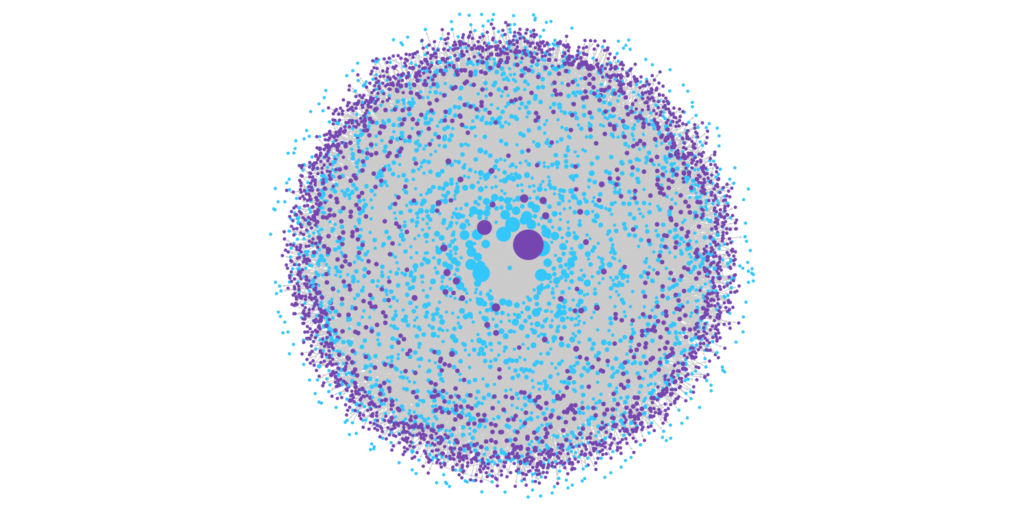
Putting internal links in your content can guide visitors through your website. It’s like creating a map with clear paths to different points of interest. Linking related pages can keep users on your site longer and increase the chances they’ll do what you want them to do (like buy something or sign up for a newsletter).
Tips for internal linking:
- Link to pages that are related to what you’re talking about
- Use words in your links that describe what the linked page is about
- Put links in your content naturally, without overdoing it
- Link to different types of pages, like blog posts, product pages, and important information pages
Elementor users: It’s easy to add internal links to your content. You can easily connect text or images to other pages on your site, making it a breeze for users to find their way around.
So, do you want to know about internal linking? It’s a super cool way to make your website more enjoyable for visitors and boost its search engine rankings.
It’s all about connecting different parts of your content in a clever way. This way, you create a website that’s not only more interesting but also helps guide visitors toward the stuff you really want them to see.
URL Structure: Make Your Web Addresses User-Friendly and SEO-Friendly
Your website’s URLs are more than just a location. They’re like signs that help users and search engines understand your content. Good URLs are short, clear, and easy to read. They give useful information about what’s on each page. This makes things better for users and helps with SEO.
Think about a URL like this: yourwebsite.com/blog/2024/08/15/post-12345. This mix of numbers and letters doesn’t tell you much about the page. But a URL like this is much better: yourwebsite.com/blog/ultimate-guide-to-seo. It’s clear and includes useful keywords.
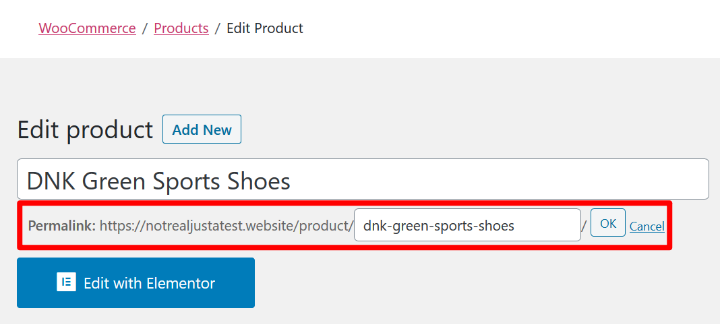
Why URL structure matters:
- It helps visitors know what to expect when they click a link
- Search engines use URLs to help decide how relevant a page is to a search
- Clear URLs are more likely to be shared on social media, which can bring more people to your site
Tips for creating SEO-friendly URLs:
- Keep them short and descriptive
- Use keywords that match the page’s content
- Ditch the underscores and spaces, and use hyphens when you break up words.
- Avoid unnecessary numbers or codes
- Use lowercase letters
Elementor users: When you create new pages or blog posts in Elementor, you can easily control your URL structure. Just edit the “Permalink” field to create a user-friendly and SEO-friendly URL that matches your content.
Mobile Optimization: Make Your Site Work Well on Phones
These days, more people use phones to browse the web than computers. In determining a website’s ranking, Google now prioritizes the mobile version over the desktop version. If your website doesn’t work well on phones, you’re missing out on a lot of potential visitors.
Making your site work well on mobile devices is more than just shrinking your desktop site. It means creating a good experience on all devices, with easy navigation, fast loading times, and clear calls to action.
This requires responsive design, where your website automatically adjusts based on the screen size it’s being viewed on.
Why mobile optimization is important:
- It gives users a better experience: Mobile users expect sites to work smoothly on their devices. A mobile-friendly site keeps visitors engaged and encourages them to explore more.
- It helps with SEO: Google gives better rankings to mobile-friendly websites, which means more visibility and organic traffic.
- It reaches more people: Since a lot of people use their phones to browse the internet, having a website that works well on phones means more people can see it.
Key stat: As of 2023, over 60% of all website traffic comes from mobile devices. This shows how important it is to make your site work well on phones and tablets.
Elementor users: Building a mobile-friendly website is easy with Elementor. You can make layouts that work on different screen sizes, and you can get a sneak peek of how they’ll look on different devices in the editor. You can make layouts that work on different screen sizes and check out how your designs will look on different devices, all within the editor.
Remember, having a mobile-friendly website isn’t optional anymore; it’s necessary. Want more visitors using their smartphones? Make sure your site is mobile-friendly. Not only will they have a better time browsing your site, but search engines will also be more likely to show it to people looking for stuff on their phones.
Technical SEO: The Backbone of Your Website’s Performance
Website Architecture and Crawlability
Think of your website as a big city. For visitors and delivery services (search engine crawlers) to easily find their way around, a good layout is needed. That’s what website architecture does.
A good website structure helps both users and search engine bots find what they need. It’s about organizing your pages and content in a way that makes sense, using clear categories and links to connect related information. This helps search engines understand how your pages fit together, which can lead to better rankings and visibility.
Crawlability is about how easily search engine bots can move through your website. Several things can affect crawlability:
- Internal linking: A good system of links between your pages helps crawlers find and index all your content.
- Sitemaps: Think of an XML sitemap as a map for your website. It helps search engines like Google find all the pages on your site, making it easier for them to include your site in their search results.
- Robots.txt: This file tells search engines which parts of your site to look at and which to ignore.
- URL structure: Clear and descriptive URLs help search engines understand what your pages are about.
- Page speed: A fast-loading website is more likely to be fully crawled and indexed.
- Mobile-friendliness: Google now looks at your site’s mobile version first, so make sure it works well on phones.
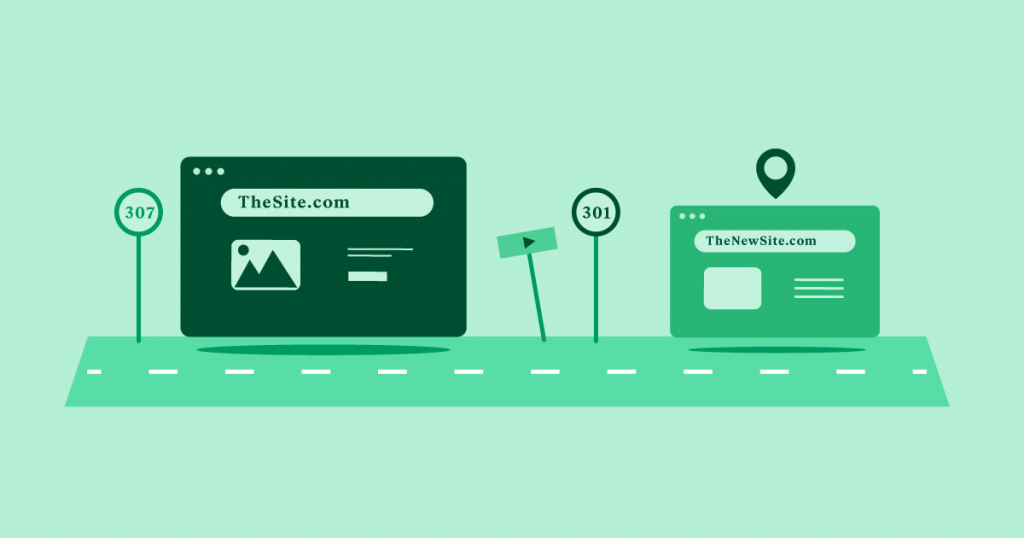
By meticulously structuring your website and facilitating efficient search engine crawling, you can augment the visibility and prominence of your content within search result listings.
XML Sitemaps and Robots.txt
If website architecture is the city plan, then XML sitemaps and robots.txt are like guides for visitors and traffic controllers. An XML sitemap is like a detailed directory of your website’s pages. It makes it easier for search engines to find and catalog your stuff. It lists all the important pages you want search engines to find, making sure they don’t miss anything important.
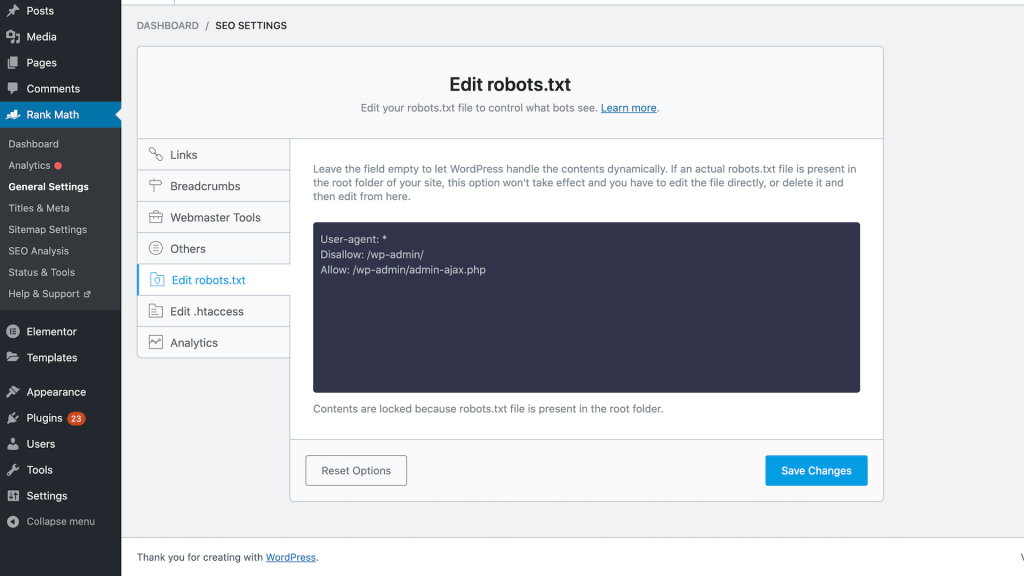
On the other hand, robots.txt is like a gatekeeper. It’s like a map for search engine bots, telling them which areas of your website they can explore and which ones they should avoid. This file lets you control what gets indexed, keeping sensitive or duplicate content out of search results while making sure important pages are easy to find.
Think of it this way: the sitemap is like a welcome mat, inviting search engines in. The robots.txt file is like a polite usher, guiding them away from certain areas.
Key benefits of using XML sitemaps and robots.txt:
- Better crawlability: Helps search engines find and index all your important pages more easily.
- Control over indexing lets you manage which pages appear in search results, avoiding duplicate content issues and protecting private information.
- Better communication with search engines: Gives search engines valuable information about your website’s structure and content.
Creating and submitting an XML sitemap is crucial for any website, especially big ones with complex structures. Most website builders like WordPress have tools to make sitemaps automatically. After you’ve made your sitemap, send it to Google Search Console and other search engines. That way, they’ll have the most up-to-date info about your site.
Robots.txt is a simple text file you put in your website’s main folder. It uses specific instructions to control which parts of your site search engines can access.
Remember: Both XML sitemaps and robots.txt are important tools for technical SEO. They help your website chat up search engines better and make it easier for them to explore and catalog it.
HTTPS and Security: Build Trust and Protect Data
In our online world, keeping websites safe is very important. HTTPS (Hyper Text Transfer Protocol Secure) helps do this. It scrambles the data sent between your website and its visitors, keeping important information safe, like passwords and payment details. It’s like putting your data in a strong, locked box.
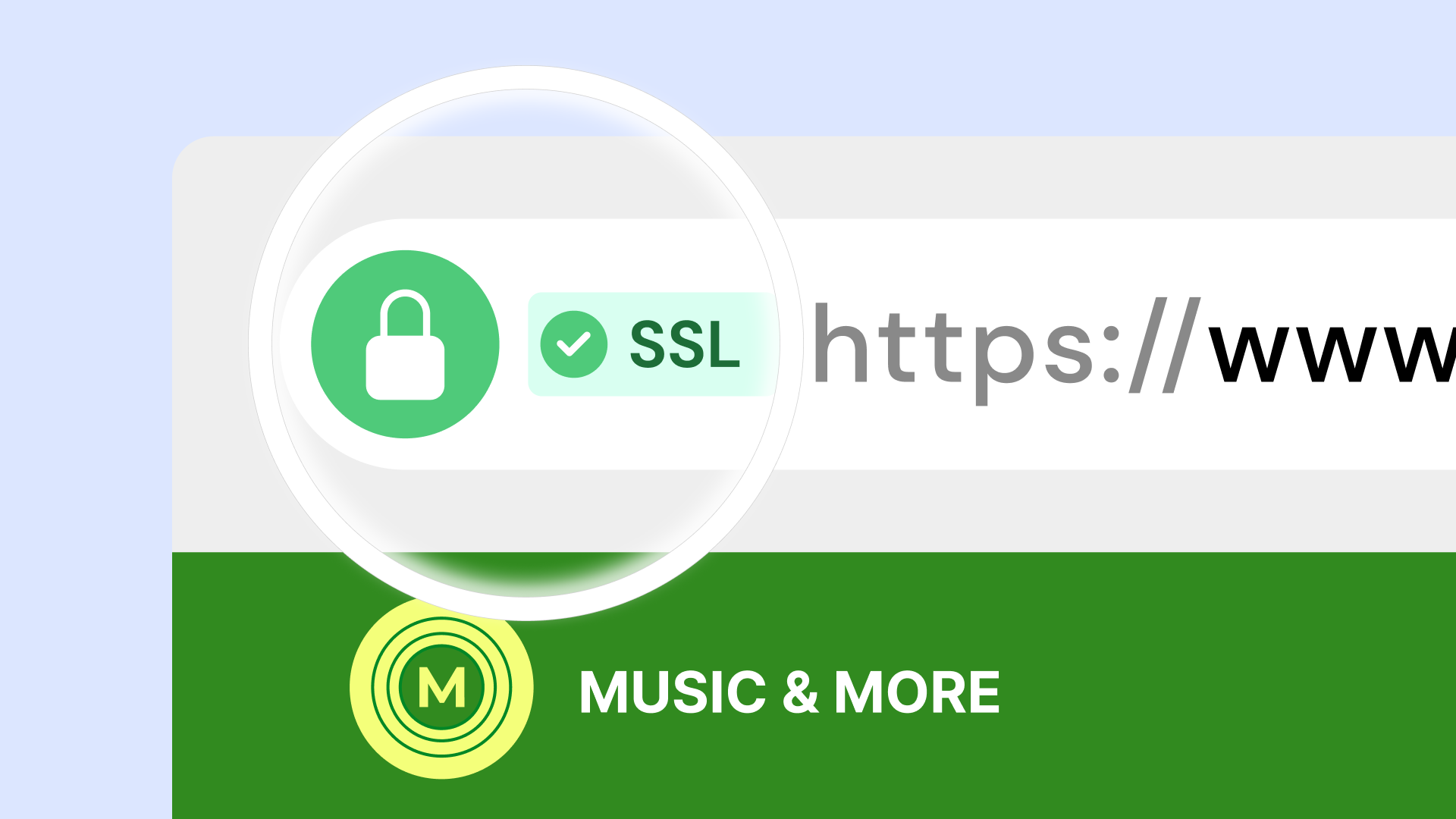
HTTPS does more than just protect data. It also helps with SEO. Search engines like Google prefer secure websites. They often give these sites a small boost in rankings. Also, HTTPS makes visitors feel safer. When people feel safe, they’re more likely to stay on your site and buy something.
To use HTTPS, you need to get an SSL certificate. This is like a digital ID card for your website. Many web hosting companies make it easy to set up HTTPS. They often have simple tools or one-click setups to help you.
Why HTTPS matters:
- Data protection: Keeps user information safe from hackers
- SEO benefit: Can help your site rank higher in search results
- User trust: Shows visitors you care about their safety
- Better user experience: Modern web browsers warn users about non-HTTPS sites, which might scare people away
For Elementor users: When you choose a hosting company, look for ones that make HTTPS easy to set up. They should also have good security features. For example, Elementor’s WordPress Hosting comes with a good SSL certificate and extra security measures.
Remember: HTTPS is a must-have for modern websites. It protects your data, increases user trust, and can help with SEO. It’s good for both you and your visitors.
Page Speed and Core Web Vitals
These days, people expect websites to load fast. If your website is as slow as a turtle, visitors might get annoyed and bounce like a rubber ball. They might not come back. That’s why page speed is so important for both user experience and SEO. Google even uses page speed to help decide how to rank websites.
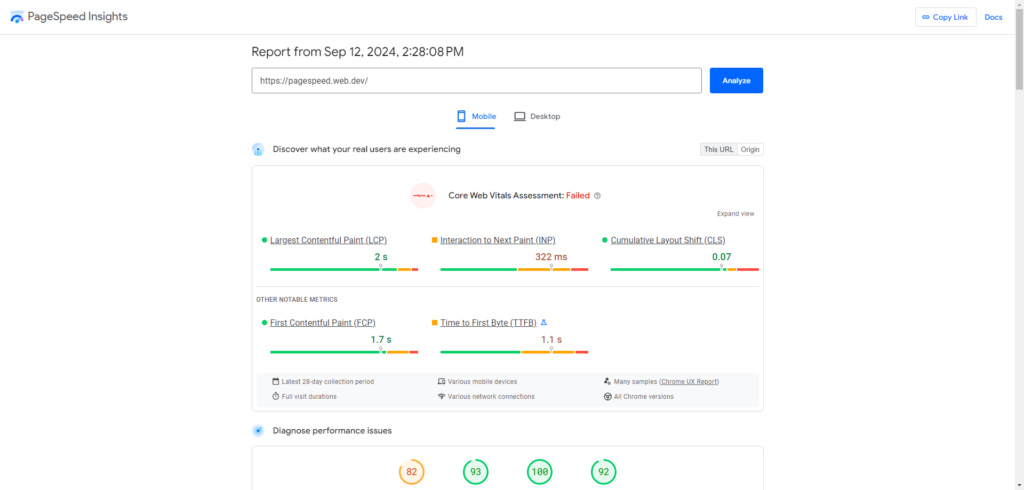
But it’s about more than just loading fast. Your website should also be smooth and easy to use. This is where Core Web Vitals comes in.
These measurements show how well your website performs for users. They look at things like loading speed, how quickly your site responds to clicks, and whether things move around as the page loads. Google uses these measurements to help rank websites, too.
Here are the main Core Web Vitals:
- Largest Contentful Paint (LCP): How much time does it take for the largest element on your webpage to appear?
- First Input Delay (FID): How long it takes for your page to respond when someone clicks something
- Cumulative Layout Shift (CLS): How much things move around as your page loads
Enhancing these aspects of your website will not only accelerate its loading speed but also make it more user-friendly. This new and improved experience will blow your visitors’ minds and show search engines that your site deserves a better spot in the search results.
Schema Markup: Make Your Search Results Stand Out
Schema markup represents a specialized form of code that is incorporated into the infrastructure of a website. Its primary purpose is to facilitate search engines’ understanding of the website’s content, enabling them to grasp the essence and key elements of the information presented. Think of it like labels that tell search engines what your information means. When you use schema markup, you can get rich snippets. These are search results that look fancier and show extra information.
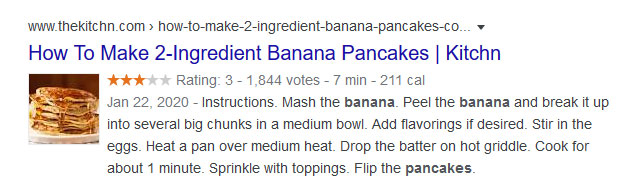
Rich snippets can show things like star ratings, prices, event dates, and more. They catch people’s eye when they’re looking at search results. By incorporating these enhancements, you can captivate a wider audience and entice more individuals to visit your website. It can also bring more visitors to your site without paying for ads.
Benefits of using schema markup:
- Better-looking search results: Your listings give more info and look more interesting
- More clicks: People are more likely to click on your links
- Happier users: People can see important info right in the search results
- Stand out: Your results look different from others, so they get noticed more
There are many types of schema markup. You can use different ones for articles, products, events, recipes, and more. You can find a full list at Schema.org. To use schema markup, you need to add some special code to your website. This might sound hard, but many website builders like Elementor have tools that make it easier.
For Elementor users, Elementor has a tool called “Custom Code” that lets you add schema markup easily. You can also use plugins with Elementor to make it even simpler.
Remember: Schema markup helps make your search results look better and provide more information. This can attract more people to your website and help with SEO.
Backlinks: Why Links to Your Site Matter
In SEO, backlinks are a big deal. They’re like thumbs-up for your website. When other websites give you a shoutout by linking to your content, it’s like they’re saying to search engines, “Hey, this stuff is pretty awesome; you should definitely check it out!” This can push your site higher up in search results.
Think of it this way: If you’re looking for a good pizza place, you’d trust your friends’ tips more than a random ad. Search engines work like that. They trust websites that other good sites link to.
But not all backlinks are the same. Here’s what makes a good backlink:
- Relevance: The site linking to you should be about similar stuff.
- Authority: Links from well-known, trusted sites count more.
- Anchor text: The words in the link should tell what the linked page is about.
- Natural links: Get links honestly through good content, not by trying to cheat.
Remember: Building good backlinks takes time and work. Focus on making great content that people want to link to. Make friends with others in your field. This will help you get high-quality backlinks over time.
Content Marketing: Make and Share Valuable Stuff
Content marketing is simply about making awesome stuff that people will totally dig and want to keep coming back for. It works together with SEO. Good content not only attracts visitors but also makes other sites want to link to yours, making your site look more trustworthy to search engines.
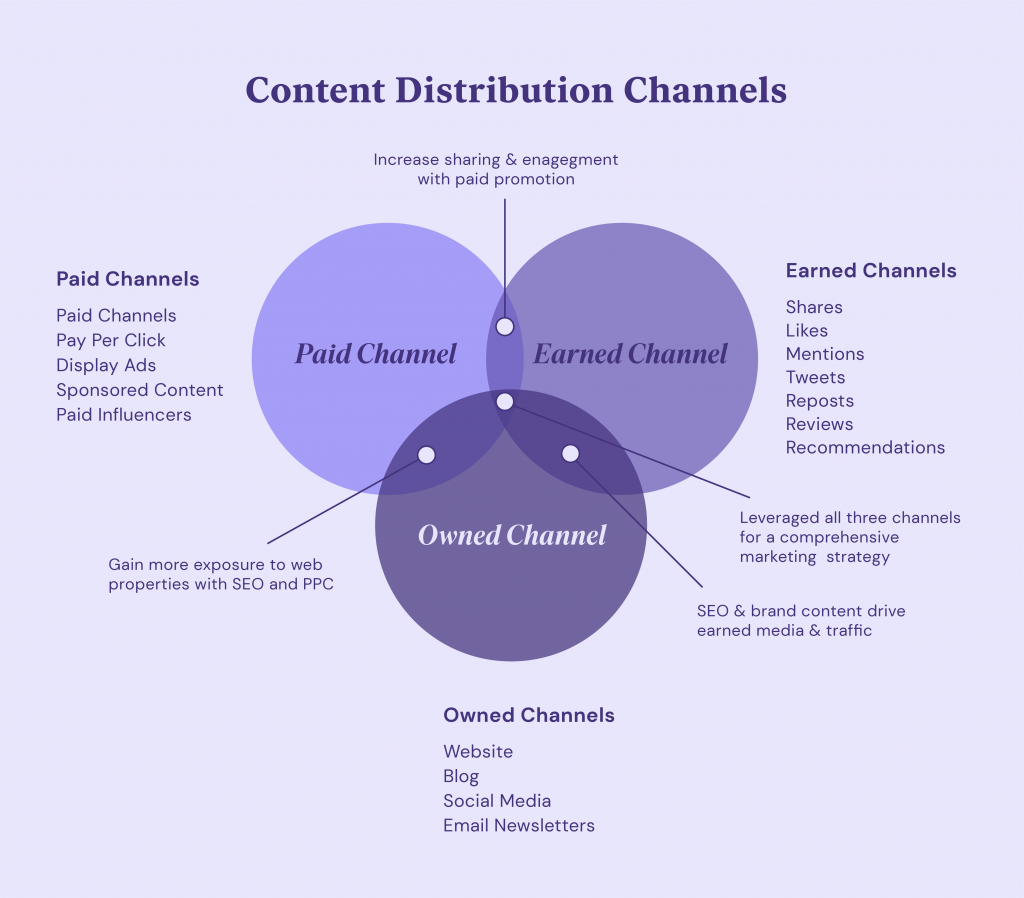
Here’s how content marketing helps with off-page SEO:
- It’s like a magnet for backlinks. When you make helpful blog posts, articles, videos, or guides, other sites are more likely to link to them.
- Posting your stuff on social media, in emails, and in online groups can attract more eyeballs, which makes it more likely to get links.
Tips for good content marketing:
- Know your audience: Understand what they care about and what questions they have.
- Focus on quality: Make in-depth, well-researched content that offers something unique.
- Use keywords smartly: Include relevant keywords naturally in your content to help it show up in search results.
- Engage Your Audience: Disseminate your content across various platforms, including social media and newsletters, to ensure that it reaches your intended audience regardless of their location.
- Build relationships: Connect with influencers and leaders in your field. They might share your content or link to it.
Content marketing is a long-term, strategic approach rather than a short-term, immediate solution. It demands patience and consistent effort to achieve meaningful outcomes. But if you keep making and sharing great content, you’ll attract valuable backlinks and make your site look more trustworthy over time.
Social Media: Spread Your Message and Talk to Users
We’re still determining exactly how social media affects SEO, but it can help spread your content and get people talking about your brand. This can indirectly boost your search rankings by bringing traffic to your site and making more people know about your brand.
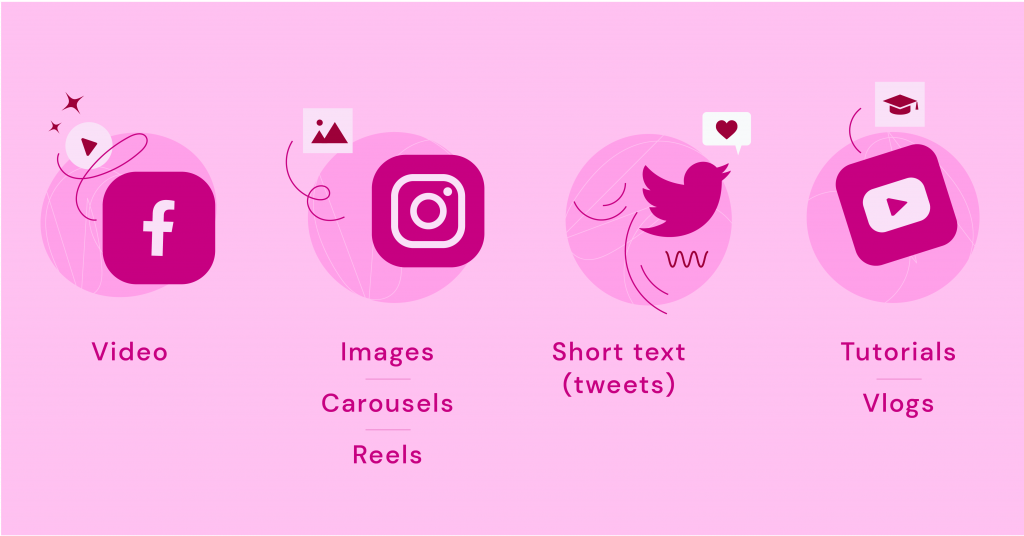
When your stuff gets shared and talked about on social media, it’s like a big thumbs up from the internet. It tells search engines, “Hey, check out this cool brand! They’re fun to follow!” This buzz can help your site show up better in search results. Plus, being active on social media can catch the eye of influencers, bloggers, and journalists, which might lead to valuable backlinks and mentions.
How to use social media for SEO:
- Share great content: Post stuff that people want to share and talk about.
- Talk to your followers: Answer comments and join conversations. Make friends with your audience.
- Use hashtags: Include relevant hashtags to help more people find your content.
- Run contests or promotions: These can get more people to engage and attract new followers.
- Work with influencers: Team up with influencers in your field to reach more people and earn backlinks.
Remember: It’s not just about getting likes and followers. Focus on making real connections and sharing valuable content. This approach will help your social media efforts support your SEO goals in the long run.
Off-Page SEO and Link Building: Boost Your Site’s Authority
Backlinks: Why Links to Your Site Matter
In SEO, backlinks are a big deal. They’re like thumbs-up for your website. When different websites include a link to your website, it’s like giving your content a thumbs-up to search engines, saying, “Hey, this stuff is worth checking out!” This can push your site higher up in search results.
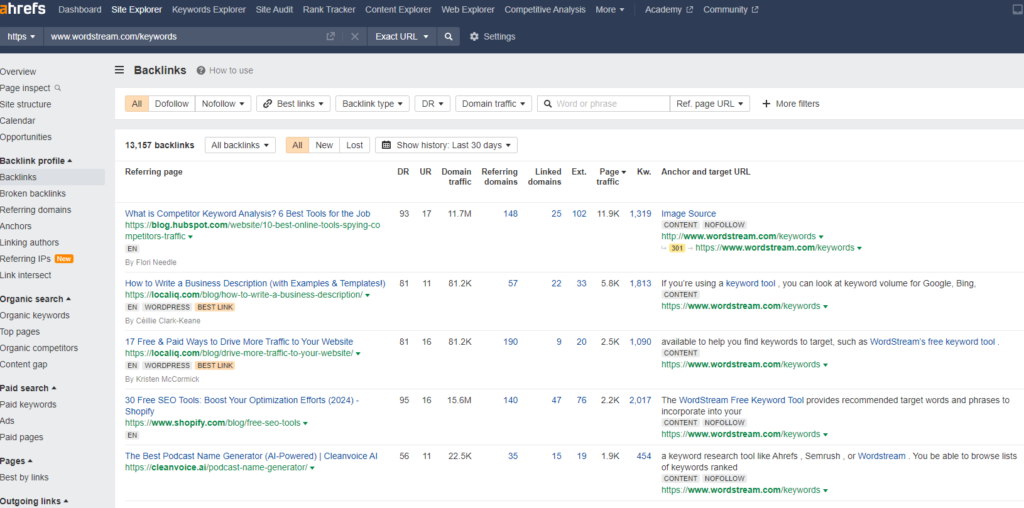
Think of it this way: If you’re looking for a good pizza place, you’d trust your friends’ tips more than a random ad. Search engines work like that. They trust websites that other good sites link to.
But not all backlinks are the same. Here’s what makes a good backlink:
- Relevance: The site linking to you should be about similar stuff.
- Authority: Links from well-known, trusted sites count more.
- Anchor text: The words in the link should tell what the linked page is about.
- Natural links: Get links honestly through good content, not by trying to cheat.
Remember: Building good backlinks takes time and work. Focus on making great content that people want to link to. Make friends with others in your field. This will help you get high-quality backlinks over time.
Content Marketing: Make and Share Valuable Stuff
Content marketing is all about making and sharing stuff that’s interesting, useful, and fun for a specific group of people. The goal is to keep them coming back for more and, eventually, get them to buy stuff from you. The goal is to get people’s attention and keep it so they’ll come back for more. It works together with SEO. Good content not only attracts visitors but also makes other sites want to link to yours, making your site look more trustworthy to search engines.
Here’s how content marketing helps with off-page SEO:
- It’s like a magnet for backlinks. When you make helpful blog posts, articles, videos, or guides, other sites are more likely to link to them.
- Posting your stuff on social media, in emails, and in online communities might help more folks see it. This makes it more likely that people will link to it.
Tips for good content marketing:
- Know your audience: Understand what they care about and what questions they have.
- Focus on quality: Make in-depth, well-researched content that offers something unique.
- Use keywords smartly: Include relevant keywords naturally in your content to help it show up in search results.
- Spread the word: Share your content on social media, include it in your newsletters, and post it wherever your audience is hanging out.
- Build relationships: Connect with influencers and leaders in your field. They might share your content or link to it.
Content marketing presents significant challenges. It’s like a marathon, not a sprint. You need to be in it for the long haul, putting in the work day after day. But if you keep making and sharing great content, you’ll attract valuable backlinks and make your site look more trustworthy over time.
Social Media: Spread Your Message and Talk to Users
We’re still determining exactly how social media affects SEO, but it can help spread your content and get people talking about your brand. This can indirectly boost your search rankings by bringing traffic to your site and making more people know about your brand.
When folks chat and post about your stuff on social media, it sends a message to search engines that people dig your brand and find it interesting. This buzz can help your site show up better in search results. Plus, being active on social media can catch the eye of influencers, bloggers, and journalists, which might lead to valuable backlinks and mentions.
How to use social media for SEO:
- Share great content: Post stuff that people want to share and talk about.
- Talk to your followers: Answer comments and join conversations. Make friends with your audience.
- Use hashtags: Include relevant hashtags to help more people find your content.
- Run contests or promotions: These can get more people to engage and attract new followers.
- Work with influencers: Team up with influencers in your field to reach more people and earn backlinks.
Remember: It’s not just about getting likes and followers. Focus on making real connections and sharing valuable content. This approach will help your social media efforts support your SEO goals in the long run.
Local SEO: Get Found by People Near You
If you have a shop or work in specific areas, local SEO is a must. It helps you show up when people look for businesses like yours nearby. For instance, if someone looks for “nearby restaurants” or “plumbers in your city,” you’ll want your business to be the first one they see.
Key local SEO strategies:
- Claim and set up your Google My Business listing
- Get listed on local directories and websites
- Get good reviews from customers
- Make content about your local area
Benefits of local SEO:
- More local visibility: Attract more customers in your area.
- More customers taking action: When people search locally, they’re often ready to make a move, like calling or visiting a business.
- Edge over competitors: Stand out from businesses that don’t focus on local SEO.
- Better brand awareness: Become known as a local expert in your field.
Local SEO is a great way to connect with people nearby and bring more folks to your store. By making your business easy to find in local searches, you can get more interested customers and grow your local business.
Building Relationships and Earning Links Honestly
The best way to get backlinks is to earn them naturally. Do this by making real connections and giving value. Search engines like links that other websites give you because they think your content is good. This way of doing things not only builds trust but also helps you make long-term friends in your industry.
Honest ways to build relationships and earn links:
- Create great content: Make stuff that people naturally want to share and link to. Focus on making helpful, interesting, and shareable content that your audience will love.
- Write guest posts: Share valuable content on well-known websites in your industry. This gets your brand in front of more people and can earn you backlinks to your own site.
- Reach out and network: Connect with influencers, bloggers, and journalists in your field. Share your content with them, offer insights, and build friendships that help both of you.
- Fix broken links: Find broken links on other websites and suggest your own content as a replacement. This will help the website owner and get you a backlink.
- Engage on social media: Join online groups and social platforms related to your industry. Share what you know, answer questions, and make friends with people who might link to you.
Remember: Building relationships and earning links takes time. It’s about making real connections and helping others, not about using tricks or shortcuts. By focusing on honest link-building, you can create a strong and trustworthy set of backlinks that will help your website’s SEO for years to come.
Elementor users: The platform’s focus on making user-friendly and good-looking websites can naturally attract backlinks. With Elementor’s cool design tools and SEO tricks, you can create totally awesome content that gets you free links from other websites.
Measuring and Analyzing SEO Performance
Google Search Console and Google Analytics: Your SEO Toolbox
To improve your SEO, you need to know how your site is doing. That’s where Google Search Console and Google Analytics come in. These free tools give you important info about how your website is doing in search results and how people use your site.
Google Search Console tells you:
- Which of your pages has Google found
- What words do people use to find your site
- How often people click on your links in search results
- If your site has any problems on mobile devices
Google Analytics shows you:
- Where your visitors come from (search engines, social media, other websites, etc.)
- How long do people stay on your site, and how many pages do they look at
- How many visitors do important things (like buying something or filling out a form)
By using both tools together, you get a full picture of your SEO performance. You can see which keywords bring in traffic, find areas to improve, and track how your SEO work is paying off.
Tip: Check your SEO performance regularly. This helps you stay on top of changes and make smart choices to improve your rankings and visibility.
Key SEO Metrics to Watch
Tracking your SEO progress is like checking a map to make sure you’re going the right way. By keeping an eye on important numbers, you can see what’s working and what needs to change in your SEO plan.
Here are the main SEO metrics to track:
- Organic traffic: What is the volume of traffic directed to your website from search engines? This metric gives you a good sense of how well your overall SEO strategy is performing.
- Keyword rankings: Where your website shows up in search results for specific words. Track this over time to see if you’re moving up or down.
- Click-through rate (CTR): This is how many people click on your link when they see it in search results. A high CTR means your title and description are catching people’s attention.
- Bounce rate: How many people bounce after checking out just one page of your website? A high bounce rate might mean your content is different from what people expected, or your site is hard to use.
- Conversion rate: The percentage of visitors who do an important action, like buying something or signing up for a newsletter. This shows if your SEO is bringing in the right kind of visitors.
Other helpful metrics:
- Page load time: The loading speed of your web pages is of paramount importance. The faster they load, the happier your users and search engines will be.
- Mobile-friendliness: How well your site works on phones and tablets. Now that Google looks at mobile sites first, this is super important.
- Backlinks: How many other websites link to yours, and how good those sites are? More high-quality backlinks can help your rankings.
For Elementor users: If you use Elementor’s WordPress Hosting, you can see many of these metrics right in your dashboard with Google Site Kit. This makes it easy to track your SEO performance without switching between different tools.
Remember, don’t just collect data for its own sake. Use these numbers to spot trends, find opportunities, and make smart decisions to improve your SEO. By regularly checking your performance and making data-driven changes, you can stay ahead in the always-changing world of SEO.
Wrapping Up: Your SEO Journey
This guide to SEO covers a lot. From understanding how search engines work to finding the right keywords, improving your pages, and building links, you now have the tools to boost your website’s visibility.
We also examined the technical side of SEO, such as how to structure your website, make it load fast, and keep it secure. We also discussed how to build your online authority through great content and real relationships.
Remember: SEO is an ongoing process. Search engines keep changing, and so do the ways people use the internet. Stay curious, try new things, and always focus on giving your users a great experience. By putting your users first and using what you’ve learned about SEO, you can keep your website visible, relevant, and successful online.
Keep learning, keep improving, and watch your website grow!
Looking for fresh content?
By entering your email, you agree to receive Elementor emails, including marketing emails,
and agree to our Terms & Conditions and Privacy Policy.





