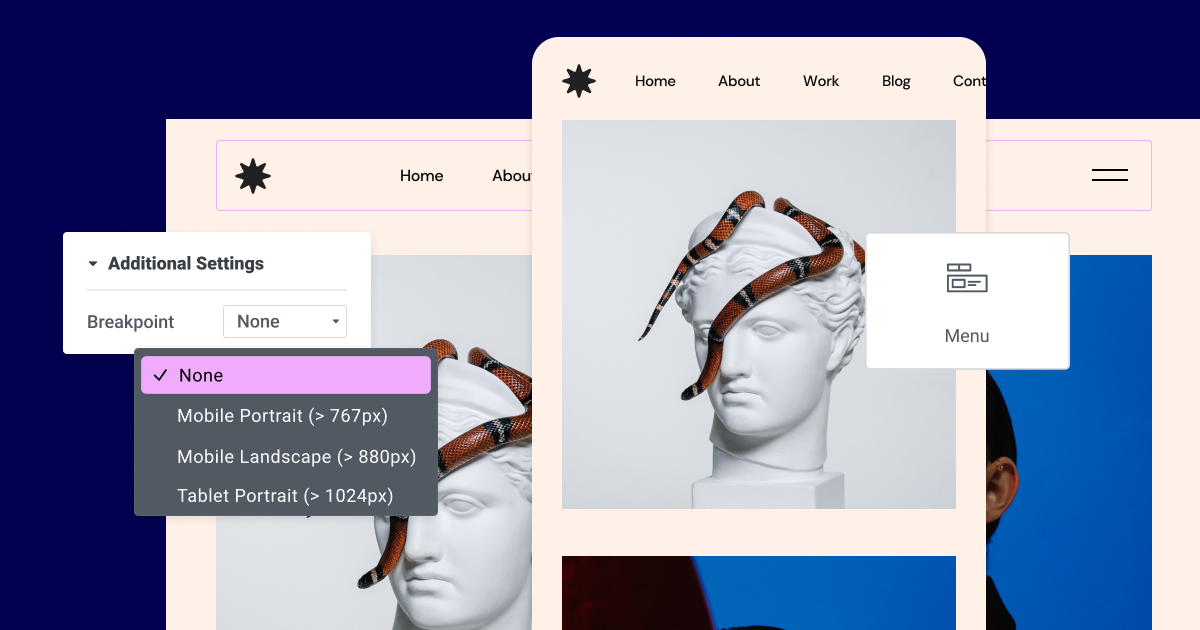Table of Contents
That’s where this guide comes in. We’ve meticulously researched the top website builders in 2026 to bring you a curated list of the seven best options specifically tailored for showcasing your portfolio.
Key Features to Look for in a Portfolio Website Builder
Intuitive Interface: The Key to Effortless Creation
Imagine your website builder as your creative toolbox. A well-organized toolbox makes finding the right tools effortless, while a cluttered one leads to frustration. The same principle applies to website design. The best portfolio builders offer these interface qualities:
- Drag-and-drop Builders: These interfaces let you visually place elements like text, images, and buttons on your page, providing real-time control. This is incredibly beginner-friendly!
- WYSIWYG Editors: Stands for “What You See Is What You Get.” These editors allow in-browser editing, so you see your changes as they would appear to visitors.
- Pre-designed Blocks: Some builders offer pre-built content blocks (e.g., contact forms, hero sections, features lists) that can be dragged into place, saving you design time.
Even with intuitive interfaces, there’s often a learning curve. Look for builders with excellent documentation, video tutorials, and a supportive community to guide you.
Design Flexibility: Unleash Your Creative Vision
Your portfolio should be a unique reflection of your work and style. Look for features that give you control over the look and feel of your site:
- Customizable Templates are a great starting point, especially for beginners. Choose a template that aligns with your aesthetic and modify the fonts, colors, layouts, and spacing to make it your own.
- Theme Builders: These powerful tools allow you to design the core elements of your site, such as headers, footers, blog post layouts, and archive pages, ensuring a cohesive look.
- Granular Design Controls: Fine-tuning margins, padding, typography, and other visual elements is essential for creating a polished, professional look.
- Blank Canvas Option: Some builders offer a ‘blank page’ start for those who want complete freedom from pre-set design.
Beware of closed-source website builders that severely limit your ability to customize the design. These platforms might be quick to set up but could stifle your creativity in the long run.
Portfolio-Specific Tools: Showcasing Your Work in the Best Light
Your website builder should go beyond generic page designs. Look for features that cater specifically to compellingly showcasing your work:
- Image Galleries: Choose builders with a variety of image gallery layouts (grid, masonry, carousel), lightbox effects for full-screen viewing, and image optimization to ensure fast loading times.
- Video Integration: Easily embed videos from platforms like YouTube or Vimeo, with options to customize player controls and autoplay settings.
- Project Layouts: These are dedicated layouts to showcase individual projects, including space for descriptions, testimonials, and calls to action.
- Client Feedback: Some builders offer tools for collecting and displaying client feedback directly on your portfolio, adding social proof.
- Password Protection: Protect client-specific project pages behind password-protected areas for privacy.
Some niche portfolios have particular needs. Photographers might require advanced image editing capabilities, writers may need elegant layouts for long-form content, and developers could benefit from code snippet embeds. Consider your specific portfolio type when evaluating builders!
SEO Optimization: Get Discovered
A beautiful portfolio is only useful if potential clients or employers can find it. Look for a website builder with these SEO-friendly features:
- Control Over Title Tags and Meta Descriptions: These elements appear in search engine results and significantly influence click-through rates. Make sure you can easily edit them for every page on your site.
- Image Optimization: Large images can slow down your site, hurting your search rankings. Some builders have built-in image optimization tools to compress images without losing quality.
- Site Speed: Fast websites rank higher in search results. Your chosen builder––and particularly your hosting choice––plays a big role in optimizing speed. We’ll dive deeper into this later!
- Mobile Responsiveness: Google prioritizes websites that display correctly on mobile devices. Your builder should offer tools for creating mobile-friendly layouts.
- XML Sitemaps: These files help search engines crawl and index your website’s content. Some builders automatically generate sitemaps for you.
While a website builder can provide SEO tools, it’s still up to you to optimize your content with relevant keywords and follow SEO best practices.
Mobile Responsiveness: Your Portfolio On-the-Go
With more people browsing the web on smartphones and tablets than ever before, a mobile-friendly portfolio website is non-negotiable. Here’s why it matters:
- User Experience: A website that doesn’t adapt to smaller screens is frustrating to navigate, leading to abandoned visitors and missed opportunities.
- Search Engine Rankings: Google and other search engines penalize websites that aren’t mobile-optimized. This can significantly hurt your visibility.
- Professionalism: A responsive website demonstrates attention to detail and that you take your online presence seriously.
How to Check for Responsiveness:
- Responsive Design Tools: Many website builders have built-in preview modes for desktops, tablets, and smartphones, allowing you to visualize and adjust layouts for each screen size.
- Manual Resizing: Resize your browser window to see how your website content adapts. Look for elements that overlap or become too small to read on smaller screens.
Some builders claim to be mobile-friendly but only provide basic scaling. True responsiveness means the layout intelligently changes and rearranges content to deliver an optimal experience on any device.
Blogging Capabilities: Beyond the Portfolio
While your primary focus is showcasing your work, a well-integrated blog can offer several significant benefits:
- Demonstrate Expertise: Share your knowledge and insights through articles, tutorials, or case studies to position yourself as a thought leader in your field.
- Attract Organic Traffic: Blogs with valuable content can rank well in search engines, bringing potential clients or employers directly to your website.
- Build Community: A blog encourages comments and discussion, fostering engagement with your audience.
- Repurposing Content: Turn blog posts into social media updates, email newsletters, or even lead magnets, getting more mileage out of your content creation.
E-commerce Integration: Monetize Your Work
The ability to sell products or services directly from your portfolio website can open exciting new revenue streams. Here’s what to look for:
- Product Display: Choose a builder that offers aesthetically pleasing product pages with multiple image views, product descriptions, and clear pricing information.
- Shopping Cart & Checkout: Ensure the builder provides a seamless and secure shopping experience for your customers.
- Payment Gateways: Look for integrations with popular payment providers like PayPal, Stripe, or Square.
- Inventory Management: For larger stores, consider builders with basic inventory tracking features.
- Shipping & Taxes: Builders who can calculate shipping rates and taxes based on location can save you a lot of administrative headaches.
Who Benefits Most?
E-commerce works well for:
- Photographers selling prints or digital downloads
- Artists selling original artwork or merchandise
- Designers offering digital products, templates, or resources
- Writers selling e-books, courses, or consulting services
Even if you don’t need e-commerce functionality right away, having the option available for the future gives your portfolio website room to evolve.
The Top 7 Portfolio Website Builders
1. Elementor Portfolio Website Builder: The Ultimate Tool for Crafting Your Dream Portfolio Website
16 Million websites use Elementor website builder
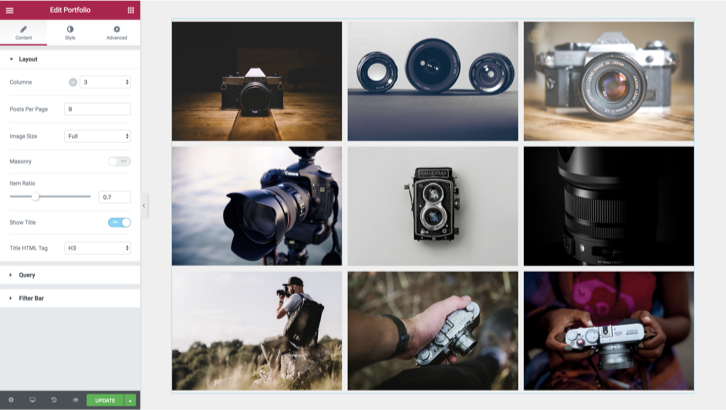
Elementor is a powerful and versatile website builder that offers a variety of features and tools specifically tailored to create impressive portfolio websites.
Here’s why it stands out as a top choice:
Key Advantages:
- Visual Drag-and-Drop Editor: Elementor’s intuitive interface allows you to effortlessly design your portfolio without needing any coding knowledge. You can easily add and arrange elements like images, videos, text, and more directly on the page.
- Extensive Template Library: Choose from a vast collection of professionally designed portfolio templates for different industries and styles. These templates provide a solid foundation that you can customize to match your brand identity.
- Widgets and Add-ons: Elementor offers a wide array of widgets and add-ons to enhance your portfolio’s functionality. You can incorporate contact forms, social media feeds, testimonials, and interactive galleries to showcase your work effectively.
- Responsive Design: Your portfolio website will look stunning and function seamlessly on all devices, from desktops to tablets and smartphones. Elementor ensures that your content adapts automatically to different screen sizes.
- Customization Beyond Compare: While Elementor offers stunning templates, its true power lies in customization. You can tailor every aspect of your portfolio—colors, fonts, layouts, animations—to align with your personal brand perfectly. This ensures that your website is a unique reflection of your style and expertise.
- Performance Optimized: Elementor prioritizes website speed and performance, which is crucial for a seamless user experience. Its clean code and optimized assets ensure your portfolio loads quickly, keeping visitors engaged and reducing bounce rates.
- Seamless Integration: Elementor seamlessly integrates with popular plugins and tools you might already be using, such as WooCommerce (for selling products or services) and various marketing platforms. This simplifies your workflow and expands the possibilities of your portfolio.
- SEO Optimization: Elementor includes built-in tools and features that help you optimize your portfolio for search engines. This ensures that potential clients and employers can easily find your work online.
- Active Community and Support: Benefit from a vibrant community of Elementor users and developers who are ready to offer help and inspiration. You can find tutorials, forums, and resources to overcome any challenges you encounter.
- Elementor AI Website Builder: Elementor AI is a groundbreaking tool integrated into the Elementor platform, designed to streamline and enhance the website creation process. It uses artificial intelligence to automate tasks, generate content, and optimize your website for better performance.
- AI-Powered Content Creation: Elementor AI can help you generate engaging headlines, taglines, and even full paragraphs of text based on your input. This saves time and effort, especially for those who struggle with writing.
- Smart Design Recommendations: Elementor AI analyzes your website’s content and structure to suggest design improvements. This can help you create a more visually appealing and user-friendly website.
Who Should Choose Elementor:
- Freelancers and Creatives: Showcase your best work in a polished, professional way.
- Agencies and Studios: Create stunning portfolio websites for your clients, highlighting their unique services and projects.
- Businesses of All Sizes: Establish a strong online presence with a visually appealing and informative website.
Elementor isn’t just a website builder; it’s a comprehensive toolkit for creating and managing a powerful online portfolio. Whether you’re a seasoned professional or just starting, Elementor offers the flexibility, features, and support you need to succeed in the digital world. With Elementor AI as your co-pilot, the possibilities for your portfolio are virtually limitless.
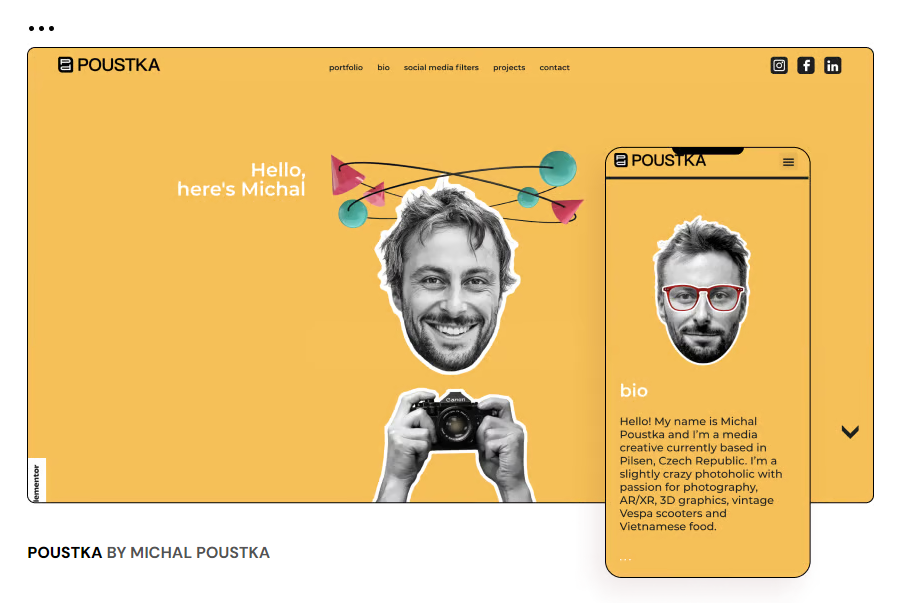
2. Squarespace: Where Design Meets Functionality for Your Portfolio
5,474,585 websites use Squarespace website builder
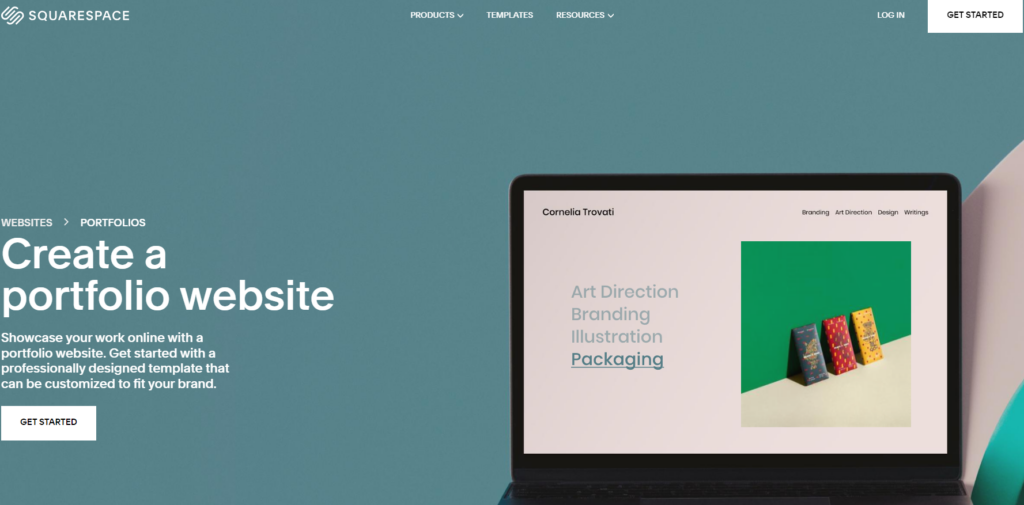
Squarespace provides a streamlined and elegant approach to building your online portfolio. Here’s what makes it stand out:
Key Advantages:
- Curated Design Aesthetic: Squarespace is renowned for its visually stunning templates, which are meticulously crafted with a focus on modern design principles. These templates give your portfolio a polished and professional look from the outset, with minimal effort required on your part.
- All-Inclusive Solution: Unlike some website builders, Squarespace offers a comprehensive platform that includes hosting, security, and maintenance. This simplifies your workflow and allows you to focus on showcasing your work.
- Built-in Marketing Tools: Squarespace includes various marketing tools to help you promote your portfolio, such as email campaigns, social media integration, and basic SEO features. This can save you time and money compared to using separate tools.
- Simplified Content Management: Squarespace’s content management system (CMS) is intuitive and user-friendly, making it easy to add, edit, and organize your portfolio content.
- 24/7 Customer Support: Squarespace provides 24/7 customer support via live chat and email, ensuring that you have help readily available if you encounter any issues or have questions.
Squarespace Extensions:
Squarespace Extensions allow you to add additional functionality to your portfolio website. You can integrate with various third-party tools and services, such as email marketing platforms, social media scheduling tools, and analytics software, to enhance your website’s capabilities.
Who Should Choose Squarespace:
- Visual Creatives are photographers, designers, artists, and other visual professionals who prioritize aesthetics and want a portfolio that reflects their artistic sensibilities.
- Individuals and Small Businesses: Those who seek an all-in-one solution for building and managing their online presence without the need for extensive technical knowledge.
In Conclusion:
Squarespace offers a visually appealing and user-friendly platform for creating a portfolio website that showcases your work in an elegant and sophisticated manner. Its focus on design, ease of use, and integrated marketing tools make it a suitable choice for those who prioritize a seamless and aesthetically pleasing online presence.
3. Wix: The Gateway to a Portfolio that Reflects Your Uniqueness
11 Million websites use the WIX website builder
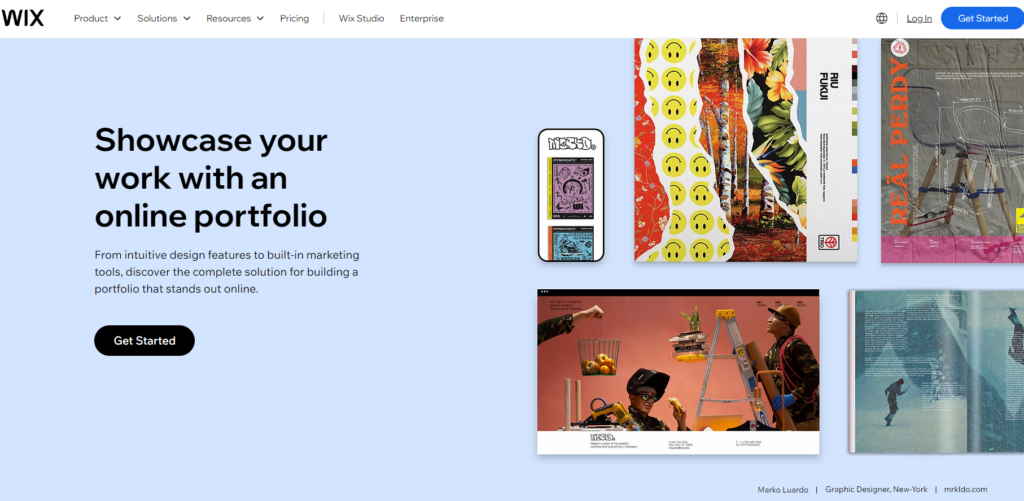
Wix offers a user-friendly and adaptable approach to building your online portfolio, catering to a wide range of creative professionals. Here’s what sets it apart:
Key Advantages:
- Intuitive Drag-and-Drop Editor: Wix’s editor is known for its ease of use. It allows you to drag and drop elements onto your page and customize them to your liking. This visual approach is particularly appealing to those who prefer a hands-on design experience.
- Extensive App Market: Wix boasts a vast marketplace of apps and integrations that can expand the functionality of your portfolio website. From e-commerce tools to social media feeds and booking systems, you can tailor your site to meet your specific needs.
- Diverse Template Selection: Wix offers a wide variety of templates designed for different industries and styles, including portfolios. These templates provide a starting point that you can customize to match your brand identity and showcase your work effectively.
- Mobile-Optimized Designs: All Wix templates are automatically optimized for mobile devices, ensuring that your portfolio looks great and functions smoothly on smartphones and tablets. This is crucial in today’s mobile-first world.
- Wix ADI (Artificial Design Intelligence): For those who prefer a guided approach, Wix ADI can create a personalized website design based on your answers to a few questions. This can save time and effort, especially for beginners.
- Blogging Capabilities: Wix includes a built-in blogging platform, allowing you to share your thoughts, insights, and behind-the-scenes stories alongside your portfolio. This can help you connect with your audience and establish yourself as a thought leader in your field.
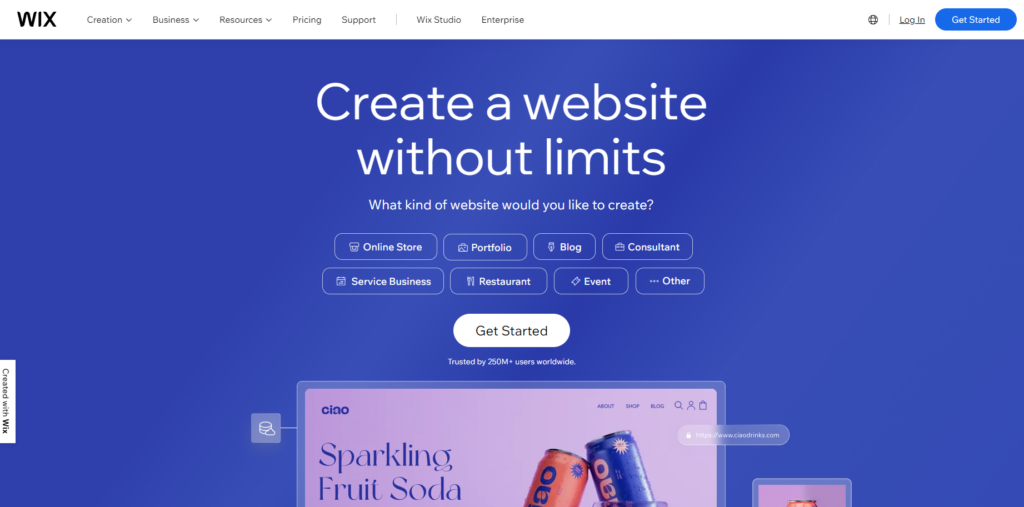
Wix Ascend is a comprehensive suite of business tools that can help you grow your creative business. It includes features for email marketing, lead capture, customer management, and more.
Who Should Choose Wix:
- Beginners and Non-Technical Users: Individuals who are new to website building and prefer a visual, drag-and-drop interface.
- Creatives with Diverse Needs: Those who want a platform with a wide range of features and apps to customize their portfolio website to their liking.
- Small Businesses and Entrepreneurs: Those who want to leverage their portfolio to grow their business and reach a wider audience.
In Conclusion:
Wix offers a flexible and beginner-friendly platform for creating a portfolio website that showcases your creativity and expertise. Its intuitive editor, diverse templates, extensive app market, and business tools make it a suitable choice for those who prioritize ease of use and customization options.
4. Format: Where Professional Portfolios Come to Life
62,512 websites use the Format website builder
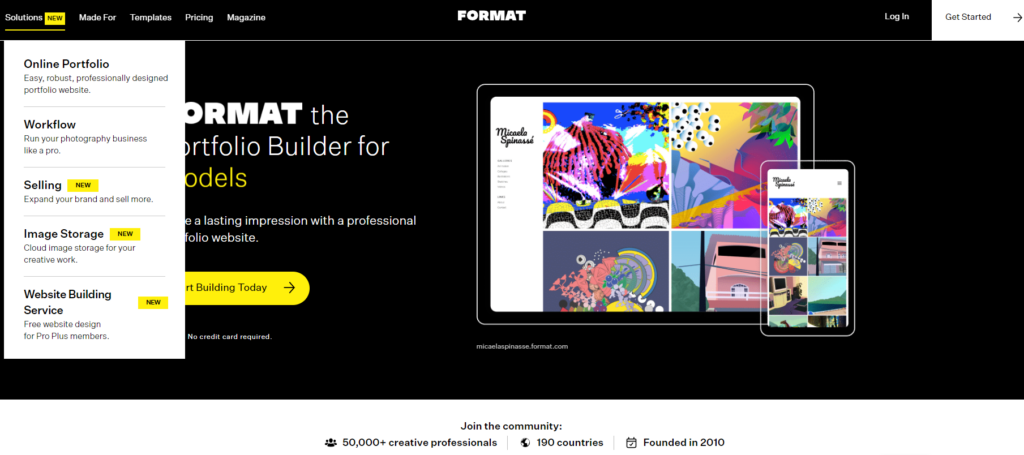
Format is a website builder specifically designed for visual creatives who want to showcase their work online. Here’s what sets it apart:
Key Advantages:
- Tailored for Creatives: Format is purpose-built for artists, photographers, designers, and other visual professionals. Its features and templates are optimized to showcase visual content cleanly and elegantly.
- Streamlined Portfolio Building: Format’s interface is intuitive and user-friendly, with a focus on simplicity. This allows you to quickly build a beautiful portfolio without getting bogged down in complex settings or technical details.
- Client Proofing Tools: Format offers built-in client proofing tools that streamline the process of getting feedback and approval on your work. This can save you time and ensure a smoother collaboration process with clients.
- High-Quality Image Display: Format prioritizes the display of high-resolution images, ensuring your work looks its best online. It also offers various image galleries and slideshow options to create an engaging viewing experience for your audience.
- Integrated Print Shop: If you want to sell prints of your work, Format offers an integrated print shop that makes it easy to fulfill orders and manage your inventory.
- Community and Resources: Format has a vibrant community of creative professionals who share tips, tutorials, and inspiration. They also offer resources and workshops to help you grow your creative business.
Who Should Choose Format:
- Visual Artists and Photographers: Those who want a platform specifically designed for showcasing visual work.
- Creatives Who Prioritize Simplicity: Individuals who value a clean and uncluttered interface and want to focus on their work rather than on building a website.
- Professionals Who Need Client Proofing: These are those who frequently collaborate with clients and need a streamlined way to get feedback and approval on their work.
In Conclusion:
Format offers a streamlined and visually focused platform for creating an online portfolio that showcases your creative work beautifully. Its intuitive interface, client-proofing tools, and focus on high-quality image display make it a suitable choice for visual creatives who want a simple yet effective way to share their work online.
5. Adobe Portfolio: Effortless Elegance for Your Online Showcase
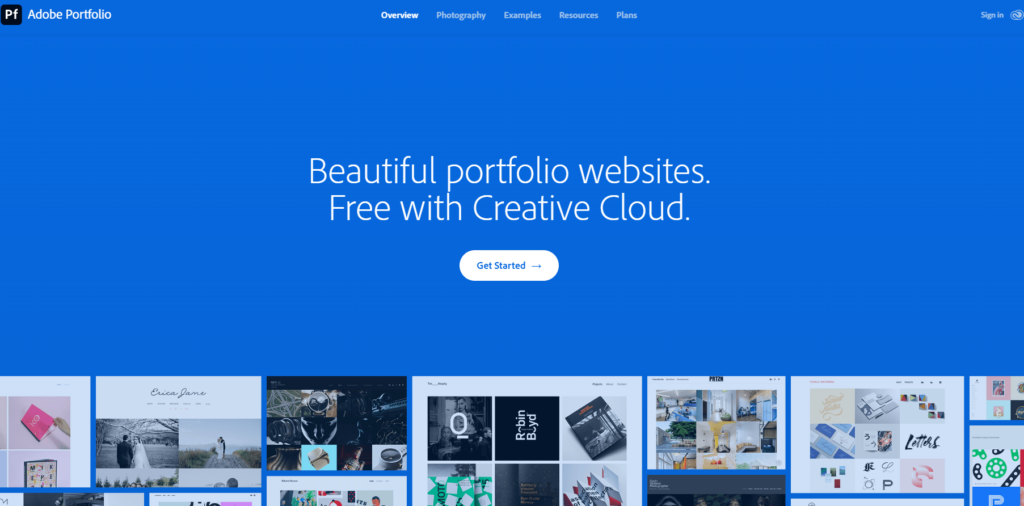
Adobe Portfolio offers a straightforward and integrated solution for creatives who are already immersed in the Adobe ecosystem. Here’s what sets it apart:
Key Advantages:
- Effortless Integration with Adobe Creative Cloud: Adobe Portfolio seamlessly integrates with other Adobe products, such as Lightroom and Behance. This allows you to sync your projects and create a cohesive online presence easily.
- Minimalist Design Approach: Adobe Portfolio emphasizes clean and uncluttered layouts, putting your work front and center. This minimalist aesthetic is particularly well-suited for visual artists and photographers who want their work to speak for itself.
- Free for Creative Cloud Subscribers: Adobe Portfolio is included for free with all Creative Cloud subscriptions, making it a cost-effective option for those already using Adobe’s suite of creative tools.
- Easy-to-Use Interface: Adobe Portfolio’s interface is simple and intuitive, even for those with no prior website-building experience. You can quickly create a professional-looking portfolio without needing to learn complex coding or design skills.
- Automatic Image Optimization: Adobe Portfolio automatically optimizes your images for web display, ensuring that they look their best and load quickly on any device. This is a significant time-saver for photographers and visual artists who deal with large image files.
- Password Protection: You have the option to password-protect your entire portfolio or specific pages, providing an added layer of security and control over who can view your work.
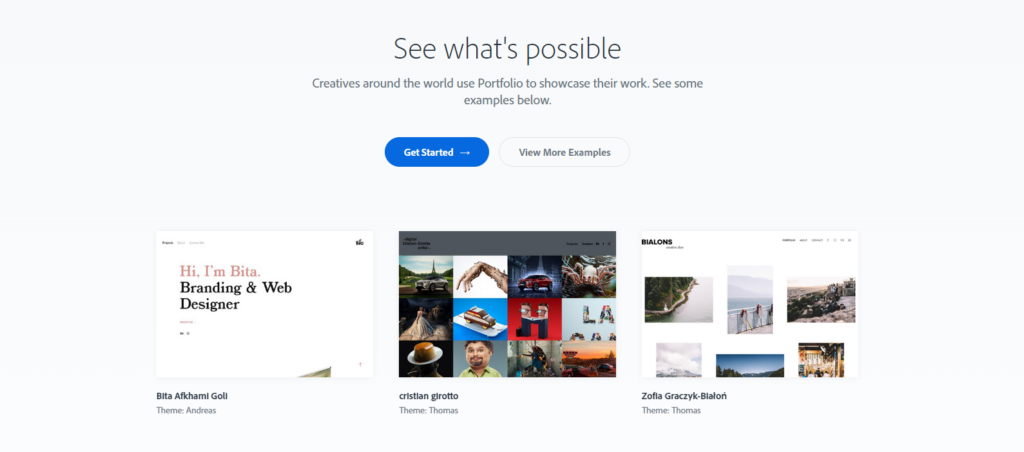
Who Should Choose Adobe Portfolio:
- Adobe Creative Cloud Users: Creatives who are already using Adobe’s suite of tools and want a simple and integrated solution for their online portfolio.
- Visual Artists and Photographers: These are those who prioritize a minimalist design aesthetic and want their work to be the primary focus of their website.
- Users Seeking a Free Option: Individuals who want a cost-effective way to create a professional portfolio without having to pay extra for a separate website builder.
In Conclusion:
Adobe Portfolio offers a streamlined and user-friendly platform for creating a visually appealing portfolio that integrates seamlessly with the Adobe Creative Cloud ecosystem. Its minimalist design, easy-to-use interface, and free access for Creative Cloud subscribers make it an attractive option for creatives who want a straightforward way to showcase their work online.
6. Webflow: The Powerhouse for Crafting Your Dream Portfolio
800K websites use the Webflow website builder
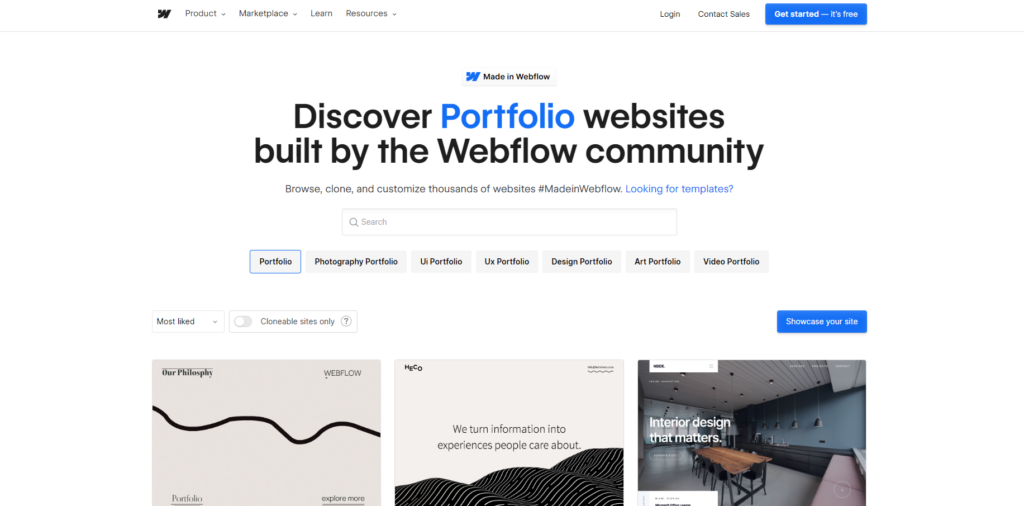
Webflow empowers designers and developers to create highly customized and visually stunning portfolio websites. Here’s what sets it apart:
Key Advantages:
- Complete Design Freedom: Webflow provides an unparalleled level of control over your portfolio’s design and functionality. You can build your site from scratch using HTML, CSS, and JavaScript or leverage their visual interface to create unique layouts and interactions.
- Advanced Animations and Interactions: Webflow allows you to create complex animations and interactions that can truly make your portfolio stand out. You can bring your design vision to life with smooth transitions, scroll effects, and dynamic elements.
- CMS Functionality: Webflow’s content management system (CMS) allows you to easily manage and update your portfolio content, including images, videos, text, and more. This keeps your portfolio fresh and up-to-date.
- Hosting and Scalability: Webflow provides reliable hosting and can scale to handle high traffic volumes, ensuring that your portfolio remains accessible and performs well even during peak times.
- Developer-Friendly: For those with coding skills, Webflow offers a powerful API and integration with popular development tools like Git. This enables you to collaborate with other developers and streamline your workflow.
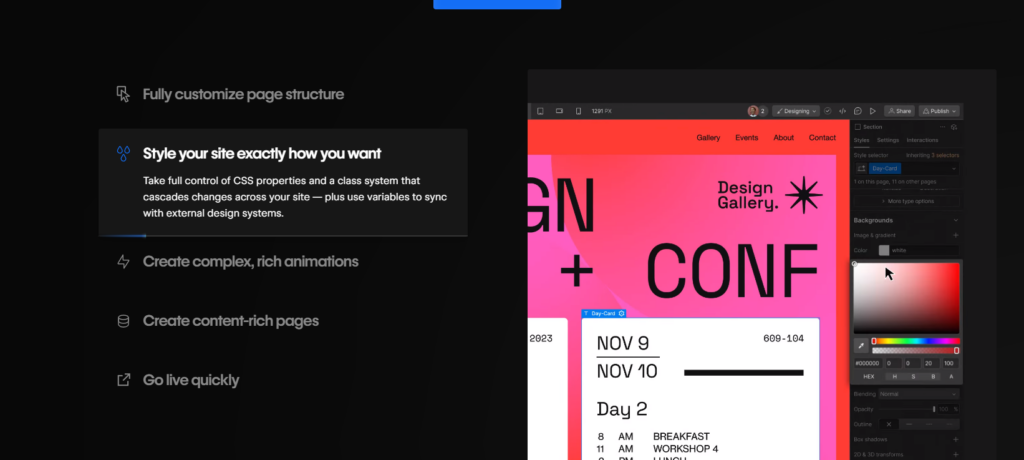
Who Should Choose Webflow:
- Designers and Developers: Individuals with coding knowledge or a strong understanding of web design principles who want complete control over their portfolio’s design and functionality.
- Agencies and Freelancers: These are professionals who build websites for clients and need a platform that allows for high levels of customization and unique design solutions.
- Tech-savvy creatives are those who want to push the boundaries of web design and create a portfolio that stands out from the crowd with its innovative features and interactions.
In Conclusion:
Webflow offers a robust and flexible platform for building highly customized and visually impressive portfolio websites. Its powerful design tools, advanced animations, and developer-friendly features make it a suitable choice for those who prioritize design flexibility and technical control.
7. WordPress.org: Flexibility and Community Power Your Portfolio
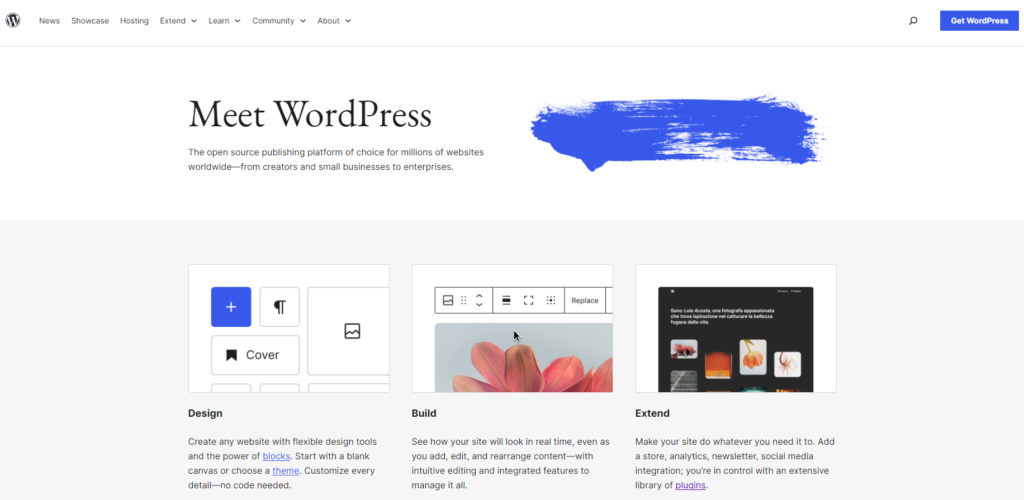
WordPress.org offers a highly flexible and customizable platform for building your online portfolio. Here’s what makes it a compelling option:
Key Advantages:
- Limitless Customization (Amplified by Elementor): While WordPress.org offers vast customization options on its own, integrating Elementor takes it to the next level. Elementor’s intuitive drag-and-drop interface allows you to visually design your portfolio without touching a single line of code. This makes it easier than ever to create a unique and professional website that reflects your brand and style.
- Community-Driven Development: The WordPress.org community extends to Elementor as well. With millions of users worldwide, you can find extensive resources, tutorials, and forums dedicated to Elementor, ensuring you have the support you need to create a stunning portfolio.
- Scalability: Elementor further enhances WordPress.org’s scalability. As your portfolio grows, you can easily add new pages, features, and functionality using Elementor’s widgets and templates without sacrificing performance or speed.
- Ownership and Control: Combining WordPress.org with Elementor gives you full ownership and control over your website and its design. You’re not limited by pre-designed templates or restricted functionality.
- SEO-Friendly: WordPress.org’s SEO-friendly structure, combined with Elementor’s built-in SEO tools, ensures that your portfolio has the best chance of ranking high in search engine results and attracting organic traffic.
- Variety of Portfolio Themes: WordPress.org offers a wide selection of portfolio themes, many of which are specifically designed to work seamlessly with Elementor. This gives you a head start on creating a beautiful and professional website.
- Plugins and Integrations: WordPress.org’s vast library of plugins is complemented by Elementor’s own integrations. You can easily connect your portfolio with popular tools and services, such as e-commerce platforms, email marketing services, and social media networks.
Plugins and Integrations:
Together, WordPress.org and Elementor form a dynamic duo for building your online portfolio. WordPress.org provides the foundation of flexibility and control, while Elementor empowers you with an intuitive visual editor and a wealth of design tools. This combination enables you to create a unique, professional, and scalable portfolio that reflects your individual style and meets your specific needs.
Who Should Choose WordPress.org:
- Tech-savvy individuals are those who are comfortable with website development and want complete control over their portfolio’s design and functionality.
- Growing Businesses: Companies that need a scalable platform to accommodate their expanding online presence.
- Developers and Designers: Professionals who want to create custom websites for themselves or their clients.
In Conclusion:
WordPress.org is a powerful and versatile platform for building a customized portfolio website that meets your unique needs. Its flexibility, vast community, and scalability make it a suitable choice for those who prioritize control, customization, and long-term growth.
Beyond the Builder: Hosting Matters
The Impact of Hosting on Performance
Many overlook the crucial role hosting plays in website performance. Think of hosting as the foundation of your house. A strong foundation ensures stability and quick access. At the same time, a weak one can lead to slow loading times, frequent downtime, and security risks – problems that directly hurt your user experience and search engine rankings.
- Loading Speeds: Slow websites frustrate visitors and lead to higher bounce rates (people leaving quickly), which can impact your credibility and potential client conversions.
- Uptime: Nothing screams unprofessionalism like a website that’s frequently unavailable. Reliable hosting providers aim for 99.9% uptime or better, keeping your portfolio accessible 24/7.
- Security: Websites are prime targets for hackers. Good hosting providers implement security measures to protect your site and visitors’ data.
Pro Tip: While your website builder influences front-end speed, factors like content optimization, server quality, and network infrastructure (all impacted by your hosting choice) play a huge role.
Shared Hosting vs. Managed Hosting vs. VPS
It’s important to understand the pros and cons of each hosting type to make the right choice for your portfolio website:
Shared Hosting is the most affordable option. Think of it like a crowded apartment building—your website shares server resources with numerous other websites.
- Pros: Budget-friendly, beginner-friendly setup.
- The cons are limited performance because you’re fighting for resources and potential security risks if a “neighboring” site is compromised.
Managed Hosting is a more hands-off premium option. Think of it as having a dedicated property manager for your website. The hosting provider handles technical tasks like updates, backups, and security optimization.
- Pros: Excellent performance, enhanced security, and dedicated support.
- Cons: Higher cost, potentially less control over certain server configurations.
VPS (Virtual Private Server) is the middle ground. Think of it like a condo—you still share a physical server, but your website has its own allocated and guaranteed resources.
- Pros: More control and customization than shared hosting, better performance than shared.
- Cons: It requires some technical knowledge to manage and can be pricier than shared hosting.
Which is Right for Your Portfolio?
- Beginners or Budget-Conscious: Shared hosting can work, but be prepared for potential performance limitations. Look for a provider with good customer support.
- Prioritizing Performance & Security: Managed hosting is a wise investment, especially if you’re not tech-savvy or lack time for website maintenance.
- Technical Users & Scalability: A VPS offers flexibility but requires more hands-on management.
Elementor’s WordPress Hosting: A Perfect Fit
Elementor’s WordPress Hosting goes beyond traditional managed WordPress hosting. It’s specifically tailored to ensure Elementor websites perform at their absolute best. Here’s what sets it apart:
- Google Cloud Power: Google Cloud Platform’s C2 servers provide high-performance computing, scalability for sudden traffic surges, and reliability, so your portfolio is always accessible.
- Cloudflare Enterprise CDN: This premium content delivery network distributes your website’s content across a global network of servers. Visitors get the data from the location closest to them, resulting in lightning-fast page loads and enhanced security.
- WordPress-Specific Optimizations: From PHP memory allocations to database tuning, Elementor’s WordPress Hosting includes various behind-the-scenes tweaks to maximize WordPress performance, ensuring your portfolio loads swiftly and smoothly.
- Security First: Elementor’s WordPress Hosting features robust security measures, including regular malware scans, firewalls, automated updates, and proactive hardening against common WordPress vulnerabilities.
- Pre-Installed Essentials: Your new site comes with WordPress and Elementor Pro pre-installed and ready to go – no fumbling with installations, saving you time and getting you to the creative part faster.
- Premium Support: Get expert guidance from a support team knowledgeable about both website building with Elementor and the intricacies of its optimized hosting environment.
Who Benefits Most from Elementor’s WordPress Hosting?
- WordPress Users: If WordPress is your foundation, Elementor’s WordPress Hosting offers exceptional value.
- Prioritizing Speed & Security: Those demanding top-notch performance and peace of mind will appreciate the power and protection Elementor’s WordPress Hosting brings.
- Hassle-Free Experience: If you want a streamlined, pre-configured setup that lets you focus on design, Elementor’s WordPress Hosting delivers.
Combining the power of Elementor’s website builder with the optimizations of Elementor’s WordPress Hosting creates a potent combination—let’s explore some additional factors you should consider before making your final decision!
Additional Considerations
Budget: Balancing Cost and Features
Website builders and hosting come at various price points. It’s vital to find a balance between your needs and your budget.
- Free vs. Premium: Many builders offer free plans, which are great for testing things out. However, they typically come with limitations on storage, bandwidth, and design options and might even display ads on your site. Premium plans unlock more features and remove these restrictions.
- Hosting Costs: Shared hosting is the cheapest, but managed hosting and VPS plans offer a boost in performance and security for a higher price tag.
- Cost-Benefit Analysis: Consider the potential returns of your portfolio. If it’s crucial for attracting clients or selling products, investing in premium tools and reliable hosting might yield a higher return on investment (ROI) in the long run.
Pro Tip: Some website builders offer bundle plans that include hosting for a lower combined price, with Elementor’s WordPress Hosting often being a prime example.
Skill Level: Matching Builders to Your Comfort Zone
Are you a website design whiz, or do you prefer a beginner-friendly, guided approach? Be honest with yourself about your technical abilities when making a decision:
- Beginners: Look for builders with intuitive drag-and-drop interfaces, ample pre-built templates, ADI (Artificial Design Intelligence) tools like in Wix, and good documentation to guide you through the process.
- Intermediate Users: If you’re comfortable with some coding and want more design control, builders with access to CSS and light HTML editing can be empowering.
- Advanced Users: Experienced designers and developers often crave maximum flexibility. Seek out builders with minimal restrictions, the ability to upload custom code, or seamless WordPress integration.
Even beginner-friendly builders have learning curves. Regardless of your experience level, be prepared to invest some time in learning the platform. The good news is that most popular builders have extensive support resources!
Specific Needs: Does the Builder Fit Your Niche?
While general-purpose website builders can work for most portfolios, some cater particularly well to specific creative fields. Think about these special requirements:
- Photographers: Look for builders with stunning image galleries, lightbox effects, image optimization tools (like Elementor Image Optimizer), and even client-proofing features.
- Writers: Consider builders with elegant layouts for long-form content, easy-to-read typography options, and strong blog functionality.
- Designers: Prioritize extensive design control, the ability to create reusable templates for projects, and potential integration with design tools like Adobe Creative Cloud.
- Developers: Seek out builders that allow code embedding, offer staging environments for testing, and ideally integrate seamlessly with version control systems like Git.
Do your research! Explore portfolios created with different builders within your niche. This will help you see what’s possible and identify platforms that align with your aesthetic and functional needs.
Support & Community: When You Need a Helping Hand
Even the most intuitive website builder can occasionally throw you a curveball. That’s why strong support options are crucial. Consider these resources when making your decision:
- Documentation: Look for builders with comprehensive knowledge bases, step-by-step tutorials, and video walkthroughs.
- Community Forums: A vibrant community of users can be invaluable for troubleshooting, brainstorming, and finding inspiration.
- Live Chat or Phone Support: Some builders offer direct support channels for immediate assistance during critical issues.
- Premium Support Levels: Managed hosting providers often offer priority support for their customers, giving you peace of mind.
Elementor boasts an extensive knowledge base, active community forums, and priority support (especially with Elementor’s WordPress Hosting), providing multiple avenues for help when you need it.
Conclusion
Choosing the right website builder for your portfolio is a big decision, but it can be manageable. By carefully considering the key features we’ve discussed, the impact of hosting, your budget, skill level, specific portfolio needs, and available support, you’ll be well-equipped to make an informed choice. Remember, the best platform empowers you to showcase your work with confidence and without technical hurdles.
While many contenders offer compelling features, Elementor consistently shines due to its exceptional design flexibility, seamless WordPress integration, and the potential for a fully optimized experience with Elementor’s WordPress Hosting. Feel free to experiment with free trials or demos offered by many builders. The joy of finding the perfect tool to express your creativity makes the journey worthwhile.
Your online portfolio is your gateway to exciting opportunities. Let it reflect your unique talents and attract the clients or projects of your dreams!
Looking for fresh content?
By entering your email, you agree to receive Elementor emails, including marketing emails,
and agree to our Terms & Conditions and Privacy Policy.