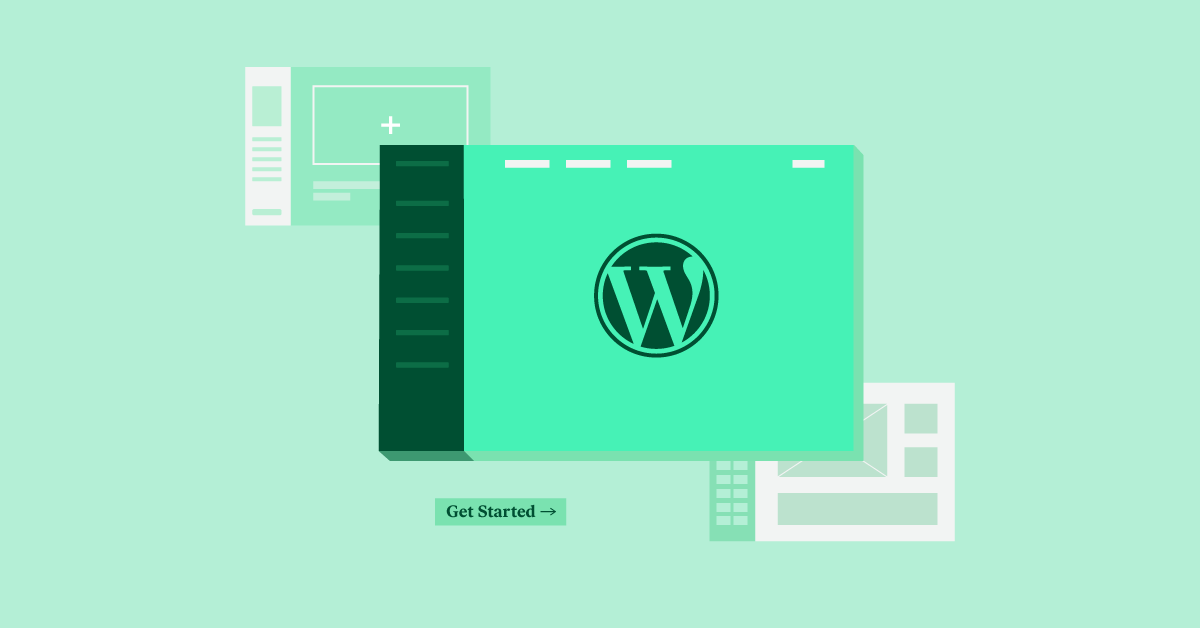If you want to create a website, your two most popular options are to use WordPress or one of the many website builders. WordPress is a free, open-source content management system (CMS) that powers more than one-third of the world’s websites, while websites are also a popular alternative and involve an all-in-one solution for creating a website.
To some, it might seem like it doesn’t really matter, the end result is the same, right? You end up with a similar website — a homepage, an About Us page, and a contact page. What’s the difference, then, if the CMS behind it is WordPress or any other website builder?
The fact is there are differences that become apparent as your business grows and as your website becomes more and more important to the sustainability of that business.
To help you understand that, we’re going to compare website builders vs WordPress in a few key areas so that you understand the advantages and disadvantages of each approach and pick the solution that’s right for you. Let’s get started.
We would also like to point that yes, we have a biased opinion, as a WordPress website builder ourselves. However, you will soon understand why there are unequivocal advantages to using WordPress.
Table of Contents
What Is a Website Builder?
A website builder, as the name suggests, makes it easy for you to build a website. Typically, it is meant for newbies who will use pre-made templates and customize everything using some type of visual, drag-and-drop editor.
The key feature of a website builder is that it’s a hosted tool. This means that you don’t need to purchase your own web hosting and install the software (as you would with a self-hosted tool). Instead, you can just register for an account and start building your website – the service takes care of hosting and maintaining everything for you.
The website creation process with a site builder is very straightforward — you create an account and then each tool instantly launches you into a site setup wizard where you can choose from pre-made templates. Overall, you can have a basic site within the first few minutes (though it will, of course, take longer to add your own content and images).
What Is WordPress?

WordPress is the world’s most popular content management system (and the most popular way to make a website). The free, open-source WordPress software powers more than 38% of all websites on the internet, which is well above popular website builders.
With self-hosted WordPress, you install the WordPress software on your own web hosting, which is one of the key differences between WordPress vs website builders. Because you’re installing WordPress on your own hosting, you’ll have 100% control over every aspect of your site.
It’s important to note that there’s a difference between self-hosted WordPress (found at WordPress.org) and WordPress.com. Self-hosted WordPress is where you install the WordPress software on your own web hosting, whereas WordPress.com is a hosted implementation of the open-source WordPress software. In this post, we’re specifically talking about self-hosted WordPress (WordPress.org). Learn more about the difference between wordpress.org and wordpress.com.
Comparing WordPress vs Site Builders
Content Ownership
With self-hosted WordPress, you have 100% control over your site because you have full access to your site’s underlying code and database.
With website builders, you don’t have full access to your site’s database and your data “lives” on the website builder’s servers. Most website builders retain the rights to your content. If you take a closer look at the terms and conditions, you will find a clause that states this. This means that all the hard work you put into your website, will, unless otherwise and explicitly stated, will belong to the platform you are building your website on.
Plugins and Themes
WordPress has a much larger extension marketplace. This not only gives you access to more features, but it also makes it easier to integrate with any other tools you might be using. There’s a huge library of WordPress plugins and themes that you can use to adjust your site.
- Plugins – these add new features to your site like a contact form, for example.
- Themes – these control how your site looks. They’re roughly the equivalent of website builders’ templates (learn more about WordPress Themes here).
You can also turn WordPress into more of a “website builder” experience using plugins. For example, Elementor is a visual, drag-and-drop website builder plugin. All you need to do is install it on your WordPress site and you’ll be able to use a visual, drag-and-drop interface to design your entire WordPress site, just like you can with popular website builders.
With website builders, you can only use their addons, which means that there are fewer addons, and you will not necessarily find the one you need. Even if you do, it may not be to your liking and there won’t be any alternatives.
Custom Content and Dynamic Websites
WordPress excels when it comes to creating custom content for dynamic websites, like blogs, real estate directories, job listing sites, event directories, and others where you want to create custom fields and content that changes based on data, user behavior, and preferences (dynamic content).
Additionally, it’s very easy to create a membership website in WordPress by simply using one of the myriads of membership plugins like MemberPress.
And this is exactly where most website builders struggle — dynamic sites with custom content and/or membership sites with user registration and content restriction.
If you want to create a membership site, you’ll struggle because most website builders are not strong when it comes to member management and content restriction.
You’d need to rely on awkward third-party workarounds that involve embedding JavaScript snippets from a third-party service. It’s not ideal and you’ll struggle when it comes to scaling and managing your site. It is also not ideal if you are new to website creation.
Or, if you want to create a custom content site, you might struggle because you sometimes can’t create custom content structures and custom fields (or if you can, the process is awkward and not built to scale). Basically, many website builders struggle when content doesn’t fit neatly into a certain box.
Cost
The WordPress software itself is free and you can find affordable web hosting plans. This usually makes it cheaper to use WordPress than a website builder.
With site builders, you often get several plans, the cheapest of which usually limit you in terms of bandwidth, storage, and other essential features (like ad removal, support, and more).
And remember that as your business grows (and let’s hope it will grow), you will have to pay for a higher plan. This can be as high as 35$ for the basic hosting, not including charges for additional services. Maintaining a WordPress site, on the other hand, will usually be a much more stable cost, even as your business grows.
SEO
WordPress is much more flexible when it comes to SEO. It also gives you more options for optimizing things, such as setting up automatic SEO titles/descriptions that include dynamic data.
Some site builders come with their own SEO tools, but, again, these are more applicable to beginners, and are not at all as flexible or as good as the many numerous plugins that you can use with WordPress like Yoast and Rank Math and many others.
Control
Because website builders are hosted tools, you only have access to the features that the website builder explicitly gives you access to, which is a lot more limited than WordPress.
With WordPress, because you have full access to your site’s underlying code and database, you can adjust every single part of your site according to your needs.
Types of Websites You Can Build With WordPress
Basically, you can adapt WordPress to any type of website. However, it’s features, addons, and customizability, etc., make it an ideal option for advanced websites, such as:
Ecommerce Stores
Most website builders also support some type of eCommerce functionality. These features can be a viable option for small stores. However, for a serious store, you’ll want to go with a WordPress dedicated tool like WooCommerce.
In fact, if you look at all the ecommerce stores in the BuiltWith Top 1 Million, WordPress/WooCommerce is actually the most popular way to make an online store.
Dynamic Content Websites
WordPress started as a blogging platform. However, it’s long-since morphed into a full-service content management system that you can use to build virtually any type of website. Like website builders, you can use WordPress for basic brochure websites or portfolios. However, WordPress also excels when it comes to membership sites or dynamic content sites.
With features like custom post types and custom fields, you can easily adapt WordPress to different content structures. For example, if you’re creating a real estate listing site, you could create a new “House” content type that has custom fields for details like the number of bedrooms, bathrooms, etc.
Memberships Websites
WordPress also does very well with membership sites. Using something called a membership plugin, you can easily accept member registration (free or paid) and restrict some/all of your content to members. This lets you create everything from online courses to private communities.
WordPress vs Website Builders: Which Is Best for You?
WordPress makes a better option for most people, which explains why WordPress powers over 38% of all websites while two of the most popular website builders power 1.4% and 1.5%, respectively.
Website builders can make a good choice if you just want a quick/simple way to make a basic website. You can register for an account and be online within just a few hours, all without ever doing anything technical.
However, while this simplicity is appealing, remember that you will be limiting yourself from a flexibility perspective. For example, if you’re starting with a basic portfolio site but think you might want to launch a membership site/online course, later on, you should still stick with WordPress because it will give you the flexibility to add on those features later on.
For that, and other reasons, WordPress is still the best option for most people. Yes, it does require a slightly larger learning curve and a higher time investment. However, that extra time/effort is worth it because WordPress is cheaper, much more flexible/extensible, and gives you more control over your site’s data/code.
That means you’ll not only have more flexibility in the present, but you can also grow your site and add new features as needed in the future.
If you want to get started with WordPress, check out our guides on how to make a WordPress website or how to create a blog with WordPress.
Looking for fresh content?
By entering your email, you agree to receive Elementor emails, including marketing emails,
and agree to our Terms & Conditions and Privacy Policy.