Table of Contents
But fear not! In this ultimate showdown, we’ll demystify the key differences between WordPress and Blogger. We’ll dissect their strengths and weaknesses, explore the features that matter most, and guide you toward the platform that aligns perfectly with your goals – whether you’re a beginner blogger, a growing business, or an aspiring ecommerce entrepreneur.
By the end, you’ll be armed with the knowledge to choose the platform that will empower your online success confidently.
Understanding the Basics
Let’s start by laying the foundation. What exactly are WordPress and Blogger?
What is WordPress?
WordPress, in its self-hosted form (WordPress.org), is an open-source content management system (CMS). Think of it as the engine that powers your website. What makes it stand out is its unparalleled flexibility and customization potential. It’s like a blank canvas that you can transform into virtually any type of website you can imagine – from simple blogs to complex e-commerce stores, portfolios, and even online communities.
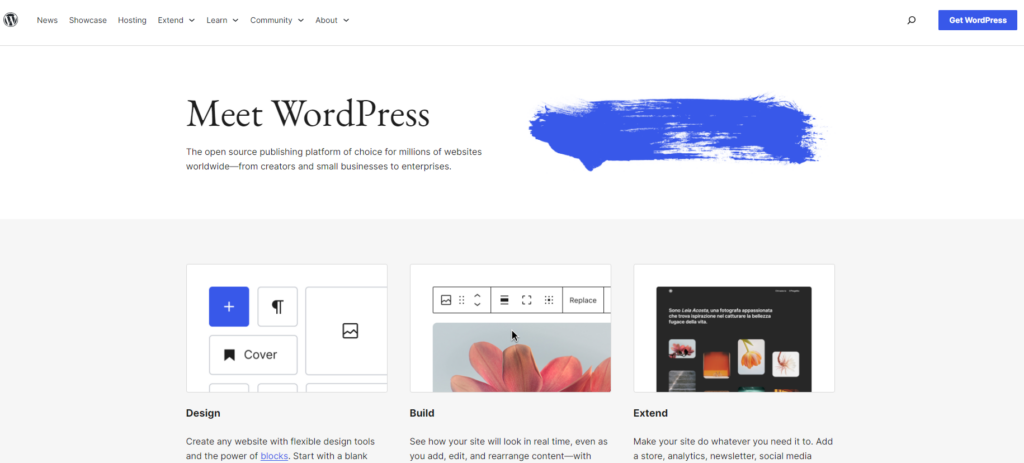
Key features of WordPress:
- Open-source: Free to use and modify, with a vast community of developers contributing to its growth.
- Plugins: Thousands of plugins (like adding extra features to your phone) to enhance functionality – SEO optimization, contact forms, social media integration, and more.
- Themes: A wide variety of themes to control your website’s appearance, from sleek and modern to quirky and colorful.
- Elementor: A powerful drag-and-drop website builder that simplifies WordPress, making it accessible to beginners and professionals alike.
But with great power comes a learning curve. WordPress requires some technical know-how, especially when it comes to setting up hosting and managing updates. However, tools like Elementor streamline the process significantly, making it a breeze to create stunning, professional-looking websites without writing a single line of code.
What is a Blogger?
Blogger, on the other hand, is Google’s free blogging platform. It’s a simple, straightforward way to start a blog and share your thoughts with the world. If you’re looking for a hassle-free way to dip your toes into the blogging waters, Blogger might be a good starting point.
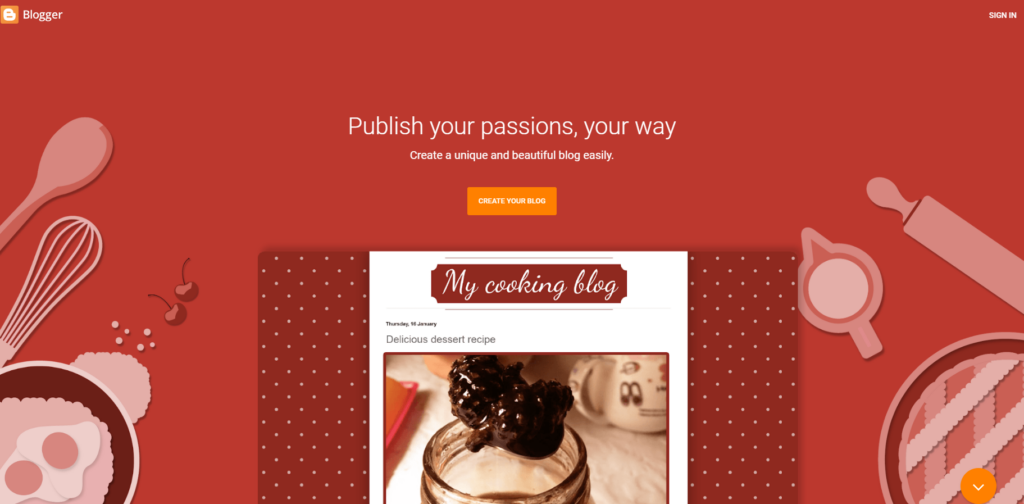
Key features of Blogger:
- Free and easy to use: No need to worry about hosting or technical setup.
- Integrated with Google: Seamlessly connects with your Google account and other Google services.
- Basic features: Provides essential tools for writing, editing, and publishing blog posts.
While Blogger’s simplicity is appealing, it comes at the cost of limited customization options. You’re restricted to a smaller selection of templates, and adding advanced features can be challenging. This might be fine for a casual personal blog, but it can become a roadblock if you have bigger ambitions for your website.
Grow Your Sales
- Incredibly Fast Store
- Sales Optimization
- Enterprise-Grade Security
- 24/7 Expert Service

- Incredibly Fast Store
- Sales Optimization
- Enterprise-Grade Security
- 24/7 Expert Service
- Prompt your Code & Add Custom Code, HTML, or CSS with ease
- Generate or edit with AI for Tailored Images
- Use Copilot for predictive stylized container layouts

- Prompt your Code & Add Custom Code, HTML, or CSS with ease
- Generate or edit with AI for Tailored Images
- Use Copilot for predictive stylized container layouts
- Craft or Translate Content at Lightning Speed
Top-Performing Website
- Super-Fast Websites
- Enterprise-Grade Security
- Any Site, Every Business
- 24/7 Expert Service

Top-Performing Website
- Super-Fast Websites
- Enterprise-Grade Security
- Any Site, Every Business
- 24/7 Expert Service
- Drag & Drop Website Builder, No Code Required
- Over 100 Widgets, for Every Purpose
- Professional Design Features for Pixel Perfect Design

- Drag & Drop Website Builder, No Code Required
- Over 100 Widgets, for Every Purpose
- Professional Design Features for Pixel Perfect Design
- Marketing & eCommerce Features to Increase Conversion
- Ensure Reliable Email Delivery for Your Website
- Simple Setup, No SMTP Configuration Needed
- Centralized Email Insights for Better Tracking

- Ensure Reliable Email Delivery for Your Website
- Simple Setup, No SMTP Configuration Needed
- Centralized Email Insights for Better Tracking

- Ensure Reliable Email Delivery for Your Website
- Simple Setup, No SMTP Configuration Needed
- Centralized Email Insights for Better Tracking
Ease of Use and Setup
When it comes to starting a website or blog, ease of use can be a deciding factor, especially for those new to web creation. Let’s delve into how WordPress and Blogger compare in terms of setup and user-friendliness.
WordPress: A Learning Curve with a Rewarding Payoff
Setting up a self-hosted WordPress site involves a few more steps than Blogger. You’ll need to choose a hosting provider (like Elementor’s WordPress Hosting for a streamlined experience), register a domain name, and install WordPress. This might sound daunting for beginners, but the process could be more straightforward, and many hosting providers offer one-click WordPress installation.
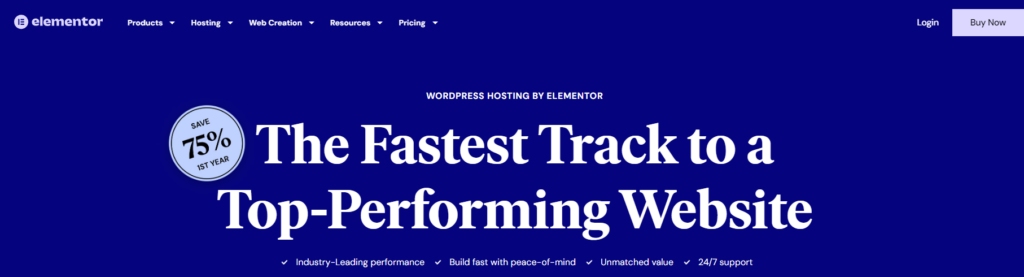
Once WordPress is up and running, you’ll be greeted by the Gutenberg editor for creating and editing posts and pages. While powerful, Gutenberg has a learning curve compared to simpler editors. However, this is where Elementor truly shines.
Elementor’s intuitive drag-and-drop interface revolutionizes the WordPress experience, making it incredibly user-friendly. You can effortlessly design your website by adding elements, rearranging layouts, and customizing styles without touching a line of code. This visual approach is a game-changer for beginners and anyone who prefers a hands-on, creative process.
And that’s not all. Elementor’s AI features, like the AI Copilot, further enhance the ease of use. This virtual assistant can suggest layouts, generate content, and even create entire sections of your website based on your input. This means you can have a beautifully designed website up and running in no time, even if you have zero technical experience.
Blogger: Simplicity at Its Core
Blogger lives up to its name by offering a remarkably simple setup process. Since it’s a hosted platform, there’s no need to worry about hosting or domain registration. Simply sign up with your Google account, choose a template, and start blogging. It’s a fantastic option for those who want to get their ideas online quickly and effortlessly.

The Blogger interface is clean and minimalist, with all the essential tools easily accessible. Writing and formatting posts is a breeze, and you can even preview your changes before publishing. However, Blogger’s simplicity comes with limitations. The available templates are relatively basic, and customization options are restricted. This can be frustrating for users who want a more unique or personalized look for their website.
Customization and Design Flexibility
One of the most significant differences between WordPress and Blogger is their approach to customization and design flexibility. Let’s explore how each platform empowers you (or limits you) when it comes to crafting a unique online presence.
WordPress: Your Website, Your Way
Themes: WordPress boasts a vast library of thousands of themes, both free and premium. These themes act as the visual foundation for your website, providing a pre-designed layout, color scheme, and typography. You can find themes tailored to any niche or style, from minimalist portfolios to vibrant online magazines.
Plugins: If themes are the foundation, plugins are the building blocks that add specific features and functionality to your site. Need a contact form? There’s a plugin for that. Want to optimize your site for search engines? There’s a plugin for that too. With thousands of free and premium plugins available, the possibilities for customization are virtually limitless.
Elementor: For those seeking the ultimate in design flexibility, Elementor is the answer. This drag-and-drop website builder seamlessly integrates with WordPress, giving you complete control over your site’s appearance without writing any code.
Elementor’s Theme Builder lets you customize every aspect of your website, from headers and footers to archive pages and single posts. You can create custom layouts, add interactive elements, and even design your own WooCommerce product pages for your online store.
With Elementor, you’re not just limited to pre-designed templates. You can start from scratch, build your dream website block by block, and bring your unique vision to life. Its intuitive interface and powerful features make it an ideal choice for both beginners and experienced web creators.
Blogger: Keep It Simple
Blogger, on the other hand, takes a more streamlined approach to customization. You have a limited selection of pre-designed templates to choose from, and while they’re clean and functional, they might not be enough for those who crave a truly unique website.
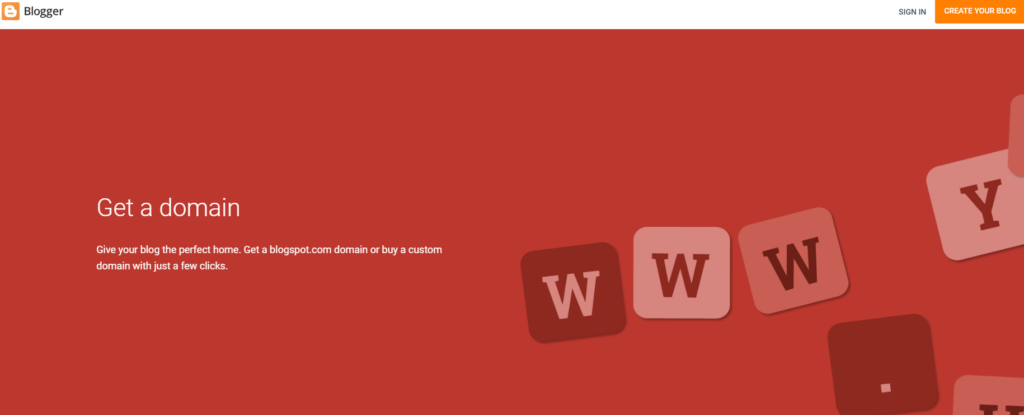
You can make some basic customizations, like changing colors, fonts, and layouts. However, Blogger needs more extensive options and fine-grained control than WordPress offers. Adding advanced features or complex layouts can be a challenge, and you might find yourself hitting a wall if you want to deviate too far from the template’s structure.
Blogging Features
If your primary goal is blogging, the features and functionality of your chosen platform will play a crucial role in your experience and success. Let’s compare how WordPress and Blogger stack up in this department.
WordPress: A Blogger’s Paradise
Gutenberg Editor: WordPress’s default editor, Gutenberg, is a block-based editor that offers a modern and intuitive writing experience. You can easily add text, images, videos, galleries, and other media elements to your posts and arrange them in various layouts. Gutenberg also supports embeds from popular platforms like YouTube, Twitter, and Instagram.
Post Formats: WordPress allows you to choose different post formats to showcase your content in various ways. For example, you can use the “Aside” format for short snippets, “Gallery” for displaying multiple images, “Video” for embedding videos, and “Quote” for highlighting a quote.
Scheduling and More: WordPress offers a built-in scheduling feature, allowing you to plan and automate the publication of your posts. You can also add categories and tags to your posts to organize your content and make it easier for readers to find what they’re looking for.
For those who want to take their blogging to the next level, WordPress offers a plethora of plugins that add even more features. For instance, the Editorial Calendar plugin gives you a bird’s eye view of your publishing schedule, while the Akismet plugin helps protect your blog from spam comments.
Elementor Integration: If you’re using Elementor, you can further enhance your blog posts with custom layouts and designs. Elementor’s intuitive drag-and-drop interface lets you create visually stunning blog posts that stand out from the crowd. You can experiment with different fonts, colors, and styles and even add interactive elements like animations and parallax effects.
Blogger: Back to Basics
Blogger’s editor is more basic compared to WordPress’s Gutenberg. While it gets the job done for simple text-based posts, it needs more flexibility and advanced features of Gutenberg. Adding media elements can be clunky, and the formatting options are limited.
Post Formats: Blogger offers a few basic post formats, such as “Text,” “Image,” and “Video.” However, the options are limited compared to WordPress’s diverse range of post formats.
Overall, Blogger provides a no-frills blogging experience that’s easy to pick up but might not be sufficient for bloggers who want more control and customization over their posts.
SEO Capabilities
Search engine optimization (SEO) is the magic behind getting your website or blog discovered by people searching for your content. Let’s see how WordPress and Blogger compare when it comes to helping you climb the search engine rankings.
WordPress: A Solid SEO Foundation with Endless Possibilities
Built-in SEO Friendliness: WordPress is designed with SEO best practices in mind. Its clean code structure, customizable permalinks (URL structure), and ability to optimize meta titles and descriptions give you a head start in the SEO race.
Yoast SEO: WordPress’s real SEO power lies in its plugins, and one of the most popular is Yoast SEO. This comprehensive plugin guides you through optimizing your content for specific keywords, improving readability, and managing technical aspects like XML sitemaps and meta robots.
For Elementor users, Yoast SEO seamlessly integrates with the platform, allowing you to optimize your content directly within the Elementor editor. This means you can see real-time SEO suggestions and previews as you design your pages, ensuring that your website is both visually appealing and search engine friendly.
Advanced SEO Plugins: If you’re looking to dive deeper into SEO, WordPress offers a wide array of specialized plugins. You can find plugins for everything from keyword research and link building to content optimization and analytics tracking. This level of control and customization is simply not available on Blogger.
Blogger: Basic SEO for Basic Needs
Blogger does provide some basic SEO settings, allowing you to customize meta titles and descriptions, add alt text to images, and create a custom robots.txt file. However, the options are limited compared to WordPress.
Lack of Technical Control: One of Blogger’s biggest drawbacks is the need for more control over technical SEO aspects. You need more access to your site’s header and footer code, making it difficult to implement advanced SEO techniques. You also can’t install specialized SEO plugins, which can put you at a disadvantage compared to WordPress users.
Monetization Options
If you dream of turning your website or blog into a source of income, the monetization options offered by your platform are crucial. Let’s explore how WordPress and Blogger compare when it comes to helping you earn money from your content.
WordPress: A Multitude of Money-Making Avenues
WordPress is a powerhouse when it comes to monetization. Here are some popular methods:
- Advertising: Display ads on your site using plugins like AdSense or AdRotate. You control where the ads appear and how much space they occupy.
- Affiliate Marketing: Promote products or services on your site and earn a commission for each sale made through your unique referral links.
- Sponsored Content: Partner with brands to create sponsored posts or reviews that align with your audience and niche.
- Memberships and Subscriptions: Offer exclusive content or community access to paying members.
- Sell Digital or Physical Products: WordPress integrates seamlessly with ecommerce plugins like WooCommerce, allowing you to sell anything from ebooks and courses to physical goods.
Elementor’s WooCommerce Builder: If you’re looking to build a full-fledged online store, Elementor’s WooCommerce Builder takes the hassle out of creating beautiful and functional product pages. It provides customizable templates, product showcases, and checkout options, empowering you to create a professional ecommerce experience.
Blogger: Limited Earning Potential
Blogger’s monetization options are more limited compared to WordPress. The primary method is AdSense, Google’s advertising program. While it’s easy to set up, you have less control over the types of ads displayed and their placement.
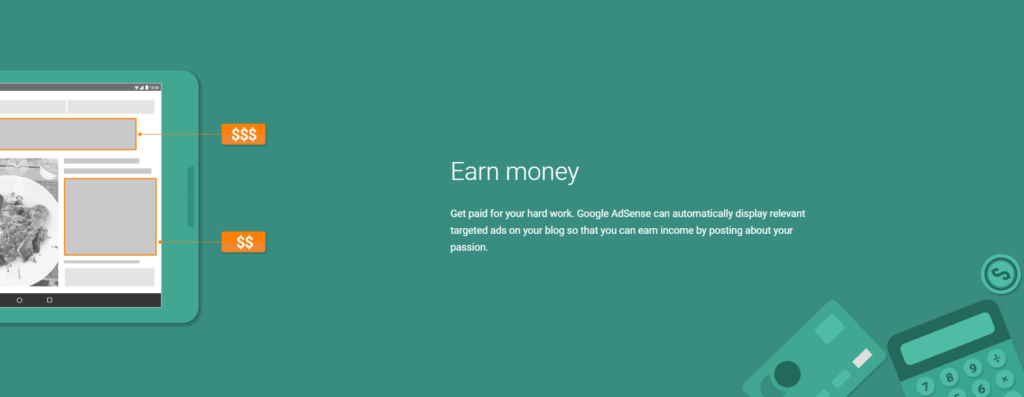
Additionally, Blogger doesn’t natively support other popular monetization methods like affiliate marketing or selling products. While you can technically add affiliate links to your posts, it could be more seamless and intuitive with WordPress.
Hosting and Domain
Hosting and domain are essential components of any website. Let’s break down how WordPress and Blogger handle these aspects and how they impact your experience.
WordPress: Freedom and Flexibility (with a Cost)
With WordPress.org (the self-hosted version), you can choose your own hosting provider and domain name. This gives you complete control over your website’s performance, security, and scalability. You can opt for shared hosting for budget-friendly options, VPS hosting for more control, or dedicated hosting for maximum performance.
Elementor’s WordPress Hosting: If you’re looking for a hassle-free, optimized hosting solution that works seamlessly with Elementor, consider Elementor’s WordPress Hosting. It’s designed to provide fast loading times, robust security, and easy management, making it a great choice for both beginners and experienced users.
Choosing your own domain name also allows you to build your brand and create a professional online presence. You can register a domain with various extensions (.com, .org, .net, etc.) and customize it to reflect your website’s niche or purpose.
However, this flexibility comes with a cost. You’ll need to pay for both hosting and domain registration, which can add up over time.
Blogger: Free and Easy (with Limitations)
With Blogger, you get free hosting on a Blogspot subdomain (e.g., yourblogname.blogspot.com). This is a convenient option for casual bloggers or those on a tight budget. However, it comes with limitations.
You’ll have limited storage space and bandwidth, which can restrict your website’s growth. Additionally, there might be better options than using a Blogspot subdomain for building a professional brand image.
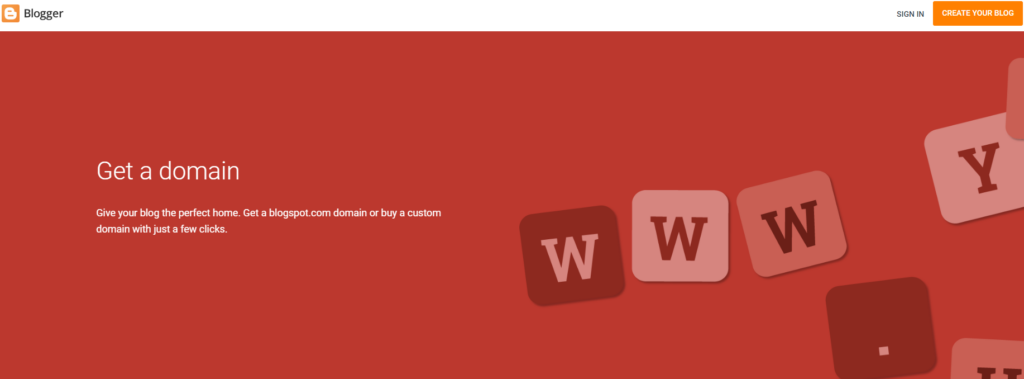
While Blogger does allow you to use a custom domain (for an additional fee), you’re still bound by the platform’s limitations in terms of storage, bandwidth, and customization options.
Ownership and Control
When choosing a platform for your website or blog, it’s crucial to consider who ultimately owns and controls your content and data. Let’s see how WordPress and Blogger differ in this regard.
WordPress: You’re the Boss
With WordPress, you have full ownership of your content and data. You’re free to download your entire website, including all your posts, pages, images, and other media, at any time. You can also easily migrate your website to a different hosting provider if you’re not satisfied with your current one.
This level of ownership and control gives you peace of mind, knowing that your hard work is truly yours. You’re not at the mercy of any platform’s policies or whims.
Blogger: Google’s Playground
With Blogger, while you own the content you create, Google owns the platform itself. This means they have the right to change their policies or even shut down the platform entirely. While this is unlikely, it’s a risk to consider, especially if you’re investing significant time and effort into building your blog on Blogger.
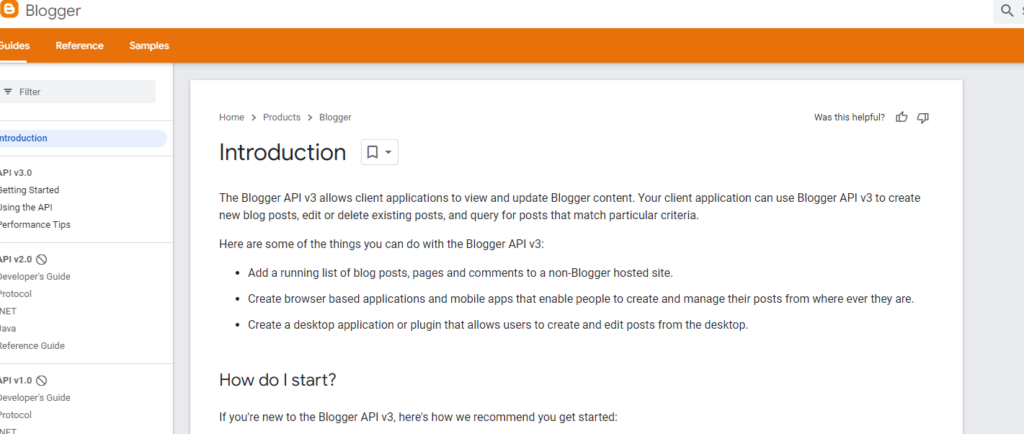
Additionally, Blogger offers a different level of portability than WordPress. While you can export your content, migrating to a different platform can be a more complex and time-consuming process.
Community and Support
A strong community and reliable support can be invaluable, especially when you’re facing technical challenges or seeking inspiration for your website. Let’s explore how WordPress and Blogger fare in terms of community and support resources.
WordPress: A Thriving Global Community
WordPress boasts one of the largest and most active online communities in the world. You’ll find countless forums, blogs, tutorials, and online courses dedicated to WordPress. This vast pool of knowledge and experience means you can always find answers to your questions and connect with fellow users for support and collaboration.
Elementor’s Support Channels: Elementor, as a leading WordPress website builder, also offers its own dedicated support channels. You can access their knowledge base, forums, and live chat support to assist with any Elementor-related issues. Plus, Elementor has a thriving community of users on social media and other online platforms, where you can share ideas, ask questions, and get inspiration.
Blogger: A Smaller, Quieter Community
While Blogger does have a community of users, it’s smaller and more active than the WordPress community. Fewer resources and forums are dedicated to Blogger, which can make it harder to find solutions to specific problems or get support from other users.
Limited Official Support: Google provides some official support for Blogger, but it’s mostly limited to basic troubleshooting and documentation. You might get a different level of personalized or in-depth support than you would with WordPress.
Security and Maintenance
Website security and maintenance are not the most glamorous aspects of running a website or blog, but they are absolutely crucial. Let’s see how WordPress and Blogger handle these often overlooked but essential tasks.
WordPress: Proactive Protection and Regular Upkeep
WordPress, an open-source platform, requires regular updates and maintenance to stay secure and function optimally. This includes updating the core software, themes, and plugins and regularly backing up your website data. While this might seem like a hassle, it’s essential to protect your site from vulnerabilities and data loss.
Elementor’s Role in Security: If you’re using Elementor’s WordPress Hosting, you can breathe a sigh of relief. Their hosting plans come with automatic backups and security features that take care of much of the heavy lifting for you. They also handle core updates and server maintenance, leaving you free to focus on creating great content.
Proactive Security Measures: For those who prefer to manage their own security, WordPress offers a wide range of security plugins, such as Wordfence and iThemes Security. These plugins provide additional layers of protection against hackers, malware, and other threats.
Blogger: Google’s Got Your Back (Mostly)
Since Blogger is a hosted platform, Google takes care of most of the security and maintenance tasks for you. This means you don’t have to worry about updating software or applying security patches. Google’s robust infrastructure also provides a good level of protection against common threats.
However, it’s important to note that you still need to be mindful of your own security practices, such as using strong passwords and being cautious about clicking on suspicious links. While Google handles the technical aspects, you’re still responsible for your own data and content.
Pricing
Budget is often a major consideration when choosing a platform for your website or blog. Let’s break down the costs associated with WordPress and Blogger.
WordPress: Free Software, But Costs Add Up
WordPress itself is free to download and use. However, you’ll need to factor in the cost of hosting, domain registration, and potentially premium themes or plugins. Hosting costs can vary depending on your provider and the resources you need, but you can expect to pay anywhere from a few dollars to hundreds of dollars per month.
Elementor Pro: The premium version of the website builder, Elementor Pro, has an annual fee. However, the added features and design flexibility can be well worth the investment for many users.
Blogger: A Budget-Friendly Option
Blogger is completely free to use, including hosting on a Blogspot subdomain. There are no additional costs unless you decide to purchase a custom domain, which is optional.
Pros and Cons Summary
Now that we’ve explored the key differences between WordPress and Blogger in-depth let’s summarize their pros and cons to give you a clearer picture.
WordPress
Pros:
- Unmatched Flexibility: WordPress offers unparalleled customization options with thousands of themes and plugins, allowing you to create any type of website you envision. Elementor further amplifies this flexibility with its intuitive drag-and-drop interface and powerful design features.
- Robust Features: From the Gutenberg editor to advanced SEO plugins and eCommerce capabilities, WordPress is packed with features to help you build and grow your online presence.
- Complete Ownership: You own your content and data and can move your site to any host.
- Thriving Community: The massive WordPress community provides endless support, resources, and learning opportunities.
Cons:
- Learning Curve: WordPress can be a bit overwhelming for beginners, but Elementor’s user-friendly interface significantly eases the learning process.
- Ongoing Maintenance: Requires regular updates and maintenance to ensure security and optimal performance.
- Cost: While the software is free, you’ll need to pay for hosting, a domain, and potentially premium themes or plugins.
Blogger
Pros:
- Simplicity: Blogger is incredibly easy to use, making it a great starting point for beginners or casual bloggers.
- Free: No cost for hosting or basic features, making it a budget-friendly option.
- Google Integration: Seamlessly integrates with your Google account and other Google services.
Cons:
- Limited Customization: Offers a limited selection of templates and basic customization options, restricting your design freedom.
- Fewer Features: WordPress needs more advanced features and functionality, especially for SEO, monetization, and e-commerce.
- Less Control: Since you don’t own the platform, you’re subject to Google’s policies and potential changes.
Which Platform is Right for You?
Now comes the million-dollar question: should you choose WordPress or Blogger? The answer depends entirely on your specific needs, goals, and technical comfort level. Let’s break down the ideal scenarios for each platform.
Beginners: Start Simple, But Think Ahead
If you’re a beginner with little to no technical experience, Blogger’s simplicity is the most appealing option. Its user-friendly interface and streamlined setup allow you to start blogging within minutes. However, it’s important to consider your long-term goals. If you envision your blog or website growing in complexity or features, you might quickly outgrow Blogger’s limitations.
While initially requiring a slightly steeper learning curve, WordPress offers far more room for growth and expansion. With the help of Elementor’s intuitive drag-and-drop interface and AI tools, even beginners can create stunning websites without coding knowledge. Plus, the vast array of themes and plugins ensures that you can adapt and evolve your website as your needs change over time.
Bloggers: Power and Flexibility to Fuel Your Passion
For bloggers who are serious about their craft, WordPress is the clear winner. Its powerful features, customizable design options, and extensive SEO capabilities empower you to create a professional blog that stands out. Elementor further enhances the blogging experience by allowing you to design unique blog layouts, incorporate interactive elements, and optimize your content for search engines.
While Blogger is a viable option for casual bloggers, it needs more depth and flexibility than many serious bloggers crave. If you’re looking to build a loyal following, monetize your content, or establish yourself as an authority in your niche, WordPress, particularly with Elementor, provides the tools you need to succeed.
Businesses: Build a Professional Online Presence
For businesses, a professional website is non-negotiable. WordPress is the go-to platform for creating websites that are both visually appealing and functional. With Elementor, you can easily build custom landing pages, showcase your products or services, and integrate essential features like contact forms and testimonials.
Blogger’s limitations in terms of design flexibility and functionality make it less suitable for businesses. A Blogspot subdomain might not convey the professionalism and credibility that businesses need to attract and retain customers.
Ecommerce: Sell with Style and Ease
If you’re looking to launch an online store, WordPress, combined with WooCommerce and Elementor’s WooCommerce Builder, is the ultimate solution. You can create a stunning storefront, manage your inventory, process payments, and track your sales, all within a single platform.
Blogger, on the other hand, doesn’t offer native ecommerce capabilities. While you can technically add external shopping carts or product links, WordPress with WooCommerce is more seamless and user-friendly.
Getting Started
Now that you’ve weighed the pros and cons of each platform, are you ready to take the plunge and start building? Let’s break down the initial steps involved in setting up your website or blog on WordPress and Blogger, making it as easy as possible for you to get started.
Getting Started with WordPress
Embarking on your WordPress journey involves a few key steps:
- Choose a Hosting Provider: This is where your website’s files will live. Opt for a reputable provider like Elementor’s WordPress Hosting for seamless integration with the Elementor website builder, optimized performance, and robust security features.
- Register a Domain Name: Your domain name is your website’s address on the internet (e.g., www.yourwebsite.com [invalid URL removed]). Choose a name that’s memorable, relevant to your content, and available for registration.
- Install WordPress: Most hosting providers offer one-click WordPress installation, making this step a breeze. If not, you can typically install it manually through your hosting control panel.
- Choose a Theme: Explore the vast collection of free and premium WordPress themes. Look for a theme that aligns with your brand’s aesthetic and functional needs.
- Install Elementor (Optional): If you want to simplify the design process and gain access to powerful customization options, install the Elementor website builder. It’s a fantastic tool for beginners and professionals alike.
- Start Building: Begin crafting your website using Elementor’s intuitive drag-and-drop interface. Add pages, create content, and customize the design to reflect your unique style.
Note: If you choose Elementor’s WordPress Hosting, steps 3 and 5 are already taken care of for you, as WordPress and Elementor come pre-installed.
Getting Started with Blogger
Getting started with Blogger is even simpler:
- Sign Up: You can create a Blogger account using your existing Google credentials or by signing up for a new Google account.
- Choose a Template: Browse through Blogger’s collection of templates and select one that you like. You can customize it later to some extent.
- Customize Your Blog (Optional): You can personalize the template by changing its colors, fonts, and layout.
- Start Writing: Create your first blog post using the Blogger editor. Add text, images, and other media to make it engaging.
- Publish: Once you’re satisfied with your post, hit the “Publish” button to share it with the world.
Conclusion
In the battle of WordPress vs. Blogger, there is no one-size-fits-all answer. The ideal platform for you hinges on your unique needs and aspirations. If you’re a beginner seeking simplicity or a casual blogger, Blogger’s user-friendly interface and free hosting might be enticing. However, if you’re serious about blogging, running a business, or venturing into ecommerce, WordPress, especially when paired with Elementor, offers unparalleled power, flexibility, and growth potential.
Feel free to experiment and explore both platforms to get a feel for their strengths and limitations. Ultimately, the choice is yours to make. But armed with this comprehensive comparison, you’re now equipped to make an informed decision that sets you up for online success.
Looking for fresh content?
By entering your email, you agree to receive Elementor emails, including marketing emails,
and agree to our Terms & Conditions and Privacy Policy.

