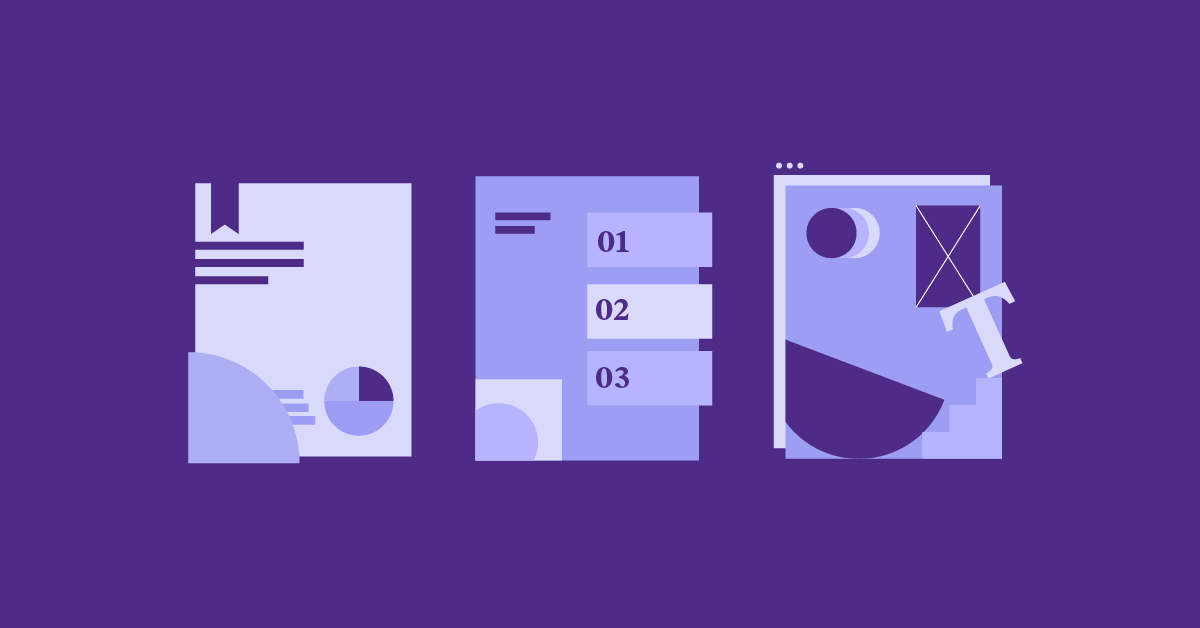A common source of conflict in web design projects is differing visions of the final output. If the deliverables are not clearly communicated from the start, the end product may be unsatisfying to the client. This can lead to frustration, wasted time, rounds of revision requests, and even scope creep.
Defining and managing project deliverables is key to keeping a project on track. Using output milestones that are specific, measurable, and realistic can also help your team determine upfront the acceptability criteria by which the client will judge the success of the design.
In this article, we’ll discuss what website design deliverables are and why they’re important. We’ll also dig into how to define and manage them. Let’s dive in!
The Complete Guide to Project Deliverables in Web Design
- What Are Project Deliverables in Web Design?
- Why Are Project Deliverables Important in Web Design?
- Types of Project Deliverables
- Examples of Project Deliverables in Web Design
- How to Define and Manage Project Deliverables (in 4 Steps)
- Step 1: Break Down Project Objectives into Manageable Parts
- Step 2: Research the Requirements for Each Deliverable Thoroughly
- Step 3: Identify Key Metrics for Measuring the Acceptability of Each Deliverable
- Step 4: Plan the Review and Approval Stage
Grow Your Sales
- Incredibly Fast Store
- Sales Optimization
- Enterprise-Grade Security
- 24/7 Expert Service

- Incredibly Fast Store
- Sales Optimization
- Enterprise-Grade Security
- 24/7 Expert Service
- Prompt your Code & Add Custom Code, HTML, or CSS with ease
- Generate or edit with AI for Tailored Images
- Use Copilot for predictive stylized container layouts

- Prompt your Code & Add Custom Code, HTML, or CSS with ease
- Generate or edit with AI for Tailored Images
- Use Copilot for predictive stylized container layouts
- Craft or Translate Content at Lightning Speed
Top-Performing Website
- Super-Fast Websites
- Enterprise-Grade Security
- Any Site, Every Business
- 24/7 Expert Service

Top-Performing Website
- Super-Fast Websites
- Enterprise-Grade Security
- Any Site, Every Business
- 24/7 Expert Service
- Drag & Drop Website Builder, No Code Required
- Over 100 Widgets, for Every Purpose
- Professional Design Features for Pixel Perfect Design

- Drag & Drop Website Builder, No Code Required
- Over 100 Widgets, for Every Purpose
- Professional Design Features for Pixel Perfect Design
- Marketing & eCommerce Features to Increase Conversion
- Ensure Reliable Email Delivery for Your Website
- Simple Setup, No SMTP Configuration Needed
- Centralized Email Insights for Better Tracking

- Ensure Reliable Email Delivery for Your Website
- Simple Setup, No SMTP Configuration Needed
- Centralized Email Insights for Better Tracking

- Ensure Reliable Email Delivery for Your Website
- Simple Setup, No SMTP Configuration Needed
- Centralized Email Insights for Better Tracking
What Are Project Deliverables in Web Design?
In simple terms, a deliverable is an output of a project. This can be anything as long as it fulfills some predetermined criteria, such as:
- Being within the scope of the project
- Having complete buy-in from all relevant stakeholders
- Fulfilling a particular objective of the project
In the context of a web design business, deliverables can be website content, branding assets, the site itself, or something else. There can be multiple artifacts resulting from a web design project.
In general, project deliverables accomplish client objectives. This is why it is particularly important that each expected output is specific and measurable. In addition, it makes the case for defining deliverables only when the expectations of all relevant stakeholders and the target audience have been ascertained.
To further clarify what a deliverable might look like, during the course of the project, several documents might be created, such as design sketches, mockups, and wireframes. The sketches needn’t be considered deliverables, because they don’t directly fulfill a project objective.
However, the final product depends on the wireframe and the mockup. In this sense, a deliverable can be said to have dependencies or ‘sub-deliverables’.
At this point, it is important to distinguish between deliverables and objectives. Objectives detail the outcome of the design process. In other words, they are the potential benefits that will result from the project.
For example, one of your client’s goals may be to increase traffic to their site. Therefore, one of the expected deliverables might include social media posts or blog articles for attracting visitors organically via online searches. The difference between deliverables and objectives can be summarized this way: the former are distinct or individual items that help fulfill the latter.
Why Are Project Deliverables Important in Web Design?
Deliverables are handy for establishing client expectations. Clearly-defined artifacts can make it easier to determine the scope, timeline, and budget. This eliminates the risk of your team having a vision of the project’s output that is different from the client’s and can entail thoroughly itemizing features, functions, and so on.
In a nutshell, deliverables are the culmination of the client’s needs and wants for a web design project. They are instrumental in meeting the goals of a project.
In general, the business goals of a web design project will determine its output. For example, if the objective was to acquire more leads through digital marketing, the final deliverables might include a website and some blog or social media content.
On the other hand, if a project involved migrating customer data to the cloud, its output might include training documents for teaching employees how to use the new database system. In conclusion, a successful turnover of deliverables to the client will typically signal the completion of the design process.
Types of Project Deliverables
Depending on who they’re meant for, project deliverables can be classified as internal or external. Internal deliverables are typically created for use within the web design teams and in support of the project output.
Internal Design Project Deliverables
Internal deliverables help make the development process run smoother and keep the business afloat.
Examples of internal deliverables in design projects include:
- budget reports
- software tests
- technical reference documentation
- resource availability reports
- and more
External Design Project Deliverables
On the other hand, external deliverables are output meant for the client upon completion of the project. This is usually what people picture upon hearing the term “deliverable”.
Examples of external deliverables in design projects include
- feasibility studies
- product prototype or MVP
- A mobile app,
- Etc.
Examples of Project Deliverables in Web Design
As mentioned earlier, there can be multiple deliverables from a web design project. Additionally, the expected output will vary. A common example is a creative brief, which provides an overview of design goals, scope, and target audience.
Another example is a wireframe, which can provide the client with a visualization of the website, its layout, and navigation even before the actual work begins. This gives them the chance to critique specific details and ensures that they’re fully on board with the final design, reducing the risk of revision requests.
Mockups build on wireframes as you begin to specify the nitty-gritty details of the design, such as typography, colors, branding assets, images, and more. Other examples of deliverables include:
- A gap or SWOT (Strengths, Weaknesses, Opportunities, and Threats) analysis report on competitors for identifying opportunities.
- Design presentations made for clients to better understand the goals of the project.
- Ebooks, case studies, whitepapers, blog articles, or social media posts created by the marketing team to promote new products and services. This can also include a homepage or other web page built for specific advertising campaigns.
- Design prototypes meant for A/B testing with specific user segments.
- Style guidelines.
- Creative assets such as music, illustrations, animations, etc.
- Press releases for sharing important news and updates.
All of these kinds of web design deliverables, whether internal or external, are key to a successful project. That means they should be itemized upfront.
How to Define and Manage Project Deliverables (in 4 Steps)
Project management can take significant effort and practice to get right. You want to successfully achieve the overall goals while working within the budget and time constraints. One way to make the process smoother is by defining and managing deliverables. Here are four steps for handling this:
Step 1: Break Down Project Objectives into Manageable Parts
Of course, you want to make sure to define each deliverable right at the start of the planning stage and before any work begins. To that end, the first step to defining and managing your cumulative output as a project manager is to fully understand design objectives. In other words, you need to understand the criteria for creating an acceptable deliverable.
If you reached out to the client with a website design proposal, you might have already established the most important points. Regardless, some questions to ask when defining deliverables include:
- What is the objective or goal of the project?
- What are the constituent elements of the overall objective?
- What is the format of the constituent parts?
- How important are those parts to the project’s overall goal?
- How much time will it take to fulfill each part of the project objectives?
- What resources are required to create each of these smaller objectives?
The above questions enable you to break down the project’s objectives into smaller parts, as well as evaluate the feasibility and usefulness of each of those parts. Additionally, this decomposition can position your team to see and report progress more quickly to the client. This can give the impression of efficiency and thoroughness.
Finally, you might want to consider associating each of these deliverables with milestones to provide better tracking. This can provide a greater sense of achievement for each task knocked off your team’s to-do list.
Step 2: Research the Requirements for Each Deliverable Thoroughly
Deliverables have two components: the deliverable itself and the criteria for calling it a success.
For example, if you’re designing a mental health therapy app for a client, a deliverable might include onboarding documents and the app itself.
However, both elements would need to meet some requirements, such as having the client’s branding and allowing the users to reach out anonymously. Defining requirements can be even more of a trying task than itemizing the deliverables themselves. This step is extremely important, as incomplete requirements can lead to scope creep and cause your team to overshoot the set budget.
To gather and list out requirements for your deliverables, you can rely on:
- User observations, perhaps even from shortcomings identified for competing products or services
- Surveys, questionnaires, and interviews
- Focus groups
- Prototypes
- A/B tests
- And more
You generally want to involve users and other stakeholders as early as possible to increase your understanding of the requirements for each deliverable. This can mean asking questions of this sort:
- Who are the relevant stakeholders you need to get buy-in from?
- What are their most important pressing concerns?
- Do the deliverables fit into the agreed scope and budget? If not, can you get the key stakeholders to sign-off on an expansion of both?
- What are the existing industry standards you’ll need to comply with?
- Have you had previous experience creating similar deliverables? If so, what were their requirements?
- How can you make each deliverable a success for the target user?
Finally, you want to make sure to follow industry best practices where appropriate. For example, depending on the target audience, it might make sense to be very thorough with the accessibility features you build in.
Step 3: Identify Key Metrics for Measuring the Acceptability of Each Deliverable
Once you’ve split the objectives into smaller parts and have defined all required deliverables, the next step is to develop some key metrics. Using data to drive your decision-making will help you measure the progress and success of the overall project.
Some example metrics include:
- Estimated budget
- Number of open or late tasks
- The deadlines of the project and its smaller deliverables
These metrics can help you assess the health of the project and identify areas in need of the most attention. This is why they need to be highly actionable. In an ideal project, team members will be able to update their progress on a shared dashboard.
Additionally, changes such as new issues can trigger an update on dashboards reporting on a particular metric. These might make use of colors to let you know when everything is going smoothly or something is wrong.
Step 4: Plan the Review and Approval Stage
The final step is to plan for the review and approval process. The amount of time this will take can vary based on many factors. However, overlooking this stage can be detrimental to quality and client satisfaction.
A tool such as Filestage can be used to manage this step:
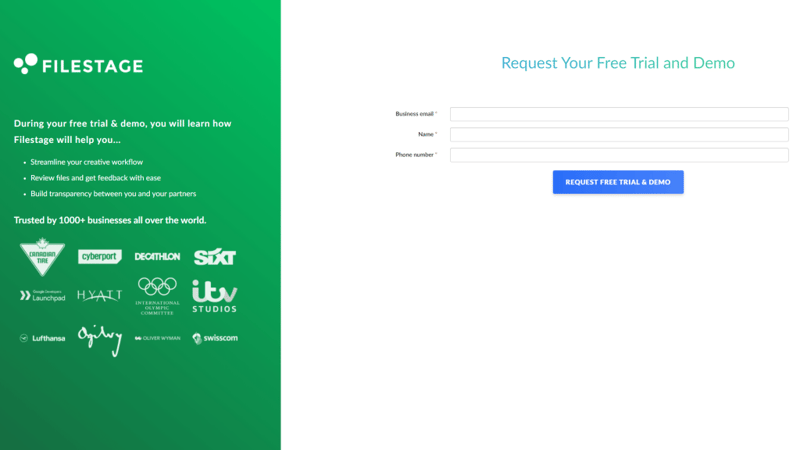
Some items to schedule for review and approval include blog articles, social media posts, videos, illustrations, and animations, etc. You might also need to ensure that marketing content follows Search Engine Optimization (SEO) best practices.
Essentially, this process fosters a culture of transparency and ensures that the final quality of all project deliverables is stellar. This ultimately leads to happier and loyal clients who can net you more work via word-of-mouth advocacy of your web design services.
Conclusion
Clearly defined project deliverables in web design are important for ascertaining the expectations of all relevant stakeholders. They also form the criteria on which the resulting design can be considered a success. It can take some effort to define and manage them, but it is time well spent.
Fortunately, defining and managing project deliverables doesn’t have to be a challenge. You’ll just need to break down project objectives into manageable parts, research the requirements for each deliverable thoroughly, identify some key metrics, and then plan the review and approval stage.
Do you have any questions about project deliverables in web design? Let us know in the comments section below!
Looking for fresh content?
By entering your email, you agree to receive Elementor emails, including marketing emails,
and agree to our Terms & Conditions and Privacy Policy.