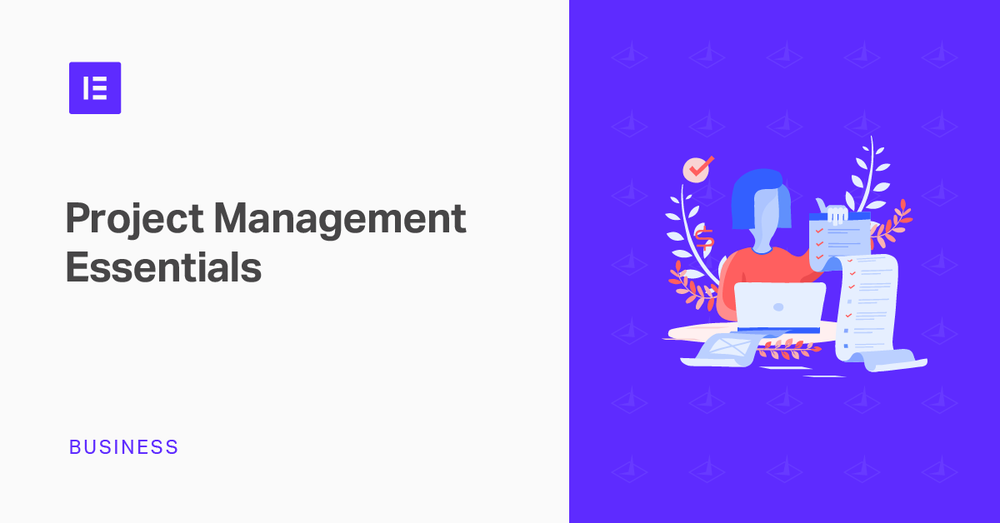A successful website project heavily depends on a good project management process, and for the process to be good, there needs to be a checklist of essential elements that need to be covered.
Too many developers and designers initiate the process without taking the time to devise a proper plan. Any time you begin creating a website, it’s vital to divide your time wisely for planning (two-thirds) and execution (one-third) to actually save you time and effort in the long run.
As a project manager, you’ve got to coordinate the client’s demands with your team members (developers, designers, writers) to help you deliver successful websites faster and more efficiently. You need to have a strategy that focuses on identifying the business objectives and building tactics to accomplish them.
With the help of this article, we’ll demonstrate how having a step-by-step process for a website can organize your thoughts, actions, and speed up the overall process.
**You can further increase the speed of the overall process with Elementor by visually designing a website with absolutely no coding requirements.
The Website Project Management Checklist
1. Collect Information
Before you start your web project and start building a new website on WordPress, you need to know what the specifics are and have a clear understanding of what the future finished site should look like.
To that end, you absolutely must talk to your client, and not only that, but you’ve got to dive into the client’s world with complete and total immersion. Not only will it help you, but it will also help your clients to focus on their requirements.
This is the most important step in managing your project, as it will define all the following steps and the time and resources you’ll need to spend. A good tactic to employ is to ask them to describe their business in 3-5 sentences.
Consider the following:
Purpose
Different websites have different purposes: some sell products, others convey specific information, some will offer customer support, while others still are for entertainment or ecommerce. You have to define the objectives of the website.
Goals
A person comes with different needs, looking to solve different problems. Look for what you are specifically trying to accomplish by building this website — make money or share information. This will also help you to prioritize your work.
Target Audience
“Start with the end in mind” and know which specific group of people will help you reach your goals. Know the ideal person you’re talking to, what they care about, and what functionality they expect. Give thought to how each user section will interact with the website — this will help determine the best style for your site.
Make sure to understand that you can’t cater to every possible target audience, and if the client insists that there are more than 3, ask to rank and prioritize them accordingly.
At this stage, you will also want to understand the client’s budget and come to an agreement as to what will constitute a successful project, so that these issues don’t come up later.
**Luckily, with Elementor, you’ll have the most accurate estimate of how much time and resources you’ll have to spend on the project.
Also, be sure to define and include the web design deliverables, including the content. It will reassure the client and will help you avoid scope creep.
Now that you’ve got that information, it’s time to decide what to do with that information and how to present it.
2. Organize The Design
It’s time to get all that information and start laying out the look and feel of the website.
Because no one wants to waste time and energy re-doing it. You can draft a non-functional version (prototype) for your client to see what the final product will look like. If the website is really small, you may, instead, consider using wireframes that will focus on the website’s structure.
Using a layout you can create the structure, visualize the content, and get an overview of the basic functionality. It provides a general understanding of the final website, including colors, logos, images, and the overall feel.
Further, the client will send you feedback after the review process. The cycle keeps on repeating until the client is completely satisfied with all design aspects.
This stage is also where you will consider the team you’ll require to make this project successful like the creative team — which will include web designers and writers and the development team.
With these topics covered, you’ll be able to come up with a budget and set a payment plan, preferably, with an up-front deposit.
3. Start Development
Arrange everything that will be needed to implement the project. Take a strategic approach to keep code organized to avoid any hassles as you go.
Build a development framework
If you’re using Ruby on Rails or a content management system or any framework implement it and get it running.
Thousands of developers are using Elementor to design great looking pages for their site, further extending the functionality.
Develop and test interactivity
Before you add the static content, take care of this. Some developers like to get forms and validation up at this stage as well.
Fill with content
Make sure you obtain all the required graphics and content and then upload it all, giving careful attention to detail and making sure that you don’t leave any placeholders (aka lorem ipsum) where content needs to be.
Verify links and functionality
Walk through every single page you built and make sure everything is in working order. Check that the navigation works properly, that you have social media links, that the user experience is good, and that the website works on mobile devices. If a contact form is involved, make sure that you test it.
Additional Improvements
We recommend that you also take a moment to set up Google Analytics and optimize your SEO. To make sure that the website and its content is truly successful, you should include good page titles, relevant keywords as well as tags and descriptions.
Also, optimizing page load speed is paramount to the success of any website and the satisfaction of any client.
4. Milestones and Meetings
Project schedules and milestones are a powerful component in project management because it shows the key events and maps forward movement in your plan. It shows more than just progress. Set the most important events of your web development as milestones on a Gantt chart software, easily viewable, and mapped by the project team.
Ask yourself these questions if you are not sure what your milestones are.
- Is this a deliverable or a task?
- How does this impact the final deadline?
- Will this progress the project?
- Will this event impact the project?
Create weekly milestones and have daily/weekly team meetings or clients to show your progress. In case there are no milestones and discussions, you will end up delaying the project delivery.

5. Follow Up
There are many things subject to change on the roadmap to app development. Some things may not work, but it’s good to be clear on how you construct schedules and how they assign priorities.
After you finish your development plan, make sure you have a clear communication line for the follow-up. The better your lines of communication, the fewer surprises. Some methods of improving your communication are:
Start Queries: Put forward questions about how everyone on the team approaches their work and see if they connect to the idea of a roadmap. Ask them questions like:
- How do you prioritize your tasks?
- What are the things you plan on?
- What potential challenges do you expect?
What’s Next: It is best to go hand-in-hand with your client to understand future expectations. Ideally, keep your client in the loop about what is expected and what will come next. You and your team should have a clear idea for better planning and troubleshooting problems.
Grow Your Sales
- Incredibly Fast Store
- Sales Optimization
- Enterprise-Grade Security
- 24/7 Expert Service

- Incredibly Fast Store
- Sales Optimization
- Enterprise-Grade Security
- 24/7 Expert Service
- Prompt your Code & Add Custom Code, HTML, or CSS with ease
- Generate or edit with AI for Tailored Images
- Use Copilot for predictive stylized container layouts

- Prompt your Code & Add Custom Code, HTML, or CSS with ease
- Generate or edit with AI for Tailored Images
- Use Copilot for predictive stylized container layouts
- Craft or Translate Content at Lightning Speed
Top-Performing Website
- Super-Fast Websites
- Enterprise-Grade Security
- Any Site, Every Business
- 24/7 Expert Service

Top-Performing Website
- Super-Fast Websites
- Enterprise-Grade Security
- Any Site, Every Business
- 24/7 Expert Service
- Drag & Drop Website Builder, No Code Required
- Over 100 Widgets, for Every Purpose
- Professional Design Features for Pixel Perfect Design

- Drag & Drop Website Builder, No Code Required
- Over 100 Widgets, for Every Purpose
- Professional Design Features for Pixel Perfect Design
- Marketing & eCommerce Features to Increase Conversion
- Ensure Reliable Email Delivery for Your Website
- Simple Setup, No SMTP Configuration Needed
- Centralized Email Insights for Better Tracking

- Ensure Reliable Email Delivery for Your Website
- Simple Setup, No SMTP Configuration Needed
- Centralized Email Insights for Better Tracking

- Ensure Reliable Email Delivery for Your Website
- Simple Setup, No SMTP Configuration Needed
- Centralized Email Insights for Better Tracking
Save Time & Reduce Costs With Elementor
The list of tools and the checklist mentioned above will help you stay on track and ensure you don’t miss any critical steps in your website development. Keep in mind that the website development project should follow the above checklist and doesn’t just start with coding and end with the final launch of your website. This will save you from unexpected troubles and have full control over your project. If you are looking for additional resources to help you with your project, check out this free web design project proposal template.
**With Elementor, you’ll have a clear understanding of the resources you will require, as well as the time you will have to spend on the project. Building sites is easy with Elementor, especially since it’s free.
Bonus Tip: Website Project Management Software
Although businesses can hire the best developers to handle different projects who have the best ideas and strategies for the development of a website, the right toolset can increase efficiency.
Here’s a roundup of the most useful project management tools:
- Flock — for team communication
- ProofHub — for project management
- Zoom — for video conferencing
- PomoDoneApp — for time tracking
- Timetastic — staff leave planner
- Jira — good for large software projects.
- Trello — free to use.
- Asana — good for medium-sized projects.
- Chanty – team collaboration
* The author of this article is affiliated with ProofHub.
Looking for fresh content?
By entering your email, you agree to receive Elementor emails, including marketing emails,
and agree to our Terms & Conditions and Privacy Policy.