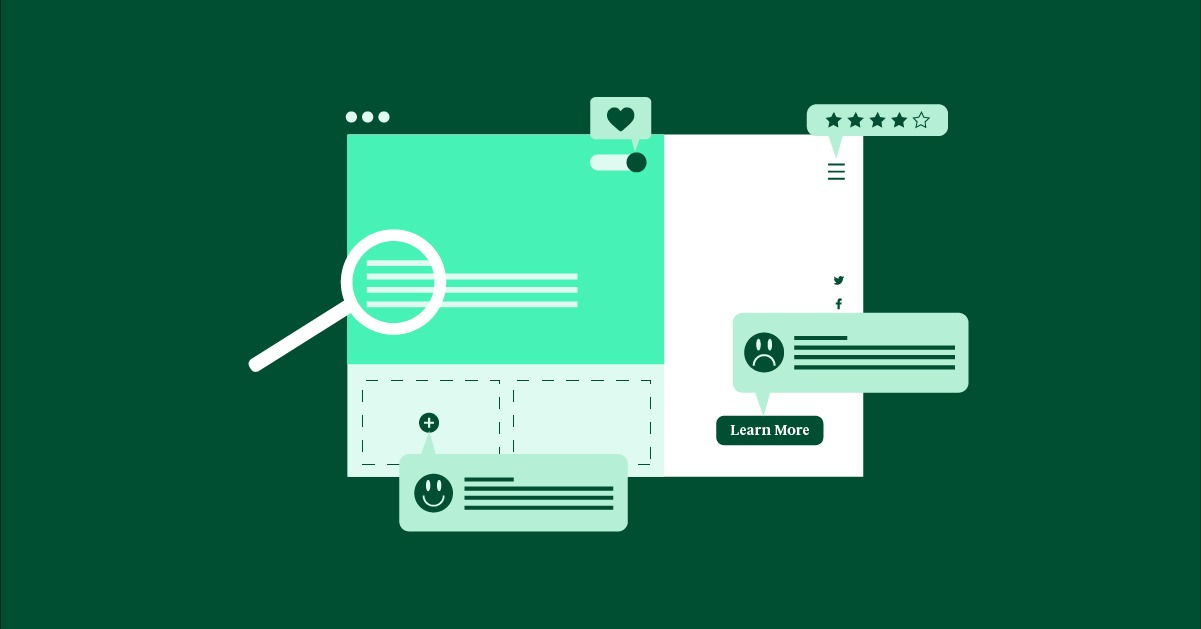Table of Contents
When you start planning your site, you’ll face a big question: Should you build a static or dynamic website?
This choice can greatly affect how your site works, how users interact with it, and how well it meets your goals. Both types have their good and bad points, which can make choosing tricky, especially if you’re new to web design.
In this guide, we’ll explain static and dynamic websites in simple terms. We’ll examine their differences, what’s good and bad about each, and help you determine which one best suits your needs. By the end, you’ll know enough to start building your website with confidence, using the approach that works best for you.
What Are Static Websites?
A static website is like a digital flyer. It’s made up of pre-built files using HTML, CSS, and JavaScript. When someone visits your site, the server simply sends these files as they are without changing anything.
Static sites are usually built with basic web languages, sometimes using tools called static site generators (SSGs) to make the process easier. They don’t use complex server programming or databases, which makes them fast and secure. But this also means that to change content, you need to edit the actual code, which can be hard for people who need to learn how to code.
Good Things About Static Websites
Static websites have several plus points that make them a good choice for some projects:
- They’re super fast:
With no server processing or database lookups, static websites load quickly. This makes visitors happy and can help your site rank better in search results.
- They’re more secure:
Since static sites do not have server programming or databases, hackers find them harder to attack. They are also less likely to have common security problems.
- They’re simple and cost less.
Static websites are easier to build and keep up, even if you’re not a coding expert. They also tend to cost less to host because they don’t need as much server power.
- They’re reliable and can handle a lot of visitors.
Static files can be easily stored in multiple places, ensuring your site stays up even when many people visit at once.
When to Use Static Websites
While static websites aren’t right for every situation, they work great for:
- Portfolios and Personal Sites
Show off your work or tell your story with a good-looking, fast, static website. You can focus on making your content look great without worrying about complex back-end systems.
Make effective pages that get visitors to take action. The speed of static sites helps create a smooth experience that encourages people to do what you want them to do.
- Information Websites
Share knowledge through a fast and secure static website. This could be a blog, a how-to guide, or a company info page.
- Short-Term Project Sites
Launch quick websites for temporary campaigns or events. Static sites are easy to set up and manage, making them perfect for short-lived projects.
If your website mainly shares information that can be updated infrequently, a static website might be your best bet. It offers a straightforward approach that prioritizes speed, security, and simplicity.
What Are Dynamic Websites?
Unlike static websites, dynamic websites change and adapt based on user actions. Think of them as interactive online platforms that respond to what you do. They use special programming languages like PHP, Python, or Ruby to process requests, get data from databases, and create web pages on the spot when you visit.
Many dynamic websites use Content Management Systems (CMS) like WordPress, Drupal, or Joomla. These tools make it easy to add, change, and organize content without writing code.
Good Things About Dynamic Websites
Dynamic websites have several features that make them great for complex and interactive web projects:
- They’re personal
Dynamic sites can show different content based on what you like or who you are. This keeps visitors interested and can lead to more sales.
- They update quickly
You can add or change content easily without touching the code, keeping your site fresh and up-to-date.
- They’re interactive
You can add forms, polls, comments, and live chat, which helps build a community around your site.
- They work for online stores.
You can easily set up online shops and process payments on dynamic websites.
- They can grow with you.
Dynamic websites can handle large numbers of visitors and data, which makes them good for growing businesses.
When to Use Dynamic Websites
Dynamic websites are perfect for:
Build big online shops with product lists, shopping carts, and safe ways to pay.
- Social Networks
Create sites where people can connect, share, and talk to each other.
- Web Apps
Make interactive tools that do complex tasks, like project management or online learning.
- Members-Only Sites
Control who can see what content is based on their membership level.
- News Sites
Share articles and updates right away to keep readers informed.
A dynamic website is probably the best choice if your website needs frequent updates, user interaction, personalized content, or complex features like online shopping.
How Static and Dynamic Websites Compare
1. Managing Content
Static Websites:
- You update content by changing the actual code (HTML, CSS, or JavaScript).
- You can use tools to track changes and work with others.
- They don’t use databases, which makes them simpler to set up.
Dynamic Websites:
- You use a CMS to add or change content without knowing how to code.
- Changes show up on the site right away.
- They store content in databases, which helps organize lots of information.
In short, static websites give you direct control but need more technical know-how. Dynamic websites are easier to update but rely on databases and CMSs.
2. User Interaction
Static Websites:
- They only do a little besides show information.
- Everyone sees the same content, no matter who they are.
Dynamic Websites:
- They can include interactive features like forms, polls, and comments.
- They can show different content to different people based on their preferences.
A dynamic website is needed if you want your site to respond to users or show personalized content. But a static website can work well if you just want to share information.
3. How Fast and Big Can They Get?
Static Websites
- Speed: Static websites are really fast. The server just sends ready-made files, so there’s no waiting around. This means:
- Your site loads quickly
- Users have a better experience
- Search engines might like your site more
- Growth: Static websites handle lots of visitors easily. You can store the files in many places around the world, so your site stays quick even when lots of people visit at once.
Dynamic Websites
- Speed: Dynamic websites can be slower, especially when they’re busy. Each time someone visits, the server has to do some work and talk to a database. This can make things take longer.
- Growth: Making a dynamic website bigger takes careful planning. You might need to:
- Spread the work across many servers
- Use clever tricks to make things faster
- Buy more powerful computers to run your site
What This Means: If you want a super-fast site that can handle lots of visitors, a static website might be better. But with some smart thinking, dynamic websites can be quick and handle growth, too.
Building and Taking Care of Your Site
Static Websites
- Making the Site:
- It can be pretty easy to build a static website, especially with helpful tools
- You might need to know HTML, CSS, and maybe some JavaScript
- Changing Content:
- To change things, you need to edit the actual files
- This gives you lots of control, but it can take time, and you might need to know how to code
- Keeping It Running:
- Once it’s set up, static websites don’t need much looking after
- There are no databases or tricky programs to manage, so there’s less that can go wrong
Dynamic Websites
- Making the Site:
- Building a dynamic website can be more complex
- You need to know about server programming, databases, and maybe how to use a CMS
- Changing Content:
- It’s usually easy to add or change things on a dynamic website
- You can often use a simple tool to make changes without knowing how to code
- Keeping It Running:
- Dynamic websites need more attention to keep them working well
- You’ll need to update the database, keep the server software up to date, and fix any security problems
If you’re good with code or have a developer to help, a static website might be easier to manage. But if you want to change content often and don’t want to deal with code, a dynamic website with a CMS might be better for you.
Staying Safe Online
Static Websites
- Fewer Ways In: Static websites have fewer places where bad guys can try to break in. There’s no database or complex programs running, so it’s like having a house with fewer doors and windows.
- Spreading Out: You can distribute copies of your static website worldwide. This helps protect against attacks that try to overwhelm your site with fake visitors.
Dynamic Websites
- More to Watch Out For: Dynamic websites have more moving parts, which means more things that could go wrong if someone tries to attack them. It’s important to:
- Keep all your software up to date
- Use strong passwords
- Follow best practices to keep your site safe
- Regular Check-ups: You need to monitor dynamic websites and fix any problems quickly. It’s like regularly checking and fixing the locks on your doors.
Static websites are often safer just because they’re simpler. But dynamic websites can be safe, too, if you take good care of them. Choose a way to build your site that takes security seriously, and always follow good safety practices to protect your website and its visitors.
How to Choose the Right Website Type for You
Picking between a static or dynamic website can take time and effort. Let’s break down what you need to think about:
What Do You Want Your Website to Do?
- Your Website’s Purpose:
- What’s your main goal? Do you want to:
- Show off your work?
- Sell things online?
- Create a place for people to talk.
- Share information?
- What’s your main goal? Do you want to:
- Knowing this helps you pick the best type of website.
- What Features Do You Need?:
- Make a list of must-have features. Do you need:
- A blog?
- User accounts?
- An online store?
- Content that changes often?
- Make a list of must-have features. Do you need:
- Static websites are great for showing information. Dynamic websites work better for interactive stuff and complex features.
- Who’s Going to Use Your Website?:
- Think about your visitors. Do they:
- Want quick info? A fast static site might be best.
- Need personal experiences? A dynamic site could work better.
- Think about your visitors. Do they:
- How Often Will You Change Things?:
- If you’ll update often, a dynamic site with a CMS makes it easier.
- If your content stays the same for a while, a static site might be simpler.
Tip: Make a list of what you need, what features you want, and who will use your site. This helps you see what’s important.
How Good Are You with Tech?
- Your Coding Skills:
- Be honest about what you can do:
- Static sites often need some HTML, CSS, and JavaScript knowledge.
- Dynamic sites can be managed with less coding, thanks to CMSs, but you might need some tech know-how for customizing.
- Be honest about what you can do:
- Your Team:
- If you have developers or can hire them, a dynamic site’s complexity might be fine.
- Are you working alone? A static site or a user-friendly builder like Elementor can make things easier.
- Learning Time:
- How much time can you spend learning new tools?
- Both static site generators and CMSs take time to learn. Think about how much time you have.
- Using Elementor:
- Elementor lets you build websites without coding.
- It has lots of ready-made designs and tools for both static and dynamic sites.
- It’s great if you want to make a professional site without learning to code.
How Much Can You Spend?
- Building the Site:
- Static Websites are often cheaper, especially if you can code or use a static site generator. You may need to pay for a domain name and hosting.
- Dynamic Websites usually cost more to build because they’re more complex. Hiring a developer also increases the cost.
- Hosting Costs:
- Static Websites: Usually cheaper to host. They only need a little server power.
- Dynamic Websites Often need more expensive hosting plans to handle the extra work they do.
- Ongoing Costs:
- Static Websites: Usually cheap to keep running. Very little to update or manage.
- Dynamic Websites Might cost more over time. You need to update software, fix security issues, manage databases, and pay for tech help.
- Using Elementor to Save Money:
- Build Your Site: Elementor’s free version helps you design and build websites without expensive custom coding.
- Hosting: Elementor offers WordPress hosting plans that are set up for good performance and security. This can be a cost-effective way to host your site, whether it’s static or dynamic.
Static websites usually cost less to build and run. However, the exact cost depends on how complex your site is, what you can do yourself, and what tools you use. Elementor can help you make a professional website without spending too much, no matter which type you choose.
Planning for the Future
When you build a website, it’s smart to think about how it might grow. Here’s what to consider:
Will Your Site Get Bigger?
- More Content and Visitors:
- Ask yourself:
- Will you add lots of new stuff to your site?
- Do you expect many more people to visit?
- Static sites handle big jumps in visitors well, but adding new content can take time and effort.
- Dynamic sites are built to grow. They make it easy to add new stuff and handle more users.
- Ask yourself:
- Changing Your Site:
- Think about your long-term plans:
- Will you often change how your site looks?
- Do you want to add complex new features?
- Dynamic sites are easier to change as your needs grow.
- Static sites might need more work to update.
- Think about your long-term plans:
- Using Elementor as You Grow:
- Reusable Designs: Elementor lets you make templates you can use again and again. This helps keep your site looking good as it grows.
- AI-Powered Content: If you choose a dynamic site, Elementor’s AI can help you create and manage content, keeping your site fresh even as it grows.
Room to Grow: Elementor’s hosting can handle more visitors and data as your site gets popular. If you need to figure out how your site will grow, a dynamic site gives you more options.
But if you know your content won’t change much and you want a fast, simple site, static might still work. Elementor’s tools can help your site grow, no matter which type you choose.
A New Way: Mixing Static and Dynamic
The web is always changing, and now there’s a new way to build sites that mixes the good parts of static and dynamic sites.
Static Site Generators: The Best of Both Worlds
Static Site Generators (SSGs) are new tools that make websites in a clever way:
- They take your content, designs, and data.
- They build a set of HTML files ahead of time.
- These files load super fast when people visit your site.
The cool part? You can still manage your content easily, like with a dynamic site. It’s like getting the speed of a static site with the flexibility of a dynamic one.
Why This New Way Is Great
- Fast and Flexible: You get the speed of static sites and the easy updates of dynamic sites.
- Easier for Developers: It makes building websites simpler, so developers can focus on making cool features.
- Better for Search Engines: Fast-loading pages can help your site show up higher in search results.
- Handles Lots of Visitors: The pre-made pages can be sent to visitors from servers all over the world, so your site stays fast even when it’s busy.
- Saves Money: You might spend less on hosting because you don’t need complex server setups.
When to Use This Mixed Approach
- Blogs with Lots of ConteIt is easy: It is easy to manage lots of posts while keeping the site fast.
- Online Stores: Make product pages load fast but still have dynamic shopping carts.
- Portfolio Sites: Show off your work with fast-loading pages, but add sorting and filtering options.
- Documentation Sites: Keep track of changes easily while making info quick to find.
- Sites That Update Often: Keep your site fresh without slowing it down.
Building Your Site with Elementor
Whether you want a static or dynamic site, Elementor can help. It’s a tool that lets you build websites by dragging and dropping elements, so you don’t need to know much about coding.
For Static Sites
- Use Elementor’s pre-made designs to build great-looking pages quickly.
- Add interactive parts to your pages without complex coding.
- Make your site load fast and work well on all devices.
For Dynamic Sites
- Elementor works with WordPress, a popular system for managing website content.
- Create forms, display information from databases, and create pages that change based on who’s viewing them.
- Keep your site’s look consistent even as you add new content.
No matter which type of site you choose, Elementor makes it easier to build. It’s great for beginners and experts alike, giving you the tools to make your website just the way you want it.
Building Websites the Easy Way with Elementor
Elementor makes creating websites much simpler. Instead of writing code, you can use a visual editor to build your site. Here’s how it works:
- Pick and Place: Choose from over 100 ready-made parts, such as headings, images, and buttons, and just drag them onto your page.
- See Changes Right Away: As you move things around, you’ll see exactly how your page will look.
- Works on All Devices: Elementor lets you adjust your design for different screen sizes so you can ensure that your site looks good on phones, tablets, and computers.
- Create Your Own Look: Design custom headers, footers, and page templates. This gives you full control over your site’s appearance.
- Keep Everything Matching: Set up global styles for fonts, colors, and design elements. This keeps your whole site looking consistent.
With Elementor, you can focus on making your site look great without worrying about complex coding.
Using AI to Make Your Site Better
Elementor now has AI tools to help make your dynamic website even better. Here’s what you can do:
Create Content Faster
- AI Helper: Get suggestions for layouts and design elements based on what you’re working on.
- Write and Make Images: Need help with text or pictures? The AI can create original content for you.
Improve Your Design
- Writing Assistant: Make your text better with AI help. You can even translate it into other languages.
- Fix Up Images: Resize, remove backgrounds, or fill in parts of images using AI.
Work Smarter
- Better AI Instructions: Learn how to give clear instructions to the AI so it understands what you want.
- Keep Your Style: The AI can learn your brand’s voice and style so new content matches your existing site.
These AI tools help you create a dynamic site that really grabs people’s attention without spending hours on every little detail.
Fast and Secure Hosting for Your Site
Where you host your website matters, especially for dynamic sites that need to do more work. Elementor Hosting is designed to make your site run smoothly:
- Built on Google Cloud, your site will load fast and handle many visitors, even during busy times.
- Keeps Your Site Safe: Strong security measures protect your site from threats.
- Works Well with Elementor: Everything is set up to work perfectly with the Elementor website builder.
- Help When You Need It: Get support any time if you have questions or problems.
Whether you’re creating a simple blog or a big online store, Elementor Hosting helps your site run smoothly.
Wrapping Up
Choosing between static and dynamic websites is a big decision. Here’s a quick reminder:
- Static sites are fast, secure, and simple. They’re great for sites that stay mostly the same.
- Dynamic sites are interactive and can change based on user actions. They’re perfect for online stores or social sites.
- Hybrid approaches mix the best of both, giving you speed and flexibility.
No matter what type of site you choose, Elementor gives you tools to build it:
- An easy-to-use visual editor
- AI features to help create and improve content
- Fast, secure hosting to keep your site running smoothly
Ready to Start?
Want to build your own website? Try Elementor and see how easy it can be to create a site that looks great and works well.
Looking for fresh content?
By entering your email, you agree to receive Elementor emails, including marketing emails,
and agree to our Terms & Conditions and Privacy Policy.