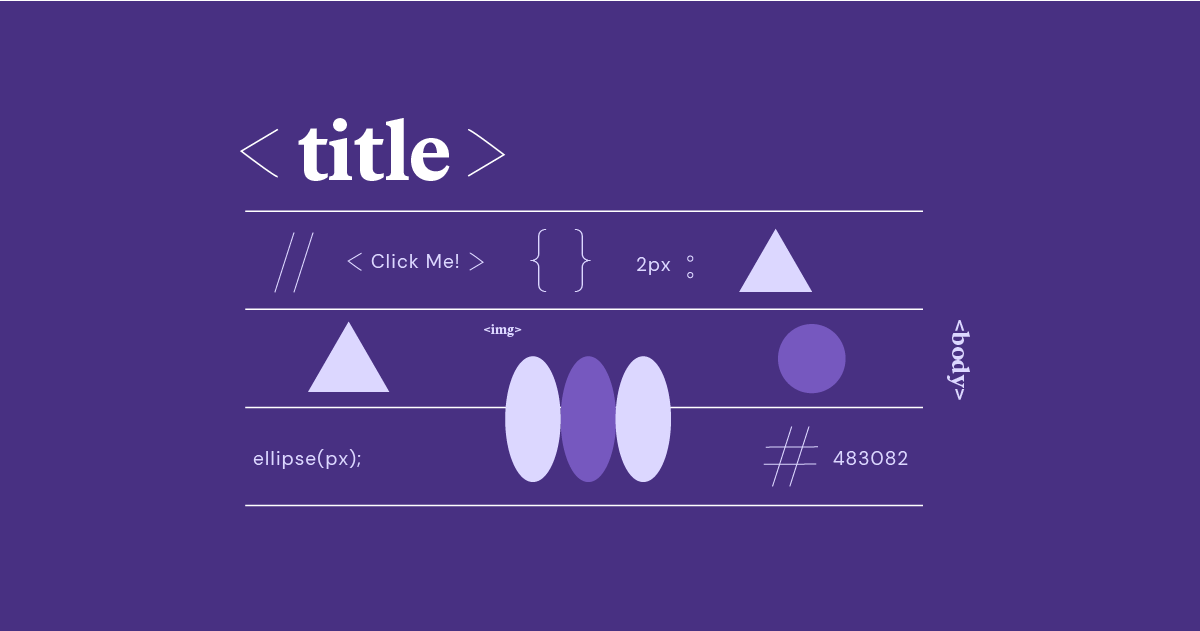Table of Contents
PHP’s Role in WordPress
- Core Structure: PHP is the language used to write the fundamental code that powers the WordPress system, including the code for managing content, users, and settings.
- Themes and Plugins: Most WordPress themes and plugins rely heavily on PHP to add functionality and customize the appearance of your site.
- Server-Side Logic: PHP runs on the web server, dynamically generating web pages based on information stored in the database (usually MySQL) and user input.
Other Languages Involved
While PHP is the heart of WordPress, other important web technologies also play a role:
- HTML: The fundamental building block for structuring the content of web pages.
- CSS: Controls how the web pages look by styling elements like fonts, colors, and layouts.
- JavaScript: Used to add interactive elements and animations and enhance user experience on the browser side.
PHP – The Heartbeat of WordPress
What is PHP?
PHP stands for “Hypertext Preprocessor.” It’s a general-purpose programming language specifically designed for building dynamic and interactive websites. Here’s what makes it special:
- Server-side Execution: PHP code runs on the web server where your website is hosted. This means it can fetch information from databases, process user input, and generate customized HTML content before sending it to the visitor’s web browser.
- Open-Source: PHP is freely available to use, modify, and distribute. This contributes to its massive popularity and affordability, and a vast community of developers is continuously improving it.
- Beginner-Friendly: While PHP offers advanced features, its basic syntax is relatively easy to learn, making it accessible to people with varying levels of coding experience.
- Vast Ecosystem: PHP’s popularity has led to an abundance of online resources, tutorials, libraries, and frameworks, simplifying the development process and providing ready-made solutions for common web tasks.
PHP’s Advantages
PHP’s dominance in web development, especially with WordPress, isn’t by accident. Let’s break down some of its key benefits:
- Popularity = Support: PHP is one of the most widely used programming languages in the world. This translates into extensive online documentation, tutorials, forums, and a massive community ready to help with any questions you might have.
- Ease of Learning: Compared to many other programming languages, PHP has a gentler learning curve. This makes it an attractive starting point for those stepping into web development.
- Platform Agnostic: PHP works seamlessly across various operating systems (Windows, Linux, macOS), giving you flexibility in your hosting choices.
- Mature and Versatile: PHP has been in development for decades, resulting in a stable, robust language with proven capabilities for handling everything from simple websites to complex web applications.
- Cost-Effective: Because PHP is open-source, there are no licensing fees associated with using it, making it a budget-friendly option for website development and hosting.
The Structure of WordPress
Imagine WordPress as a well-organized house. PHP provides the foundation, walls, and roof – the core structure. Here’s a breakdown of the key components:
- Core Files: The heart of WordPress consists of PHP files that handle essential functionalities like user logins, content management, database interactions, and the overall administrative interface. These core files rarely need modification.
- Themes: Think of themes as the interior design of your house. PHP-based themes control the appearance and layout of your website, including styling, fonts, colors, and navigational elements. WordPress offers a massive collection of free and premium themes, granting you immense flexibility in customizing your site’s look and feel.
- Plugins: Plugins are like add-ons or extensions that bring new features to your WordPress house. From contact forms and social media integration to complex e-commerce functionality, plugins are often built with PHP to expand the capabilities of your site.
How PHP Powers WordPress Functionality
PHP is the workhorse behind the scenes, responsible for the “magic” that makes WordPress such a powerful and flexible platform. Here’s how it drives various aspects:
- Content Management: When you create a blog post or a page, PHP interacts with the WordPress database to store your text, images, and metadata. When a visitor requests that content, PHP dynamically retrieves it from the database and assembles the HTML page that gets sent to their browser.
- Dynamic Elements: Static websites are a thing of the past. PHP enables elements like contact forms, comment sections, search bars, and interactive features that respond to user input. It processes data submitted through forms and makes your website a two-way communication channel.
- User Experience: PHP plays a significant role in tailoring the experience for different users. It handles logins, manages user roles (administrator, editor, subscriber, etc.), and determines what actions a user can take based on their permissions.
- The WordPress Loop: This is a core PHP function within WordPress, responsible for fetching and displaying your posts and pages in a structured format. It’s the backbone of dynamic content display on WordPress sites.
Grow Your Sales
- Incredibly Fast Store
- Sales Optimization
- Enterprise-Grade Security
- 24/7 Expert Service

- Incredibly Fast Store
- Sales Optimization
- Enterprise-Grade Security
- 24/7 Expert Service
- Prompt your Code & Add Custom Code, HTML, or CSS with ease
- Generate or edit with AI for Tailored Images
- Use Copilot for predictive stylized container layouts

- Prompt your Code & Add Custom Code, HTML, or CSS with ease
- Generate or edit with AI for Tailored Images
- Use Copilot for predictive stylized container layouts
- Craft or Translate Content at Lightning Speed
Top-Performing Website
- Super-Fast Websites
- Enterprise-Grade Security
- Any Site, Every Business
- 24/7 Expert Service

Top-Performing Website
- Super-Fast Websites
- Enterprise-Grade Security
- Any Site, Every Business
- 24/7 Expert Service
- Drag & Drop Website Builder, No Code Required
- Over 100 Widgets, for Every Purpose
- Professional Design Features for Pixel Perfect Design

- Drag & Drop Website Builder, No Code Required
- Over 100 Widgets, for Every Purpose
- Professional Design Features for Pixel Perfect Design
- Marketing & eCommerce Features to Increase Conversion
- Ensure Reliable Email Delivery for Your Website
- Simple Setup, No SMTP Configuration Needed
- Centralized Email Insights for Better Tracking

- Ensure Reliable Email Delivery for Your Website
- Simple Setup, No SMTP Configuration Needed
- Centralized Email Insights for Better Tracking

- Ensure Reliable Email Delivery for Your Website
- Simple Setup, No SMTP Configuration Needed
- Centralized Email Insights for Better Tracking
Beyond PHP: The Essential Web Technologies
HTML: The Foundation
While PHP handles the dynamic elements of a website, HTML (Hypertext Markup Language) provides the basic structure and content. Think of it as the bricks and mortar of your digital house. HTML uses tags to define elements like:
- Headings: To organize content into sections (<h1>, <h2>, etc.)
- Paragraphs: For blocks of text (<p>)
- Images: To embed visual content (<img>)
- Links: For easy navigation between pages and websites (<a>)
PHP often generates and injects HTML content, but it’s important to understand how HTML defines the underlying structure of web pages.
CSS: The Aesthetics
If HTML is the skeleton of a website, CSS (Cascading Style Sheets) is the skin, makeup, and stylish outfit. It controls the visual presentation of your site. Here’s what CSS handles:
- Colors and Fonts: Easily change the color of text elements, backgrounds, and more. Choose fonts that match your brand’s personality.
- Layout: CSS enables you to position elements on a page, using techniques like grids and flexbox for flexible, responsive designs that adapt to different screen sizes.
- Spacing: Control margins and padding to create a sense of visual hierarchy and make your content easy to read.
- Animations and Transitions: Use subtle visual effects, such as fades and smooth transitions, to enhance the user experience and make your site more engaging.
CSS works by defining rules that tell the browser how to style particular HTML elements. PHP often injects these rules dynamically to customize the look and feel of your WordPress website.
JavaScript: The Interactivity
JavaScript adds a whole new layer of responsiveness to websites. While PHP runs primarily on the server, JavaScript executes directly in the user’s web browser, allowing for interactions without the page having to reload fully. Here’s some JavaScript magic:
- Dynamic Effects: Create image sliders, animated menus, and content that changes in response to user actions (like mouse clicks or hovers).
- Form Validation: Check if users have entered the correct information in forms (like email addresses or required fields) before the data is submitted to the server. This improves the user experience and data quality.
- AJAX: Asynchronously fetches data from the server and updates portions of a page without a complete refresh, making web applications feel snappier.
- Complex User Interfaces: JavaScript is the powerhouse behind modern web applications, enabling sophisticated user interfaces with real-time updates and rich functionality.
The Importance of Front-End Harmony
PHP, HTML, CSS, and JavaScript work in concert to create a seamless web experience. Here’s how they interact:
- PHP Generates Dynamic HTML: PHP can generate HTML content based on data from your WordPress database or user input. For example, search results or user profiles are often assembled on the server using PHP and then sent to the browser as HTML.
- CSS Styles the Structure: Once the browser receives the HTML, it uses CSS rules to determine how the content should look. This includes colors, fonts, layout, and spacing, as we discussed earlier.
- JavaScript Adds Behavior: JavaScript powers interactive elements, responding to user actions and potentially modifying the HTML or CSS dynamically. It might handle form submissions, image carousels, or real-time updates.
- Communication Channels: Sometimes, JavaScript needs to fetch additional data from the server. It uses technologies like AJAX (Asynchronous JavaScript and XML) to make requests to PHP scripts, which can then query the database and send back a response to be integrated into the page by JavaScript.
Understanding this interplay is crucial for both building WordPress websites and choosing the right hosting environment to optimize how these technologies work together seamlessly.
Leveling Up with the Elementor Website Builder
Website builders provide a user-friendly, drag-and-drop interface to design and build websites without requiring extensive coding knowledge. They simplify the process, making web development accessible to a wider audience. Key features often include:
- Pre-designed Templates: Many website builders offer a library of templates as a starting point, allowing you to customize them to fit your brand and style.
- Visual Editing Tools: Drag-and-drop elements like text boxes, images, videos, and buttons to build pages intuitively.
- Responsive Design: Website builders often incorporate tools to create websites that automatically adapt to various screen sizes (desktops, tablets, and smartphones), which is crucial for a consistent user experience.
Why Elementor?
Elementor has become the go-to website builder for millions of WordPress users worldwide. Here’s what sets it apart:
- Ease of Use: Its intuitive drag-and-drop interface makes website creation approachable for beginners yet powerful enough for professional developers. Real-time, live editing allows you to see your changes as you make them.
- Advanced Features: Elementor goes beyond simple layouts, offering features like custom forms, popups, dynamic content integration, global design styles, theme-building capabilities, and a vast library of widgets.
- Customization Freedom: While templates provide a great starting point, Elementor gives you precise control over the look and feel of your site. You can fine-tune spacing, typography, colors, and more to achieve your desired vision.
- Extensive Community: The large and active Elementor community contributes to a rich ecosystem of resources, tutorials, and add-ons, extending its functionality even further.
Seamless Integration
When using a solution like Elementor Hosting, you benefit from a preconfigured environment where Elementor Pro is already installed and optimized to work flawlessly with the underlying hosting infrastructure. This has several advantages:
- Compatibility and Performance: Elementor Hosting eliminates any potential compatibility issues between the website builder, your WordPress version, and server settings. Everything is designed to work in synergy, maximizing performance and reducing the risk of technical glitches.
- Smooth Setup: You can start building your website immediately without having to worry about installing and configuring plugins or wrestling with hosting settings.
- Hassle-Free Updates: Managed hosting providers take care of software updates for both WordPress and Elementor, ensuring you always have the latest versions with their security patches, performance improvements, and new features.
Speed and Performance Advantages
The combination of an Elementor website builder and optimized hosting, such as Elementor Hosting, leads to significant website performance gains. Here’s how this works in practice:
- Optimized Infrastructure: Elementor Hosting leverages technologies like Google Cloud C2 servers for speed, NVMe storage for fast data access, and a global CDN through Cloudflare to deliver content quickly to visitors regardless of location.
- Caching Mechanisms: Multiple layers of caching, including object caching, browser caching, and Cloudflare edge caching, work together to reduce the number of times PHP needs to generate pages dynamically, leading to faster load times.
- Image Optimization: Tools like Elementor Image Optimizer can automatically optimize image sizes and formats, drastically improving page load speeds.
- Code Efficiency: While Elementor offers advanced design flexibility, it also prioritizes clean and efficient code, ensuring your website’s visual elements don’t create unnecessary performance bottlenecks.
- Minimized HTTP Requests: Good website builders often combine and minimize JavaScript and CSS files, reducing the number of requests the browser needs to make for individual files, resulting in faster load times.
Getting Started with PHP and WordPress
Learning Resources
The web is filled with excellent resources to help you learn PHP and WordPress, whether you’re a complete beginner or have some coding experience:
- Online Courses: Platforms like Udemy, Coursera, Codecademy, and Treehouse offer structured courses covering everything from basic PHP syntax to advanced WordPress development.
- Tutorials and Documentation: The official WordPress documentation (https://developer.wordpress.org/) is a great resource alongside countless blogs, tutorials, and YouTube videos dedicated to WordPress development.
- Elementor Academy: [If Elementor Academy exists or offers related courses, this would be an excellent place to suggest them! You can provide a brief description of the resource]
WordPress Communities
One of the best things about learning WordPress is the vast, welcoming community ready to help:
- Online Forums: The official WordPress support forums (https://wordpress.org/support/forums/) are a great place to ask questions, get help, and learn from others. There are also dedicated Elementor forums.
- Meetups and WordCamps: Attend local WordPress Meetups or larger WordCamp events to connect with other WordPress users in person, learn from talks and workshops, and find like-minded people.
- Social Media and Slack Groups: Join online groups (like on Facebook or Slack) focusing on WordPress development and design. These spaces are excellent for quick questions and connecting with WordPress enthusiasts.
- Become a Contributor: As your skills progress, consider contributing to WordPress development, documentation, or translation efforts. It’s a fantastic way to learn and give back to the community.
The Power of Experimentation
The best way to get comfortable with PHP and WordPress is to get your hands dirty. Don’t be afraid to experiment and learn from your experiences:
- Set Up a Local Development Environment: Tools like XAMPP or Local by Flywheel allow you to create a WordPress installation on your computer. This is a safe space to experiment without the risk of breaking a live website.
- Start Small: Begin with simple code tweaks. Change colors in your theme’s CSS, modify existing plugin functionality or build a basic custom shortcode.
- Break Things (On Purpose!): Experiment to see what happens if you make changes incorrectly. Troubleshooting those issues teaches you invaluable lessons about how WordPress works.
- Embrace the Sandbox: Take advantage of free online code playgrounds or set up a secondary test website just for learning purposes.
Conclusion
Throughout this journey, we’ve uncovered how PHP serves as the dynamic core of your WordPress website. It fuels the features you love, the user experiences you craft, and the content that engages your audience.
By understanding PHP’s role, its relationship with other web technologies, and the importance of choosing the right hosting and website-building tools, you unlock the true potential of your online presence.
Looking for fresh content?
By entering your email, you agree to receive Elementor emails, including marketing emails,
and agree to our Terms & Conditions and Privacy Policy.