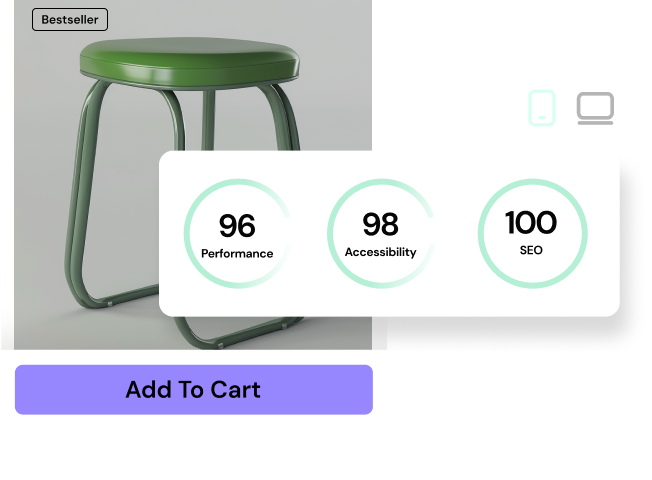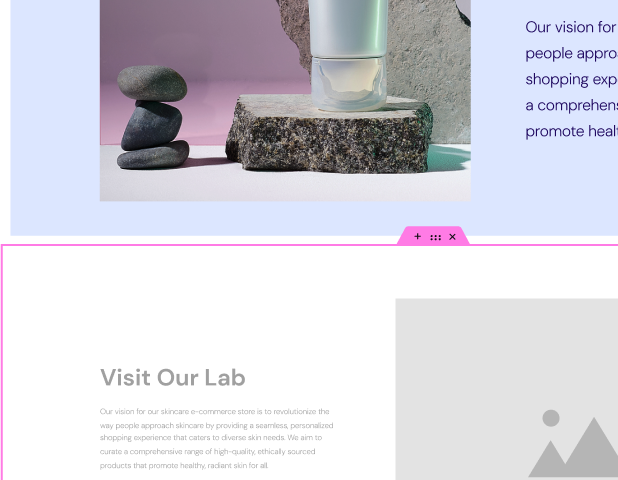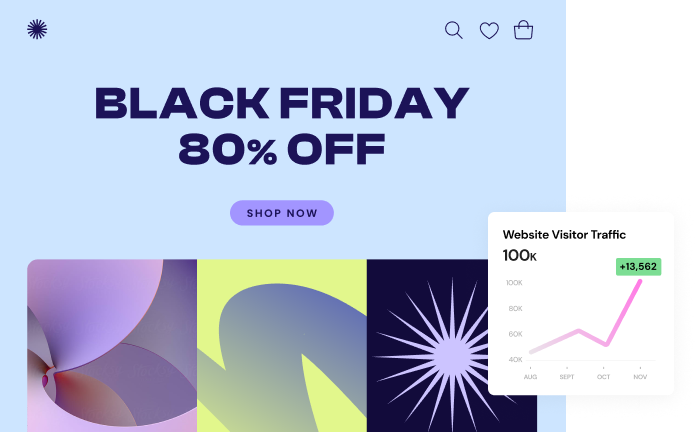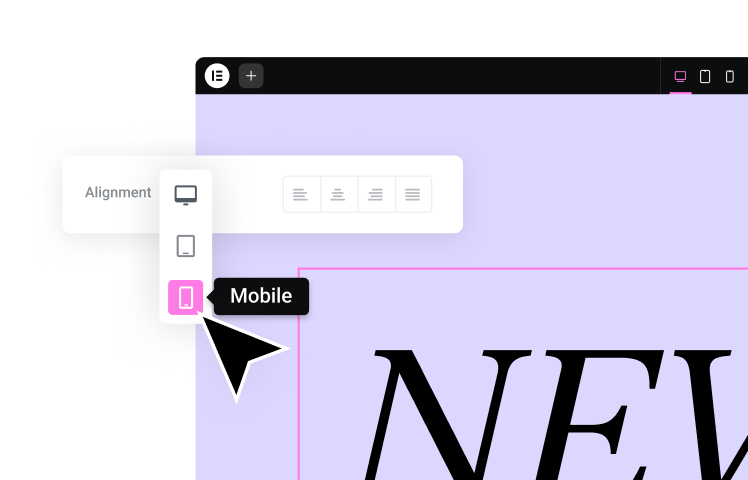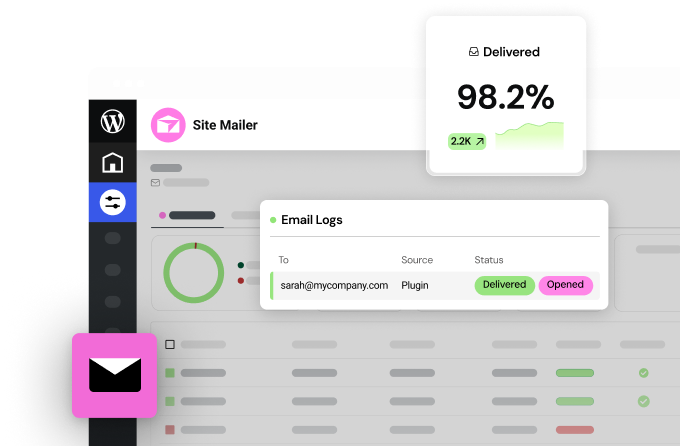Table of Contents
Managed cloud hosting offers a powerful blend of cutting-edge technology, expert support, and streamlined management – all without requiring you to be a tech whiz. Whether you’re running a small blog, a bustling e-commerce store, or a complex business website, managed cloud hosting can provide the speed, reliability, and security you need to thrive online.
In this comprehensive guide, we’ll break down everything you need to know about managed cloud hosting, from the basics to advanced features. We’ll explore the benefits, help you choose the right provider, and even dive into how managed cloud hosting can supercharge your WordPress website. By the end, you’ll be equipped to make informed decisions and take your website to the next level.
The Fundamentals of Cloud Hosting
What is Cloud Hosting?
In a nutshell, cloud hosting is a modern approach to hosting websites and applications. Unlike traditional hosting, which relies on a single physical server, cloud hosting leverages a network of virtual servers spread across multiple data centers. These virtual servers, or “instances,” pool resources like storage, processing power, and memory, creating a flexible and scalable environment.
Key Benefits of Cloud Hosting
Cloud hosting offers a host of advantages that make it an appealing choice for website owners of all levels:
- Scalability: Cloud hosting is incredibly flexible. You can easily scale your resources up or down to match your website’s traffic demands. This means your site can handle sudden spikes in traffic without crashing, and you only pay for the resources you actually use.
- Reliability: Cloud hosting offers more excellent reliability because your website isn’t tied to a single server. If one server goes down, your site can seamlessly switch to another, minimizing downtime.
- Cost-Efficiency: Cloud hosting often has a pay-as-you-go pricing model, making it more cost effective than traditional hosting, which requires you to pay for a fixed amount of resources regardless of whether you use them.
- Performance: Cloud hosting can deliver faster website speeds due to the distributed nature of its resources. This can lead to improved user experiences and even better search engine rankings.
Different Types of Cloud Hosting
There are three main types of cloud hosting services, each offering different levels of control and management:
- IaaS (Infrastructure as a Service) is the most basic form of cloud hosting. It provides virtualized infrastructure components like servers, storage, and networking. You’re responsible for managing the operating system, applications, and data. IaaS is suitable for tech-savvy users who want complete control over their hosting environment.
- PaaS (Platform as a Service): PaaS takes it a step further by providing a complete platform for developing, running, and managing applications. This includes the operating system, middleware, and runtime environment. PaaS is ideal for developers who want to focus on building their applications without worrying about infrastructure management.
- Elementor’s WordPress Hosting is a prime example of PaaS. It provides a fully managed platform tailored explicitly for WordPress websites, handling all the technical aspects so you can focus on creating and growing your site.
- SaaS (Software as a Service): SaaS delivers software applications over the internet, eliminating the need to install or maintain software on your servers. Popular examples include email services like Gmail and customer relationship management (CRM) tools like Salesforce.
How Cloud Hosting Works
At its core, cloud hosting relies on virtualization technology. This means that physical servers are divided into multiple virtual servers, each capable of running independently. These virtual servers are then distributed across a network of data centers, often located in different geographic regions.
When you host your website on the cloud, your data and applications are stored on these virtual servers. Load balancers distribute incoming traffic across the network, ensuring optimal performance and preventing any single server from becoming overwhelmed. If one server experiences an issue, your website can quickly be rerouted to another, minimizing downtime.
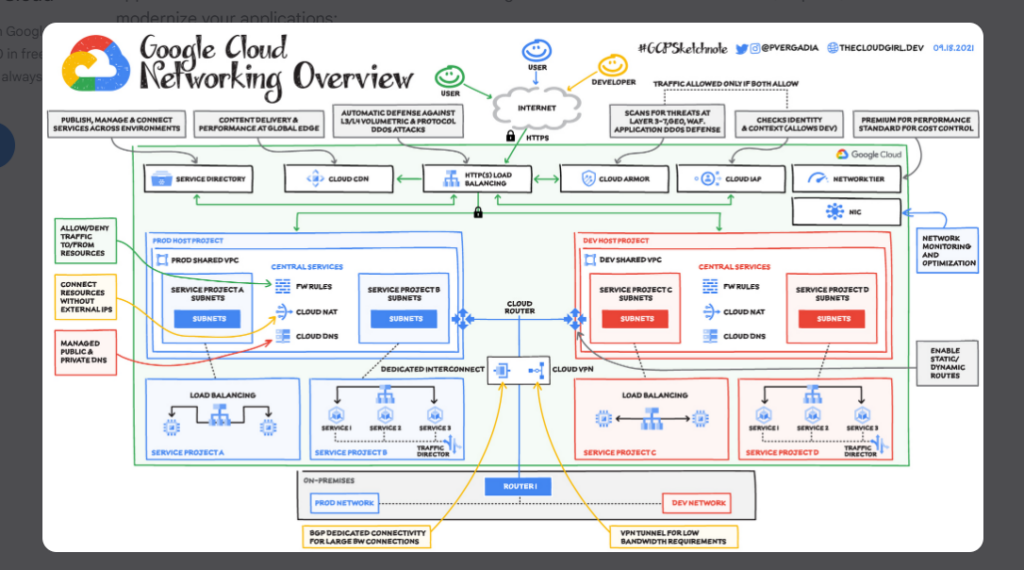
This distributed architecture is what makes cloud hosting so scalable and reliable. It’s like having a team of servers working together to support your website rather than relying on a single point of failure.
What Makes Managed Cloud Hosting Different?
The “Managed” Advantage
The “managed” in managed cloud hosting is where the magic happens. It signifies a hands-off approach to hosting, where the provider takes care of all the technical heavy lifting for you. This includes:
- Server Setup and Maintenance: Your hosting provider sets up your server environment, configures it for optimal performance, and handles all ongoing maintenance tasks like software updates and security patches.
- Security: Managed cloud hosting providers typically offer robust security features, including firewalls, malware scanning, intrusion detection, and DDoS protection. They also take care of regular security updates to keep your site safe from threats.
- Backups: Your data is automatically backed up regularly, ensuring that you can easily restore your website in case of data loss or other unforeseen events.
- Performance Optimization: Providers often implement caching mechanisms, content delivery networks (CDNs), and other performance-enhancing techniques to ensure that their websites load quickly and efficiently.
This level of comprehensive management is a game-changer for website owners who need more technical expertise or simply want to save their time troubleshooting server issues. It frees them up to focus on what they do best: creating content, running their businesses, and engaging with their audience.
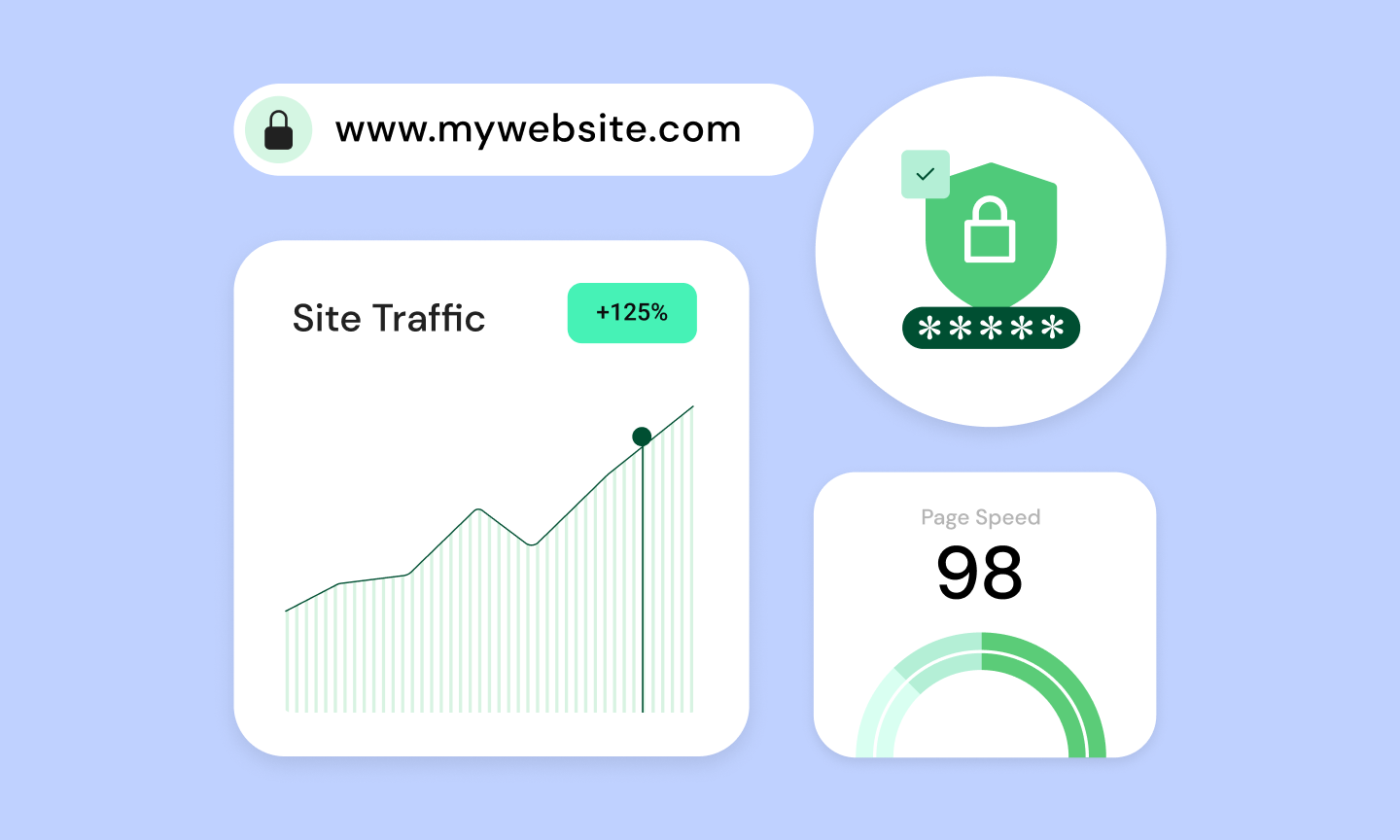
For busy entrepreneurs and small business owners, managed cloud hosting is a lifesaver. It eliminates the need to hire and manage IT staff or spend countless hours learning complex server administration tasks. Instead, you can rest assured that your website is in the hands of experts who are dedicated to keeping it running smoothly.
Performance and Scalability
One of the most significant advantages of managed cloud hosting is its ability to deliver blazing-fast website speeds and effortlessly handle traffic fluctuations. This is achieved through a combination of factors:
- Powerful Infrastructure: Managed cloud hosting providers typically use cutting-edge infrastructure like solid-state drives (SSDs), high-performance processors, and ample RAM to ensure your website has the resources it needs to perform at its best.
- Content Delivery Networks (CDNs): CDNs cache your website’s static content (images, CSS, JavaScript) on servers around the world. This means that when a user visits your site, the content is delivered from the server closest to them, reducing latency and speeding up loading times.
- Automatic Scaling: Cloud hosting allows for seamless resource scaling. If your website experiences a sudden surge in traffic, the hosting provider can automatically allocate more resources to handle the load, preventing slowdowns or crashes.
Elementor WordPress Hosting, for example, leverages the Google Cloud Platform, which is renowned for its speed and scalability. It also utilizes Cloudflare’s Enterprise CDN, one of the fastest and most reliable CDNs available, to deliver your website’s content to users worldwide with minimal delay.
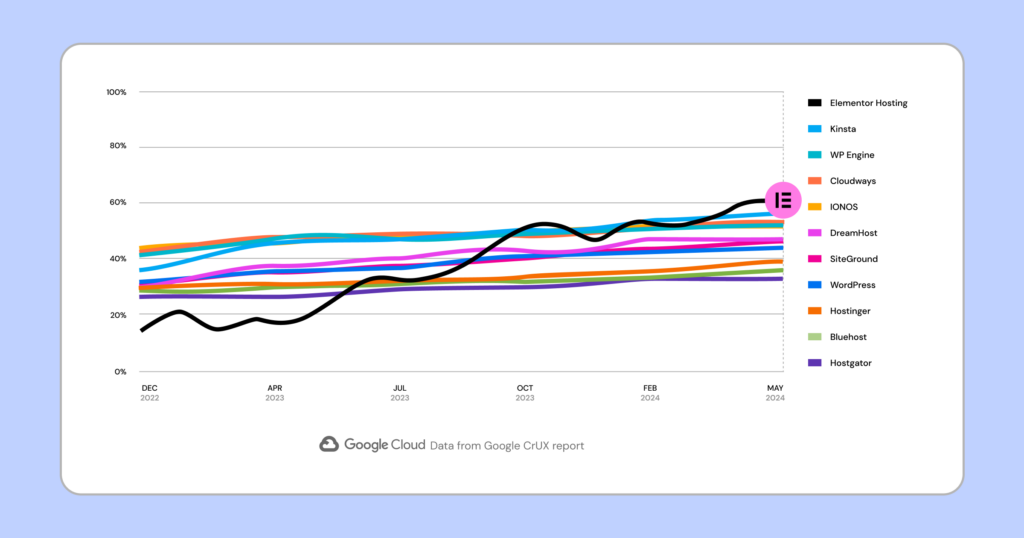
Security and Reliability
Security is a top concern for any website owner and managed cloud hosting excels in this area. Providers invest heavily in robust security measures to protect your site from threats like:
- DDoS Attacks: Distributed Denial of Service (DDoS) attacks can cripple your website by flooding it with traffic. Managed cloud hosting providers have systems in place to detect and mitigate these attacks, keeping your site online.
- Malware: Malicious software can infect your website, stealing data or compromising its functionality. Managed cloud hosting providers typically offer malware scanning and removal services to keep your site clean.
- Hacking Attempts: Hackers constantly try to exploit website vulnerabilities. Managed cloud hosting providers implement firewalls, intrusion detection systems, and other security measures to thwart these attempts.
In addition to security, managed cloud hosting also offers enhanced reliability. Automatic backups are a standard feature, ensuring that you can easily restore your website if something goes wrong. Providers also often have redundant systems in place, so if one server fails, your site can quickly switch to another without any downtime.
Support and Expertise
Even with the most user-friendly platforms, technical issues can arise. That’s where the expertise of managed cloud hosting providers truly shines. Most providers offer 24/7 support, ensuring that you have access to help whenever you need it. Whether it’s a simple question or a complex server configuration, their team of experts is there to troubleshoot and resolve issues promptly.
This level of support is invaluable for website owners who need in-house IT staff or technical expertise. It gives you peace of mind knowing that help is just a phone call or email away. Managed cloud hosting providers often go beyond basic support, offering proactive monitoring of your website to identify and address potential problems before they impact your users.
For example, Elementor’s WordPress Hosting 24/7 premium support extends to their hosting service, providing users with comprehensive assistance for both their website builder and hosting environment. This integrated approach ensures that you have a single point of contact for all your website needs, streamlining the support process and saving you valuable time.
Choosing the Right Managed Cloud Hosting Provider
Factors to Consider
Selecting the right managed cloud hosting provider is crucial for your website’s success. Here are the key factors to weigh in your decision:
- Pricing Models: Managed cloud hosting plans can vary significantly in price. Some providers offer pay-as-you-go pricing, where you only pay for the resources you use, while others have fixed monthly or annual plans. Consider your budget and expected traffic levels to choose the most cost-effective option.
- Features and Resources: Different providers offer varying features and resource allocations. Assess your website’s needs in terms of storage space, bandwidth, CPU, and memory. Some providers may offer additional features like free SSL certificates, domain names, or email hosting.
- Uptime Guarantees: Look for providers that offer a high uptime guarantee (ideally 99.9% or higher). This ensures that your website will be accessible to visitors most of the time, minimizing potential revenue loss due to downtime.
- Customer Support Quality: Reliable and responsive customer support is essential, especially if you need to be tech-savvy. Check if the provider offers 24/7 support through various channels (phone, email, live chat) and look for reviews or testimonials from other users.
- Ease of Use: A user-friendly control panel or dashboard is crucial for managing your hosting account without hassle. Look for providers that offer intuitive interfaces and easy-to-use tools for tasks like website migration, backups, and domain management.
- WordPress Optimization (If applicable): If you’re using WordPress, choose a provider that specializes in WordPress hosting. These providers offer features like one-click WordPress installations, automatic updates, and specialized support for WordPress-related issues.

Remember, there’s no one-size-fits-all solution when it comes to managed cloud hosting. The best provider for you will depend on your specific needs, budget, and technical expertise. Take the time to research and compare different options before making your final decision.
Popular Managed Cloud Hosting Providers
The managed cloud hosting market is brimming with options, each with its strengths and specialties. Here’s a quick overview of some of the major players:
- Elementor WordPress Hosting: This is a specialized managed cloud hosting solution designed specifically for WordPress websites. It’s powered by Google Cloud Platform and optimized for Elementor, making it an excellent choice for users who want a hassle-free hosting experience that’s perfectly tailored to their website builder.
- Amazon Web Services (AWS): The undisputed leader in cloud computing, AWS offers a wide range of managed hosting solutions for all types of websites and applications. It’s known for its scalability, reliability, and extensive feature set, but it can be complex for beginners.
- Google Cloud Platform (GCP): GCP is another major player in the cloud hosting space, offering capabilities similar to those of AWS. It’s particularly well-suited for high-traffic websites and applications that require advanced data analytics and machine learning capabilities.
- Microsoft Azure: Azure is Microsoft’s cloud computing platform, providing a comprehensive suite of services for hosting, development, and data management. It integrates seamlessly with other Microsoft products and is a popular choice for businesses already using the Microsoft ecosystem.
- DigitalOcean: DigitalOcean is known for its simplicity and affordability, making it a great option for smaller websites and developers. It offers a streamlined interface and easy-to-use tools, but it may have a different level of advanced features than some of the larger providers.
This is just a small sample of the many managed cloud hosting providers available. When choosing a provider, it’s essential to research and compare different options based on your specific needs and budget. Consider factors like pricing, features, uptime guarantees, customer support, and ease of use to find the best fit for your website.
Questions to Ask Potential Providers
Before committing to a managed cloud hosting provider, it’s wise to ask them a few key questions to ensure they’re the right fit for your needs:
- What is your uptime guarantee?
- What security measures do you have in place?
- What kind of support do you offer (24/7, phone, email, live chat)?
- How easy is it to scale my resources if my website traffic increases?
- Do you offer any WordPress-specific features or optimizations?
- What is your migration process like if I’m switching from another host?
- Do you have any case studies or testimonials from other customers I can review?
By asking these questions, you can gain valuable insights into the provider’s capabilities, reliability, and commitment to customer satisfaction.
Managed Cloud Hosting for WordPress Websites
Why WordPress Users Love Managed Cloud Hosting
WordPress, the world’s most popular content management system, powers over 40% of all websites. Its widespread use stems from its flexibility, ease of use, and extensive plugin ecosystem. However, WordPress websites can be resource-intensive, especially as they grow in size and complexity. This is where managed cloud hosting becomes a game-changer for WordPress users.
Managed cloud hosting providers offer a range of features specifically tailored to optimize WordPress performance, including:
- One-Click WordPress Installations: With one-click installations, setting up a new WordPress website is a breeze, eliminating the need for manual setup and configuration.
- Automatic Updates: Keeping your WordPress core, themes, and plugins updated is crucial for security and performance. Managed cloud hosting providers often handle these updates automatically, saving you time and ensuring your site is always running the latest versions.
- Staging Environments: Before making significant changes to your live website, you can test them in a safe, isolated staging environment. This allows you to experiment and identify any potential issues without affecting your site’s visitors.
- Specialized Support: Managed cloud hosting providers typically have experts who are well-versed in WordPress on hand. They can quickly troubleshoot and resolve any WordPress-specific issues that may arise, ensuring your site stays up and running smoothly.
- Caching and Performance Optimization: WordPress websites can benefit greatly from caching, which stores copies of your website’s pages to reduce server load and speed up page loading times. Many managed cloud hosting providers offer built-in caching solutions or easy integration with popular caching plugins.
Managed Cloud Hosting for WordPress Websites
The best cloud hosting for WordPress: Elementor’s WP Hosting
If you’re a WordPress user and looking for a managed cloud hosting solution that seamlessly integrates with your favorite website builder, Elementor WordPress Hosting is worth a closer look.
Let’s delve into its key features and benefits:
- Seamless Elementor Integration: Elementor WordPress Hosting is designed to work hand-in-hand with the Elementor website builder. This means you get a hosting environment that’s optimized for Elementor’s performance and features, ensuring your website runs smoothly and efficiently.
- Optimized for Speed: Elementor WordPress Hosting utilizes Google Cloud Platform’s C2 machines, known for their high performance and scalability. It also includes built-in caching and leverages Cloudflare’s Enterprise CDN, delivering your website’s content quickly to visitors around the globe.
- Enhanced Security: Security is a top priority for Elementor WordPress Hosting. To safeguard your website from threats, it offers free SSL certificates, enterprise-grade firewalls, DDoS/WAF protection, and real-time cloud detection.
- Daily Backups and Easy Restoration: Your website is automatically backed up daily, providing peace of mind in case of data loss or other unforeseen issues. Restoring your site to a previous version is a simple, one-click process.
- AI-Powered Tools: Elementor WordPress Hosting includes AI-powered tools like a content generator and an image optimizer. These tools can help you create engaging content and optimize your images for faster loading times, further enhancing your website’s performance.
- 24/7 Premium Support: Whether you have a question about hosting, the Elementor builder, or any other Elementor product, their dedicated support team is available around the clock to assist you. You also get access to migration specialists for a smooth transition to Elementor WordPress Hosting.
Why Choose Elementor WordPress Hosting?
Elementor WordPress Hosting is an excellent choice for WordPress users who value:
- Simplicity: The platform is designed to be user-friendly, with an intuitive dashboard and easy-to-use tools.
- Performance: Your website will benefit from the power of Google Cloud and Cloudflare, ensuring fast loading times and smooth performance.
- Security: Robust security measures protect your website from threats and keep your data safe.
- Support: Expert support is available 24/7 to assist you with any issues or questions.
- Integration: If you’re already using Elementor for website building, Elementor WordPress Hosting provides seamless integration and a streamlined workflow.
How to Get Started with Elementor WordPress Hosting
If you’re intrigued by the benefits of Elementor WordPress Hosting, getting started is simple. You can either migrate your existing WordPress website or create a brand new one directly on the platform. Elementor offers a user-friendly migration tool to help you transfer your site seamlessly. Once you’ve signed up and chosen a plan, you’ll have access to a dedicated dashboard where you can manage your website, domains, and hosting account.
Beyond the Basics: Advanced Managed Cloud Hosting Features
Serverless Architecture
While serverless architecture is only sometimes a standard feature, some managed cloud hosting providers offer it. This innovative approach eliminates the need to manage virtual servers altogether. Instead, your applications run on a cloud provider’s infrastructure, and you’re only charged for the actual computing resources you consume.
Benefits of Serverless Architecture:
- Ultimate Scalability: Serverless architecture can automatically scale to handle virtually any amount of traffic, making it ideal for websites with unpredictable or rapidly growing audiences.
- Cost-Efficiency: You only pay for the resources you use, which can be more cost-effective than traditional server-based hosting, especially if your website experiences fluctuating traffic patterns.
- Simplified Management: Since you don’t have servers to manage, you can focus entirely on developing and improving your website or application.
Elementor WordPress Hosting’s Serverless Approach:
Elementor WordPress Hosting takes advantage of serverless architecture by utilizing Google Cloud Platform’s C2 machines. This allows them to offer highly scalable virtual CPUs (vCPUs) and RAM that can be adjusted dynamically to meet your website’s demands.
Caching and CDN
Caching and Content Delivery Networks (CDNs) are two essential technologies for optimizing website speed and performance.
- Caching: Caching stores copies of your website’s files on the server or in the user’s browser. This means that when a user revisits your site, the content can be loaded from the cache instead of being generated from scratch, significantly speeding up page loading times.
- CDN: A CDN distributes your website’s static content (images, CSS, JavaScript) across a network of servers located around the world. When a user visits your site, the content is delivered from the server closest to them, reducing latency and improving loading speeds.

Many managed cloud hosting providers, including Elementor WordPress Hosting, offer built-in caching mechanisms and integration with popular CDNs like Cloudflare. This ensures that your website is delivered to users as quickly as possible, regardless of their location.
FAQs About Managed Cloud Hosting
Frequently Asked Questions
Q: How much does managed cloud hosting cost?
A: The cost of managed cloud hosting varies depending on the provider, the specific plan you choose, and the resources you require. Some providers offer pay-as-you-go pricing, while others have fixed monthly or annual plans. It’s important to compare different options and choose a plan that fits your budget and needs.
Q: Is managed cloud hosting secure?
A: Yes, managed cloud hosting is generally very secure. Providers invest heavily in security measures like firewalls, malware scanning, intrusion detection, and DDoS protection to safeguard your website from threats.
Q: How do I migrate my existing website to managed cloud hosting?
A: Most managed cloud hosting providers offer migration services to help you seamlessly transfer your website from your current host. This process typically involves transferring your website’s files and databases to the new server and updating your domain’s DNS settings.
Q: What if I need help with my website?
A: Managed cloud hosting providers typically offer 24/7 support through various channels, such as phone, email, and live chat. Their team of experts can assist you with any technical issues, questions, or concerns you may have.
Q: Is managed cloud hosting suitable for my type of website?
A: Managed cloud hosting is suitable for a wide range of websites, from small blogs to large e-commerce stores. However, it’s particularly beneficial for websites that require high performance, scalability, security, and reliability. If you’re using WordPress, choosing a provider that specializes in WordPress hosting is recommended.
Conclusion
In the dynamic landscape of website creation and management, choosing the right hosting solution is paramount. Managed cloud hosting emerges as a compelling option, offering a perfect blend of performance, security, scalability, and convenience. By alleviating the technical burdens associated with traditional hosting, it empowers website owners to focus on their core competencies – whether that’s crafting engaging content, growing their business, or simply sharing their passion with the world.
If you’re seeking a hassle-free, high-performance hosting experience, especially for your WordPress website, managed cloud hosting deserves serious consideration. With its myriad benefits and a wide array of providers to choose from, you’re sure to find a solution that aligns with your specific needs and budget.
Ready to leap? Explore the world of managed cloud hosting today and discover how it can elevate your online presence. For Elementor users, Elementor WordPress Hosting presents a particularly compelling option. It combines seamless integration with the popular website builder and all the advantages of managed cloud hosting. This powerful duo can unlock new levels of performance, security, and ease of use for your WordPress website.
Looking for fresh content?
By entering your email, you agree to receive Elementor emails, including marketing emails,
and agree to our Terms & Conditions and Privacy Policy.