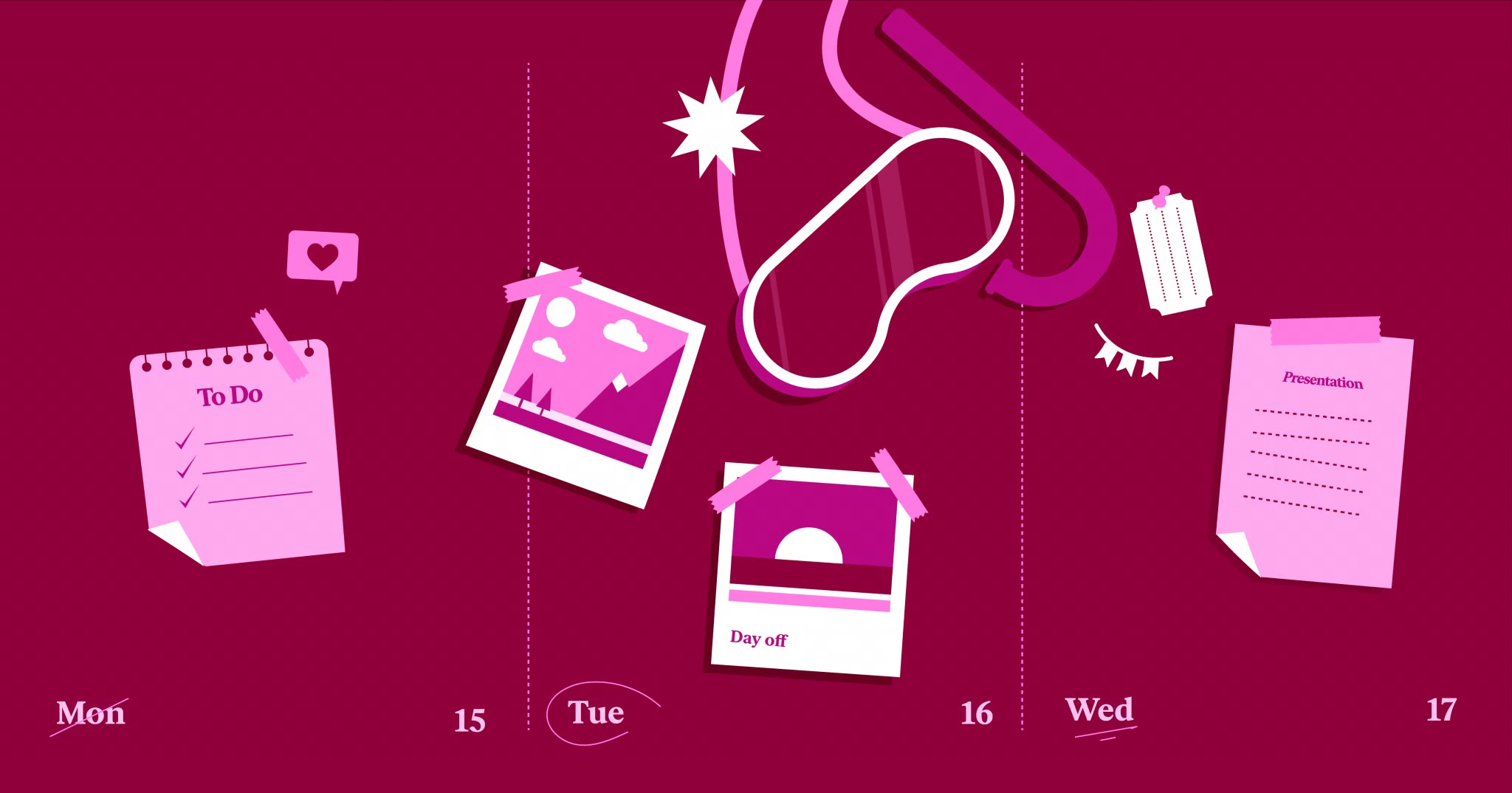Table of Contents
Good news! You can whip up an awesome resume website in no time, even if you’ve never written a line of code in your life. Let’s dive in and see how you can make it happen.
Why Your Online Resume is a Game-Changer
Your online presence is often the first thing potential employers see. A well-crafted website can make a lasting impression and set you apart from the crowd. Here’s why it’s worth your time:
- Stand out from the pack: A sleek website shows initiative and tech-savvy – qualities employers love.
- Show, don’t just tell: Go beyond bullet points with interactive portfolios and project highlights.
- Your story, your way: Control how you present yourself and highlight what matters most.
- Always available: Your resume is just a click away, 24/7, anywhere in the world.
- Get found easier: With some simple tricks, you can boost your chances of showing up in search results when recruiters are looking for someone with your skills.
- Stay current: Many employers now expect candidates to have an online presence. Don’t get left behind!
Pro tip: Check out some successful resume websites for inspiration. Seeing real examples can spark your creativity and give you ideas for your own site.
Choosing Your Website Building Sidekick: Elementor
Now that you’re sold on the idea, let’s discuss how to build it. You want a tool that’s easy to use but still gives you the power to create something amazing. That’s where Elementor comes in.
Why Elementor is Your New Best Friend
Elementor is a website builder that works with WordPress. Don’t worry if that sounds too techy – it’s actually super user-friendly, even if you’ve never built a website before.
Here’s what makes Elementor so great:
- Drag-and-drop magic: No coding required! Just pick the elements you want and place them where you like.
- Ready-made designs: Start with a template and customize it to make it your own.
- AI-powered helper: Elementor AI can help you write snappy headlines or create eye-catching images.
- Mobile-friendly: Your site will look great on phones and tablets, not just computers.
- Search engine boost: Built-in tools help your site show up in search results.
How Elementor Stacks Up
While there are other website builders out there, Elementor has some key advantages:
- More control: You can tweak every little detail to get your site looking just right.
- Faster building: With templates and AI help, you’ll have your site up in no time.
- Works with WordPress: If you’re already familiar with WordPress, you’ll feel right at home.
- Budget-friendly: There’s a free version with tons of features, and the paid plans won’t break the bank.
Getting Your Website Off the Ground
Alright, you’ve got Elementor in your toolbox. Now, it’s time to roll up your sleeves and start building. Let’s walk through the basics of setting up your site.
Picking Your Web Address
First things first: you need a domain name. Think of it as your online street address. Here are some tips to nail it:
- Keep it simple and memorable
- Try to use your name (e.g., janedoe.com)
- If your name’s taken, get creative (e.g., janethedesigner.com)
- Avoid hyphens and numbers if you can
- Stick to .com if possible (it’s what most people expect)
Remember, your domain is part of your personal brand. Make it count!
Finding a Home for Your Site
Next up: web hosting. This is where your website’s files will live. It’s like renting space on the internet. If you’re using Elementor, their WordPress Hosting is a solid choice. Here’s why:
- It’s fast (thanks to Google Cloud)
- It’s secure (with fancy firewalls and stuff)
- Elementor and WordPress come pre-installed
- You get 24/7 support if you need help
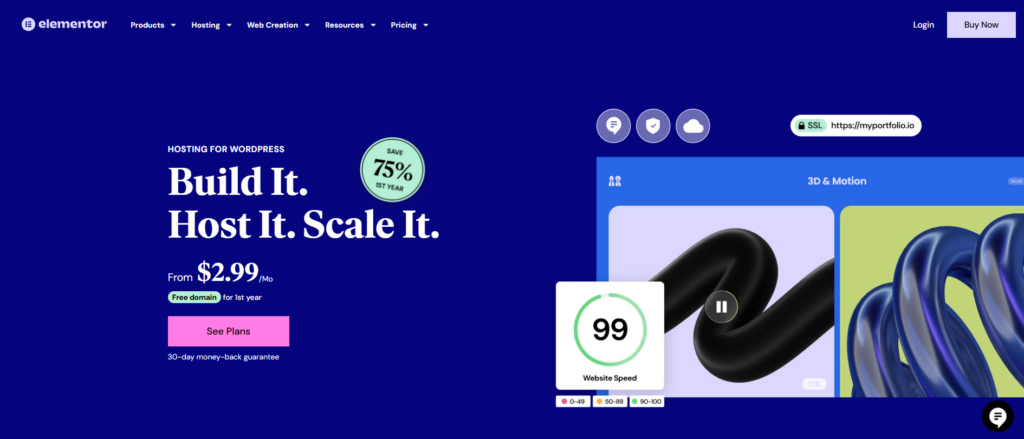
Plus, it’s optimized for Elementor, so your site will run smoothly as butter.
Setting Up Shop
If you went with Elementor’s hosting, you’re in luck – WordPress and Elementor are already installed. If not, no sweat. Most hosting services let you install WordPress with just a click. Then, you can add Elementor as a plugin.
Pro tip: Consider spending a little extra on Elementor Pro. It offers more design options and cool features to make your site really pop.
Picking Your Look
Now for the fun part: choosing a template. Elementor has tons of pre-designed layouts, including some specifically for resumes. Here’s what to keep in mind:
- Does it fit your field? A graphic designer might want something flashy, while an accountant might prefer a more buttoned-up look.
- What content will you showcase? If you have a killer portfolio, pick a template that showcasesf visuals. If you’re all about the experience, focus on one that highlights the text.
- Can you make it your own? Make sure you can tweak colors, fonts, and layouts to match your style.
- Will it work on phones? These days, most people browse on mobile devices, so your site needs to look good on small screens.
Take your time browsing Elementor’s template library. It’s like window shopping for your perfect online home.
Making It Yours
You’ve picked a template – awesome! But don’t stop there. Now’s your chance to really make it your own. Here’s how:
- Play with colors: Choose a palette that fits your vibe and industry. (Tip: Coolors. co is great for color inspiration)
- Pick your fonts: Stick to 2-3 max for a clean look. Make sure they’re easy to read!
- Add your own pics: High-quality photos and graphics can really make your site stand out.
- Tweak the layout: Move things around until it feels just right.
Elementor makes all this super easy with its drag-and-drop editor. Don’t be afraid to experiment – you can always undo if you don’t like something.
Crafting Killer Content
Alright, your site looks good. Now, let’s fill it with content that will wow potential employers.
Your Homepage: Make a Splash
Your homepage is like your handshake – it’s the first impression. Here’s how to make it count:
- Above the fold: This is what people see without scrolling. Make it count!
- Snappy headline: “Jane Doe | Rocking the Design World Since 2015”
- Quick intro: “I turn ideas into eye-catching designs that get results.”
- Call to action: “Check Out My Work”
- Show off your skills by Listing your top abilities. Use icons or progress bars to make it visually interesting.
- Highlight your best work: Pick 3-5 of your coolest projects and give them the spotlight.
- Let others sing your praises: Add a few short, sweet testimonials from happy clients or bosses.
- Tell your story: Write a brief “About Me” section. Keep it professional, but let your personality shine through.
- Make it easy to get in touch: Put your contact info where it’s easy to find.
Other Pages to Consider
Your homepage is the star, but these supporting players can really round out your online resume:
- Blog (if you’re into it): Share your thoughts on industry trends or showcase your expertise.
- Services (for freelancers): Spell out what you offer and how much it costs.
- Custom 404 page: Turn errors into opportunities with a friendly message and helpful links.
Writing Tips to Make Your Content Shine
- Use power words: Start bullet points with verbs like “Created,” “Boosted,” or “Streamlined.
- Back it up with numbers: “Increased sales by 25%” sounds way better than just “Increased sales.”
- Know your audience: Use industry lingo (but don’t go overboard) to show you know your stuff.
- Double-check everything: Typos are the worst. Proofread like your job depends on it (because it might!).
- Keep it snappy: Use short paragraphs and bullet points to make your content easy to scan.
- Focus on results: Don’t just list what you did – show how it made a difference.
- Strike a balance: Sound professional, but don’t be afraid to let your personality peek through.
Remember, your website is telling your professional story. Make every word count!
Making Your Site Look Awesome
Let’s face it: looks matter, especially when it comes to your online resume. A slick design can grab attention and make employers want to learn more about you. Here’s how to make your site pop using Elementor’s cool features.
Nailing the Layout
Think of your website’s layout like the floor plan of a house. You want everything to flow nicely and make sense. Here’s how:
- Keep navigation simple: Make your menu clear and easy to use. Stick to labels that make sense, like “About,” “Portfolio,” and “Contact.” If you have a lot of content, consider adding a search bar.
- Use size to show importance: Big headings for the main stuff, smaller ones for details. It’s like how newspapers use big headlines to grab your attention. For example:
- Give your content room to breathe: Don’t cram everything together. Use white space (empty areas) to make your site feel clean and professional. It’s like giving your content some elbow room.
Pro tip: Elementor makes it super easy to play around with your layout. Just drag and drop until it feels right.
Colors and Fonts: Setting the Mood
Colors and fonts are like the personality of your site. They can make you look fun and creative or serious and professional. Here’s how to nail it:
- Pick colors that fit your vibe: Are you a creative type? Go bold! More corporate? Stick to classic, muted tones. Remember, colors send messages:
- Blue = trustworthy and calm
- Green = growth and fresh ideas
- Red = energetic and bold
- Elementor’s Global Colors feature lets you set a color scheme for your whole site in just a few clicks.
- Choose fonts that are easy on the eyes: Stick to 2-3 max. Make sure they’re easy to read, even on small screens. Play around with different combos until you find one that looks good and matches your style.
- Keep it consistent: Once you’ve picked your colors and fonts, use them everywhere. It’s like having a signature look – it makes your site feel put together.
Pro tip: Use Elementor’s Global Style settings to set your colors and fonts once, then apply them across your whole site. It’s a huge time-saver!
Pictures Worth a Thousand Words
Good visuals can take your site from meh to amazing. Here’s how to use them right:
- Quality is key: Use sharp, clear images that look good. Blurry pics scream “amateur hour.”
- Speed it up: Big image files can slow down your site. Use Elementor’s Image Optimizer to shrink file sizes without losing quality.
- Tell your story: Use pics that show off who you are and what you do. A good headshot on your homepage can help employers put a face to the name.
Pro tip: Don’t go overboard with images. Find a balance between text and visuals so your site doesn’t feel cluttered.
Looking Good on Any Device
These days, people might check out your site on their phone, tablet, or computer. You need to make sure it looks great on all of them. Here’s how:
- Think mobile-first: Design with small screens in mind, then work your way up to bigger ones.
- Use Elementor’s responsive editing: This cool feature lets you see how your site will look on different devices. You can tweak things to make sure everything looks perfect, no matter what screen size.
- Keep it simple on mobile: On small screens, focus on the most important info. Use a simple menu (like a hamburger icon) to save space.
- Test, test, test: Check your site on different devices to make sure it always looks great.
Making Your Site Accessible to Everyone
An accessible website is one that everyone can use, regardless of any disabilities they might have. It’s not just the right thing to do – it’s also smart business. Here are some quick tips:
- Use clear headings to organize your content
- Add alt text to images (descriptions for people who can’t see them)
- Make sure your text is easy to read against the background
- Allow people to navigate your site using just a keyboard
Elementor has built-in features to help with this, like adding ARIA tags (special code that helps screen readers) automatically.
Getting Inspired
Feeling stuck? Check out other resume websites for ideas. Look at how they use colors, layouts, and interactive elements. Some great places to find inspiration:
- Online portfolio sites
- Design galleries
- Elementor’s showcase of user-created websites
Remember, inspiration is everywhere.Yourr favorite app has a cool color scheme you could use, or a magazine layout catches your eye.
Elementor’s Secret Weapons
Elementor has some seriously cool features to make your site stand out:
- Motion effects: Add subtle animations to grab attention
- Custom shapes: Create unique section dividers
- Custom CSS: For when you want to get really fancy with your design
Don’t be afraid to experiment! Elementor makes it easy to try out different looks until you find one that feels just right.
Remember, your resume website is all about showing the world who you are as a professional. Let your personality shine through in the design, and you’ll be sure to catch the eye of potential employers.
Making Your Site Work Overtime
Alright, you’ve got a killer-looking site with awesome content. Now, let’s make sure it’s pulling its weight and getting you noticed. We’re talking about search engine optimization (SEO), social media tricks, and some behind-the-scenes magic to make your site run like a well-oiled machine.
SEO: Getting Found Online
SEO is all about making your site show up when people search for someone with your skills. It’s like leaving a trail of breadcrumbs for Google to follow. Here’s how to do it:
- Speak Google’s language:
- Figure out what words people use when they’re looking for someone like you. These are your keywords.
- Sprinkle these keywords throughout your site, but don’t go overboard. You want it to sound natural, not like you’re trying to game the system.
- Tools like Google Keyword Planner can help you find the right keywords.
- Fine-tune your content:
- Give each page a unique title that includes your keywords.
- Write snappy descriptions for each page. These show up in search results, so make ’em count!
- Use headers (H1, H2, H3) to organize your content. It’s like giving your page a clear outline.
- Don’t forget about images! Give them descriptive alt text. It helps visually impaired users and search engines understand what’s in the picture.
- Behind-the-scenes stuff:
- Make sure your site loads fast. Nobody likes waiting around.
- Check that your site looks good on phones. More and more people are browsing on mobile these days.
- Create an XML sitemap. It’s like a roadmap of your site for search engines.
- Use a robots.txt file to tell search engines which parts of your site to look at (and which to ignore).
Elementor’s got your back: It generates clean code (which search engines love), helps your site load quickly, and makes it easy to customize all those SEO elements we talked about.
Getting Social
These days, your online presence is more than just your website. Social media can be a powerful tool for getting noticed. Here’s how to make it work for you:
- Link it up:
- Your site should include links to your professional social media profiles (LinkedIn, Twitter, GitHub, etc.).
- Make sure those profiles are up-to-date and looking sharp. You don’t want potential employers to see pics of last year’s Halloween party!
- Spread the word:
- Make it easy for visitors to share your site. Add social sharing buttons to your pages.
- Elementor has widgets that make this super simple. You can customize their appearance to match your site’s style.
By connecting your social media, you’re giving employers a fuller picture of who you are as a professional.
Keeping Score: Website Analytics
Want to know how your site’s doing? That’s where analytics come in. It’s like getting a report card for your website. Here’s the scoop:
- Set up Google Analytics:
- It’s free and powerful. It’ll tell you things like:
- Where your visitors are coming from (Google, social media, etc.)
- What pages they’re looking at
- How long they’re staying
- Basic info about who they are (age, location, etc.)
- It’s free and powerful. It’ll tell you things like:
- Set some goals:
- Decide what you want your site to achieve. More visitors? Are people checking out your portfolio?
- Use Google Analytics to track these goals and see what’s working.
Elementor plays nice with Google Analytics, so it’s easy to add the tracking code to your site.
Speed It Up
Nobody likes a slow website. It’s like being stuck in traffic – frustrating and makes you want to go somewhere else. Here’s why speed matters:
- Even a one-second delay can make 7% of visitors bounce (leave without looking around).
- Google likes fast sites and ranks them higher in search results.
Elementor’s got some tricks up its sleeve to help your site zip along:
- It loads files efficiently so your site doesn’t get bogged down.
- It can add essential styles directly to your page’s HTML, so it loads faster.
- It uses “lazy loading” for images and videos, meaning they only load when someone scrolls to them.
Want to turbocharge your site even more? Try these:
- Pick a speedy hosting provider (Elementor’s WordPress Hosting is optimized for speed).
- Shrink your images without making them look bad. Elementor’s Image Optimizer can help with this.
- Reduce the number of files your site needs to load.
- Use browser caching so returning visitors’ computers remember parts of your site.
A fast site makes visitors happy and can boost your search engine rankings. Win-win!
Test, Tweak, Repeat
Before you show your site to the world, give it a thorough once-over:
- Get a fresh perspective:
- Ask friends or family to check out your site. They might spot things you’ve missed.
- Have them test it on different devices and browsers to make sure it looks good everywhere.
- Click on everything:
- Test every link, form, and button yourself.
- Make sure it works well on mobile – lots of people will view your site on their phones.
- Keep improving:
- Use the feedback you get to make your site even better.
- Don’t be afraid to make changes. Your website is a work in progress, just like your career!
Pro tip: Elementor’s Draft Mode lets you mess around with changes without affecting your live site. It’s great for experimenting or getting feedback before you commit to changes.
Remember, building a killer resume website is an ongoing process. Keep tweaking, keep improving, and you’ll have a site that really shows off what you can do. Now, go out there and land that dream job!
Ready for Takeoff: Launching Your Site
You’ve put in the work, and your site looks sharp. But before you unleash it on the world, let’s run through a quick checklist to ensure everything’s perfect.
The Final Once-Over
Think of this as your pre-flight check. You wouldn’t want to take off with a loose screw, right?
- Proofread like your job depends on it (because it might!):
- Read everything out loud. It helps catch weird phrasing.
- Use a tool like Grammarly as a backup, but don’t rely on it completely.
- Get a friend to look it over. Fresh eyes can spot things you’ve missed.
- Click on ALL the things:
- Every link should work.
- All forms should be submitted properly.
- Navigation should be smooth and intuitive.
- Mobile check:
- Pull up your site on your phone and tablet.
- Make sure text is readable without zooming.
- Check that the images look good and load quickly.
- Redirect old stuff (if you’re updating an existing site):
- Set up 301 redirects for any old pages. It’s like forwarding your mail when you move.
- This helps keep your SEO juicy and prevents visitors from hitting dead ends.
Keeping It Fresh
Launching your site is just the beginning. To keep it working hard for you, you’ll need to give it some TLC now and then.
- Update regularly:
- Add new skills and experiences as you gain them.
- Keep your portfolio current with your latest work.
- Consider starting a blog to show off your industry know-how.
- Keep an eye on performance:
- Use Google Analytics to see how people are using your site.
- Look for pages that aren’t getting much love and think about why.
- Back it up:
- Regular backups are your safety net.
- Most hosting services offer this, or you can use a plugin like UpdraftPlus.
Spread the Word: Getting Your Site Noticed
You’ve built an awesome site. Now, let’s make sure people see it!
- Get social:
- Share your site on LinkedIn, Twitter, and any industry-specific platforms.
- Create some eye-catching posts to announce your launch.
- Use relevant hashtags to reach beyond your immediate network.
- Signature move:
- Add your site link to your email signature.
- Include it on your regular resume, too.
- Network, network, network:
- Mention your site when you meet industry folks.
- Consider making business cards with a QR code linking to your site. It’s old school meets new school!
- Job boards and communities:
- Many let you include a website link in your profile.
- It’s an easy way to stand out from other applicants.
Wrapping It Up: You’ve Got This!
Building a killer resume website might have seemed daunting at first, but look at you now! You’ve created a digital showcase of your awesomeness that’s going to make employers sit up and take notice.
Let’s recap the highlights:
- First impressions count: Your site is often the first thing employers will see. Make it pop!
- Show, don’t just tell: Use visuals, interactive elements, and great content to bring your experience to life.
- Tell your story: Let your personality shine through. Employers want to hire a person, not just a set of skills.
- Stay on top of things: Update your site, track its performance, and tweak it as needed.
Elementor: Your Secret Weapon
Throughout this guide, we’ve talked a lot about Elementor. There’s a reason for that. Whether you’re a coding wizard or a total newbie, Elementor gives you the power to create a stunning, professional site without the headache. Its drag-and-drop interface, pre-designed templates, and AI features make the process a breeze.
Ready to Rock Your Job Search?
The job market in 2026 is all about standing out from the crowd. With your shiny new resume website, you’re already ahead of the game. So what are you waiting for? Fire up Elementor and start building. Your dream job is out there, and this website is going to help you grab it.
Now, go forth and conquer the internet!
Looking for fresh content?
By entering your email, you agree to receive Elementor emails, including marketing emails,
and agree to our Terms & Conditions and Privacy Policy.